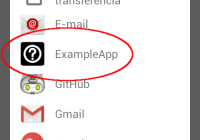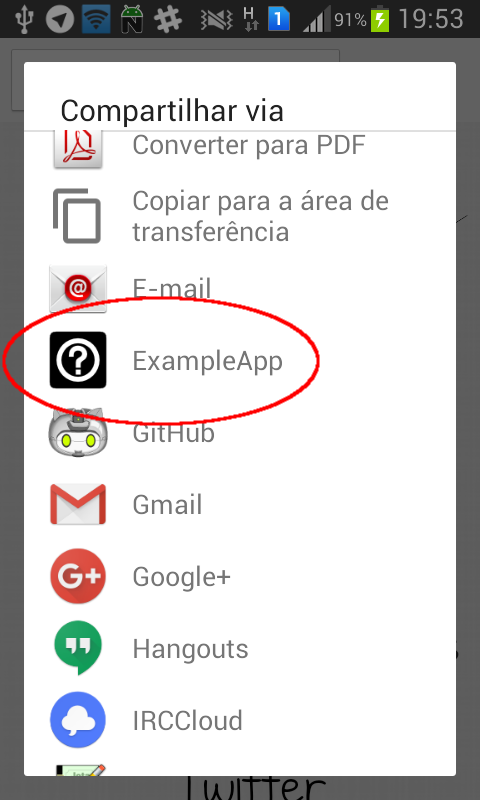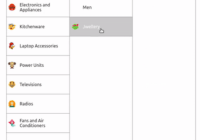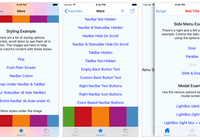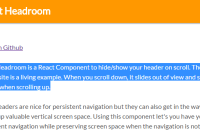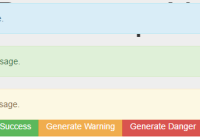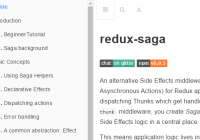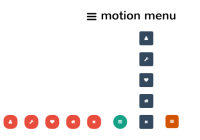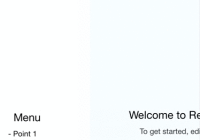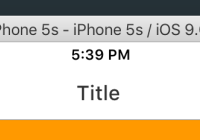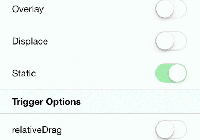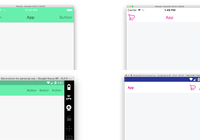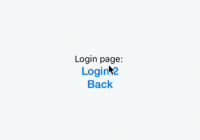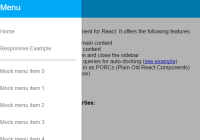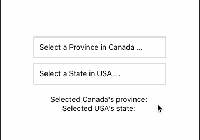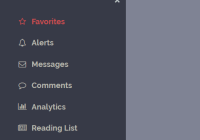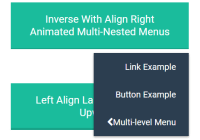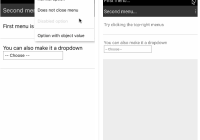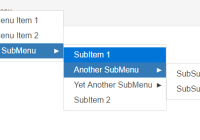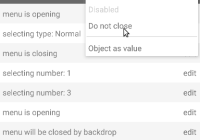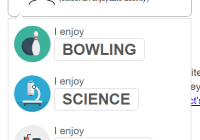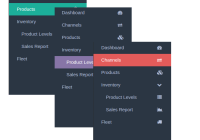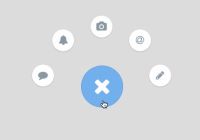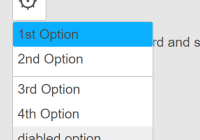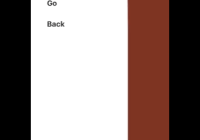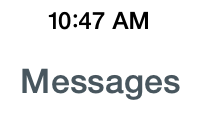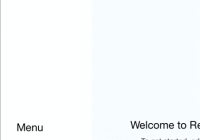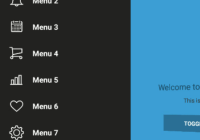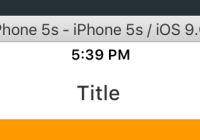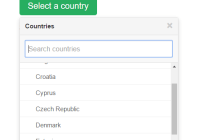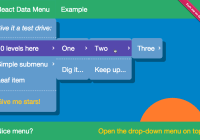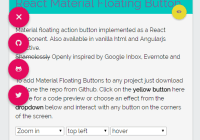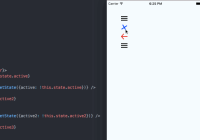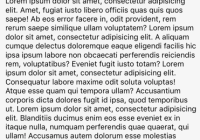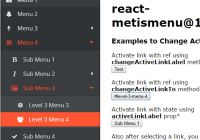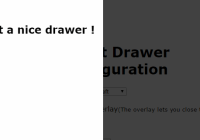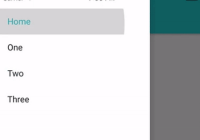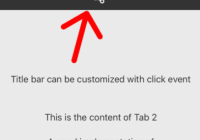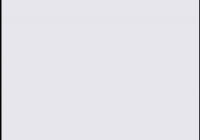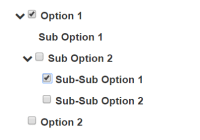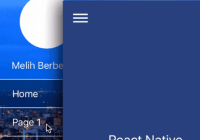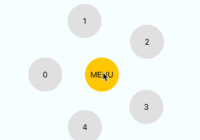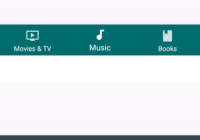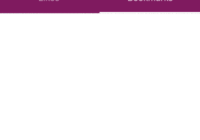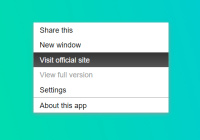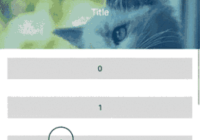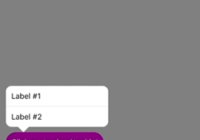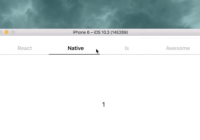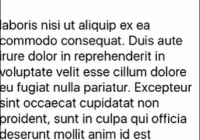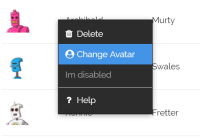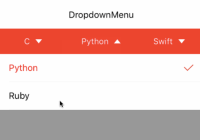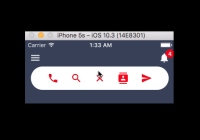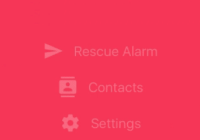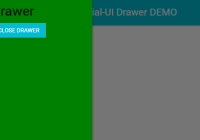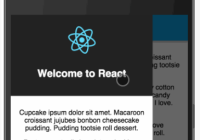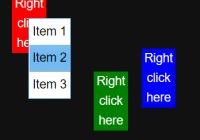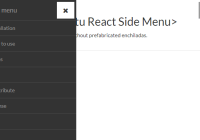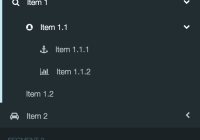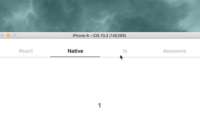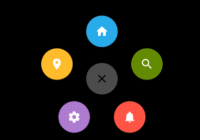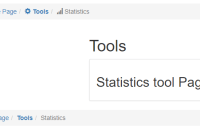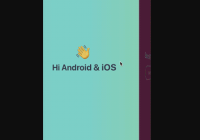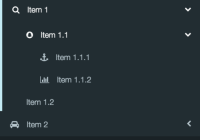LOOKING FOR A VOLUNTEER TO MAINTAIN THE IOS VERSION, CURRENTLY UNMAINTAINED
react-native-share-menu
Adds the application to the share menu of the device, so it can be launched from other apps and receive data from them (current text or images).
Installation
- Install the module
npm i --save react-native-share-menuUsage in Android
Automatic Installation (React Native 0.36+)
At the command line, in the project directory:
react-native linkManual Installation
- In
android/settings.gradle
... include ':react-native-share-menu', ':app' project(':react-native-share-menu').projectDir = new File(rootProject.projectDir, '../node_modules/react-native-share-menu/android')- In
android/app/build.gradle
... dependencies { ... compile project(':react-native-share-menu') }- In
android/app/src/main/AndroidManifest.xmlin the<activity>tag:
<activity ... android:documentLaunchMode="never"> ... <intent-filter> <action android:name="android.intent.action.SEND" /> <category android:name="android.intent.category.DEFAULT" /> <data android:mimeType="text/plain" /> <data android:mimeType="image/*" /> </intent-filter> </activity>- Register module (in MainApplication.java)
import com.meedan.ShareMenuPackage; // <--- import public class MainApplication extends Application implements ReactApplication { ...... @Override protected List<ReactPackage> getPackages() { return Arrays.<ReactPackage>asList( new MainReactPackage(), new ShareMenuPackage() // <------ add here ); } ...... }Usage in iOS
In the share extension loadView() method, add:
NSExtensionItem *item = self.extensionContext.inputItems.firstObject; NSItemProvider *itemProvider = item.attachments.firstObject; [ShareMenuModule setShareMenuModule_itemProvider:itemProvider]; [ShareMenuModule setContext: self.extensionContext];Example
import React, { AppRegistry, Component, Text, View } from 'react-native'; import ShareMenu from 'react-native-share-menu'; class Test extends Component { constructor(props) { super(props); this.state = { sharedText: null, sharedImage: null }; } componentWillMount() { var that = this; ShareMenu.getSharedText((text :string) => { if (text && text.length) { if (text.startsWith('content://media/')) { that.setState({ sharedImage: text }); } else { that.setState({ sharedText: text }); } } }) } render() { var text = this.state.sharedText; return ( <View> <Text>Shared text: {text}</Text> </View> ); } } AppRegistry.registerComponent('Test', () => Test);Or check the "example" directory for an example application.
How it looks
Releasing a new version
$ npm version <minor|major|patch> && npm publish
Credits
Sponsored and developed by Meedan.