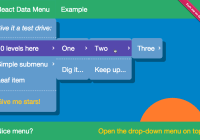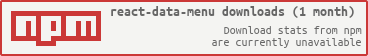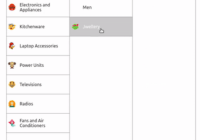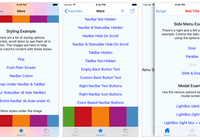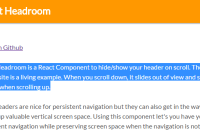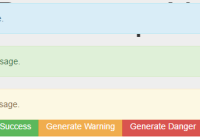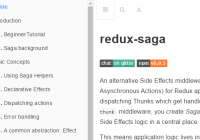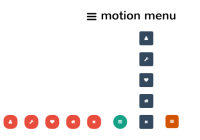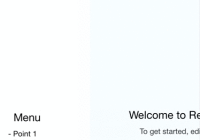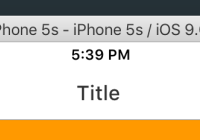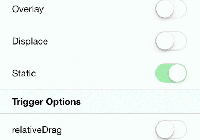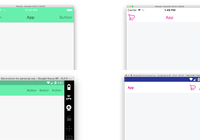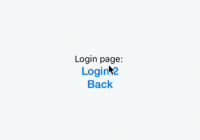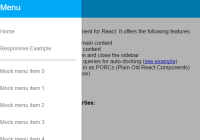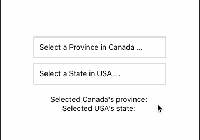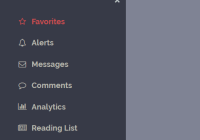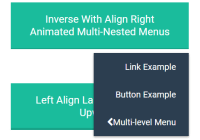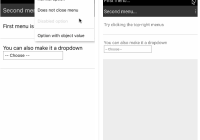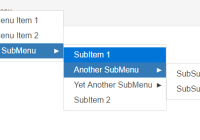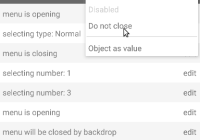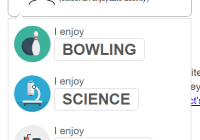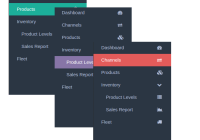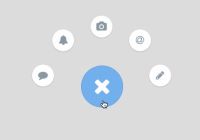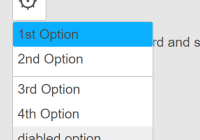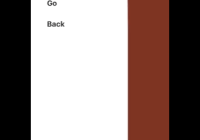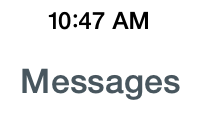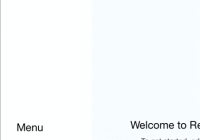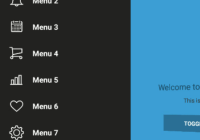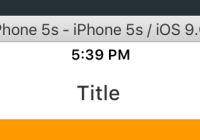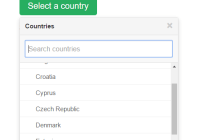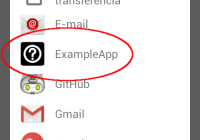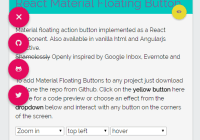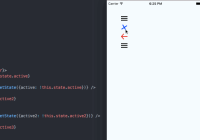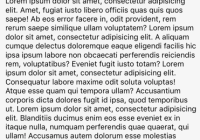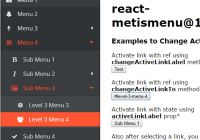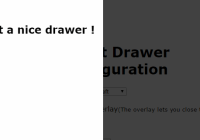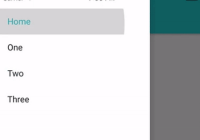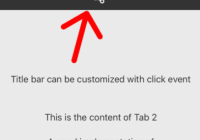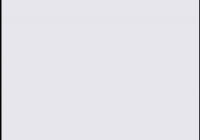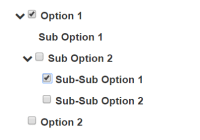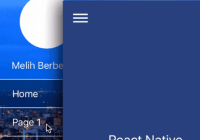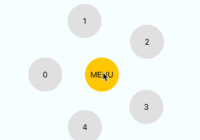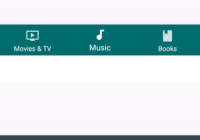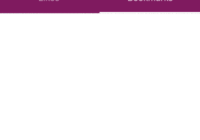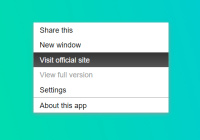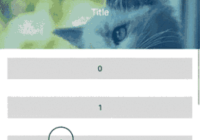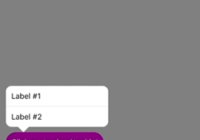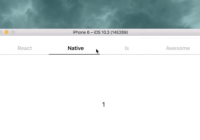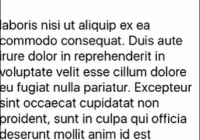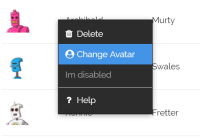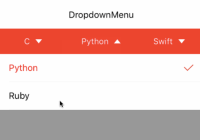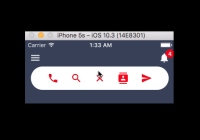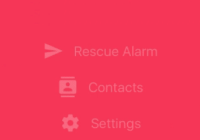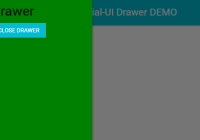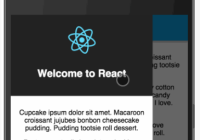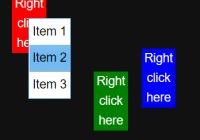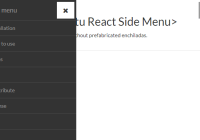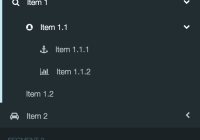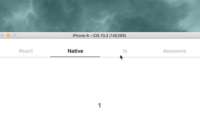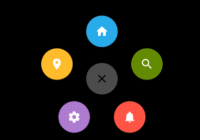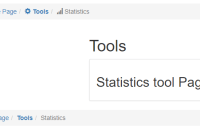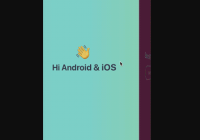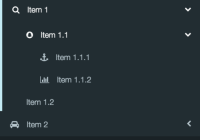React Data Menu
Smart data-driven menu rendered in an overlay.
Hints-based aligning with custom renderers and factories.
Never clipped by other components or screen edges.
📺 Demo
http://dkozar.github.io/react-data-menu/
📺 Video
https://www.youtube.com/watch?v=TvtC0xsn6ig
⚡️ Usage
// ES6 import React, { Component } from 'react'; import { LinkRenderer } from './renderers/LinkRenderer.js'; import { Menu } from 'react-data-menu'; function callback(item) { console.log('item clicked', item); } export class App extends Component { constructor(props) { super(props); this.state = { position: { x: 100, y: 100 }, items: { type: 'label', title: 'Menu Popup 1' }, '-', { title: 'Menu item 1-1', callback: callback, items: [{ // sub-menu title: 'Menu Popup 2' }, '-', { title: 'Menu item 2-1', callback: callback, items: [{ // sub-sub-menu title: 'Menu Popup 3' }, '-', { title: 'Menu item 3-1' }] }] }, { title: 'Menu item 1-2' }, '-', { type: 'link', title: 'Give me the stars!', url: 'https://github.com/dkozar/react-data-menu/stargazers', target: '_blank' }]; }; } render() { var renderers = { 'link': LinkRenderer }; return ( <Menu items={this.state.items} position={this.state.position} renderers={renderers} /> ); } } render(<App />, document.body);🚚 Installation
Option A - use it as NPM plugin:
npm install react-data-menu --saveThis will install the package into the node_modules folder of your project.
Option B - download the project source:
git clone https://github.com/dkozar/react-data-menu.git cd react-data-menu npm installnpm install will install all the dependencies (and their dependencies) into the node_modules folder.
Then, you should run one of the builds.
🏭 Builds
🚀 Hot-loader development build
npm start open http://localhost:3000This will give you the build that will partially update the browser via webpack whenever you save the edited source file.
Additionally, it will keep the React component state intact.
For more info on React hot-loader, take a look into this fantastic video.
🚁 Demo build
npm run demoThis should build the minified demo folder (it's how the demo is built).
npm run debugThis should build the non-minified demo folder (for easier debugging).
You could install the http-server for running demo builds in the browser:
npm install http-server http-server🚂 Additional builds
npm run buildRuns Babel on source files (converting ES6 and React to JS) and puts them into the build folder.
npm run distBuilds the webpackUniversalModuleDefinition and puts it into the dist folder.
npm run allRuns all the builds: build + dist + demo.
npm run testRuns the tests.
⚙️ Maintainance
React 0.14: https://github.com/dkozar/react-data-menu/commits/react-0.14