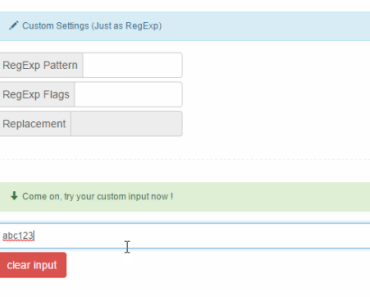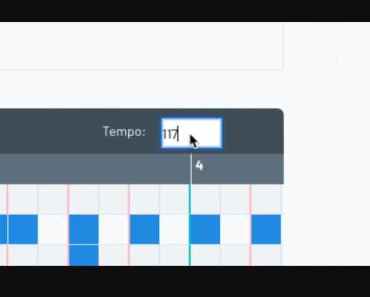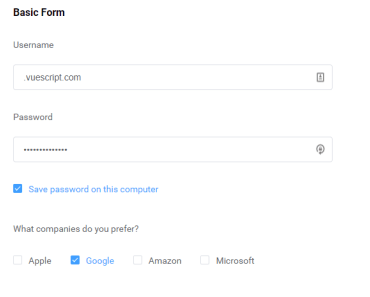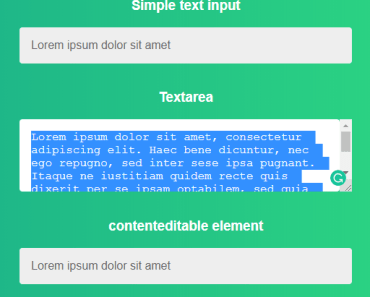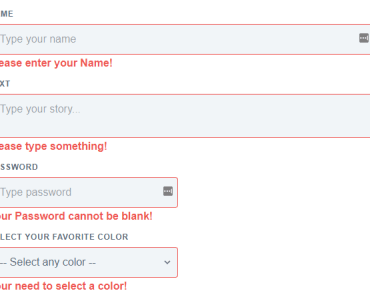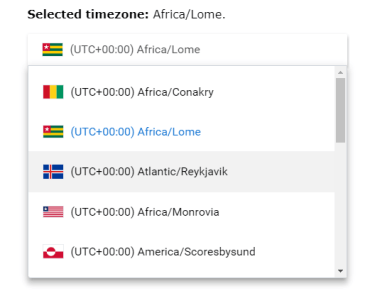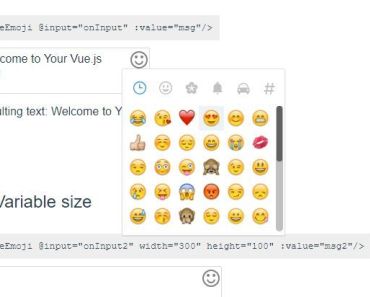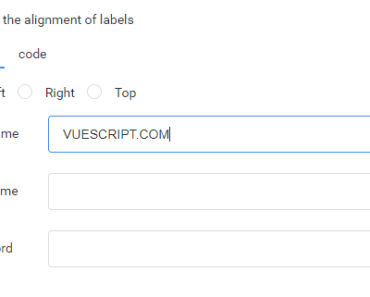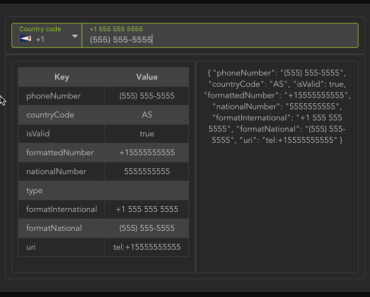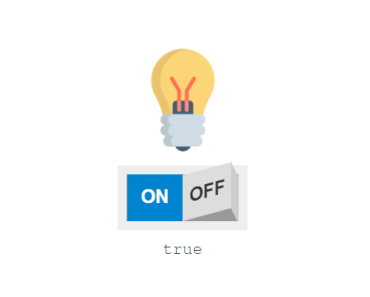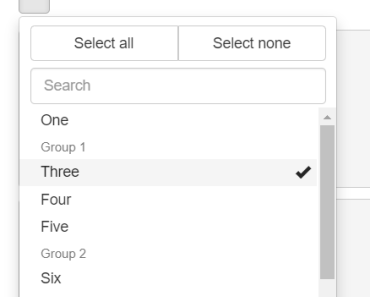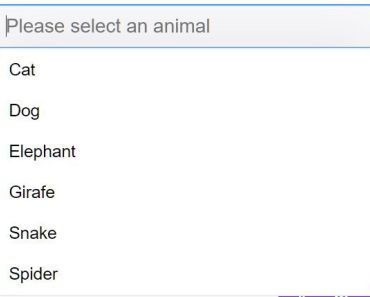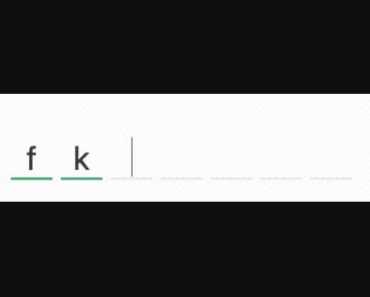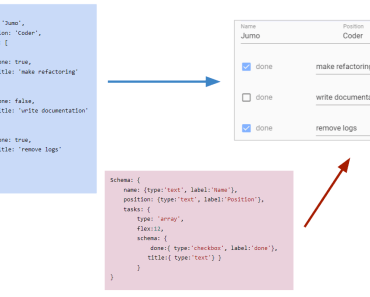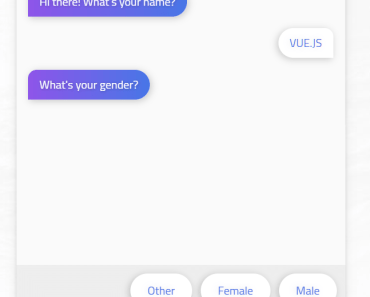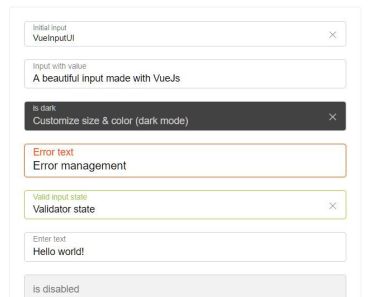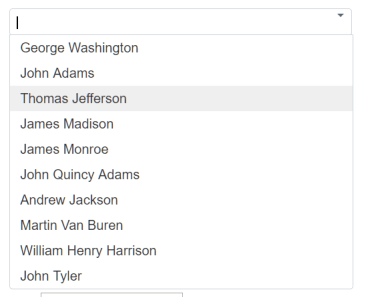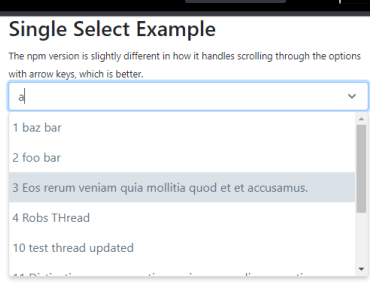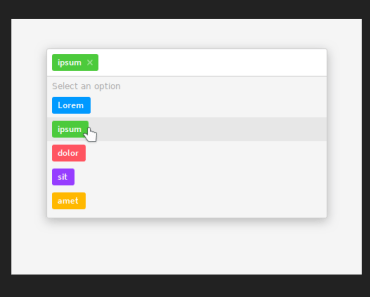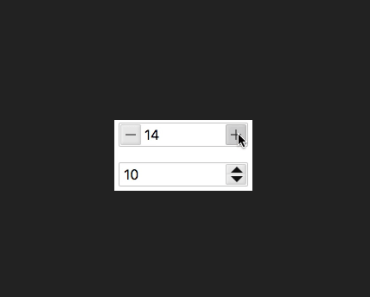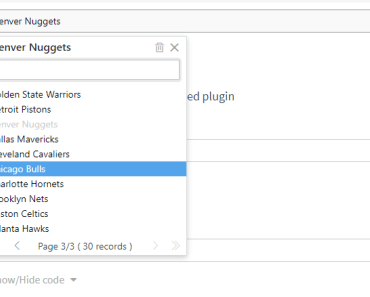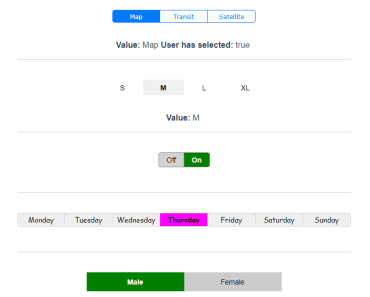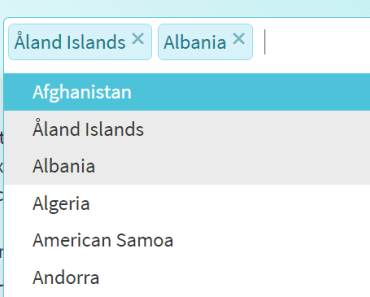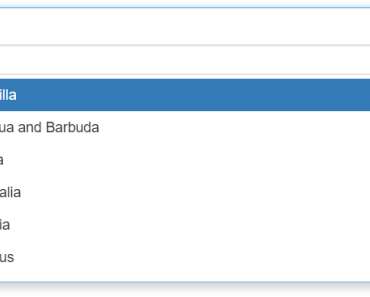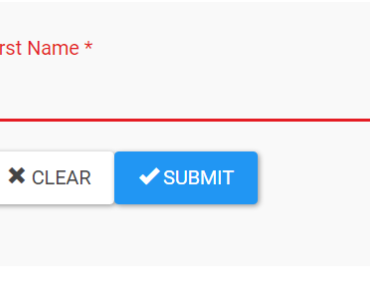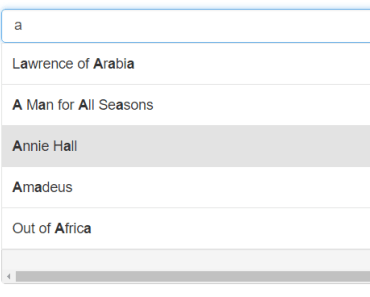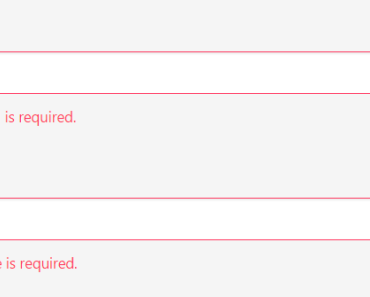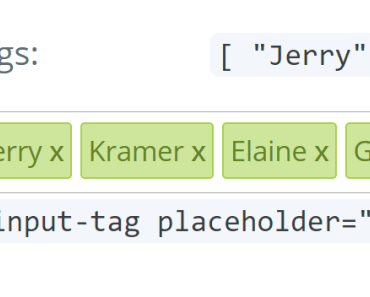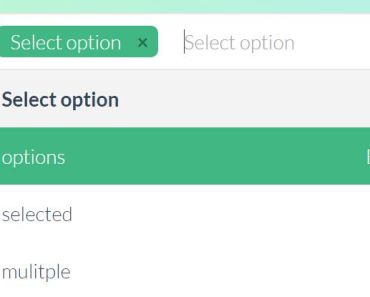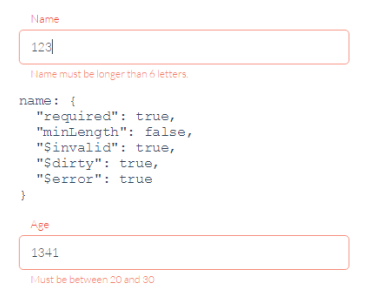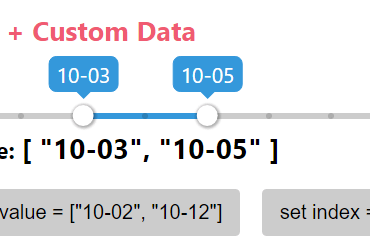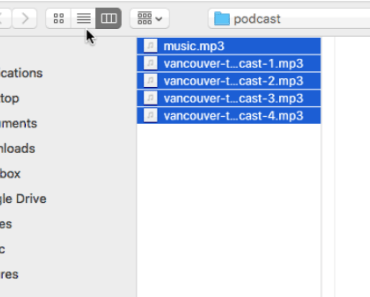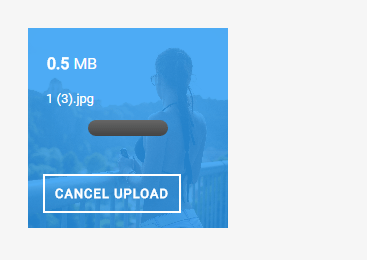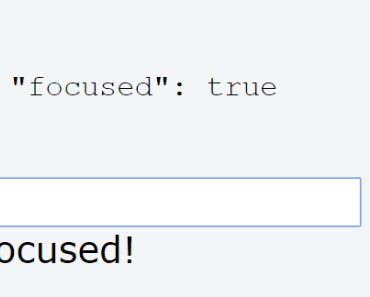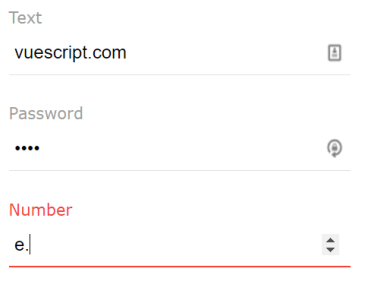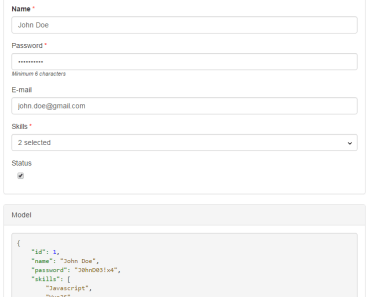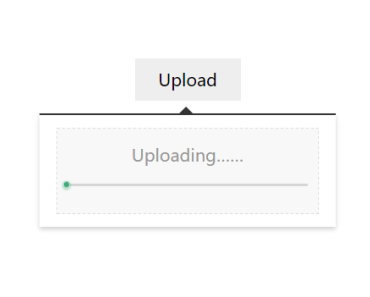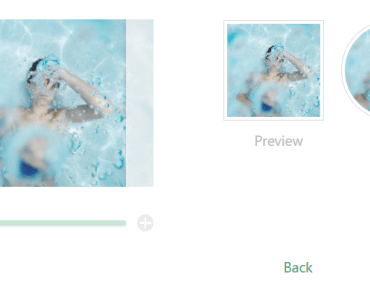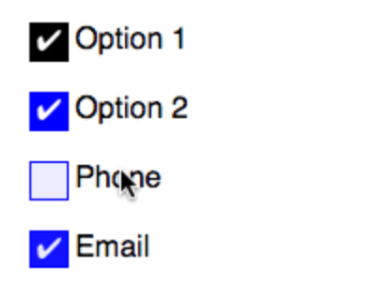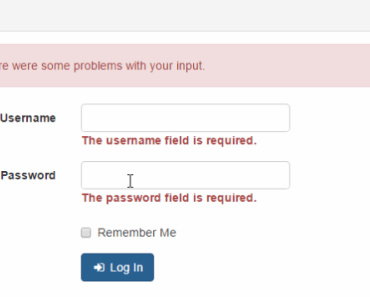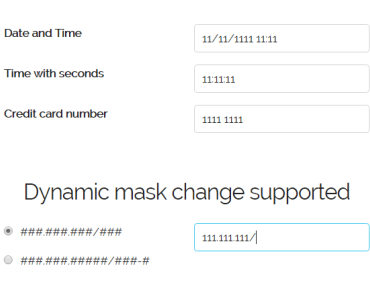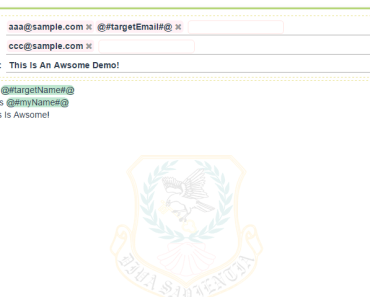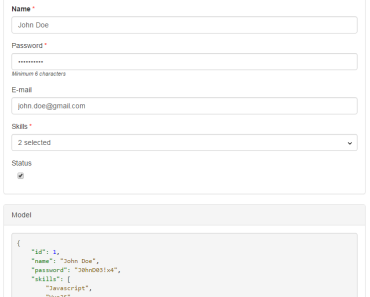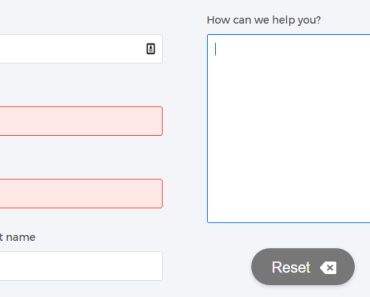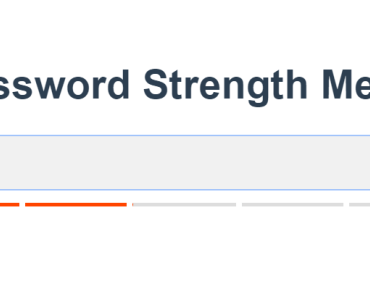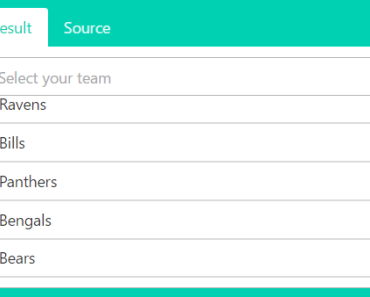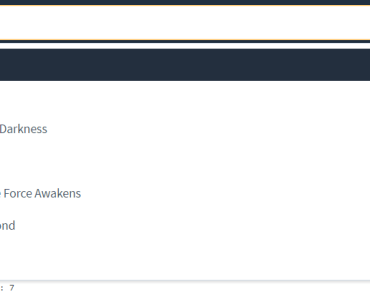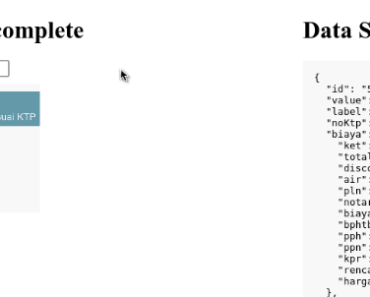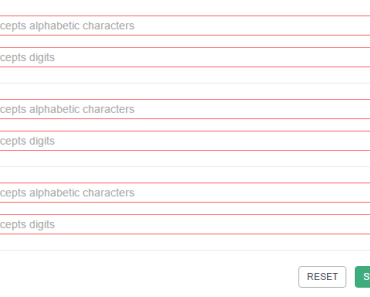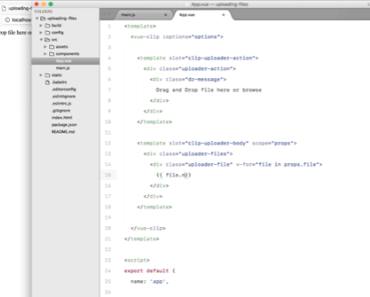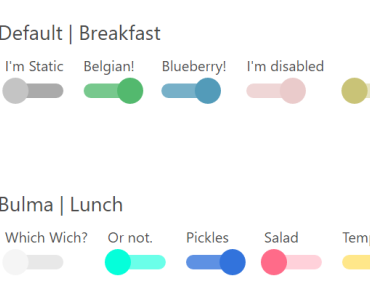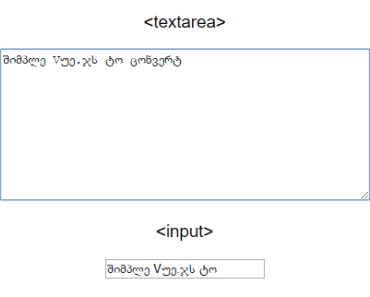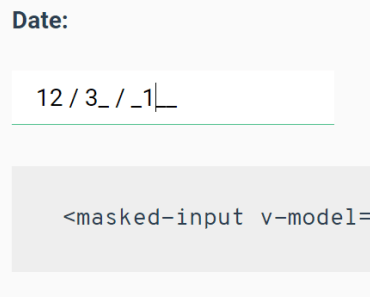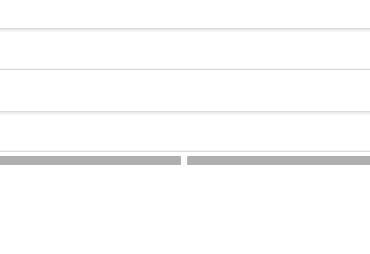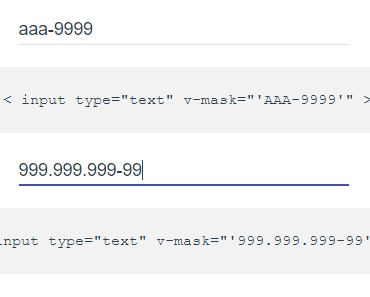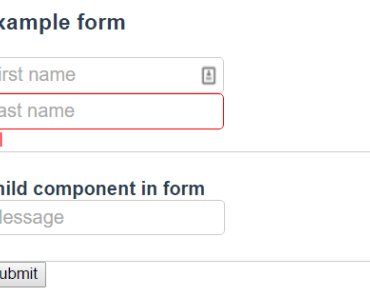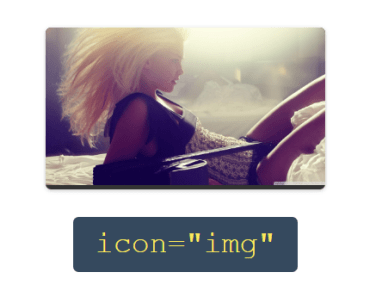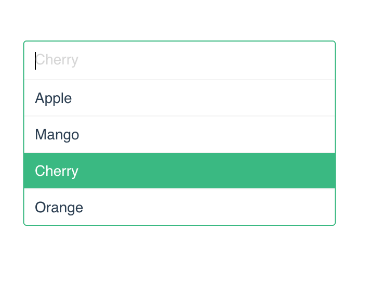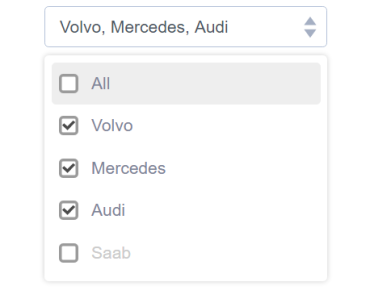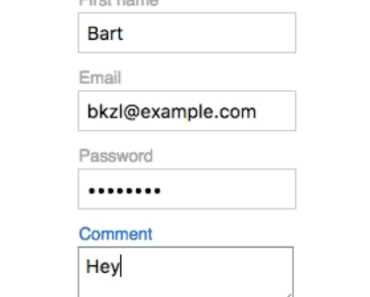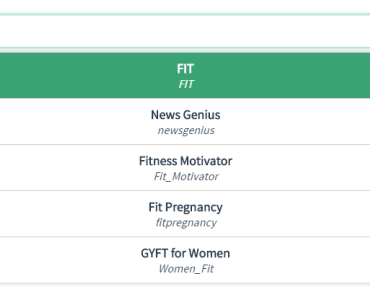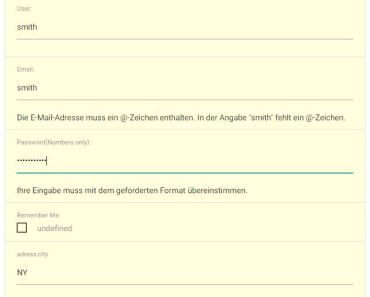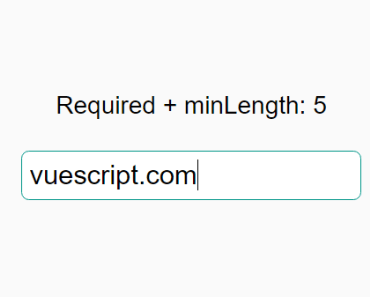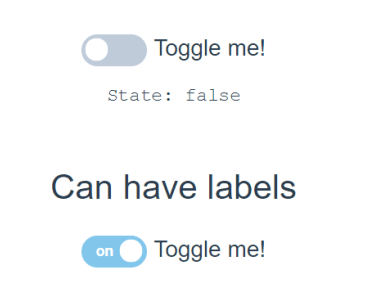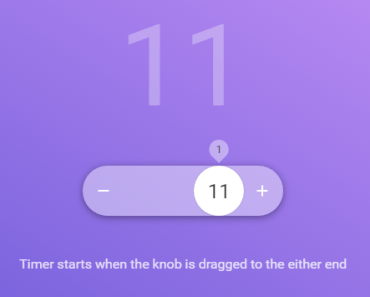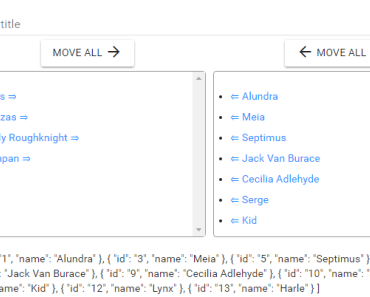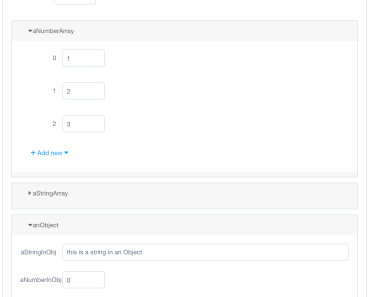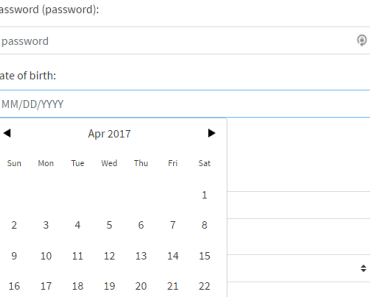vue-pattern-input
A Vue2.0 Component used RegExp to limit the user's input.
Works like native input element, you can add maxlength class attributes. You can use v-model too.
Table of contents
- Live Demo
- What's included
- Parameter declaration
- Parameter declaration
- Quick start
- Changelog
- Bugs and feature requests
- Thought
- License
Live demo
Just click there: Live Demo.
What's included
Within the download you'll find the following directories and files, logically grouping common assets and providing both compiled and minified variations. You'll see something like this:
vue-pattern-input/ ├── ... ├── src/ │ └── /component │ └── pattern-input.vue // core └── /view └── demo.html Parameter declaration
| Parameter | Type | Default | Required | Description |
|---|---|---|---|---|
| regExp | RegExp | null | false | Using for: String.prototype.replace(regexp, replacement) |
| replacement | String | '' | false | Using for: String.prototype.replace(regexp, replacement) |
| v-model[.number] | String/Number | true | Using for getting input value |
Commonly used regExp
| regExp | Description |
|---|---|
| /^[0\D]*|\D*/g | positive integer |
| /[^a-z]/g | lowercase |
| /[^A-Z]/g | uppercase |
| /[^\w]/g | \w, Equivalent to [A-Za-z0-9_] |
| /[^\u4e00-\u9fa5]/g | Chinese |
Quick start
JavaScript
setting: { regExp: /^[0\D]*|\D*/g, // Match any character that doesn't belong to the positive integer replacement: '', val: '223' }HTML
<pattern-input class="your-class-name" :regExp="setting.regExp" :replacement="setting.replacement" @input="handleInput" @change="handleChange" v-model.number="setting.val"></pattern-input>This setting will make user input positive integer only.
When you want get a Number, remember use
v-model.number, and the safe maxlength is 15.
Changelog
v2.1.4
- Use immediate watch
v2.1.3
I'm not sure is it necessary to emit all the input events. Now I only emitinputandchangeevents.- Now, you can bind any native event on input !
<pattern-input ... @change="onChange" @blur="onBlur" @focus="onFocus" ...etc ...</pattern-input>
- Required:
- Vue: v2.4.0+, because it use $listeners
Bugs and feature requests
Have a bug or a feature request? If your problem or idea is not addressed yet, please open a new issue.
Thought
I'm not sure is it necessary to emit all the input events. Now I only emit input and change events.
And I think the RegExp settings is not good enough, it's a bit awkward. Maybe I should match what I want instead of replacing what I don't want. But how ?
When I want to limit number range, it not convenient. In this condition, maybe create a number-input will be a good solution.
License
Code released under the MIT License.