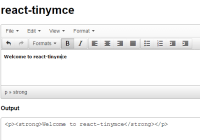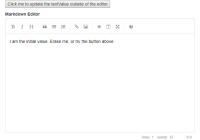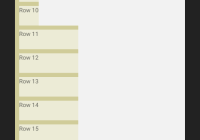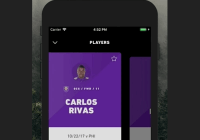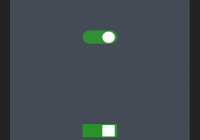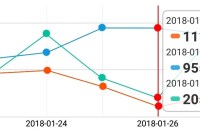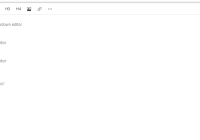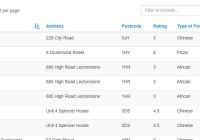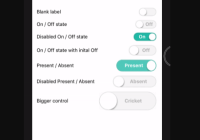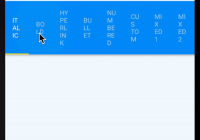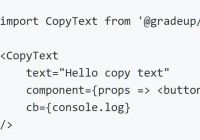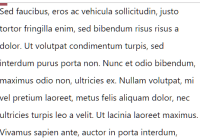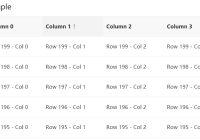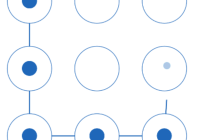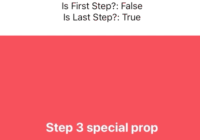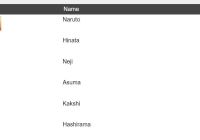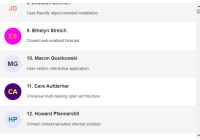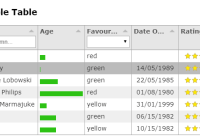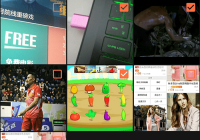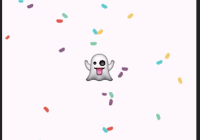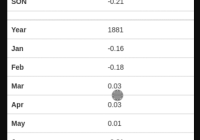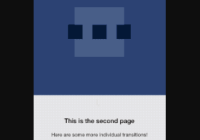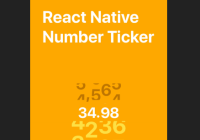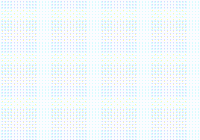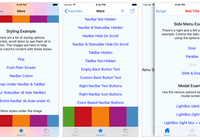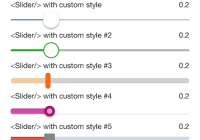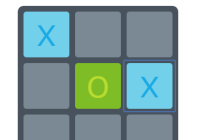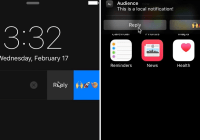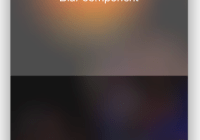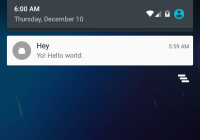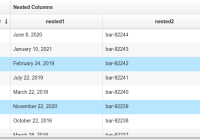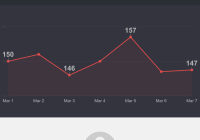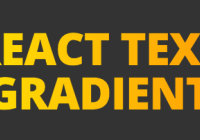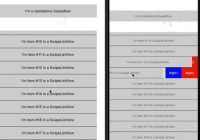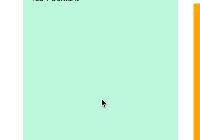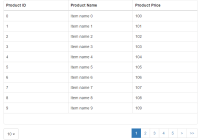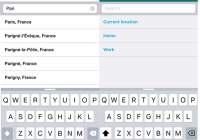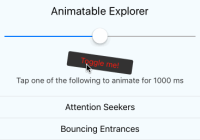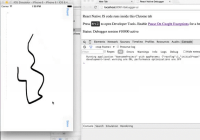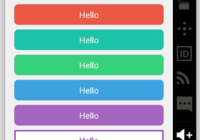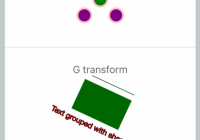react-tinymce
React TinyMCE component
Installing
$ npm install react-tinymceDemo
http://instructure-react.github.io/react-tinymce/
Example
import React from 'react'; import ReactDOM from 'react-dom'; import TinyMCE from 'react-tinymce'; const App = React.createClass({ handleEditorChange(e) { console.log(e.target.getContent()); }, render() { return ( <TinyMCE content="<p>This is the initial content of the editor</p>" config={{ plugins: 'autolink link image lists print preview', toolbar: 'undo redo | bold italic | alignleft aligncenter alignright' }} onChange={this.handleEditorChange} /> ); } }); ReactDOM.render(<App/>, document.getElementById('container'));Dependency
This component depends on tinymce being globally accessible.
<script src="//tinymce.cachefly.net/4.2/tinymce.min.js"></script>Contributing
install your dependencies:
npm install
rackt-cli depends on a version of babel-eslint that will not run successfully with the rest of this project. Until an upgrade is available, after installing, edit "node_modules/rackt-cli/package.json" and update it's babel-eslint to at least 4.1.7. Then npm install in the rackt directory, and return to project root. From here on you need to use the rackt version in node modules, so either alias "rackt" to it's bin, or just path each command into node_modules/.bin like below.
To make sure the linter is happy and the functional tests run, execute:
./node_modules/.bin/rackt test
To release, you'll need to be an npm owner for react-tinymce, and already have your machine currently authed with npm adduser
https://docs.npmjs.com/cli/adduser
use ./node_modules/.bin/rackt release
License
MIT