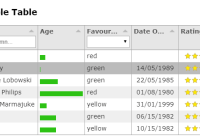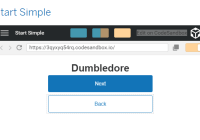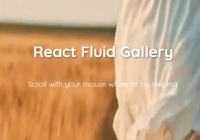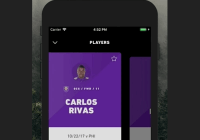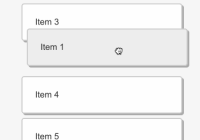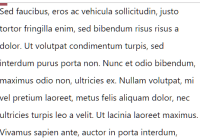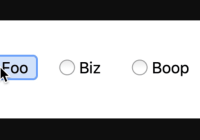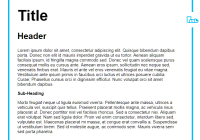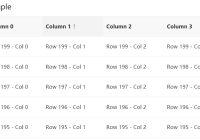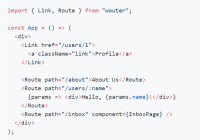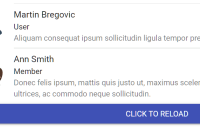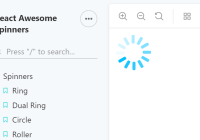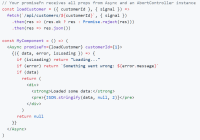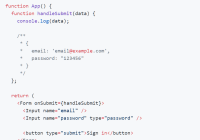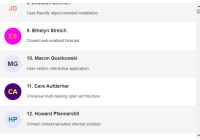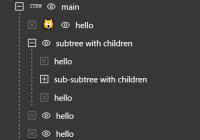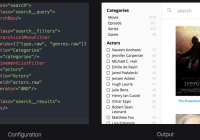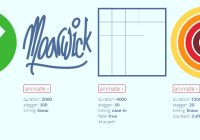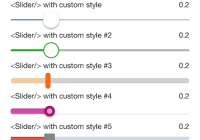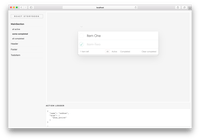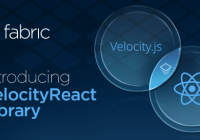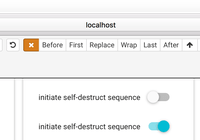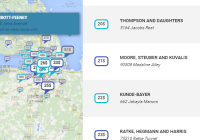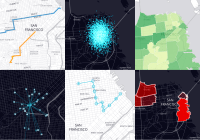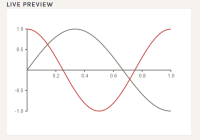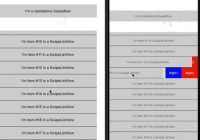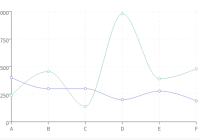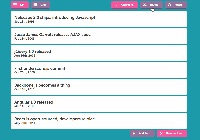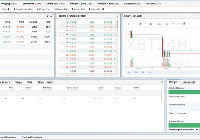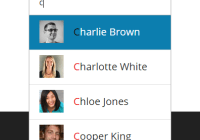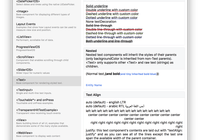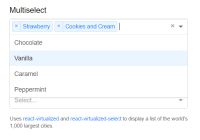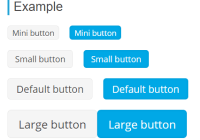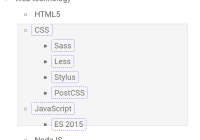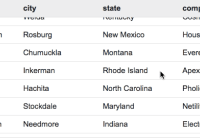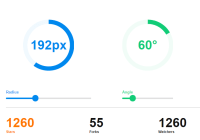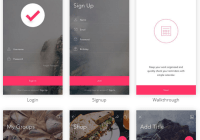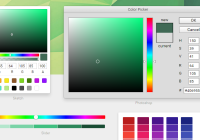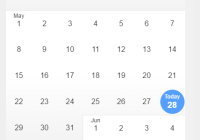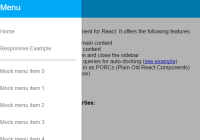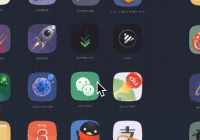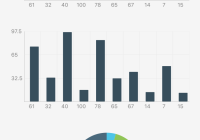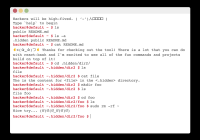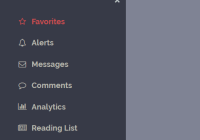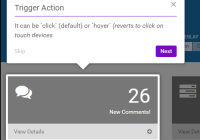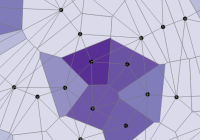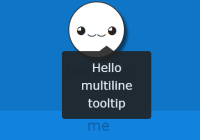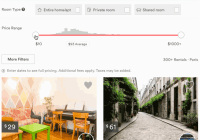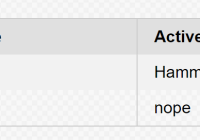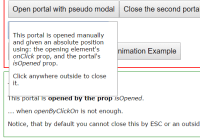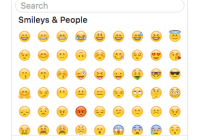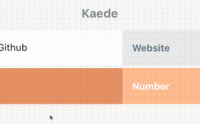react-tabulator
React Tabulator is based on tabulator - an advanced table library with many useful features.
- Live Demo: Codesandbox
🌟 Features
Tabulator's features:
Filters Sorting Formatting Grouping Ajax Editing Virtualization Pagination Themes A11y I18n Layouts Frozen Cols/Rows Key Binding Responsive Persisting History Calc Validation Clipboard Tree Layout Nested Tables Plus more features:
- React 16.5.x
- For React 15.x - import
React15Tabulator
- For React 15.x - import
- Typescript 3.x
- Tslint
- Jest-puppeteer for testing
- React Cell Editors: DateEditor, MultiSelectEditor, etc.
- React Cell Formatters: MultiValueFormatter, etc.
- React Filters (TBD)
📦 Usage
$ npm install react-tabulator import 'react-tabulator/lib/styles.css'; // required styles import 'react-tabulator/lib/css/tabulator.min.css'; // theme import { ReactTabulator } from 'react-tabulator'; // for React 15.x, use import { React15Tabulator } <ReactTabulator columns={columns} data={data} options={} /> "options" will be passed directly to Tabulator's options. - Code Example: /src/ReactTabulatorExample.tsx
- Code Example (React 15.x): Codesandbox
🔧 Commands
Require: NodeJS v8.12.0 + and yarn (optional)
$ npm run dev Launch DEV mode $ npm run build Make a build $ npm run test Run tests using jest-puppeteer (with headless Chrome) 📖 Documentation
🙌 Thanks
All contributions are welcome!
While you're here, also check out ui-form-field - an easy way to build Forms with React.