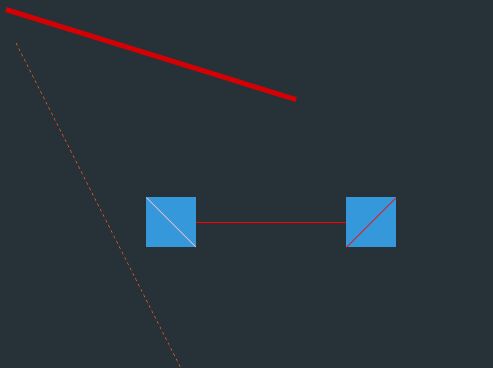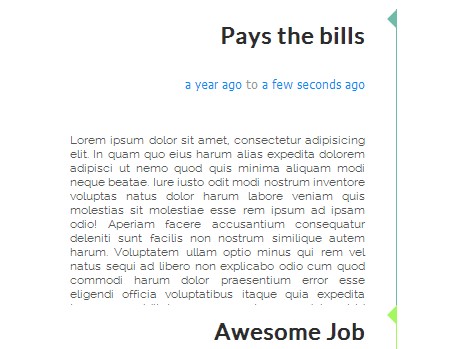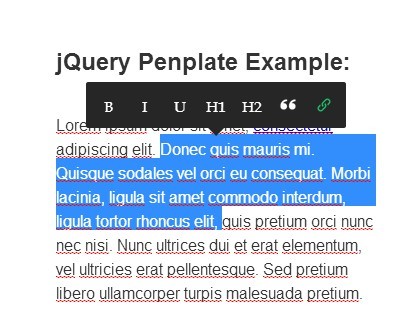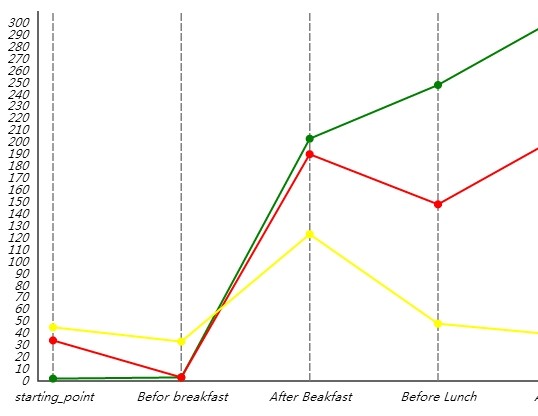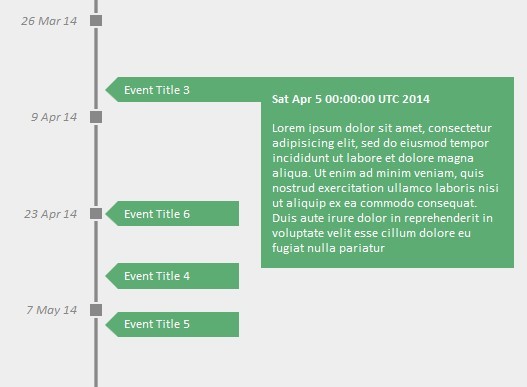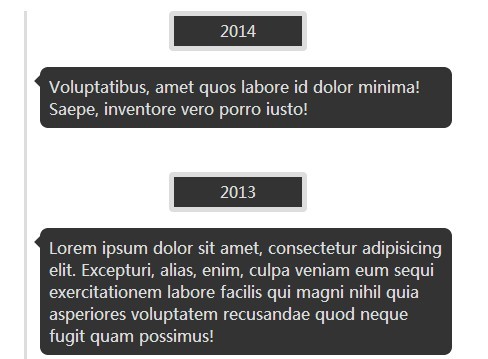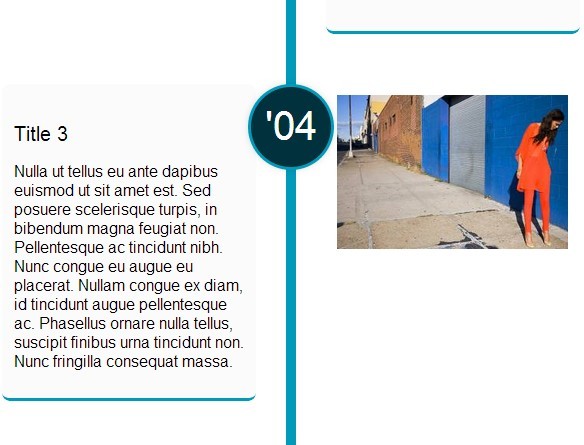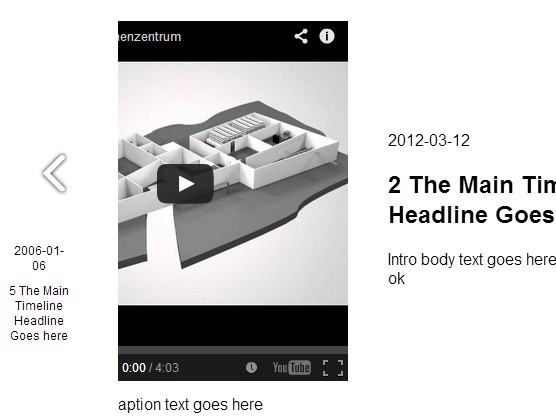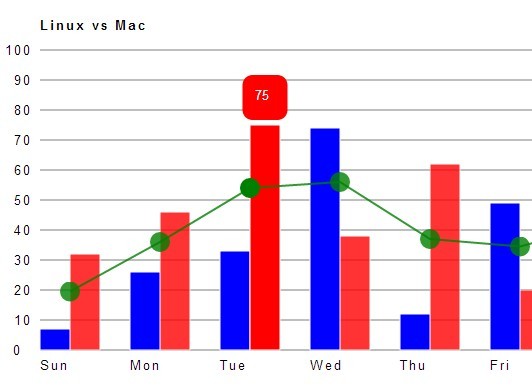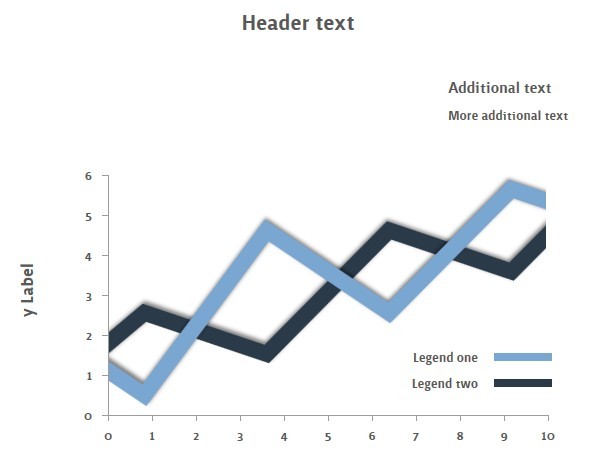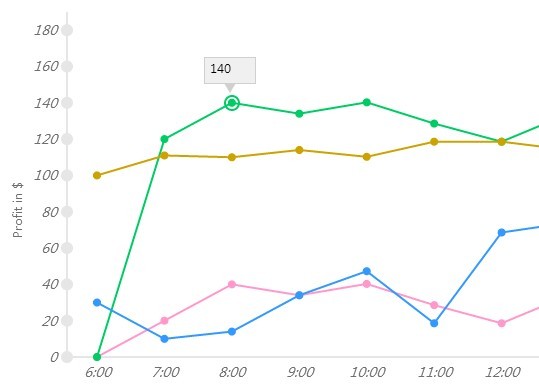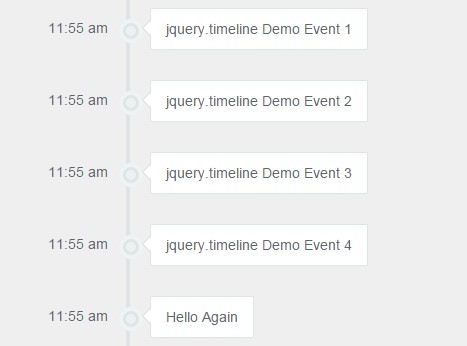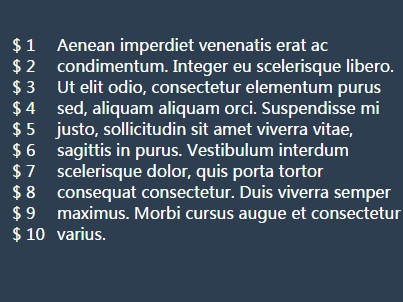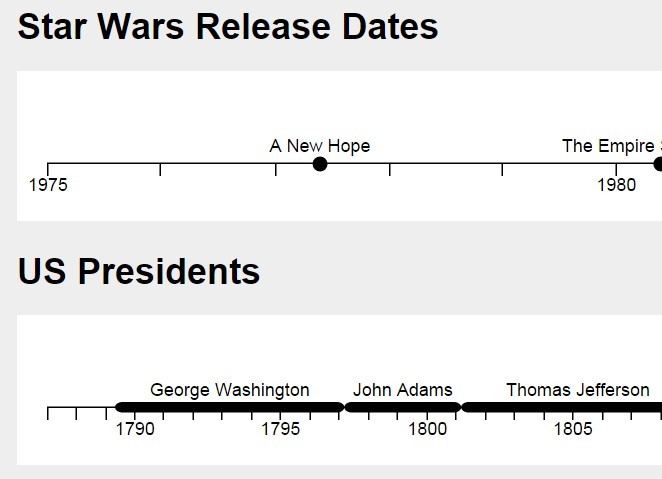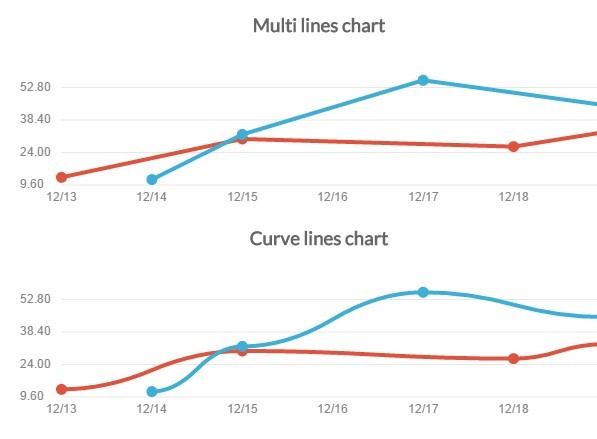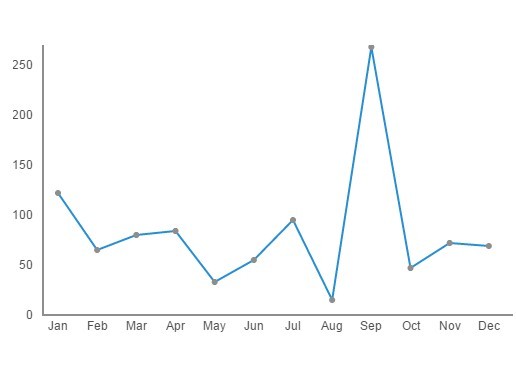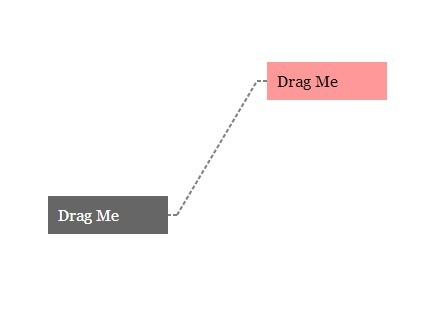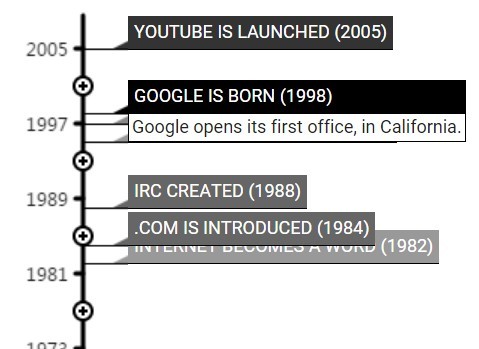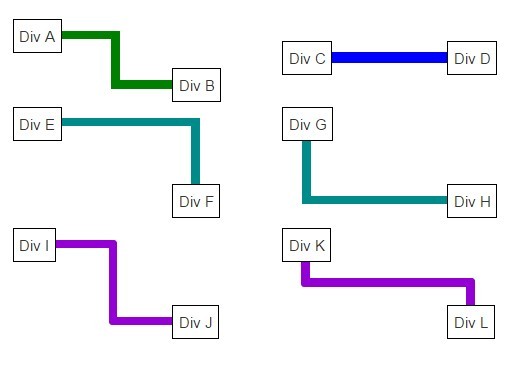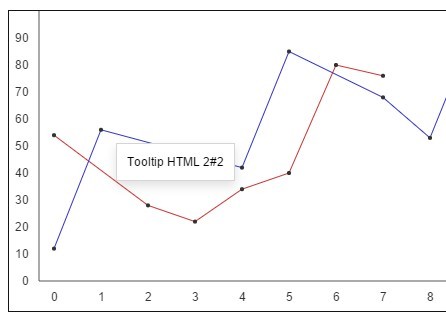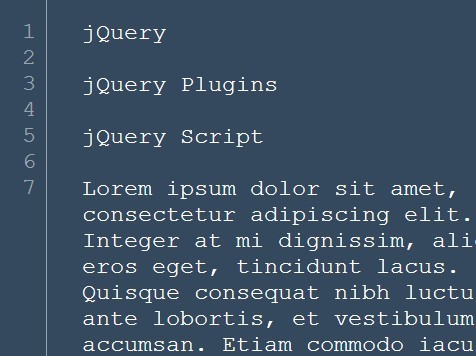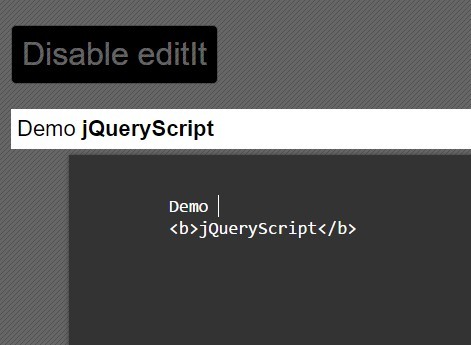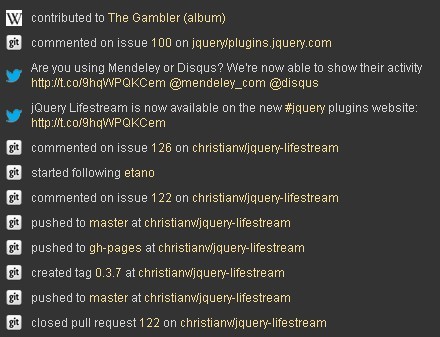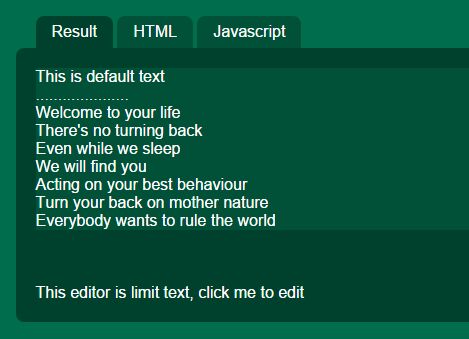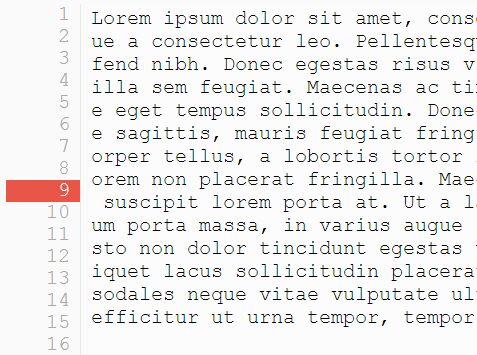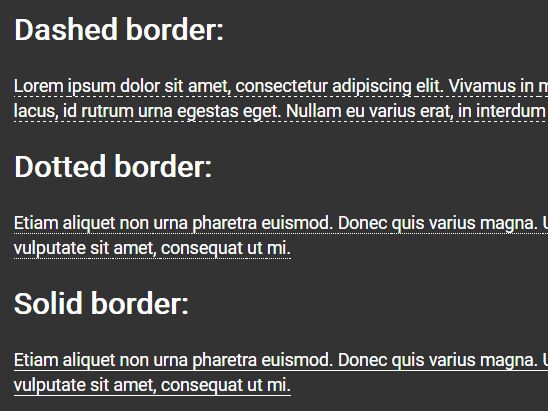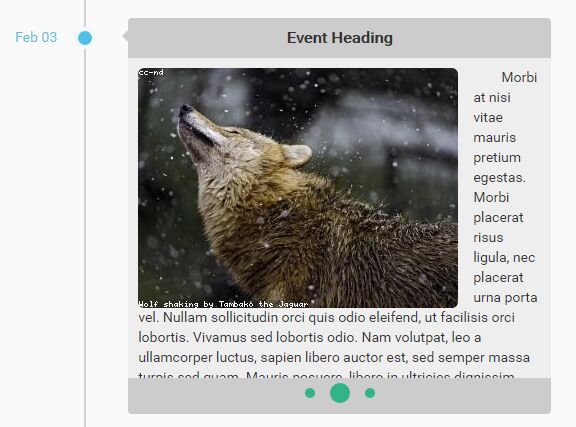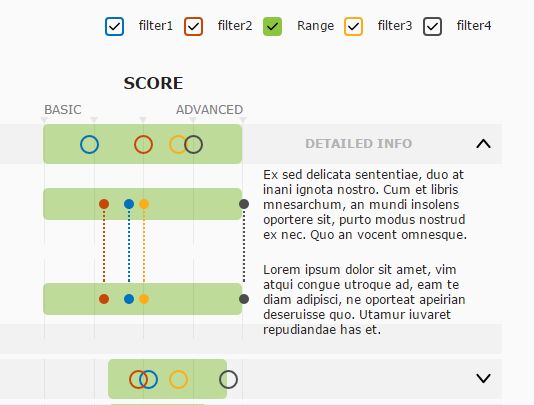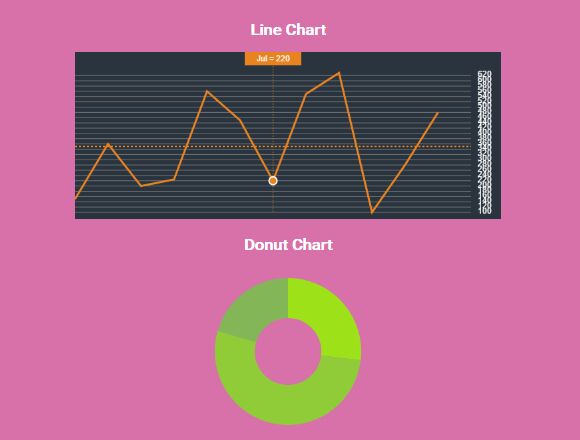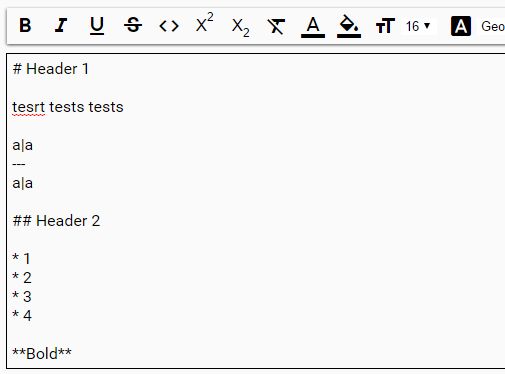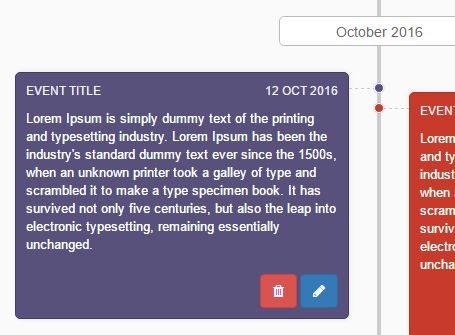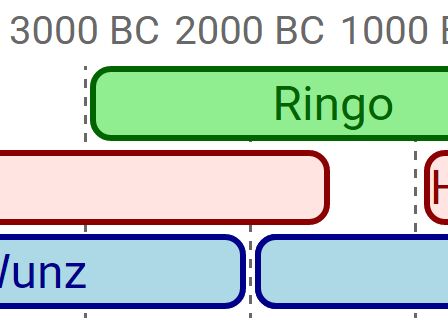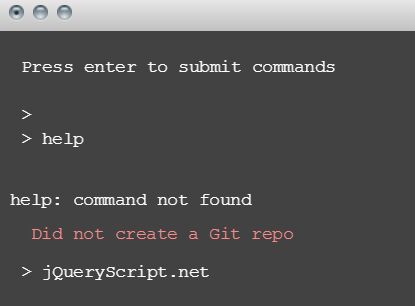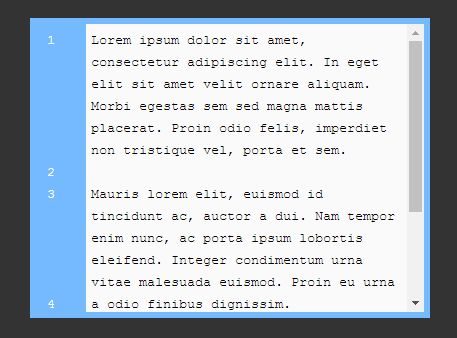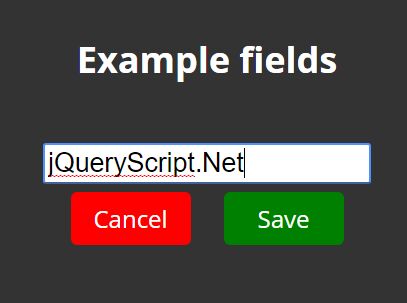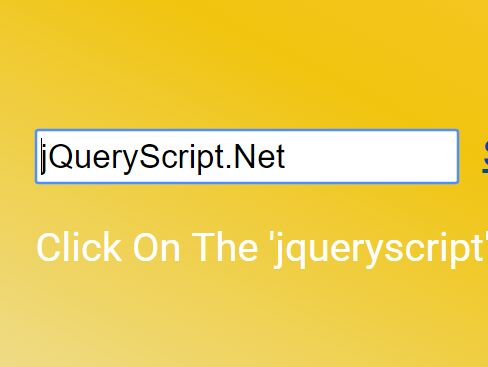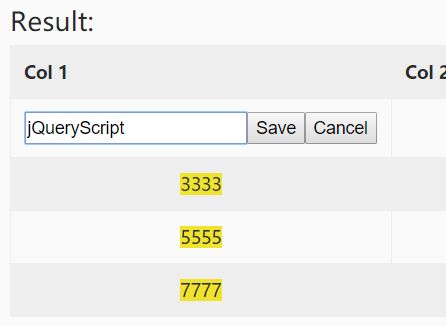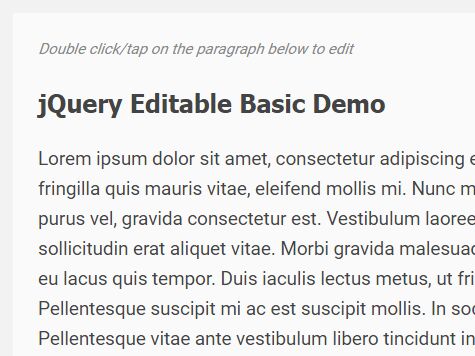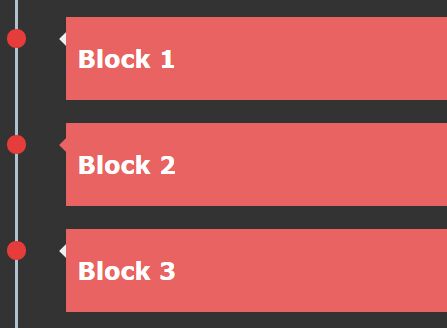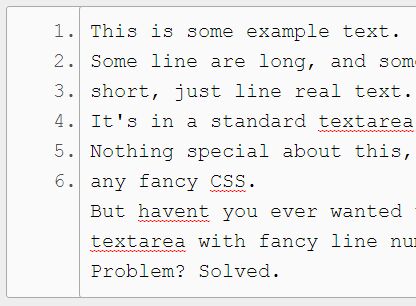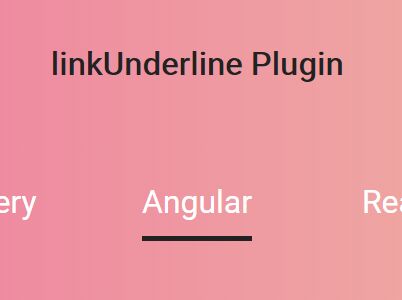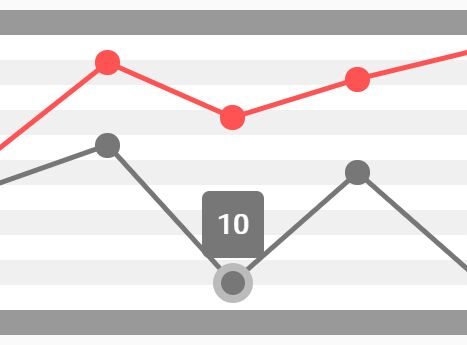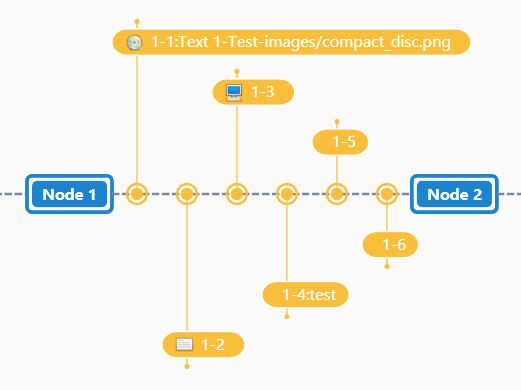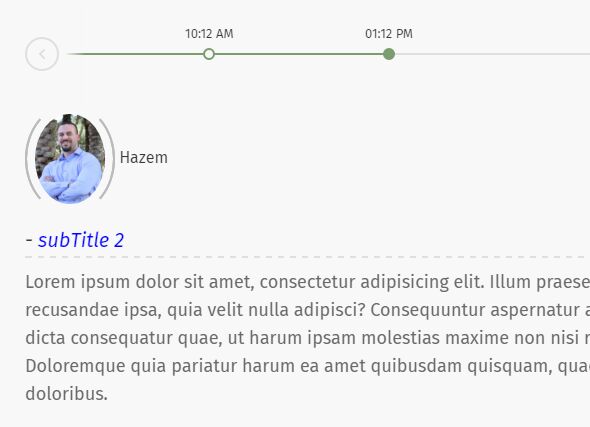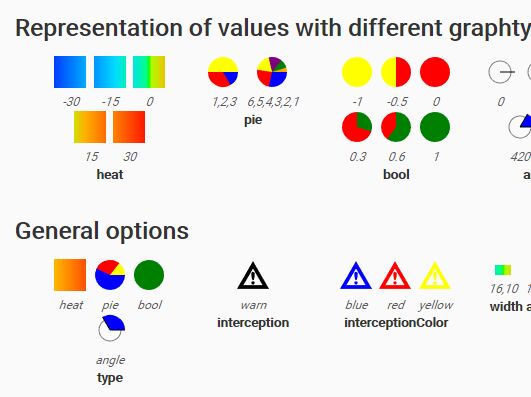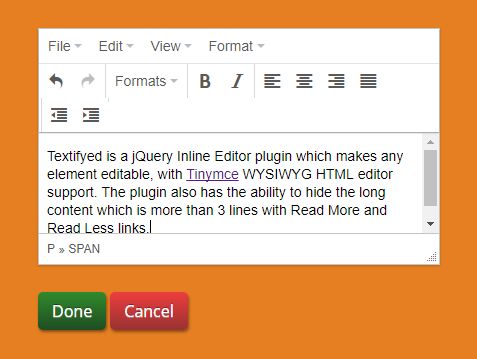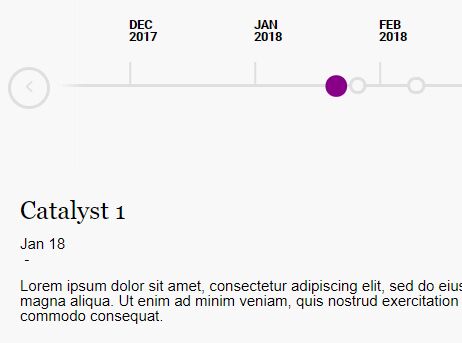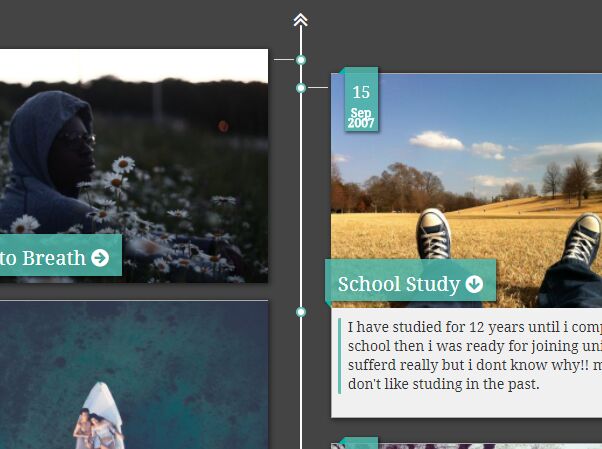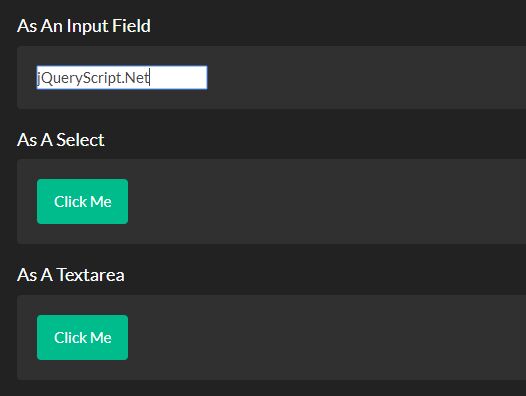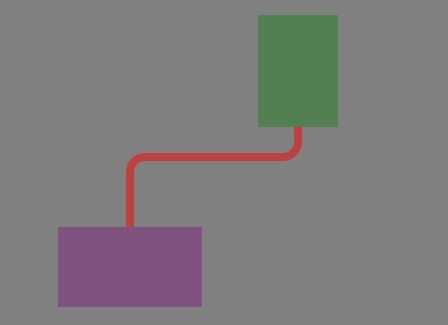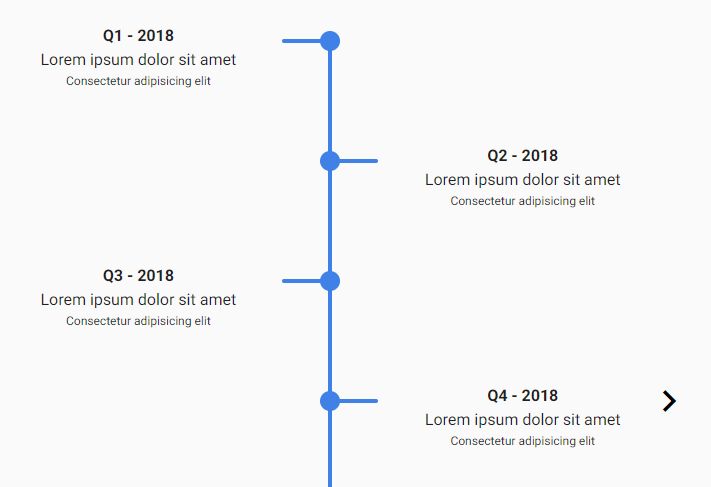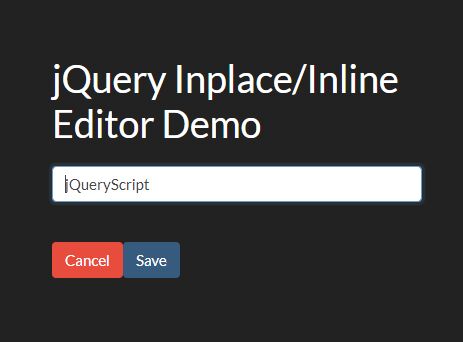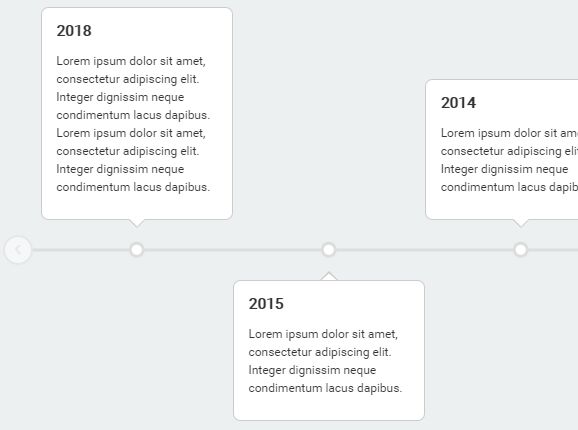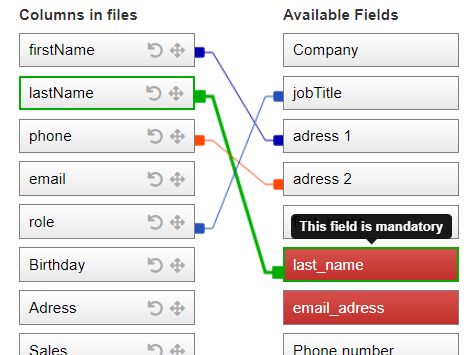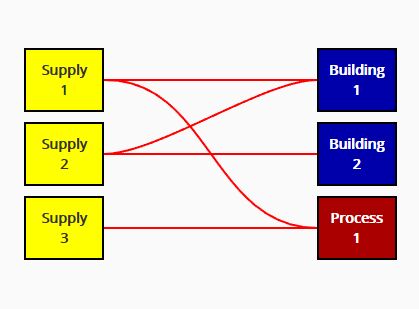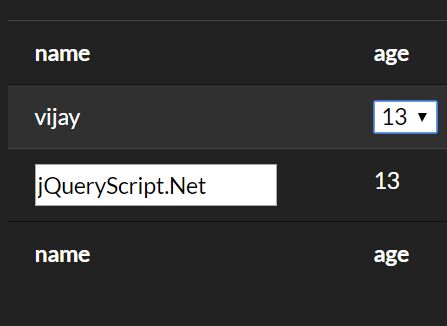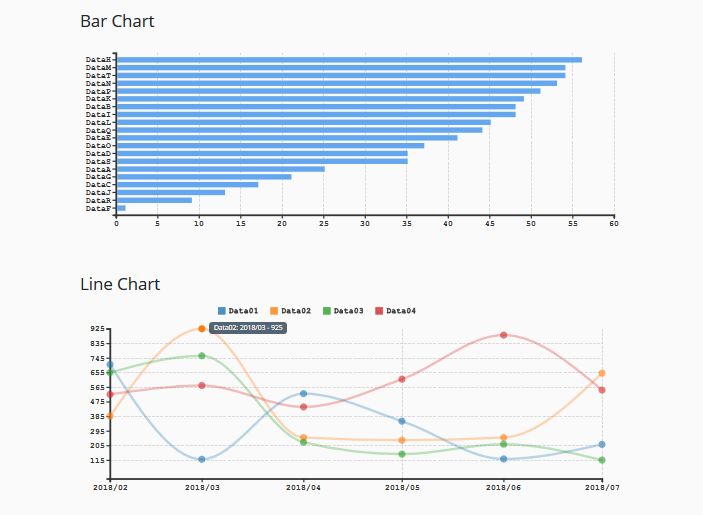jquery.line
Draw a line between two points in the given container.
Usage:
$(selector).line(x1,y1,x2,y2,options,callback);
//Assuming that #example have position:relative or absolute.
$('#example').line(0, 0, 20, 20);
You can pass some options like color, stroke width or zindex, and a callback function:
Defaults are: { zindex : 10000, color : '#000000', stroke: '1', style: 'solid', class: 'line', }
Example:
$('#example').line(10, 10, 300, 300, {color:"#D60004", stroke:5, zindex:1001}, function(){alert('Hello new line!')});
Open index.html in the 'example' folder on your browser to see some lines.