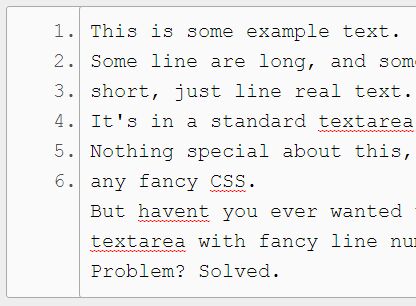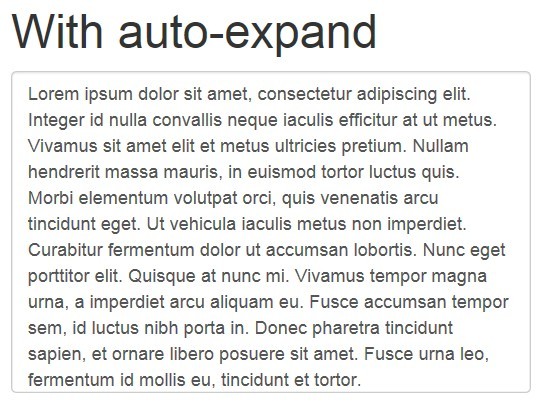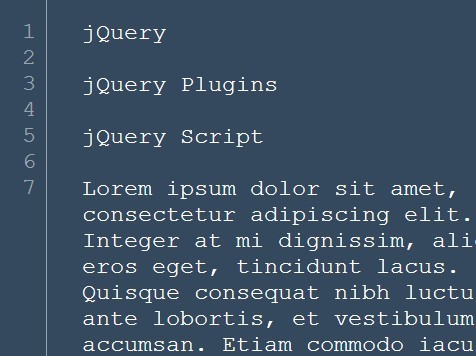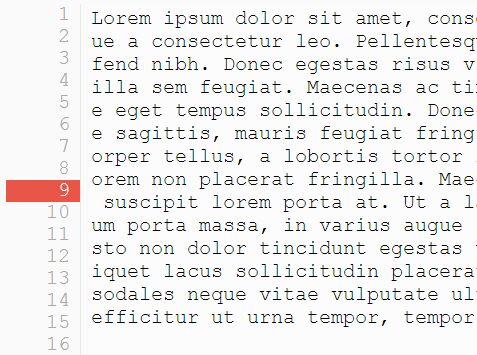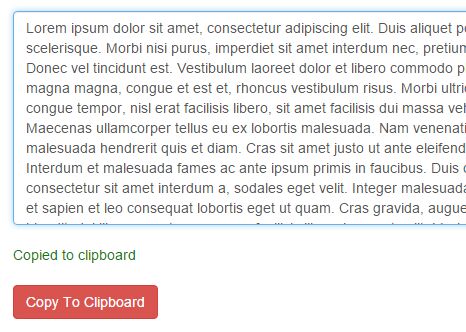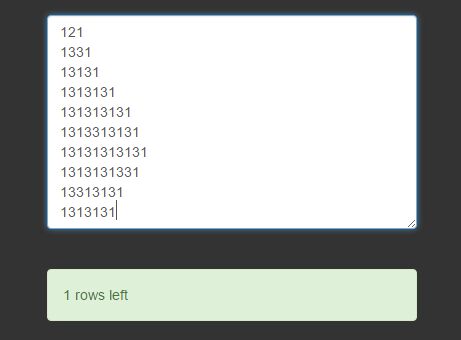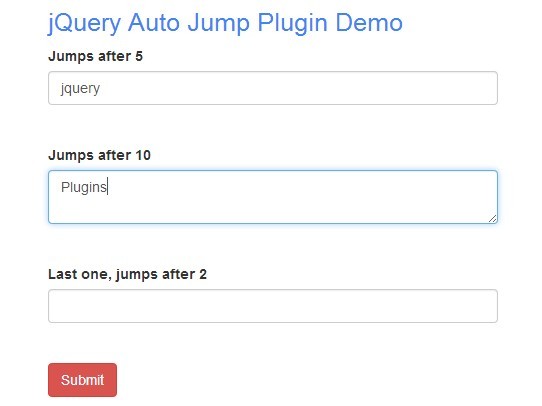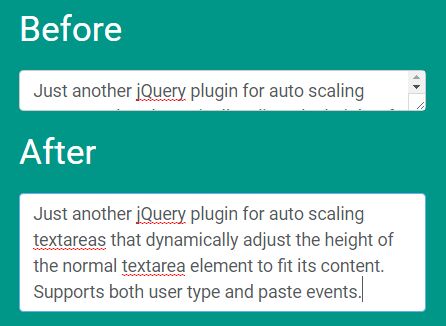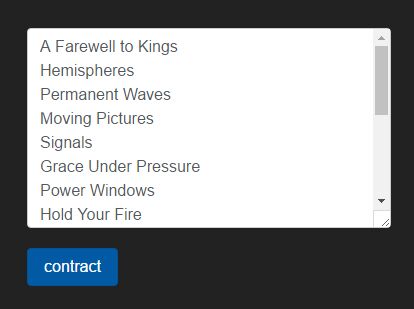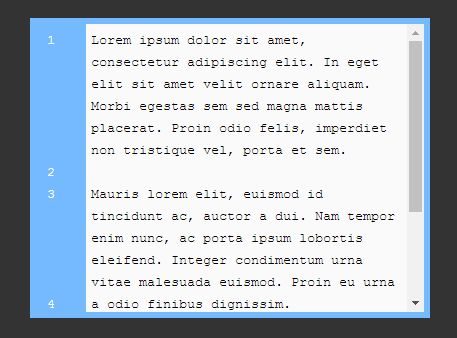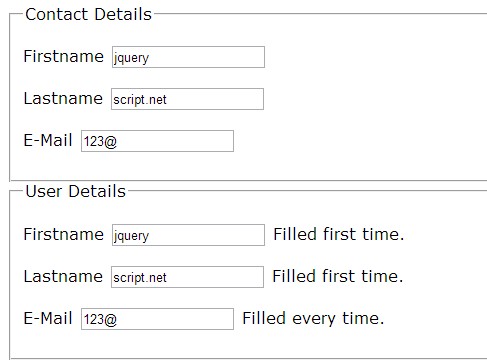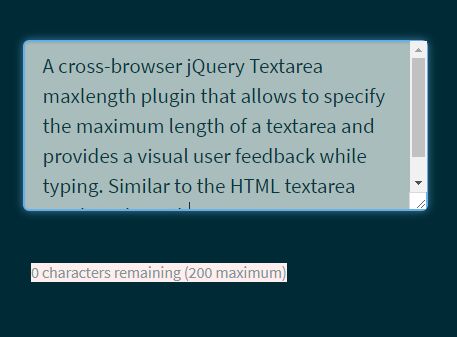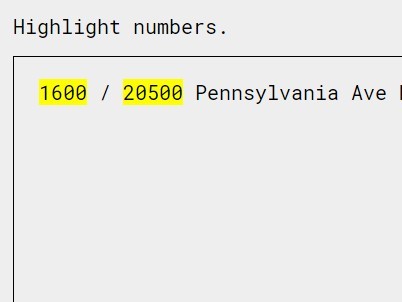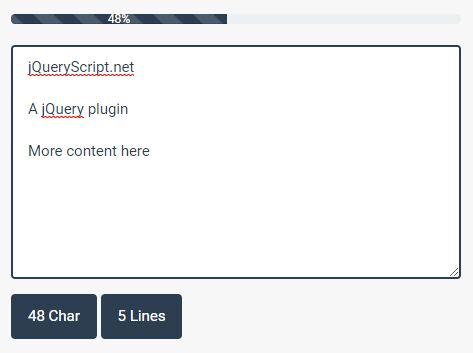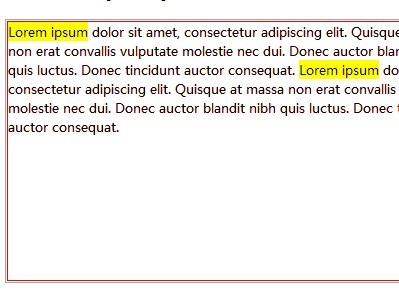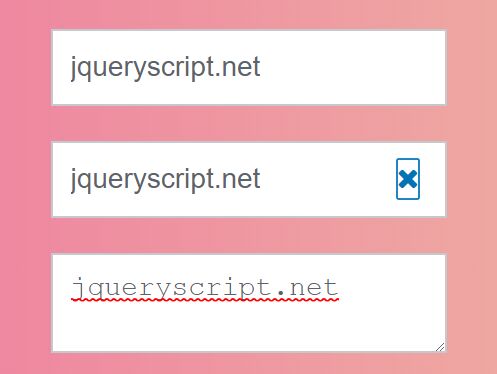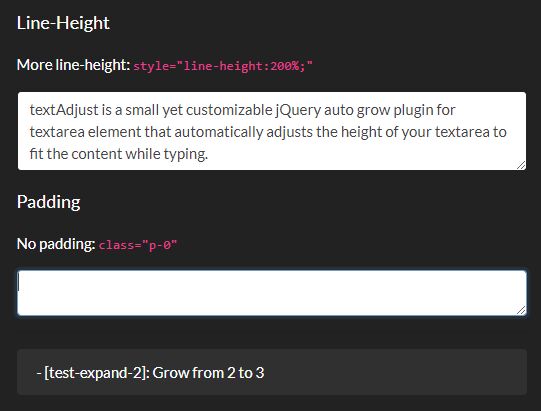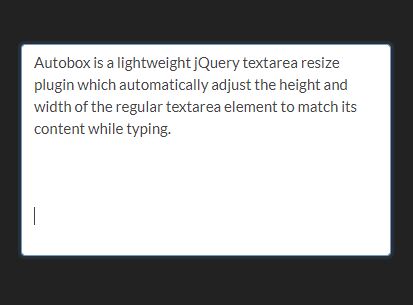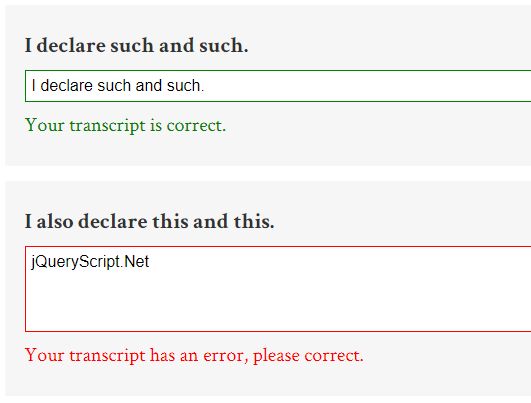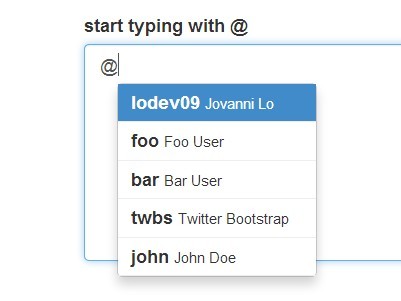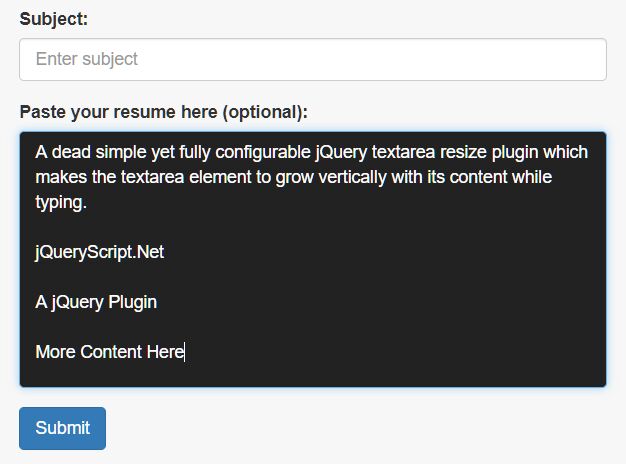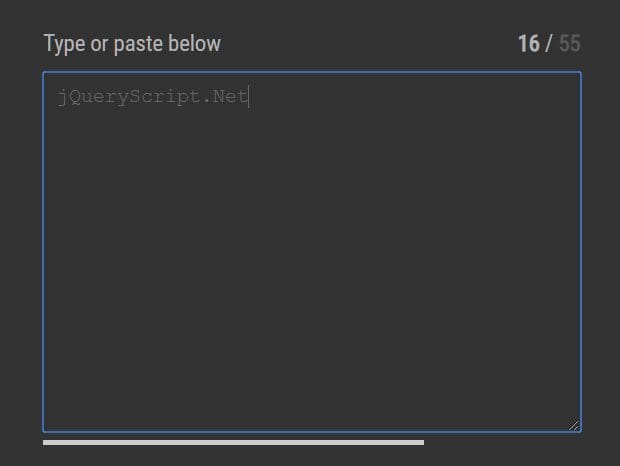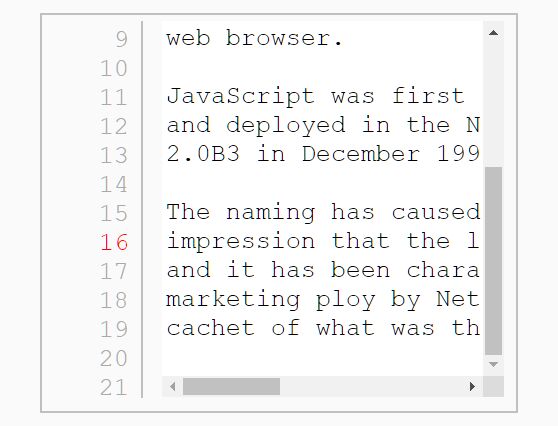jQueryLineNumbersPlugin
This jQuery plugin will take any normal text area and give it line numbers. See the example for more infromation
Usage
Simple add this code to the head section of your page
<head> <script src="jquery-linenumbers.min.js"></script> </head>Simple call the linenumbers function an a text area element like so: $('textarea').linenumbers(); Options can be passed via a object.
Plugin Options
- col_width (Default: 25px) The width of the numbers column. Default should fit 4 columns on a textarea with no styles applied. This will need to be changed to fix the number of columns you choose and the styles applied to the textarea.
- start (Default: 1) The starting line number
- digits (Default: 4) The number of digits the line numbers should max out at, this is used for lead space calculating and does not include the colon.
To change default options run
$('textarea').linenumbers({'20px', 1, 1});License
This plugin has been realsed under the GNU General Public License v3.0.
Version History
- 1.1.- • Sep 17th 2017 - Updated example link, fixed a bug that would cause text after the box to appear over the line-numbers box, added minified JS map, remvoed version numbers from example page.
- 1.0.2 • Sep 17th 2017 - Bug fixing.
- 1.0.0 • May 27th 2012 - Initial release.