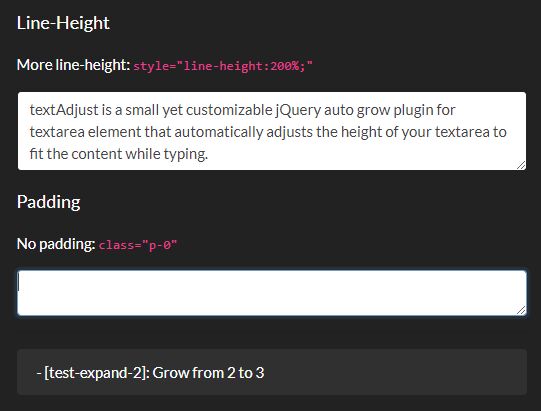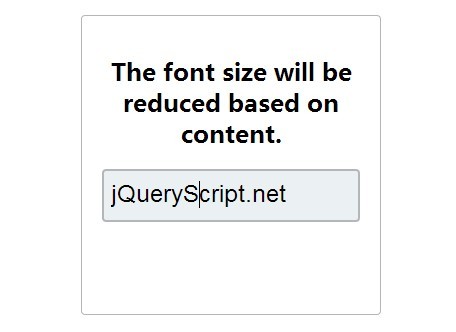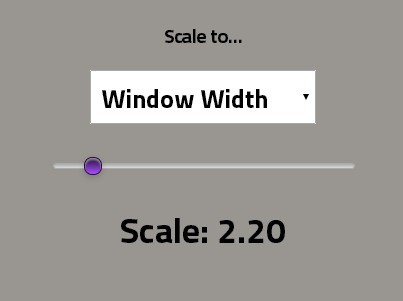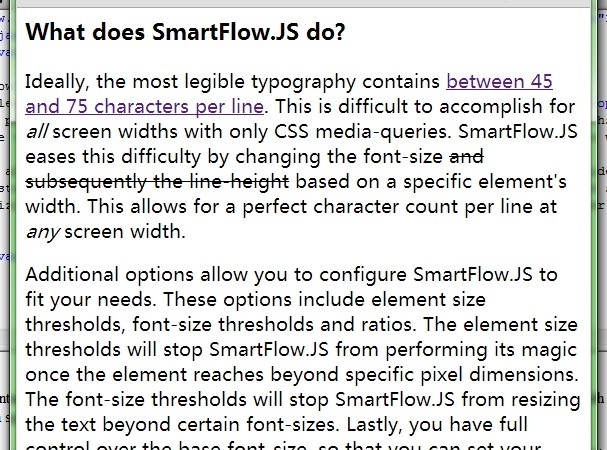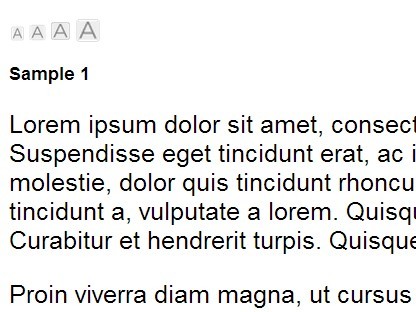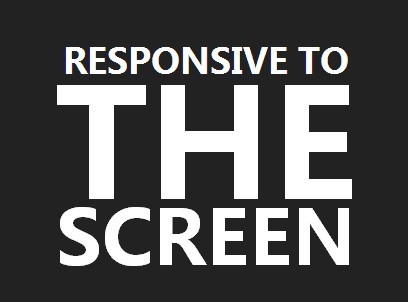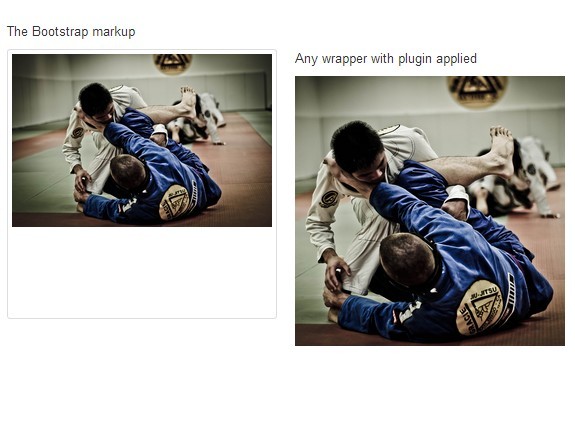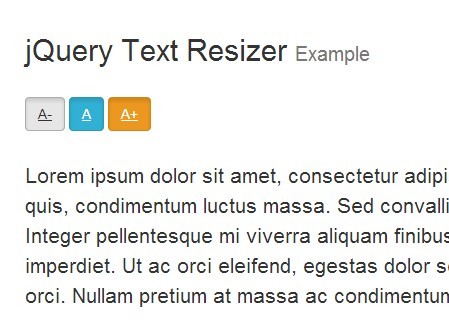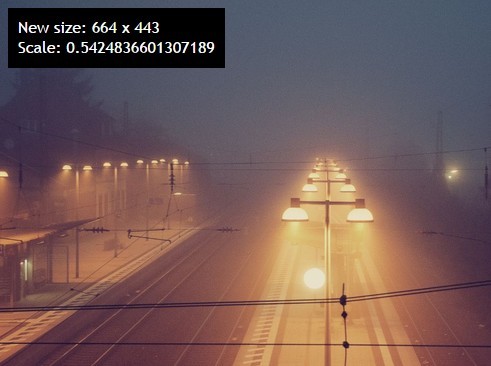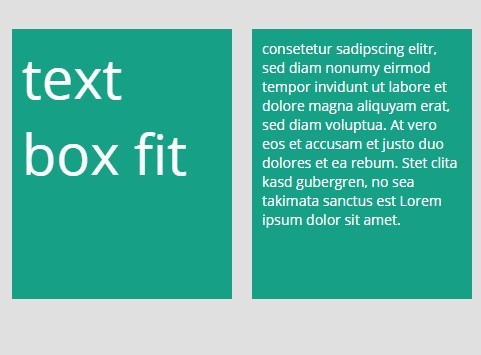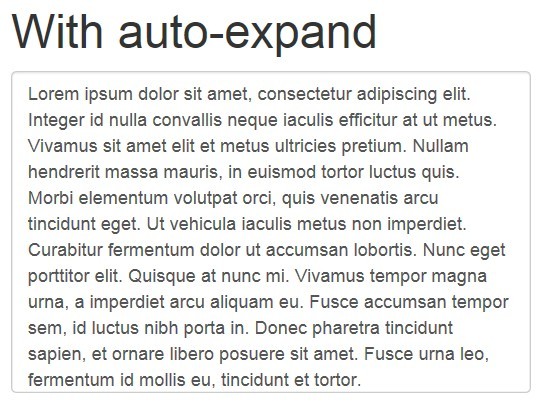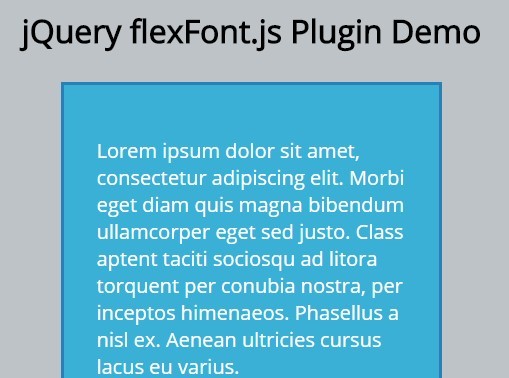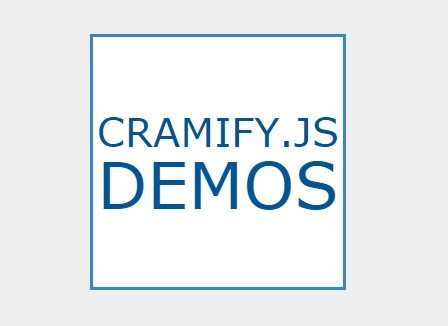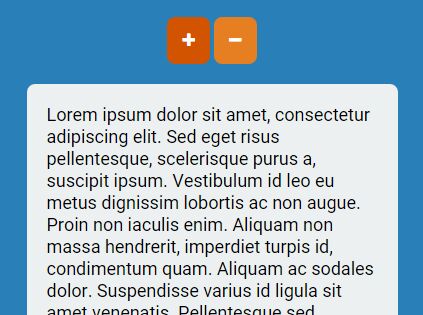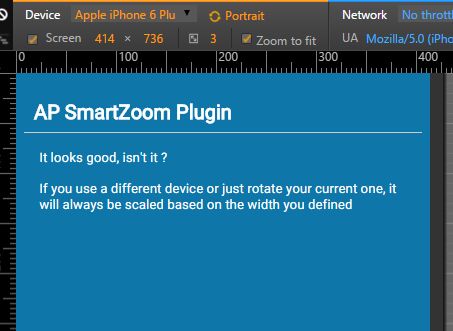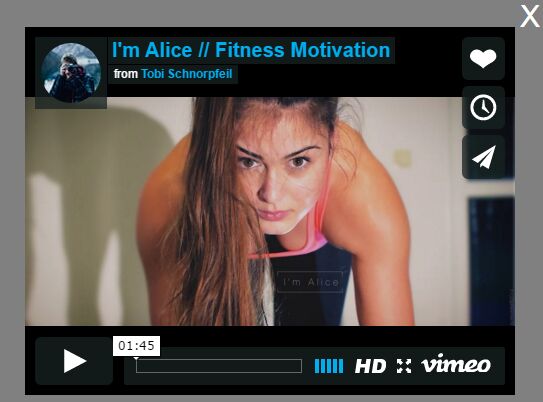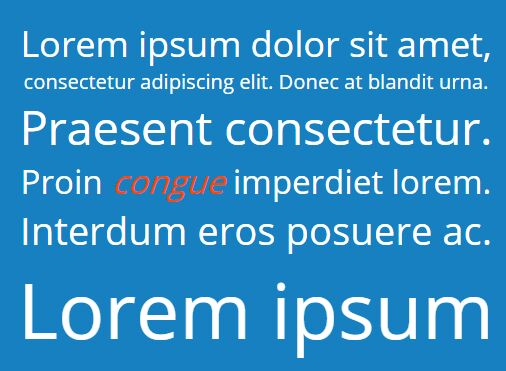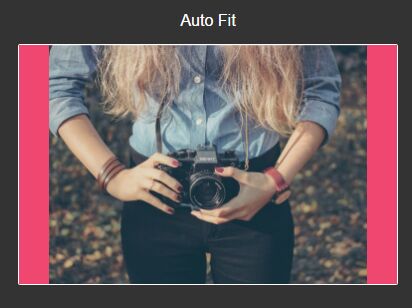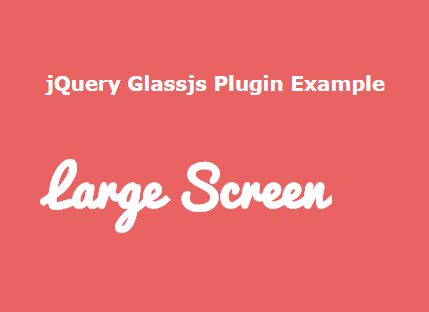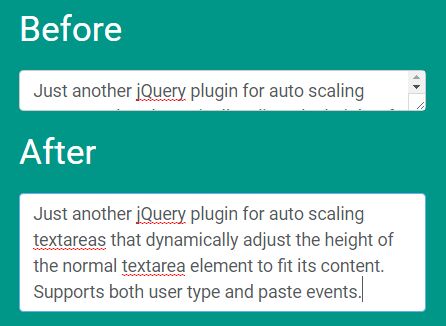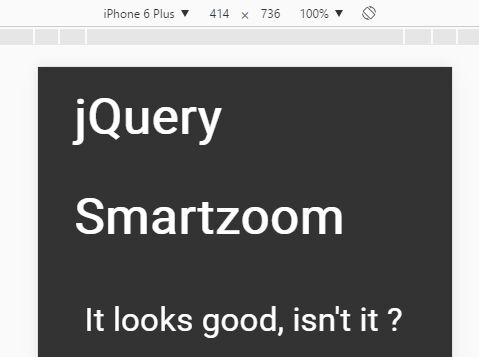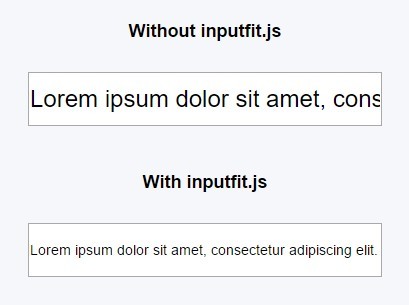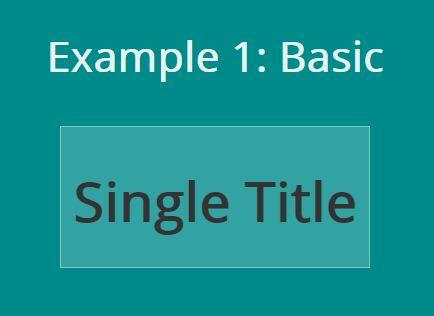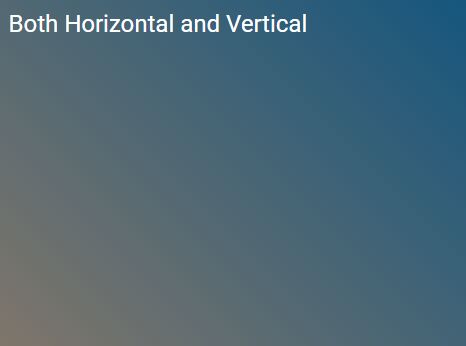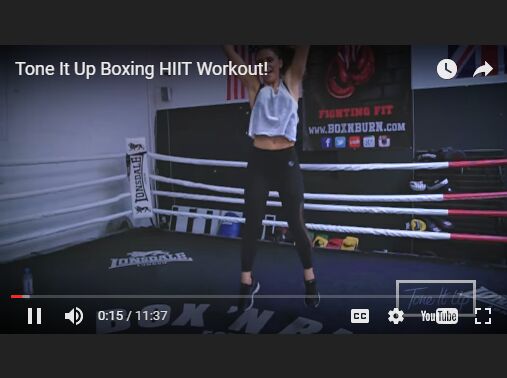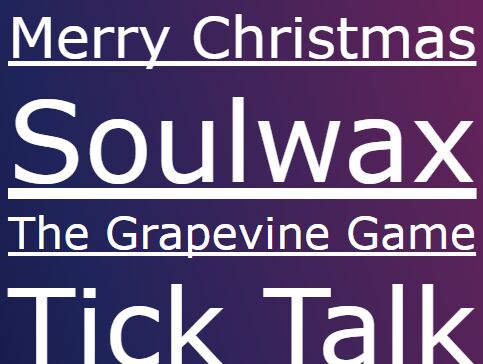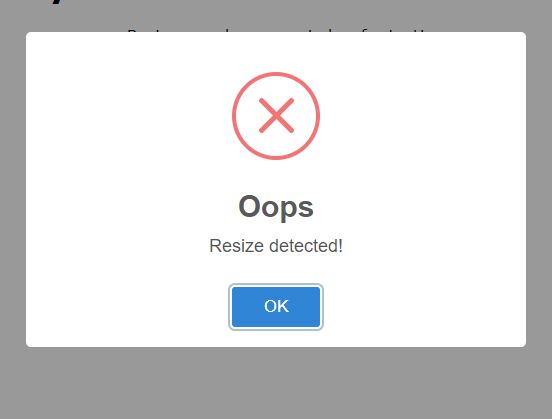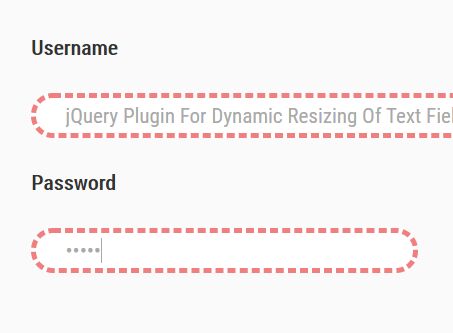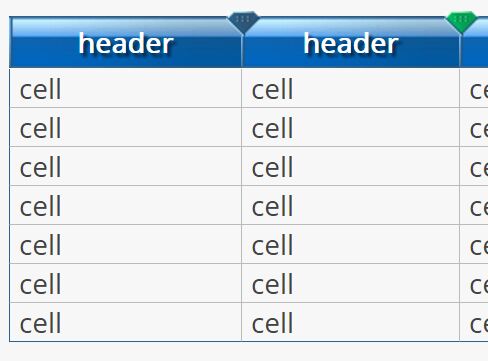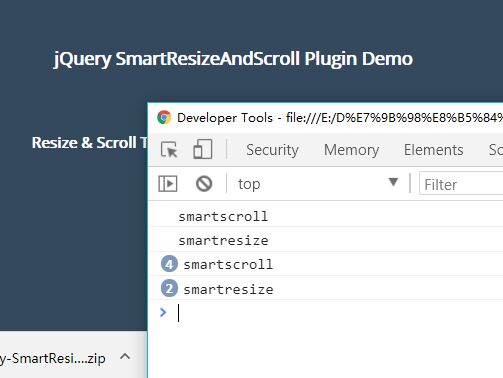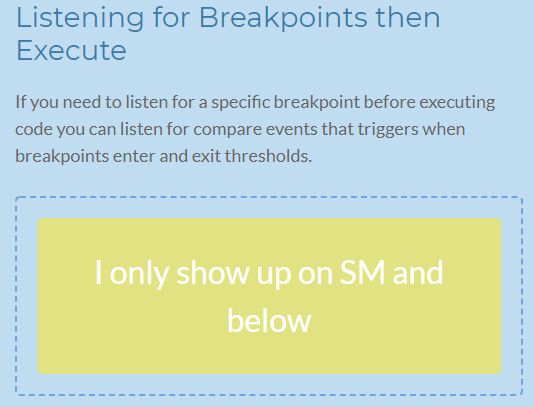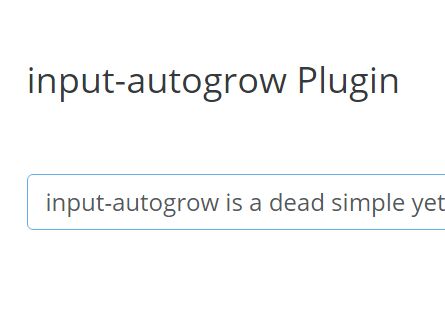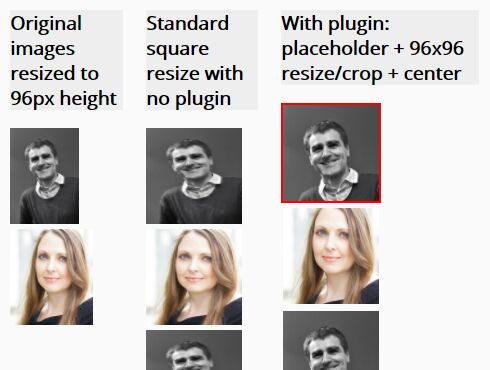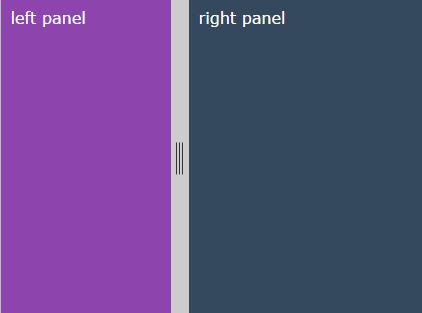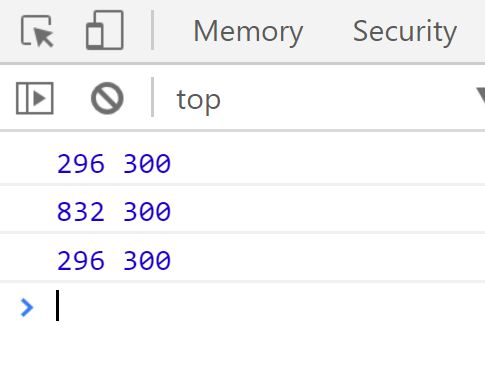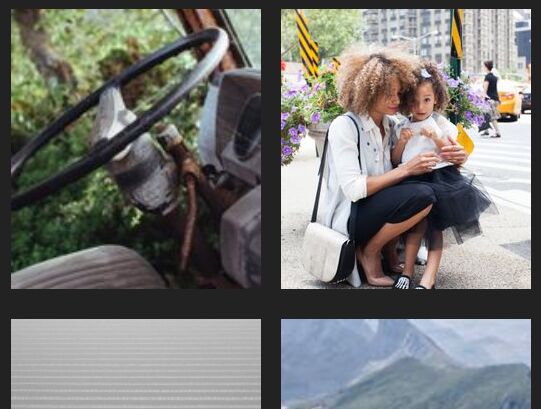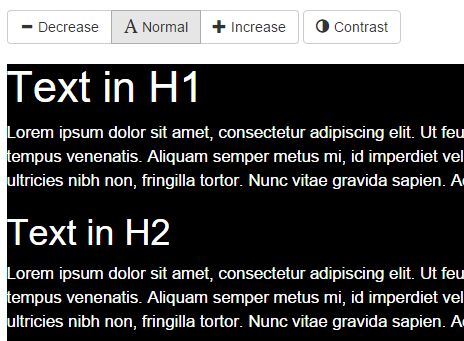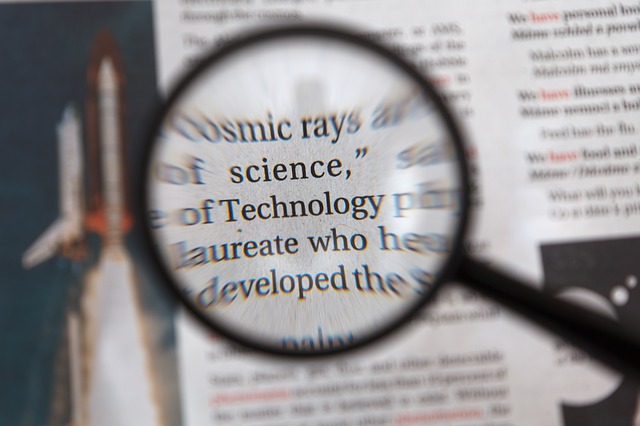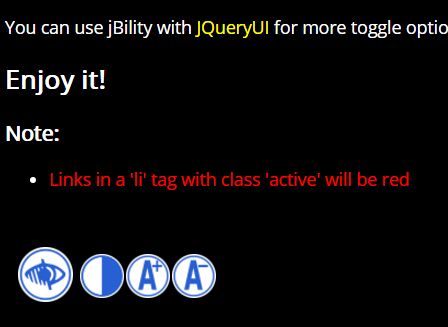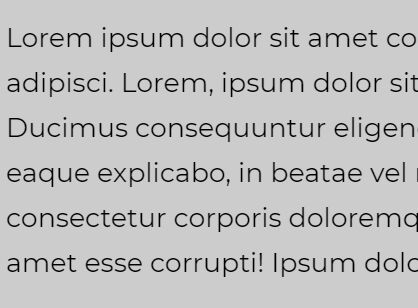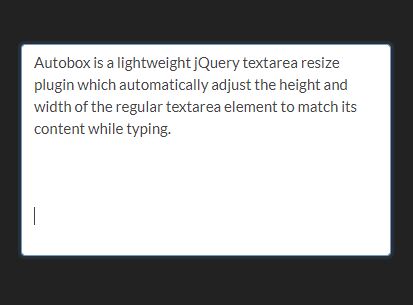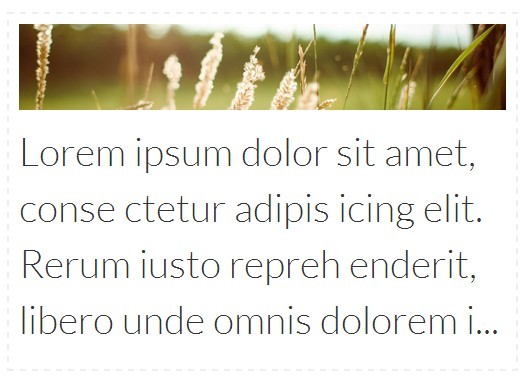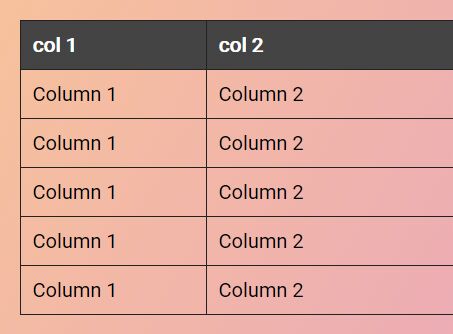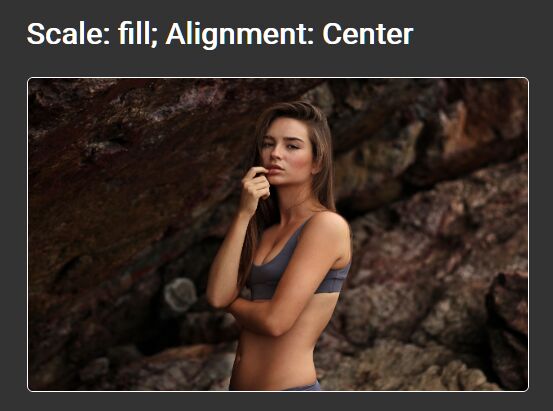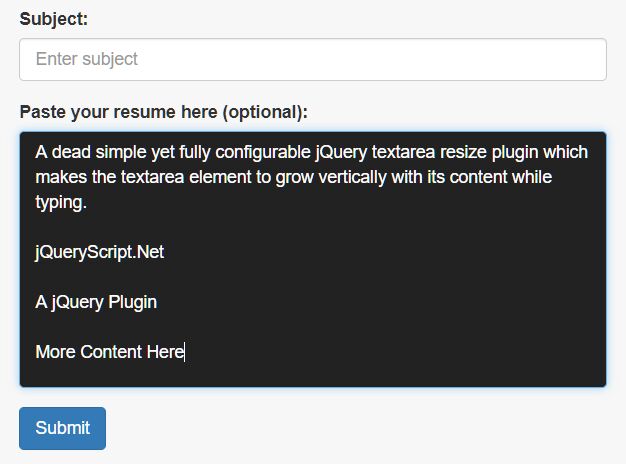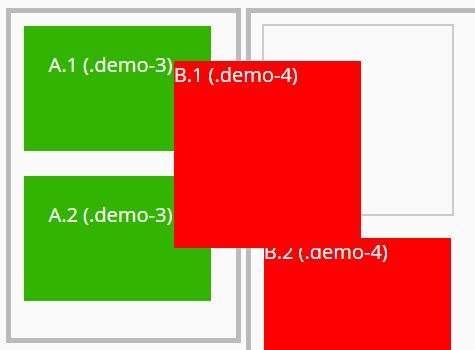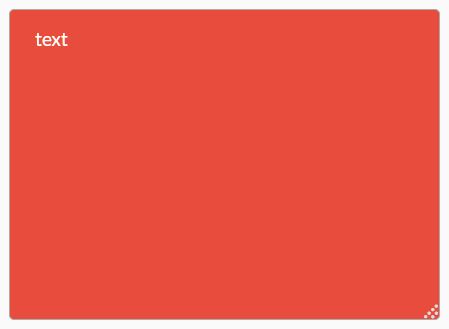jquery.textAdjust
jQuery-Plugin adjusting height of textareas based on value.
How it works
When user typing in bound textareas, the rows-attribute gets adjusted from min-rows up to max-rows trying not to see a scrollbar (except max-rows reached).
Rows gets calculated based on scrollHeight and line-height gets respected.
Example
Bind all textareas with default settings.
$('textarea').textAdjust(); After reaching max-rows a scrollbar will appear.
Min/Max rows
via options
<textarea id="textarea-1" rows="4"></textarea> <script> $('#textarea-1').textAdjust({ min: 7, max: 9 }); </script> This textarea will grow/shrink between 7 and 9 rows.
via data-attributes
<textarea id="textarea-2" rows="4" data-min-rows="5" data-max-rows="10"></textarea> <script> $('#textarea-2').textAdjust(); </script> This textarea will grow/shrink between 5 and 10 rows.
Options
| Name | Type | Default | Description |
|---|---|---|---|
| min | integer | 2 | Minimum rows to shrink |
| max | integer | 10 | Maximum rows to grow |
Methods
.textAdjust('destroy')
Removes plugin from target and unbinds all events.
<textarea id="textarea-3" rows="4" data-min-rows="5" data-max-rows="10"></textarea> <a href="javascript:;" id="textarea-3-unbind">Unbind</a> <script> $('#textarea-3').textAdjust(); $('#textarea-3-unbind-button').on('click', function(){ $('#textarea-3').textAdjust('destroy'); }); </script> Events
| Name | Description |
|---|---|
| textAdjust.init | Fired after init |
| textAdjust.shrink | Fired on shrink (rows decreased) |
| textAdjust.grow | Fired on grow (rows increased) |
| textAdjust.nochange | Fired on nochange (no change on rows) |
| textAdjust.destroy | Fired on destroy |
grow, shrink and nochange get 2 additional parameters in callback function:
- number of old rows
- number of new rows
$('#textarea-3').on('textAdjust.grow', function (event, oldRows, newRows) { console.log('The textarea changed from ' + oldRows + ' to ' + newRows + 'rows'); });