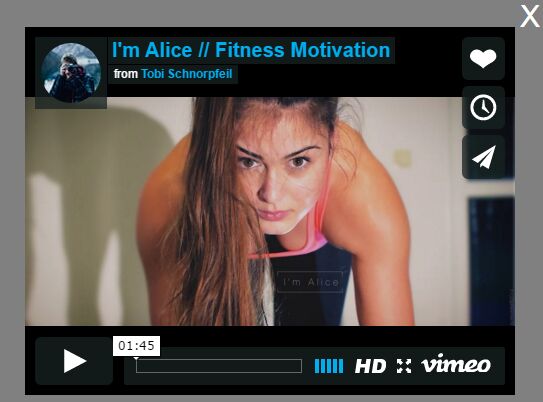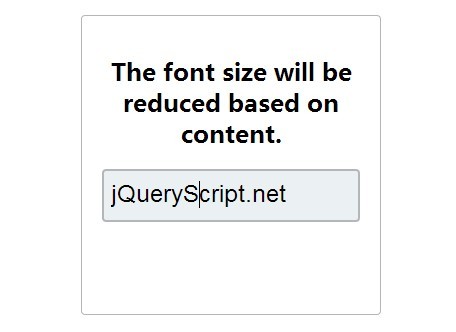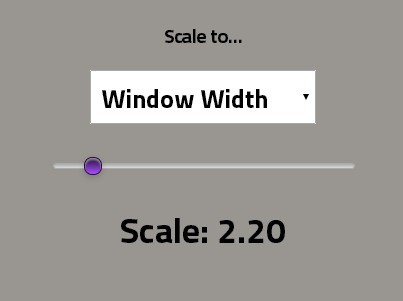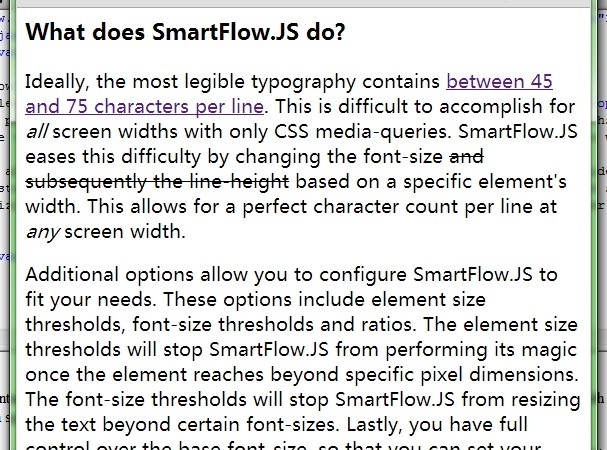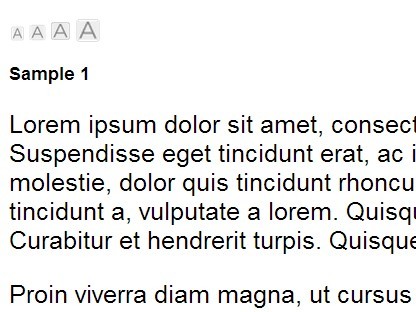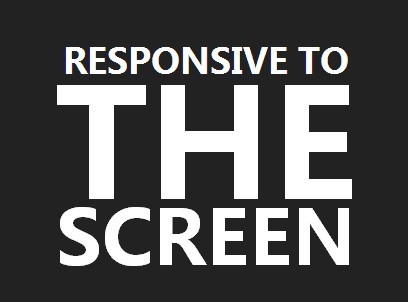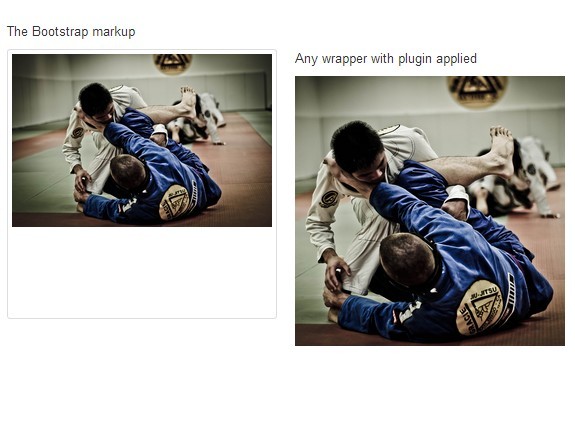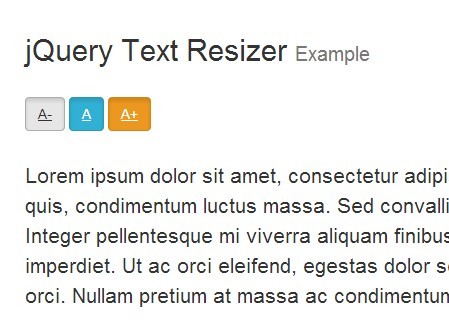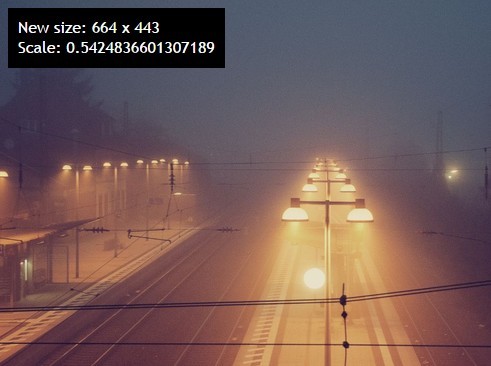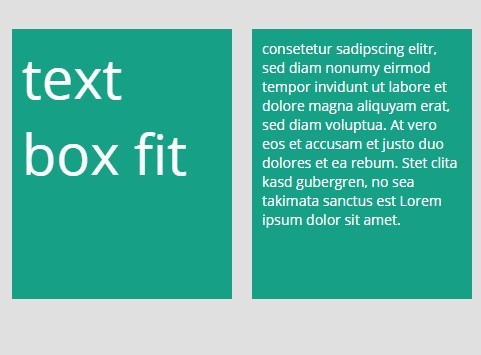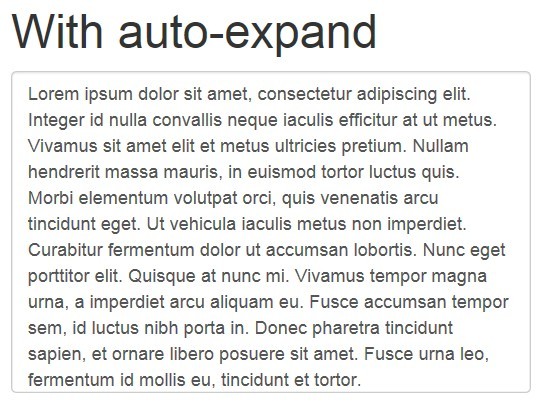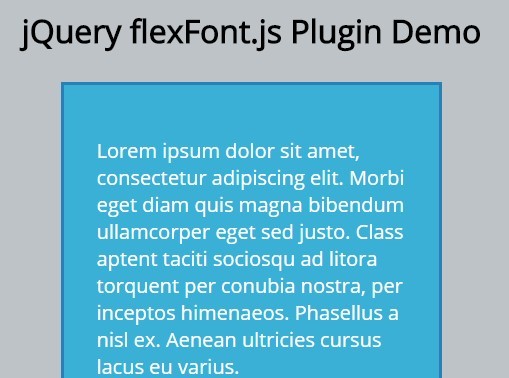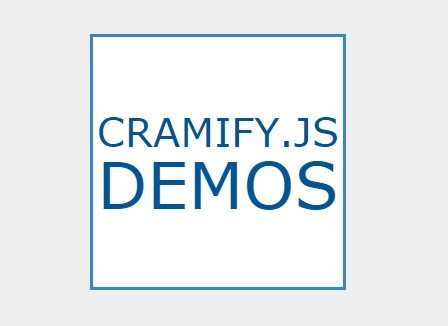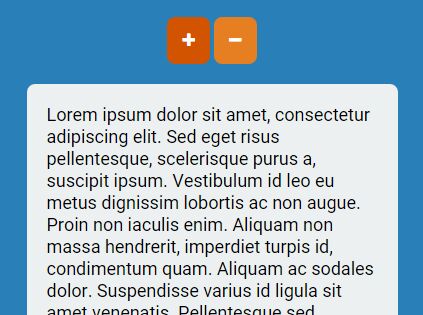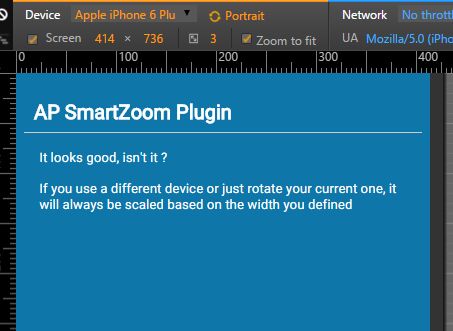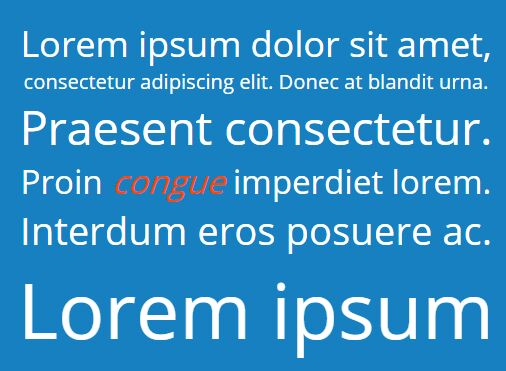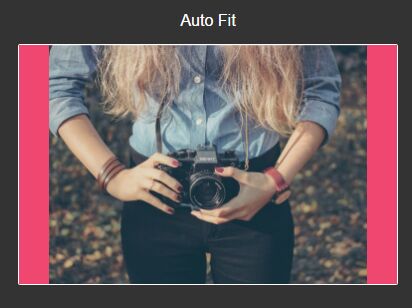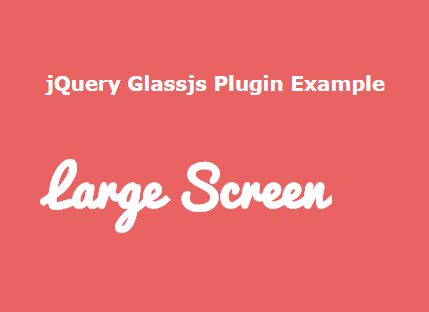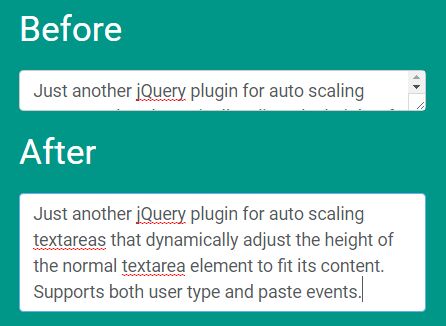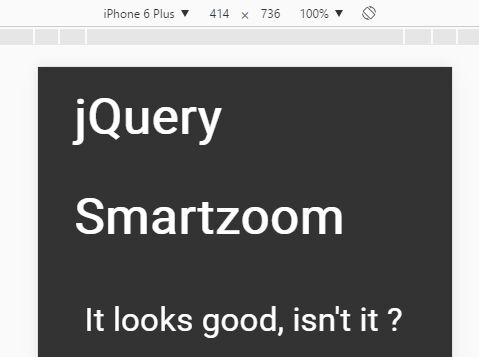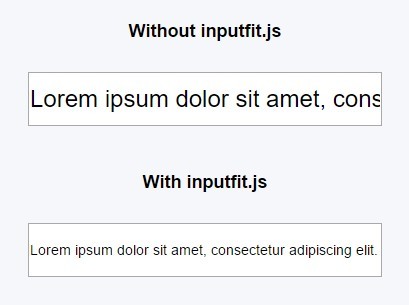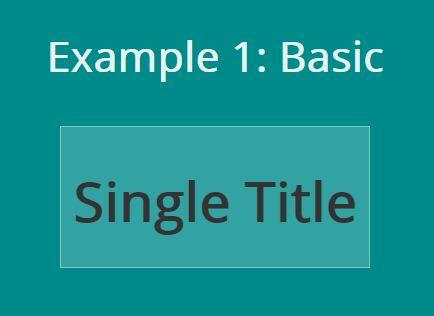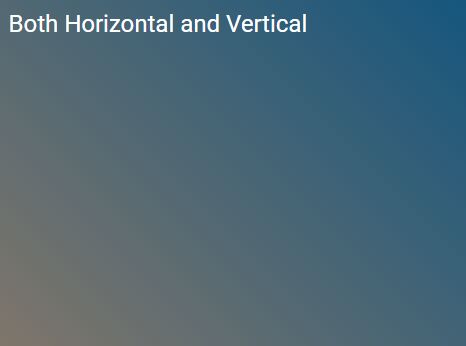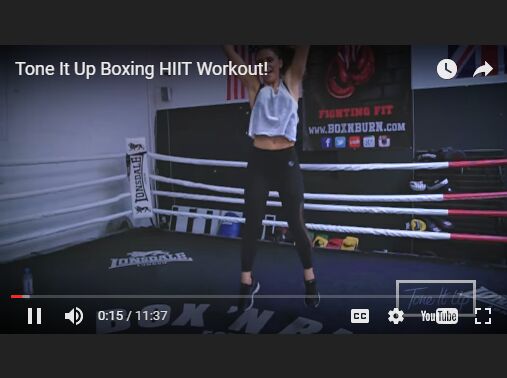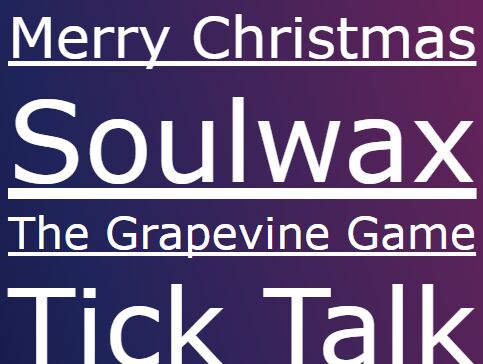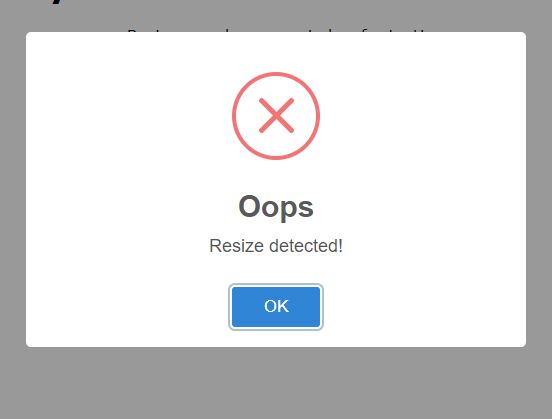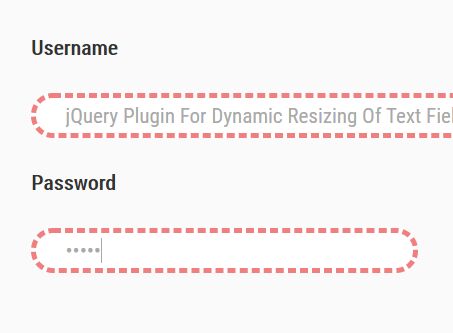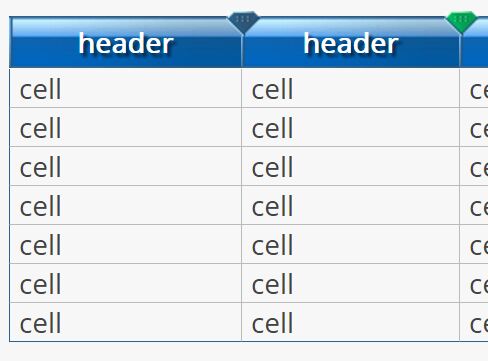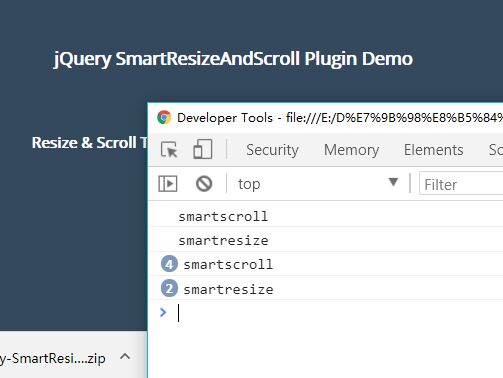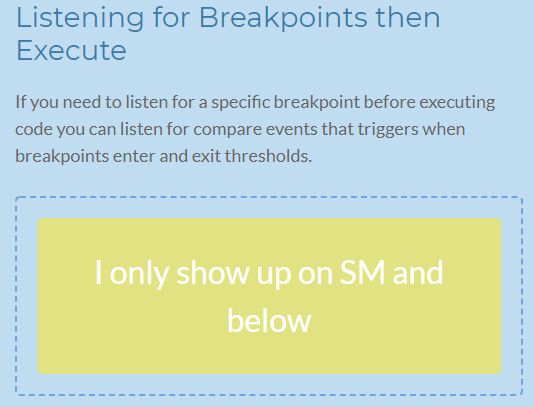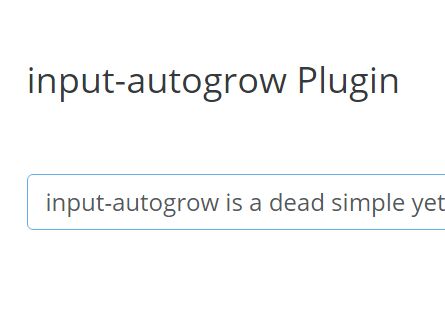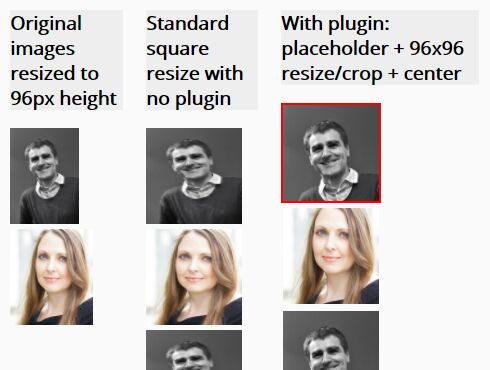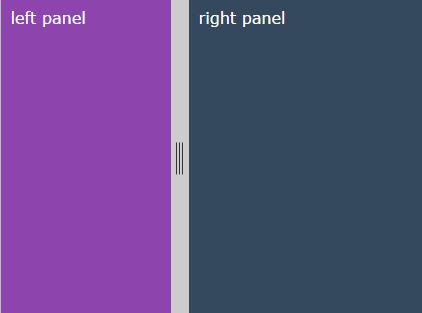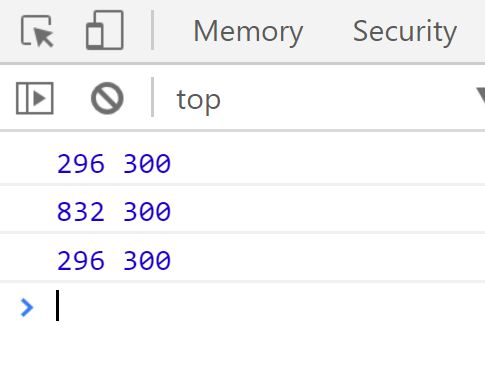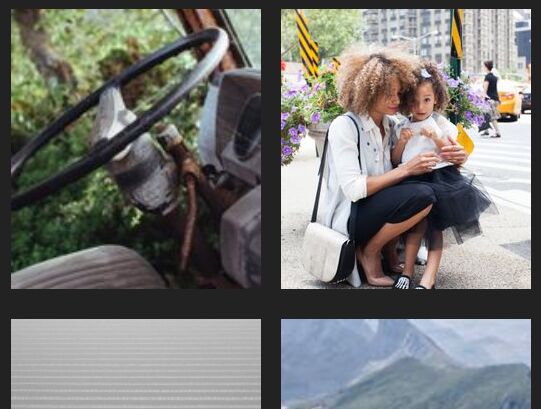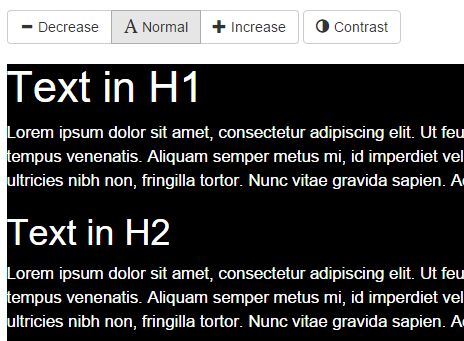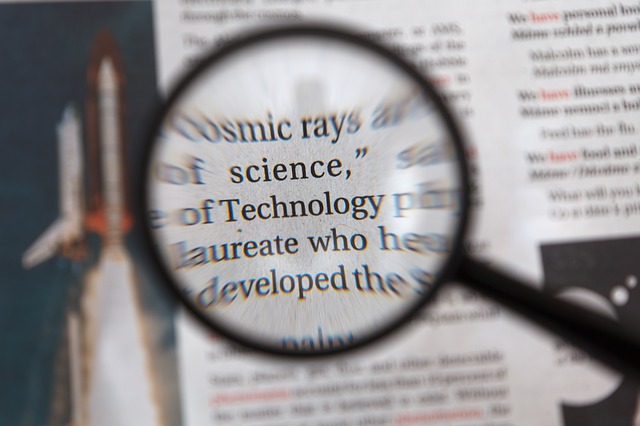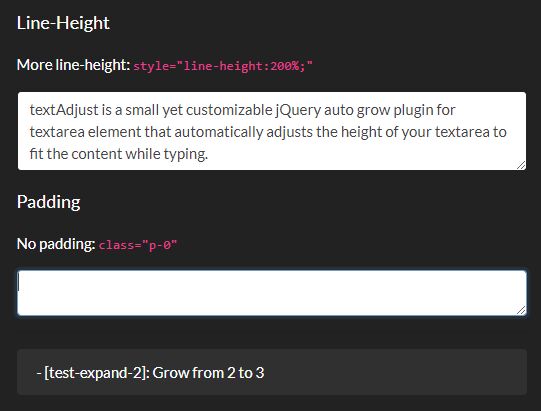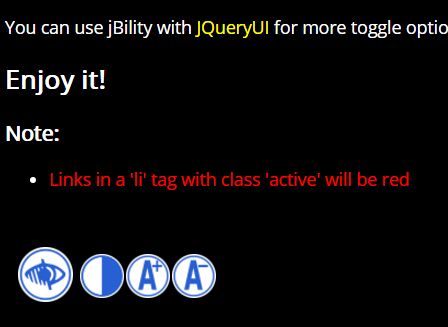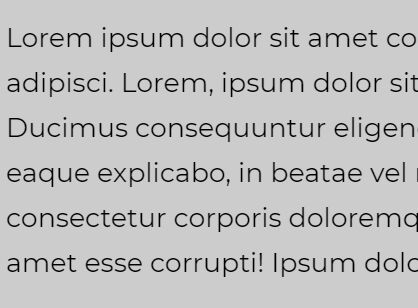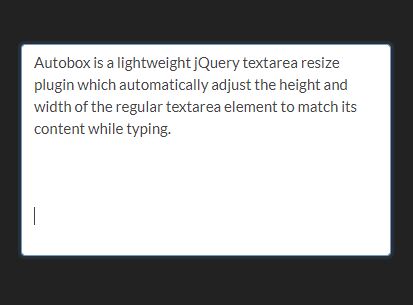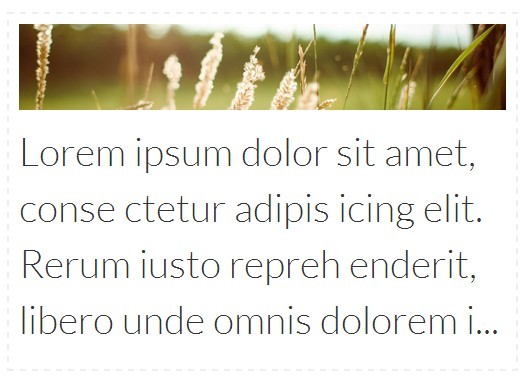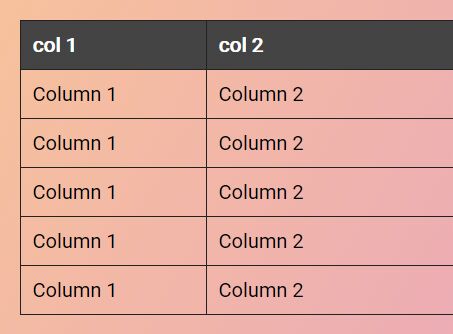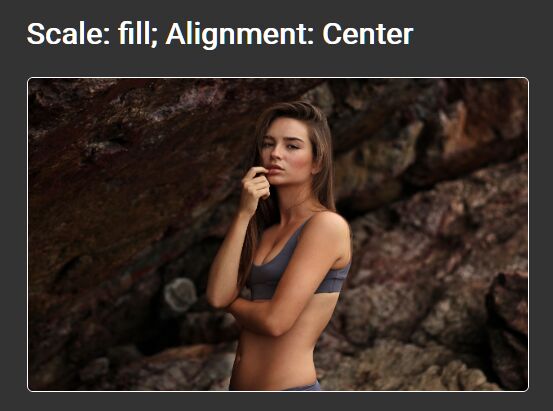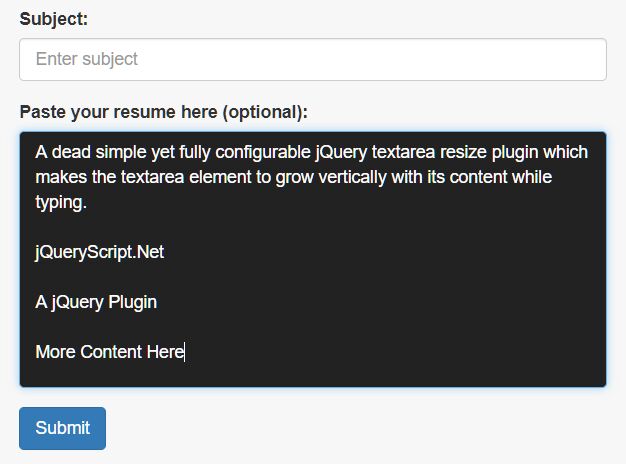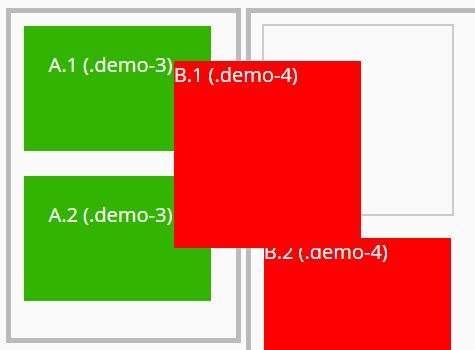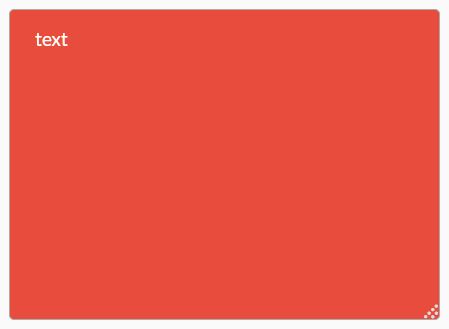toFullScreen.js
toFullScreen.js is a jQuery plugin intended to render fullscreen an element with respect to it's original ratio (it could be an image, a video, an iframe...).
Everyone who has already tried to have a popin with a youtube video which fit the screen (whatever the screen size is) AND with respect to it's original ratio, knows that this is not trivial. This plugins makes it a really easy task! (see example 6 below, which is the more interesting use case).
Features :
- Render an element fullscreen
- Preserve element's original ratio
- Responsive
- Lightweight and easy to use
Examples :
Example 1 : a youtube iframe (original size 560x315, i.e. 16/9 ratio)
Example 2 : a youtube iframe (original size 420x315, i.e. 4/3 ratio)
Example 3 : an image (original size 1000x1000)
Example 4 : an image (original size 300x900). toFullScreen minMargin option set to 100
Example 5 : an image (original size 1300x200). toFullScreen coeff option set to 0.8
Example 6 : open a video popin (original size 560x315, i.e. 16/9 ratio). toFullScreen minMargin option set to 30
Usage :
-
Be sure to have included jQuery on your page.
-
Then include the script, after jQuery :
<script src="js/toFullScreen.js"></script>- Include in your body an element you want to render fullSize :
<iframe class="video" width="560" height="315" src="https://www.youtube.com/embed/IyTv_SR2uUo" frameborder="0" allowfullscreen></iframe>Be sure to let in your code the element's original sizes, should it be in the html or in the css (e.g. here : width="560" height="315"). The script needs it to calculate the original element's ratio.
- Target the element and init the plugin :
<script> $(function() { $(".video").toFullScreen(); }); </script>Options
You can pass some options to the plugin like this :
<script> $(function() { $(".video").toFullScreen({ minMargin: 30, coeff: 0.9 }); }); </script>minMargin: 30 // minimum margins around the element (this is a minimum margin because it can be more on top/bottom OR left/right due to preservation of the original ratio). Default value is 0
coeff: 0.9, // by default the element will occupy the max it can (minus the margins), with respect to it's original ratio. But it you prefer it to be only, let's say 90%, just set the coeff to 0.9. The value should be between 0 and 1. Default is 1.
Contributing
- Create your feature branch:
git checkout -b my-new-feature - Code amazing things!
- When you are done, run "gulp" to export the minified version of toFullScreen.js
- Commit your changes:
git commit -am 'Add some feature' - Push to the branch:
git push origin my-new-feature - Submit a pull request :D
Licensing
Copyright © 2016 Francois Versepuy
Follow Francois Versepuy on Twitter
Special thanks to Ariel Dorol for his opinions and contributions on this.
Follow Ariel Dorol on Twitter
Under MIT LICENSE