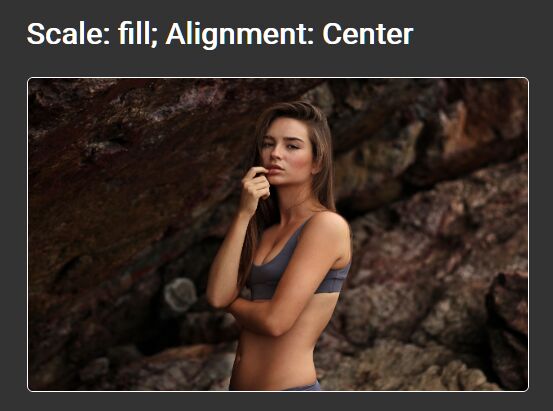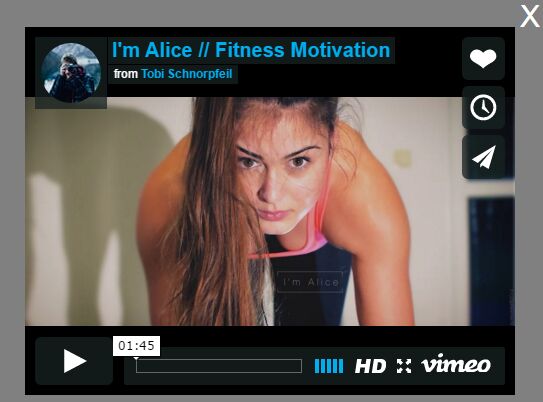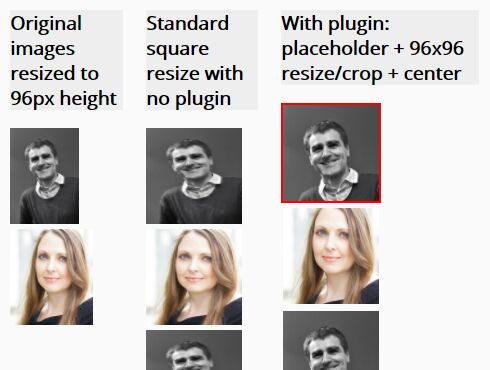Image Scale
Scale images to fit or fill any target container via two simple properties: scale and align.
This plugin is greatly inspired from Sproutcore SC.ImageView.
Installation
image-scale depends on jQuery. To use it, include this in your page :
<script src="jquery.js" type="text/javascript"></script> <script src="image-scale.js" type="text/javascript"></script> Usage
If you want to identify the images that you want to scale, you can add a class to them. In this example we are adding a class call scale.
You can also set the data-scale and data-align attributes directly to the images if you want to override the default setting.
<div class="image-container"> <img class="scale" data-scale="best-fit-down" data-align="center" src="img/example.jpg"> </div> Now add this JavaScript code to your page :
$(function() { $("img.scale").imageScale(); }); You're done.
Properties
scale
Determines how the image will scale to fit within its containing space. Possible values:
- fill - stretches or compresses the source image to fill the target frame
- best-fill - fits the shortest side of the source image within the target frame while maintaining the original aspect ratio
- best-fit - fits the longest edge of the source image within the target frame while maintaining the original aspect ratio
- best-fit-down - same as best-fit but will not stretch the source if it is smaller than the target
- none - the source image is left unscaled
Type: String Default: best-fill align
Align the image within its frame. Possible values:
- left
- right
- center
- top
- bottom
- top-left
- top-right
- bottom-left
- bottom-right
Type: String Default: center parent
A jQuery Object against which the image size will be calculated. If null, the parent of the image will be used.
Type: jQuery Object Default: null hideParentOverflow
A boolean determining if the parent should hide its overflow.
Type: Boolean Default: true fadeInDuration
A duration in milliseconds determining how long the fadeIn animation will run when your image is scale for the firstTime.
Set it to 0 if you don't want any animation.
Type: Number or String Default: 0 rescaleOnResize
A boolean indicating if the image size should be rescaled when the window is resized.
The window size is checked using requestAnimationFrame for good performance.
Example:
$images.imageScale({ rescaleOnResize: true }); Type: Boolean Default: false didScale
A function that will be call each time the receiver is scaled.
Example:
$images.imageScale({ didScale: function(firstTime, options) { console.log('did scale img: ', this.element); } }); Type: Function Parameters: - firstTime {Boolean} true if the image was scale for the first time. - options {Object} the options passed to the scale method. debug
A number indicating the debug level :
- silent
- error
- error & warning
- error & warning & notice
Type: Number Default: 0 Methods
scale
Main method. Used to scale the images.
When rescaleOnResize is set to true, this method is executed each time the windows size changes.
If rescaleOnResize is set to false, you may want to call it manually. Here is an example on how you should do it:
$image.imageScale('scale'); destroy
Removes the data for the element.
Here is an example on how you can call the destroy method:
$image.imageScale('destroy'); Demo
See it in action on our home page.
You can also check out the Sproutcore Automatic Image Scaling demo to understand the difference between all the different options.
Size
Original Size: 4.3KB gzipped (15.04KB uncompressed)
Compiled Size: 1.9KB gzipped (4.65KB uncompressed)
Author
Nicolas Badia
Copyright and license
Copyright 2013-2016 GestiXi under The MIT License (MIT).