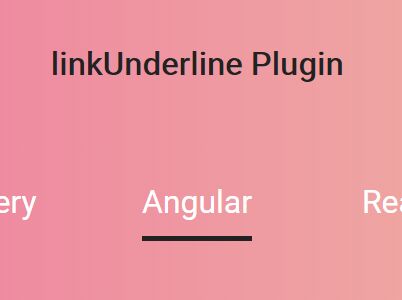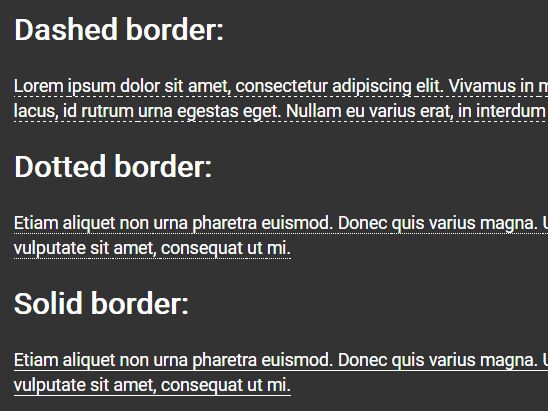linkunderline
jQuery plugin to create an animated underline under the text links.
HOW TO USE
To create an animated underline on a link, you create a navigation with UL element and anchor elements, and invoke linkUnderlineAnim method with optional parameters 'speed', 'color', 'thickness' and 'distance'.- Download our jQuery plugin jquery.linkunderanim.min.js and upload on your server/website
- Include the latest version of jQuery with the script element inside the head element of your web page
- Include Link Underline Animation javascript file (jquery.linkunderanim.min.js) in the script element
- Create HTML markup of the links (with unordered list)
- Select the list with jQuery and invoke linkUnderlineAnim method with or without options
Example 1 (creates the animated underlines with default values: speed = 0.3 seconds, color = "#DB3340", thickness = 2 and distance = 0)
HTML
<ul id="links">
<li><a href="">First link</a>
<li><a href="">Second link</a>
<li><a href="">Third link</a>
</ul>
JS
$("#links").linkUnderlineAnim();
Example 2 (creates the animated underlines with options: speed = 0.3 seconds, color = "green", thickness = 3 and distance = 2)
HTML
<ul id="links">
<li><a href="">First link</a>
<li><a href="">Second link</a>
<li><a href="">Third link</a>
</ul>
JS
$("#links").linkUnderlineAnim({
speed: 600, //speed of underline animation (ms) color: "green", // color of underline (can be any CSS3 compatible color thickness: 3, // thickness of underline (px) distance: 2 // distance of the underline from the text (px) }); //this uses the customized options
OPTIONS
speed - speed of underline animation (ms) (default 300)
color - color of underline (can be any CSS3 compatible color (default "#DB3340")
thickness - thickness of underline (px) (default 2)
distance - distance of the underline from the text (px) (default 0)