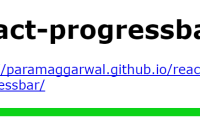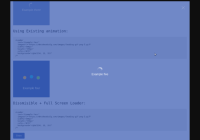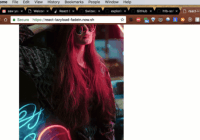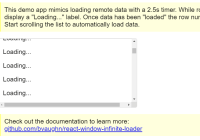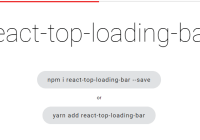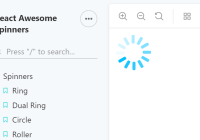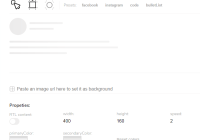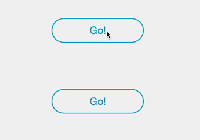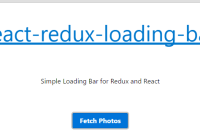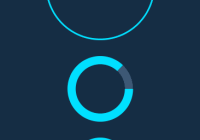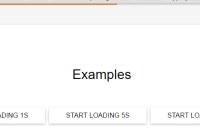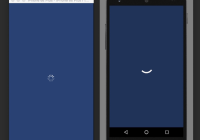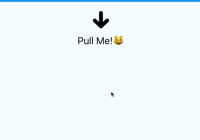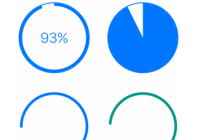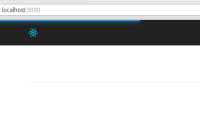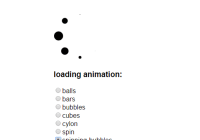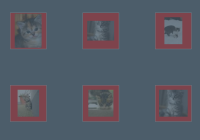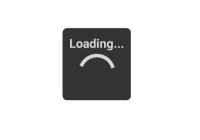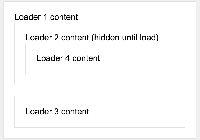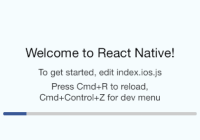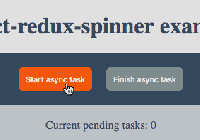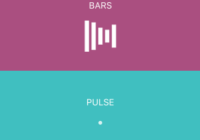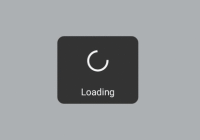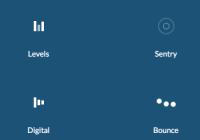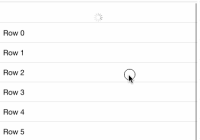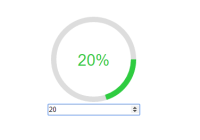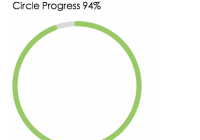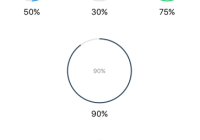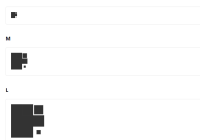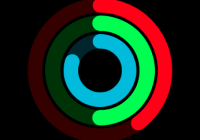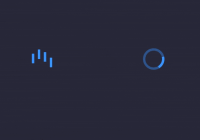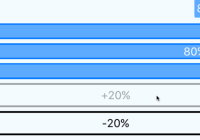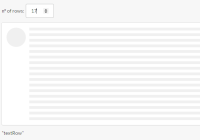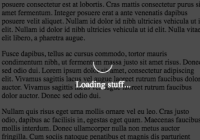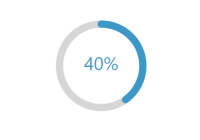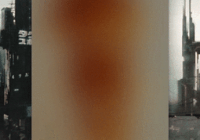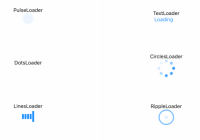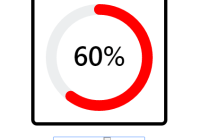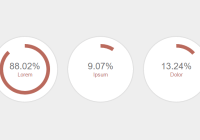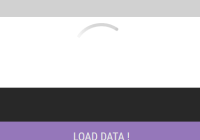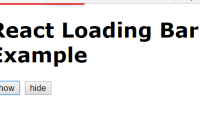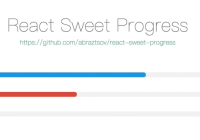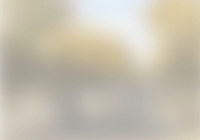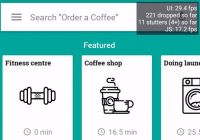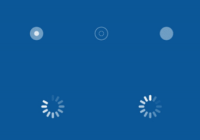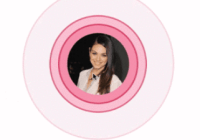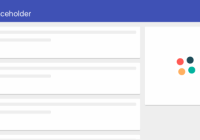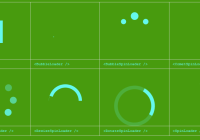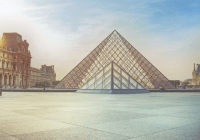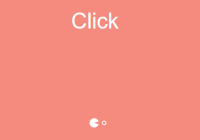react-progressbar
Basic progress bar in React.js.
Demo: http://abdennour.github.io/react-progressbar/
Usage
Simply require('react-progressbar') and pass in completed property as a number between 0 and 100.
You may additionally pass in a CSS color string for the color property.
var Progress = require('react-progressbar'); var component = React.createClass({ render: function() { return ( <div> <Progress completed={75} /> </div> ); } });it was "babelified" also , thus, the following syntax is supported :
import Progress from 'react-progressbar'; class OtherComponent extends React.Component { render () { return ( <div> <Progress completed={75} /> </div> ) } }Donation
If this project help you reduce time to develop, you can give me a cup of coffee