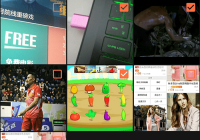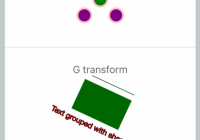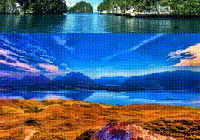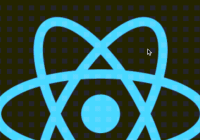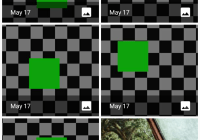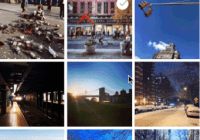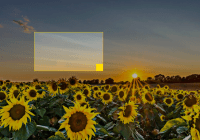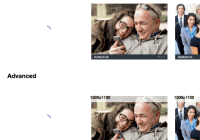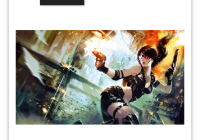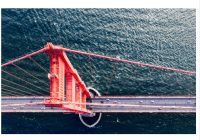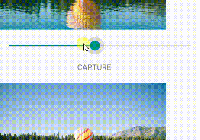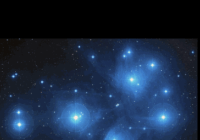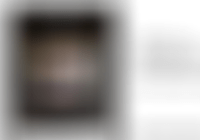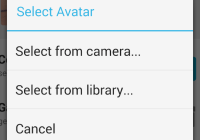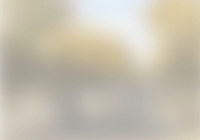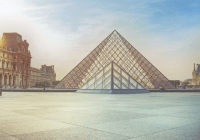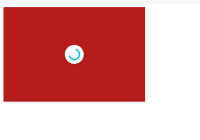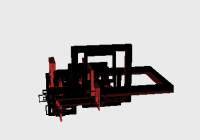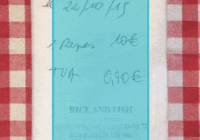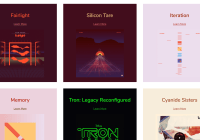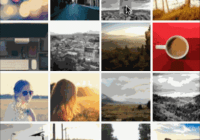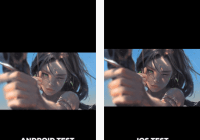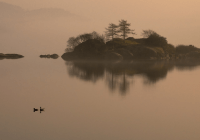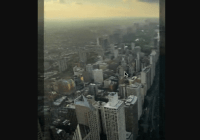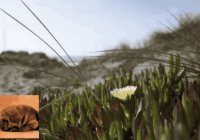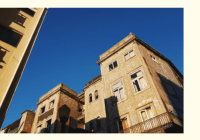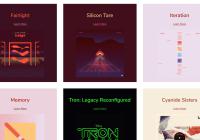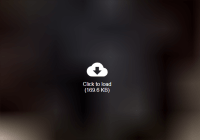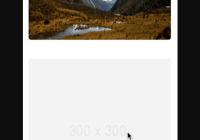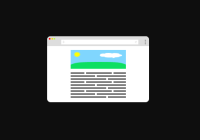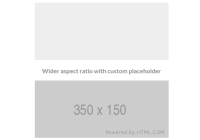Reline
React SVG line icon components
npm i relineimport React from 'react' import { Line } from 'reline' const Demo = () => ( <div> <Line path={[ [0, 0], [16, 16] ]} /> </div> )import React from 'react' import { Icon } from 'reline' const Demo = () => ( <div> <Icon name='chevron' down /> </div> )import React from 'react' import { X, Chevron } from 'reline' const Demo = () => ( <div> <X /> <Chevron right /> </div> )Components
Line
Creates SVG icons with straight lines
Props
path- an array of x/y coordinate arrays to create straight lines, based on a 16x16 gridpaths- an array of path arrays to create segmented linessize- number indicating the width and height of the icon in pixels (default16)strokeWidth- number indicating the stroke width of the icon in pixels (default3)stroke- string for the stroke color (defaultcurrentcolor)
Icon
Line component for icons based on common shapes
Props
name- key for icon name, one of the following:xplusminuschevronarrowtrianglesquarediamondburger
up- sets orientation for directional icons (chevron, arrow, & triangle)down- sets orientation for directional iconsleft- sets orientation for directional iconsright- sets orientation for directional icons
Primitive Components
X- X-shaped iconPlus- plus symbol iconMinus- minus symbol iconChevron- chevron-shaped iconArrow- arrow-shaped iconTriangle- triangle-shaped iconSquare- square-shaped iconDiamond- diamond-shaped iconBurger- hamburger icon
MIT License