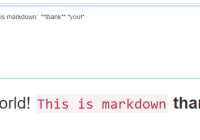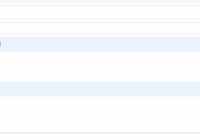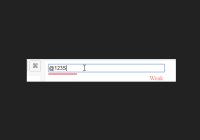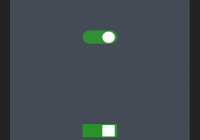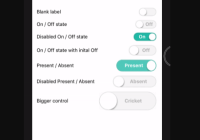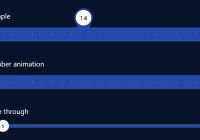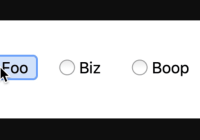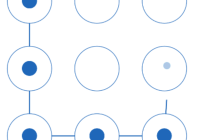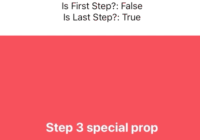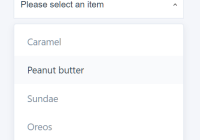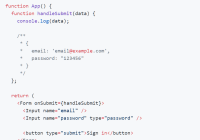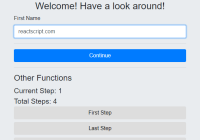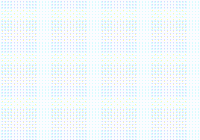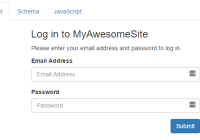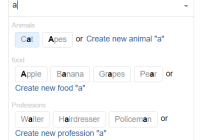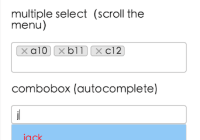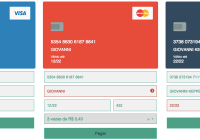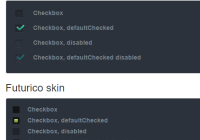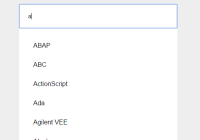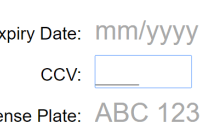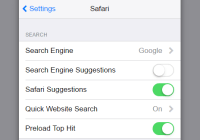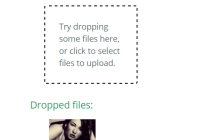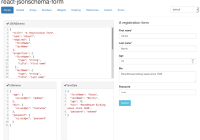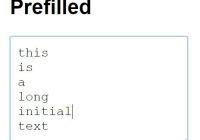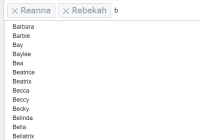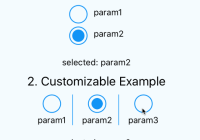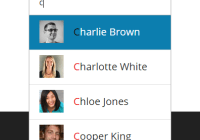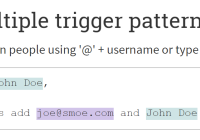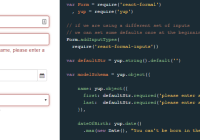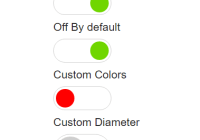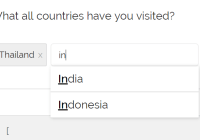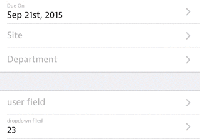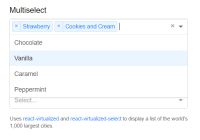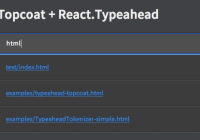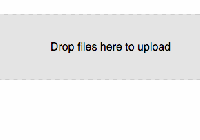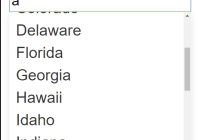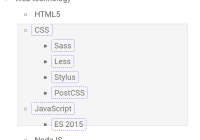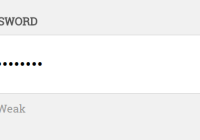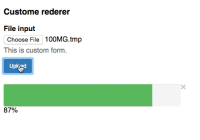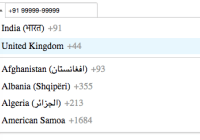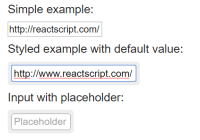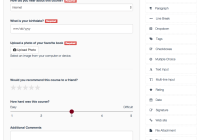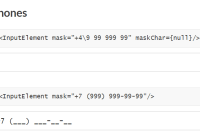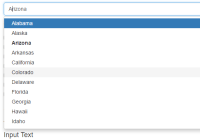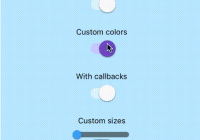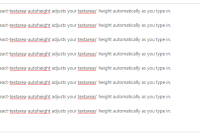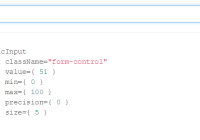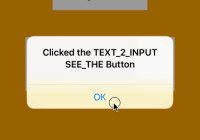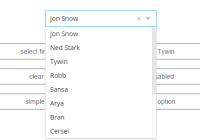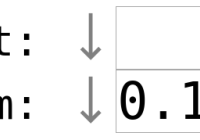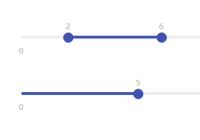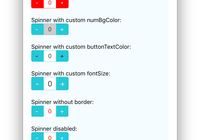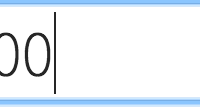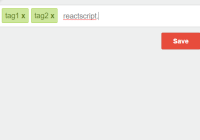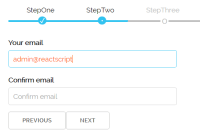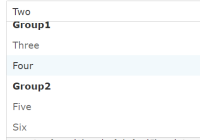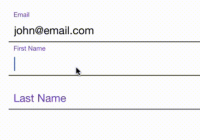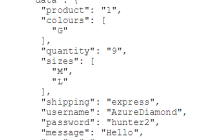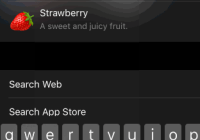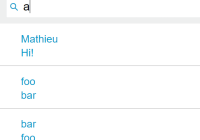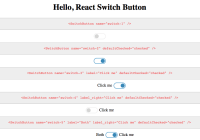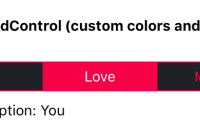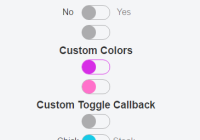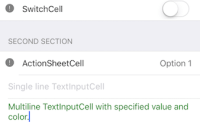React-Markdown-Area
An enhanced textarea control built with and for React. Initially built for use in tuts-wanted.
Installation
The easiest way to use React-Markdown-Area is to install it from NPM and include it in your own React build process (using Browserify, etc).
It is made with ES7 but the install file is compiled to ES5 to be compatible with more projects.
npm install react-markdown-area --save Basic Usage
React-Markdown-Area is made up of components and containers. Components are stateless, and the containers it comes with carry state. The containers are easy to use and great for beginners. More advanced users will benefit from creating their own containers that use the react-markdown-area components. You can think of them as helpers
MarkedArea
var MarkedArea = require('react-markdown-area').MarkedArea; <MarkedArea /> MarkedArea Props
react-markdown-area is really a suite of markdown text editing helper components and fully working containers, you can also customize <MarkedArea/>:
| Property | Type | Description |
|---|---|---|
| label | string | text displayed in the `label` tag, default is an empty string |
| id | string | unique DOM element ID, default is `mmc-marked-area` |
| onChange | string | tfunction called on change, default is an internal function that updates state |
| classNames | string | text displayed in the `label` tag, default is an empty string |
| value | string | value, works similar like any other form element value. |
You can also use the
importstatement instead ofrequire
LiveMarkedArea
The helpers components explained later also make up a fully functional live markdown editor with preview. You can use this for inspiration, or customize it, or make your own:
import { LiveMarkedArea } from 'react-markdown-area';LiveMarkedArea has similar props to MarkedArea. Not all props are listed in this readme, to see them all, take a look at the source.
Building your own with helpers.
Since version 0.2.0, react-markdown-area now lets you compose the text editor in your own way - allowing you to have more flexibility with the flow of state.
import { MarkedInput, MarkedPreview, Markedtoolbar } from 'react-markdown-area'; // Here is a live preview editor export class LiveMarkedArea extends React.Component { constructor(props) { super(props); this.state = { value: props.defaultValue ? props.defaultValue : '' }; } static defaultProps = { id: 'mmc-marked-area', label: '', classNames: { root: 'marked-area', header: 'marked-area-header', activeButton: 'marked-area-button active', defaultButton: 'marked-area-button', helpLink: 'marked-area-help-link', textContainer: 'marked-area-text-container', liveDivider: 'marked-area-live-divider' } }; handleTextChange = (e) => { this.setState({value: e.target.value}); }; render() { let {id, label, classNames, placeholder} = this.props; let {value} = this.state; return ( <section className={classNames.root}> <header className={classNames.header}> <label htmlFor={id}>{label}</label> </header> <MarkedInput placeholder={placeholder} classNames={classNames} onChange={this.handleTextChange} value={value} /> <MarkedPreview classNames={classNames} value={value} /> </section> ); } } classNames are required
| ClassNames | Default | Description |
|---|---|---|
| root | marked-area | The top-level wrapping element. |
| header | marked-area-header | Heading element that wraps the controls |
| activeButton | marked-area-button.active | Used to indicate the active tab |
| defaultButton | marked-area-button | text displayed in the `label` tag, default is an empty string |
| helpLink | marked-area-help-link | used for the help link |
| textContainer | marked-area-text-container | Wraps both preview and textarea |
License
BSD Licensed. Copyright (c) Matt McFarland 2015-2016.
Changelog:
v0.3.1-5
Fixes
- Fix readme
- Fix documentation markup
- add missing dependency for dev version.
v0.3.0:
Features
- Additional documentation
- Code refactored to be more extensible
- Code refactored to build to ES5 for more compatibility
v0.2.1:
Fixes:
- Merge issues
v0.2.0:
Features:
- Implementing TDD
- Update Documentation
- Improve component composition
Fixes:
- Webpack and Browserify now both work.
- DevOps refactored to build with babel first
Breaking Changes:
- dependencies marked, react, and react-dom have been re-added.
- standalone version have been removed
- marked has been added back as a dependency.
v0.1.0:
- Removed dependency inclusion, this dramatically reduced file size, but you will need to install dependencies for this to work.
v0.0.0 to v0.0.9:
Initial Release.