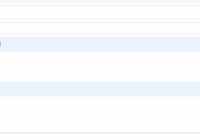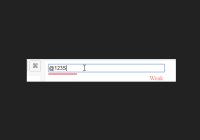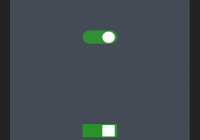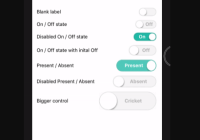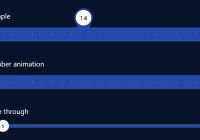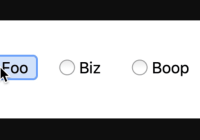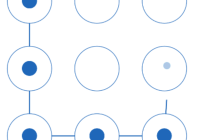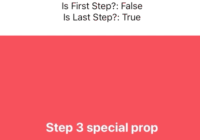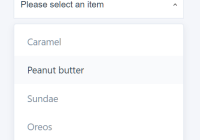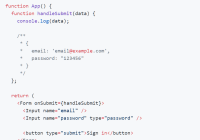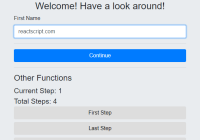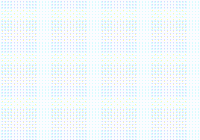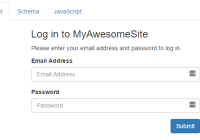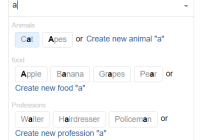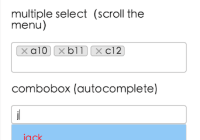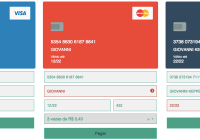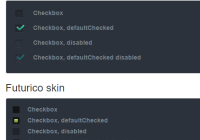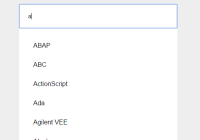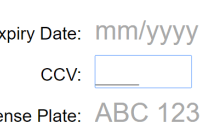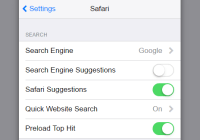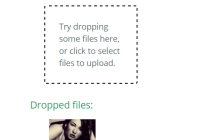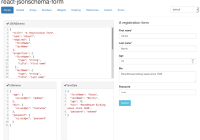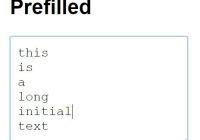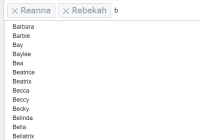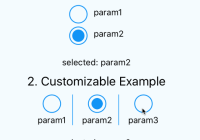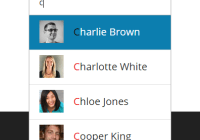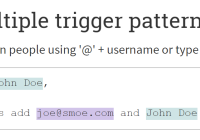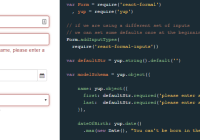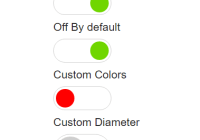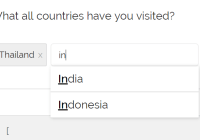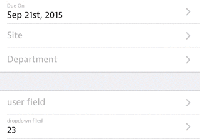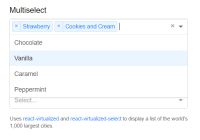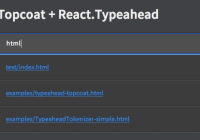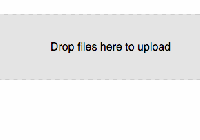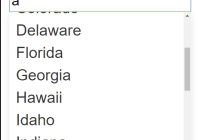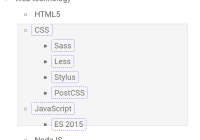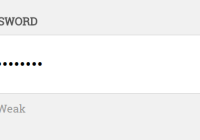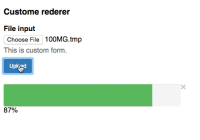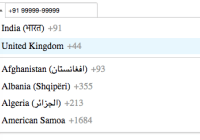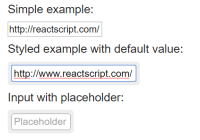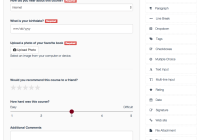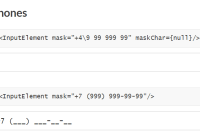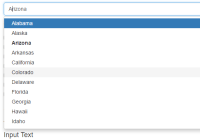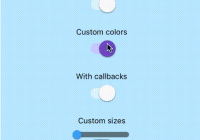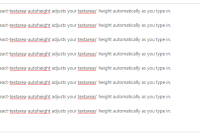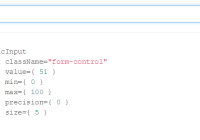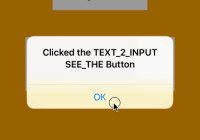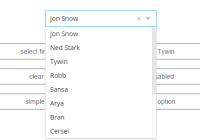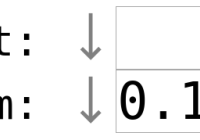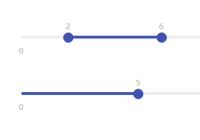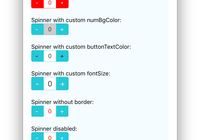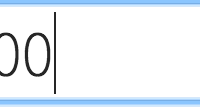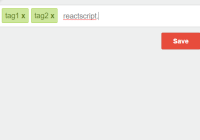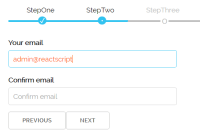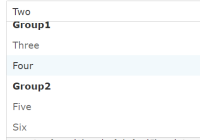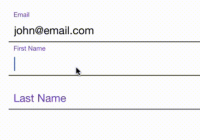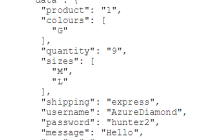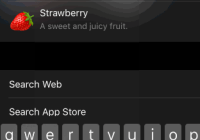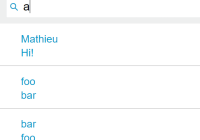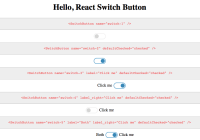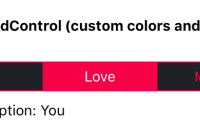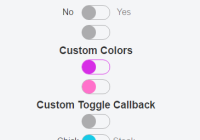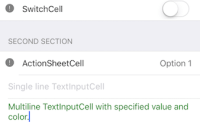React Jeff
A Good Form Library
- ~800 bytes minified+gzip
- Easy to learn API
- Write your form code in a way that is reusable and testable
- Seamless sync and async form validations (including on form submit)
- Tons of utilty features out of the box
- Written with React Hooks
- Typed with TypeScript
Install
npm install react-jeff Usage
import React from "react" import { useField, useForm } from "react-jeff" function validateUsername(value) { let errs = [] if (value.length < 3) errs.push("Must be at least 3 characters long") if (!/^[a-z0-9_-]*$/i.test(value)) errs.push("Must only contain alphanumeric characters or dashes/underscores") if (!/^[a-z0-9]/i.test(value)) errs.push("Must start with alphanumeric character") if (!/[a-z0-9]$/i.test(value)) errs.push("Must end with alphanumeric character") return errs } function validatePassword(value) { let errs = [] if (value.length < 6) errs.push("Must be at least 6 characters long") if (!/[a-z]/.test(value)) errs.push("Must contain at least one lowercase letter") if (!/[A-Z]/.test(value)) errs.push("Must contain at least one uppercase letter") if (!/[0-9]/.test(value)) errs.push("Must contain at least one number") return errs } function Form({ onSubmit, ...props }) { return ( <form {...props} onSubmit={event => { event.preventDefault() onSubmit() }}/> ) } function Input({ onChange, ...props }) { return ( <input {...props} onChange={event => { onChange(event.currentTarget.value) }} /> ) } function SignupForm() { let username = useField({ defaultValue: "", required: true, validations: [validateUsername], }) let password = useField({ defaultValue: "", required: true, validations: [validatePassword], }) function onSubmit() { // submit form... } let form = useForm({ fields: [username, password], onSubmit: onSubmit, }) return ( <Form {...form.props}> <Input type="text" {...username.props} /> <Input type="password" {...password.props} /> <button type="submit">Sign Up</button> </Form> ) }API
useField()
Call useField() to create a single field in a form.
let field = useField({ defaultValue: (value), // ....... (Required) The default value of the field. validations: [(...errors)], // .. (Optional) Validations to run when the field is `validate()`'d. required: boolean, // ........... (Optional) Should the field be required? disabled: boolean, // ........... (Optional) Should the field be disabled? readOnly: boolean, // ........... (Optional) Should the field be readOnly? })field == { value: (value), // ......... The current value of the field. defaultValue: (value), // .. The `defaultValue` passed into `useField({ defaultValue })`. dirty: boolean, // ......... Has the field been changed from its defaultValue? touched: boolean, // ....... Has the element this field is attached to been focused previously? focused: boolean, // ....... Is the element this field is attached to currently focused? blurred: boolean, // ....... Has the element this field is attached to been focused and then blurred? validating: boolean, // .... Is the field validating itself? valid: boolean, // ......... Is the field currently valid? (must have no errors, and if the field is required, must not be empty) errors: [(...errors)], // .. The collected errors returned by `opts.validations` required: boolean, // ...... Is the field required? disabled: boolean, // ...... Is the field disabled? readOnly: boolean, // ...... Is the field readOnly? setValue: Function, // ..... Call with a value to manually update the value of the field. setRequired: Function, // .. Call with true/false to manually set the `required` state of the field. setDisabled: Function, // .. Call with true/false to manually set the `disabled` state of the field. setReadOnly: Function, // .. Call with true/false to manually set the `readOnly` state of the field. reset: Function, // ........ Reset the field to its default state. validate: Function, // ..... Manually tell the field to validate itself (updating other fields). // Props to pass into an component to attach the `field` to it: props: { value: (value), // ....... The current value (matches `field.value`). onChange: Function, // ... An `onChange` handler to update the value of the field. onFocus: Function, // .... An `onFocus` handler to update the focused/touched/blurred states of the field. onBlur: Function, // ..... An `onFocus` handler to update the focused/blurred states of the field. required: boolean, // .... Should the element be `required`? disabled: boolean, // .... Should the element be `disabled`? readOnly: boolean, // .... Should the element be `readOnly`? }, }useForm()
Call useForm() with to create a single form.
let form = useForm({ fields: [(...fields)], // .. All of the fields created via `useField()` that are part of the form. onSubmit: Function, // ..... A submit handler for the form that receives the form submit event. })form == { fieldErrors: [(...errors)], // ... The collected errors from all of the fields in the form. submitErrors: [(...errors)], // .. The errors returned by `opts.onSubmit`. submitted: boolean, // ........... Has the form been submitted at any point? submitting: boolean, // .......... Is the form currently submitting? focused: boolean, // ............. Are *any* of the fields in the form currently `focused`? touched: boolean, // ............. Are *any* of the fields in the form currently `touched`? dirty: boolean, // ............... Are *any* of the fields in the form currently `dirty`? valid: boolean, // ............... Are *all* of the fields in the form currently `valid`? validating: boolean, // .......... Are *any* of the fields in the form currently `validating`? reset: Function, // .............. Reset all of the fields in the form. validate: Function, // ........... Validate all of the fields in the form. submit: Function, // ............. Submit the form manually. // Props to pass into a form component to attach the `form` to it: props: { onSubmit: Function, // ......... An onSubmit handler to pass to an element that submits the form. }, }