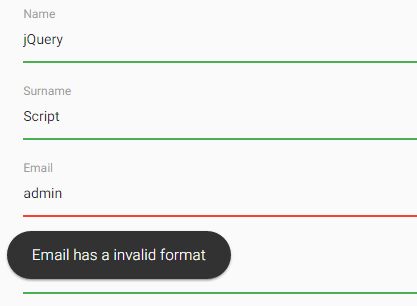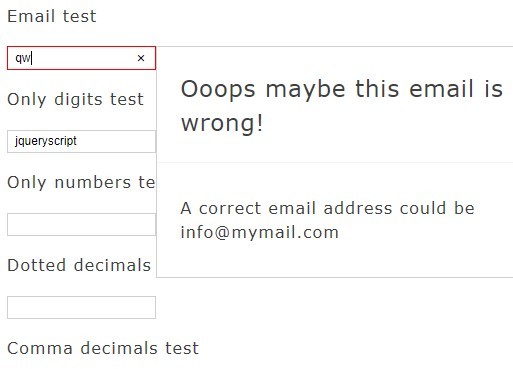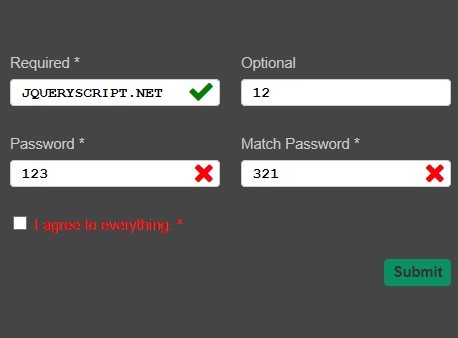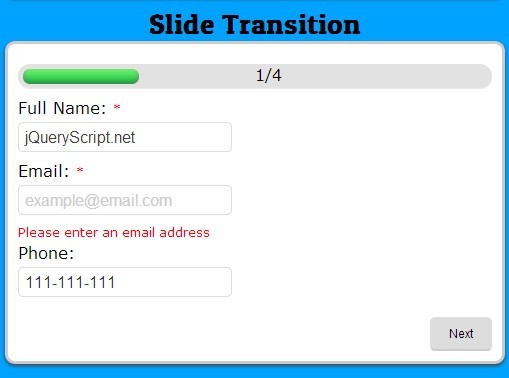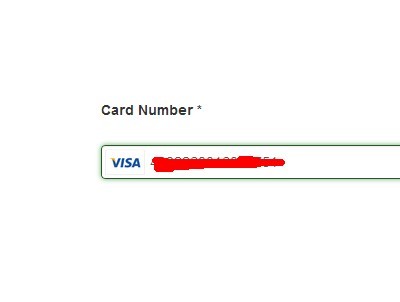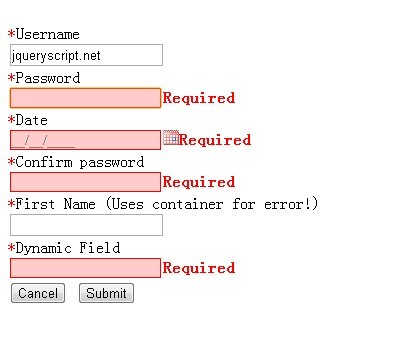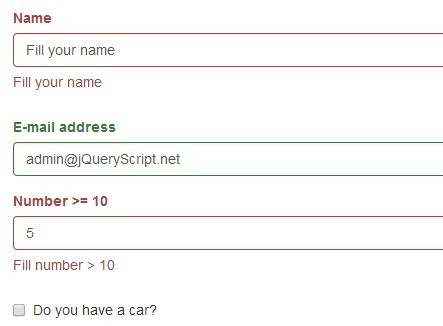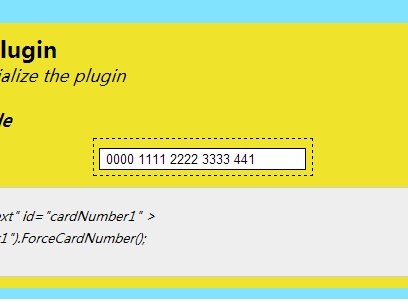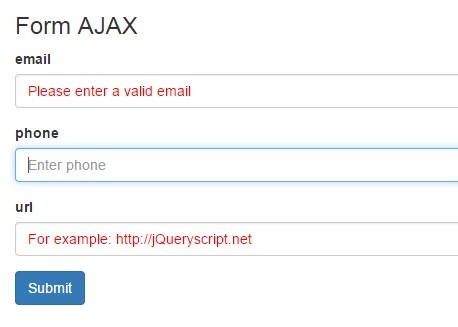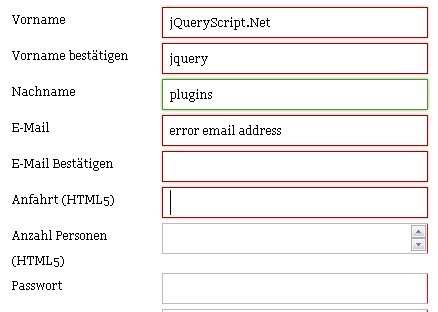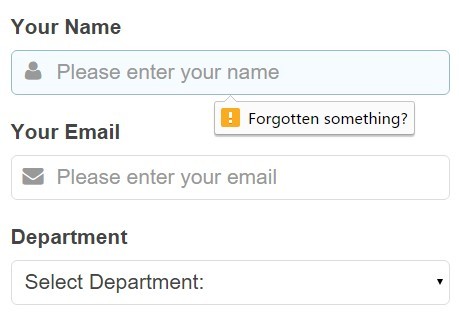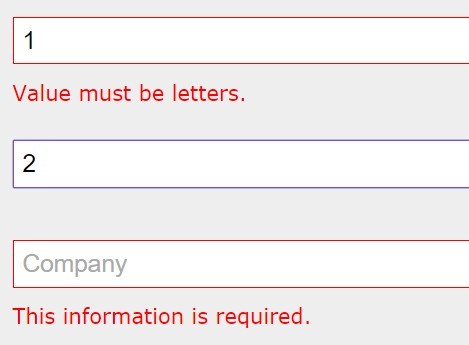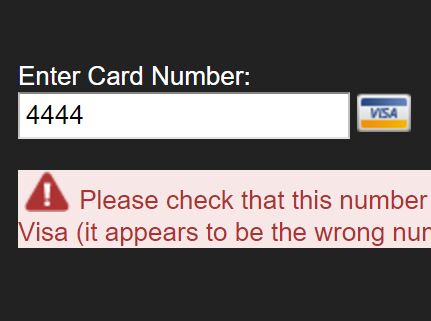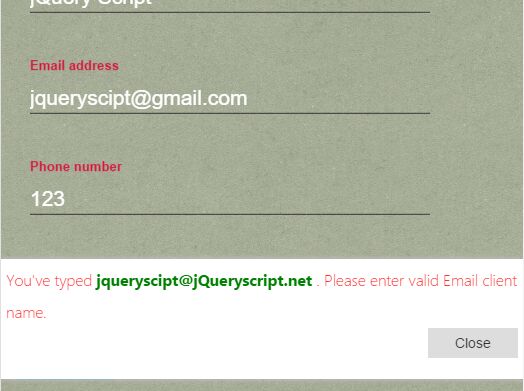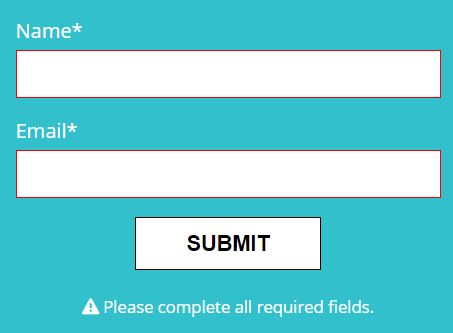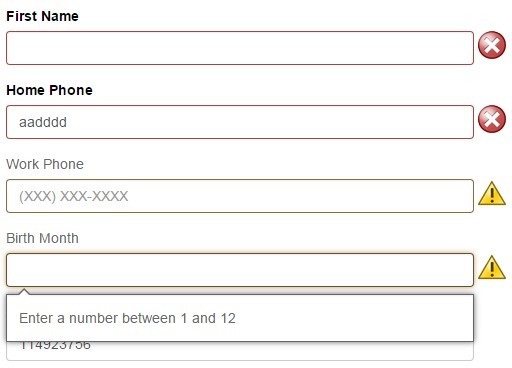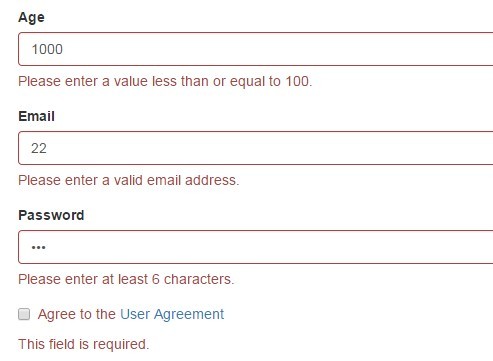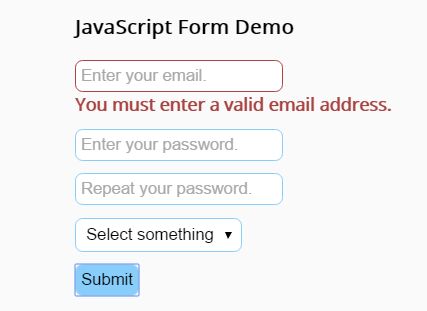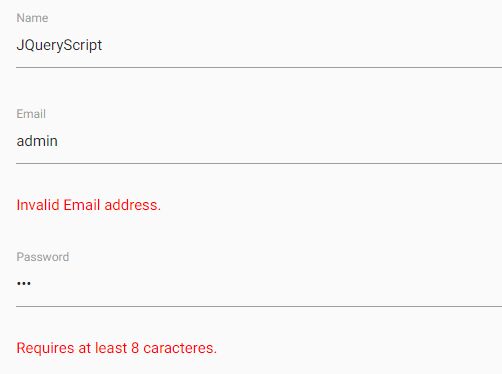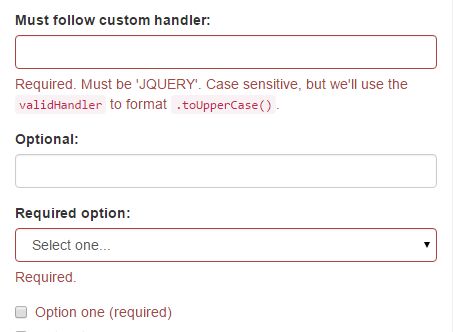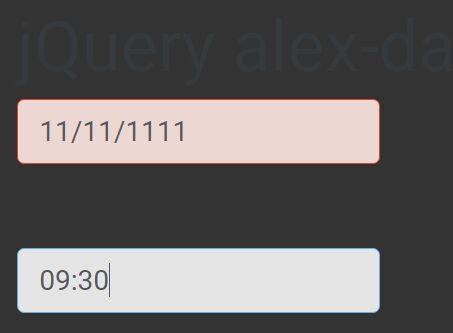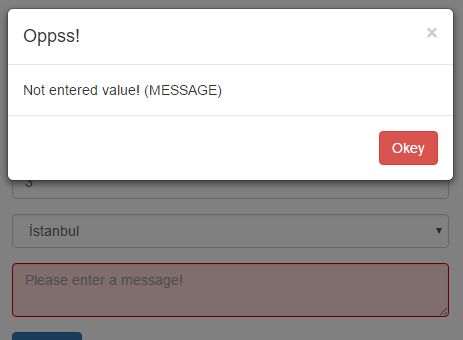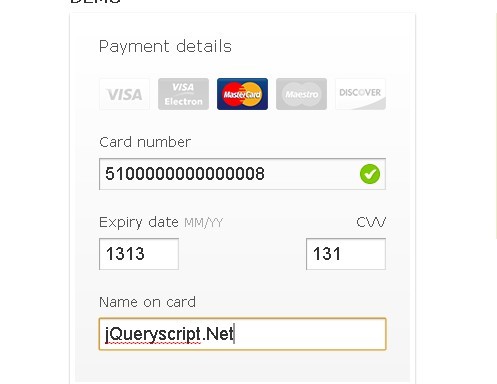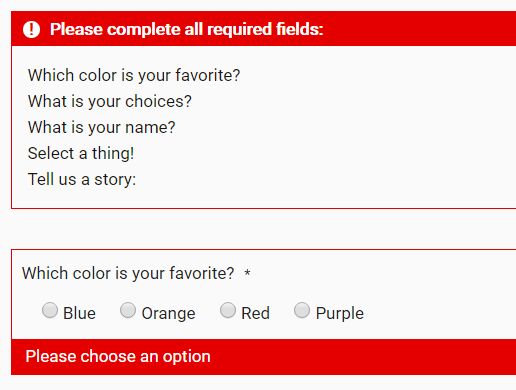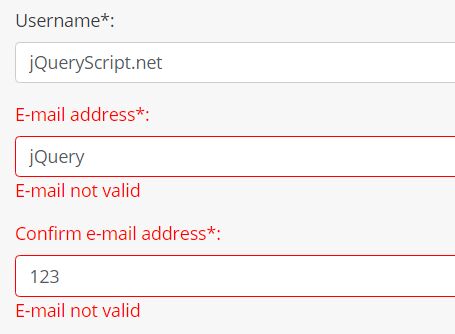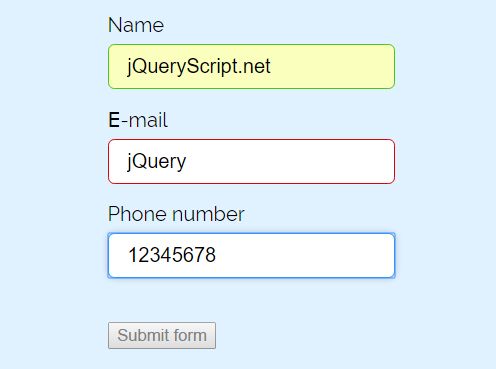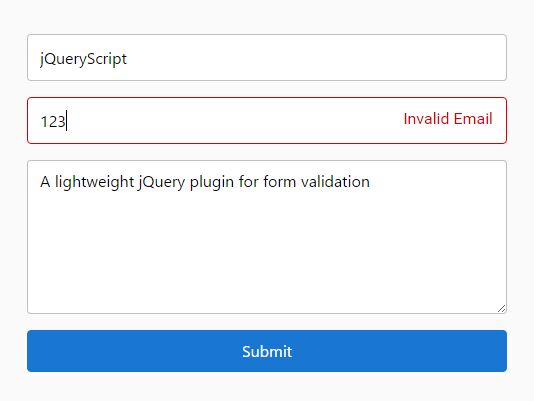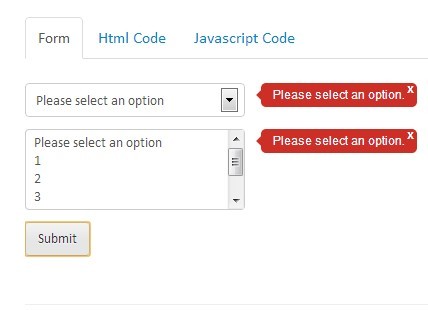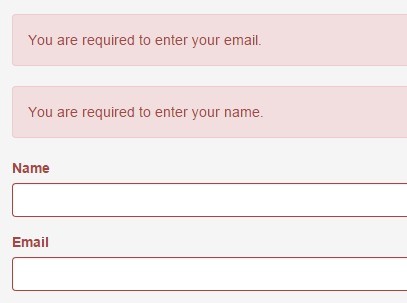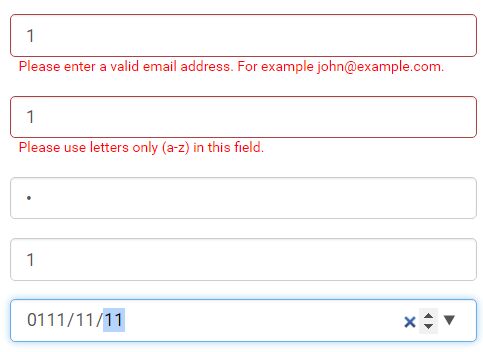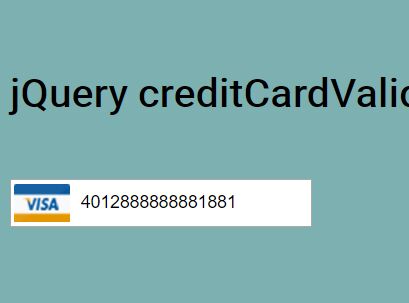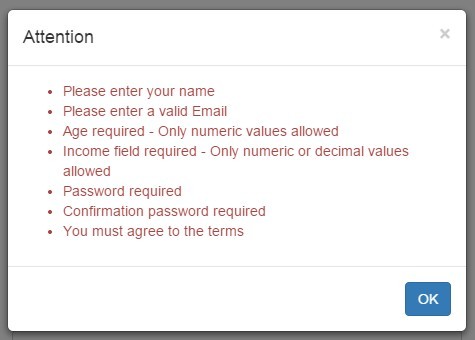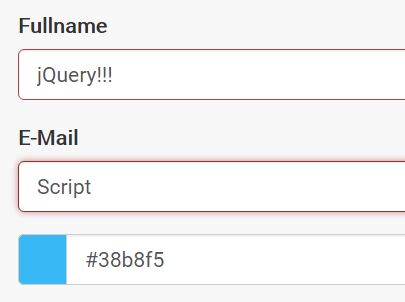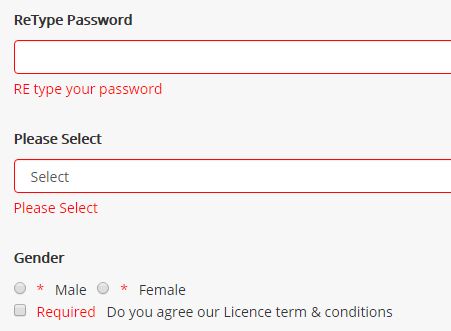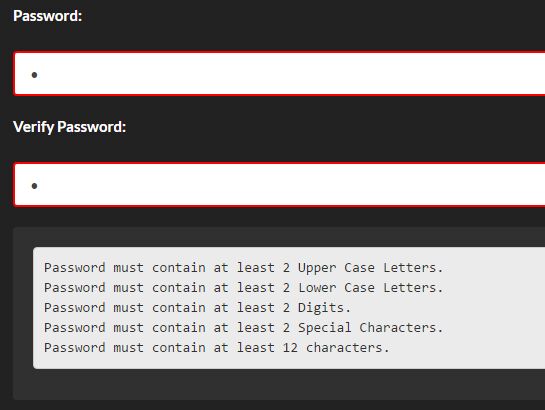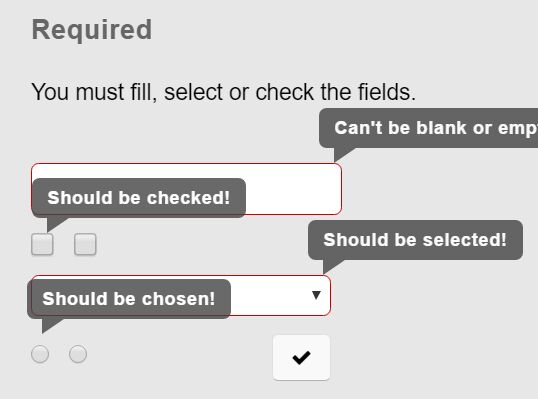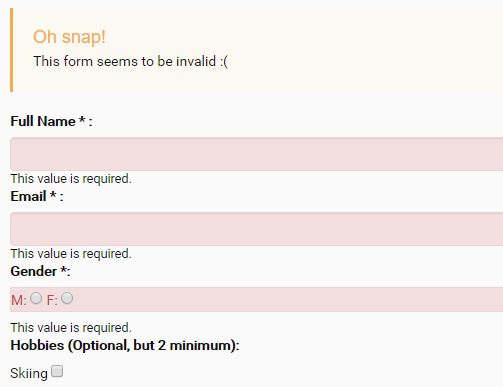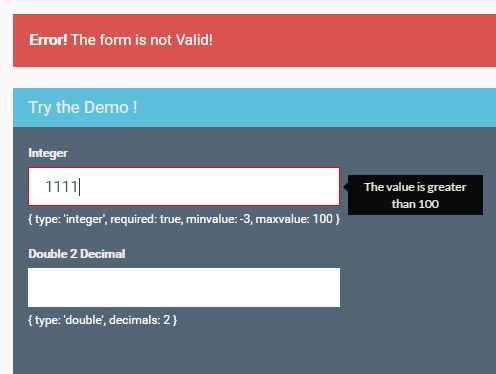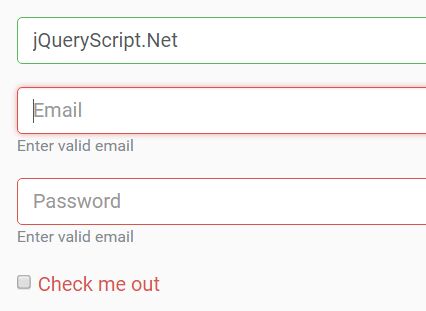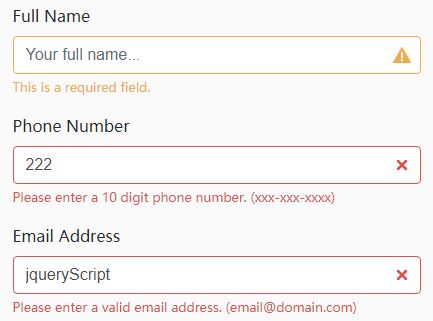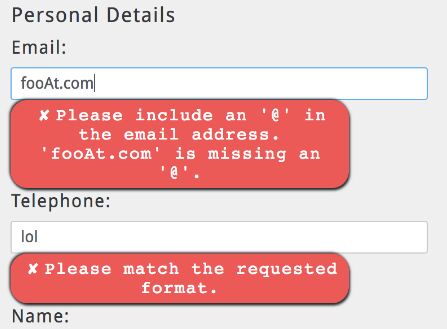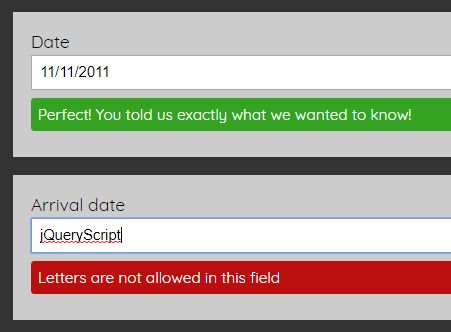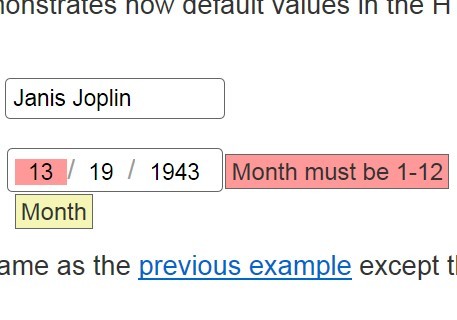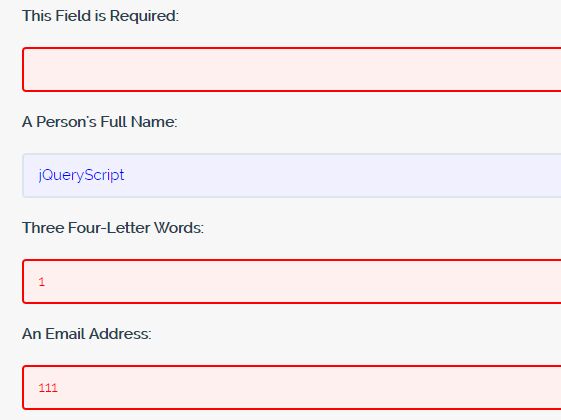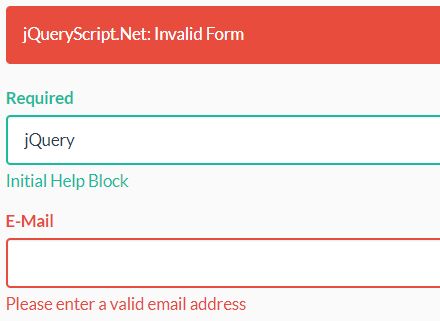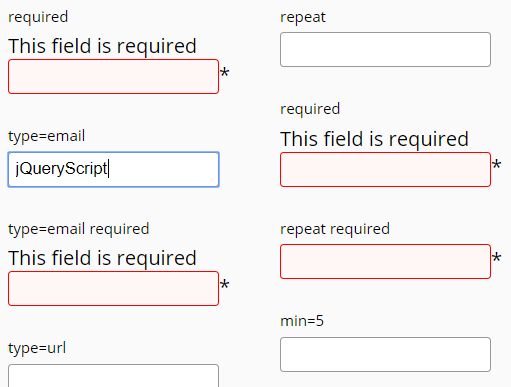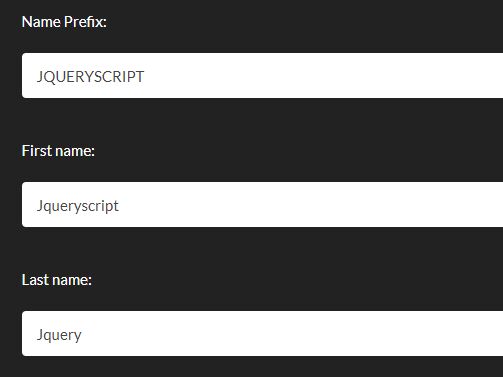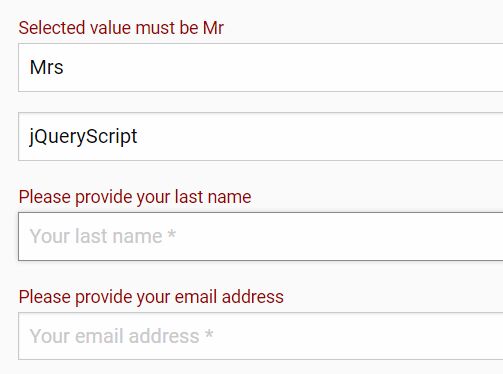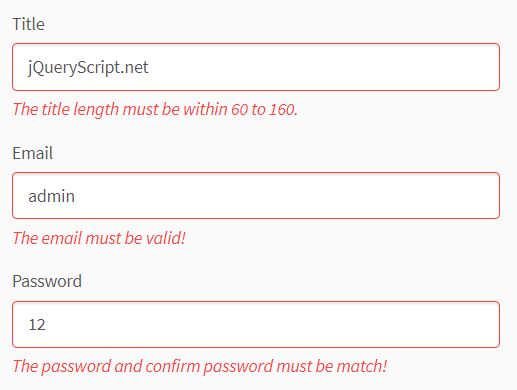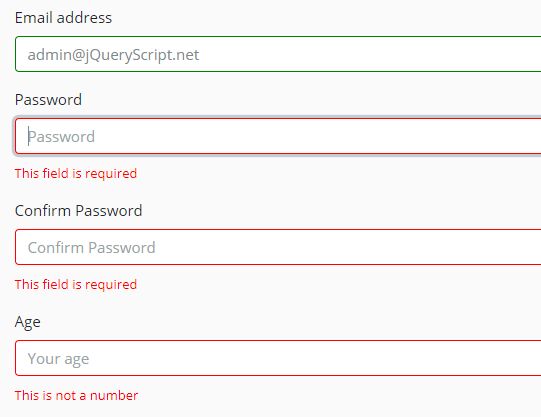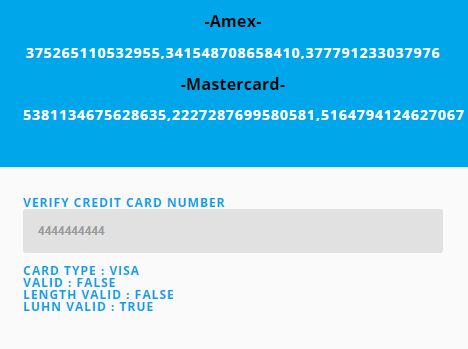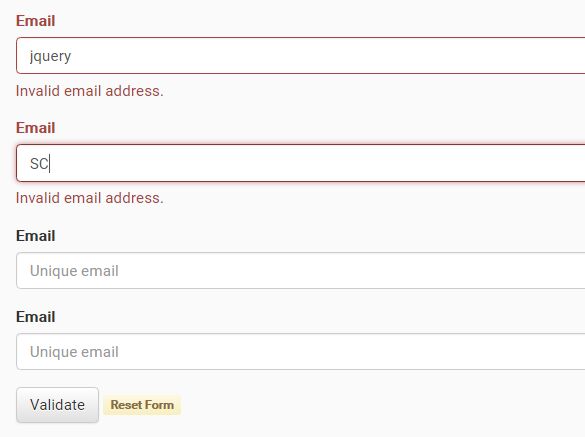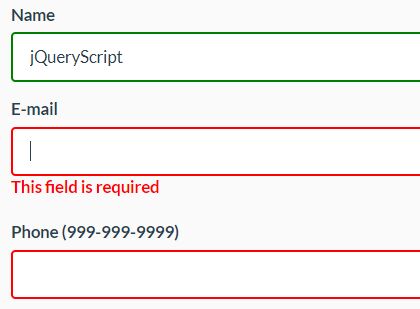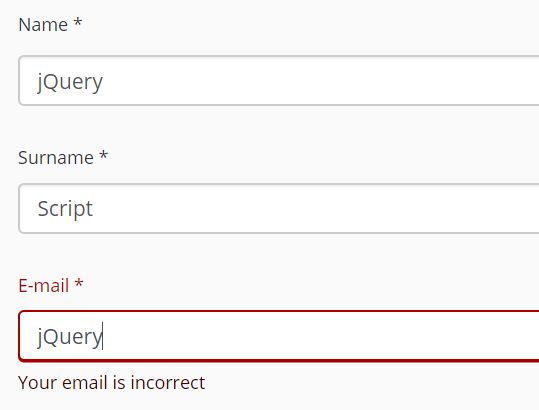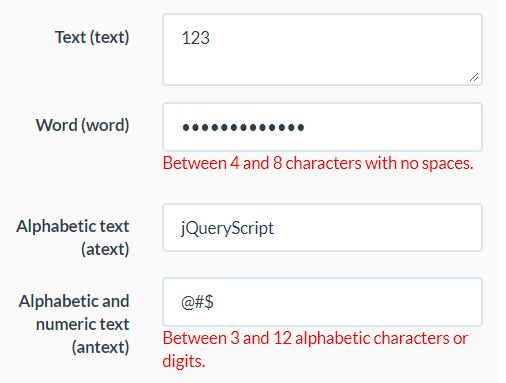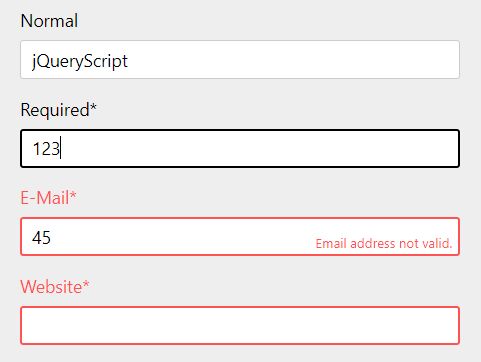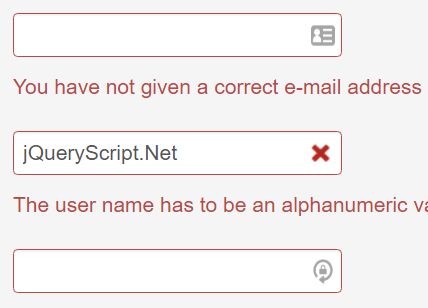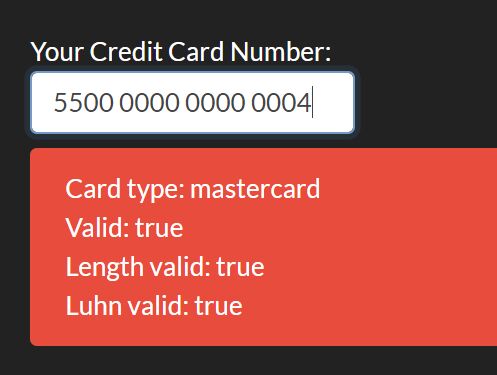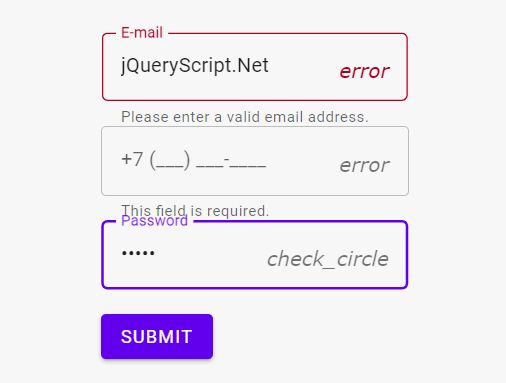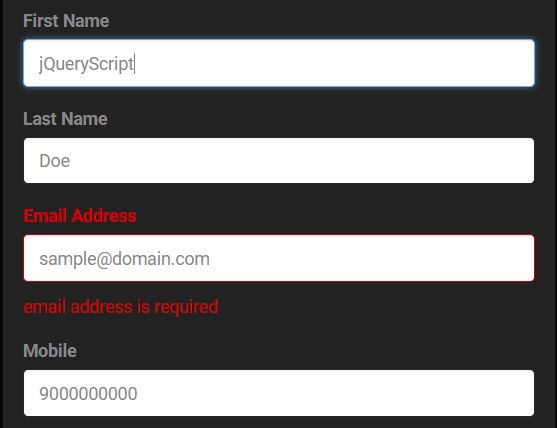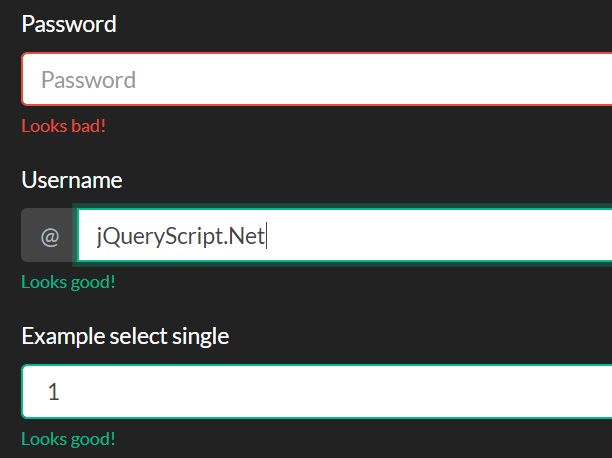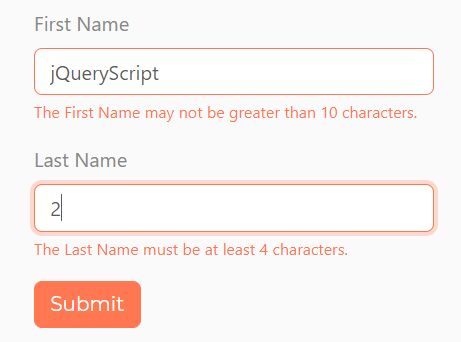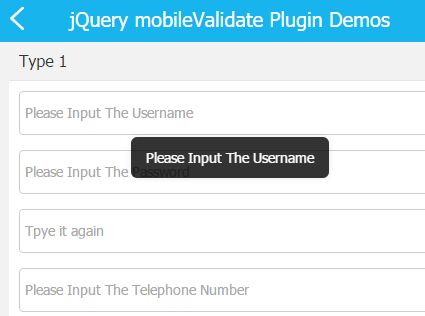xvalidation
This plugin makes easier to implement front-end validation using Materializecss, Bootstrap, Bulma.io or even without a framework.
Implementation
-
Download xvalidation
-
Add a reference to the jQuery library.
<script type="text/javascript" src="js/jquery-2.1.4.min.js"></script> -
Below the reference to jQuery, add a reference to the xvalidation script.
<script type="text/javascript" src="js/xvalidation.js"></script> -
On the page, add a form. Then add a validation-class for every input and (optionally) a data-content message.
<form id="form" novalidate> <input type="text" data-validation="text" data-content="Name field is empty" > <input type="email" data-validation="email" data-content="Email format is invalid"> <input type="password" data-validation="password" data-content="Password must have at leas one digit"> <button type="submit">Validate</button> </form> -
Initialize materialize on the form .
$("#form").xvalidation(); -
On submit, check the entire form before handling the request.
$("#form").submit(function(){ if($(this).data().xvalidation.methods.validate()){ // your code } return false; });
Plugin Options
| Option | Default | Format | Description |
|---|---|---|---|
| theme | materialize | bootstrap/materialize/bulma/none | The front-end framework. Materializecss and Bootstrap 3 are currently supported. |
| defaultText | Invalid Format | string | The default notice text when any input field is not valid. |
| errorClass | error | string | Class name for highlighting errors. |
| parentContainer | false | true/false | If set, the div parent will be highlighted insted of the current field. |
| customvalidationons | [] | array[{"class":"val1", "validation":function}] | Set a custom validation and attatch it to a class name. |
| telInput | false | boolean | Validate phone number with telInput |
| notification | true | boolean | Show errors below input |
Validator Classes
text
The content is purely text.
select
If the elemet is a non-empty select.
noempty
The content is not empty.
alphanumeric
The content has letters and digits.
numericonly
The content has only digits.
numericorempty
The content is empty or has digits.
date
The content is a valid date [YYYY-mm-dd].
phone
The content is a phone number.
The content is a valid email.
address
The content is an Address.
zip
The content is a valid Zip Code.
password
The content has at least 8 characters, 1 Digit, 1 Uppercase character and 1 special character.
url
The content is a valid URL.
domain
The content is a valid internet domain.
rfc
The content is a valid Mexican Tax ID.
samepassword, samepassword2
Field 1 and Field 2 are the same.
License
MIT