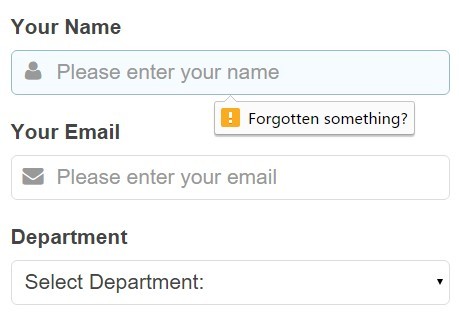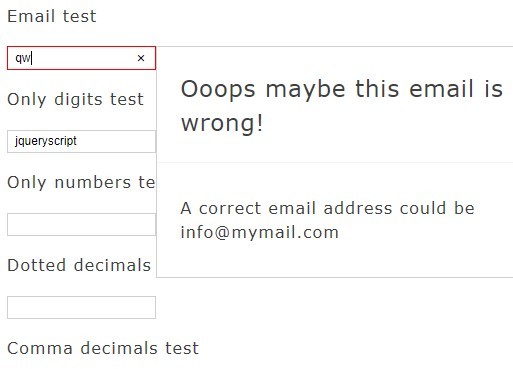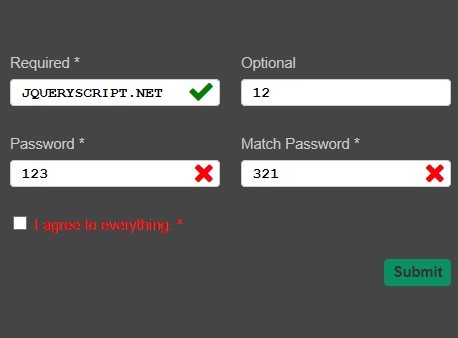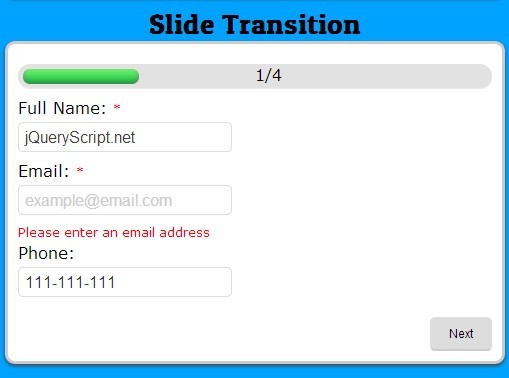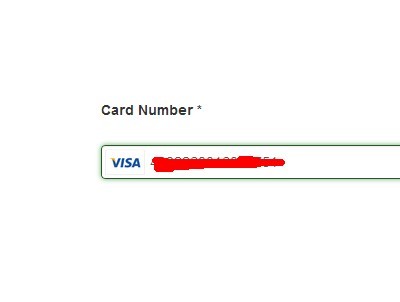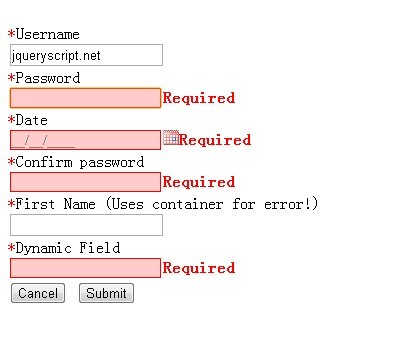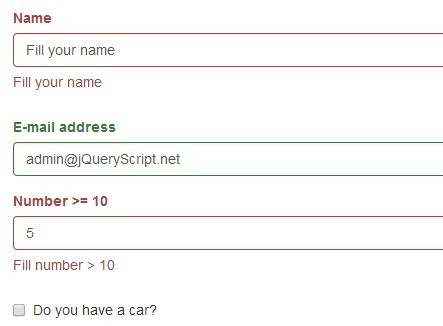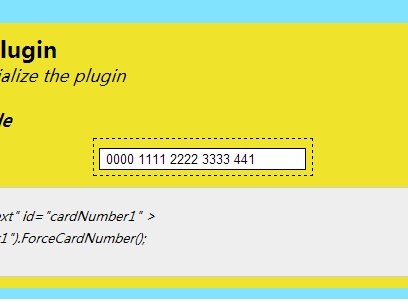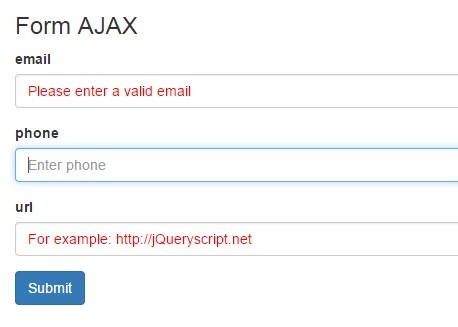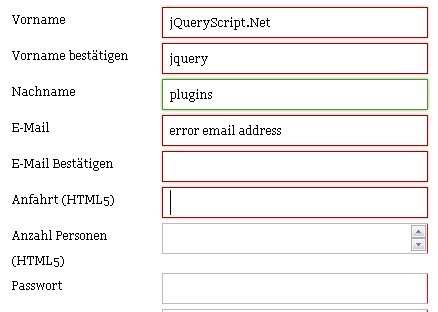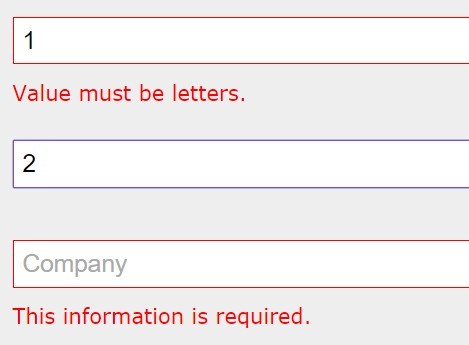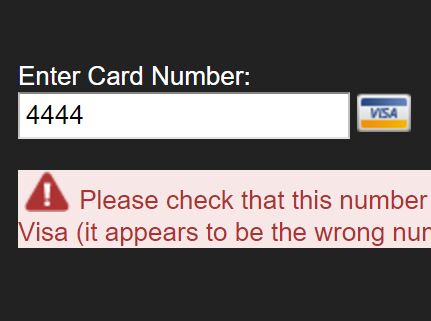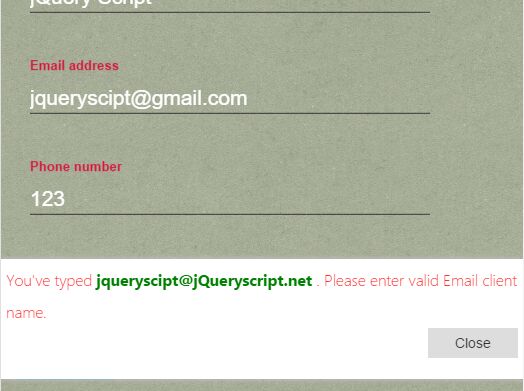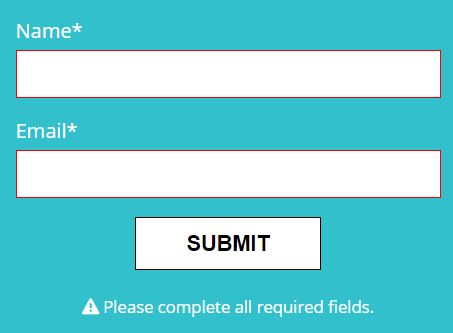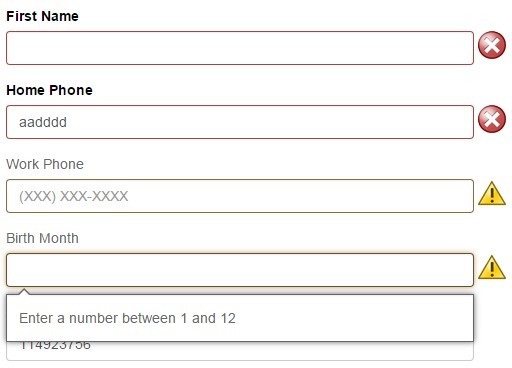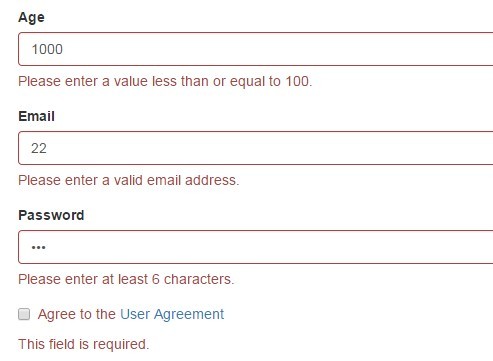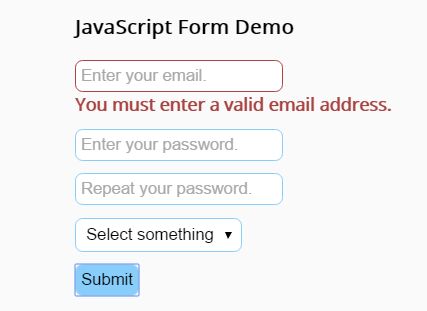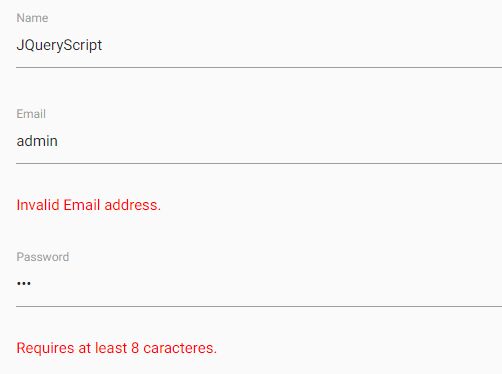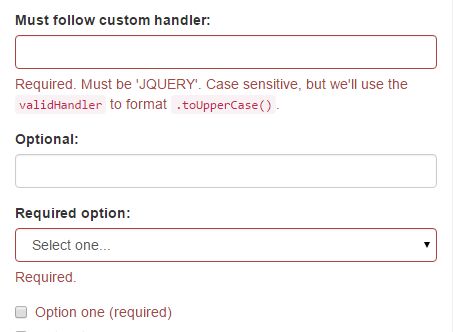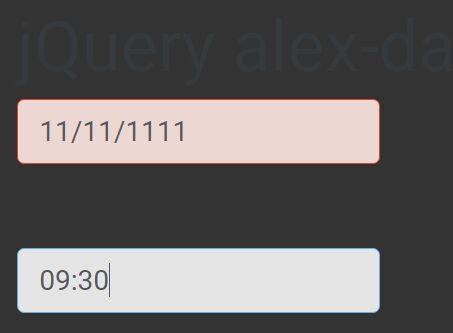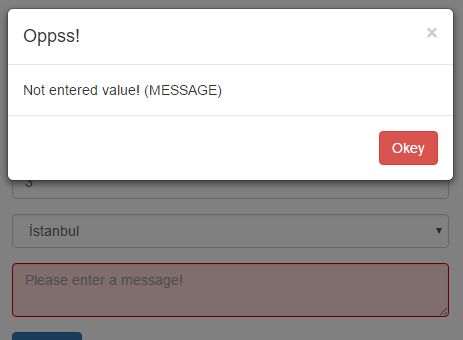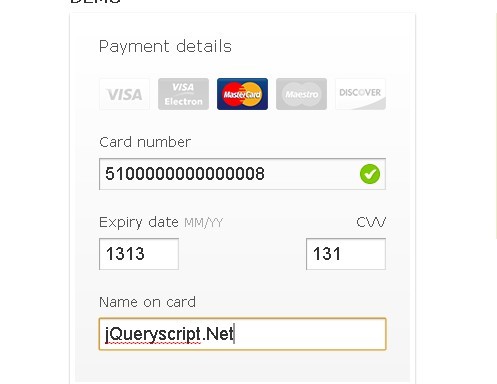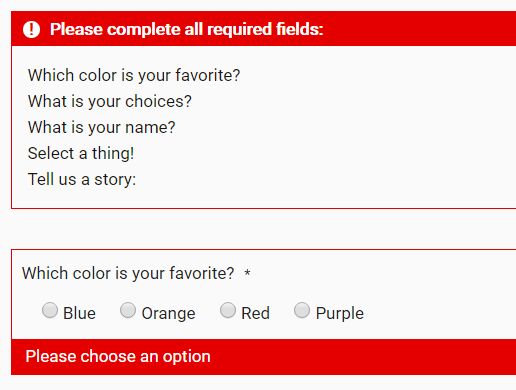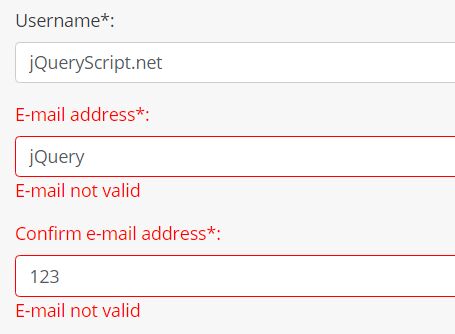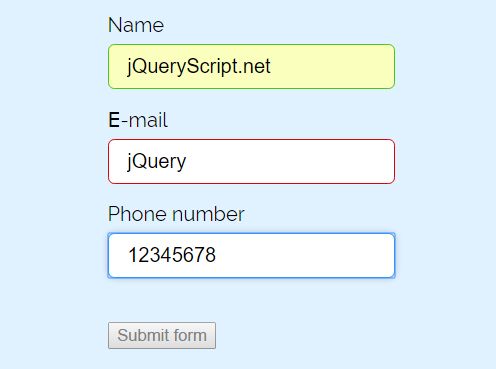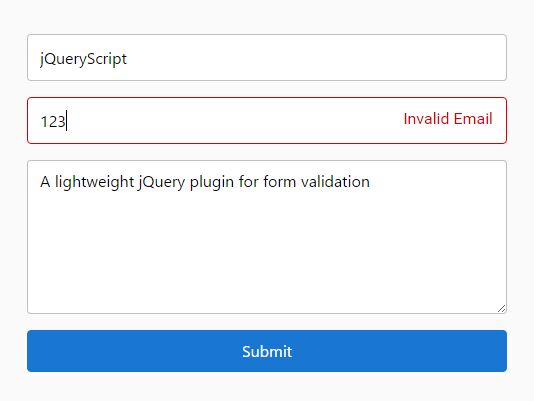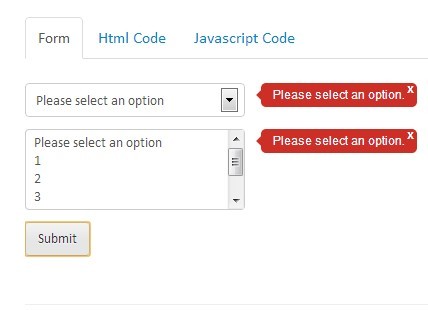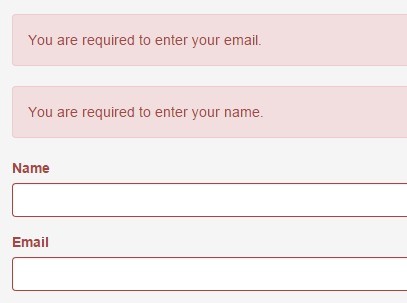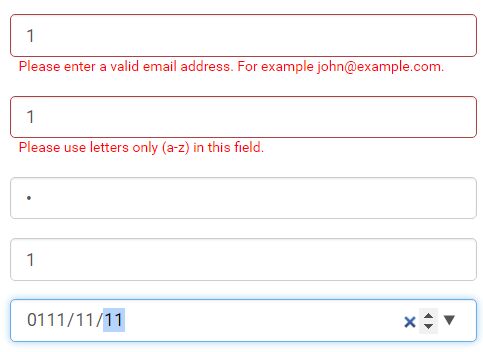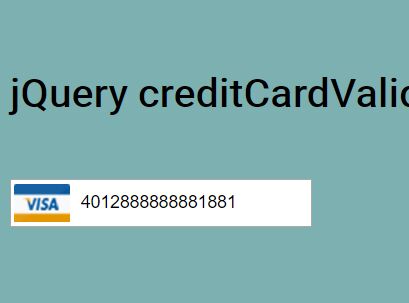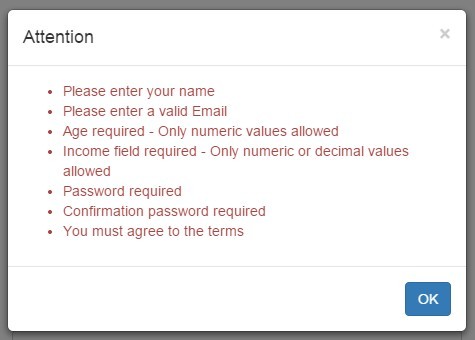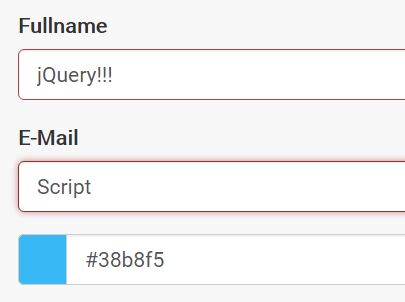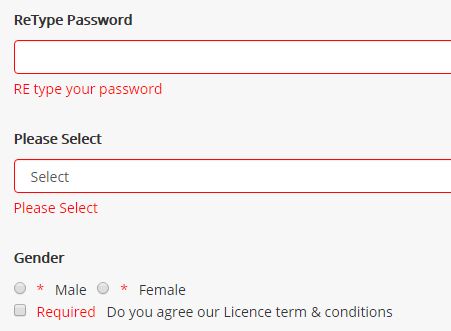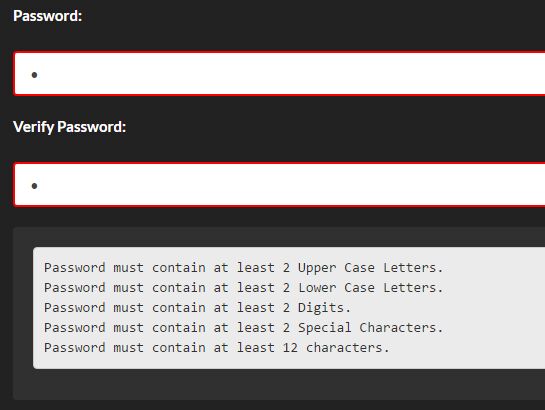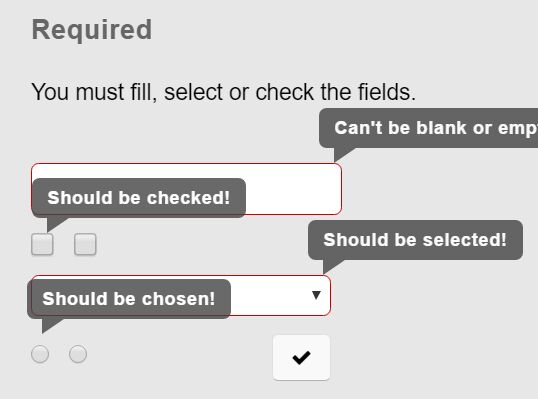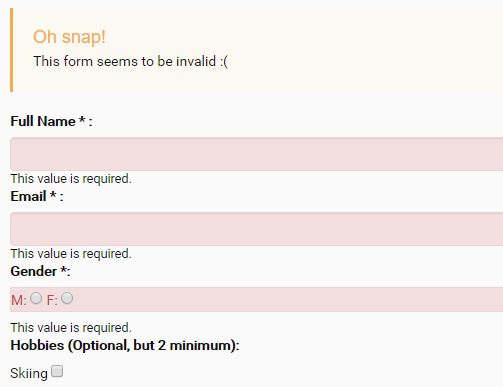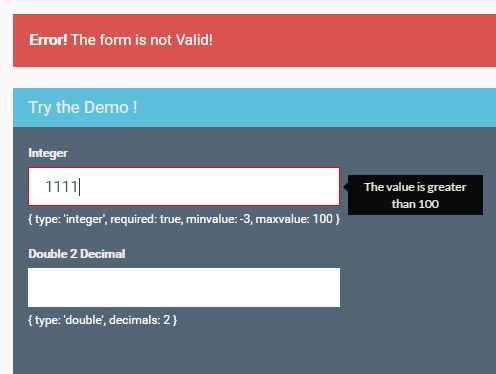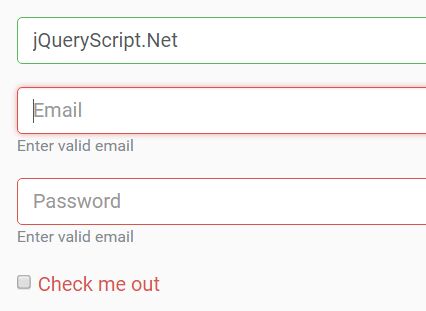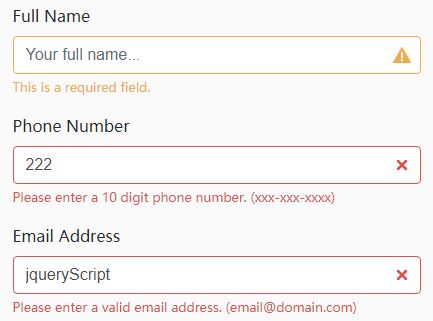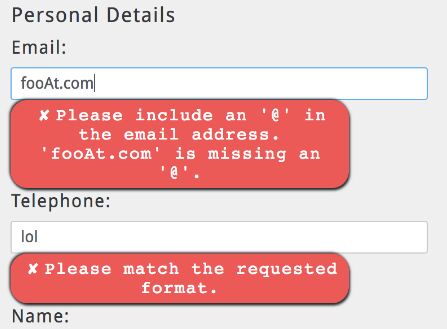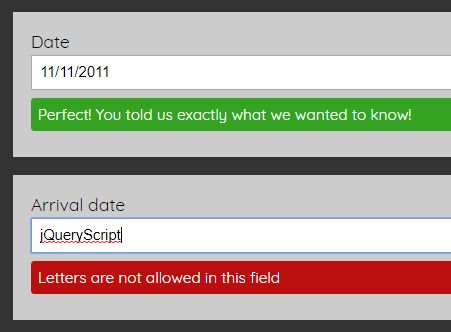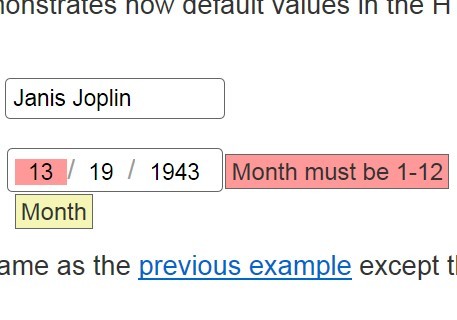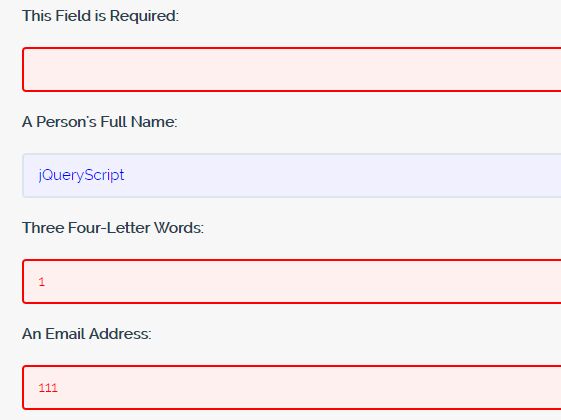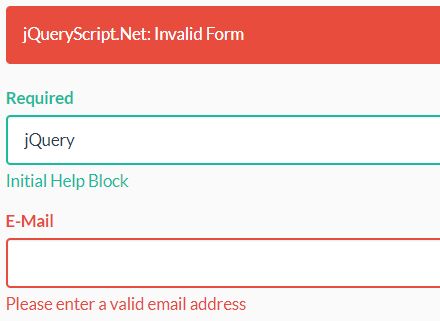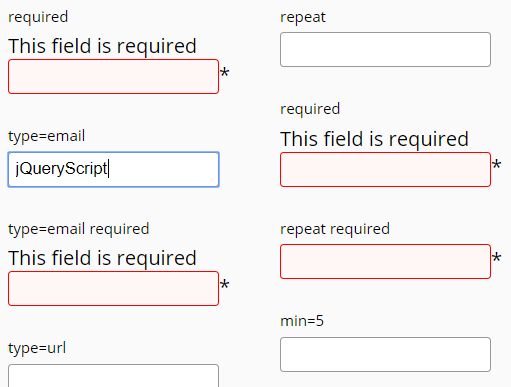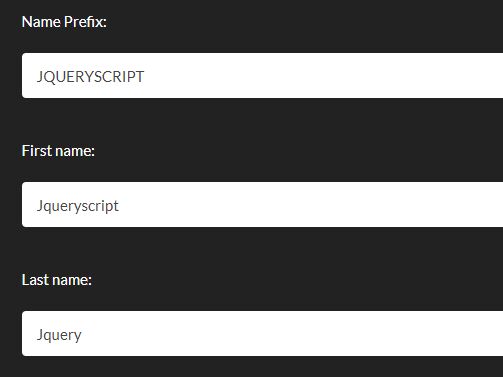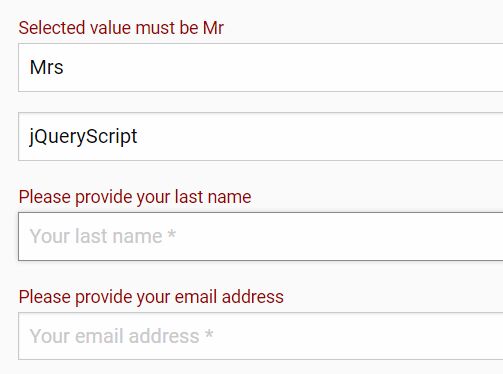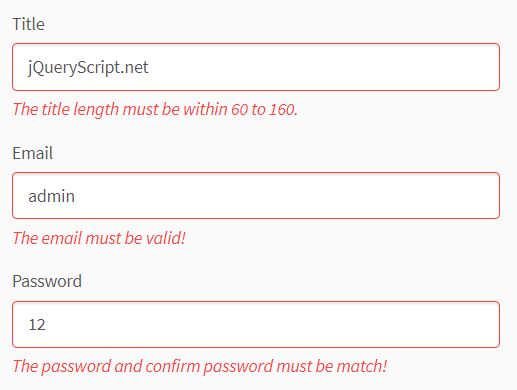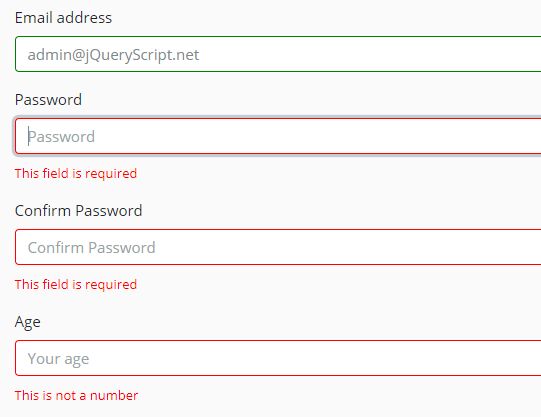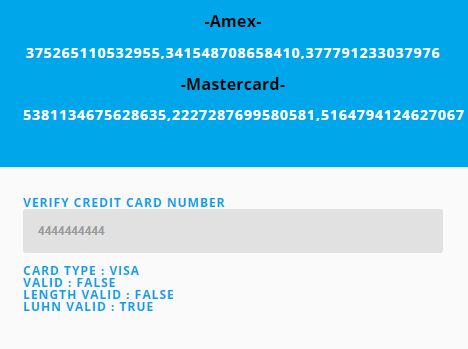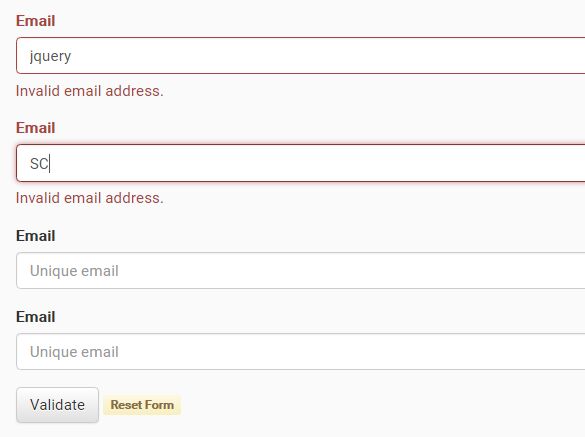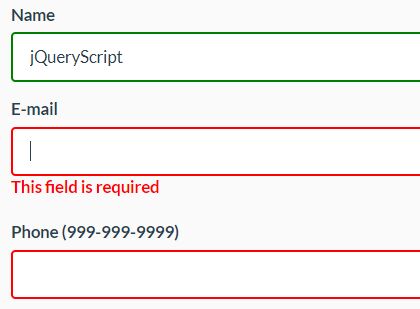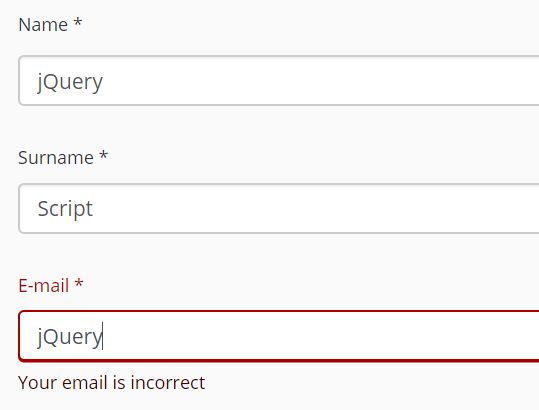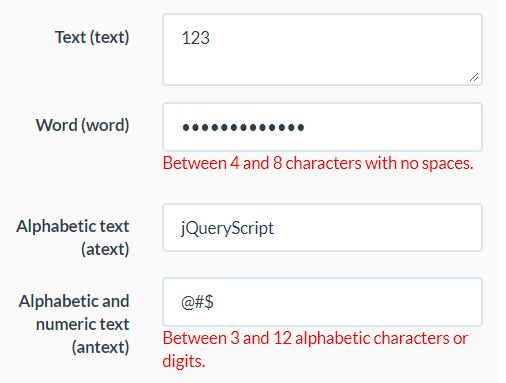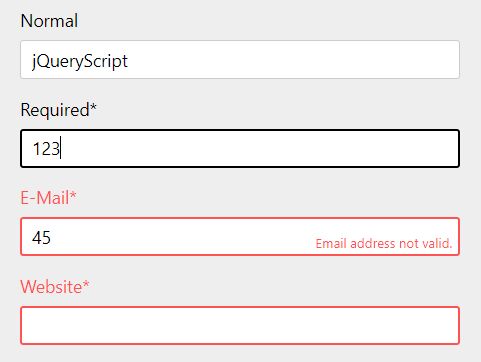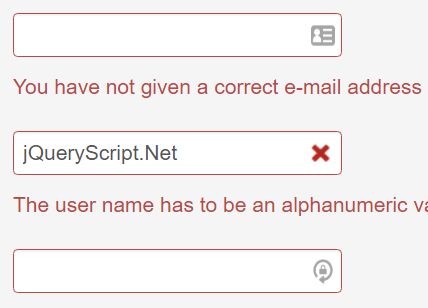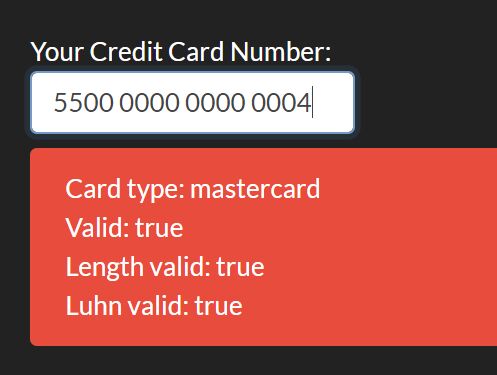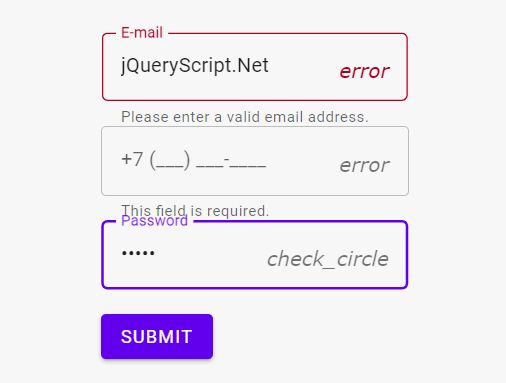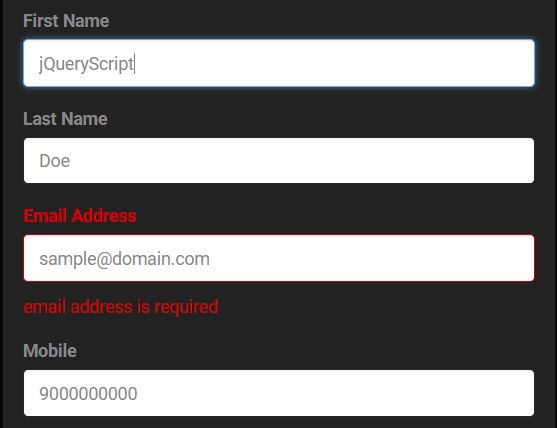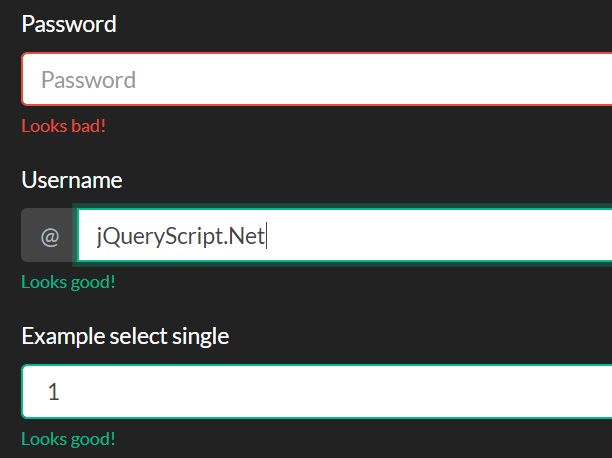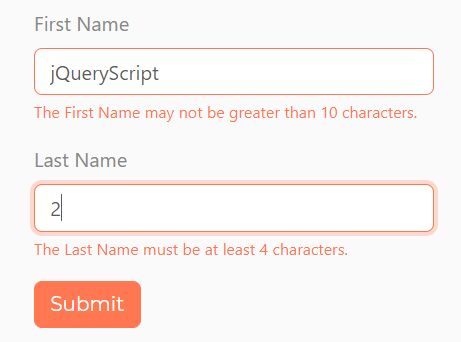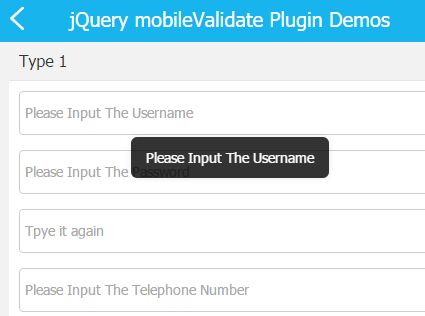Table of Contents
Intro
HTML5 form validation error messages are supplied by the browser but with this simple jQuery plugin you can customize them to your hearts content. A couple of good examples of when you might want to do this are for translation purposes or to bring them into line with your server-side messages.
Important Info
You can define by ID which form you would like to add your custom messages to as well as several options on how to assign the messages themselves.
Quick Start
-
Grab a copy.
-
Included the plugin on your page like this.
<script type="text/JavaScript" src="path/to/jquery.html5cvm.min.js" /> -
Call the plugin with the ID of the form you wish to add custom messages to like this.
$('#form-id').html5cvm();
Adding Messages
Option 1 [Individual Fields]
You can add data attributes to your individual input fields to specifically target a message.
Example
<input type="email" id="email" placeholder="Please enter your email" required="required" data-error-type-mismatch="Sorry only valid email addresses allowed! Please try again" data-error-value-missing="You seem to have forgotten to enter your email!">You have the follow options:
- data-error-value-missing
- If the element has no value but is a required field.
- data-error-type-mismatch
- If the element’s value doesn't match its type attribute.
- data-error-pattern-mismatch
- If the element’s value doesn't match its pattern attribute.
- data-error-too-long
- If the element’s value exceeds its maxlength attribute.
- data-error-range-underflow
- If the element’s value is lower than its min attribute.
- data-error-range-overflow
- If the element’s value is higher than its max attribute.
- data-error-step-mismatch
- If the element’s value is invalid per its step attribute.
- data-error-generic
- This is a fall back generic message that you can provided.
Option 2 [Plugin Options]
Maybe you have a large form and you would rather define a custom message to be used through out it. You can achieve this by defining the options when you call the plugin.
Example
$('#form-id').html5cvm({ generic: 'Forgotten something?', typeMismatch: "Please enter a valid email!" });You have the follow options:
- valueMissing
- If the element has no value but is a required field.
- typeMismatch
- If the element’s value doesn't match its type attribute.
- patternMismatch
- If the element’s value doesn't match its pattern attribute.
- tooLong
- If the element’s value exceeds its maxlength attribute.
- rangeUnderflow
- If the element’s value is lower than its min attribute.
- rangeOverflow
- If the element’s value is higher than its max attribute.
- stepMismatch
- If the element’s value is invalid per its step attribute.
- generic
- This is a fall back generic message that you can provided.
Tested
jQuery
- jQuery: 1.11.3
Browsers
- Firefox: 41.0.1
- Chrome: 45.0.2454.101
- Opera: 32.0.1948.69
- IE: 11.0.9600.18015
License
Dual licensed under the MIT and GPL licenses:
Issues
Do you have an issue? Found a bug? Want to request a new feature? Then create a new issue here.