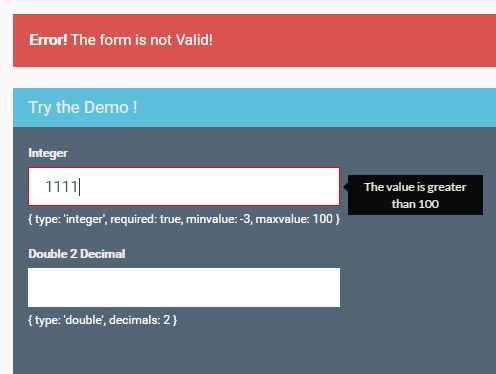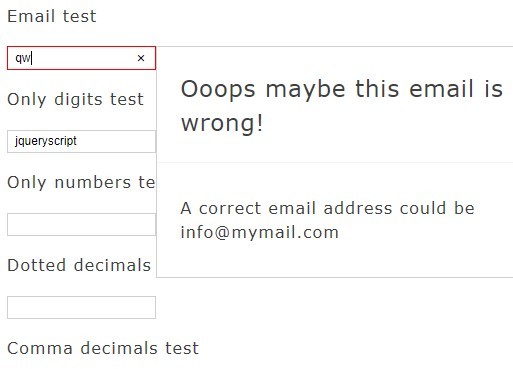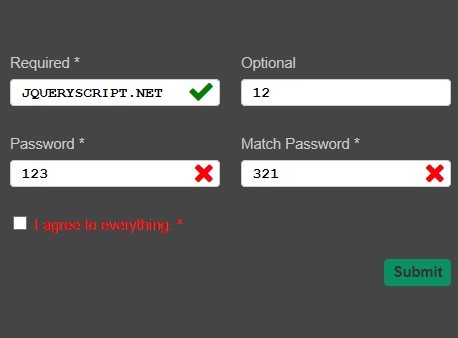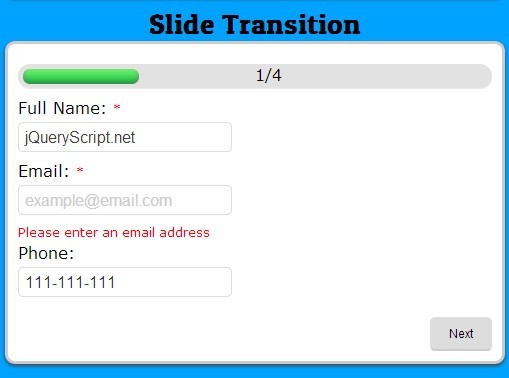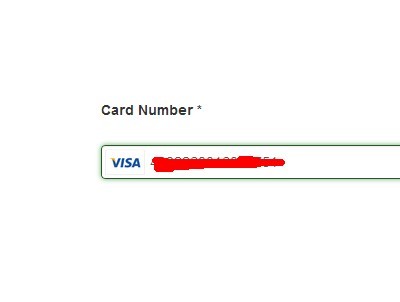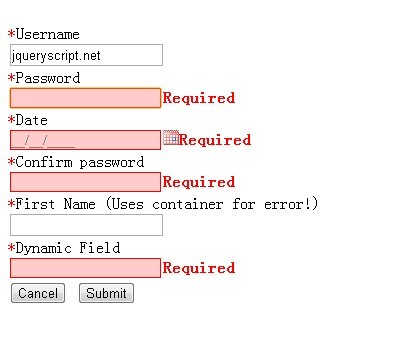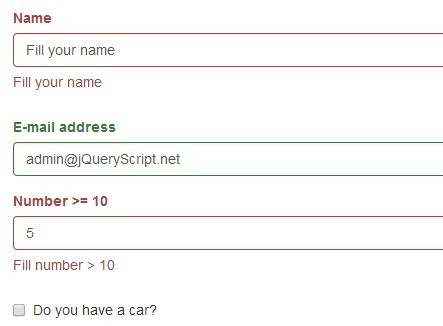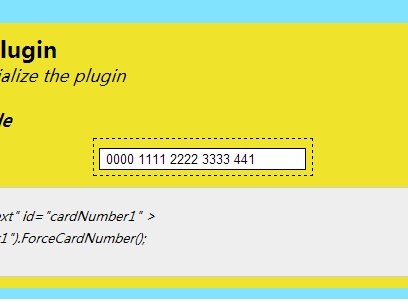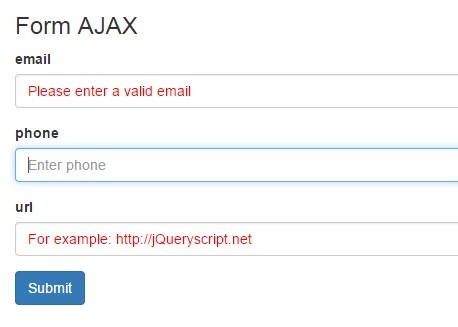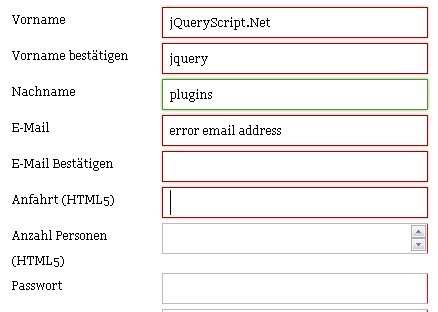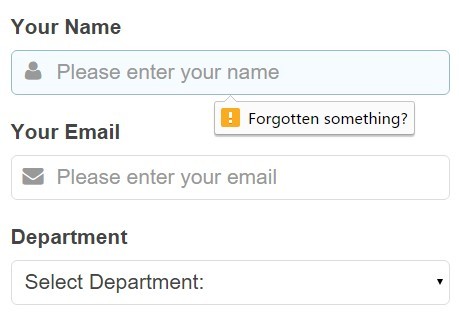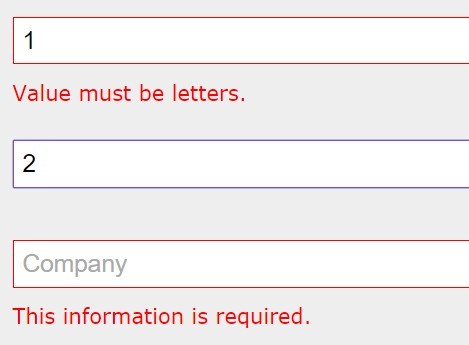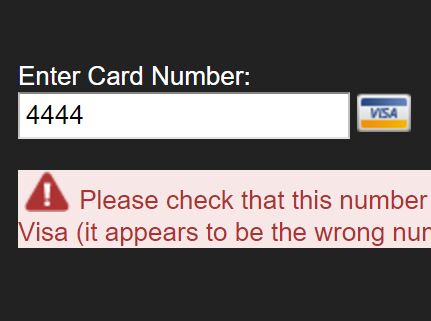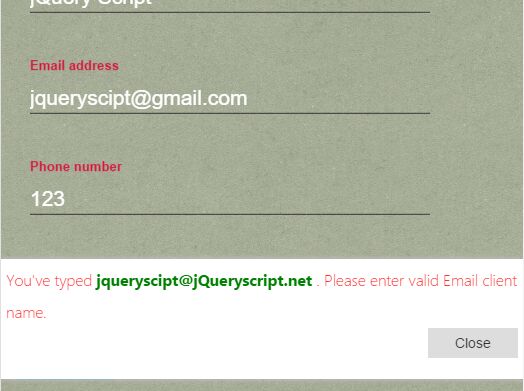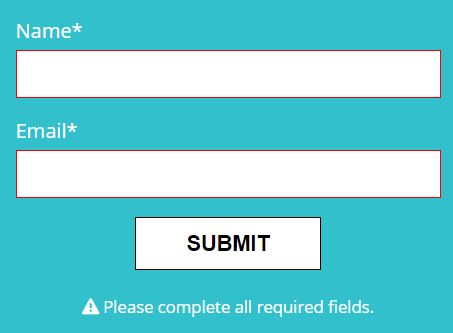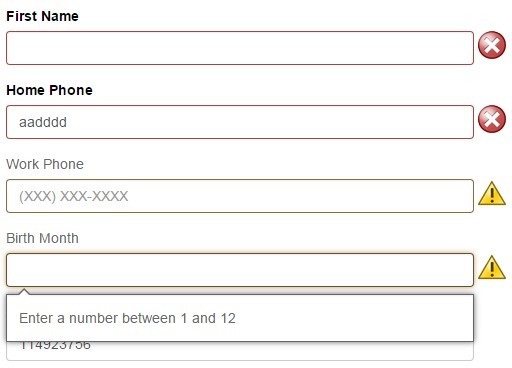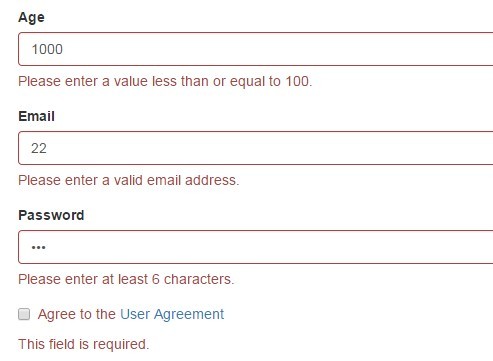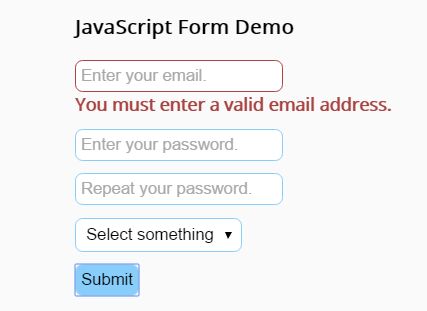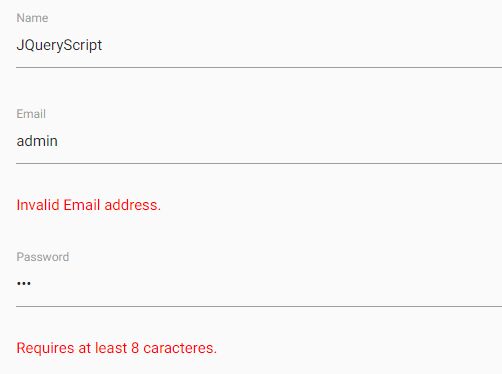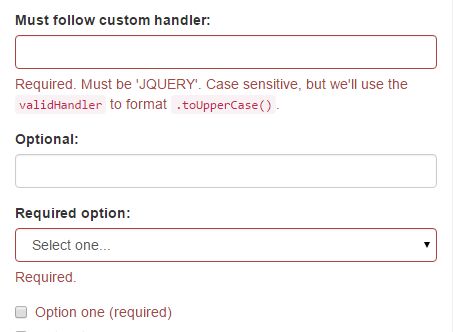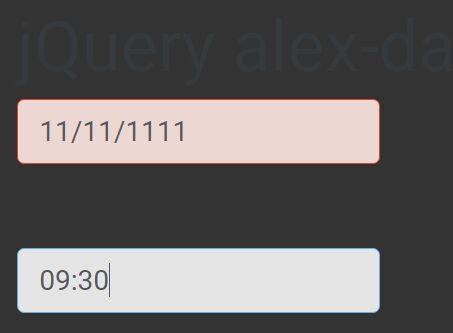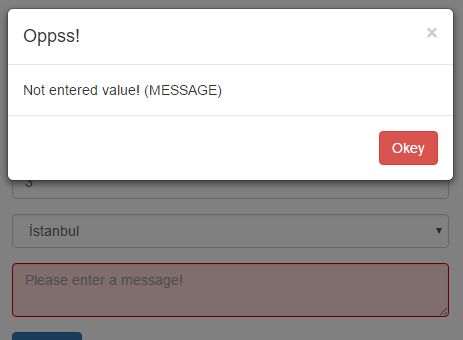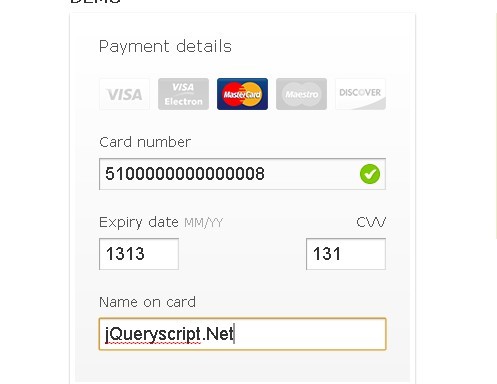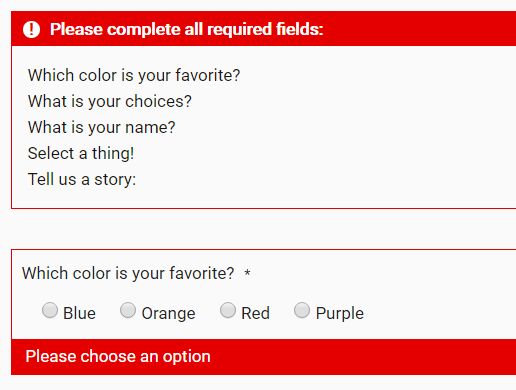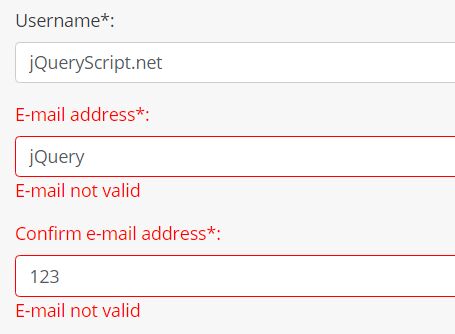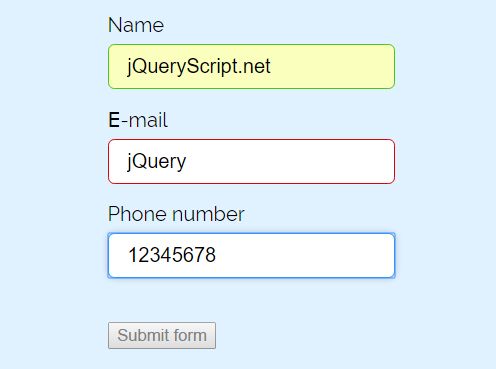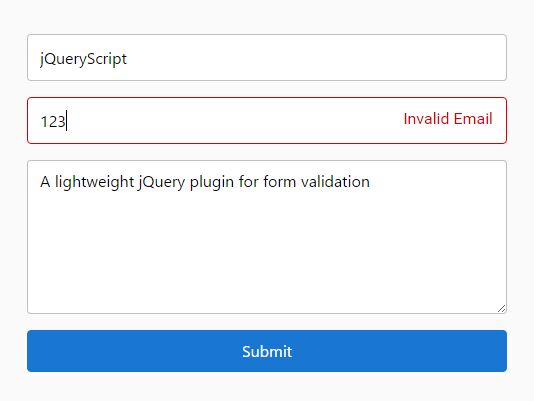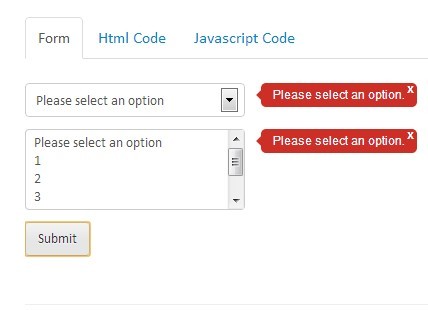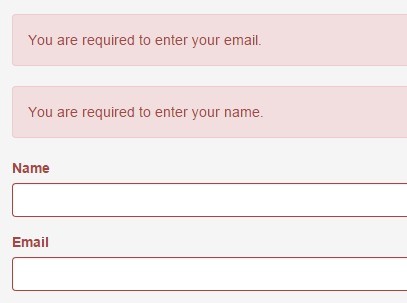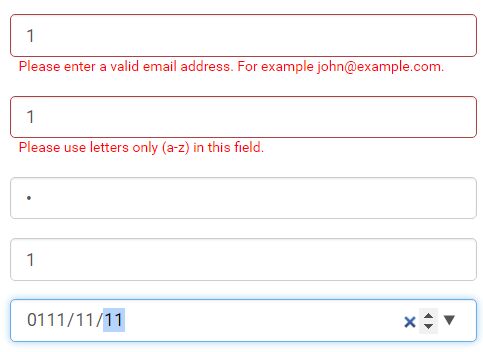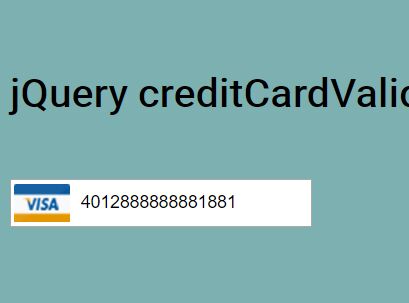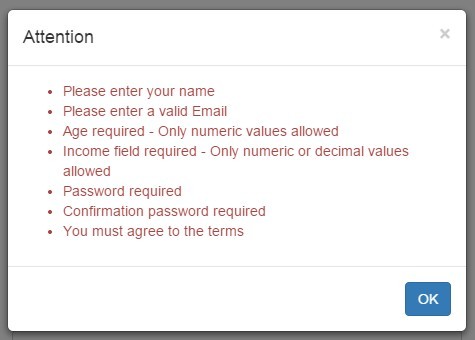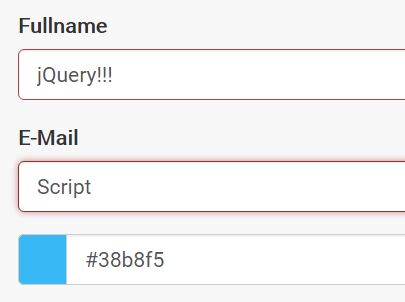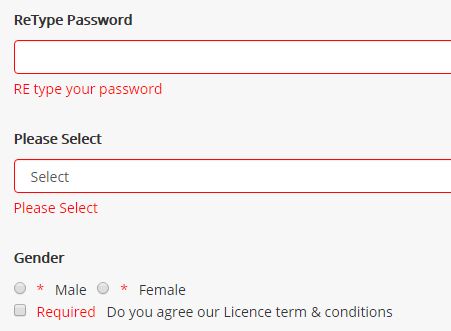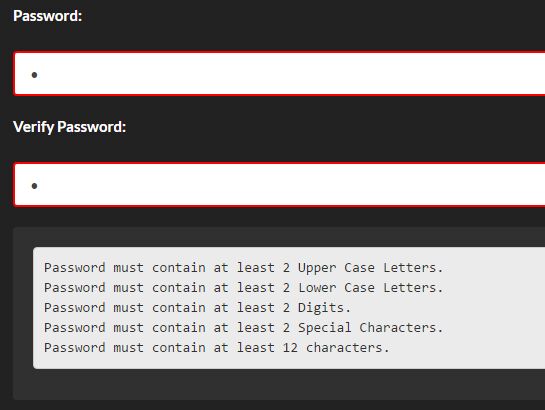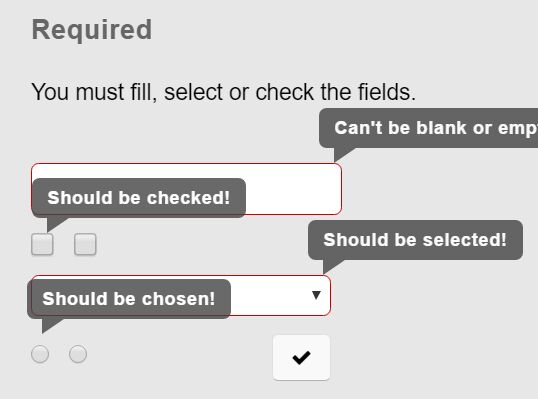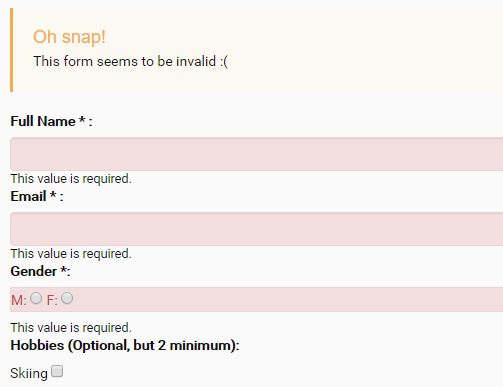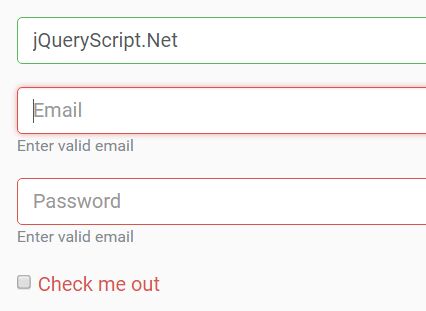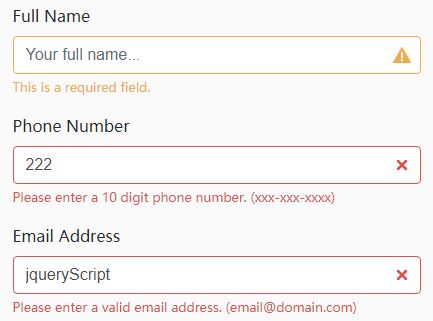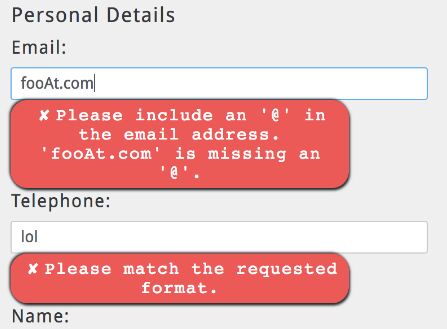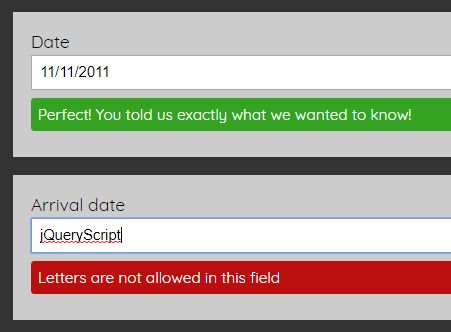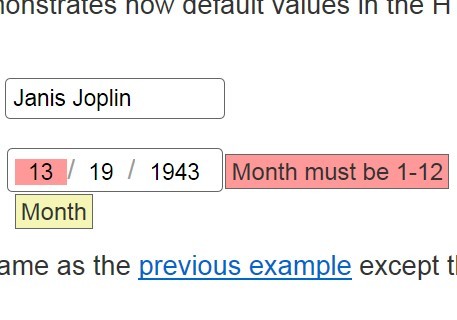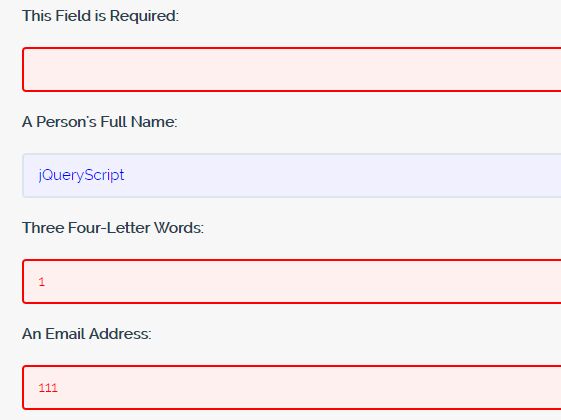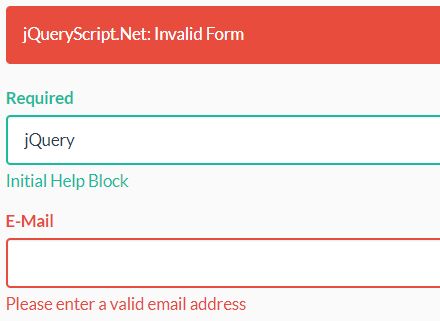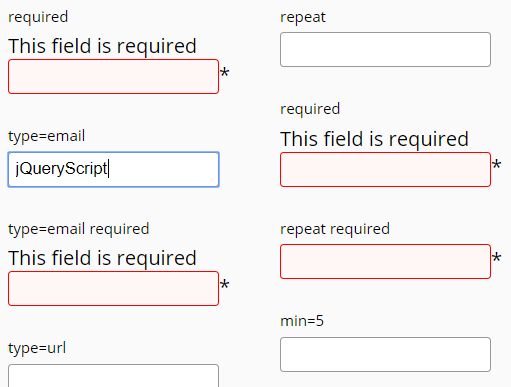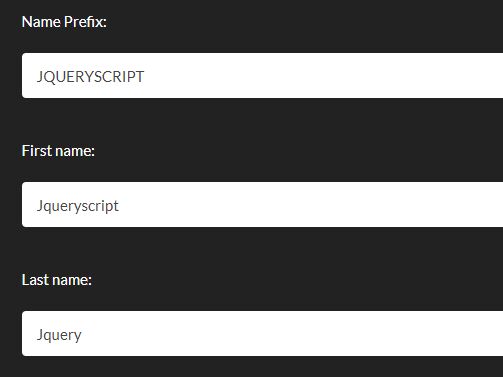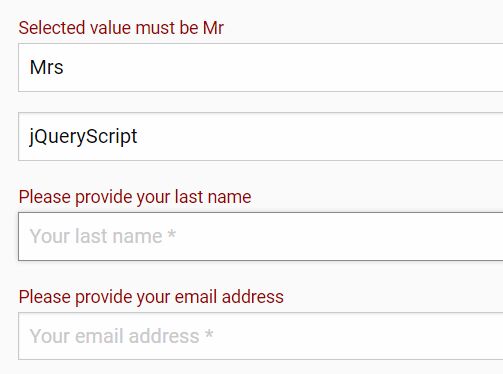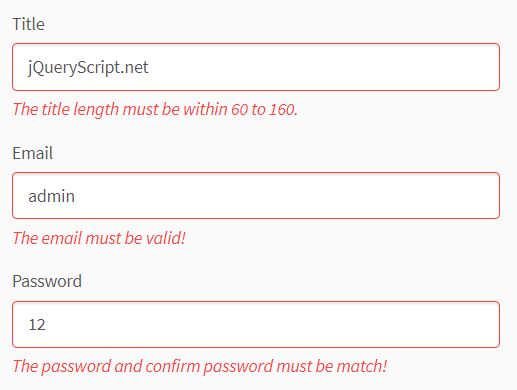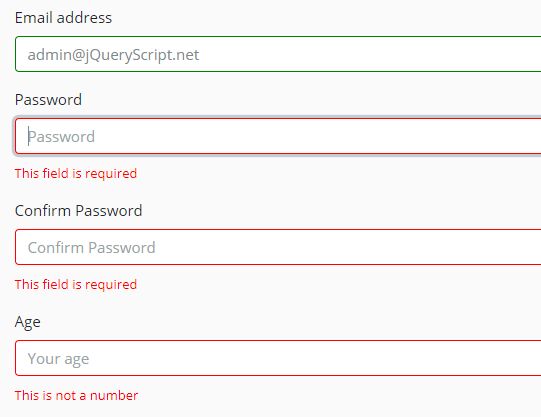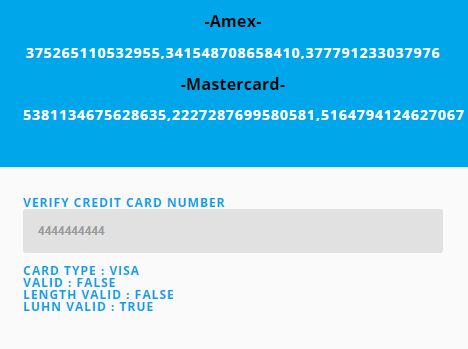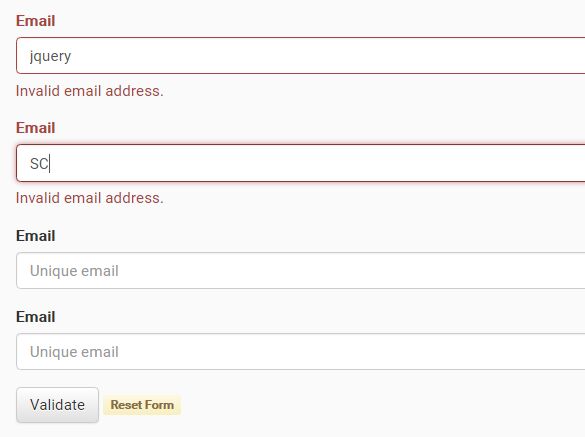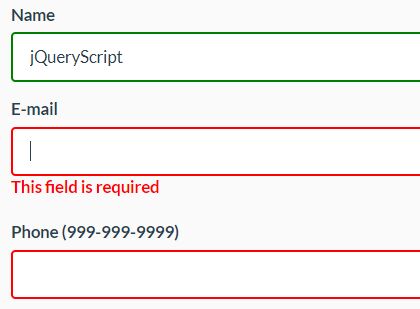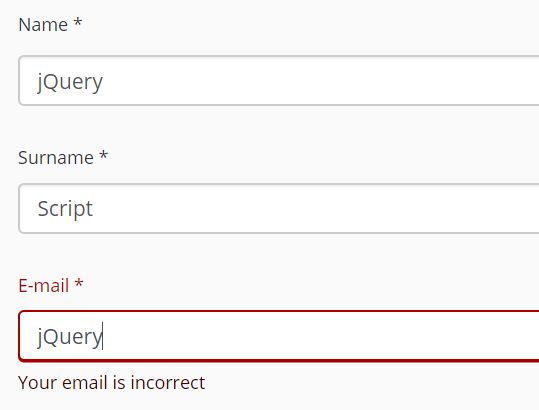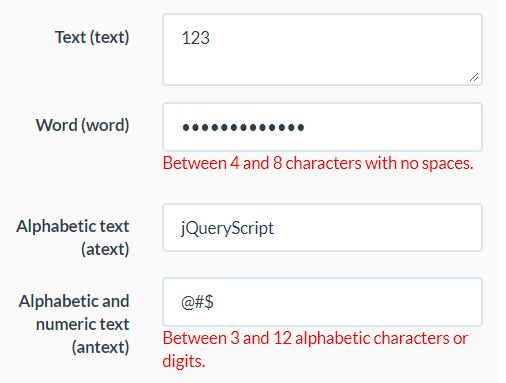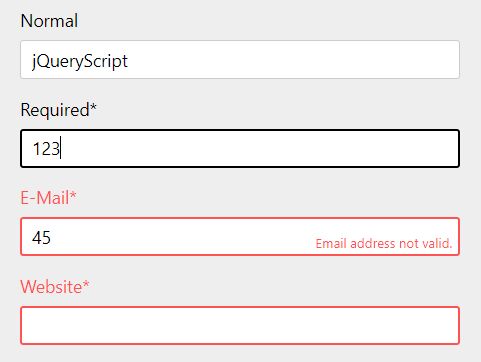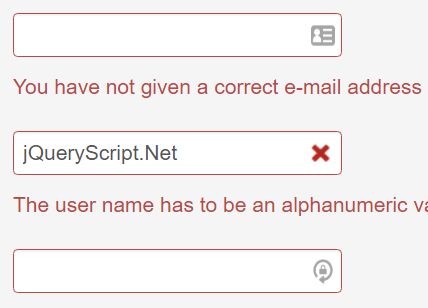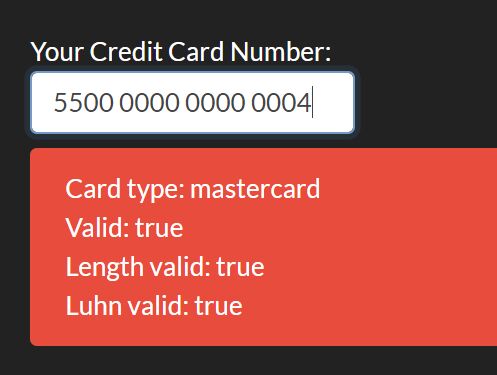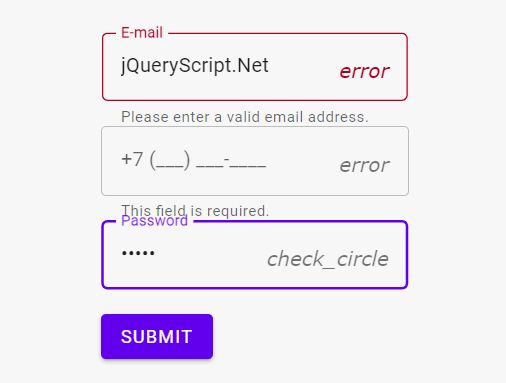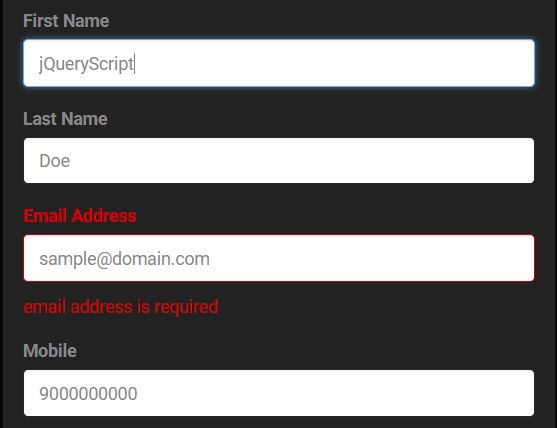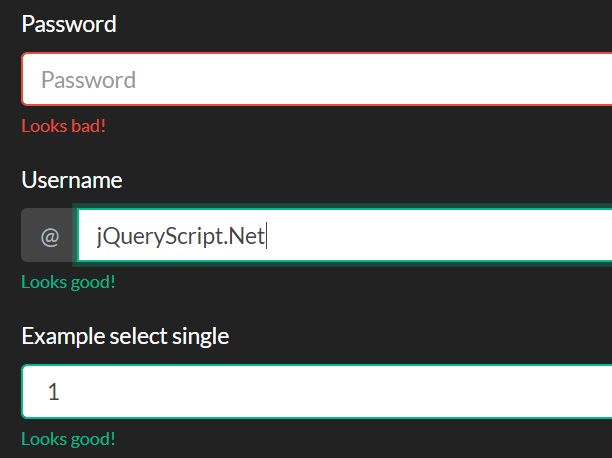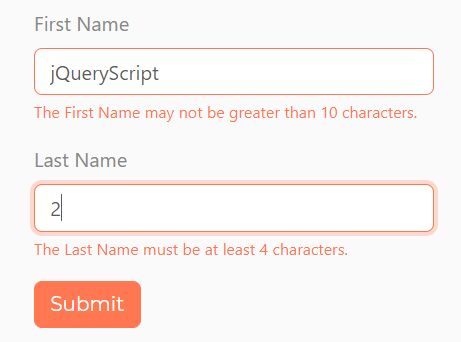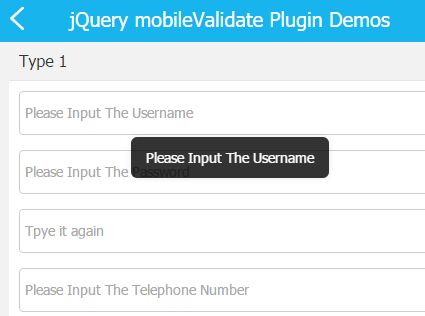jQuery Number Validation Plugin
Number Validation Plugin is a plugin for jQuery that performs validation of an HTML input number type.
Getting Started
Downloading Number Validation Plugin
Number Validation Plugin can be downloaded here
Dependencies
Number Validation Plugin use:
Including it on your page
Include Bootstrap, jQuery and the Number Validation Plugin on a page.
<script type='text/javascript' src='jquery.js'></script> <script type='text/javascript' src='bootstrap.js'></script> <script type='text/javascript' src='jquery.numbervalidation.js'></script>Number Validation Plugin functions
| Name | Parameters | Return | Description |
|---|---|---|---|
| masknumber | Yes | none | Apply the plugin |
| validnumber | Yes | true or false | Check if input is valid |
Structure of parameters
{ rules:{ type, required, maxvalue, minvalue, decimals, length }, messages:{ type, required, maxvalue, minvalue, decimals, length }, settingserror:{ setting, tooltipplacement, tooltiptrigger, bordercolorok, bordercolornotok } } Setting rules parameter
| Name | Value | Default | Description |
|---|---|---|---|
type | 'integer' or 'double' | 'integer' | Define a type of Html input |
required | true or false | false | Check if input has a value if required is true |
maxvalue | number | undefined | Check if input has a value greater than maxvalue |
minvalue | number | undefined | Check if input has a value less than minvalue |
length | number | undefined | Check if the number of characters that makes up the integer part of the input value is greater than length |
decimals | number | undefined | Check if the number of characters that makes up the decimal part of the input value is greater than decimals |
Setting messages parameter
| Name | Value | Default | Description |
|---|---|---|---|
type | string | " " | Define a error message for the rule type |
required | string | " " | Define a error message for the rule required |
maxvalue | string | " " | Define a error message for the rule maxvalue |
minvalue | string | " " | Define a error message for the rule minvalue |
length | string | " " | Define a error message for the rule length |
decimals | number | " " | Define a error message for the rule decimals |
Setting settingserror parameter
| Name | Value | Default | Description |
|---|---|---|---|
setting | true or false | true | If the property is set a false, the error message is not shown |
tooltipplacement | 'top', 'bottom', 'left', 'right' or 'auto' | 'bottom' | How to position the tooltip. When 'auto' is specified, it will dynamically reorient the tooltip. For example, if placement is "auto left", the tooltip will display to the left when possible, otherwise it will display right |
tooltiptrigger | 'click', 'hover', 'focus' or 'manual' | 'hover' | How tooltip is triggered. You may pass multiple triggers; separate them with a space |
bordercolorok | string | Current color of the input | Define a border-color property of the input when the validation return true |
bordercolornotok | string | 'red' | Define a border-color property of the input when the validation return false |
Example double type
<input type="text" id="double" name="double">$("#double").masknumber({ rules: { type: 'double', decimals: 2, maxvalue: 100, minvalue: 3 }, messages: { type: "The value is not decimals", decimals: "The max number of decimals is 2", maxvalue: "The value is greater than 100", minvalue: "The value is less than 3" }, settingserror: { tooltipplacement: "right" } });Example validation function
<input type="text" id="double" name="double">$("#double").validnumber({ rules: { type: 'double', decimals: 2, maxvalue: 100, minvalue: 3 }, settingserror: { setting: false } });This validnumber function return true or false if and only if the value of the input is valid for the rules setted. Since that the parameter setting is setted a false, the error message is not shown in the Html input.
Reporting an Issue
- Make sure the problem you're addressing is reproducible.
- Use http://jsbin.com or http://jsfiddle.net to provide a test page.
- Indicate what browsers the issue can be reproduced in. Note: IE Compatibilty modes issues will not be addressed.
- What version of the plug-in is the issue reproducible in. Is it reproducible after updating to the latest version.
License
Licensed under the MPL version 2.0 license.
Copyright (c) 2014 Alexander Perucci.