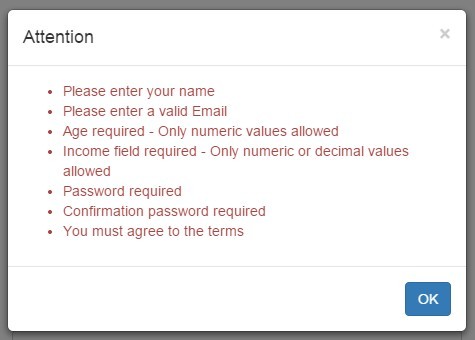JavaScript.Validation
A simple validation library that requires jQuery, Bootstrap 2+ (w/ Modal JS) and FontAwesome 3+
Specifying Bootstrap and FontAwesome Versions
The library references two global variables which it uses to build the modal and rendering icons. The variables are BootstrapVersion which defaults to 3 and FontAwesomeVersion which defaults to 4. If using an earlier versions simply create the global variables in your document as follows.
var BootstrapVersion = 2, FontAwesomeVersion = 3;How to use
You can add validation to any form by adding either of the following classes.
simple-validation=> opens a modalsimple-validation-alert=> opens an alert
The form looks for input fields with a required class or if it is a child of a container with a required class. The example below shows a required email field. I tend to use the required class in the parent element as it allows be to style the label as I choose using CSS but this would also work if you simply added the required class to the input. Also, since the type of the field is email, the library will know to validate as an email (this can also be done on text elements by adding a class of email).
<div class="form-group required"> <label for="emailaddress" class="control-label">Email</label> <input type="email" class="form-control" id="emailaddress" placeholder="Enter email" data-title="Please enter a valid Email"> </div>Modals
The library also includes some modal building functions that will create a regular modal and an action modal that can contain a call back based on the user's response. These functions are openDialog and openActionDialog. Below are some simple examples on how to use.
// a simple dialog openDialog({ message:'Hello World' }); // an action dialog with a callback openActionDialog({ noerror : true, message : 'Are you sure you want to process the callback?', callback : function(theModal){ alert('Something could happen in here.'); theModal.modal('hide'); } });Example @ CodePen
You can play with this CodePen
Support
I know my read me does not give much insight to the library as a whole but it is quite easy to read thru the code and see what it can and can not do. Regardless, if you have a question feel free to contact me.