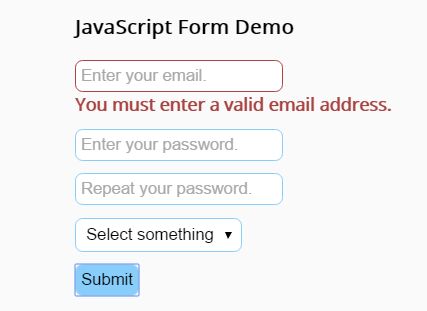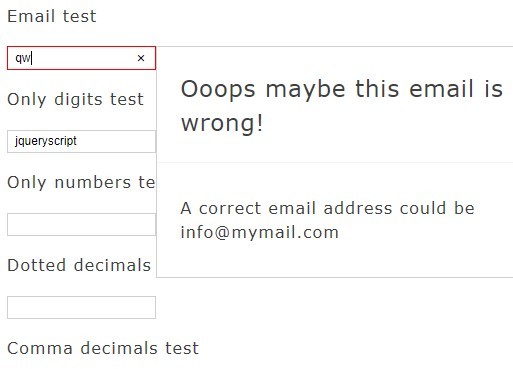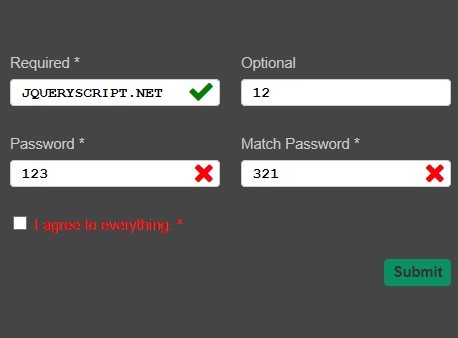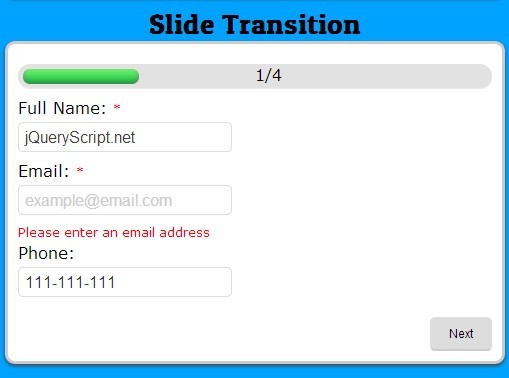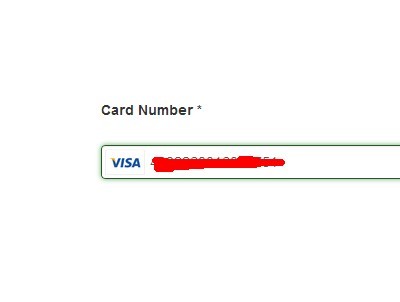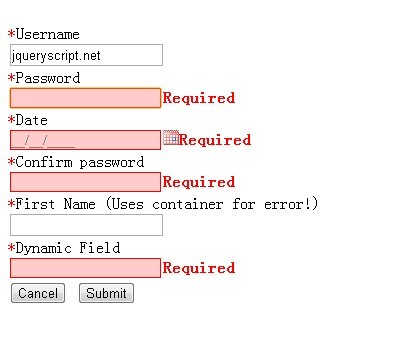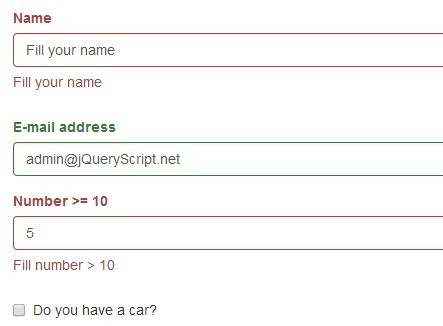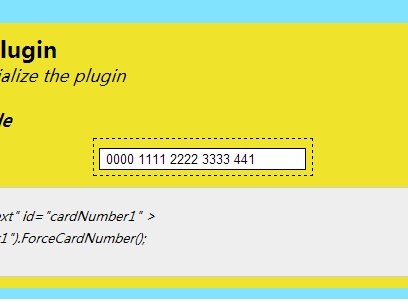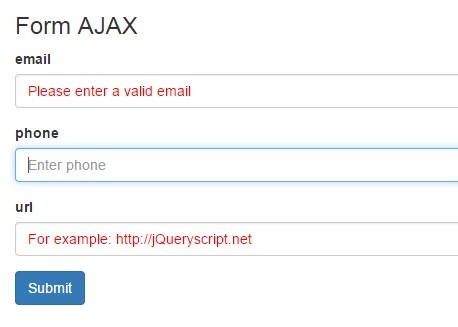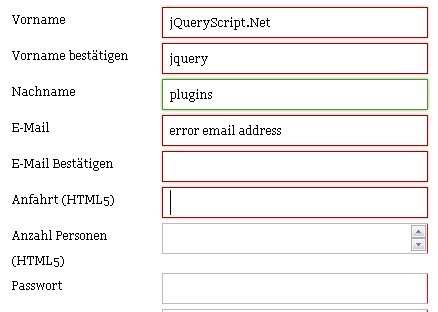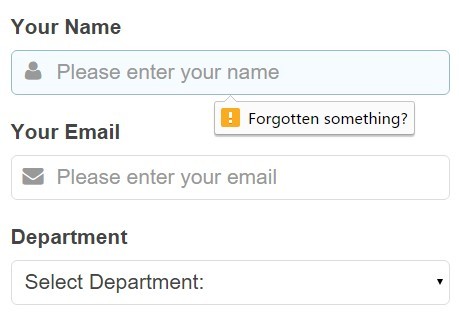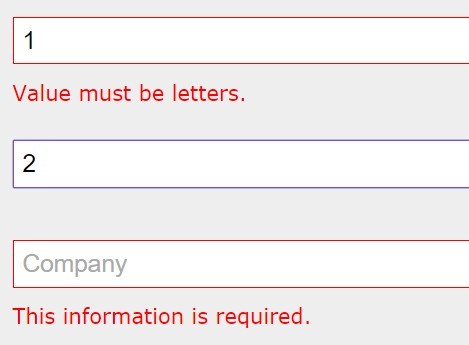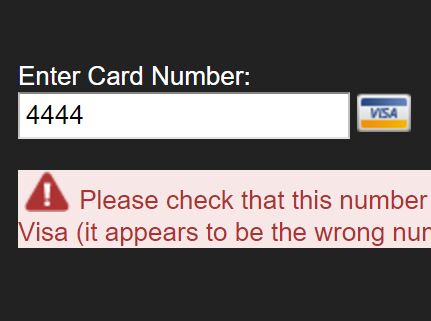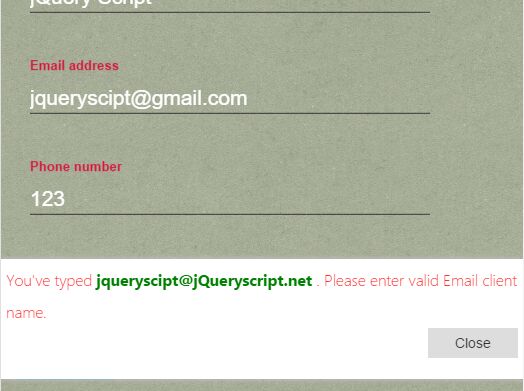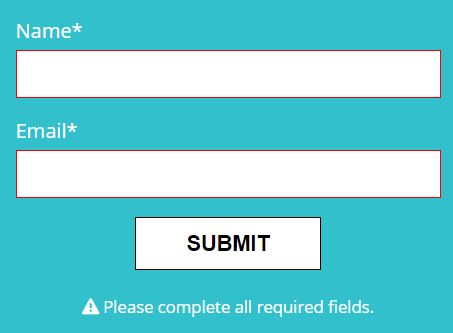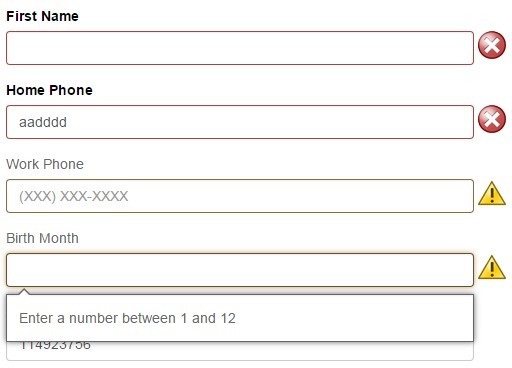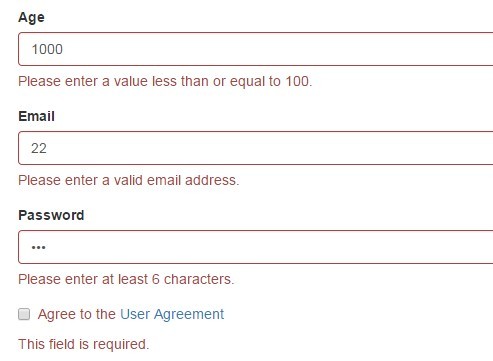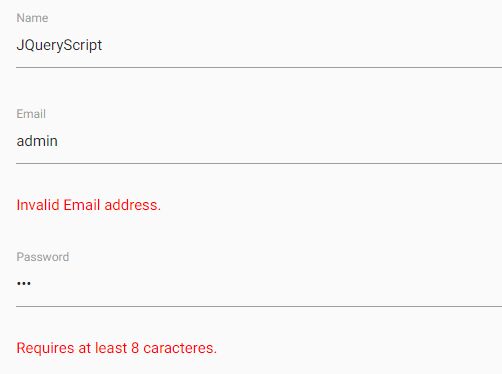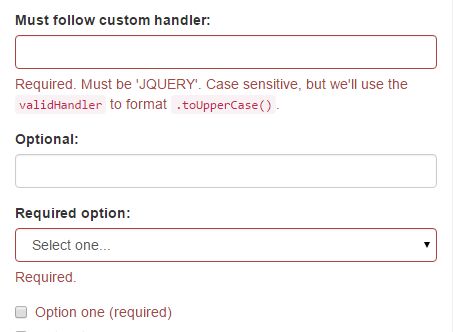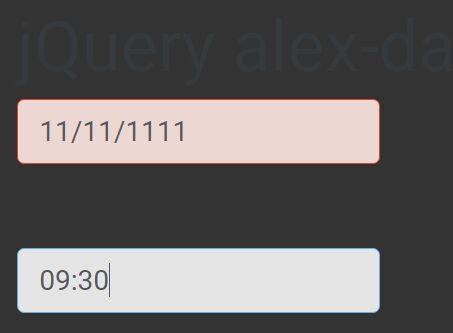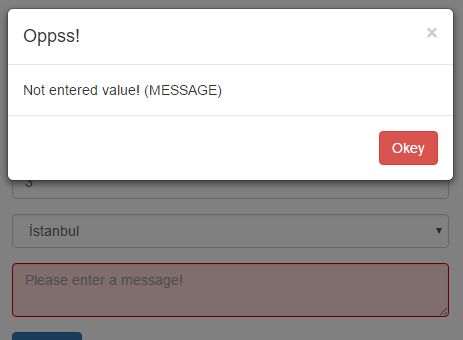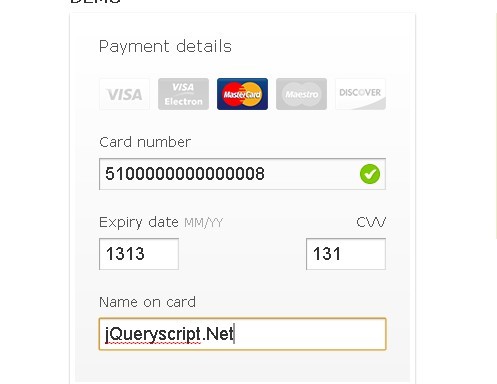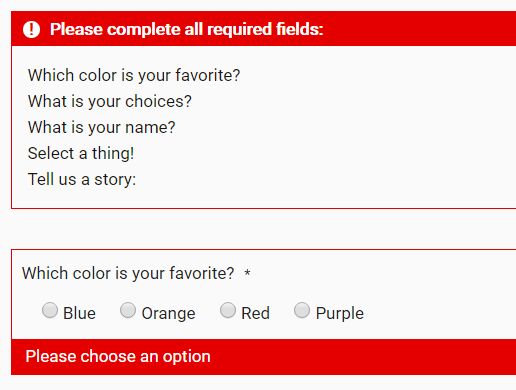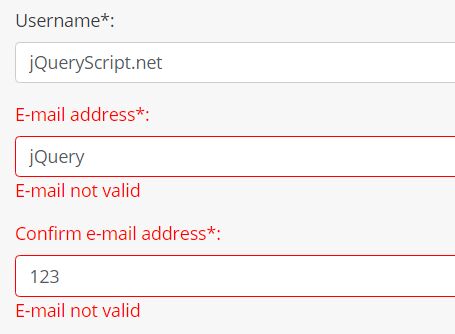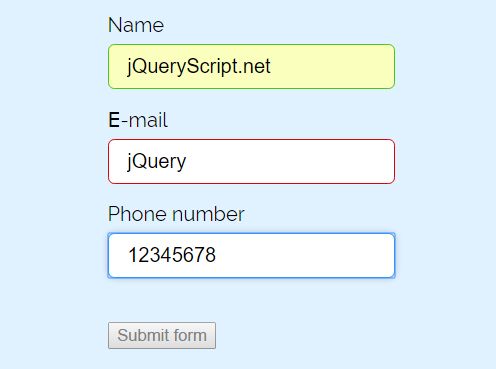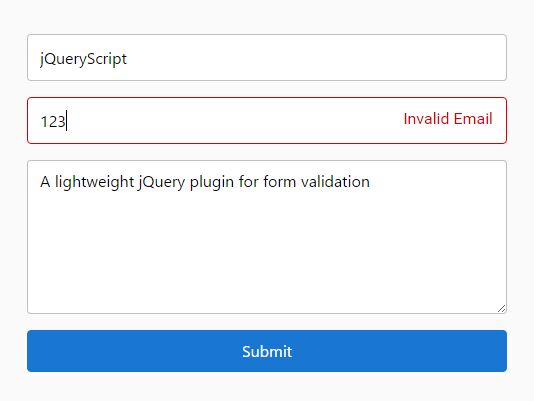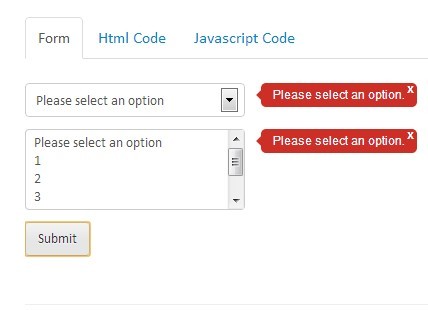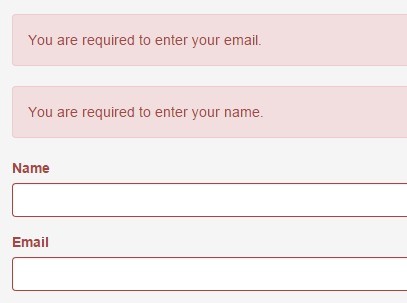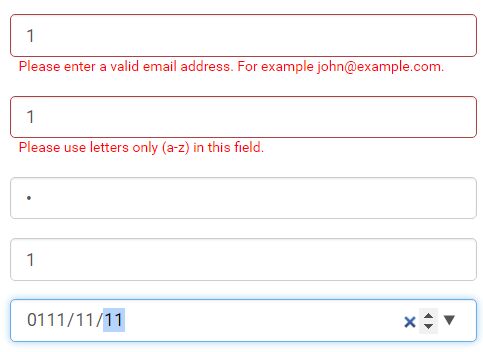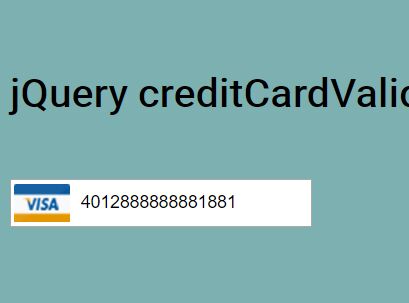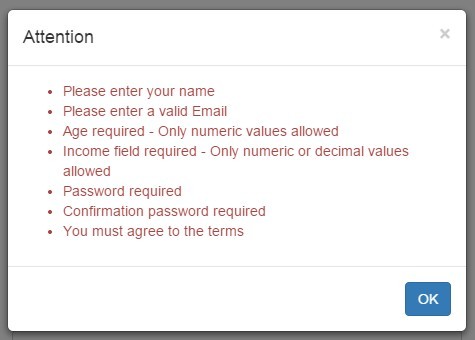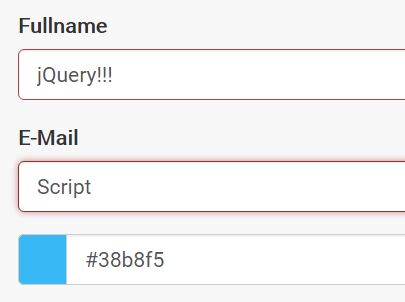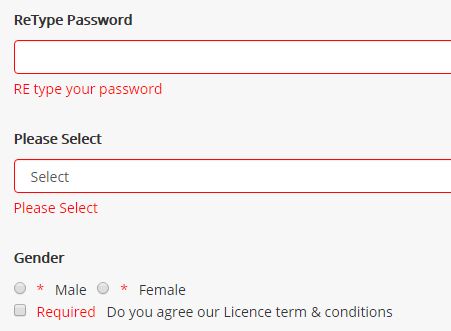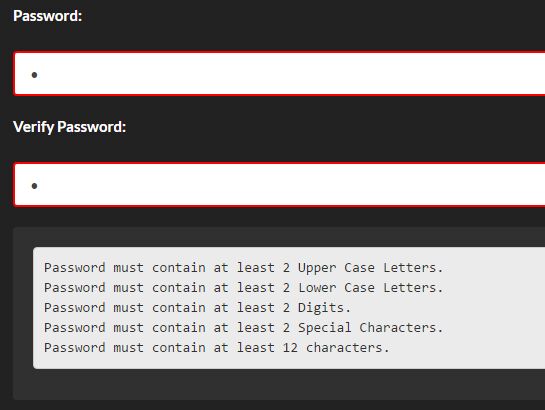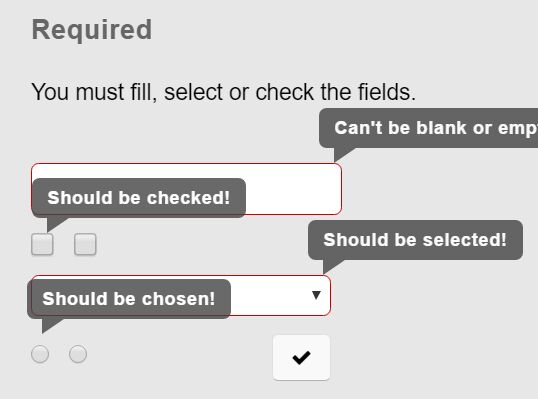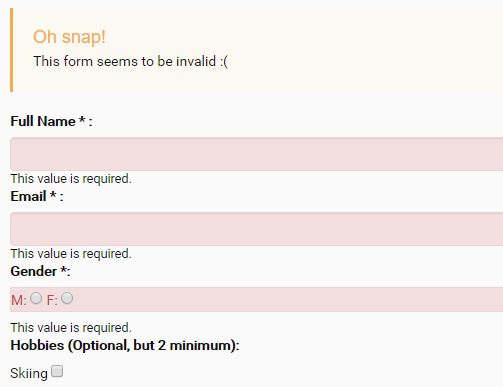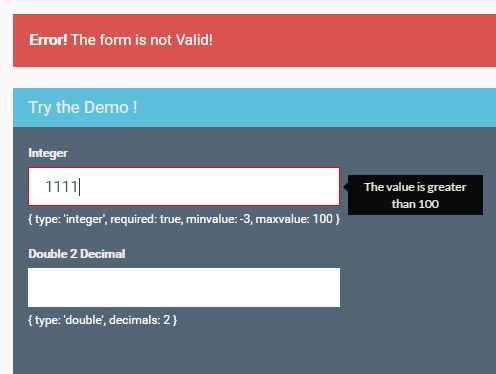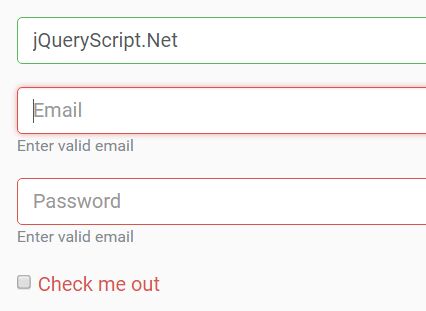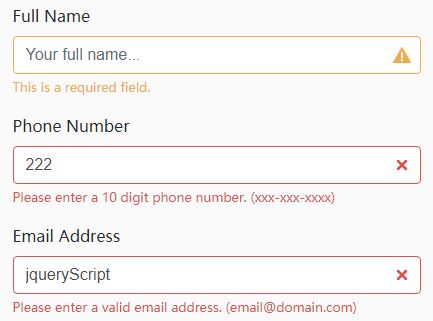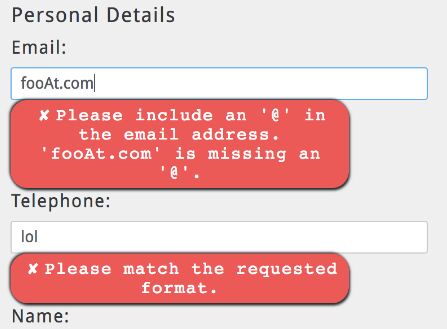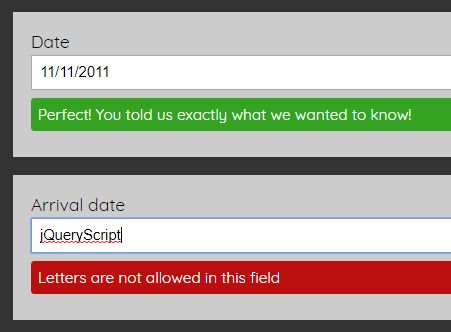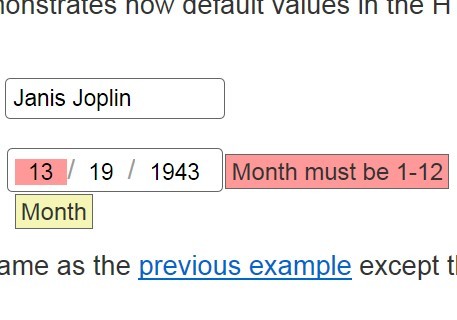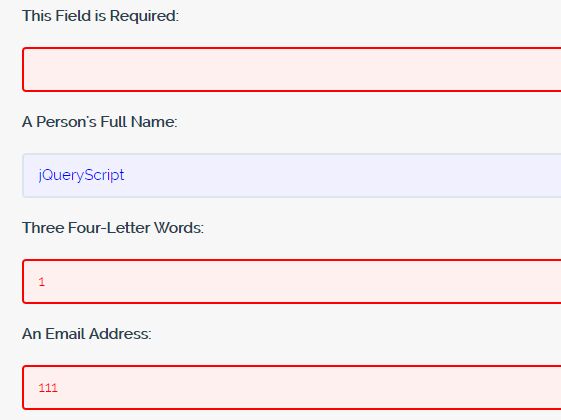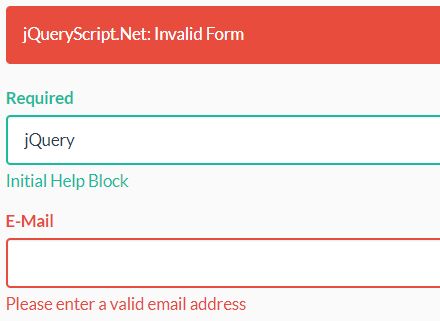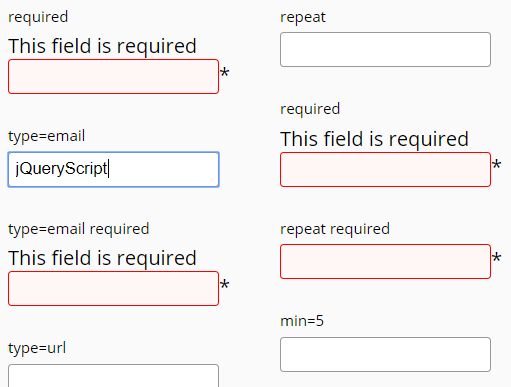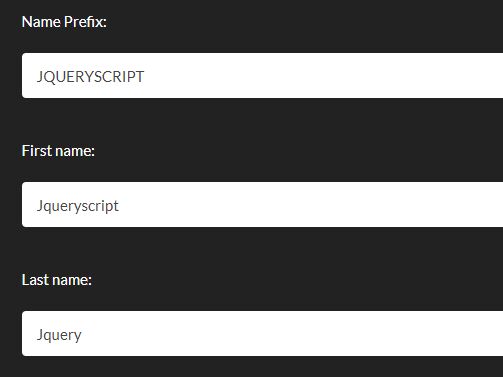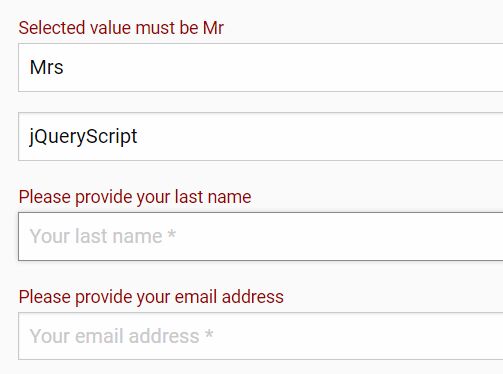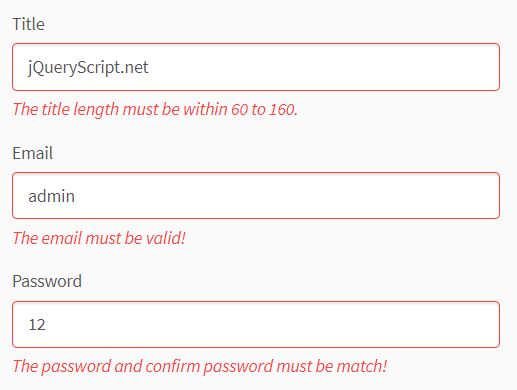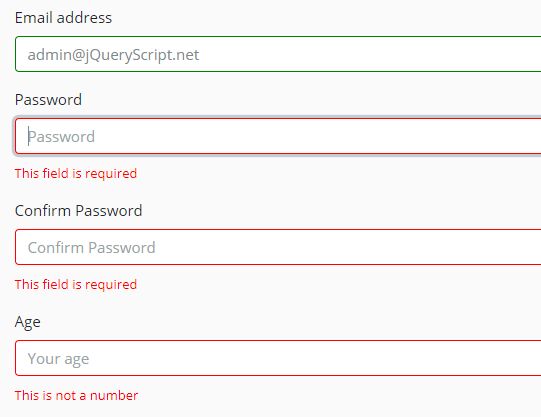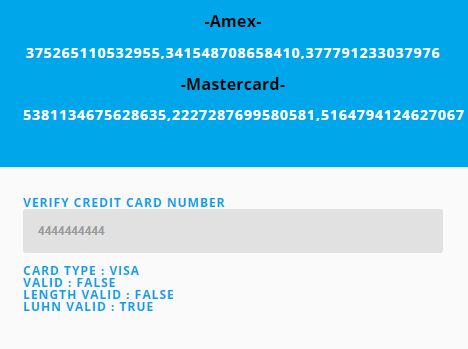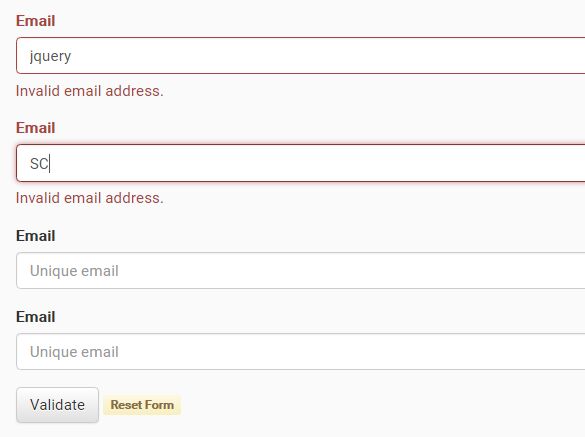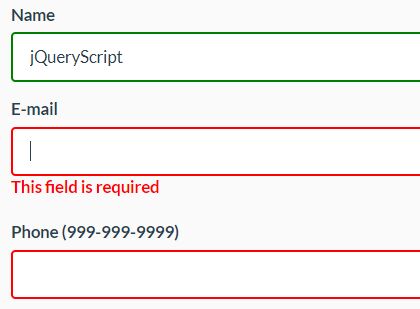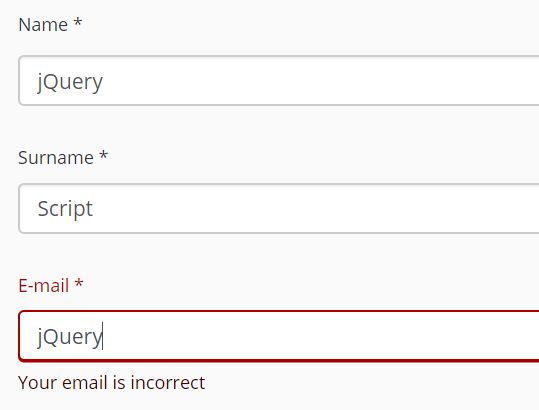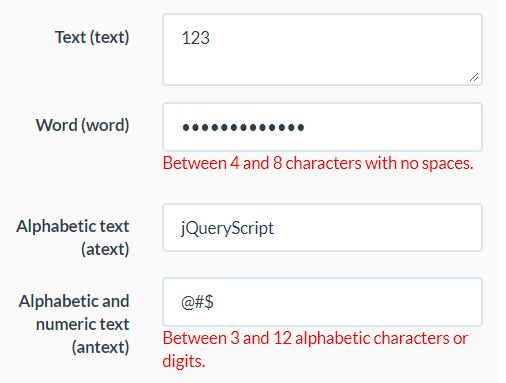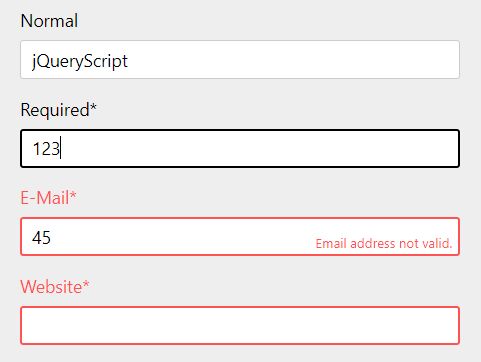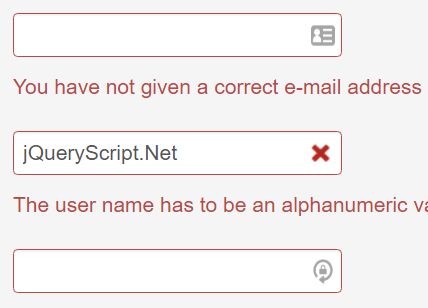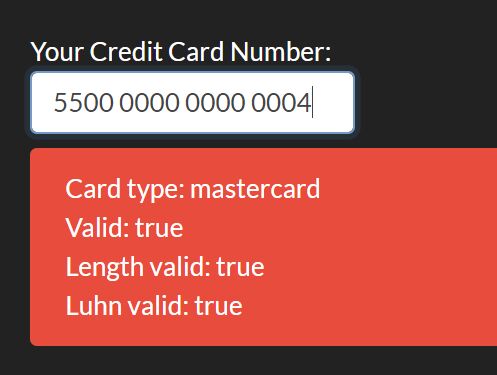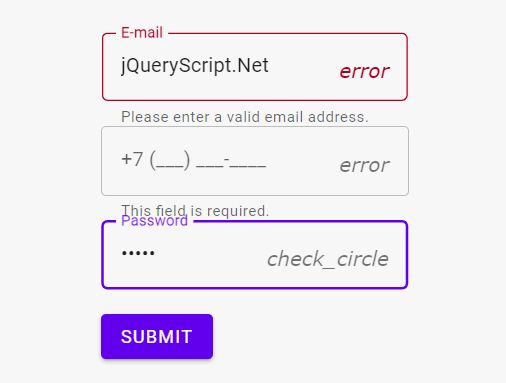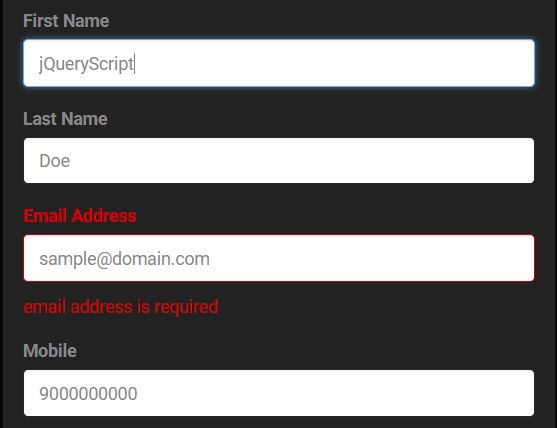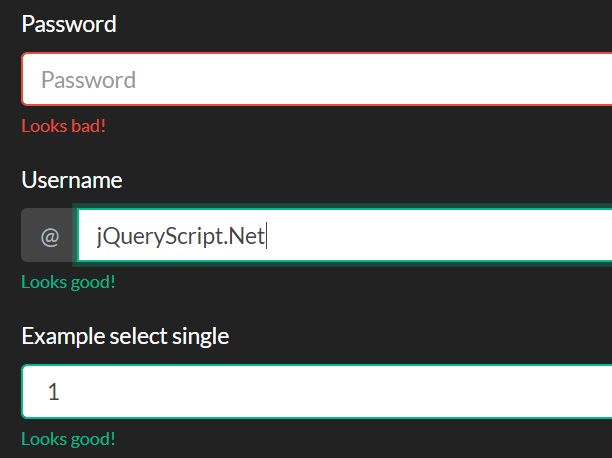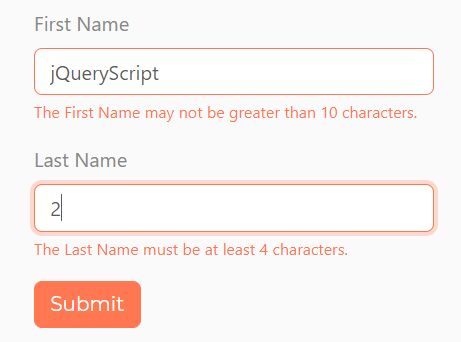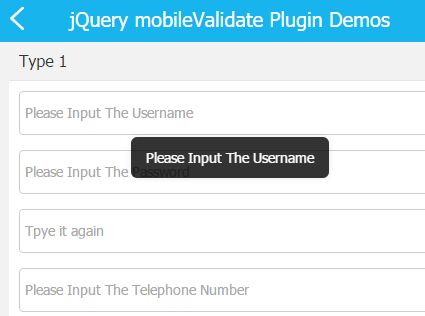jQuery Form Validation Plugin
An improved form validation plugin for jQuery.
Features:
- Full unicode names and emails
- Uses CSS classes and data tag attributes (as opposed to an ad hoc config file, like some other plugins)
- Does 99% of what most people want for form validation while eliminating complex configuration
- Tiny minified footprint
- Should work with all versions of jQuery
This software is released under the following Creative Commons License:
Attribution-ShareAlike 4.0 International (CC BY-SA 4.0)
Please see demo/docs_and_demo.html for full documentation and demos.
Sample usage on an HTML form:
<form name="sample_form" action="#" method="post" id="sample_form"> <div> <input type="text" name="your_name" id="your_name" placeholder="Enter your name." class="validate letters-only allow-spaces check-length" data-validation-length-min="3" data-validation-length-max="100"> <div id="your_name-message" class="error-message hidden">You must enter a name between 3 and 100 characters.</div> </div> <div> <input type="text" name="email" id="email" placeholder="Enter your email." class="validate check-email" data-error-message="You must enter a valid email address."> <div id="email-message" class="error-message hidden"></div> </div> <div> <input type="checkbox" name="my_checkbox" id="my_checkbox" class="validate is-checked" data-error-message="This box must be checked."> <div id="my_checkbox-message" class="error-message hidden"></div> Check this box. </div> <button type="submit" name="form_submit" id="form_submit">Submit</button> </form> <script>$.validation.bindOnSubmit('sample_form', true);</script> Sample usage on a div container:
<div id="form_container"> <div> <input type="text" name="your_email" id="your_email" placeholder="Enter your email." class="validate check-email" data-error-message="You must enter a valid email address."> <div id="your_email-message" class="error-message hidden"></div> </div> <div> <input type="text" name="alt_email" id="alt_email" placeholder="OPTIONAL: Enter an alternate email address" class="validate allow-empty check-email" data-error-message="You must enter a valid email address."> <div id="alt_email-message" class="error-message hidden"></div> </div> <div> <input type="password" name="your_password" id="your_password" placeholder="Enter your password." class="validate check-length" data-validation-length-min="8" data-error-message="You must enter a password that is at least 8 characters long."> <div id="your_password-message" class="error-message hidden"></div> </div> <div> <input type="password" name="your_password_match" id="your_password_match" placeholder="Repeat your password." class="validate check-match" data-validation-match="your_password" data-error-message="Passwords do not match"> <div id="your_password_match-message" class="error-message hidden"></div> </div> <div> <select name="select_stuff" id="select_stuff" class="validate" data-error-message="You must select something!"> <option value="">Select something</option> <option value="stuff">Stuff</option> <option value="things">Things</option> </select> <div id="select_stuff-message" class="error-message hidden"></div> </div> <div> <button type="button" name="submit_form" id="submit_form">Submit</button> </div> </div> <script> // Will execute callback function when user presses return in an input field. $.validation.bindOnReturn('form_container', true, null, submitForm); // Catch the submit button click and call submit function $.validation.bind('form_container', 'click', 'submit_form', true, submitForm); function submitForm() { // put your Ajax POST code here. // make sure that the validation plugin ran and the form passed the tests if ($.validation.passed) { var email = $('#your_email').val(); var password = $('#your_password').val(); var stuff = $('#select_stuff').val(); alert('Form passed validation! Values: '+email+':'+password+':'+stuff); } } </script>