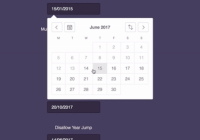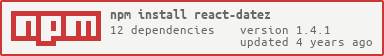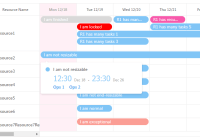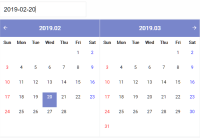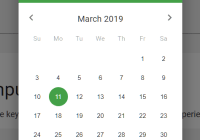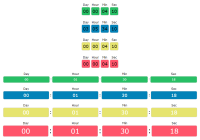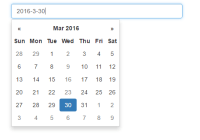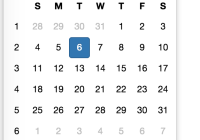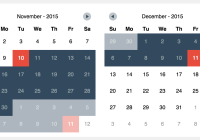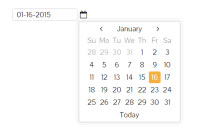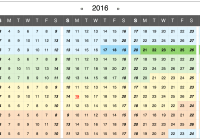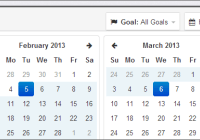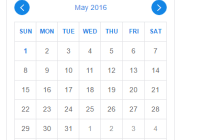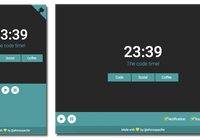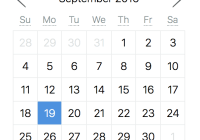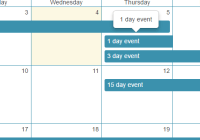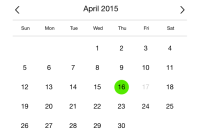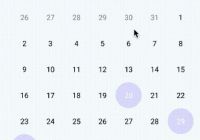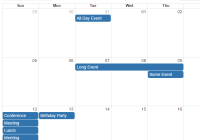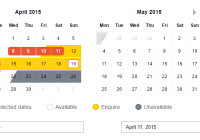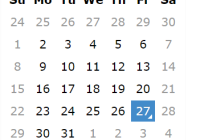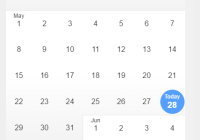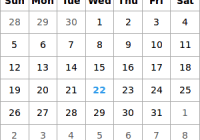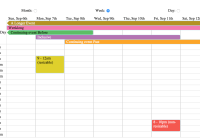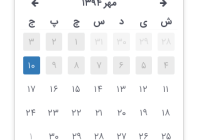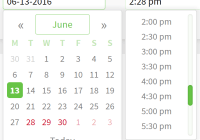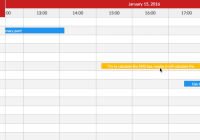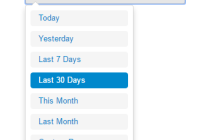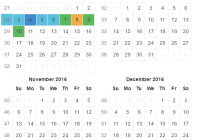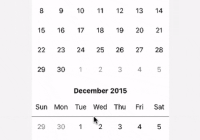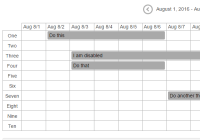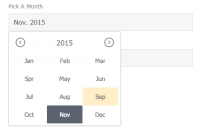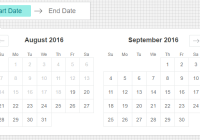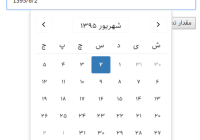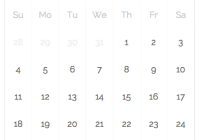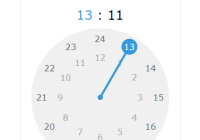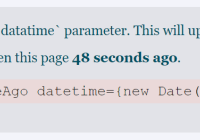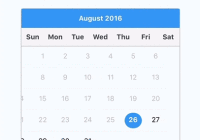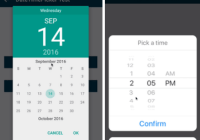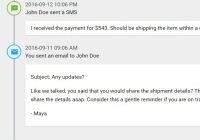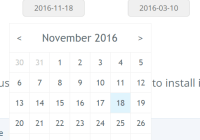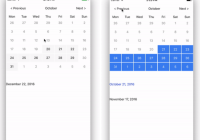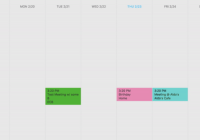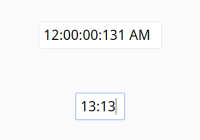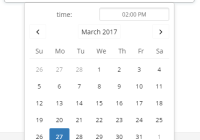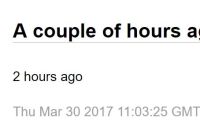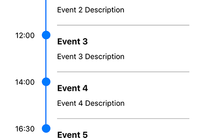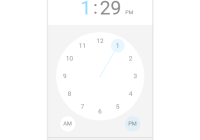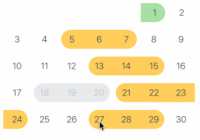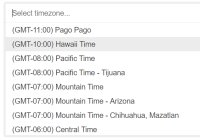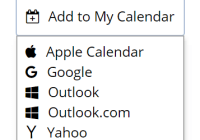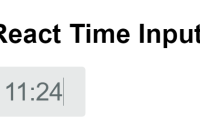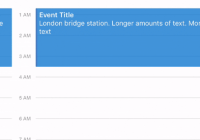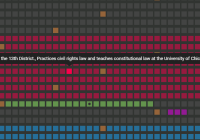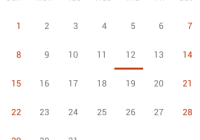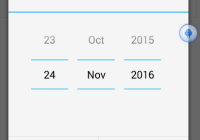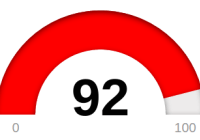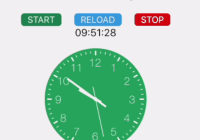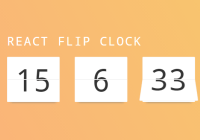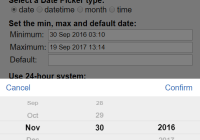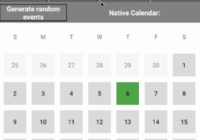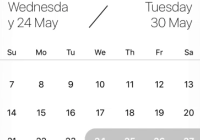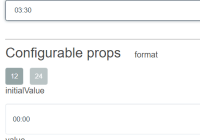react-datez
A customizable, flexible and delicious react date picker.
Example
Features
- Mobile friendly
- Redux-form compatible
- Standalone picker
- Multi calendar support
- Disallow past dates
- Disallow dates outside of a range
- Weekend highlighting
- Popup position
- Year & month jumping
- Custom date formatting
- Localization
Roadmap
- Multi browser support
- Time Picker
- Blockout days
- Location support
- Animations
How to use
There is currently two ways to implement React-datez, as a redux-form component or a standlone date picker.
npm i --save react-datez
Add css to to your project (uses post-css)
@import 'react-datez/dist/css/react-datez.css';
Than import into your components
import { ReactDatez, ReduxReactDatez } from 'react-datez'
Props
ReactDatez.propTypes = { input: PropTypes.object, style: PropTypes.object, inputStyle: PropTypes.object, className: PropTypes.string, inputClassName: PropTypes.string, disableInputIcon: PropTypes.bool, handleChange: PropTypes.func, value: PropTypes.string, displayCalendars: PropTypes.number, isRedux: PropTypes.bool, highlightWeekends: PropTypes.bool, allowPast: PropTypes.bool, allowFuture: PropTypes.bool, startDate: PropTypes.string, endDate: PropTypes.string, position: PropTypes.oneOf(['center', 'left', 'right']), dateFormat: PropTypes.string, yearJump: PropTypes.bool, placeholder: PropTypes.string, defaultMonth: PropTypes.oneOfType([PropTypes.string, PropTypes.object]), locale: PropTypes.string, yearButton: PropTypes.node } input
Passed through by redux <Field /> component. Meta is also automatically added to this component to display errors.
style
Add additional style to the wrapper div element
inputStyle
Add additional styles directly on main input element
className
Add additional classes to the wrapper div element
inputClassName
Add additional classes to the main input element
disableInputIcon
Disable the calender icon on input
Default: false
handleChange
Pass through parent onChange function. Omitted if using redux-forms - (See example stand-alone picker).
value
Parent input state. Omitted if using redux-forms - (See example stand-alone picker).
displayCalendars
Show multiple calendars (Max 2).
Default: 1
highlightWeekends
Highlight weekends for visual representation
Default: false
yearJump
Allow year/month button functionality
Default: true
allowPast
Allow dates in the past to be selected.
Default: false
allowFuture
Allow dates in the future to be selected.
Default: true
startDate
Disallow dates before a given date
endDate
Disallow dates after a given date
dateFormat
Format for the date to be displayed and stored as. See moment.js for formatting.
Default: DD/MM/YYYY
position
Positioning of the popup, 'left', 'center', 'right'
Default: 'left'
placeholder
Add a placeholder in the input fields
Default: ''
defaultMonth
Default month when there is no input value. Can be moment object or a moment formatted string.
locale
Change moment locale - This will change the all moment dates to be the locale.
Default: 'en'
yearButton
Change year select button with custom element
Redux Forms
<div className="form-group"> <label htmlFor="exampleDate1">Date</label> <Field name="exampleDate1" component={ReduxReactDatez} displayCalendars={2} highlightWeekends /> </div>Stand-alone Picker
constructor(props) { super(props) this.state = { dateInput: '' } this.handleChange = this.handleChange.bind(this) } handleChange(value) { this.setState({ dateInput: value }) } render() { return ( <div className="form-group"> <label htmlFor="exampleDate2">Check-in Date</label> <ReactDatez name="dateInput" handleChange={this.handleChange} value={this.state.dateInput} /> </div> ) }