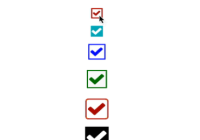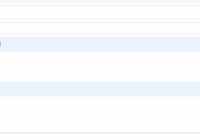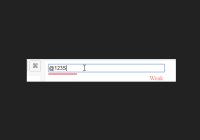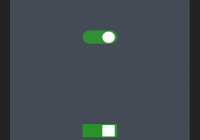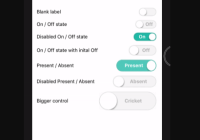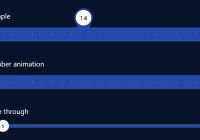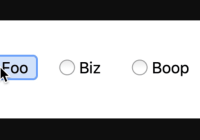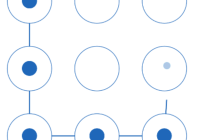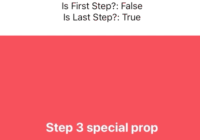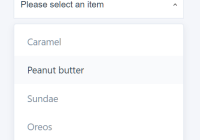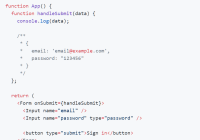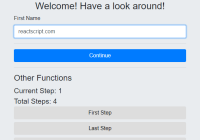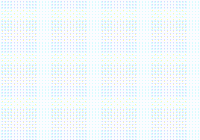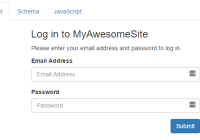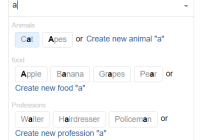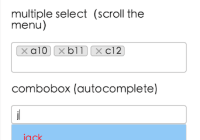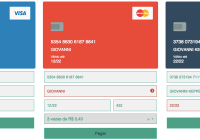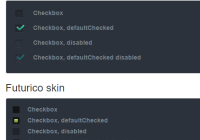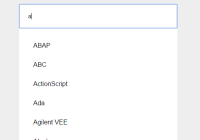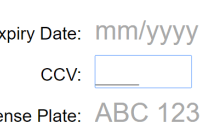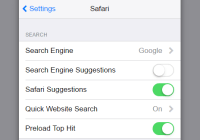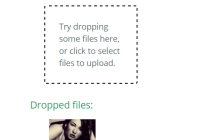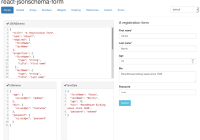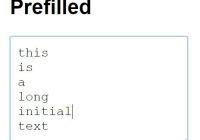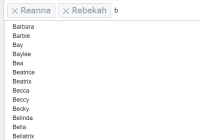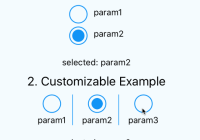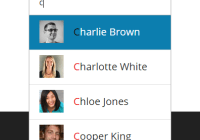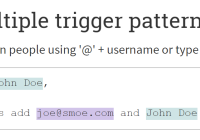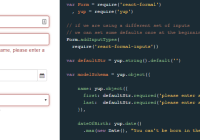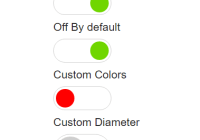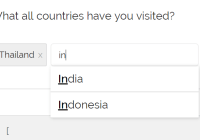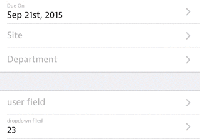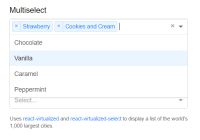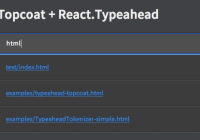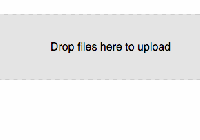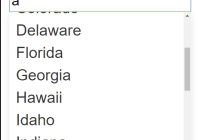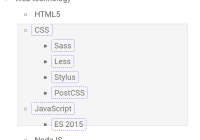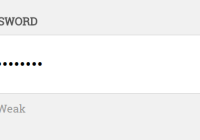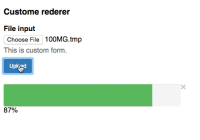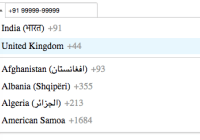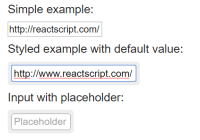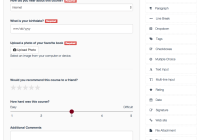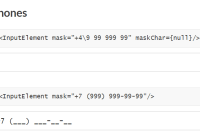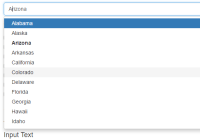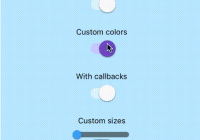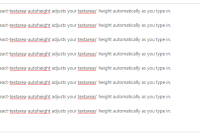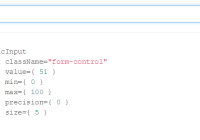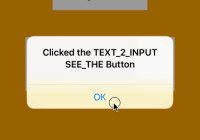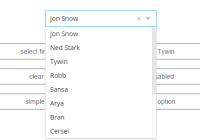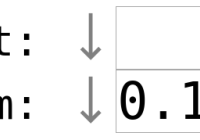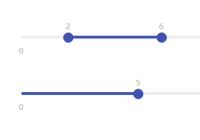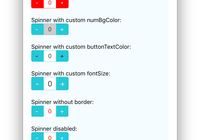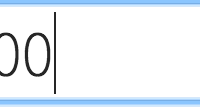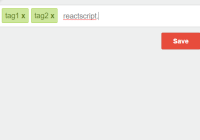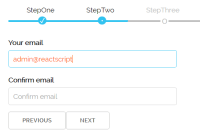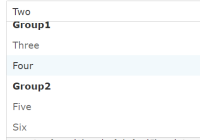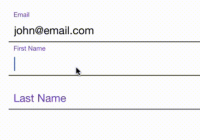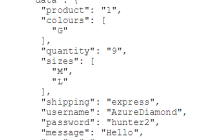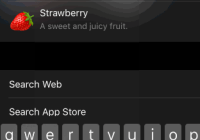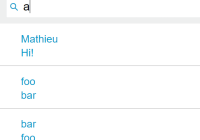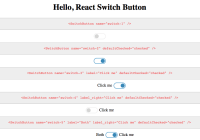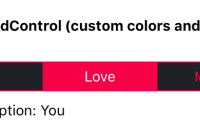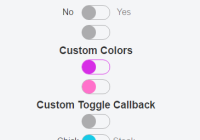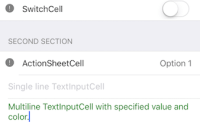Custom Checkbox React Native
It's a React Native checkbox that can be customize. Works for both Android and iOS.
Install
Install the package via npm:
npm i react-native-custom-checkbox --saveThe React Native Vector Icons package is a dependency of this component and it's needed to link it, as you can read in its installation instructions.
In order to link it to the project first install rnpm
npm install rnpm -gThen run the following command to link the react-native-vector-icons package
rnpm link react-native-vector-iconsUsage
Import the component:
import Checkbox from 'react-native-custom-checkbox';<Checkbox checked={true} style={{backgroundColor: '#f2f2f2', color:'#900', borderRadius: 5}} onChange={(name, checked) => _myFunction(name, checked)}/>Properties
checked
Boolean to indicate whether the checkbox start checked or not. Default is false.
<Checkbox checked={true}/>name
Optional string used to identify the checkbox when there are many of them in the same component. Default is empty string.
<Checkbox name='checkbox1' checked={true} size={30}/><Checkbox name='checkbox2' checked={true} size={30}/>size
The width and height of the checkbox. Default is 20.
<Checkbox checked={true} size={30}/>style
Optional object to customize the color, backgroundColor, borderRadius, borderWidth and margin.
<Checkbox checked={true} style={{backgroundColor: '#f2f2f2', color:'#900', borderRadius: 5, borderWidth: 2, margin: 10}} onChange={(name, checked) => _myFunction(name, checked)}/>Defaults:
{ backgroundColor: '#FFF', borderRadius: 0, borderWidth: 2, color: '#000', margin: 2, }onChange
Function to be called when toggling the checkbox. Receives the checkbox name and the checked state as parameters. Default is null.
<Checkbox checked={true} onChange={(name, checked) => _myFunction(name, checked)}/>License
Copyright (C) 2016 Carolina Aguilar Licensed under the Apache License, Version 2.0 (the "License"); you may not use this file except in compliance with the License. You may obtain a copy of the License at http://www.apache.org/licenses/LICENSE-2.0 Unless required by applicable law or agreed to in writing, software distributed under the License is distributed on an "AS IS" BASIS, WITHOUT WARRANTIES OR CONDITIONS OF ANY KIND, either express or implied. See the License for the specific language governing permissions and limitations under the License.