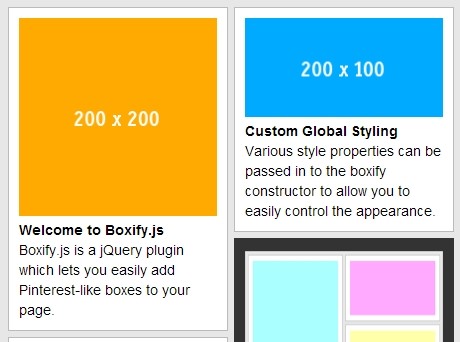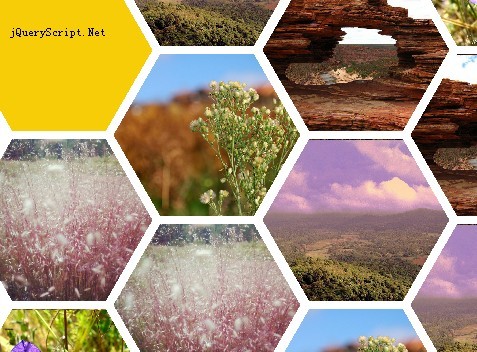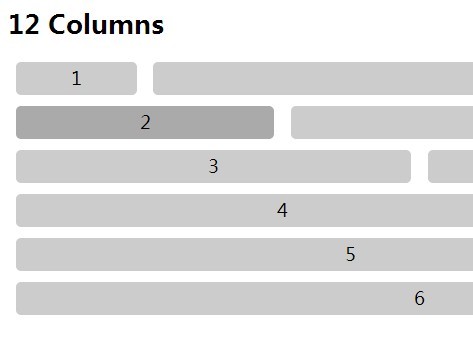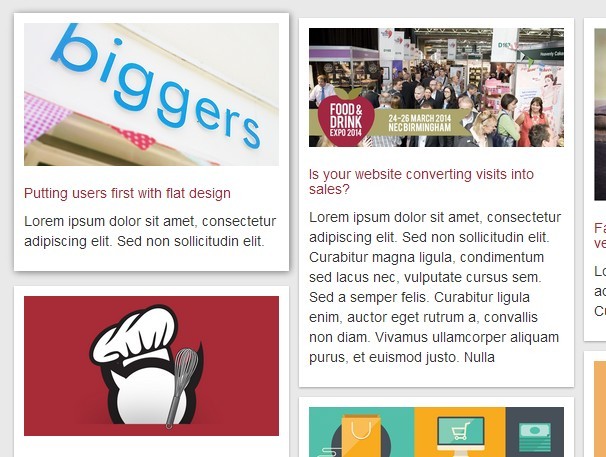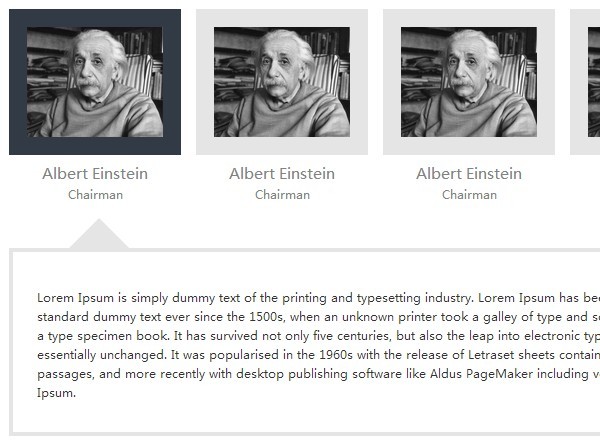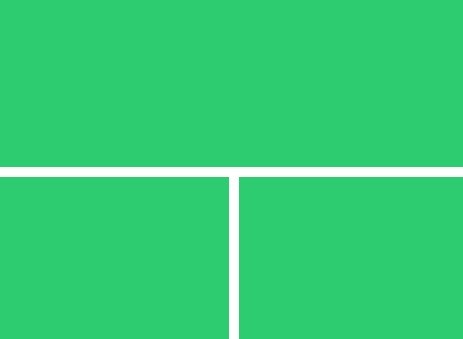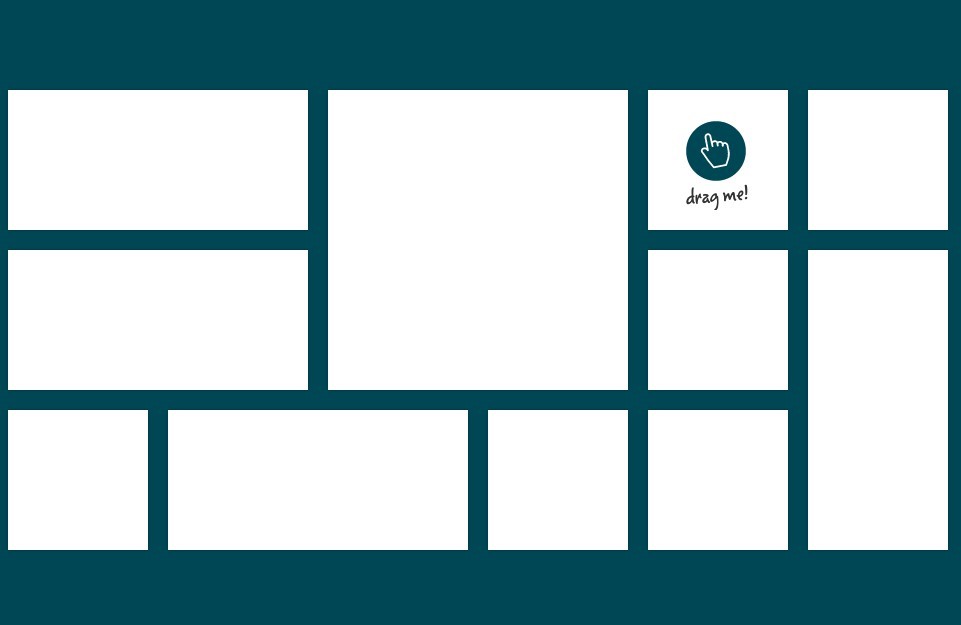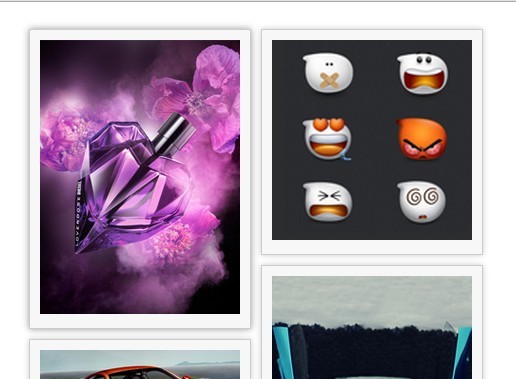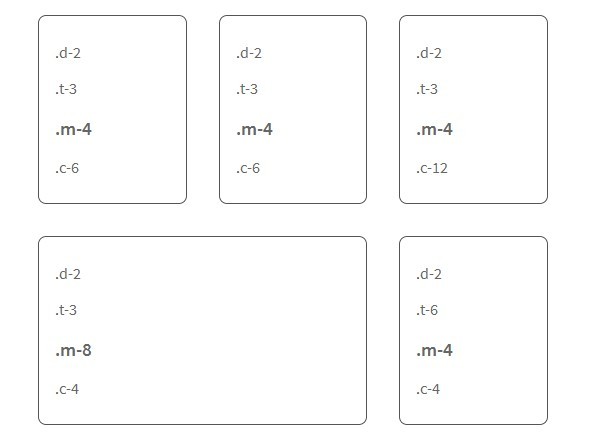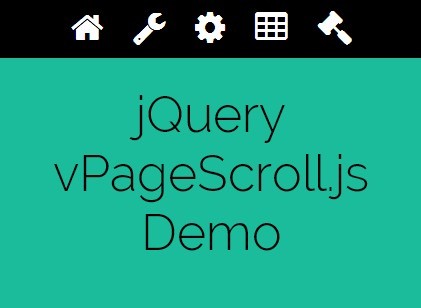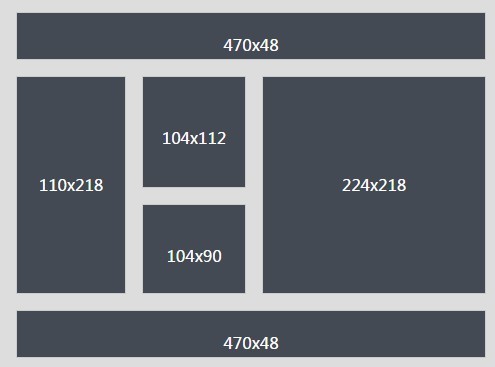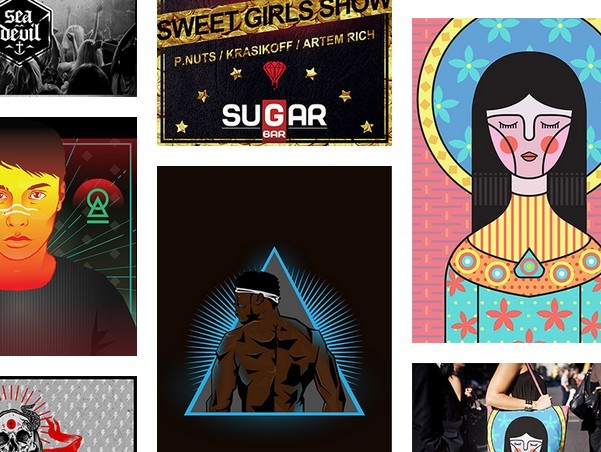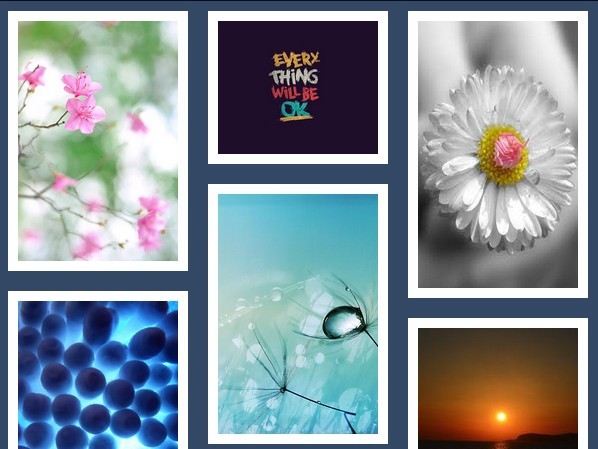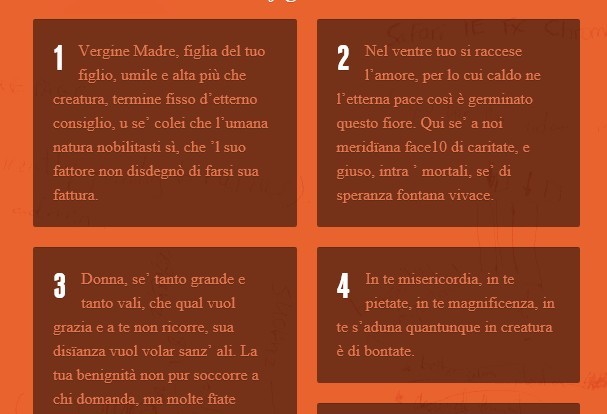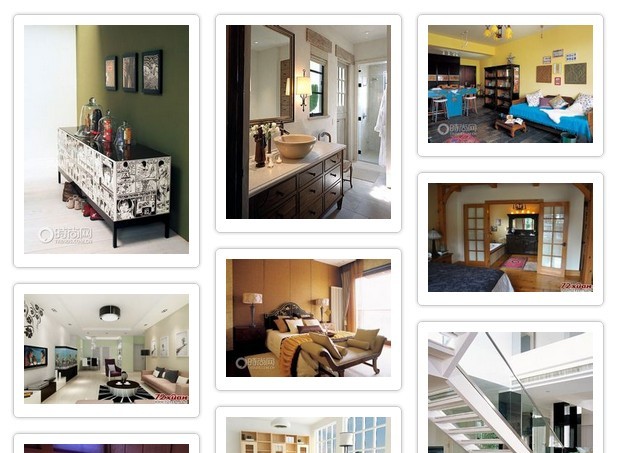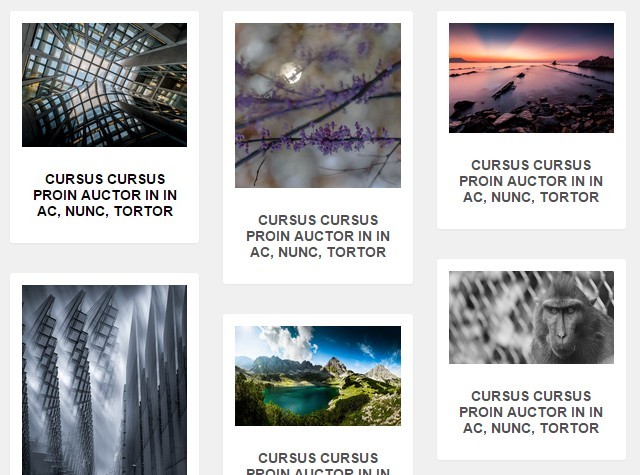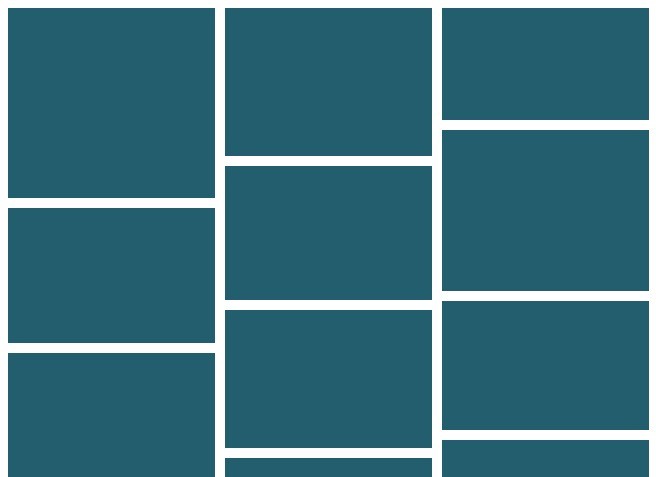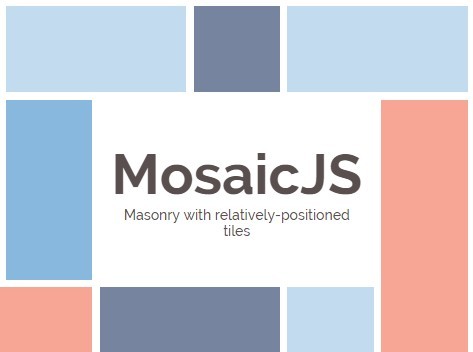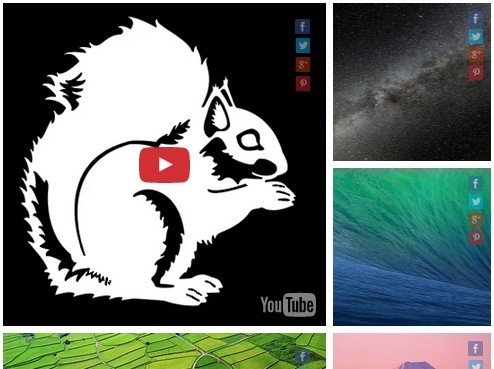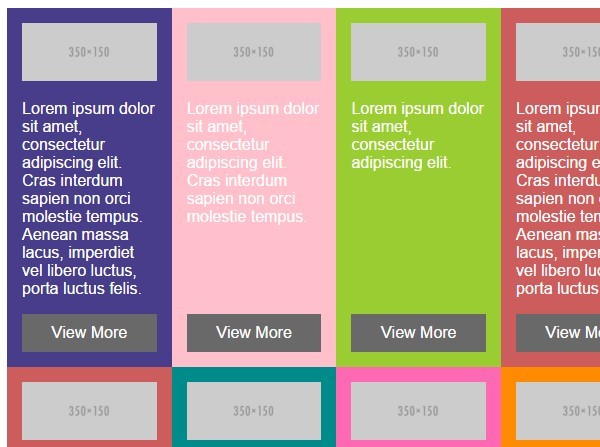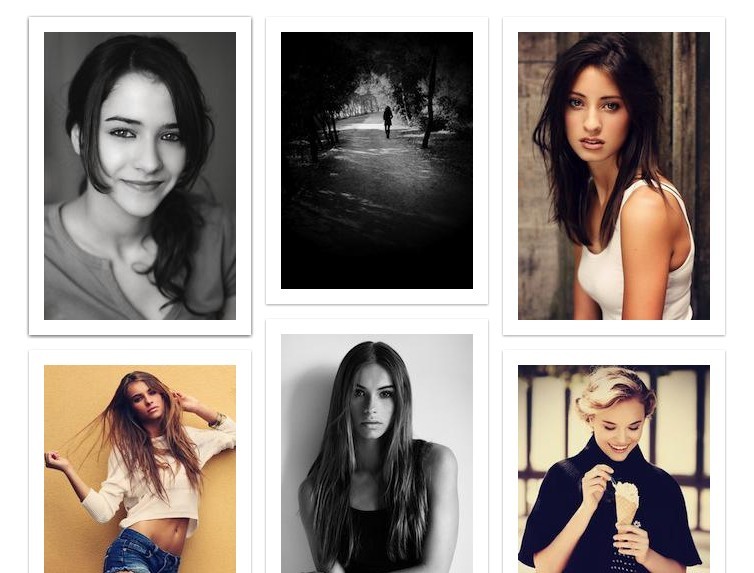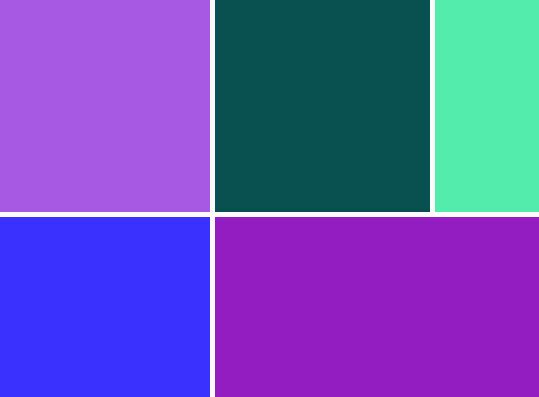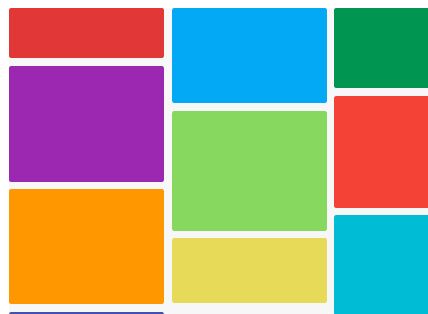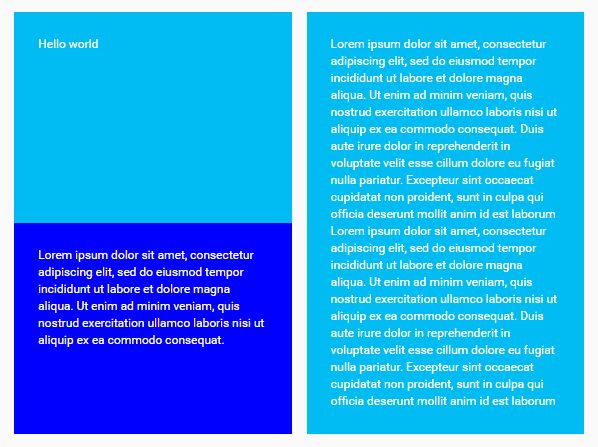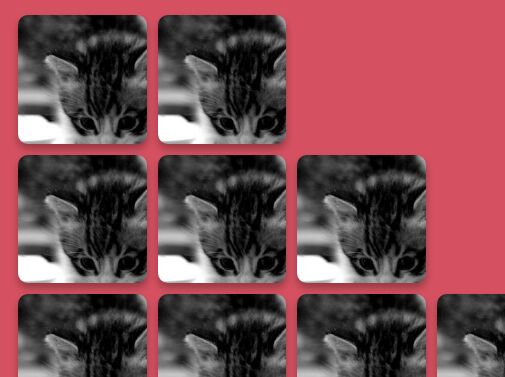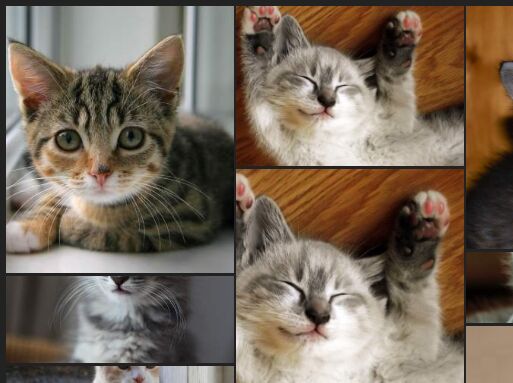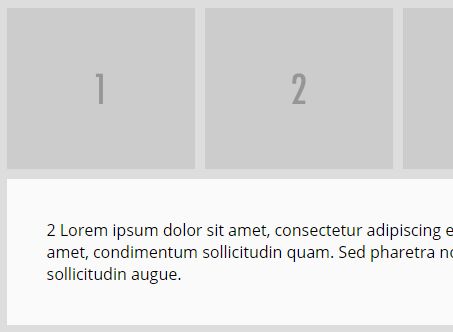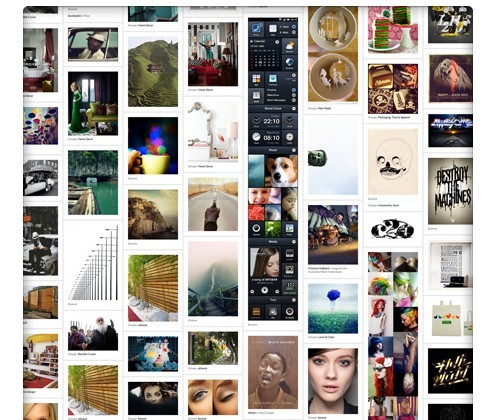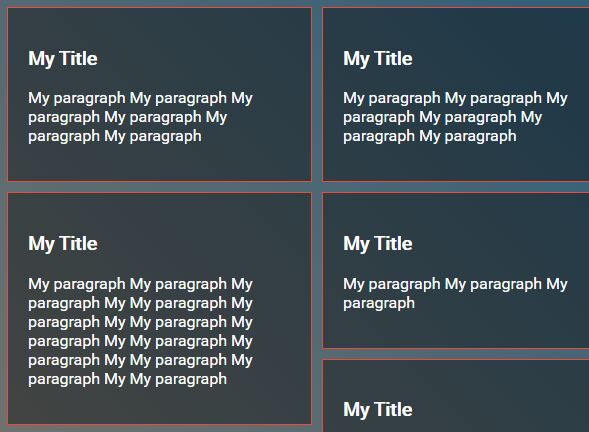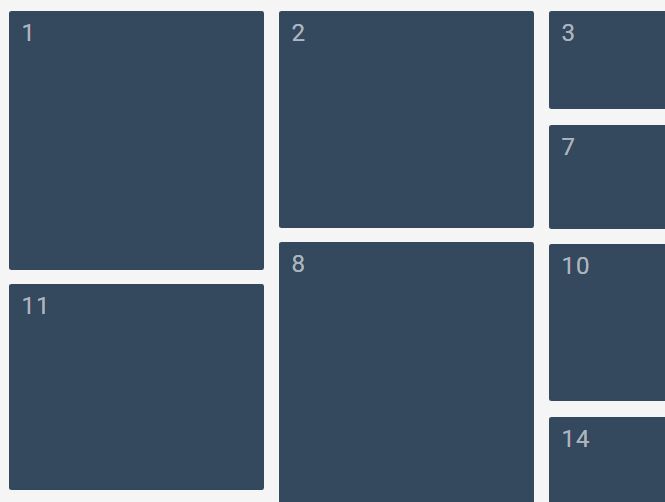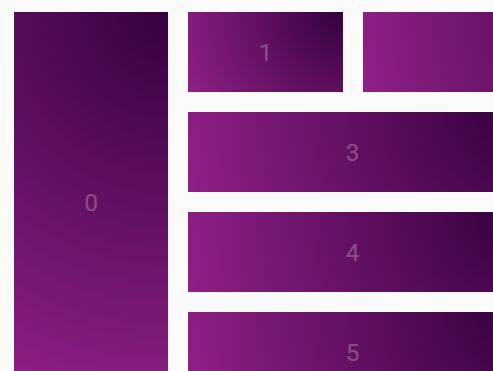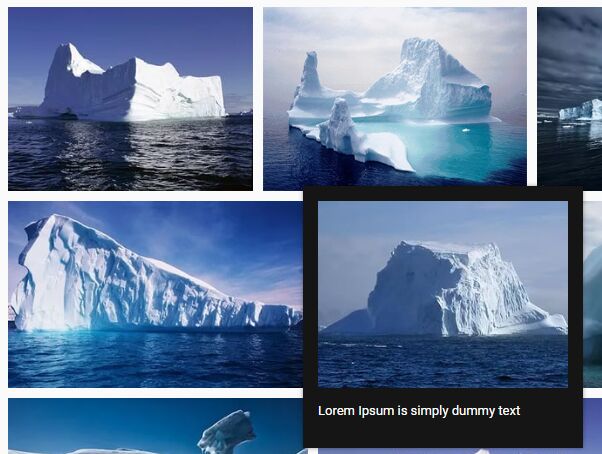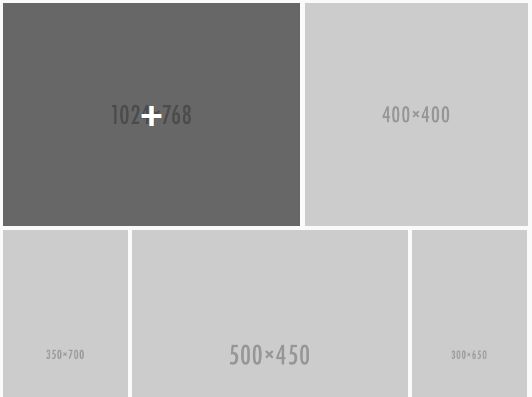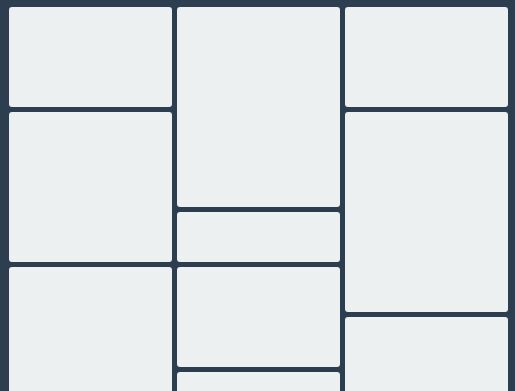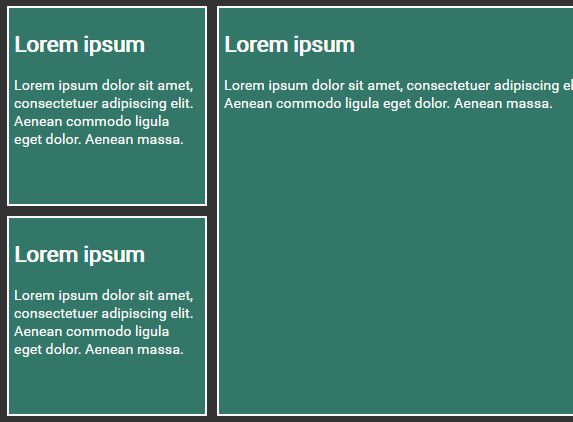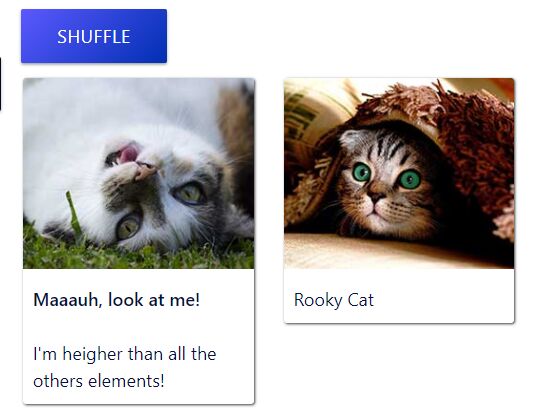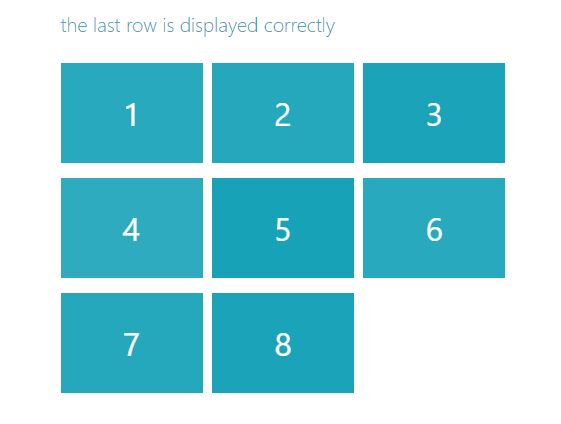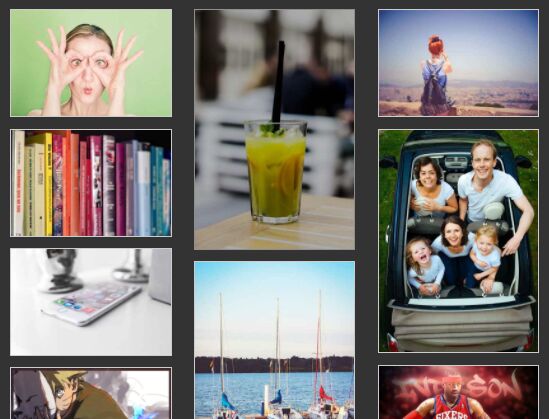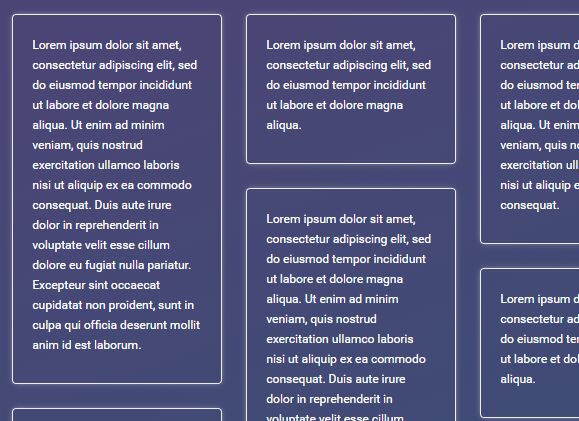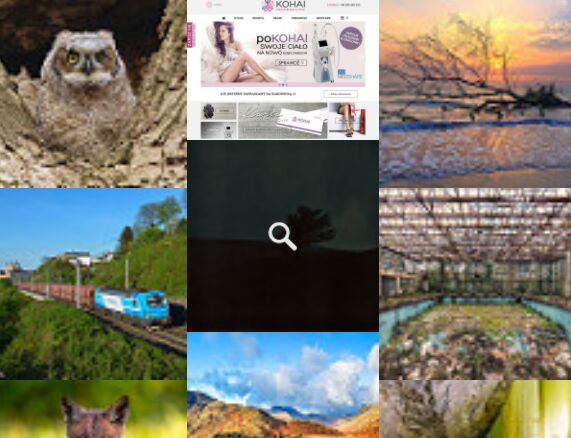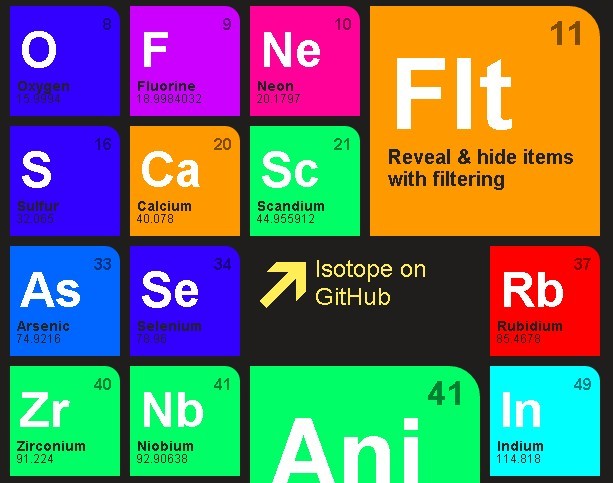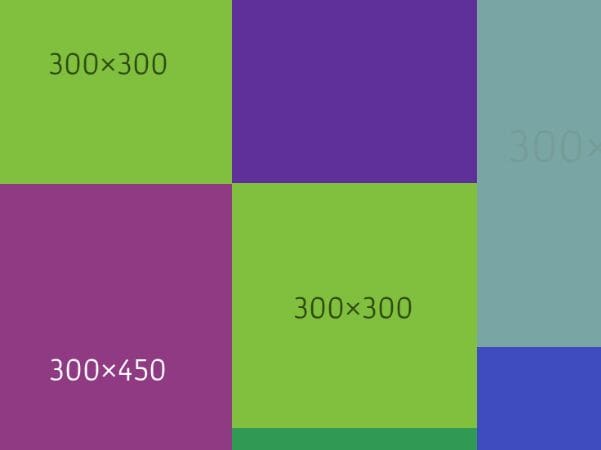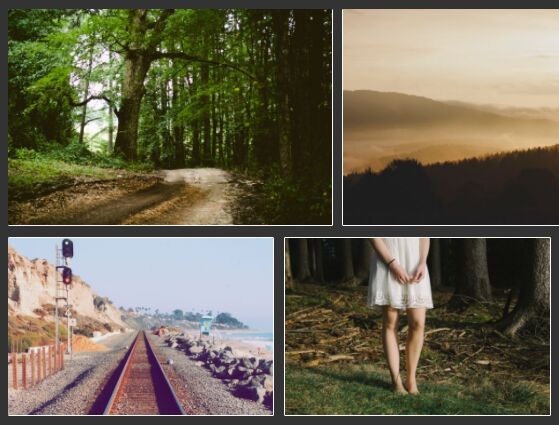Boxify.js
Boxify.js is a jQuery plugin which lets you easily add Pinterest-like boxes to your website.
Adding Boxify.js to your website
Simply copy over Boxify.min.js into your website folder. You'll also need to include jQuery if you aren't already using that:
<script type="text/javascript" src="/path/to/jquery-1.10.2.min.js"></script> <script type="text/javascript" src="/path/to/boxify.min.js"></script> Using Boxify
In order to get Boxify to work you'll need to wrap your content in markup similar to the following:
<section id="boxy"> <figure> <img src="..." /> <figcaption> ... </figcaption> </figure> </section> You can then call Boxify.js using:
<script type="text/javascript"> $(window).load(function() { $('#boxy').boxify(); }); </script> Custom Styling
There are two methods of styling Boxify boxes:
Global Styling
The constructor accepts an object with optional properties:
backgroundcontrols the background of each box;border-colorcontrols the border color;colorcontrols the text color;margincontrols the margin;paddingcontrols the padding;widthcontrols the width.
For example:
// This sets our boxes to have a red background and a width of 300px $('#boxy').boxify({ background: "#f00", width: "300px" }); Individual Box Styling
Each individual box accepts a data-* attribute to style it individually:
data-backgroundsets the background color;data-border-colorsets the border color;data-colorsets the text color.
For example:
<figure data-background="#f00" data-color="white"> ... </figure>