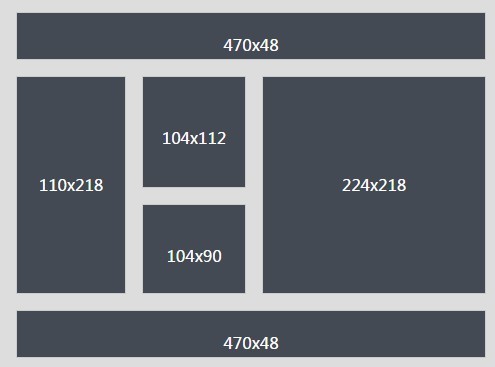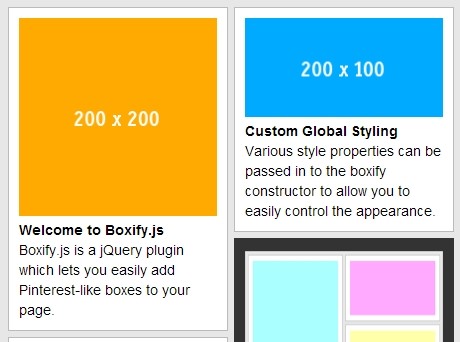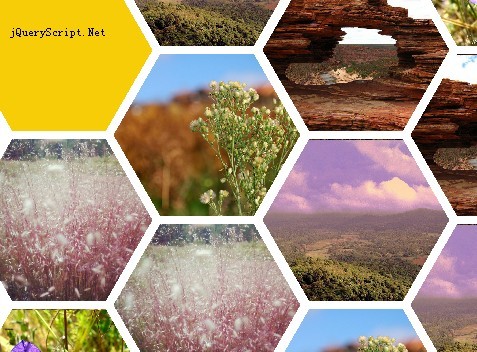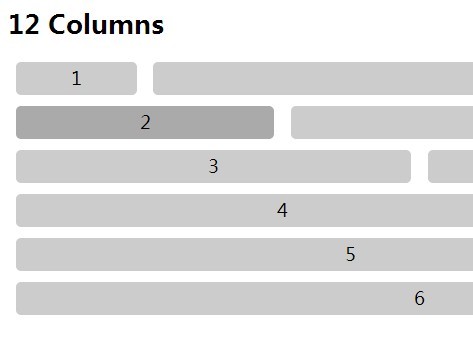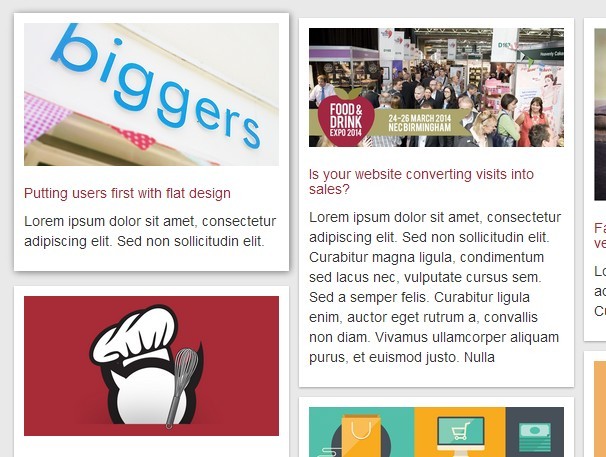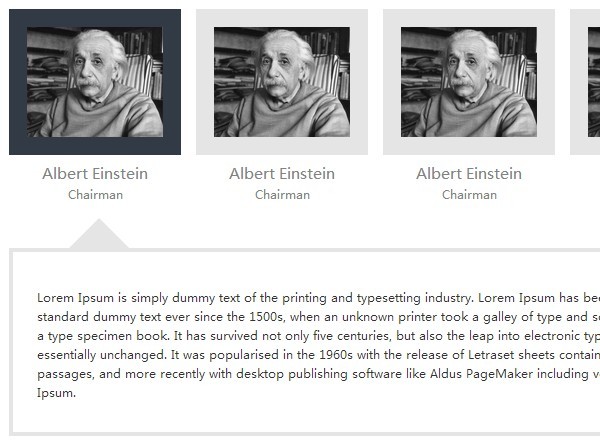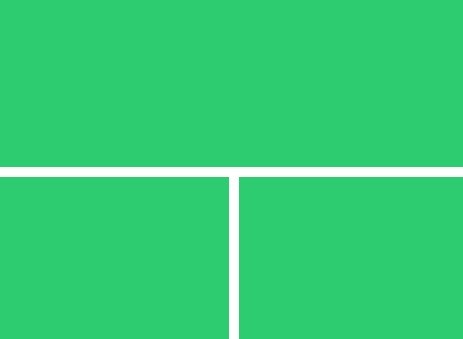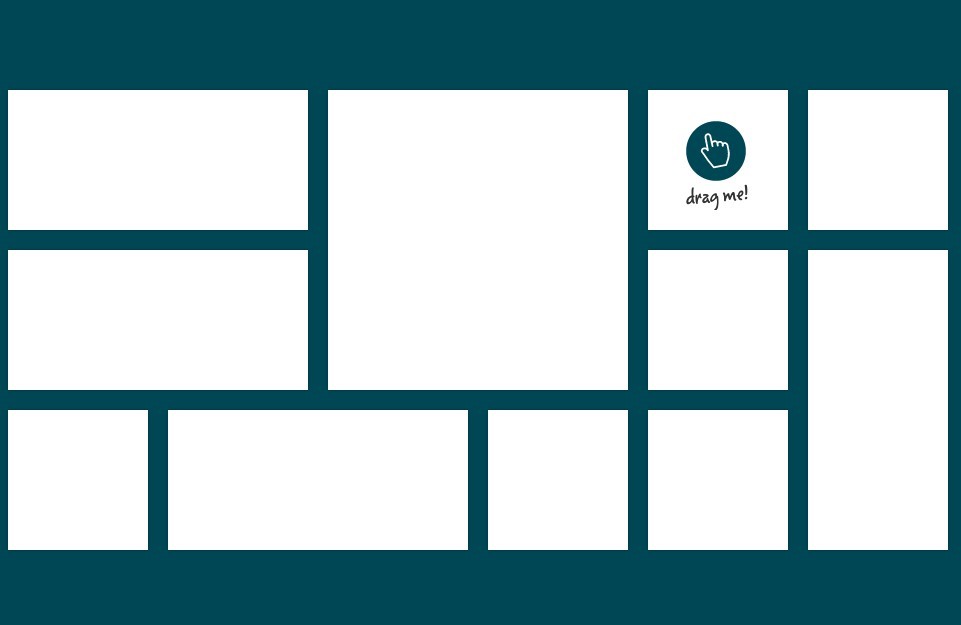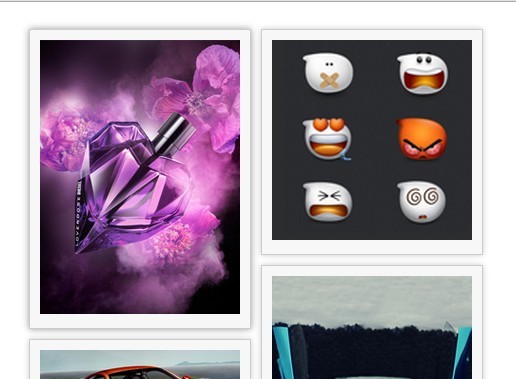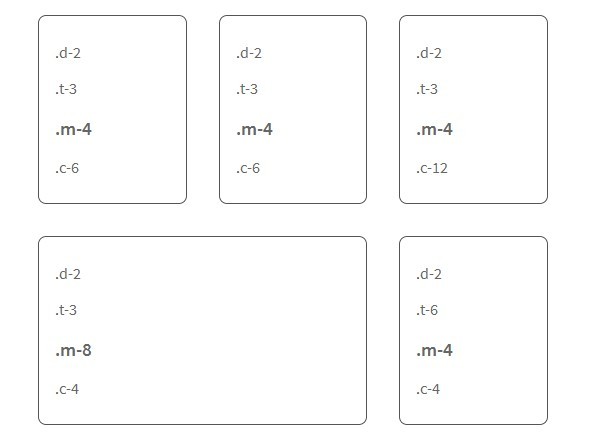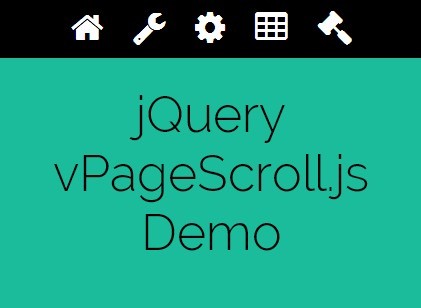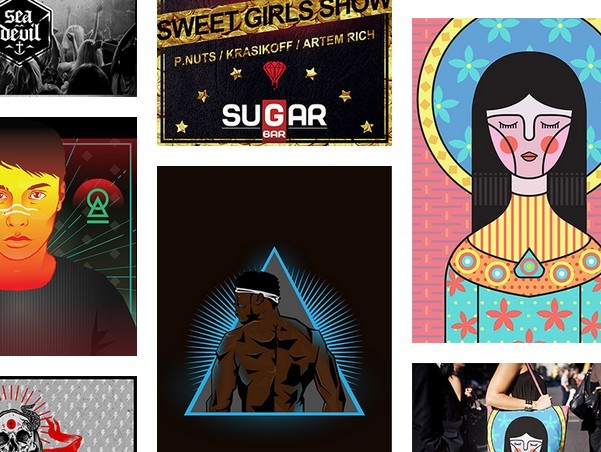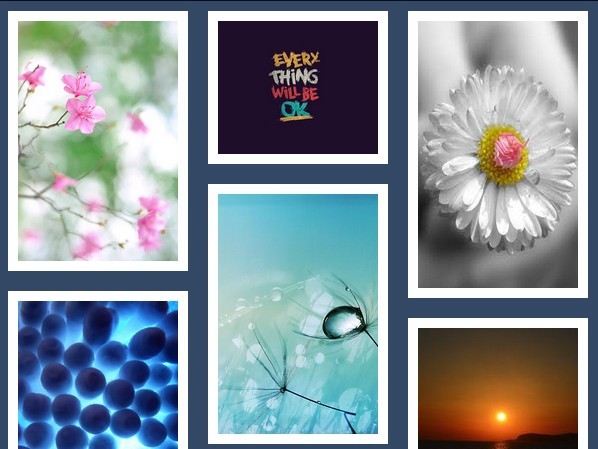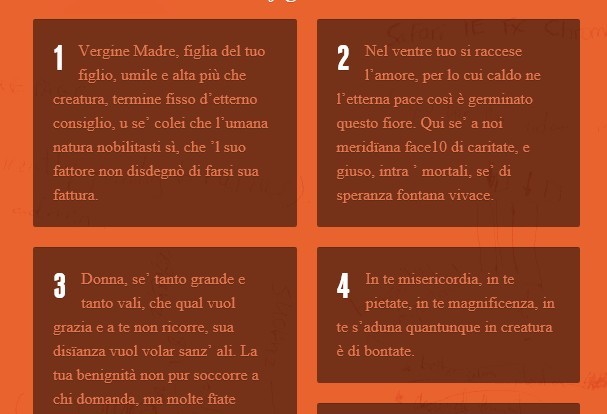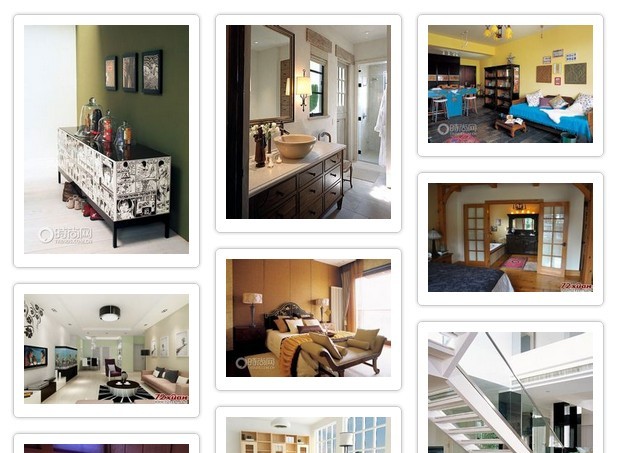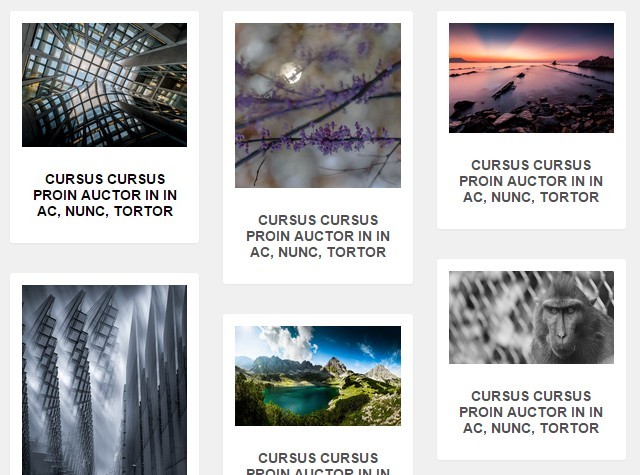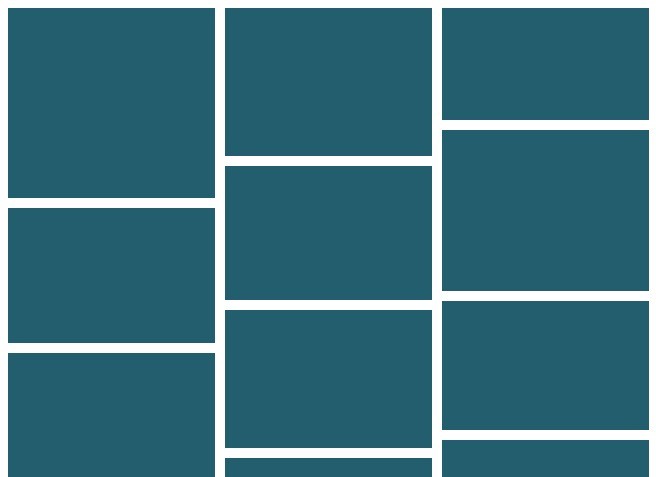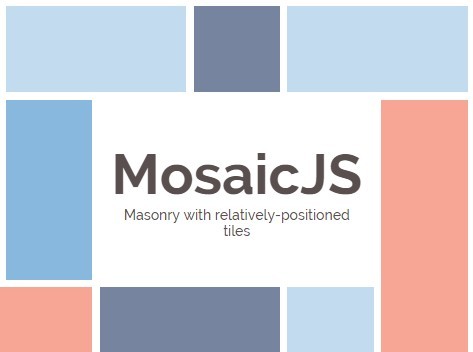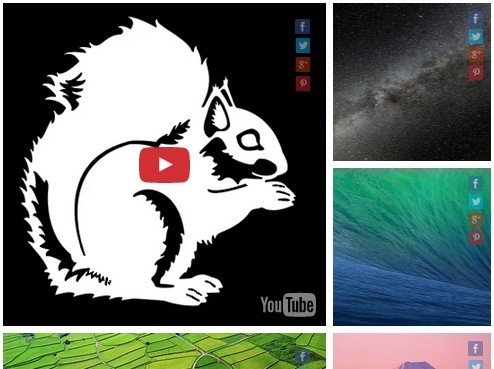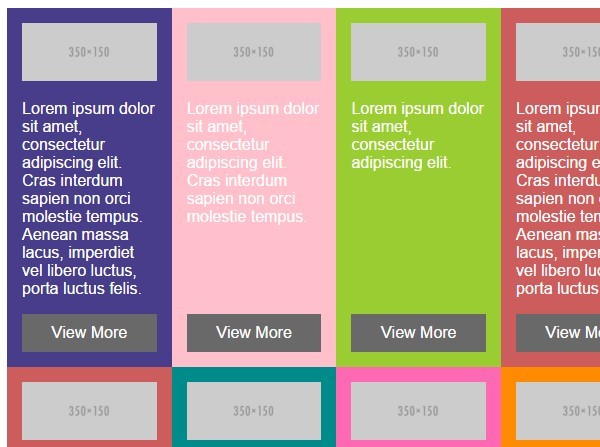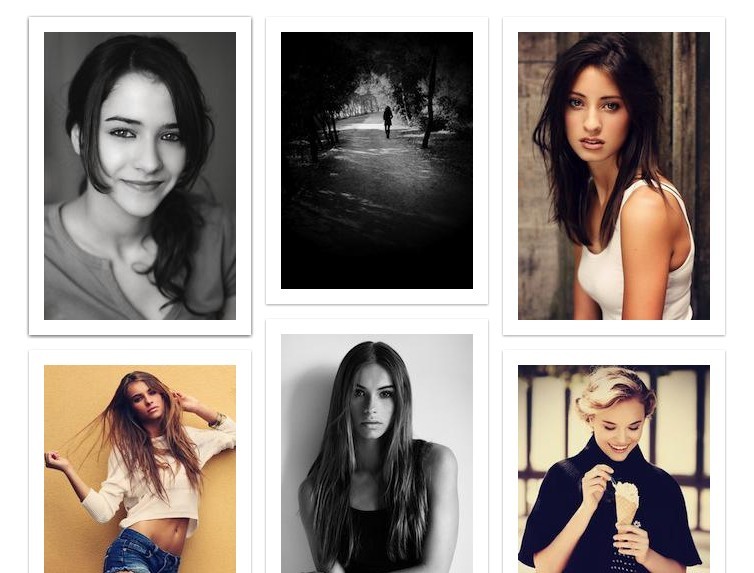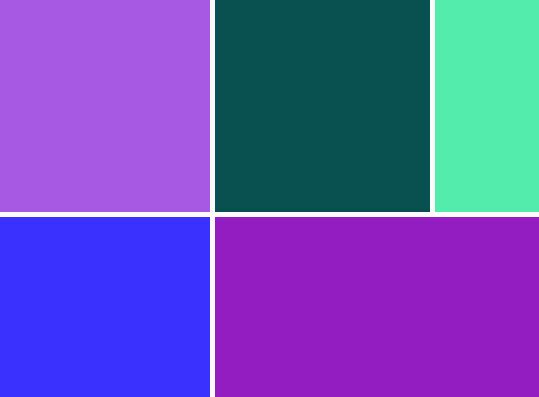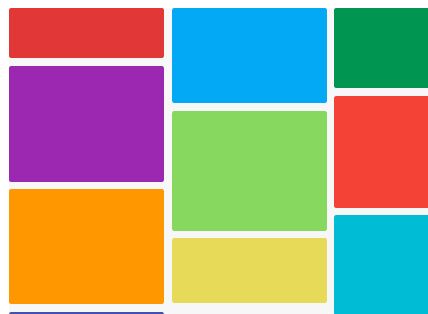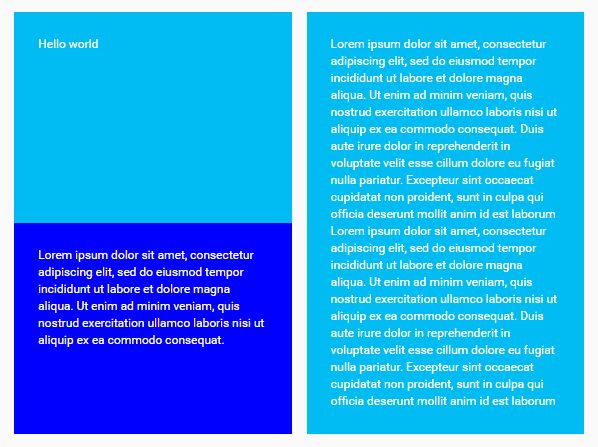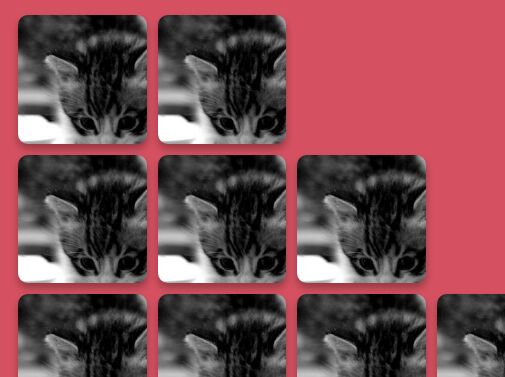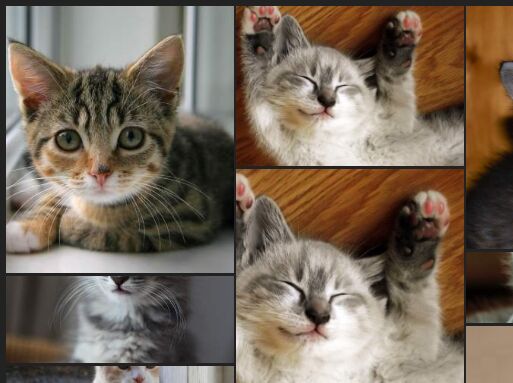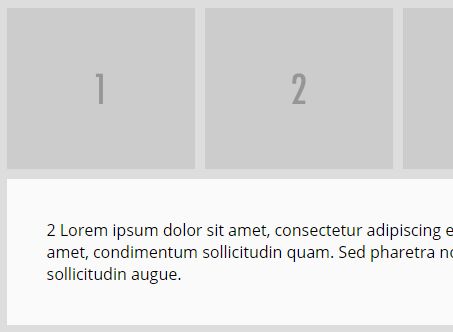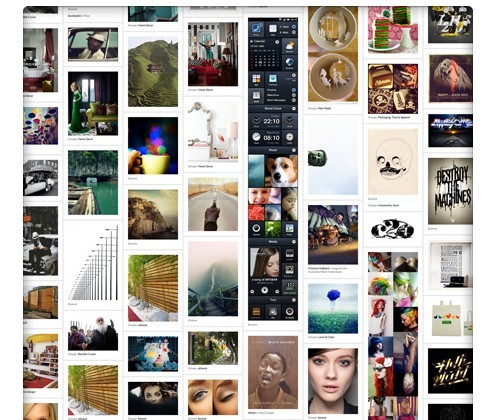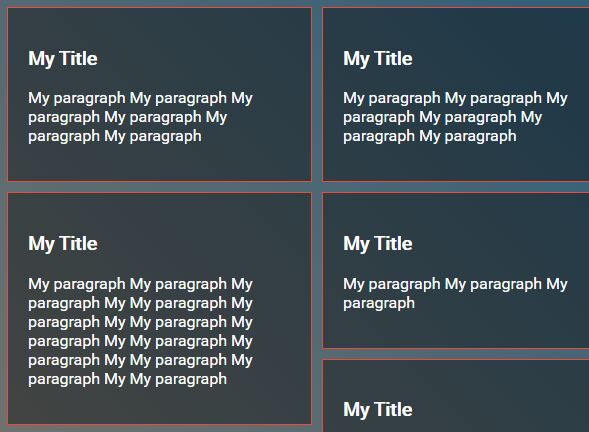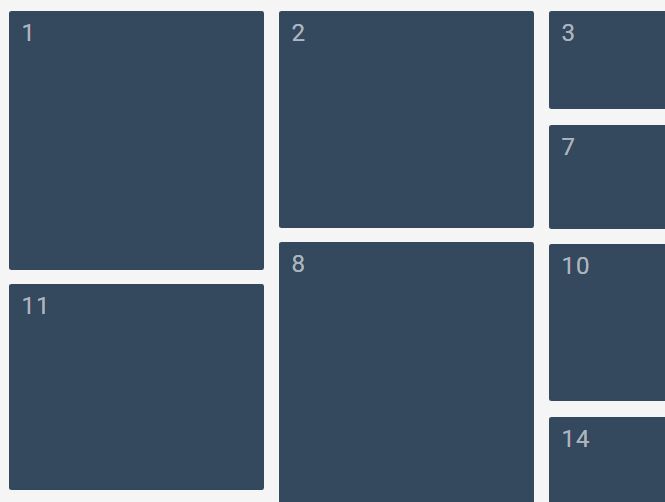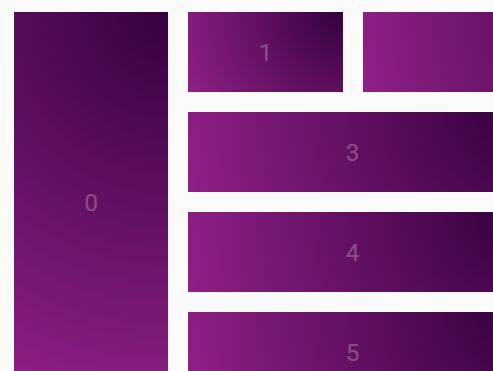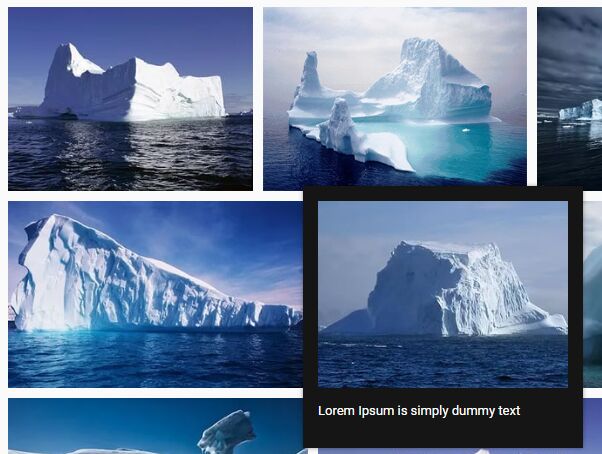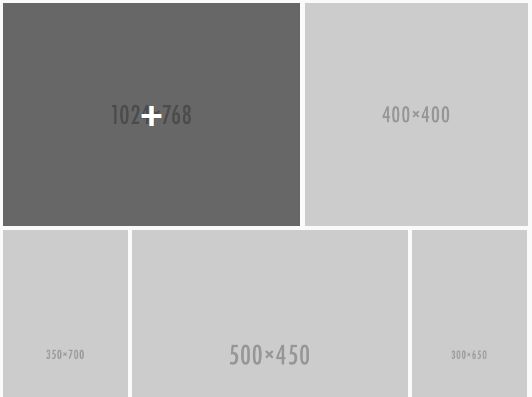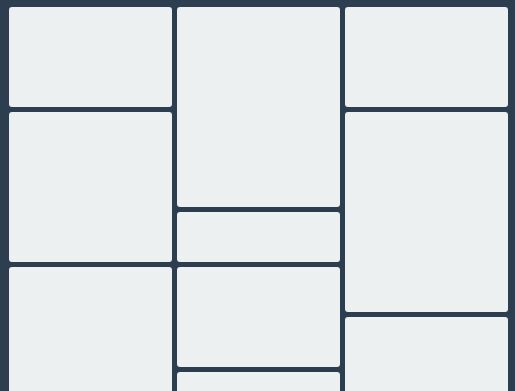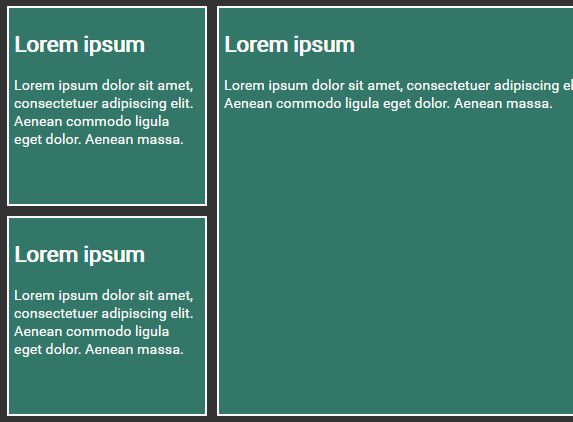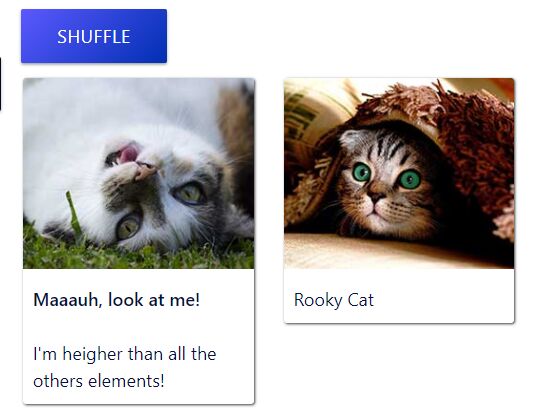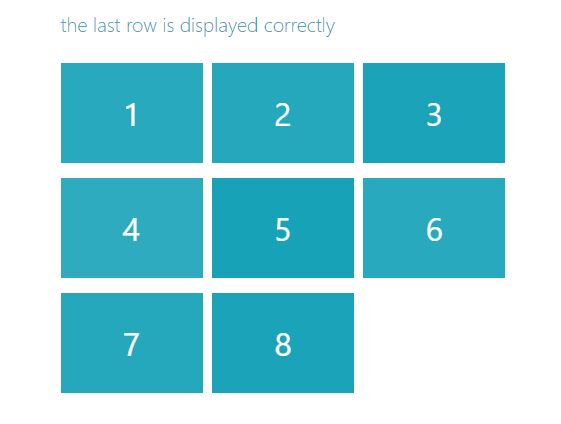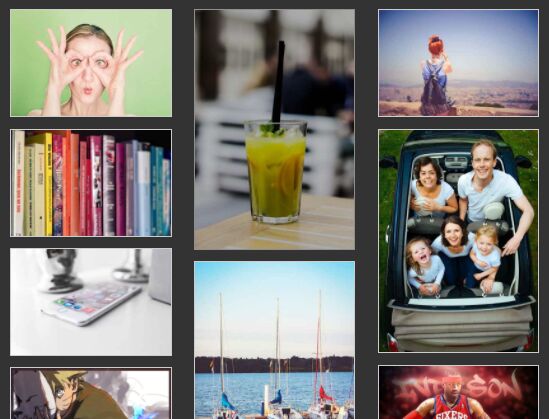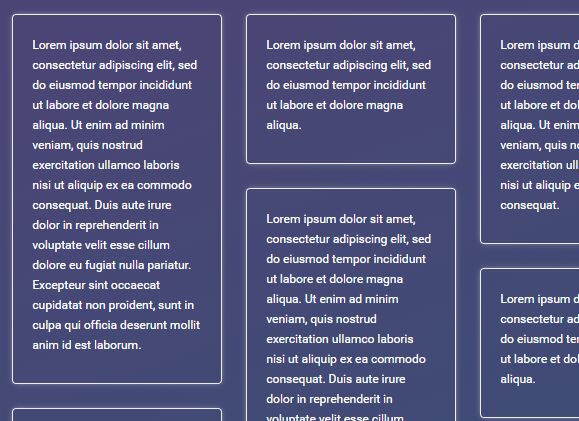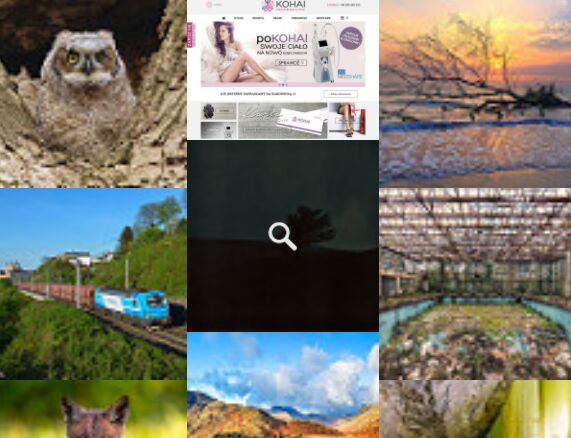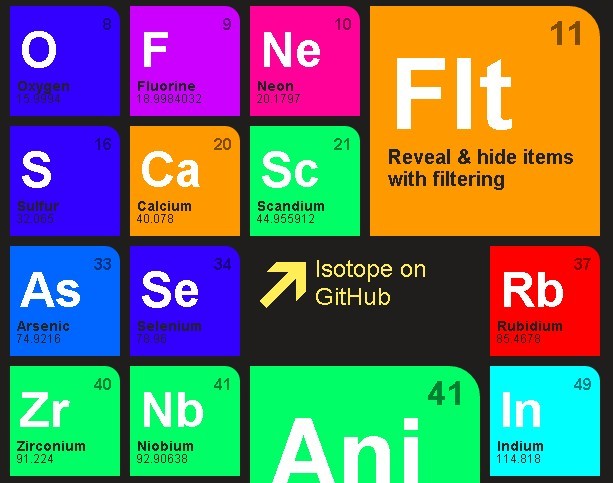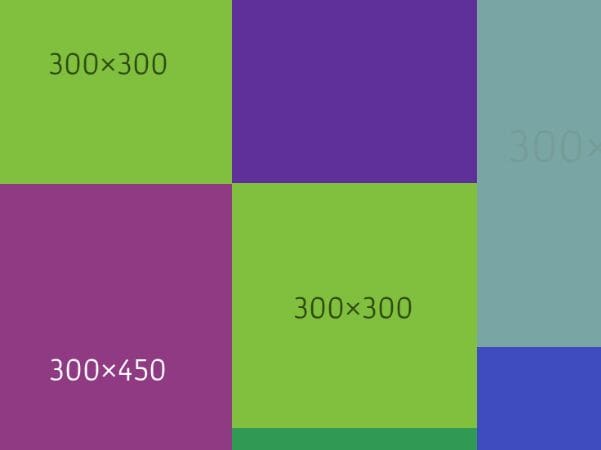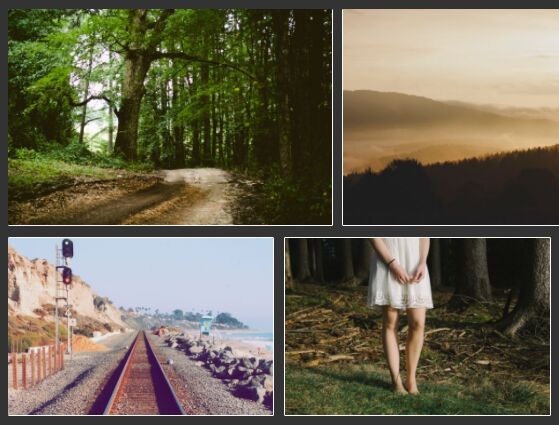Fill
Fill is a lightweight JavaScript library used to create full-page cross-browser layouts with minimal HTML markup and CSS.
Layouts
Fill uses a row/column structure to define and position components (content sections) in the layout. To define a component, tag the DOM element with a data-fill attribute and set a 0-based row and column index.
The example below defines a 4 section layout where each section takes up 1/4 of the parent div:
<div id="parent" class="fill-container"> <div data-fill="row: 0; col: 0"><label>Upper left</label></div> <div data-fill="row: 0; col: 1"><label>Upper right</label></div> <div data-fill="row: 1; col: 0"><label>Lower left</label></div> <div data-fill="row: 1; col: 1"><label>Lower right</label></div> </div> <script> function initFill(){ $("#foo-parent").fill(); } initFill(); </script>Sections may span mutliple rows and columns using the rowSpan and colSpan properties:
<div id="foo-parent" class="fill-container"> <div data-fill="row: 0; col: 0"><label>Upper left</label></div> <div data-fill="row: 0; col: 1"><label>Upper right</label></div> <div data-fill="row: 1; col: 0"><label>Lower left</label></div> <div data-fill="row: 1; col: 1"><label>Lower right</label></div> <div data-fill="row: 2; col: 1; colSpan: 2"><label>Bottom row</label></div> <div data-fill="row: 0; col: 2; rowSpan: 3"><label>Right column</label></div> </div>CSS may be used to set sections' widths and heights using absolute or percentage values or a combination of the two. To set the height of a row add a CSS rule prefixed with .fill-row followed by the row index. Setting the width of a column is done in a similiar manner as shown below.
.fill-row-1{ height: 150px; } #foo-parent .fill-col-0 { width: 50%; }As of version 0.2.0, supplied widths/heights determine the interior dimensions of a fill region. Percentage values are calculated based on view dimensions minus any paddings set.
Include the parent container in the CSS rule to set different sizes for the same row or column index. This is only required if you have multiple fill regions on the same page.
API
Fill is implemented a jQuery plugin. Use the standard jQuery approach to apply or remove Fill to an element:
//Applies the Fill plugin to the #foo-parent element $("#foo-parent").fill(); ... //Removes Fill from the #foo-parent element and returns it to its original state $("#foo-parent").fill("destroy");Padding may be added to the layout providing a uniform gap between all the defined components using the optional padding parameter:
//Applies the Fill plugin to the #foo-parent element $("#foo-parent").fill({ padding : "10px"});Padding may also be defined in the CSS using the .fill-padding class. Padding set in JavaScript will always override values set in CSS
.fill-padding{ padding: 1em; }- Currently the padding option may only be supplied when Fill is first applied to a layout.
Call the plugin's refresh function if the layout has changed (section added / removed / etc) after Fill has been initialized:
//Updates the layout based on the currently visible fill components $("#foo-parent").fill("refresh");Events
Fill has three events developers may listen for to take action when significant changes occur in the plugin: create, destroy, and resize. To register listeners to these events, developers may pass in callbacks when they first apply the plugin to the DOM element:
$("#fill-parent").fill({ create: function(evt, ui){ .... }, resize: function(evt, ui){ .... }, destroy: function(evt, ui){ .... } });Developers may also listen to the events using the standard jQuery event handling approach:
$("#fill-parent").on("fillcreate", function(evt, ui) { ... }); $("#fill-parent").on("fillresize", function(evt, ui) { ... }); $("#fill-parent").on("filldestroy", function(evt, ui) { ... });The supplied ui parameter in the create and destroy events will always be an empty object. The ui object in the resize event will contain the new and old dimensions of the region that is changing size.
RequireJS
Fill may be loaded via RequireJS using the shim feature. Add an entry for Fill in the requirejs.config shim section as shown below. This will set jQuery as a dependency for the Fill plguin.
requirejs.config({ paths : { 'jquery' : 'dist/jquery.min', 'jquery.fill' : 'dist/fill.min' }, shim : { 'jquery.fill' : ['jquery'] } });To use Fill, add 'fill' to the dependency array in your module's call to require() or define().
require(['jquery','jquery.fill'], function($){ $("#foo-parent").fill(); });Copyright & License
All materials copyright © 2014-2105, boundingdog, LLC. Code released under [MIT license] (LICENSE).