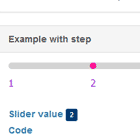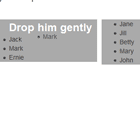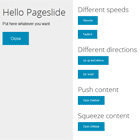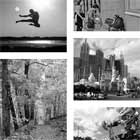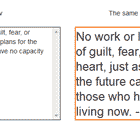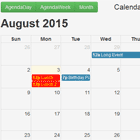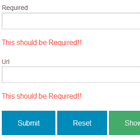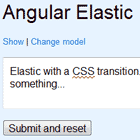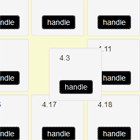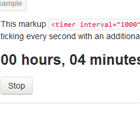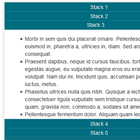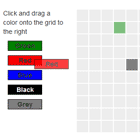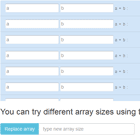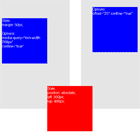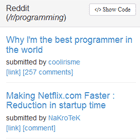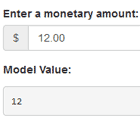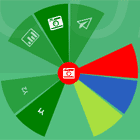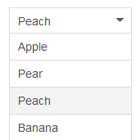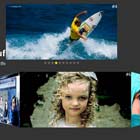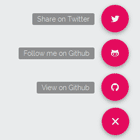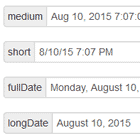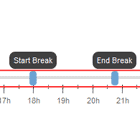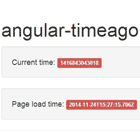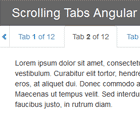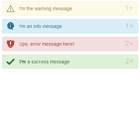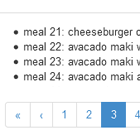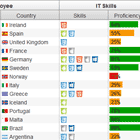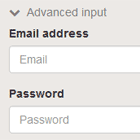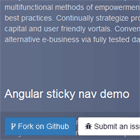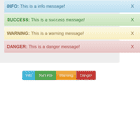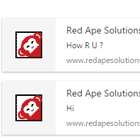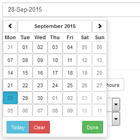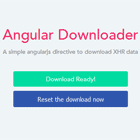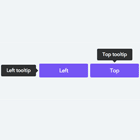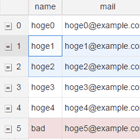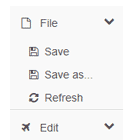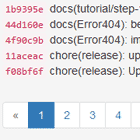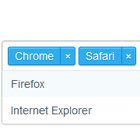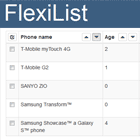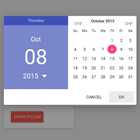Solarizd - Music Player App
Solarizd is a music player which enables you to create playlists and get recommendations for more music you might like. Solarizd uses freely available streaming APIs such as YouTube and SoundCloud to deliver music-on-demand, and harnesses the power of APIs like The Echo Nest and last.fm for recommendations.
A live demo can be viewed here: http://app.solarizd.com/
This README describes the steps required for setting up a development environment. You are required to supply a json file containing API keys for the relevant services used by this app, make sure to read API Keys section.
Setup
The setup of Solarizd is pretty simple. First, you need to clone this repository (or clone your own fork of the repository):
$ git clone https://github.com/Tudmotu/solarizd.git
Now that you have the code base, cd into the directory. We will now want to install all of the dependencies for this project. First, you need to make sure you already have node, npm, grunt and bower. Depending on the operating system that you are using, installation of node and npm may vary. After installing these two, grunt and bower can be installed in the following manner:
$ npm install -g grunt-cli $ npm install -g bower
After veryfing your system satisfies the above requirements, the project's dependencies can be installed in two simple steps:
$ npm install $ bower install
After running these commands, you will be able to compile the source and run a static server that will serve Solarizd on localhost:9000.
Compiling ES6 Source
Solarizd is written with es6 syntax. This requires running Babel + Browserify before changes can take effect in the browser.
For fast development cycles, you can run a watchify command that will watch and automatically re-bundle you source. This command is ran using npm scripts:
$ npm run watchify
Running this command will spawn a Watchify instance that will automatically recompile your es6 code into browser-supported code. After running the command, you should start seeing an output similar to the following:
> [email protected] watchify /path/to/solarizd-app > watchify src/app.js -d -o src/app.browser.js -v 4065363 bytes written to src/app.browser.js (9.94 seconds) 4065340 bytes written to src/app.browser.js (1.45 seconds) 4065363 bytes written to src/app.browser.js (1.34 seconds)
Karma Tests
Some features are covered by tests that are run using Karma (Jasmine as testing framework).
These tests can be run in two ways:
Run the tests once:
$ grunt karma:test
Run a karma watch task, that will automatically run the tests whenever you make changes to code (works really well with TDD):
$ grunt karma:dev
Running a Development Server
We can run two instances of a development static server using grunt-contrib-connect. In order to run static server that is pointed at src/, execute:
$ grunt connect:src
In order to run a static server pointed at target/:
$ grunt connect:target
The connect server will listen to localhost:9000.
Build Process
There's a grunt-task that will concatenate and minify the JS and CSS files, and dump the result in target/:
$ grunt build
This will generate the minified app under the target/ directory.
API Keys
For the app to function, you need to supply it with API keys for the different services it uses. Currently, Solarizd uses two APIs: YouTube, and The Echo Nest. In the future it might and probably will support others. When it first loads, the app will look for a file called apikeys.json, in the same directory as index.html. This file should contain a map of services and their appropriate API keys. It should look something like this:
{ "youtube" : "AIza......kq0A", "echonest" : "TI..........UO", } You should add this file to both the src/ and the target/ directories.
Credits
Developed by Yotam Bar-On (Tudmotu), 2014-2015.
License
This project is released under the MIT license (see LICENSE.rst).