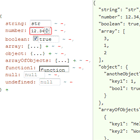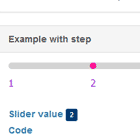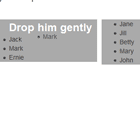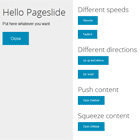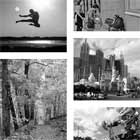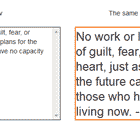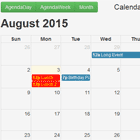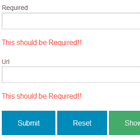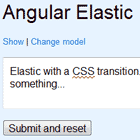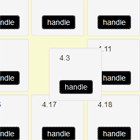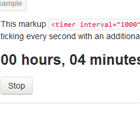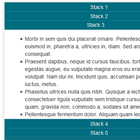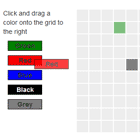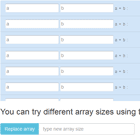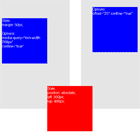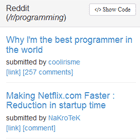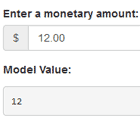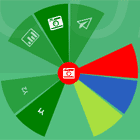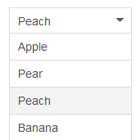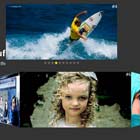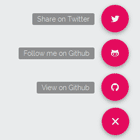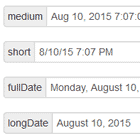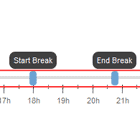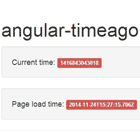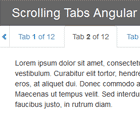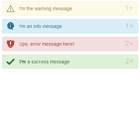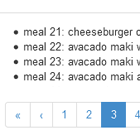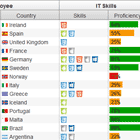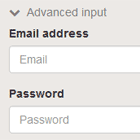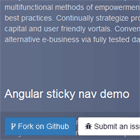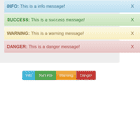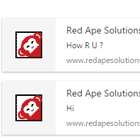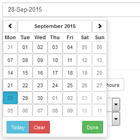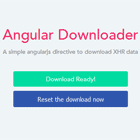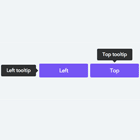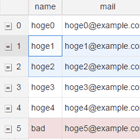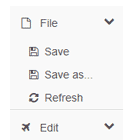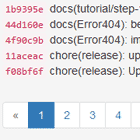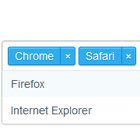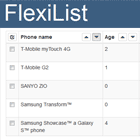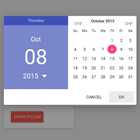Editable JSON tree
An AngularJS directive used for displaying and editing JSON data in a tree view. It works independently of jQuery (only internal angular's jqLite). Available operations with nodes:
addnew nodes,resetnode values to null,removenode completely,changenode value,converttype of the node (to object, array, string, number, boolean, null, function) implicitly,dragandsorttree nodes (via pressedCtrl).
How to use
Install
bower
$ bower install json-tree An AngularJS would be installed as a dependency automatically. If it won't, install it manually:
$ bower install angular Add dependencies to the <head> section of your main html:
<script src="bower_components/angular/angular.js"></script> <script src="bower_components/json-tree/json-tree.js"></script> <link rel="stylesheet" href="bower_components/json-tree/json-tree.css">If you don't use bower, you can manually download and unpack json-tree (zip, tar.gz).
npm
$ npm install json-tree2 Basic usage
Inject json-tree directive into angular module and push some data to the controller:
angular.module('myApp', ['json-tree']) .controller('myCtrl', function('$scope'){ $scope.jsonData = { /* JSON data */ }; })and in html again you can use it like:
<div ng-app='myApp'> <div ng-controller='myCtrl'> <json-tree json='jsonData'></json-tree> </div> </div>By default, it is used a high edit level that allows you to add new nodes, reset node values to null, completely remove node, change value and type of the node (to object, array, string, number, boolean, function, null), drag and sort tree nodes.
If you want to operate only with key-values of the nodes and to avoid transformation of json tree, you can add low edit-level attribute like:
<json-tree json='jsonData' edit-level='low'></json-tree>You can also customize initial depth of tree view by adding collapsed-level attribute like, that takes a numeric value:
<json-tree json='jsonData' collapsed-level='2'></json-tree>If collapsed-level <= 0, then json-tree is fully collapsed. If collapsed-level == 1, then the first level node would be uncollapsed. If == 2 - the first and second level nodes. And so on.
You can completely refresh directive by using directive internal refresh function. To access this function just add node attribute like:
<json-tree json='jsonData' node='nodeOptions'></json-tree>and then use it in controller as:
$scope.nodeOptions.refresh();Drag and sort your tree nodes via pressed Ctrl key.
Add more style to prettify the view. See complete example in example.html file.
Custom template
The default template can be overridden by new custom template as follows:
angular.module('myApp', ['json-tree']) .controller('myCtrl', ['$scope', 'jsonTreeConfig', function($scope, jsonTreeConfig){ jsonTreeConfig.templateUrl = 'custom-template.html'; }]);For more details of technically usage, please, watch example online and test it. There is given a short instruction.