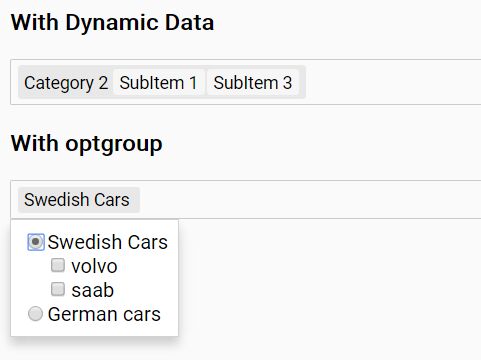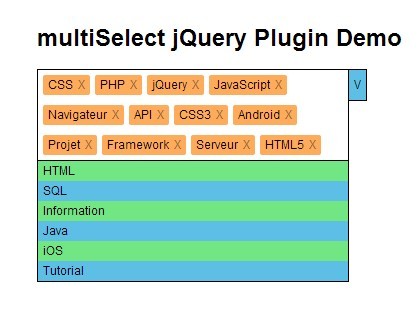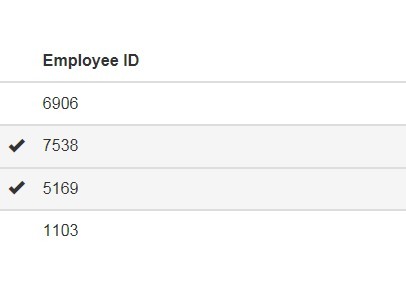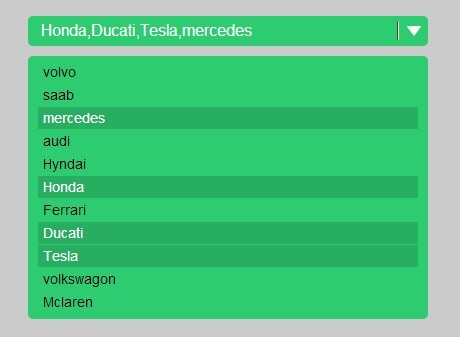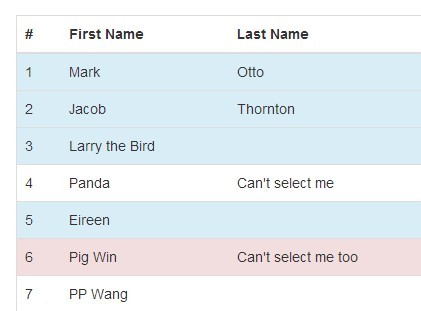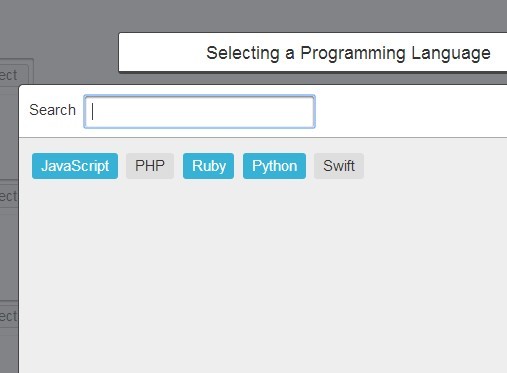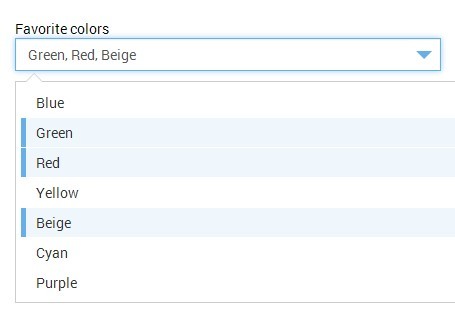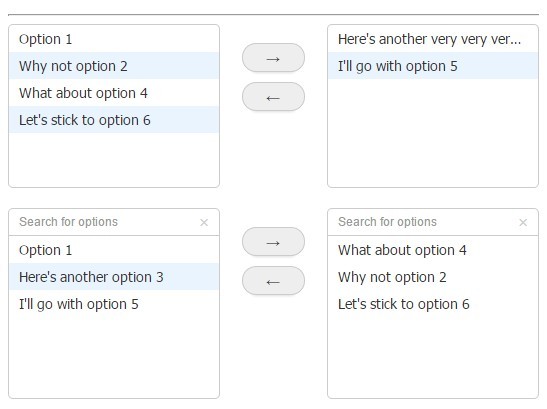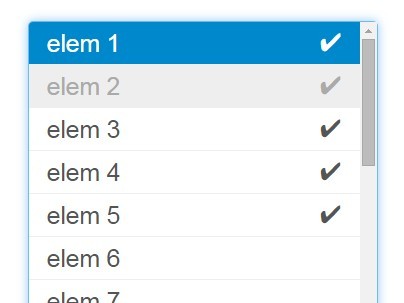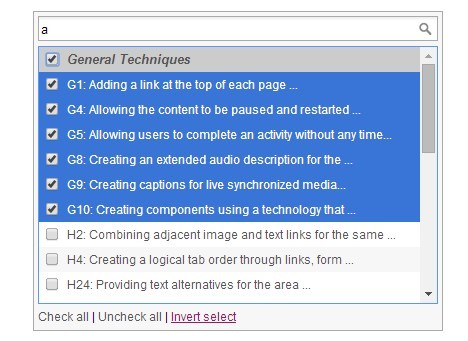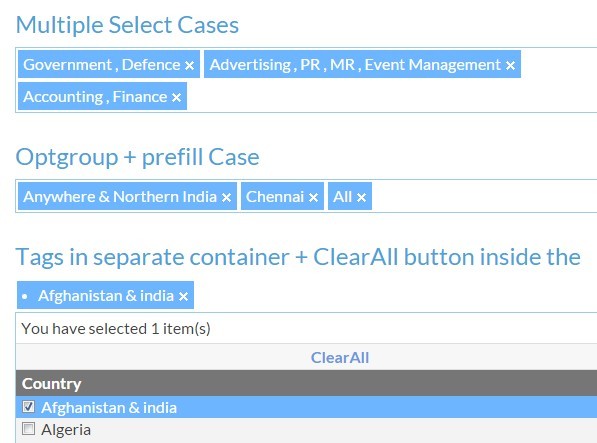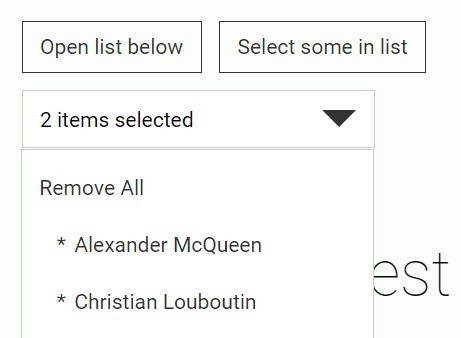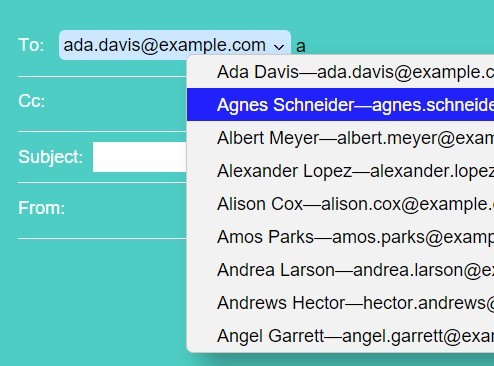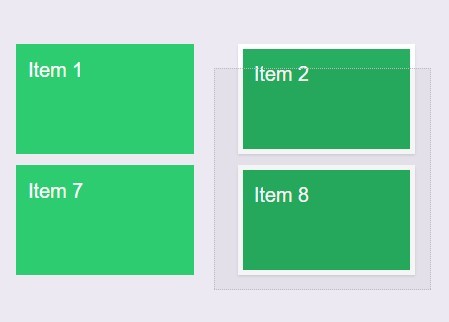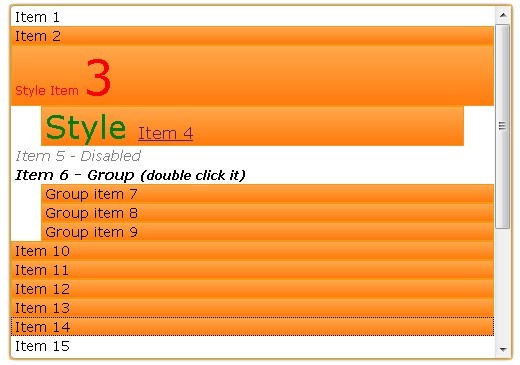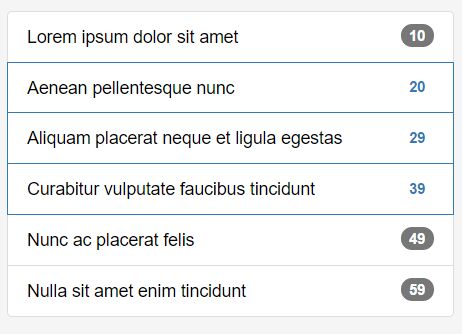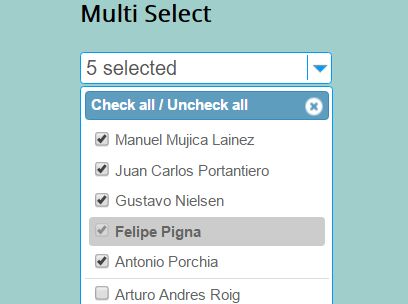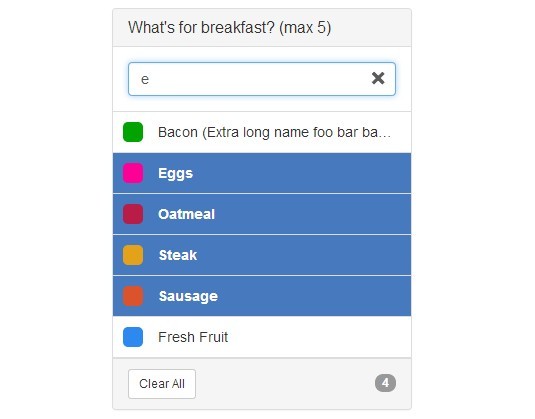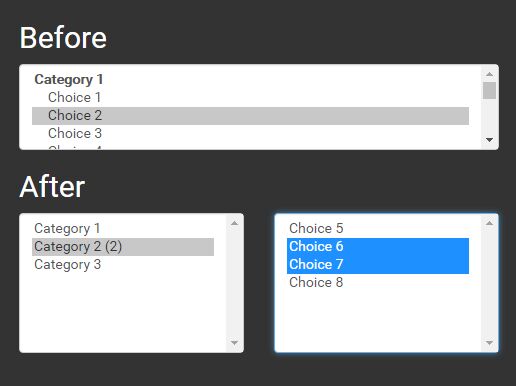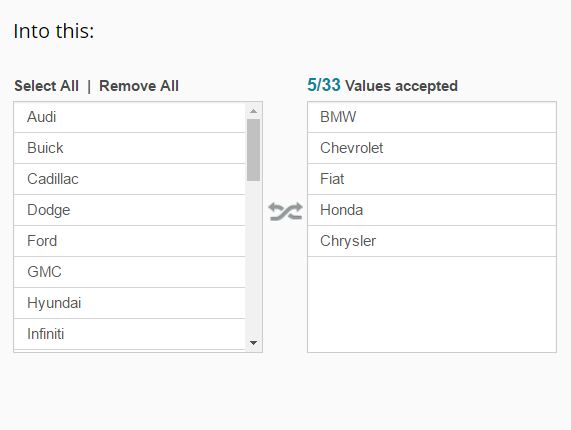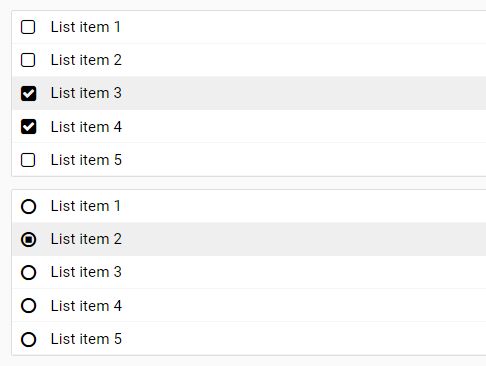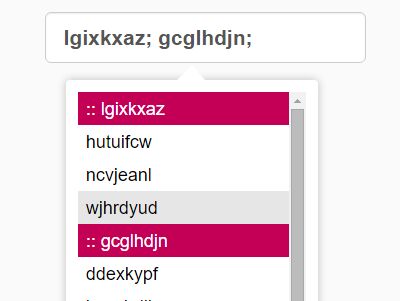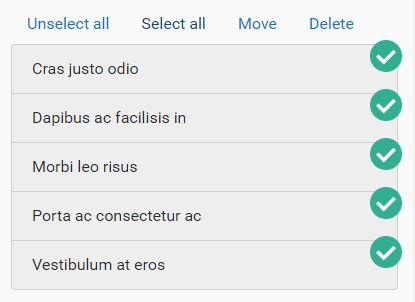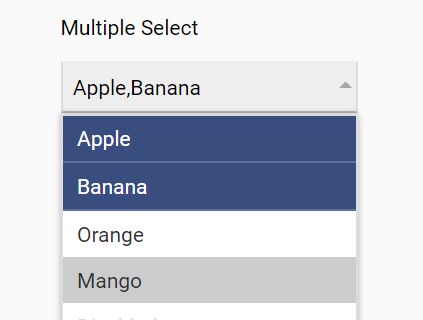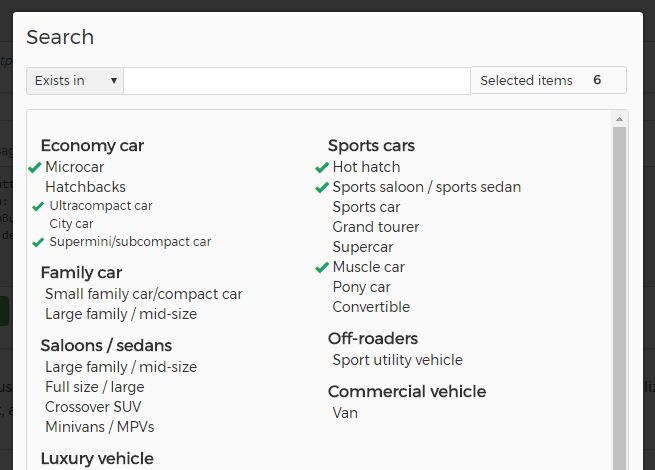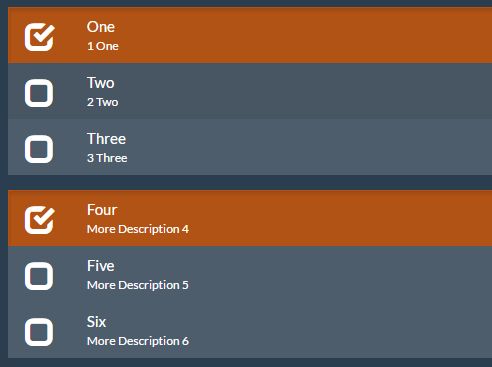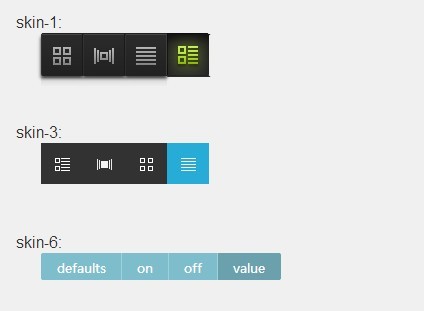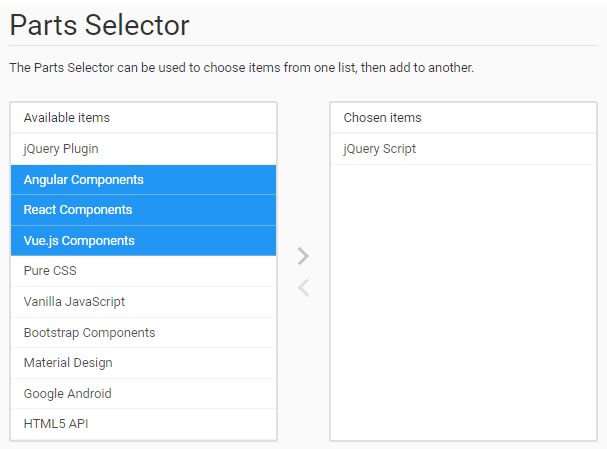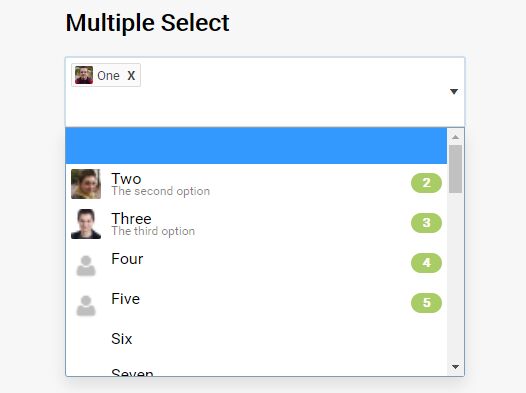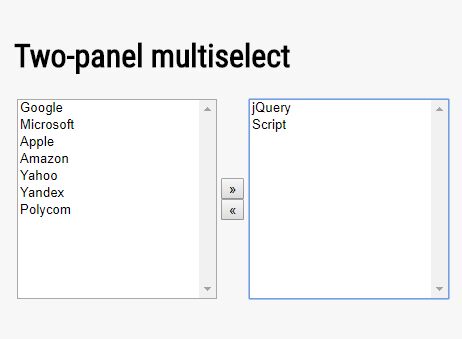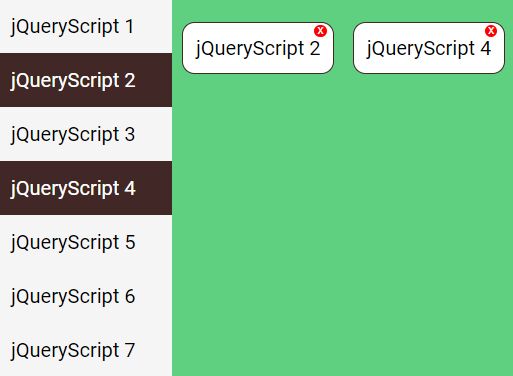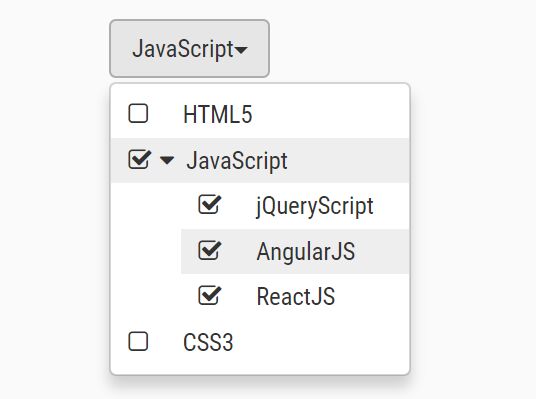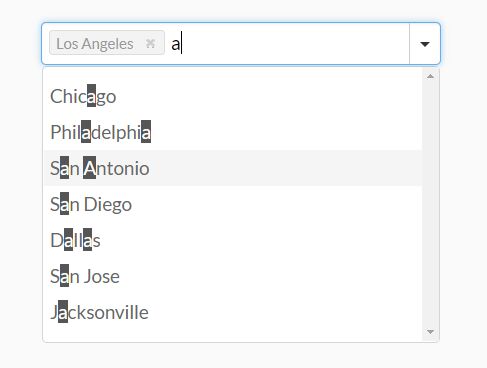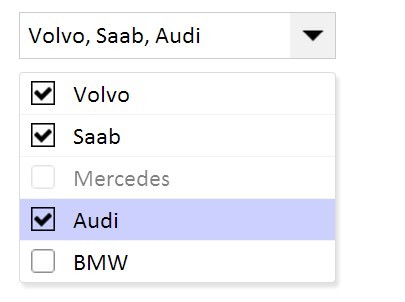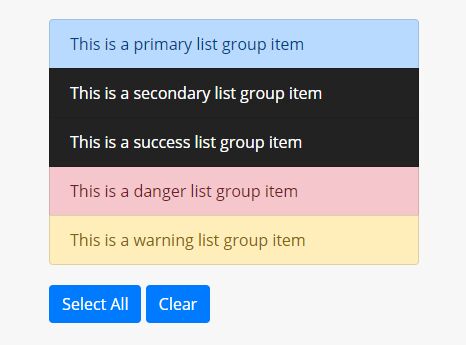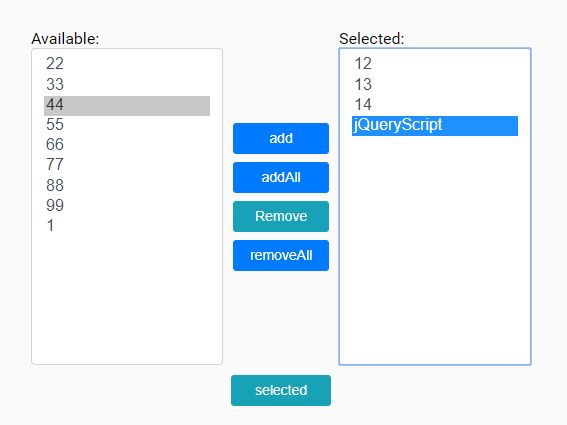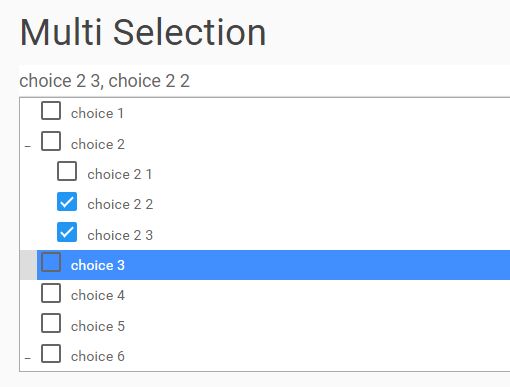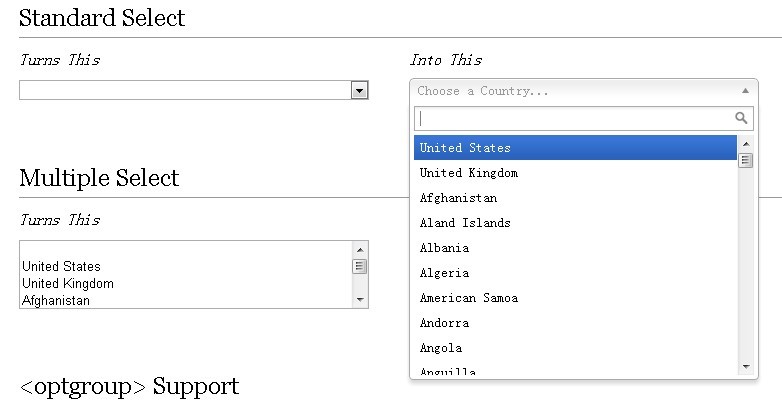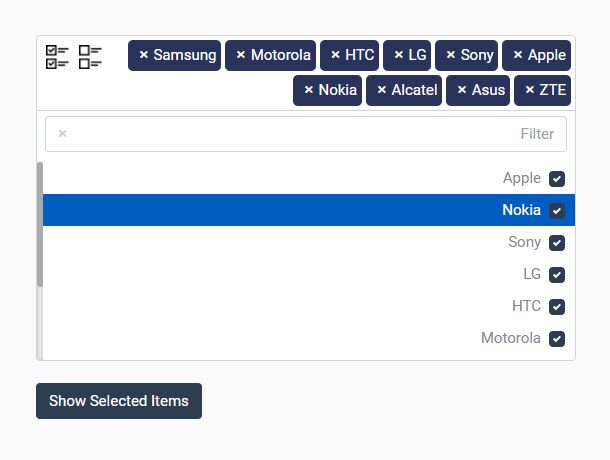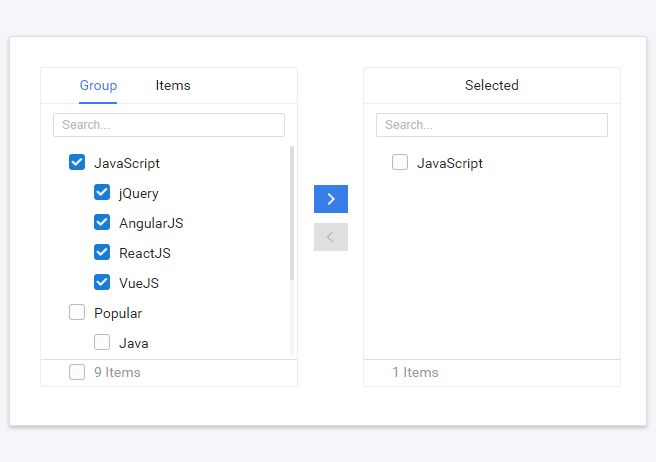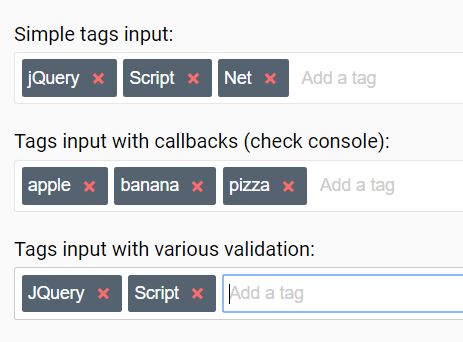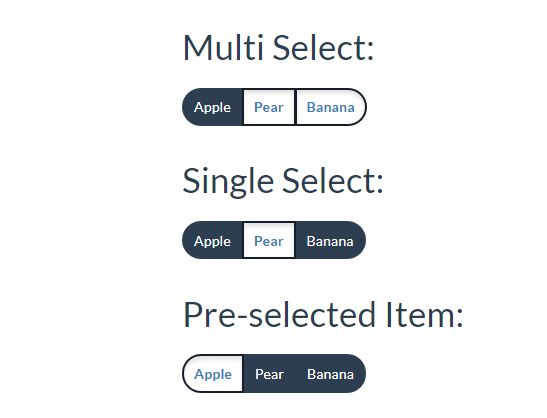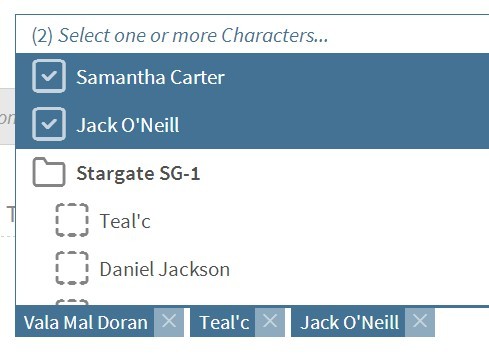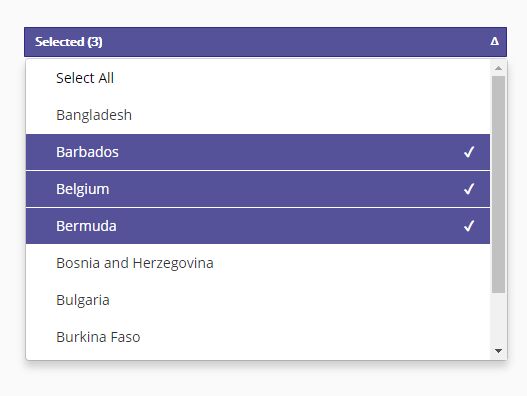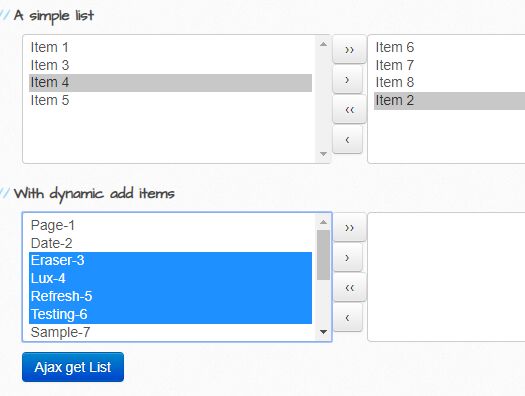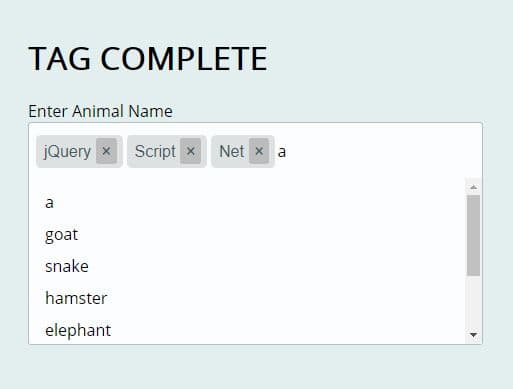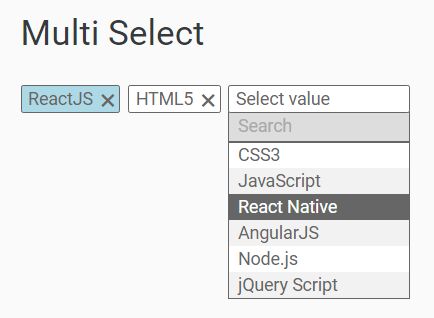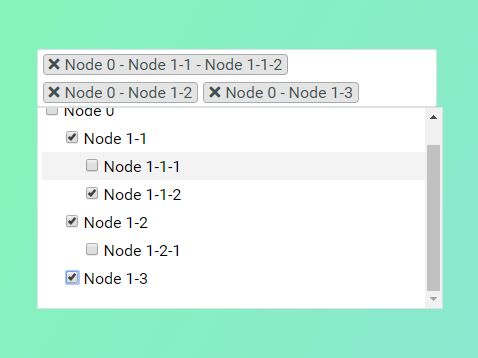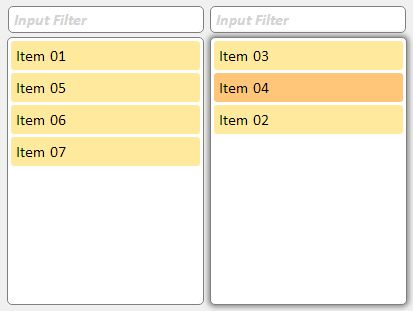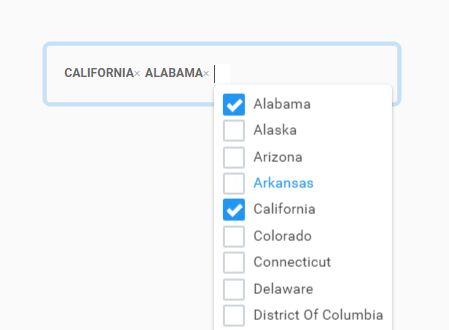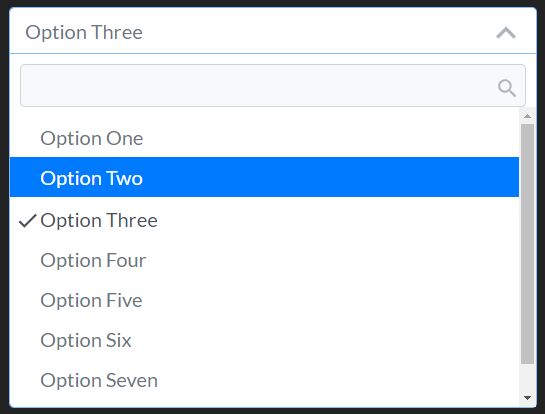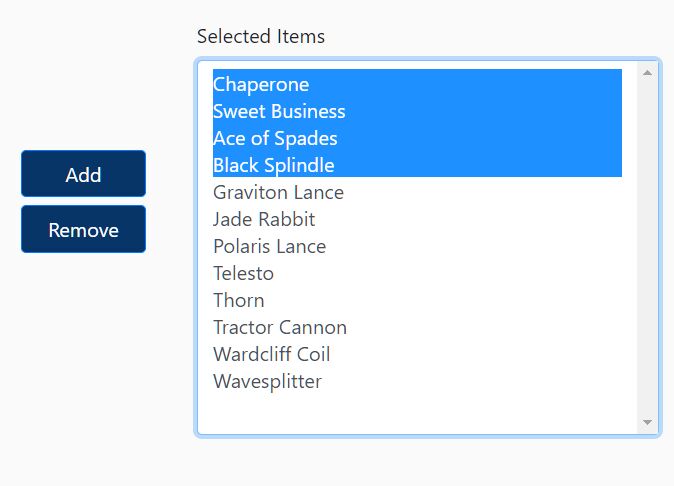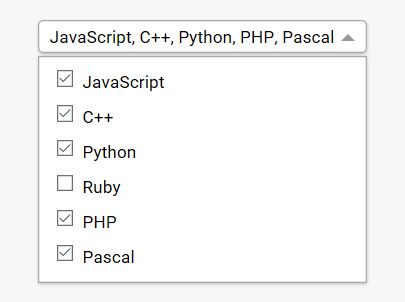GroupMultiSelect
Jquery Plugin to make a multi select with grouped options
Useful when we need to know which category and which items were selected by the user
Requirements
- jquery3.2.1
How to Use
We need to import the javascript and css files in our template.
Then just set up the widget configuration as follows:
<div class="groupMultiSelect"> </div>var groupselect =$(".groupMultiSelect").groupMultiSelect({ options:[ { label:'Category 1', subItems:[] }, { label:'Category 2', subItems:[ 'SubItem 1', 'SubItem 2', 'SubItem 3' ] } ], placeholder:"Reasons", initial: { parent: 'Category 2', children:[ "SubItem 1", "SubItem 3" ] }, onChange: function (parent, children) { //Do stuff with the user selection } });or with <optgroup> tag we just have to put the HTML inside our div:
<div class="groupMultiSelect1"> <select> <optgroup label="Swedish Cars"> <option value="volvo">Volvo</option> <option value="saab">Saab</option> </optgroup> <option value="mercedes">Mercedes</option> <option value="audi">Audi</option> </optgroup> </select> </div>