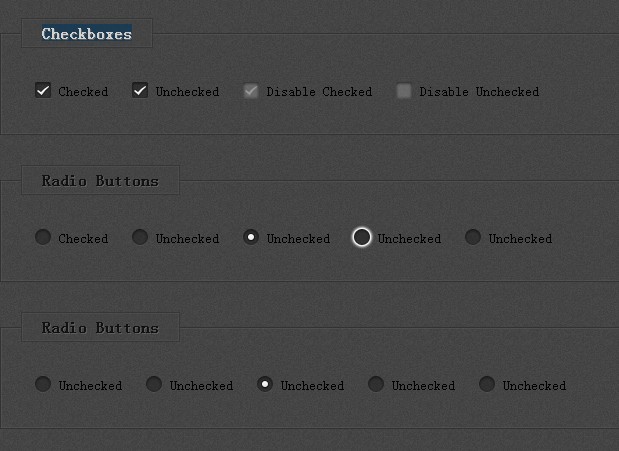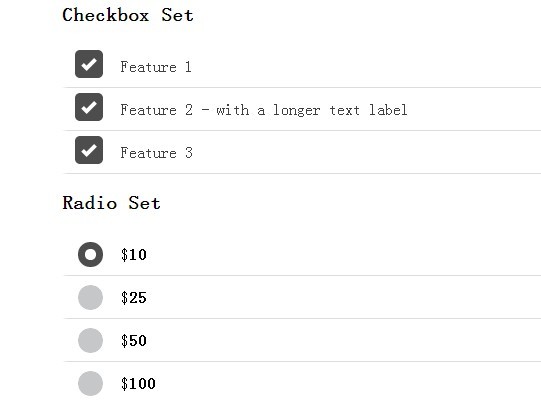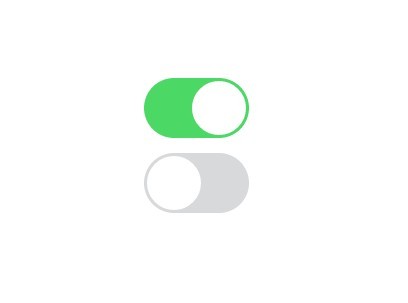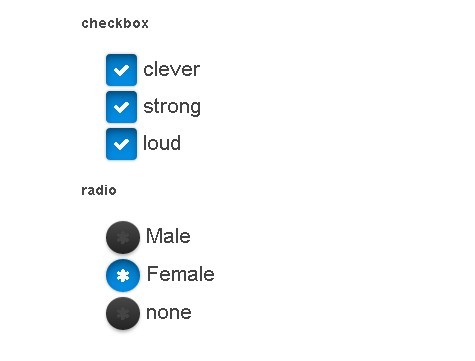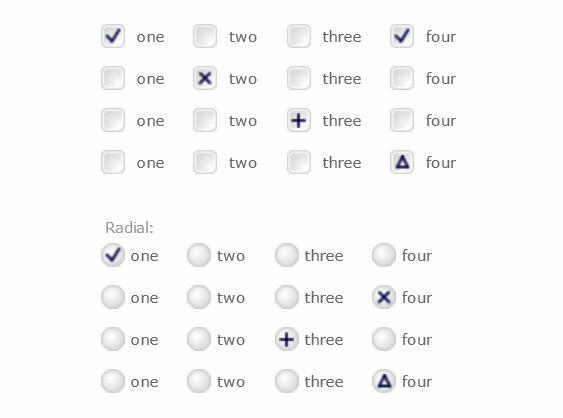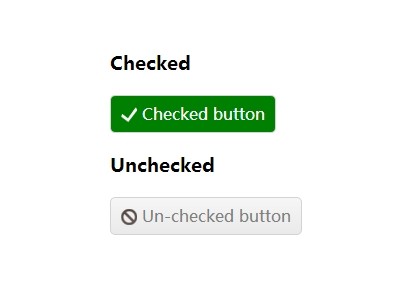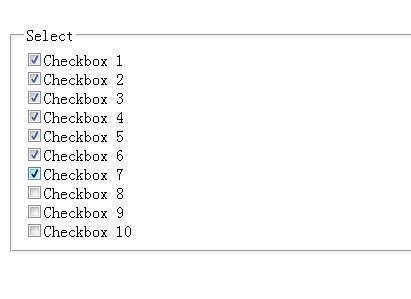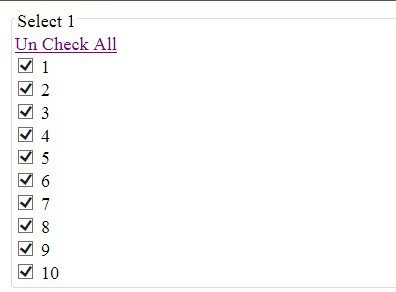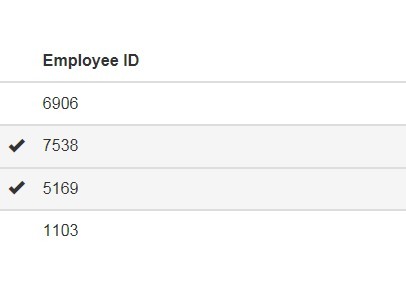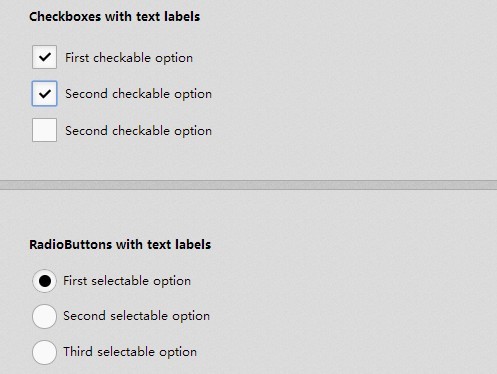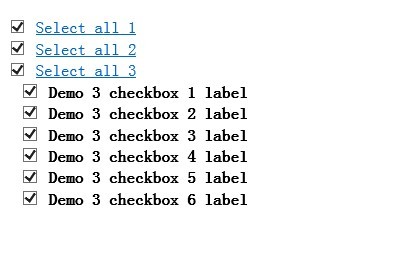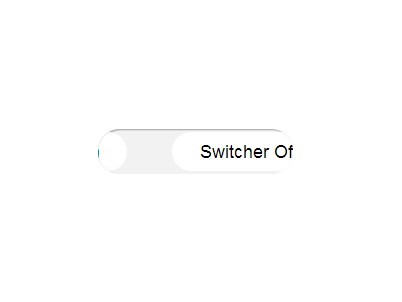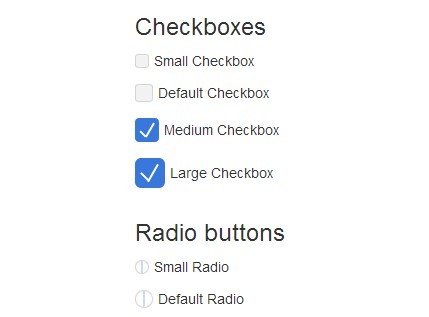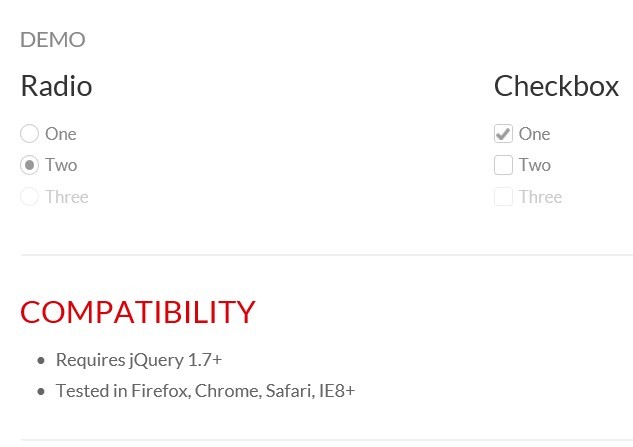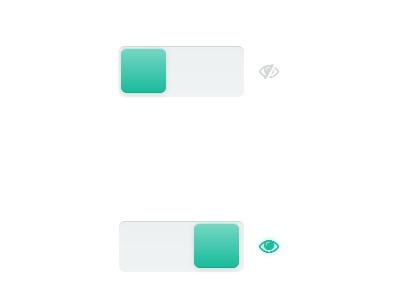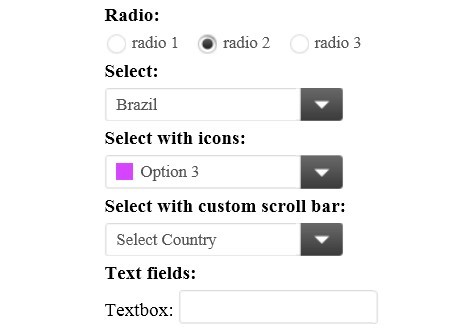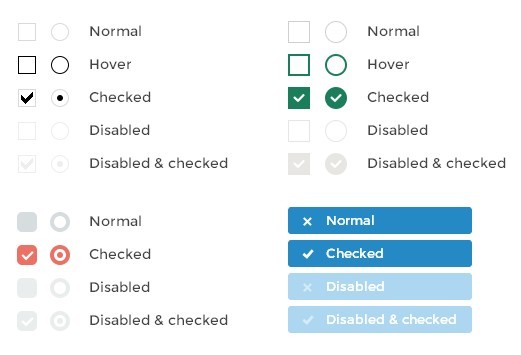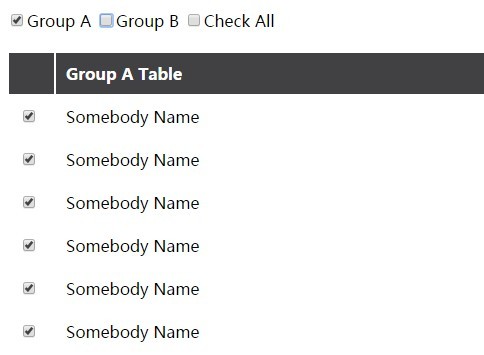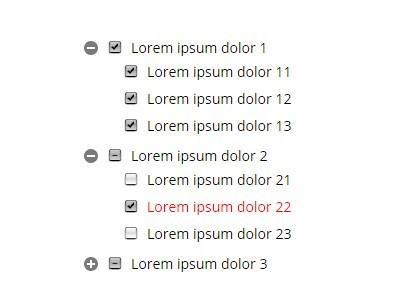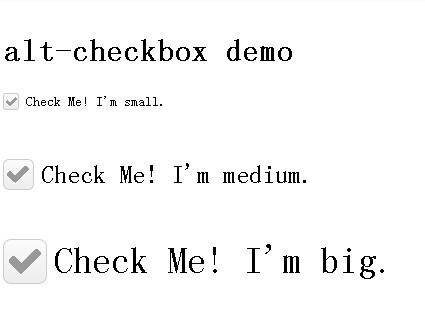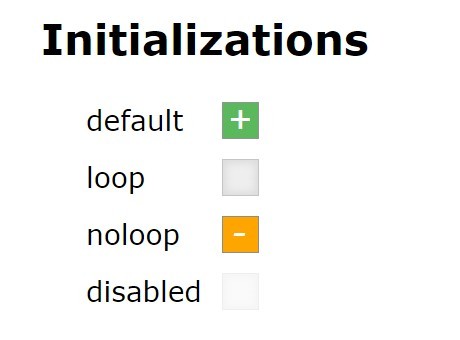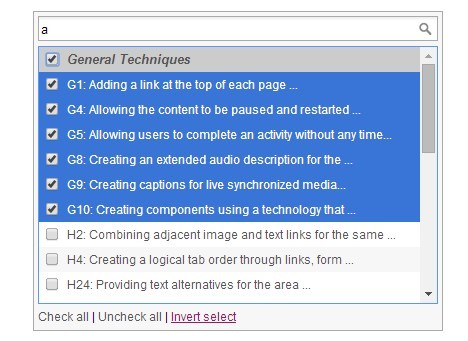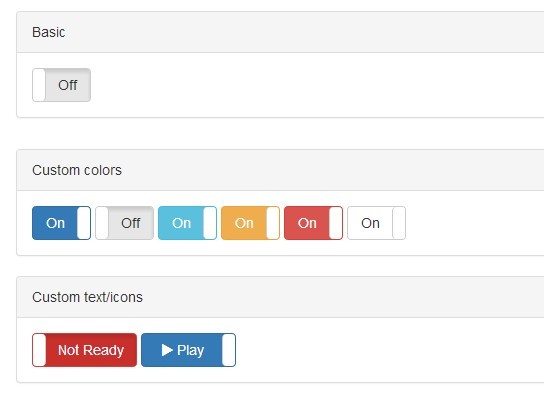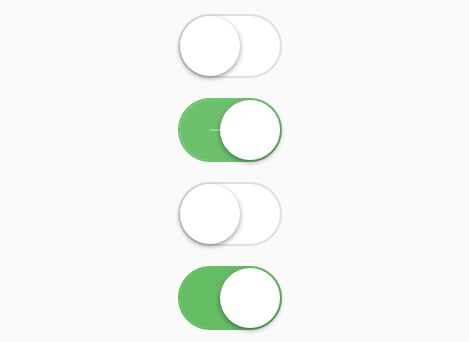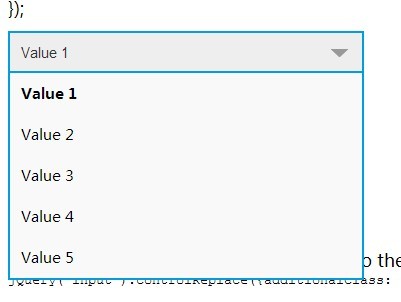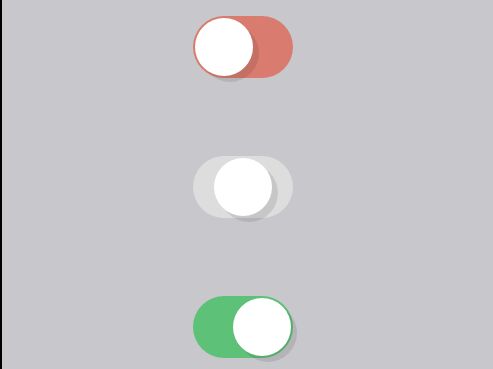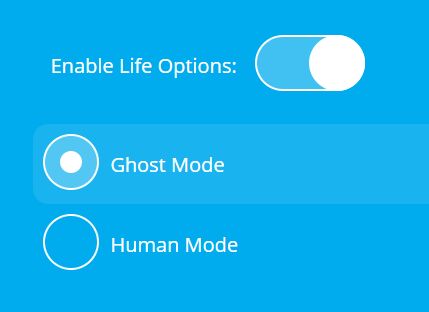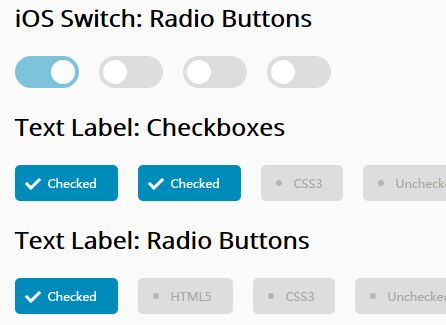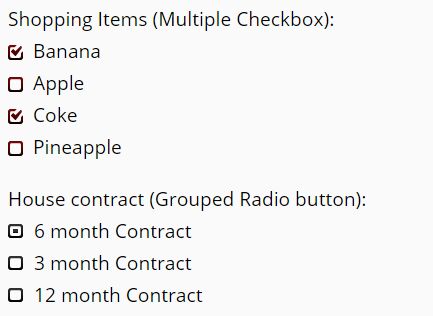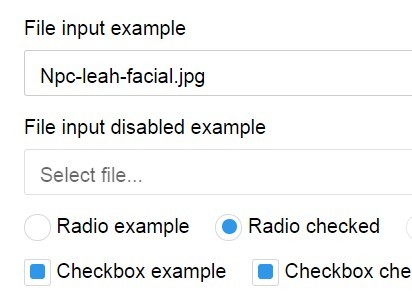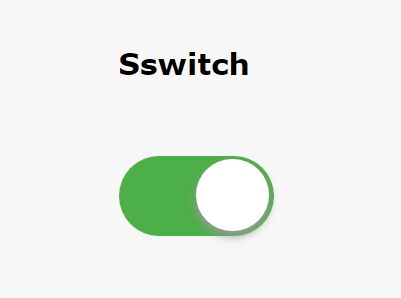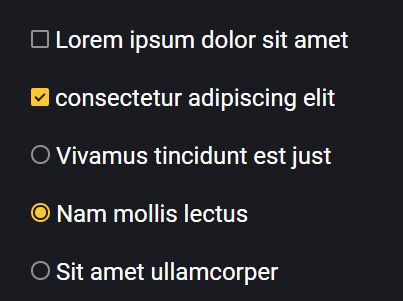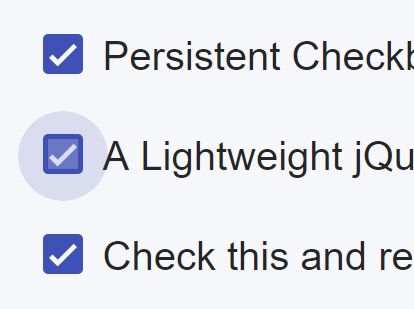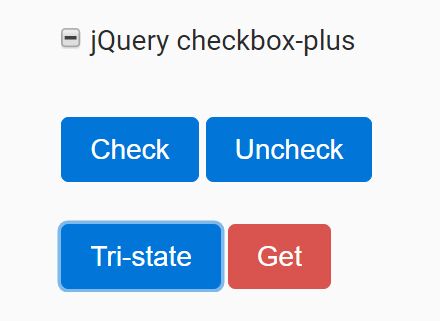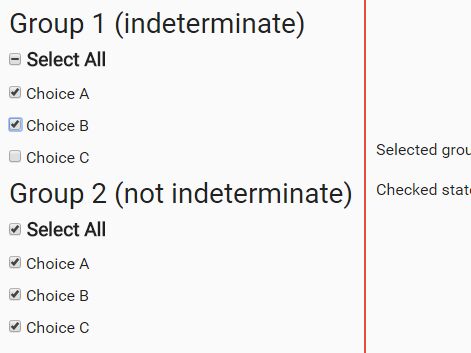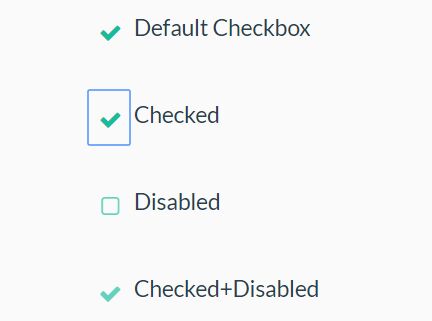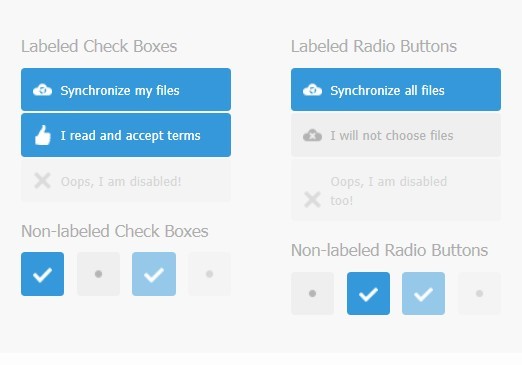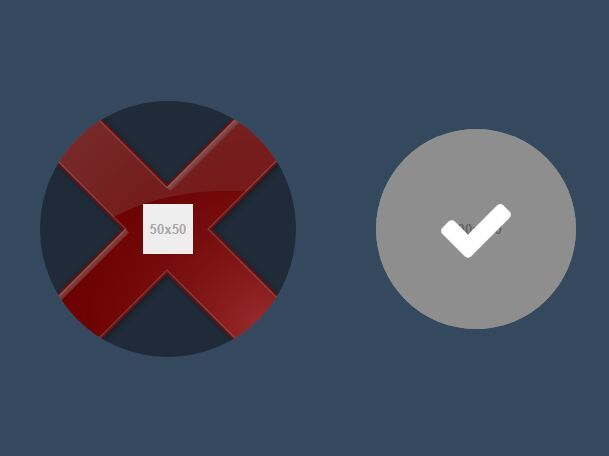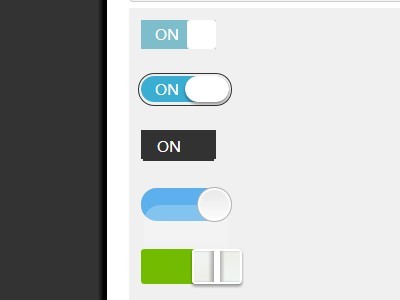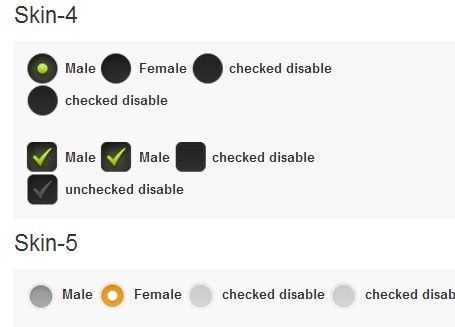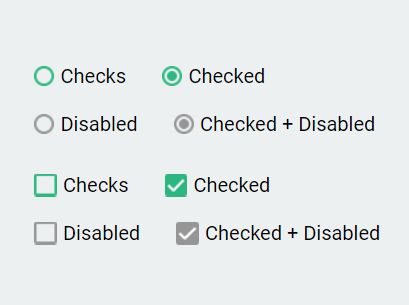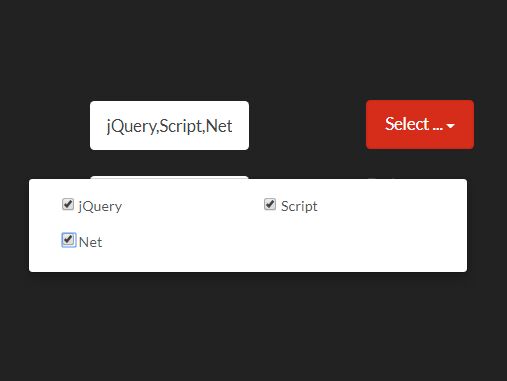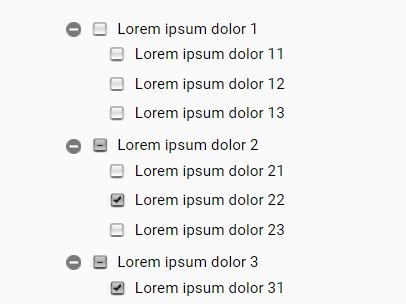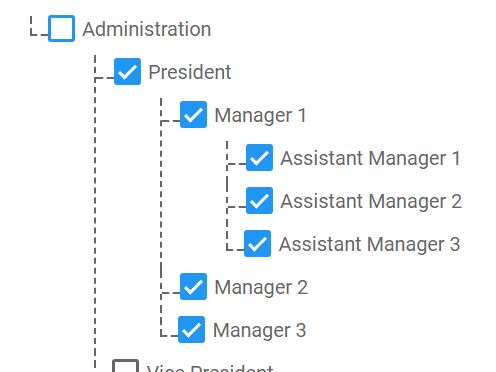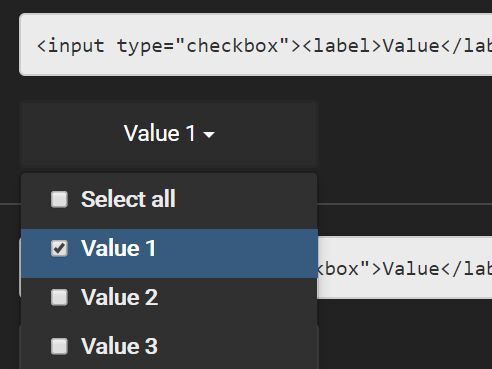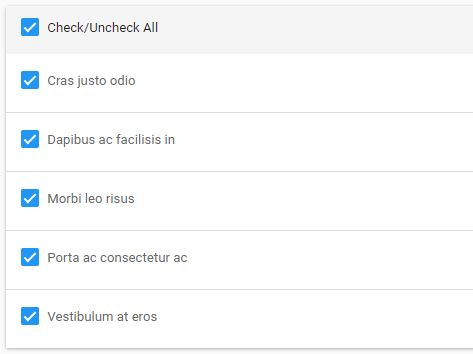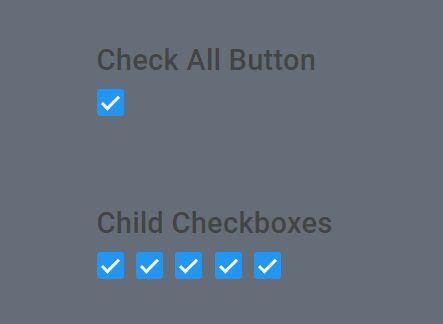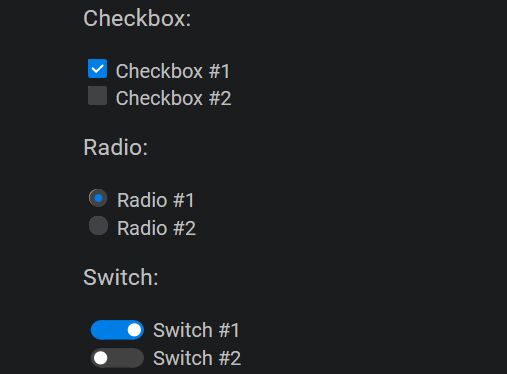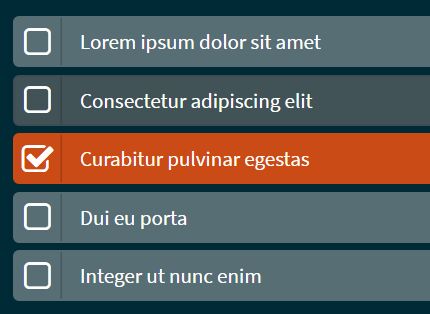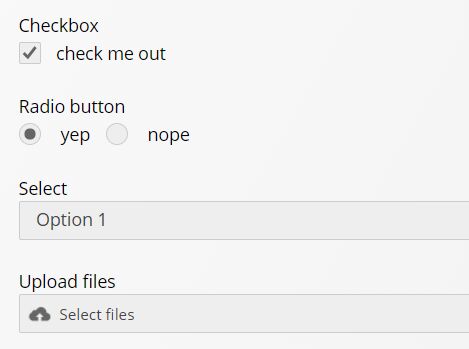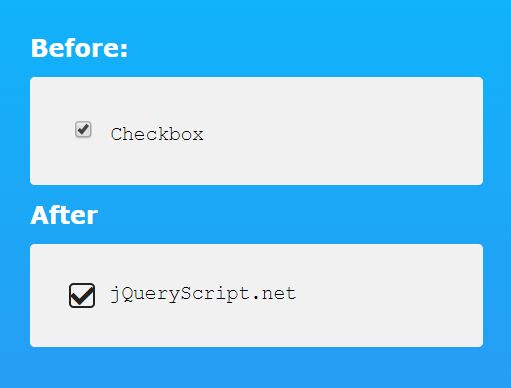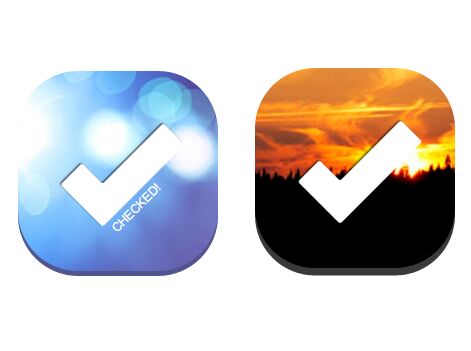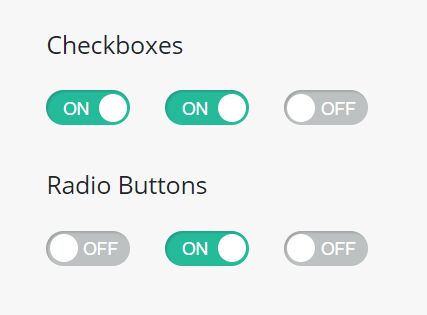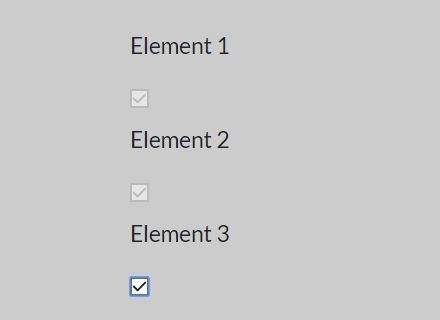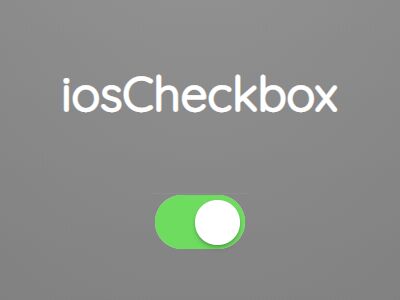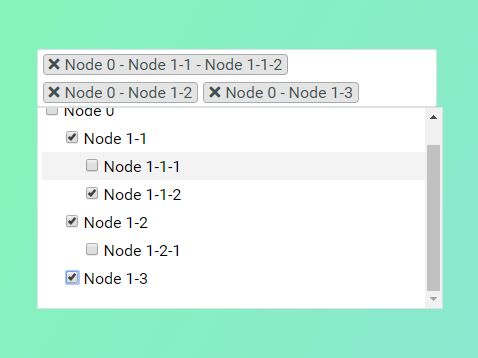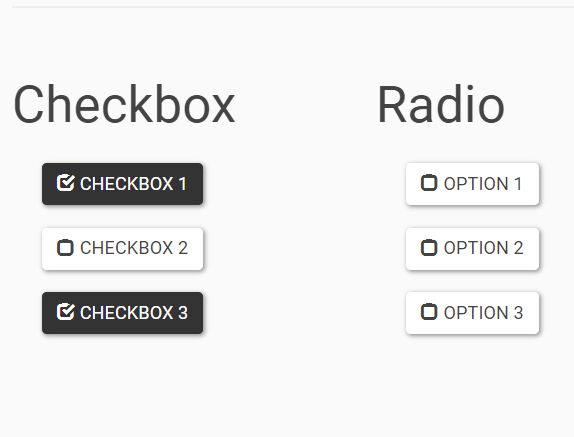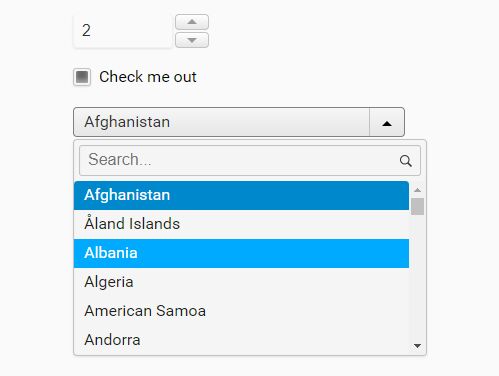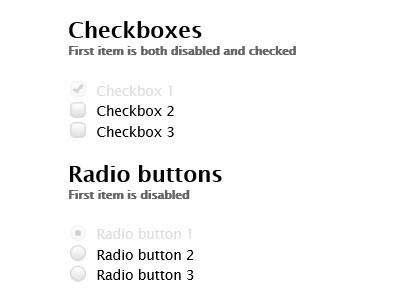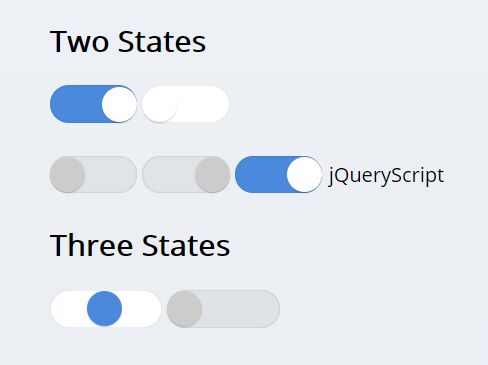jquery.tablecheckbox
A jQuery plugin that lets you easily enhance data tables with selectable rows.
Installation
You have a couple of options here:
-
Grab the latest release from Github
-
Install using bower:
bower install jquery.tablecheckbox -
Install using npm:
npm install jquery.tablecheckbox
Features
- Translates clicks on rows to their checkbox
- Supports master checkbox in the table header
- Supports selection of multiple rows by holding down the shift key
- No mess with text selections without the need to disable them. The Plugin avoids getting in the way of the user if he wants to select / deselect text and tries to be smart about unwanted selections when selecting rows.
Usage
<table> <thead> <th><input type="checkbox"></th> <th>Name</th> </thead> <tbody> <tr> <td><input type="checkbox"></td> <td>First item</td> </tr> <tr> <td><input type="checkbox"></td> <td>First item</td> </tr> </tbody> </table> <script>$('table').tablecheckbox();</script> You may use this plugin with other markup structures or ways of input. Use the options below to make it fit your use case.
Options
$('table').tablecheckbox({ /* options */ }); selectedRowClass
Default: warning to comply with Bootstrap.
This class will be applied to any table row that is selected.
checkboxSelector
Default: td:first-of-type input[type="checkbox"],th:first-of-type input[type="checkbox"]
The jQuery selector used to find the checkboxes in the table.
isChecked()
Default:
function($checkbox) { return $checkbox.is(':checked'); } The function used to determine whether a checkbox is checked or not.
License
MIT, Copyright (c) 2015, Marco Kerwitz (https://www.kerwitz.com)