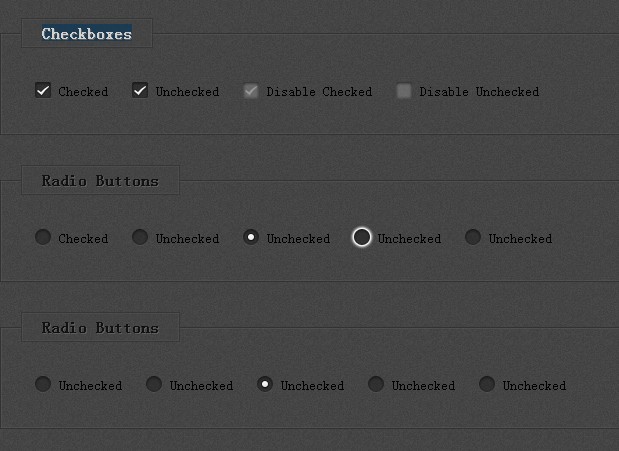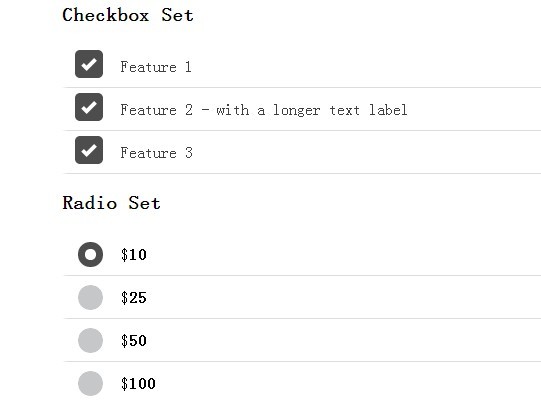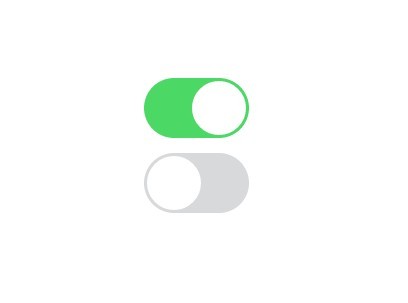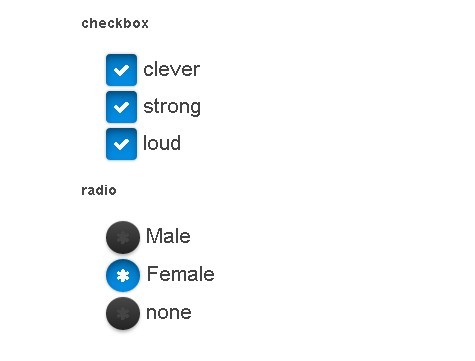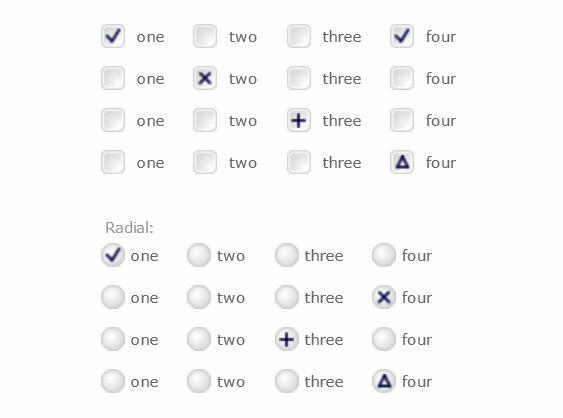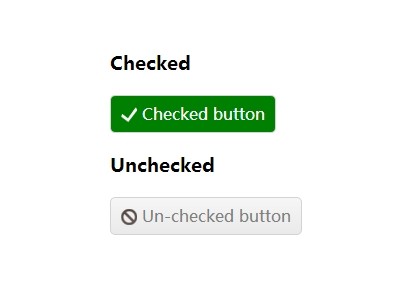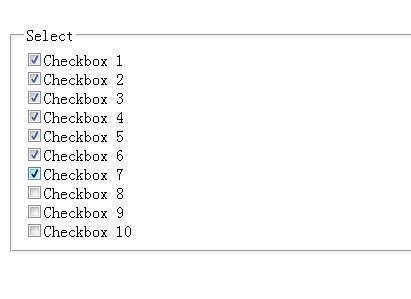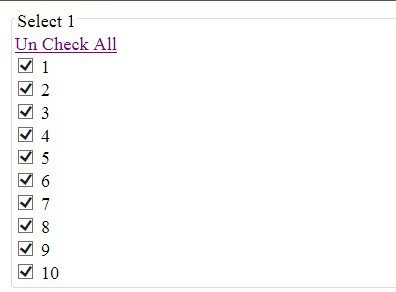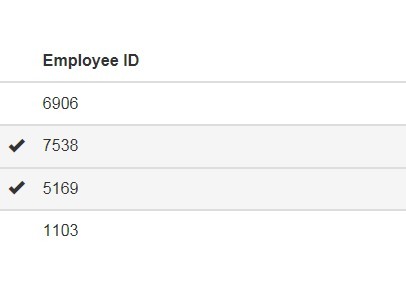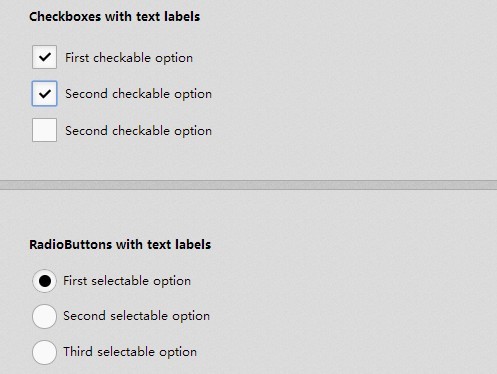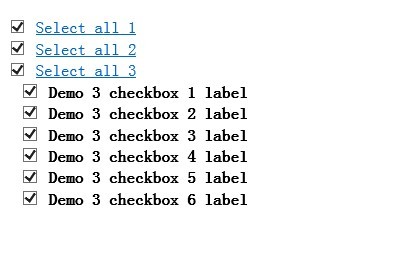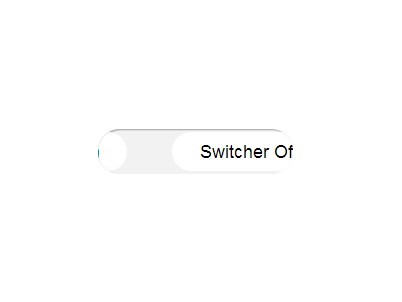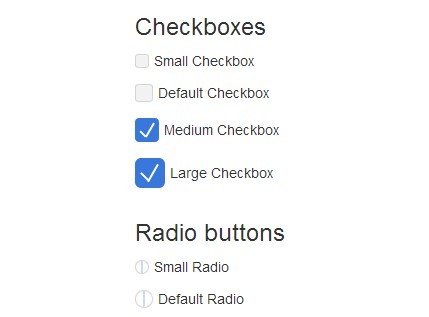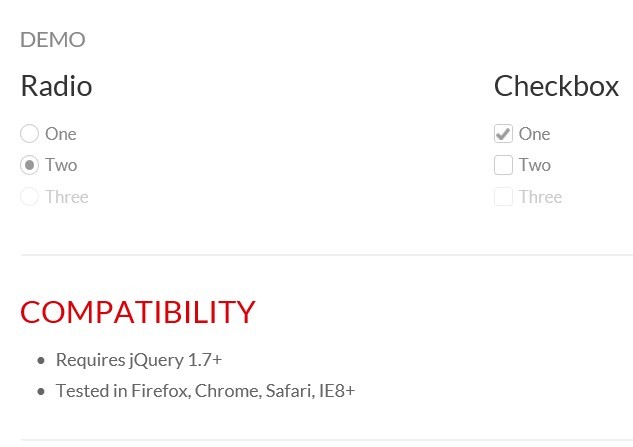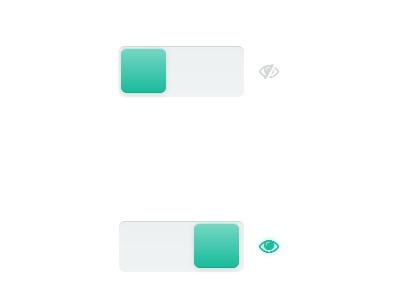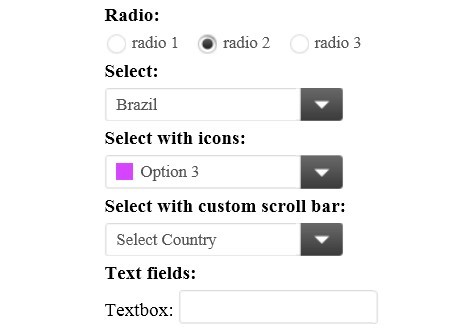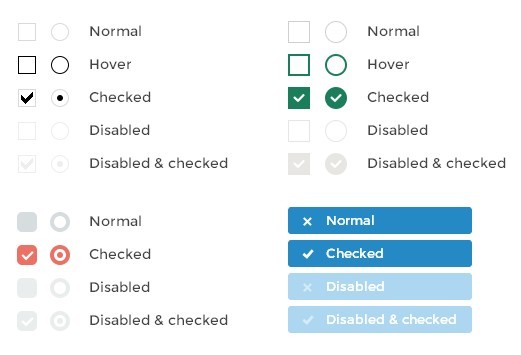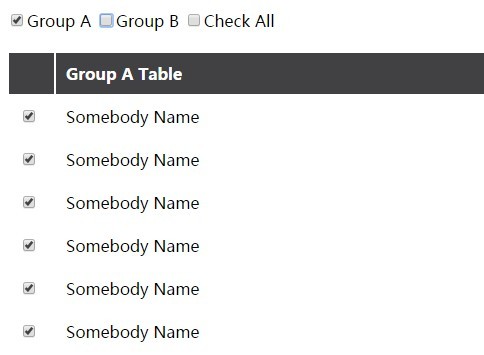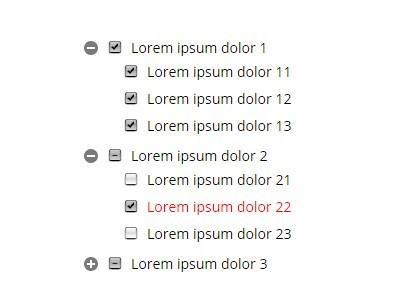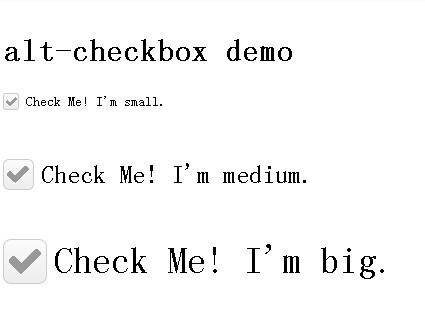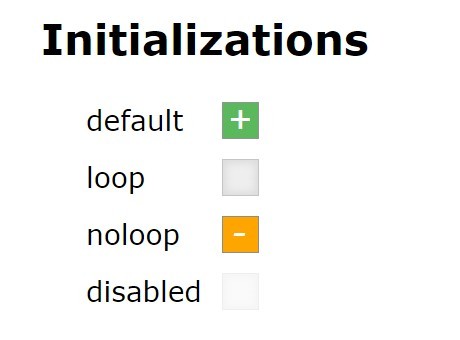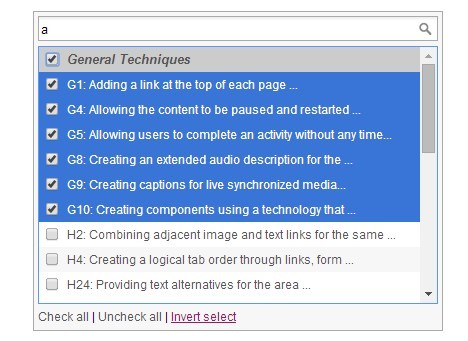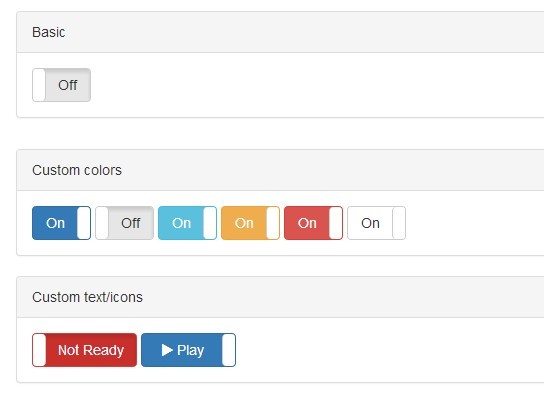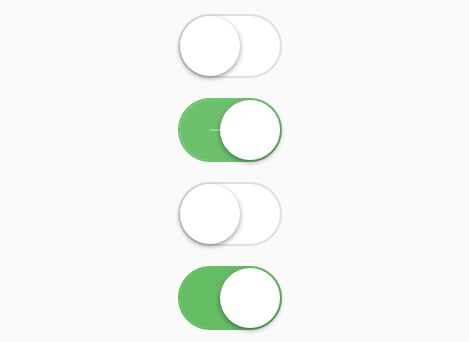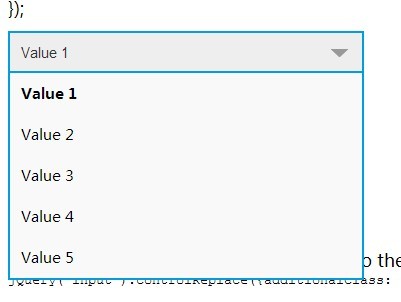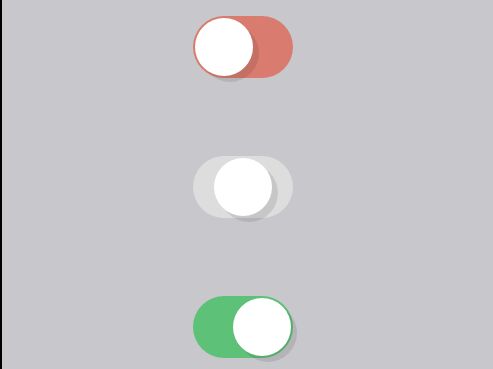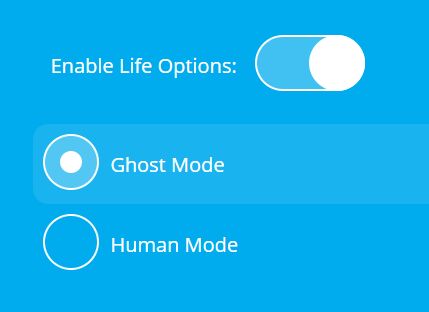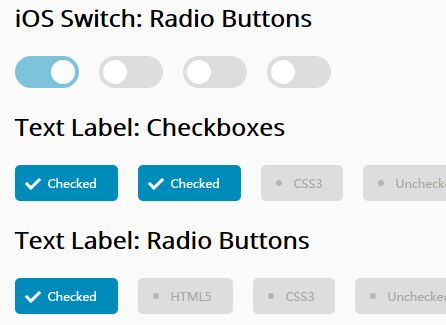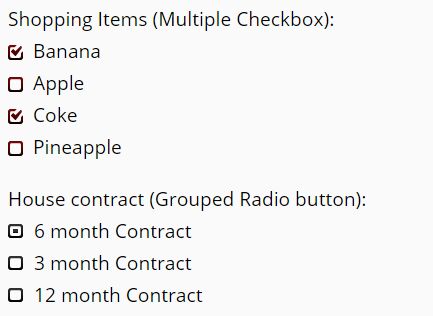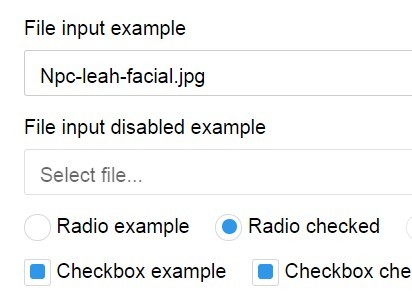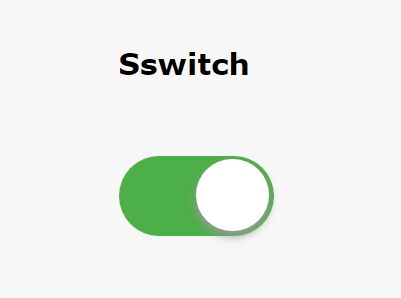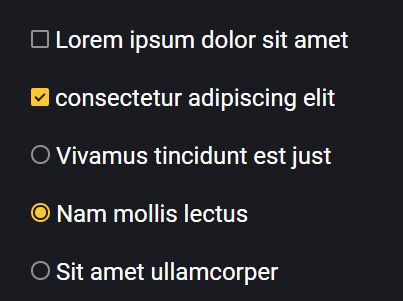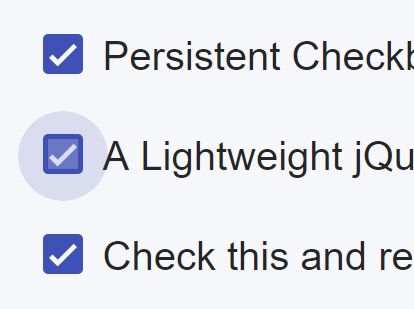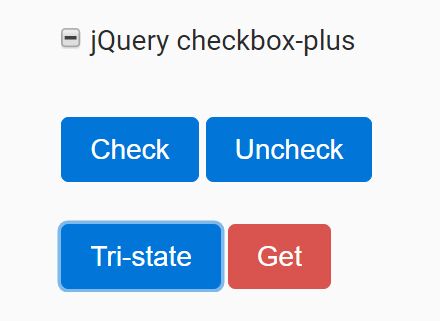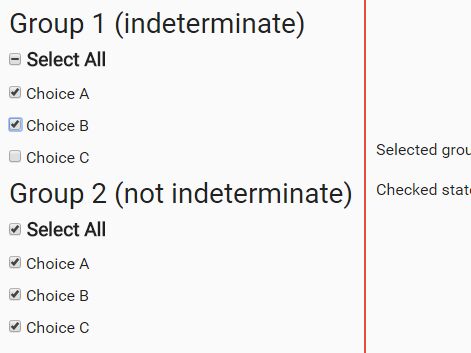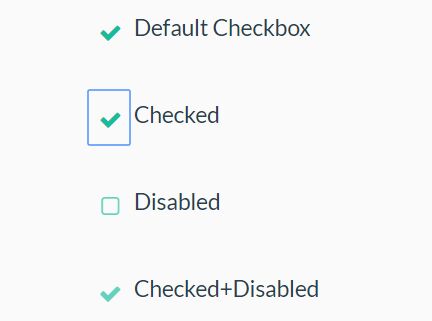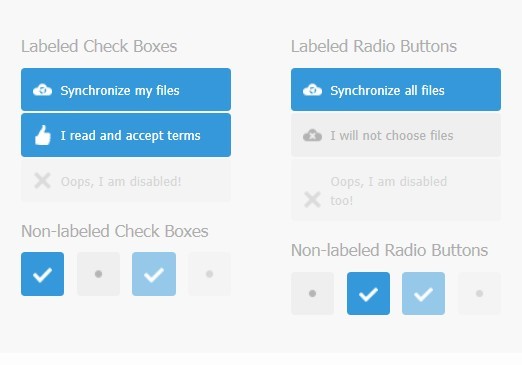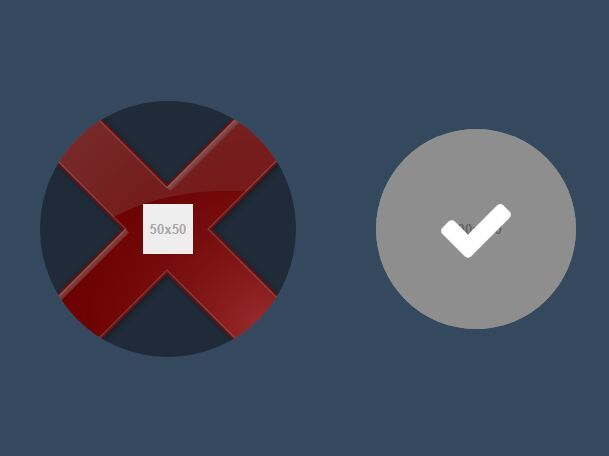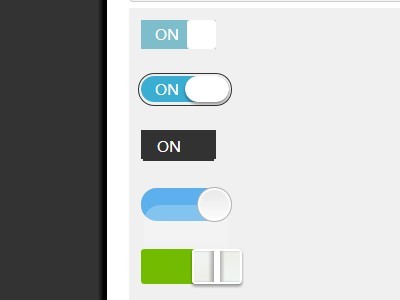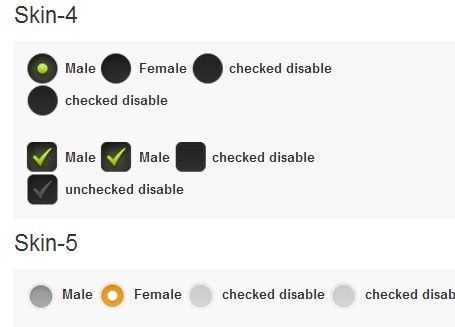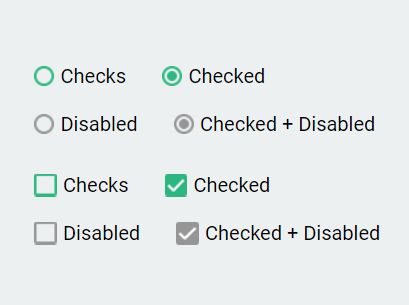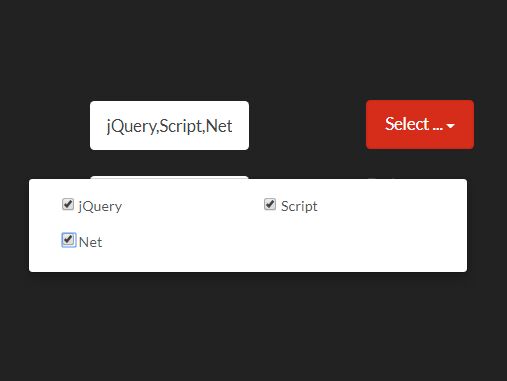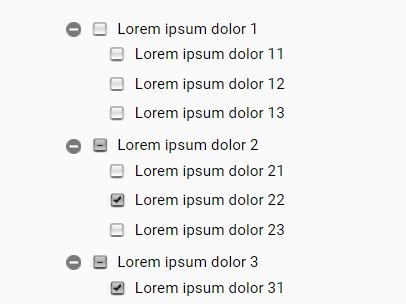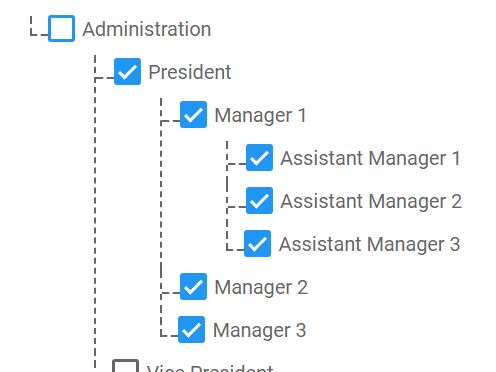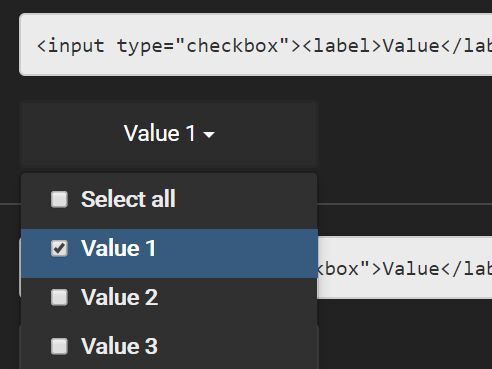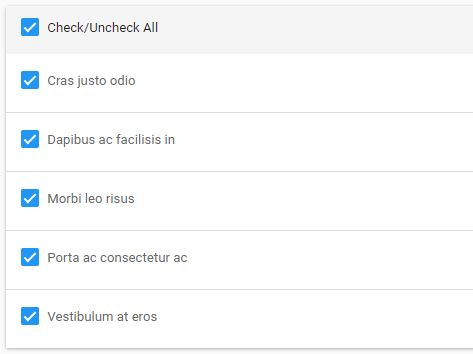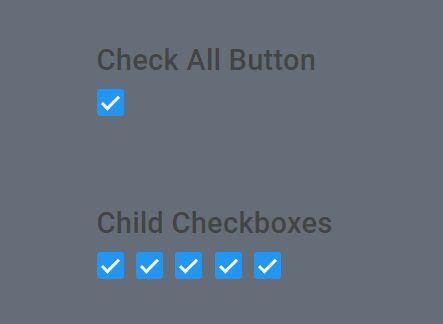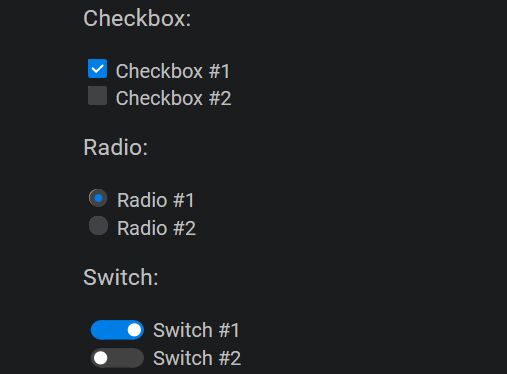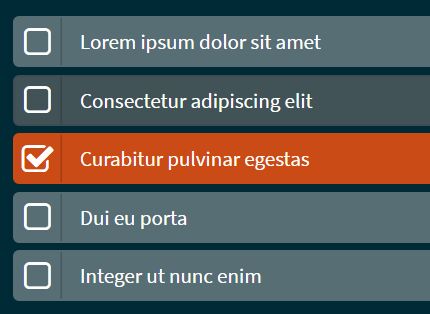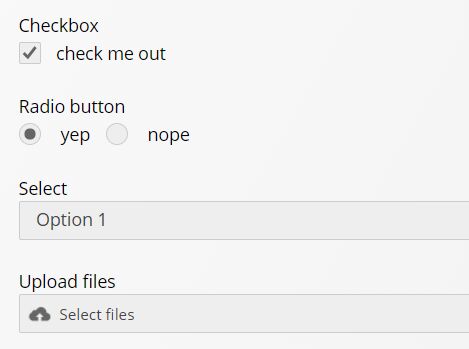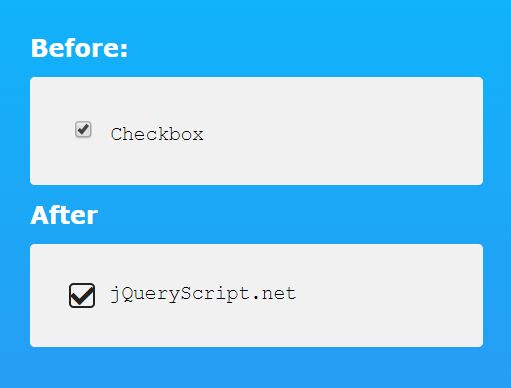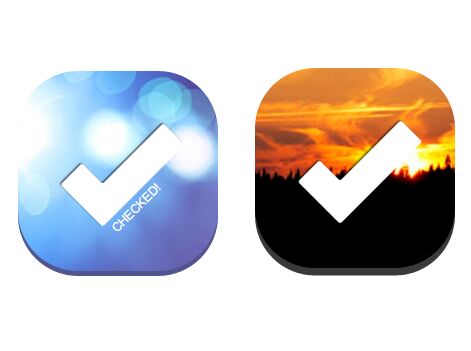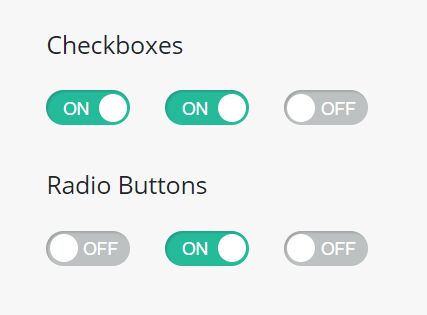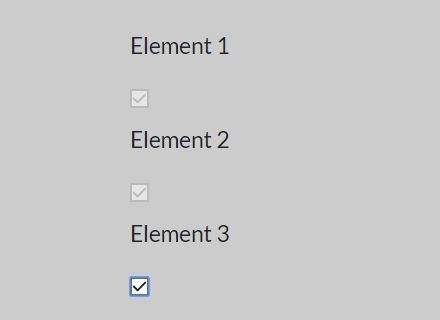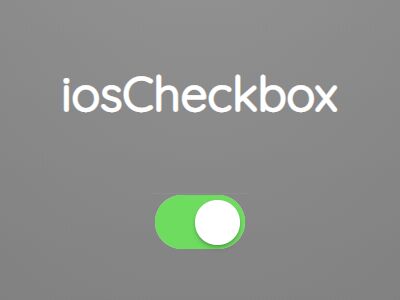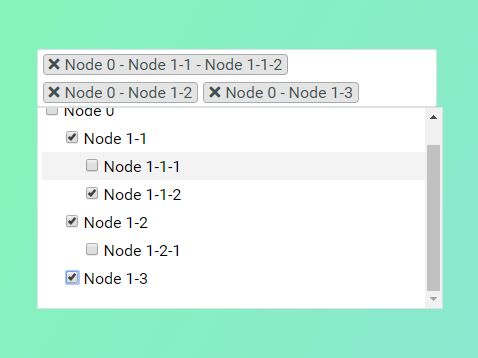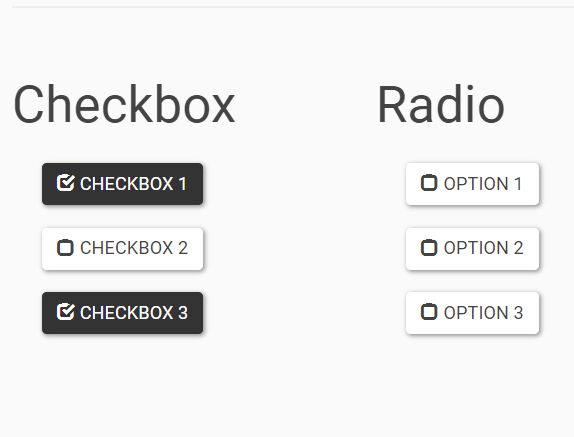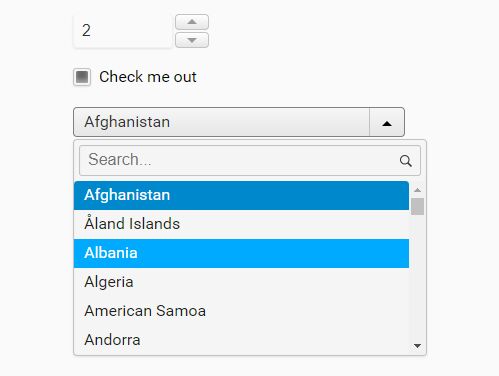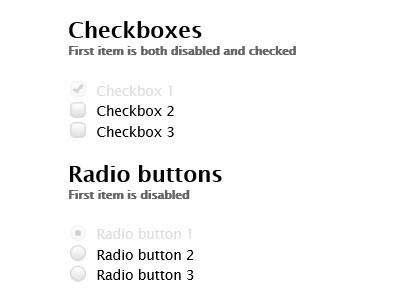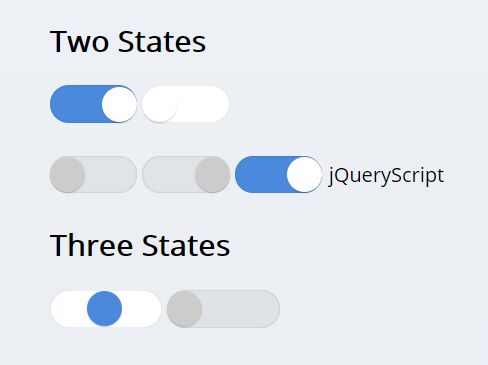RLChecked
A jQuery checkboxes and radio buttons plugin with keyboard accessibility navigation
About
rlChecked is a small, clean and efficient plugin cross-browser and keyboard accessible, tested even IE7.
Now you can use pseudo-elements with @font-face icons
I´m including a @font-face example, using FontAwesome https://github.com/FortAwesome/Font-Awesome and Ionicons https://github.com/driftyco/ionicons
Usage
HTML
<form> <fieldset> <legend>Checkboxes</legend> <ul> <li> <input id="zero" checked="checked" type="checkbox" name="chkbx" /> <label for="zero">Checkbox</label> </li> <li> <input id="one" checked="checked" type="checkbox" name="chkbx" /> <label for="one">Checkbox</label> </li> <li> <input id="two" type="checkbox" name="chkbx" /> <label for="two">Checkbox</label> </li> <li> <input id="three" checked="checked" disabled="disabled" type="checkbox" name="chkbx" /> <label for="three">Disable Checked</label> </li> <li> <input id="four" disabled="disabled" type="checkbox" name="chkbx" /> <label for="four">Disable Unchecked</label> </li> </ul> </fieldset> <fieldset> <legend>Radio Buttons</legend> <div> <input id="fourteen" checked="checked" type="radio" name="radio" /> <label for="fourteen">Radio</label> </div> <div> <input id="fifteen" type="radio" name="radio" /> <label for="fifteen">Radio</label> </div> <div> <input id="sixteen" type="radio" name="radio" /> <label for="sixteen">Radio</label> </div> <div> <input id="eighteen" disabled="disabled" checked="checked" type="radio" name="radio2" /> <label for="eighteen">Disable Checked</label> </div> <div> <input id="nineteen" disabled="disabled" type="radio" name="radio2" /> <label for="nineteen">Disable Unchecked</label> </div> </fieldset> </form> JS
How to implement:
<script> $(function() { $("input").rlChecked(); // with severals in the same projects $("example1 input, example2 input, example3 input").rlChecked(); // or with options $("input").rlChecked({ element: "<span></span>", // html tag created to insert through the DOM checkboxes: "rlCheckboxes", // parent class of checkboxes radios: "rlRadios", // parent class of radio buttons bg: "span", // reference a settings.element for make use like a variable check: "checked", // sign a class when a checkbox is checked radio: "radio", // sign a class when a radio button is checked focus: "focus", // sign a class when accessed with keyboard a checkbox or radio button element disable: "disabled", // sign a class when a checkbox or radio button element have the disabled attribute disableChecked: "disabled-checked", // sign a class when a radio-button and checkbox element have the disabled and checked attribute, this behavior is necessary when have this attributes combination hover: "hover" // sign a class when hover a checkbox or radio button element }); }); </script> // All options are variables that can be adapted by replacing the classes & || html element of your code. Demo:
http://rodrigoludgero.com/rlchecked/rlchecked.html
License
Copyright (c) 2014 Rodrigo Ludgero Licensed under the MIT license
The MIT License Copyright (c) 2014 Rodrigo Ludgero, http://rodrigoludgero.com Permission is hereby granted, free of charge, to any person obtaining a copy of this software and associated documentation files (the "Software"), to deal in the Software without restriction, including without limitation the rights to use, copy, modify, merge, publish, distribute, sublicense, and/or sell copies of the Software, and to permit persons to whom the Software is furnished to do so, subject to the following conditions: The above copyright notice and this permission notice shall be included in all copies or substantial portions of the Software. THE SOFTWARE IS PROVIDED "AS IS", WITHOUT WARRANTY OF ANY KIND, EXPRESS OR IMPLIED, INCLUDING BUT NOT LIMITED TO THE WARRANTIES OF MERCHANTABILITY, FITNESS FOR A PARTICULAR PURPOSE AND NON INFRINGEMENT. IN NO EVENT SHALL THE AUTHORS OR COPYRIGHT HOLDERS BE LIABLE FOR ANY CLAIM, DAMAGES OR OTHER LIABILITY, WHETHER IN AN ACTION OF CONTRACT, TORT OR OTHERWISE, ARISING FROM, OUT OF OR IN CONNECTION WITH THE SOFTWARE OR THE USE OR OTHER DEALINGS IN THE SOFTWARE.