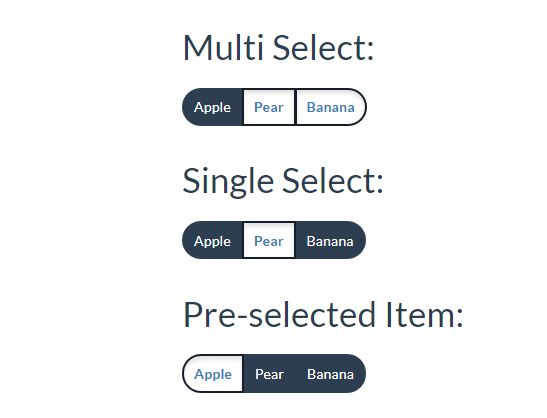SwipeableMultiselect
A jquery plugin to make multiple selection on a bootstrap btn-group in an easier way
Details
The Plugin allows you to make single or multiple selection. You can also press mouse and drag the cursor on other options to make selection in a faster way
Dependencies
Swipeable Multiselect requires JQuery and Bootstrap 3. The plugin will work also with Bootstrap 4, but since Bootstrap has modified a lot the CSS from v3 to v4, the style of the plugin won't be the same.
Usage:
$(document).ready(function(){ $("#swipeable-basic").swipeableMultiselect({ values: [{ "text": "Apple", "value": "apple"}, { "text": "Pear", "value": "pear" }, { "text": "Banana", "value": "banana" }] }); //basic usage $("#swipeable-radio").swipeableMultiselect({ values: [{ "text": "Apple", "value": "apple"}, { "text": "Pear", "value": "pear" }, { "text": "Banana", "value": "banana" }], allowMultiple: false }); //radio selection (if you want only one option can be selected) $("#swipeable-active").swipeableMultiselect({ values: [{ "text": "Apple", "value": "apple", "active": true }, { "text": "Pear", "value": "pear" }, { "text": "Banana", "value": "banana" }] }); //initialization with custom active option (you can set the flag active:true and the current option will be the active option after initialization) }); Methods
GetSelectedValue: returns an Array of the group allows multiple selection, String otherwise
SetActive: set active option by value dinamically after initialization. If the group allows multiple selection the method requires an Array, String otherwise
$(document).ready(function(){ $("#swipeable-basic").swipeableMultiselect("GetSelectedValue"); //returns ["apple", "pear"] $("#swipeable-radio").swipeableMultiselect("GetSelectedValue"); //returns "apple" /* set active value dinamically after initialization */ $("#swipeable-basic").swipeableMultiselect("SetActive", ["apple"]); $("#swipeable-radio").swipeableMultiselect("SetActive", "apple"); });