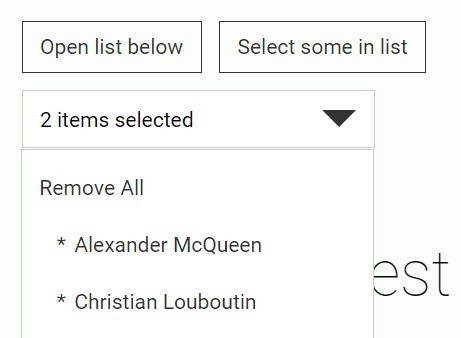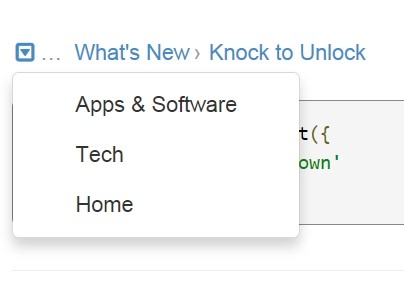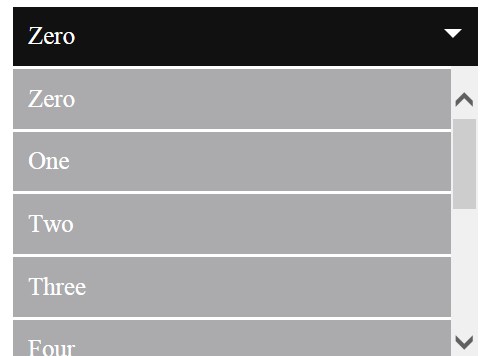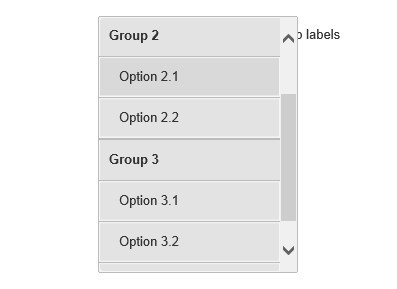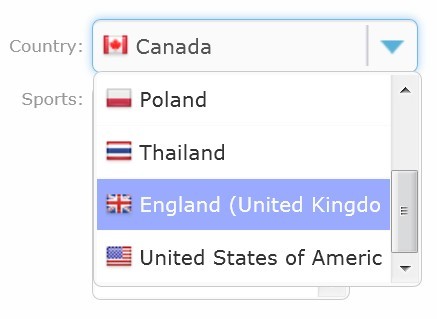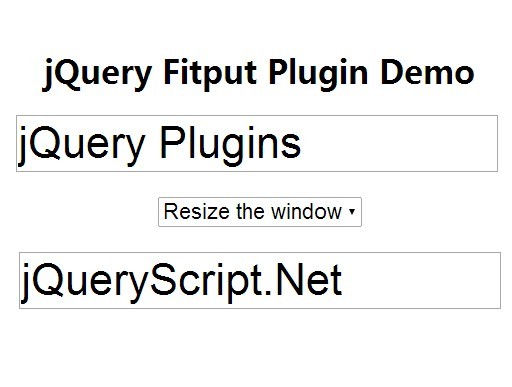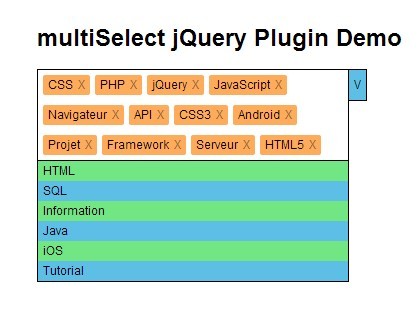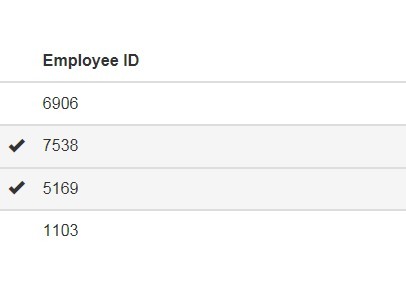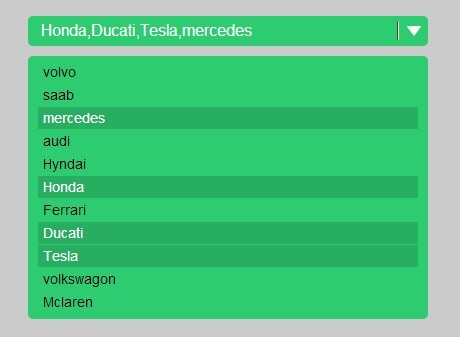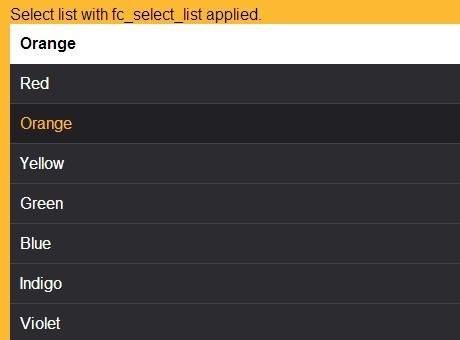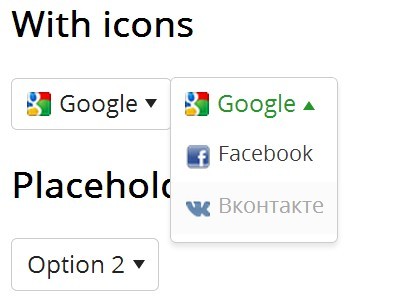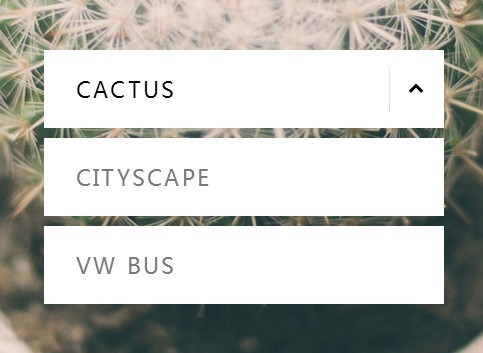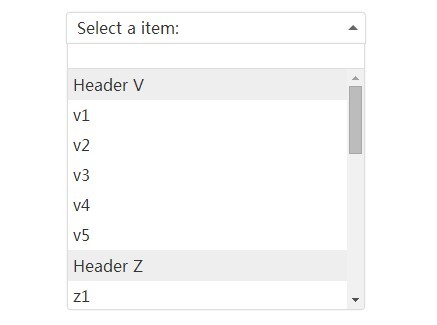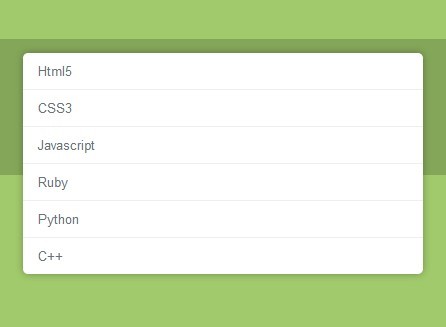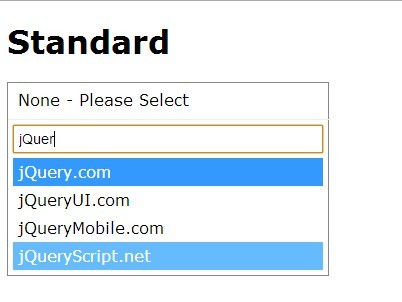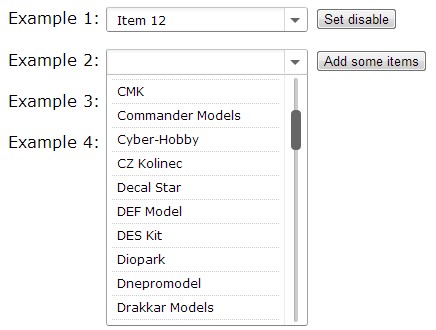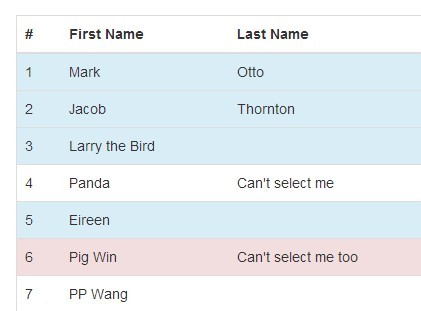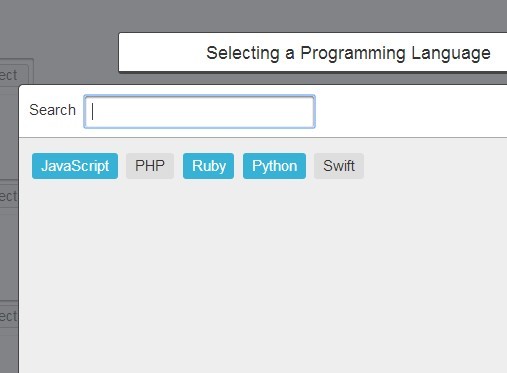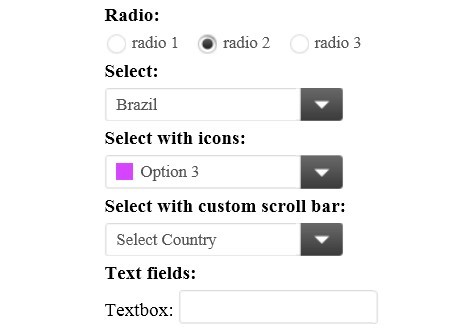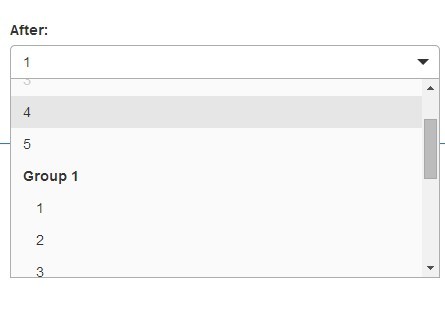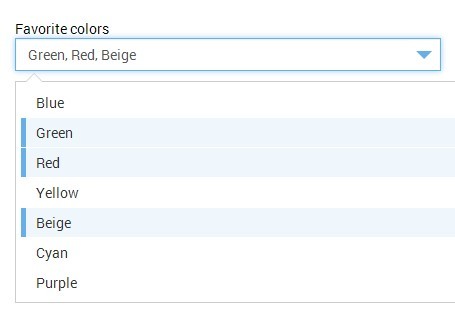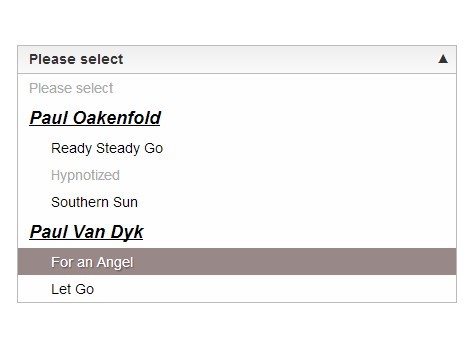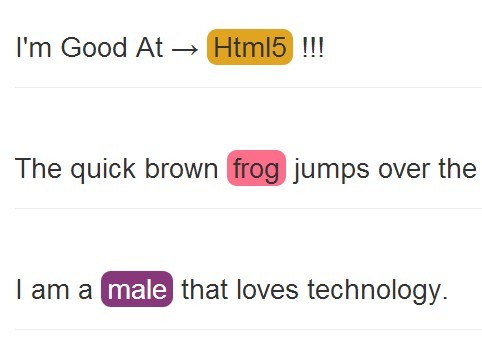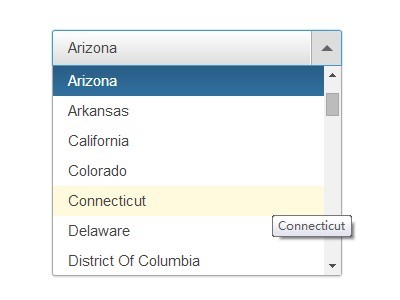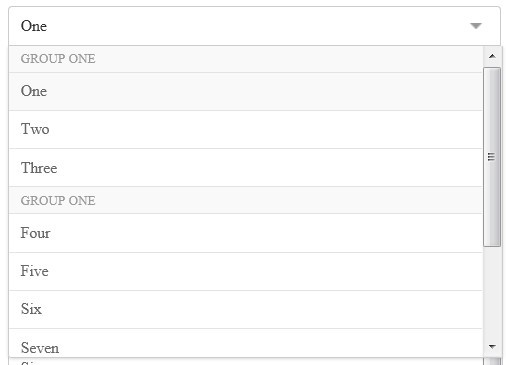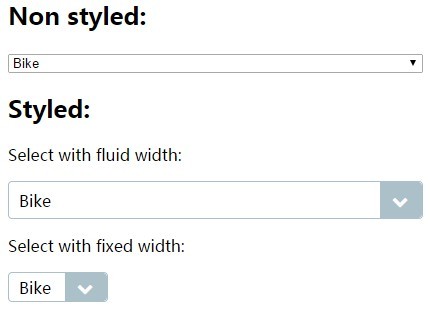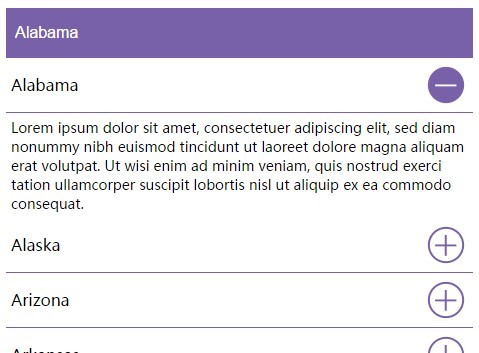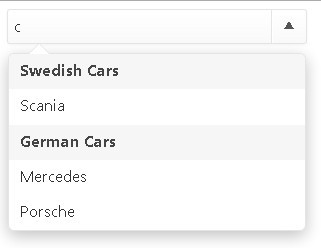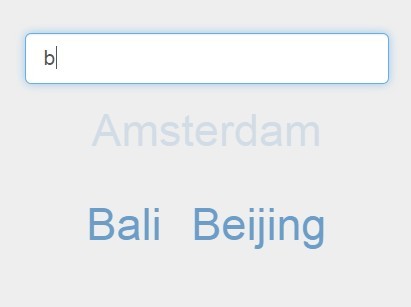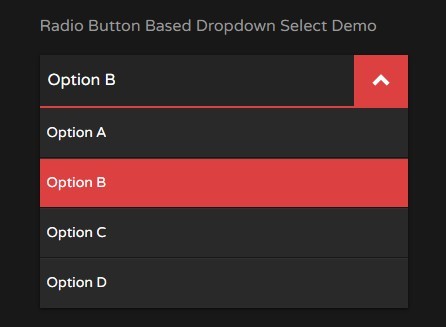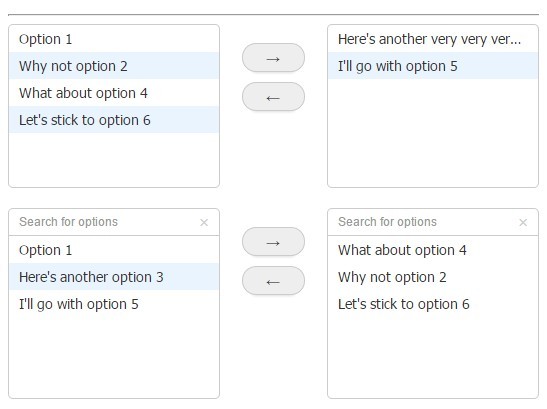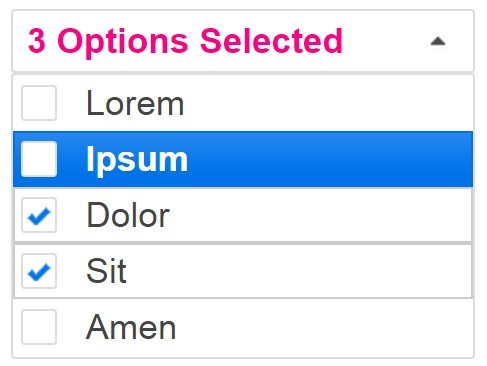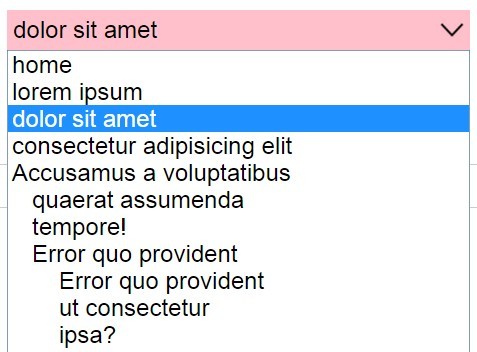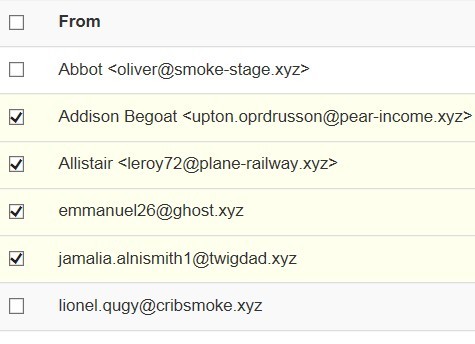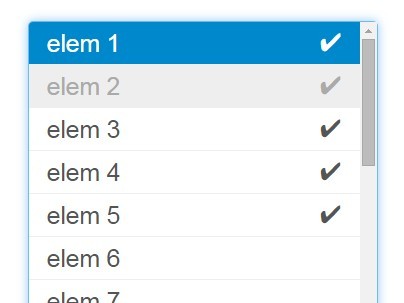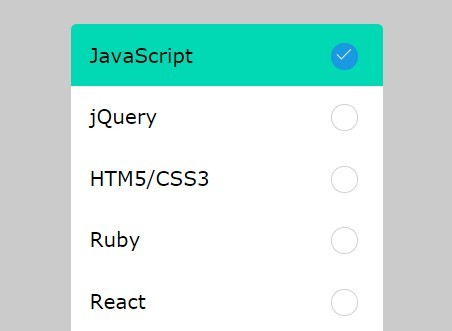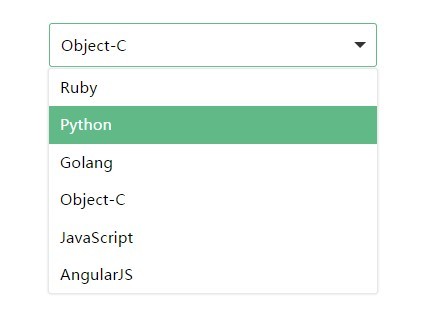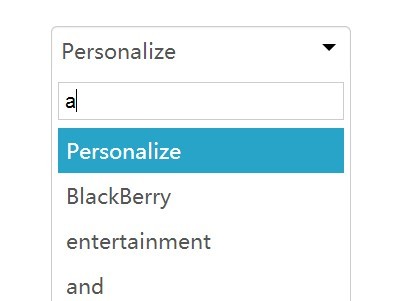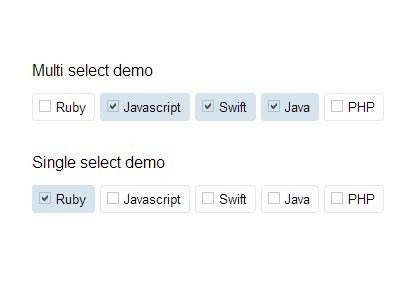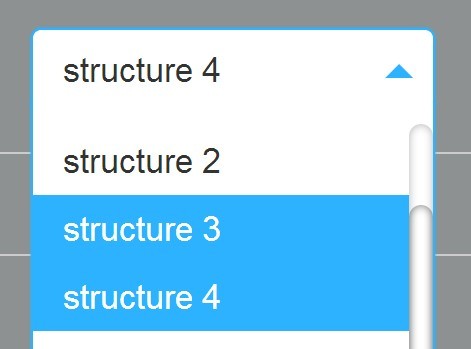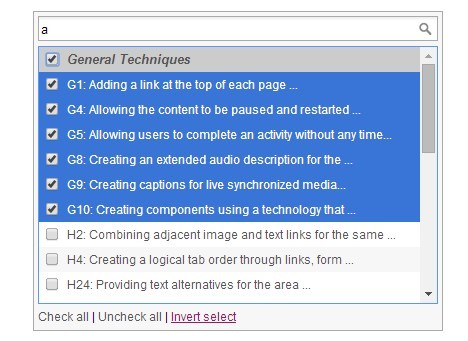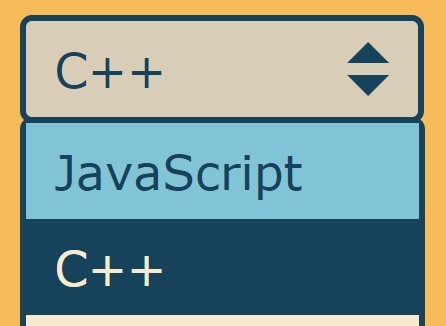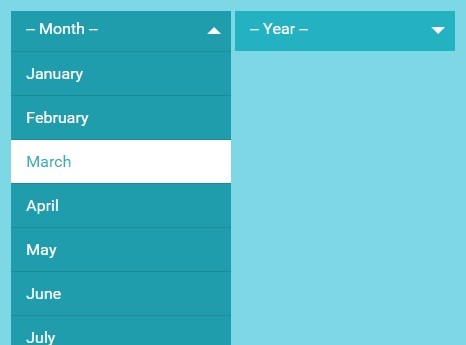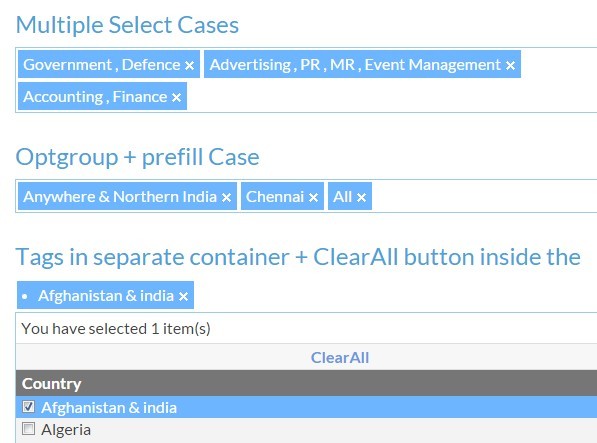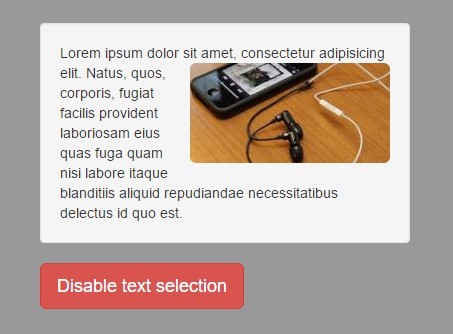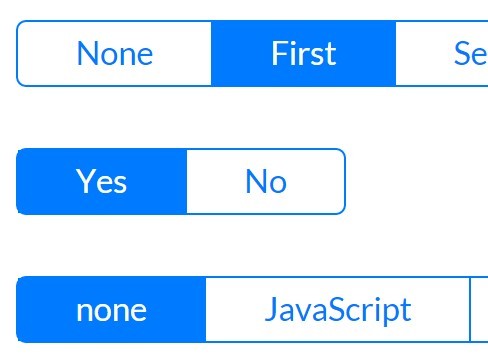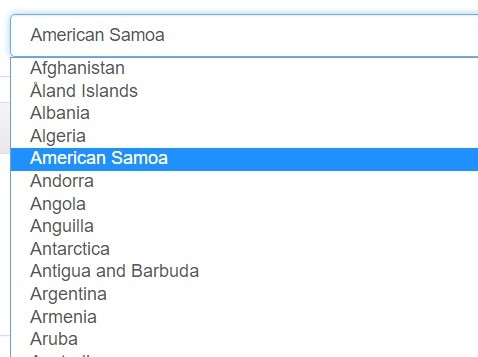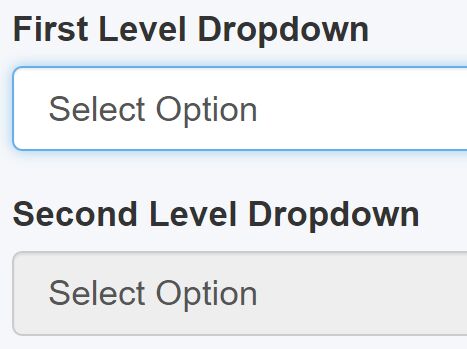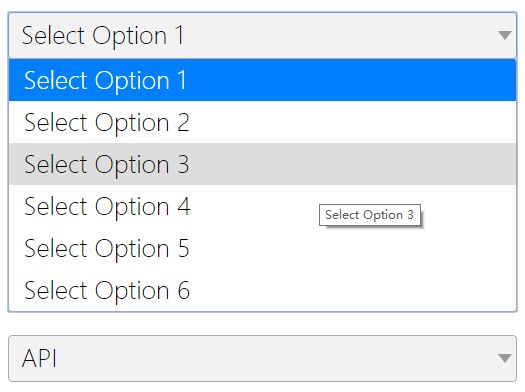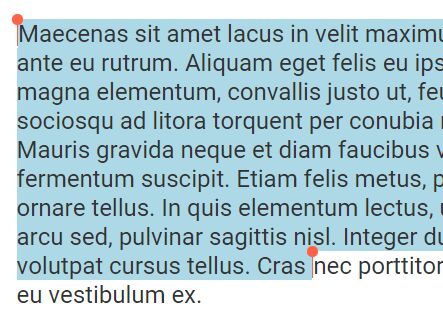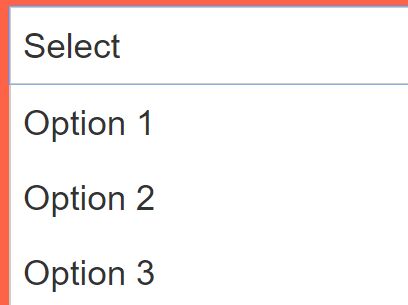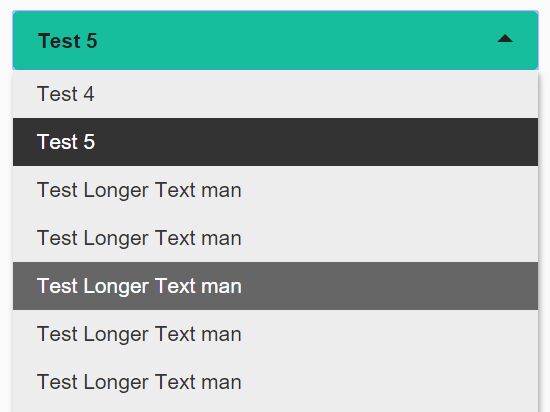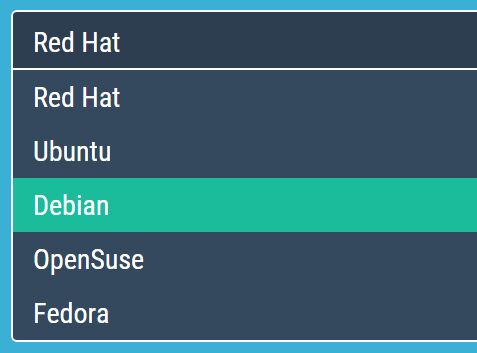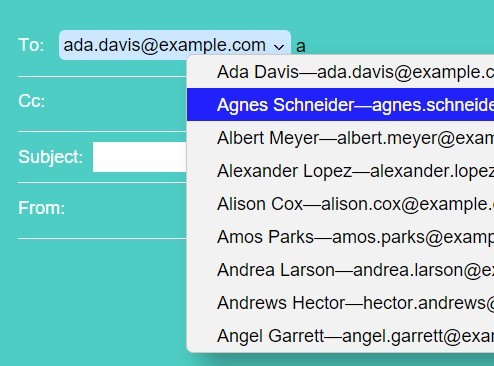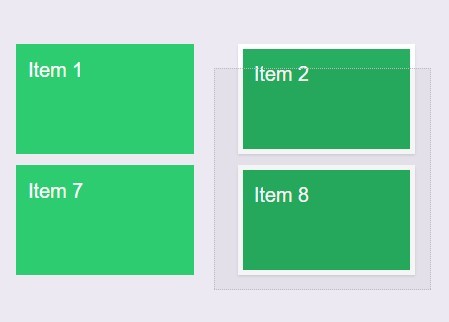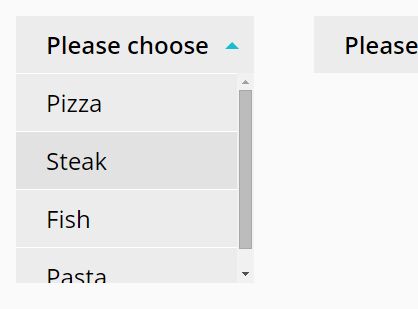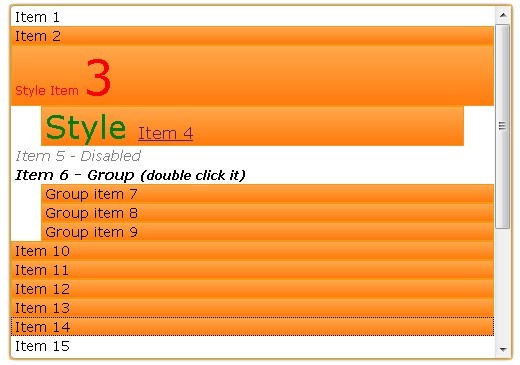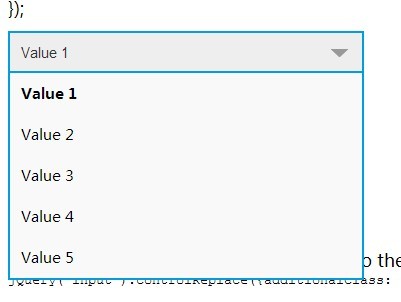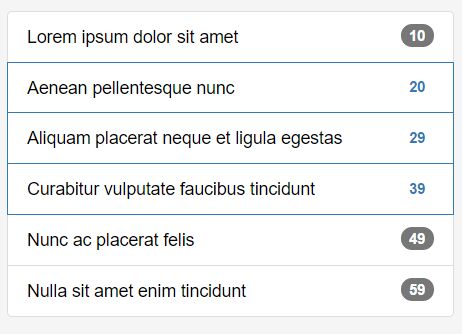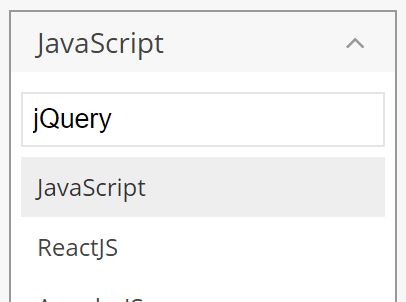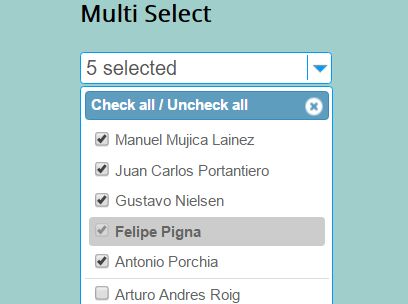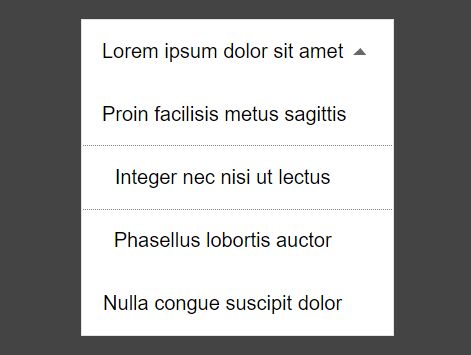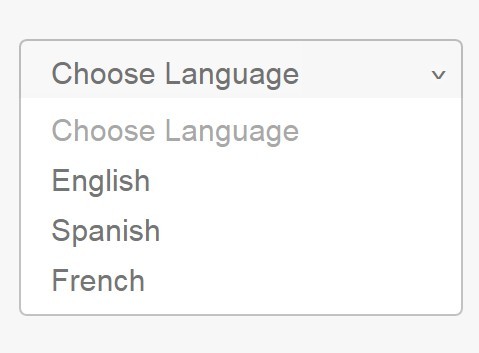Rekaf - Turns a list into a fake select
A jQuery plugin that takes care of all the small nuances of creating a select. Should have indentical functionality to a select but with the added advantage of the user being able to trigger an open state on it. The open state is created by changing the class on the parent object.
Usage
Initiate with $(selector).rekaf({'some':'property'});
Invoke methods with $(selector).rekaf('method', {'some':'property'});
Example
$('.fake-select').rekaf({ debug: true, zIndex: 2000 }) HTML
Following structure is required for selector to work. (Using Emmet tab complete for HTML)
div.fake-select>span.title[data-orig-text=]+ul.fake-select-list>li*3 Properties
zIndex
Default 1500
Expects integer
Defines which z-index dropdowns should work. A normal select is the highest property on the page so that nothing obstructs it's usage.
$(selector).rekaf({zIndex: 1500}); multiselect
Default false
Expects boolean
Enables the user to be able to select more than one value in the drop down. Now fully implemented use with multiselectTitleLimit and multiselectTitleLimitText.
$(selector).rekaf({multiselect: false}); multiselectTitleLimit
Default 4
Expects integer
How many names should be displayed both moving on to "items selected".
$(selector).rekaf({multiselectTitleLimit: 4}); multiselectTitleLimitText
Default items selected
Expects string
Once multiselectTitleLimit is reached this text is used in association with multiselectTitleLimit. i.e. 4 items selected
$(selector).rekaf({multiselectTitleLimitText: ' items selected'}); delimiter
Default ,
Expects string
Delimits text when more than one option is selected in a multiselect dropdown.
$(selector).rekaf({delimiter: ', '}); clickRemoveSelected
Default false
Expects boolean
If the user clicks on the same value that is already selected the selection will be removed and the initial state will be returned.
$(selector).rekaf({clickRemoveSelected: false}); preventLinks
Default true
Expects boolean
If events should be prevented or whether you would like the anchor to take effect.
$(selector).rekaf({preventLinks: true}); preventInlineStyles
Default false
Expects boolean
Only applies to static styles on surrounding div and not showing hiding list (z-index and position).
$(selector).rekaf({preventInlineStyles: false}); useScreen
Default true
Expects boolean
This is a superior version of using a screen to detect when to close the select. This works out if you have clicked something that is not the fake list and closes based on that result. It requires that the list has fake-select as a parent to the item you are clicking.
$(selector).rekaf({useScreen: false}); debug
Default false
Expects boolean
Helpful to get some debugging data. This should be off for production prints object data straight to the console.
$(selector).rekaf({debug: false}); Events
rekaf.selected
An option has been selected. This triggers an event on the element that has been called with rekaf.
$(selector).on(rekaf.selected, function(){ //Do something now a value is selected. }) rekaf.unselected
An option has been unselected. This triggers an event on the element that has been called with rekaf. This often means that it now has no value.
$(selector).on(rekaf.unselected, function(){ //Do something now the value is unselected. }) rekaf.opened
The selector has been opened.
$(selector).on(rekaf.opened, function(){ //Do something now the select is opened }) Methods
open
Trigger the select box to open.
$(selector).rekaf('open'); update
Trigger an update on the selects so that the selects reflect the items selected.
$(selector).rekaf('update'); reset
Clear all lists that have previously selected items.
$(selector).rekaf('reset'); Changelog
Version 0.8.5
Adding selected to a li prior to rendering now uses that as the default value.
Version 0.8.3/0.8.4
Added a new preference to stop position: relative; being added.
Version 0.8.2
Made rekaf with no screen better. Closing other already open lists if trying to open a new.
Version 0.8.1
Fixed event rekaf.opened. Was not previously firing.
Version 0.8.0
Added a new property so that you don't have to use a screen to listen for when to close the list. Added touch listeners.
Version 0.7.4
Added a new method to trigger selects to clear/reset. Also listening to remove class in multiselect list to reset dropdown.
Version 0.7.3
Filtered out span element to the first span in case there are spans in the fake select. If list items have no text use title attribute.
Version 0.7.2
Lowered jQuery requirement to be above 1.7 added in option to redetermine select class good due to differences between this and the filter.
Version 0.7.1
Updated jQuery requirement to be above 1.11
Version 0.7.0
Added optional preventDefault allowing for links to be executed.
Version 0.6.3
Removed debug message if debug flag isn't set to true for double loaded.
Version 0.6.2
Added in a fix that stops rekaf being initiated more than once. A data object that is saved with the html. If the html is removed initiate rakaf again otherwise use update.
Version 0.6.1
Fixed a bug that prevented the input being checked.
Version 0.6.0
Added an update method so that when an item is updated it is reflected in the select. Added complete functionality for multiselect.
Version 0.5.1
Updated distribution folder.
Version 0.5.0
Added an event for opened select, changed how all events are called. rekaf then event.
Version 0.4.0
Added classes for items that are already selected or disabled upon initiation. Added uncompressed file for development with on client.
Version 0.3.0
Added events to listen to when an item has been selected or deselected.
Version 0.2.0
Added a new method to open the select from an unrelated anchor.
Version 0.1.*
Basic functionality of the drop down.
Development
Requirements
- This plugin requires node, gulpjs and bower.
- Follow JSCS guidelines a styling-example.js is also included.
- Run
bower installandnpm installto get dev dependencies. Bower and Gulp is assumed to be running globally.
Contact
This is a small plugin by Young Skilled. Contact richard for more details about this plugin.