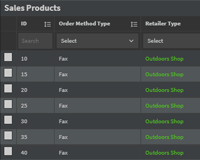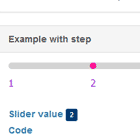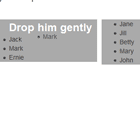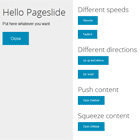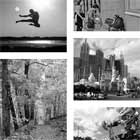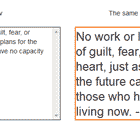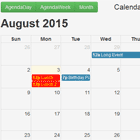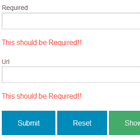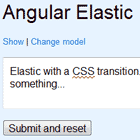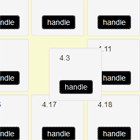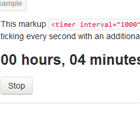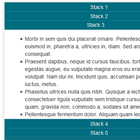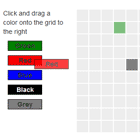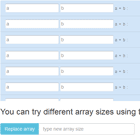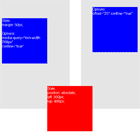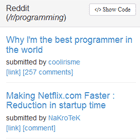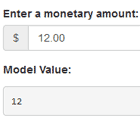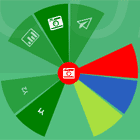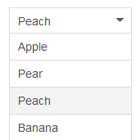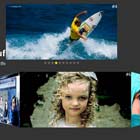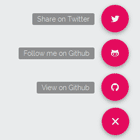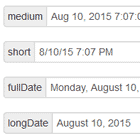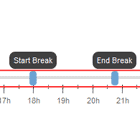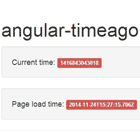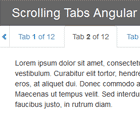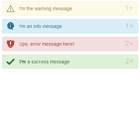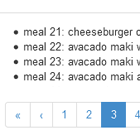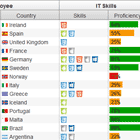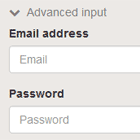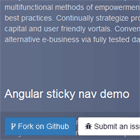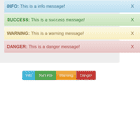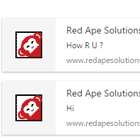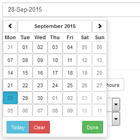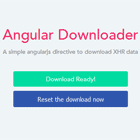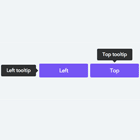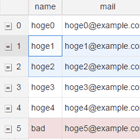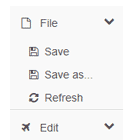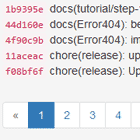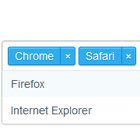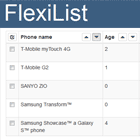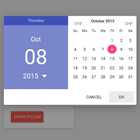Ornamentum data table is a lightweight, feature rich, highly configurable, UI framework agnostic, full responsive Angular data table with minimal dependencies.
📖 Table of Contents
💡 Features
Client-side data binding support
Server-side data binding support
Realtime data source support with observables
Single and Multi column sorting
Single and Multi value filtering
Custom Layout templating support
Data table state persistence with session or local storage modes
Client and Server-side pagination
Single, Multi and Single toggle row selection modes
UI Theme support
Column filter support
Detail row expand support
Experimental column resizing
Experimental row grouping support
Global Configuration overriding capability
Translation support and much more
⚡️ Peer Dependencies
- @angular/common: ^8.0.0-rc.0 || ^8.0.0
- @angular/core: ^8.0.0-rc.0 || ^8.0.0
- @angular/forms: ^8.0.0-rc.0 || ^8.0.0
- lodash: ^4.0.0
- rxjs: ^6.0.0
🚀 Installation
Install the Ornamentum packages and it's peer dependencies using either of following command depending on your package manager.
npm install ornamentum lodash --save
or
yarn add ornamentum lodash
🌴 Contributions
💫 Contributors
Yohan Gomez | Lahiru Jayamanna | Samuditha Wadigamangawa | Aravinda Rathnayake |
|---|
This project follows the all-contributors specification. Contributions of any kind are welcome!
🌱 How to Contribute
Setup project in local development environment
# clone project git clone [email protected]:yohangz/ornamentum.git && cd $_ # install dependencies npm install # start the app npm run startYou can read more about Ornamentum build tasks here and refer Contribution Guide for more details.
⚠️ Changelog
Recent changes can be viewed on CHANGELOG.md
©️ License
Ornamentum was license under MIT. Please refer LICENSE for more information.