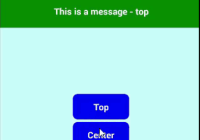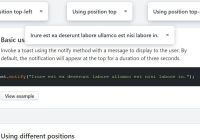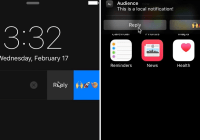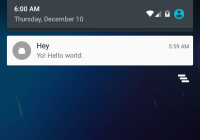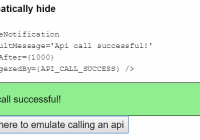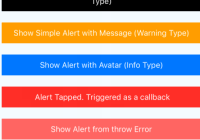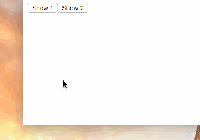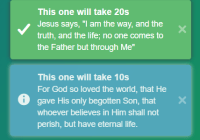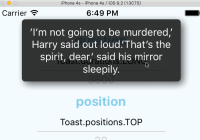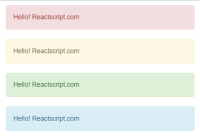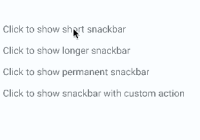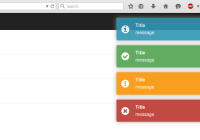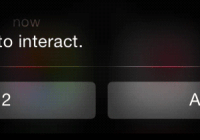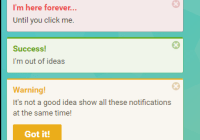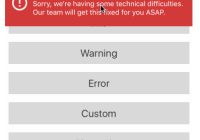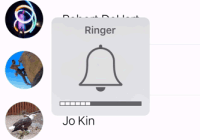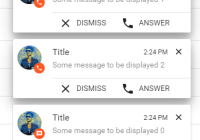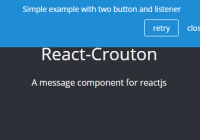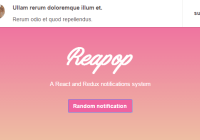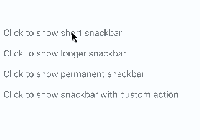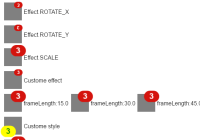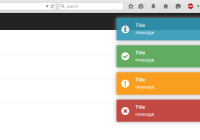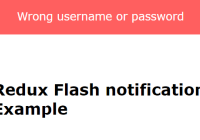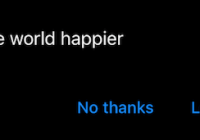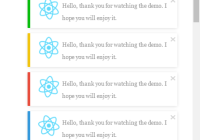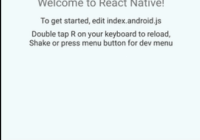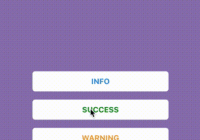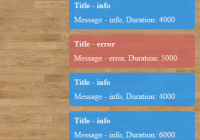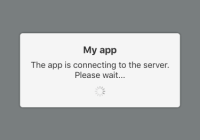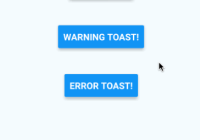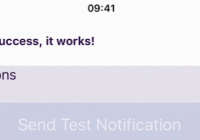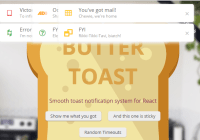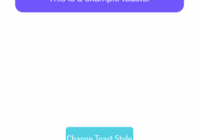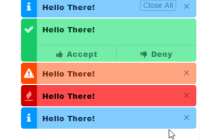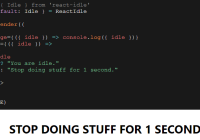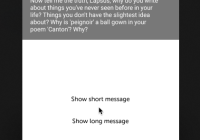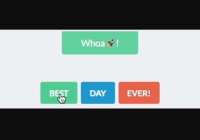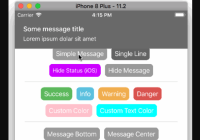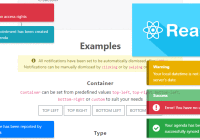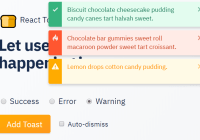react-native-animated-message
A message component using animations for react native support for both Android and iOS
Demo
Installation
npm i react-native-animated-message
Example
Check Example.js file in the example folder. Or you can run the built examples step by step as below:
- Clone the repository:
git clone https://github.com/quocnguyenvan/react-native-animated-message.git - cd to
example:cd react-native-animated-message/example - Install dependencies:
npm install - Finally, run the apps:
- iOS:
react-native run-ios - Android:
react-native run-android Usage
import Message from 'react-native-animated-message'; <View style={styles.container}> <Button title="Show top" onPress={()=> this.message.showMessage('This is a message', 3000)} /> <Message ref={(message) => this.message = message } animation={'slideX'} position={'top'}> </Message> </View>Method
- showMessage(
message: string,duration: number)
Props
| Prop | Default | Type | Description |
|---|---|---|---|
| animation | slideX | string | Animation for message (slideX, slideY or zoom) |
| position | top | string | Determine the position of message (top, center or bottom) |
| messageHeight | 60 | number | The height of message |
| textStyle | {color: 'white', fontSize: 16, fontWeight: 'bold', textAlign: 'center'} | style | Style for message text |
| messageStyle | {backgroundColor: 'green'} | style | Style applied to the message |