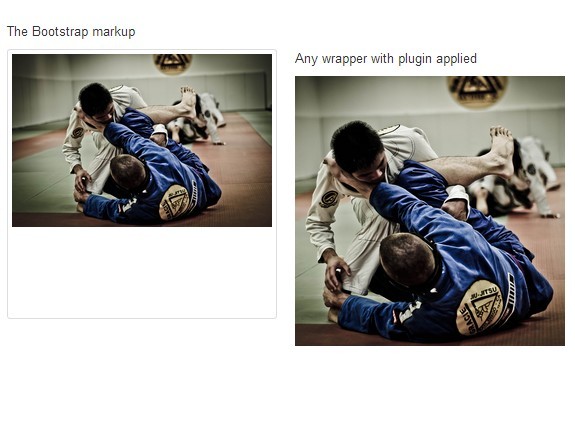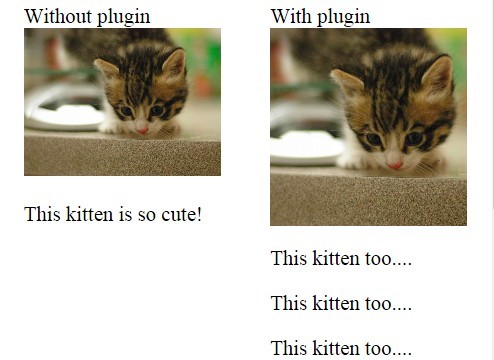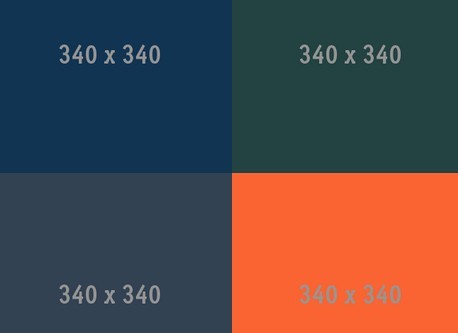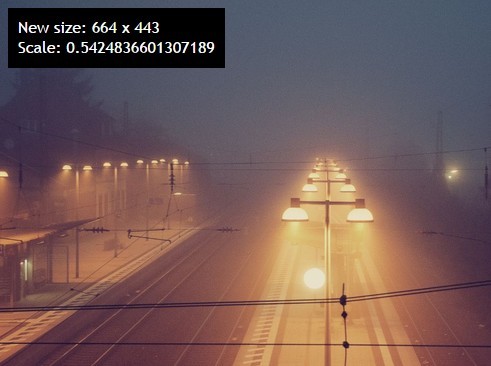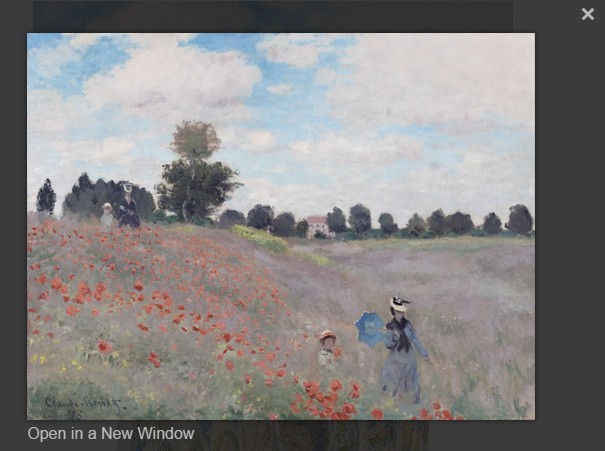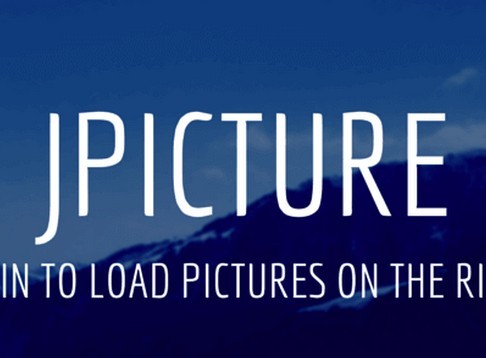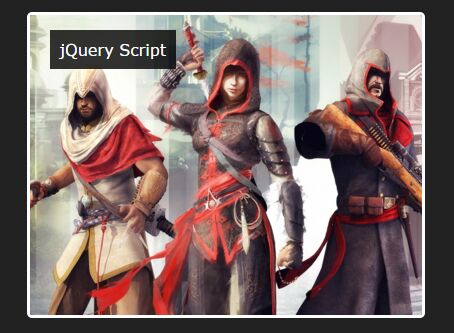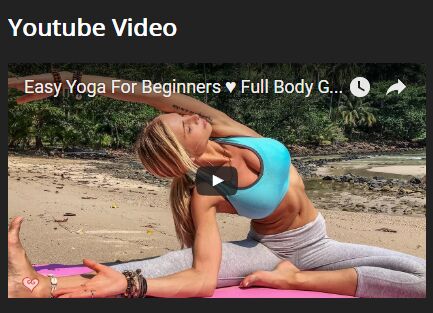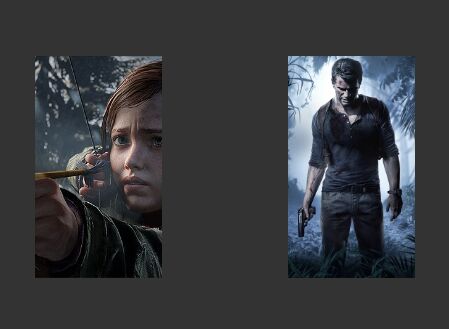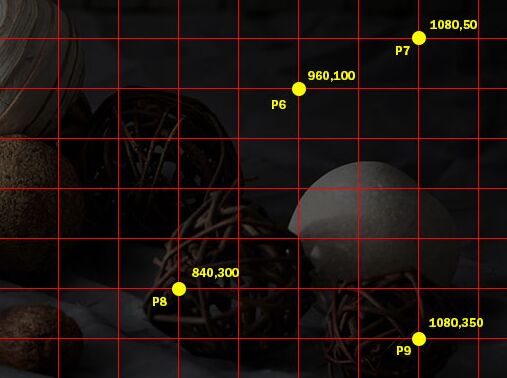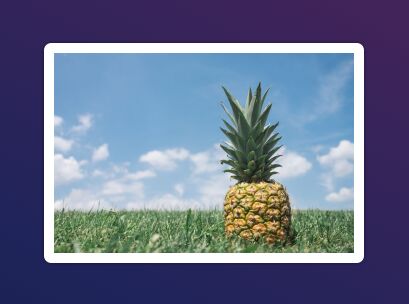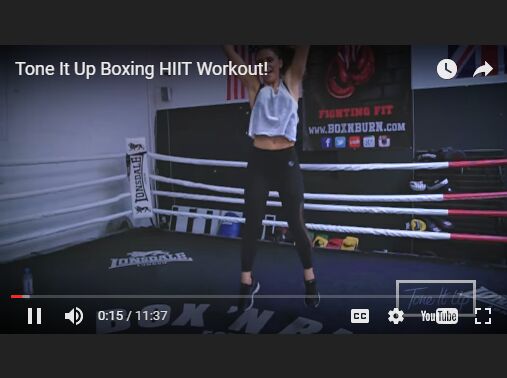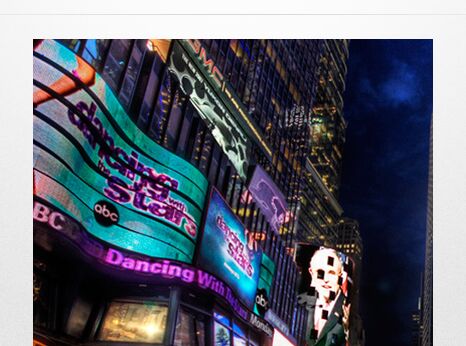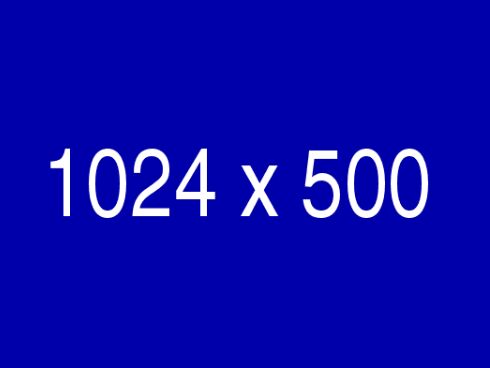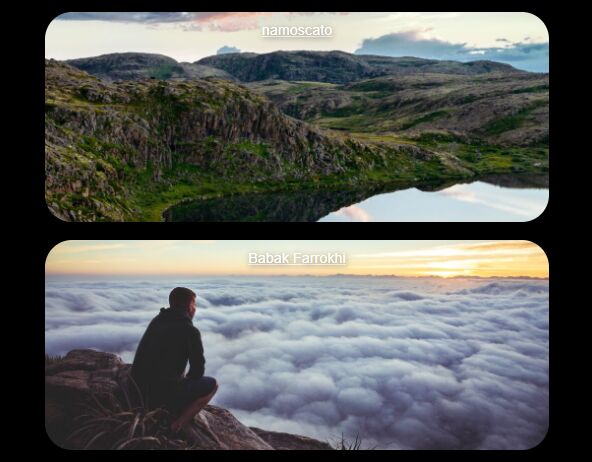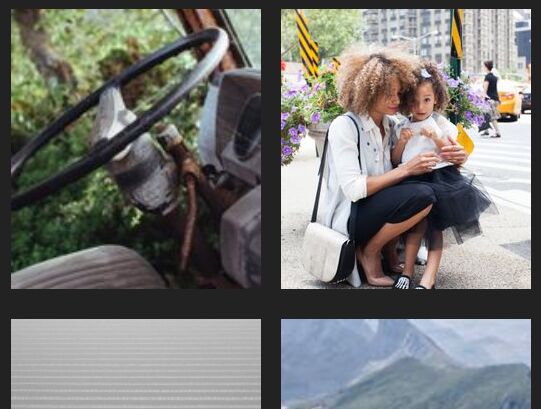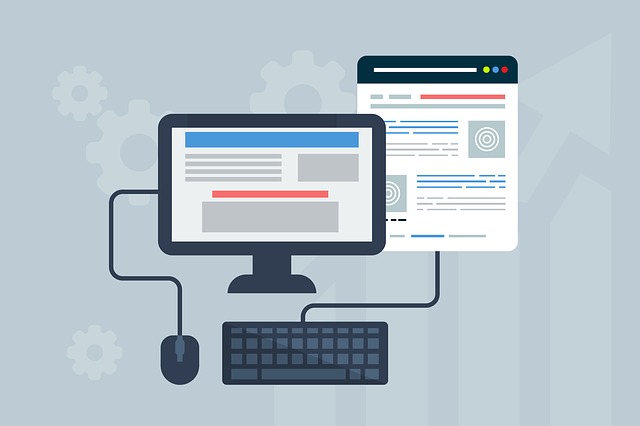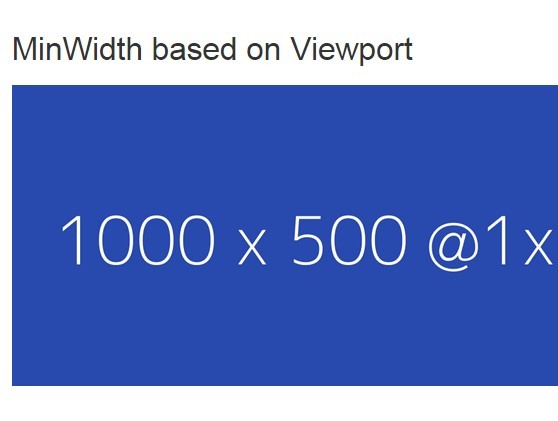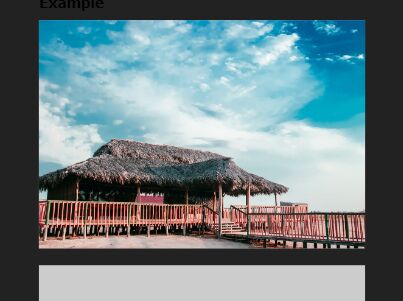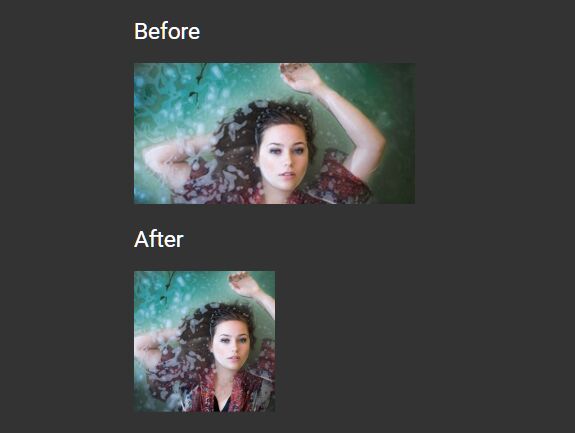Progressive Image
Progressive Image is a JQuery plugin that helps load images faster by progressively adding larger images based on the current browser width. It starts from mobile and progressively builds to tablet then to full size.
If viewing from a mobile device, Progressive Image will load only the mobile version. If viewing from a tablet the mobile version is loaded first and then the tablet version. If viewing desktop, the mobile version is loaded then tablet and finally the full version.
This creates a "blur" to "in focus" effect which is a better alternative than longer loading times and visually loading down a large image.
This also allows for faster page load because the device will always receive the appropriate image size.
Easy to use:
<!DOCTYPE html> <html> <head> <style> body{ margin: 0; } img{ vertical-align: top; } </style> </head> <body> <img width="100%" class="progressive-image" src="images/mobile/1.jpg" img-mobile="images/mobile/1.jpg" img-tablet="images/tablet/1.jpg" img-full="images/full/1.jpg" /> <img width="100%" class="progressive-image" src="images/mobile/2.jpg" img-mobile="images/mobile/2.jpg" img-tablet="images/tablet/2.jpg" img-full="images/full/2.jpg" /> <img width="100%" class="progressive-image" src="images/mobile/3.jpg" img-mobile="images/mobile/3.jpg" img-tablet="images/tablet/3.jpg" img-full="images/full/3.jpg" /> <script src="http://ajax.googleapis.com/ajax/libs/jquery/1.10.2/jquery.min.js"></script> <script src="progressive-image.js"></script> <script> $(function(){ $('.progressive-image').progressiveImage(); }); $(window).on('resize', function(){ $('.progressive-image').progressiveImage(); }); </script> </body> </html>