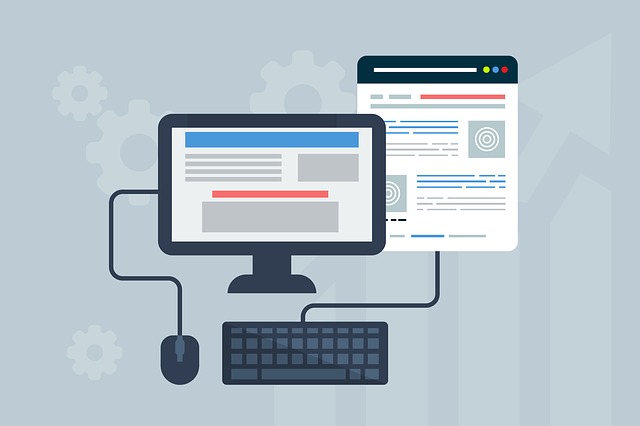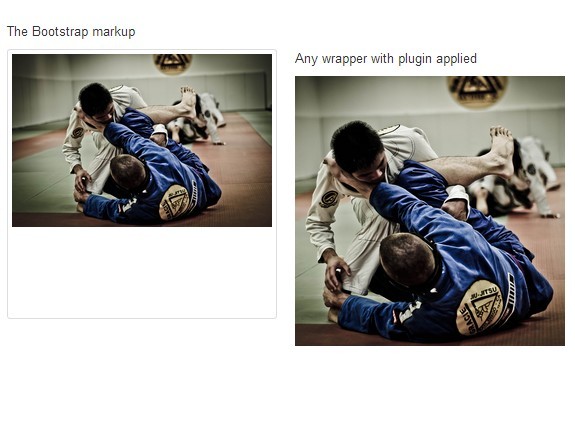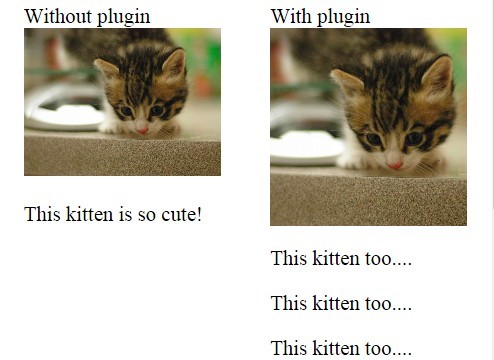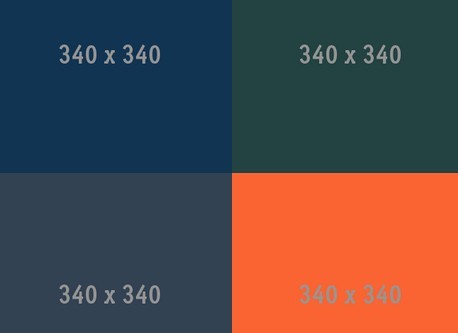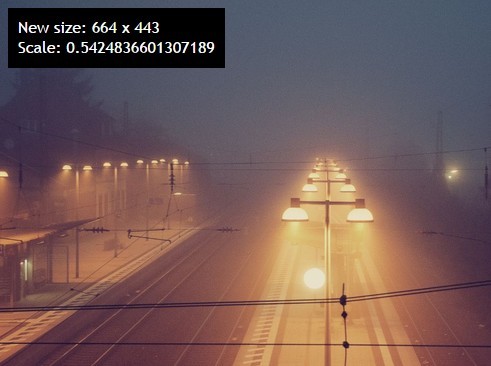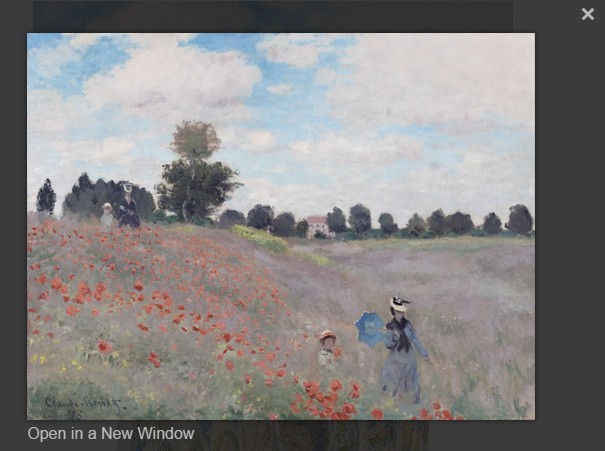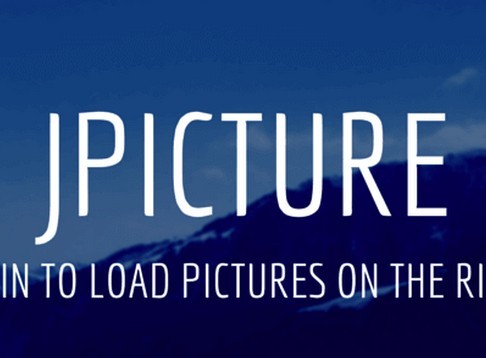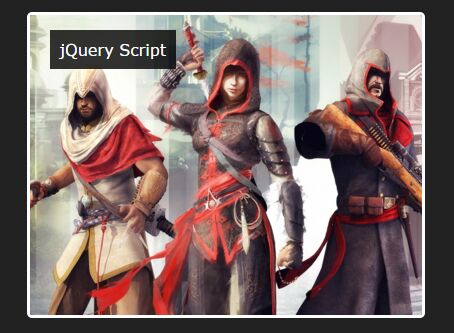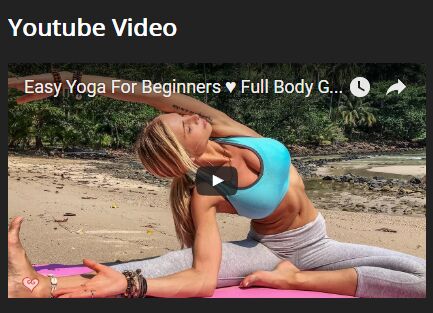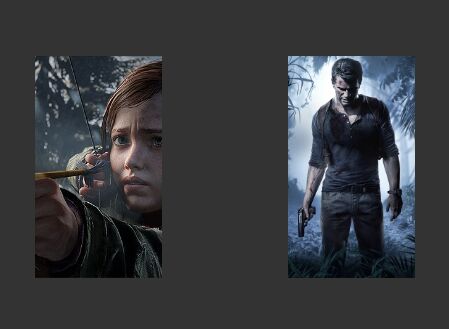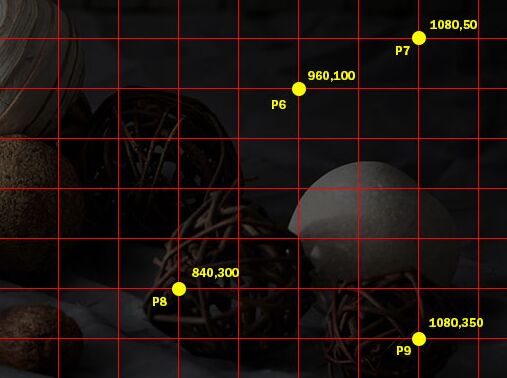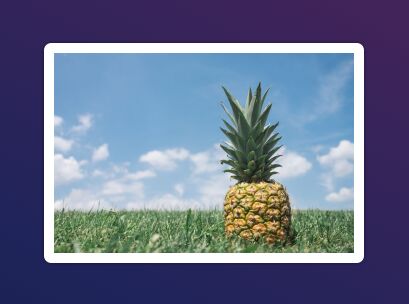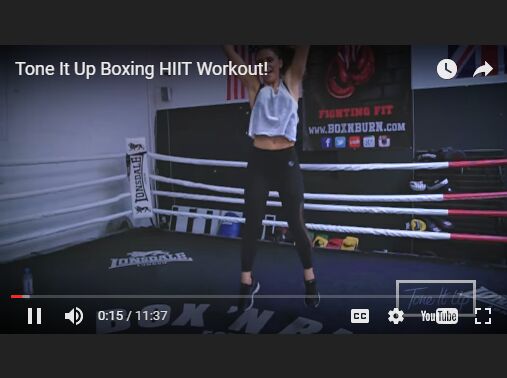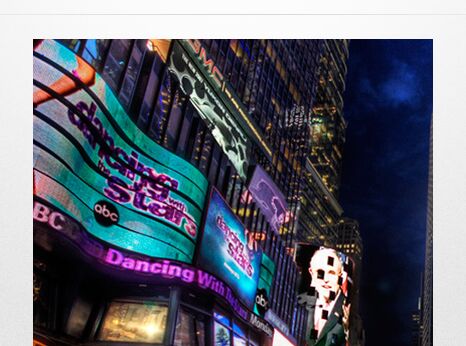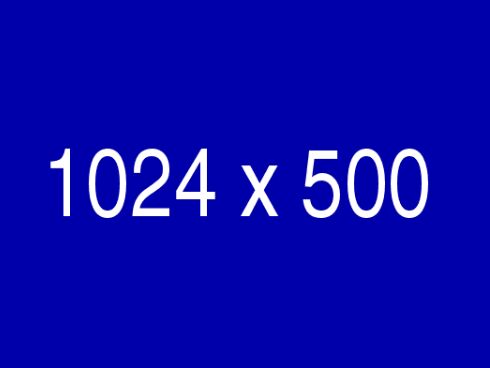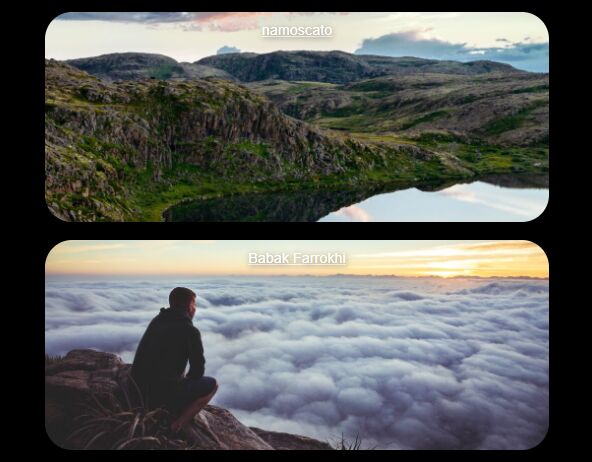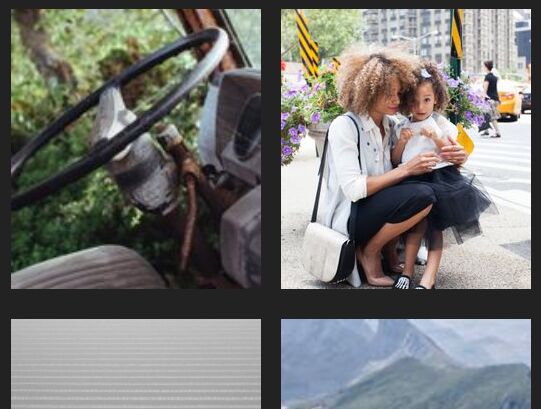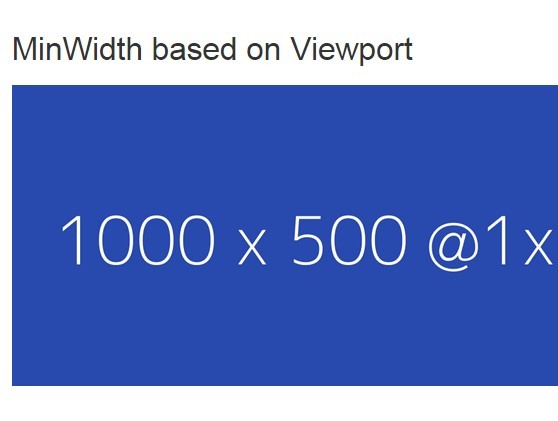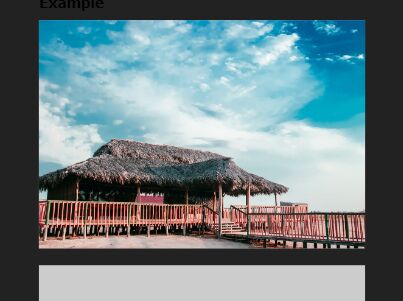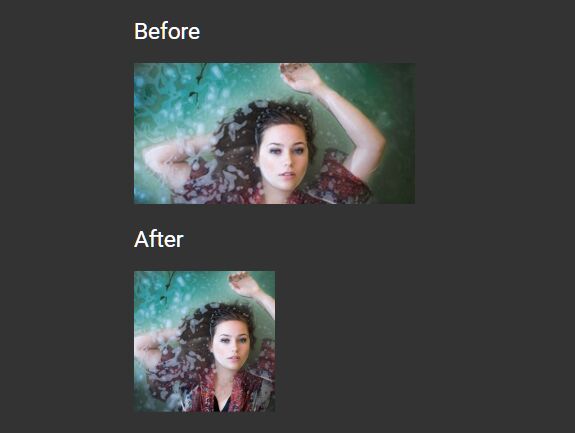jquery-image-responsive 
Using javascript to detect window size then choose the appropriate image
It is very small simple libary, so if there is any improvement, please make it better.
Demo
You can find demo here
Requirements
You will need JQuery to select images that need to responsive
How to use
Download the library and put it into you web <script src="image-responsive.js"></script>
Declare your images
<img data-src-lg="images/banner-lg.png" data-src-md="images/banner-md.png" data-src-sm="images/banner-sm.png" data-src-xs="images/banner-xs.png" data-src="images/banner.png" class="responsive" /> Choose the images to responsive
$(function () { $("img.responsive").responsive(); }); Configuration
You can define the size
$("img.responsive").responsive({ lgSize: 1200, mdSize: 992, smSize: 768, xsSize: 576, lgName: "data-src-lg", mdName: "data-src-md", smName: "data-src-sm", xsName: "data-src-xs", defaultName: "data-src", applyAbove: true, applyBelow: false, applyDefault: true }); lgSize, mdSize, smSize, xsSize Define the sizes, default as bootstrap 3
lgName, mdName, smName, xsName Define the attribute name.
applyAbove Search for nearest above size if current screen size is not supported.
applyBelow Search for nearest below size if current screen size is not supported.
applyDefault Use default image if it does not find any approciate screen size.
Additional
You should style image to make it responsive for every size of screen max-width: 100%