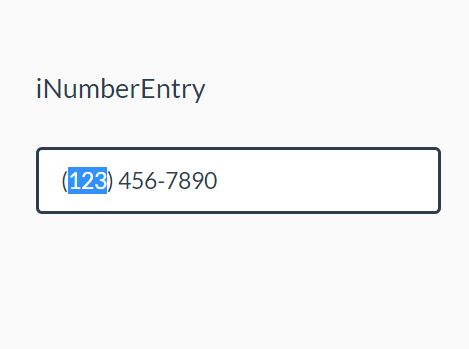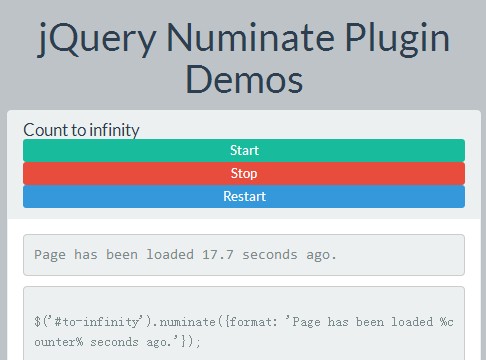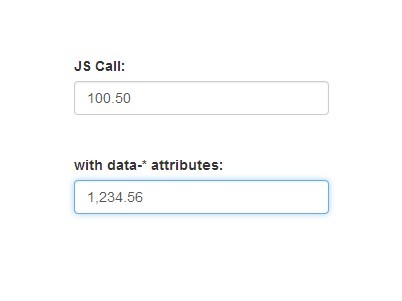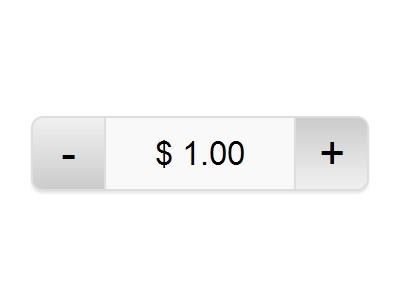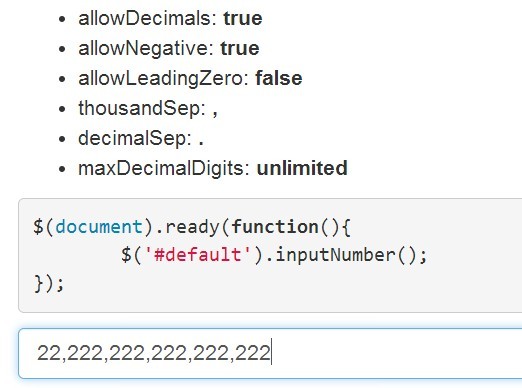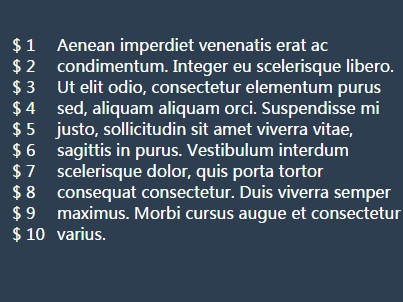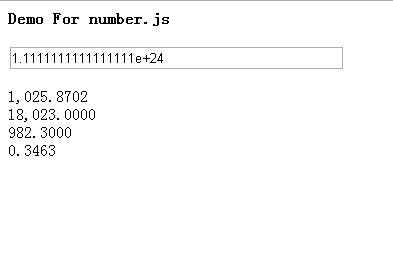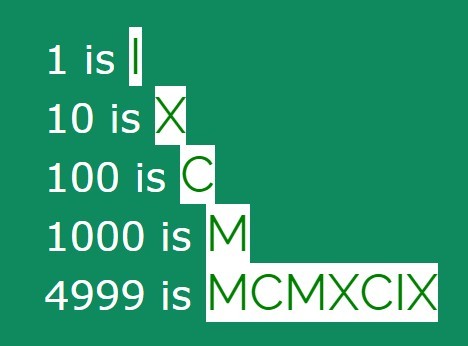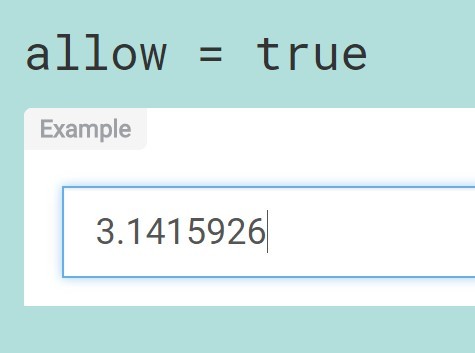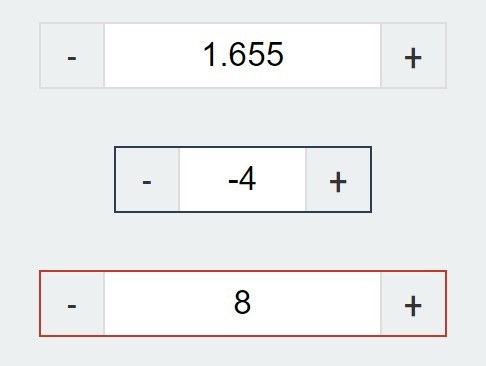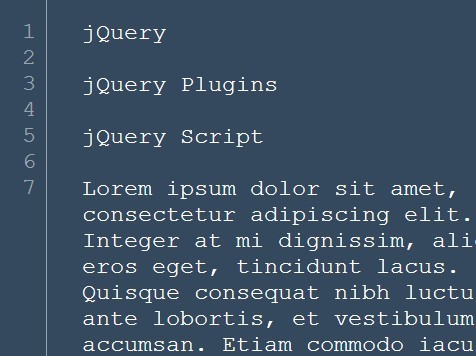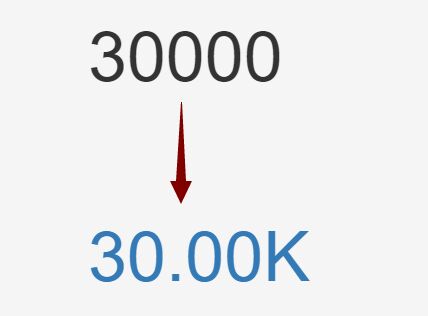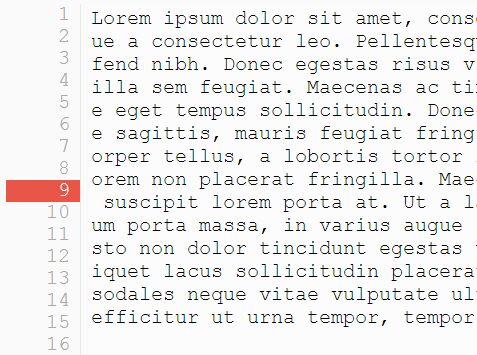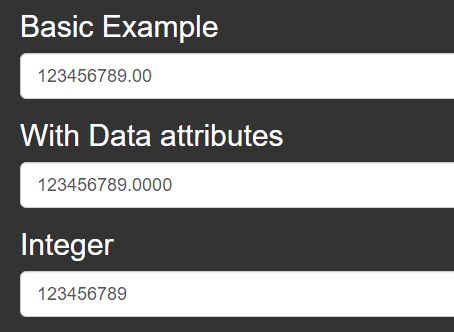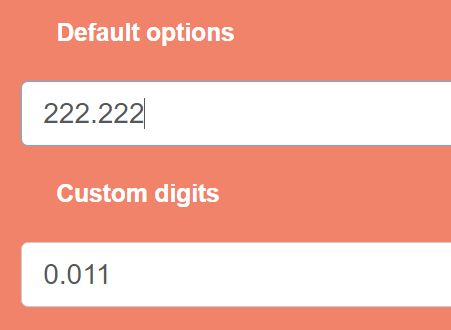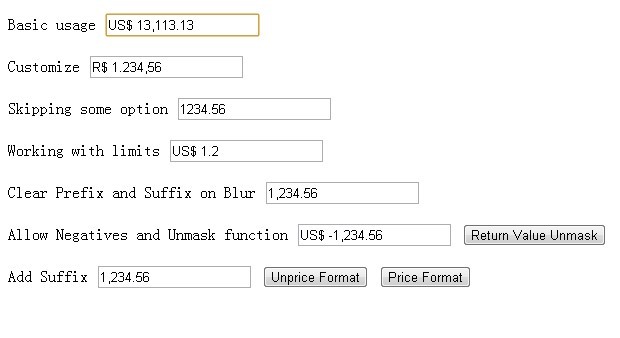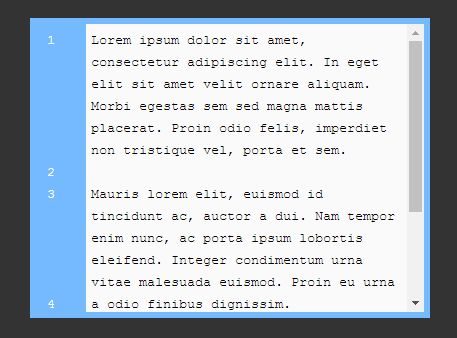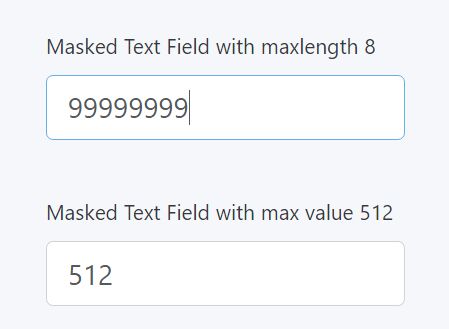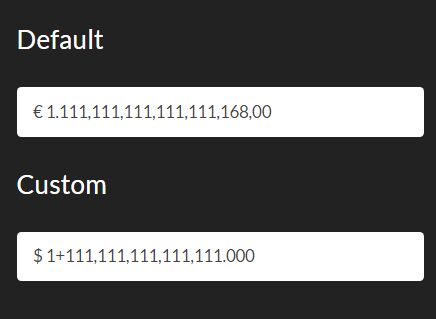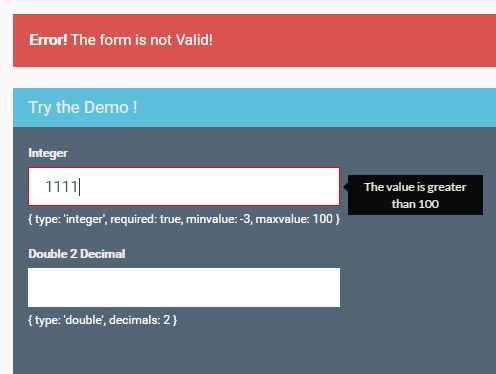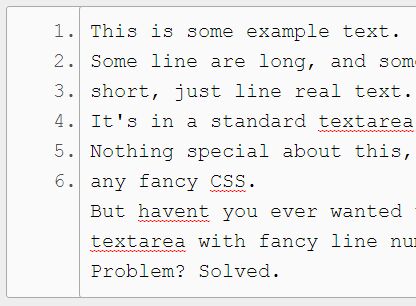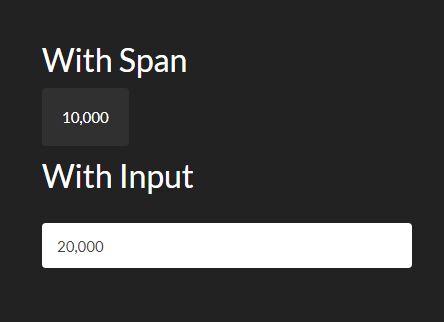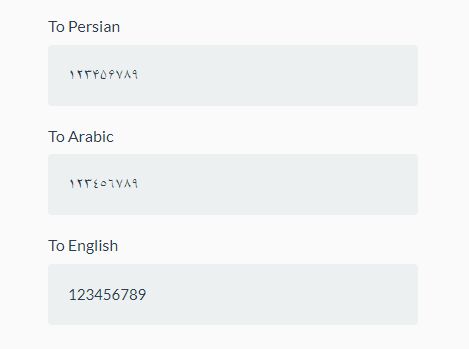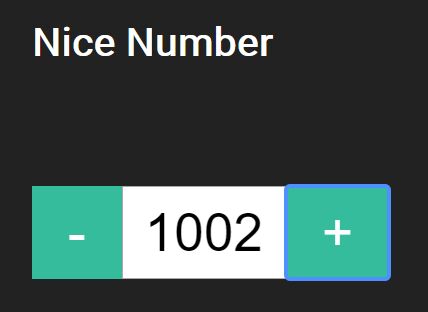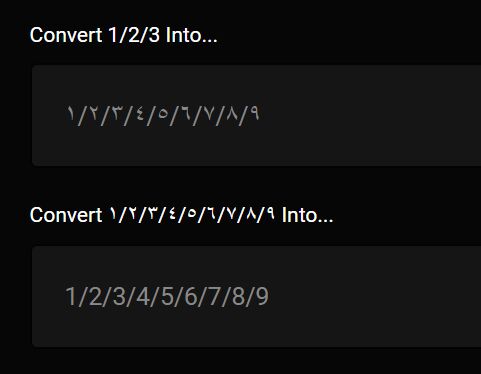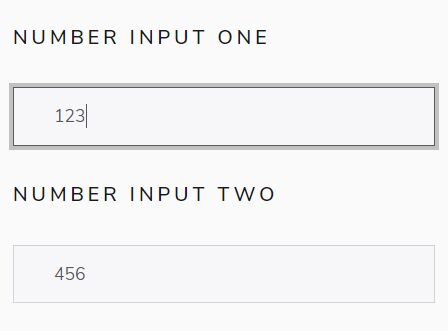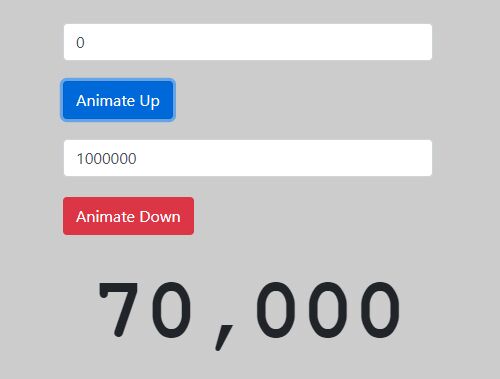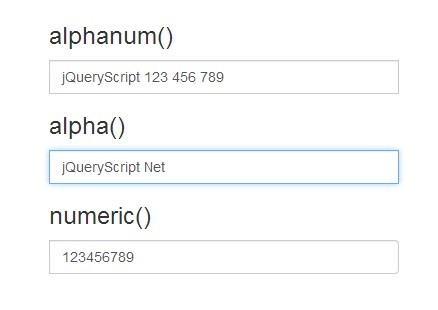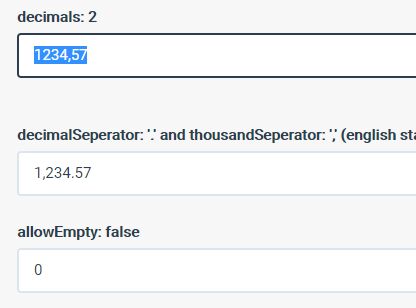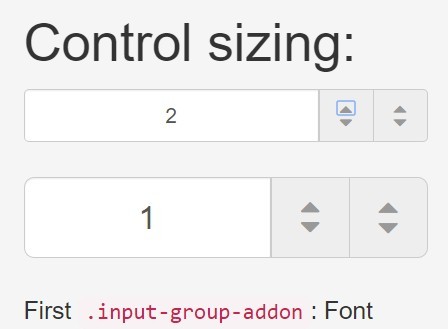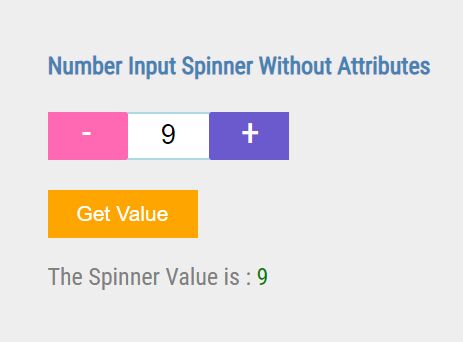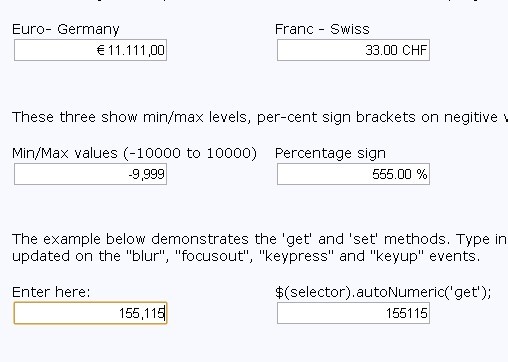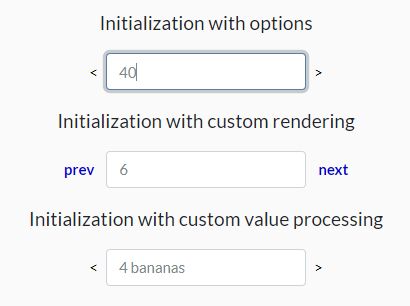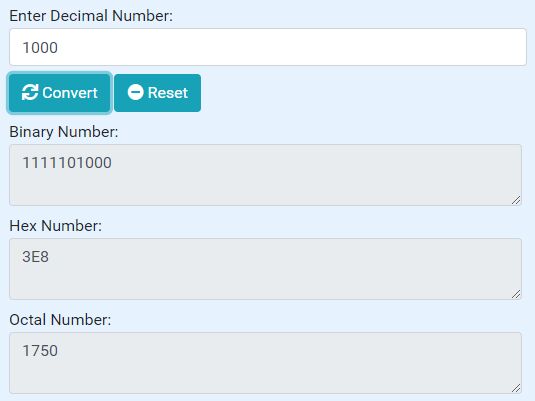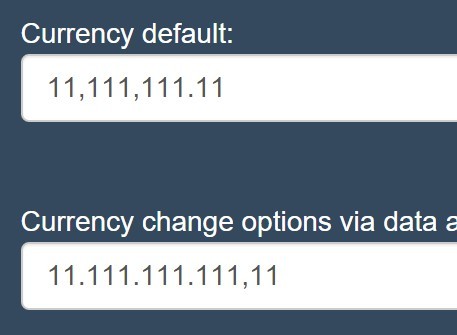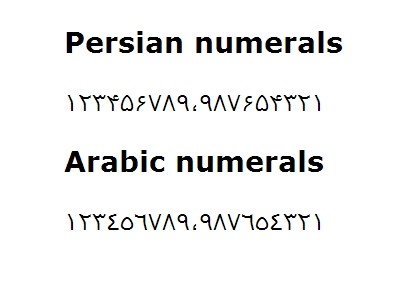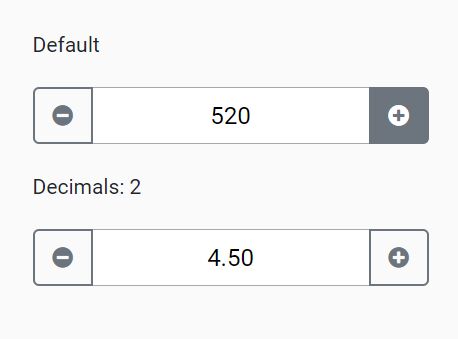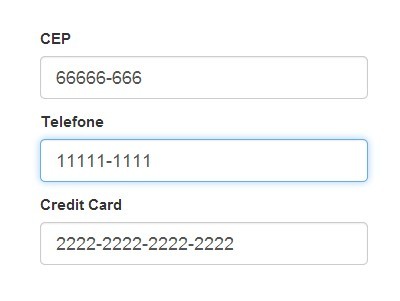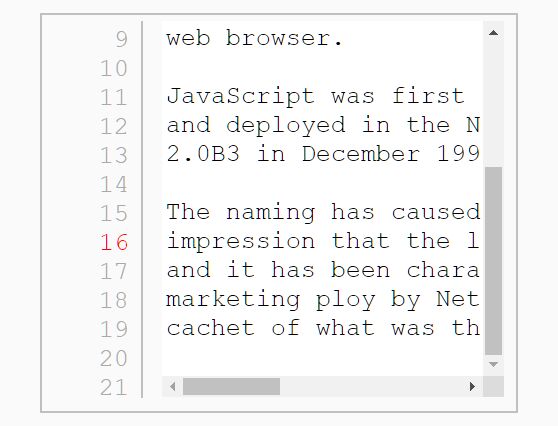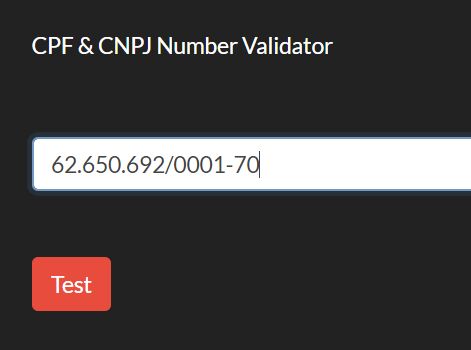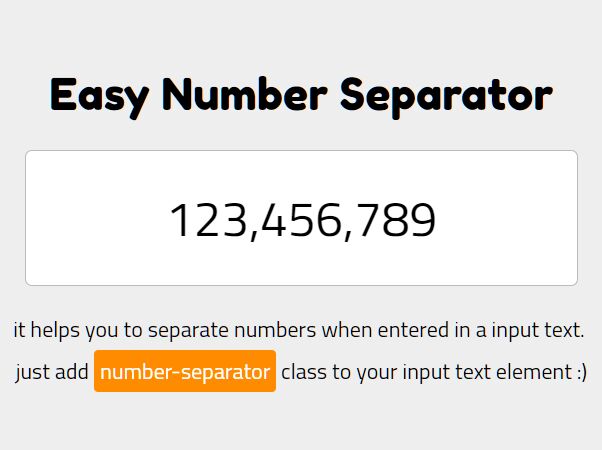jQuery.iNumberEntry
A customizable number entry plugin for jQuery.
Configuration
$("#iNumberEntry").iNumberEntry(NumberEntry);NumberEntry
| Name | Type | Defaults | Description |
|---|---|---|---|
| linked | bool | false | If true, the NumberPart "value" will be linked to the previous NumberPart "value", which will adjust depending on "minValue" and "maxValue". For example, a date entry of 12/01 will become 11/30 when decreasing the day part. |
| defaultValue | string | null | The default value to display. This is one of two ways to set an initial display value. The other is by assigning NumberPart values, detailed below in the NumberPart section. This value takes precedence over individual NumberPart values. NOTE: If a prefilled value exists prior to plugin initialization, "defaultValue" and NumberPart values will be ignored. |
| numberParts | array | [] (Required) | The array of NumberParts that combine to create the full numeric entry. |
NumberPart
| Name | Type | Defaults | Description |
|---|---|---|---|
| length | int | null (Required) | The length of the numeric input. |
| maxValue | int function | 10^length - 1 or Number.MAX_SAFE_INTEGER, whichever is smaller | The maximum numeric value allowed for input. If a function is supplied, the function will receive all the NumberParts as an array parameter when being called. |
| minValue | int function | 0 | The minimum numeric value allowed for input. If a function is supplied, the function will receive all the NumberParts as an array parameter when being called. |
| prefix | string | "" | The prefix to the numeric input. |
| postfix | string | "" | The postfix to the numeric input. |
| snapToStep | bool | false | If true, setting the numeric value will snap it to the closest "step". If the numeric value is greater than the "maxValue", then the numeric value will overflow to the "minValue" and vice-versa. |
| step | int | 1 | The numeric unit to increase/decrease the numeric value. |
| toString | function | Function that returns the formatted NumberPart including the "prefix" and "postfix". | |
| totalLength | function | Function that returns the total length of the NumberPart including the "prefix" and "postfix". | |
| value | string | "" | The numeric value. If the value is less digits than "length", the display value will be prepadded with 0's to equal the specified length. For example, if the length is 4 and the value is "12", then the display value will be "0012" NOTE: For initial display, all NumberPart values must be supplied, otherwise, the NumberEntry default display value will default to empty. |
Examples
$("#iNumberEntry").iNumberEntry({ numberParts: [ { length: 3, prefix: "(", postfix: ") ", value: "123" }, { length: 3, postfix: "-", value: "456" }, { length: 4, value: "7890" } ] });Predefined Number Entries
iPhoneNumberEntry
$("#iPhoneNumberEntry").iPhoneNumberEntry([NumberEntry]);By default, this will display in the format (123) 456-7890. If you wish to change any of the prefixes or postfixes, you would need to supply the following to get a display of 123 456 7890:
$("#iPhoneNumberEntry").iPhoneNumberEntry({ numberParts: [ { prefix: "", postfix: " " }, { postfix: " " } ] });The last part can be ignored if no changes are being made, however, any previous parts would need to be supplied with a empty object notation, i.e. '{}', if the last part is being changed.
iDateNumberEntry
$("#iDateNumberEntry").iDateNumberEntry(format, [NumberEntry]);The first parameter is the format. The supported formats are as follows:
- mm/dd
- mm/dd/yy
- mm/dd/yyyy
You can supply additional options as well in the second parameter, same as above for iPhoneNumberEntry.
iDateIsoNumberEntry
$("#iDateIsoNumberEntry").iDateIsoNumberEntry([NumberEntry]);By default, this will display in the format yyyy-mm-dd. You can supply additional options as well in the second parameter, same as above for iPhoneNumberEntry.
iTimeNumberEntry
$("#iTimeNumberEntry").iTimeNumberEntry(format, [NumberEntry]);The first parameter is the format. The supported formats are as follows:
- hh:mm
- hh:mm:ss
You can supply additional options as well in the second parameter, same as above for iPhoneNumberEntry.
iSocialSecurityNumberEntry
$("#iSocialSecurityNumberEntry").iSocialSecurityNumberEntry([NumberEntry]);By default, this will display in the format 123-45-6789. You can supply additional options as well in the second parameter, same as above for iPhoneNumberEntry.
Events
change.iNumberEntry
$("#iNumberEntry").iNumberEntry().on("change.iNumberEntry", function(e) { console.log("The display value is " + e.value.displayValue); for (var i = 0; i < e.value.parts.length; i++) { console.log("The value at index " + i + " is " + e.value.parts[i]); } });Acknowledgements
Inspiration for this plugin is thanks to Joris de Wit (@jdewit) and his implementation of the bootstrap-timepicker.