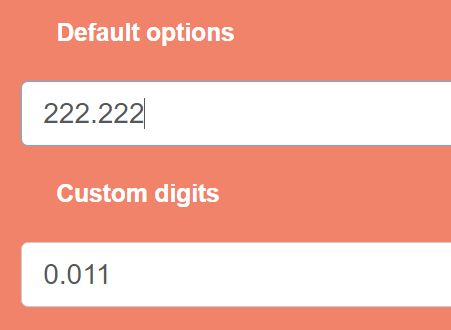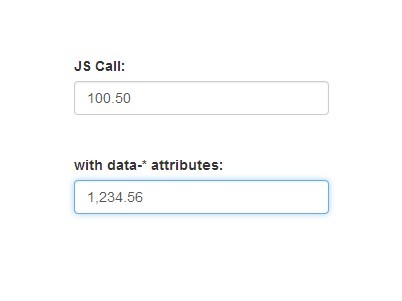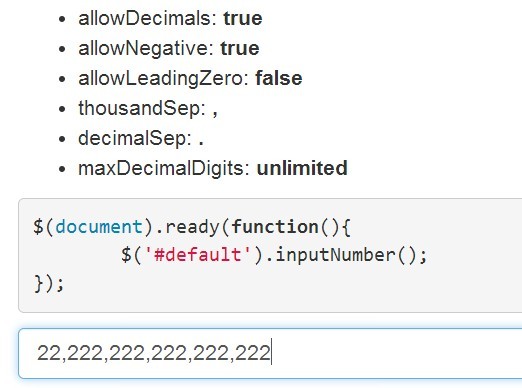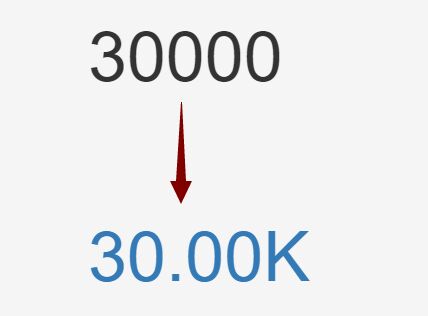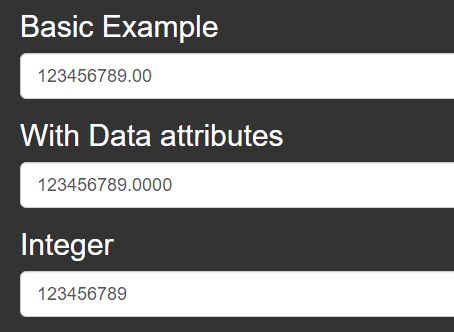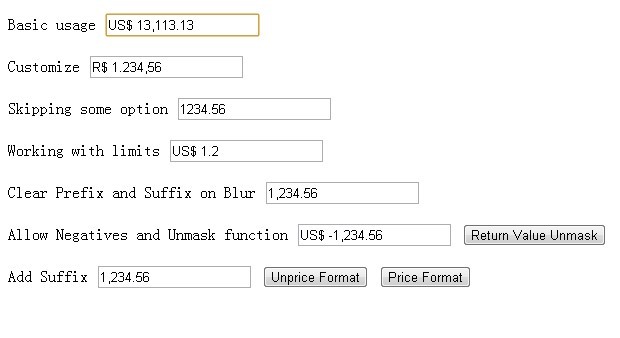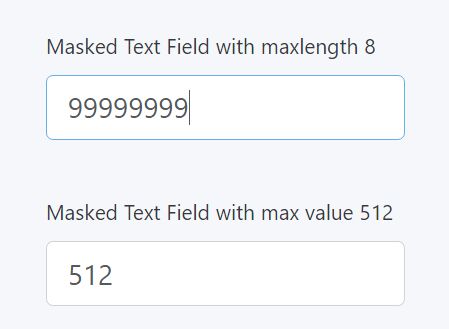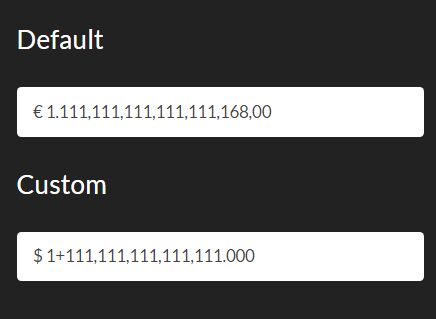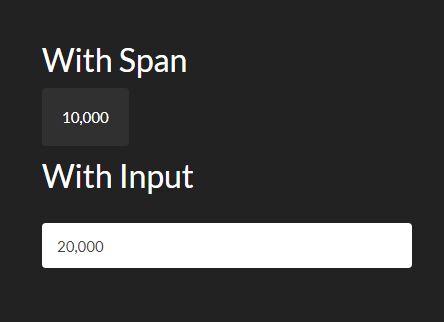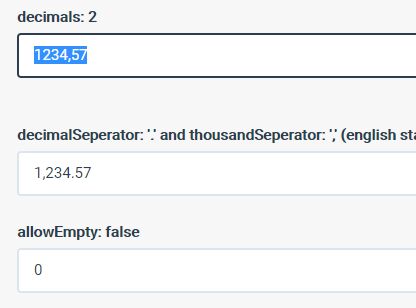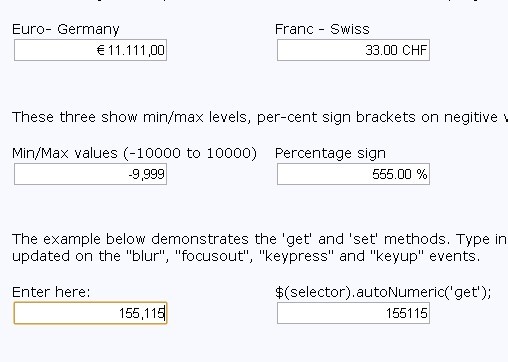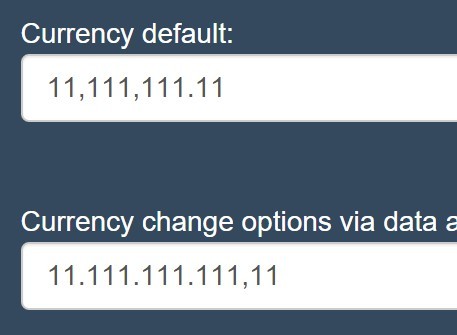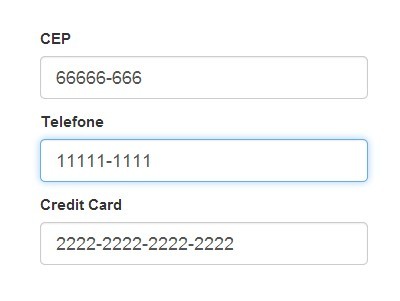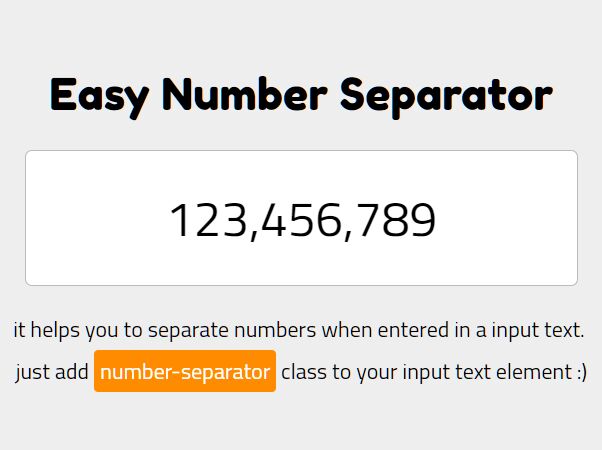jQuery Weight Mask Plugin
Full documentation with showcases
Full documentation available on http://www.smartsource.pl/weight-mask
Compatible with:
- iOS
- Android
- Chrome
- Firefox
- Safari
- Internet Explorer
Example kilos mask with max 3 integers:
<input type="text" class="form-control" id="masked-1"> $('#masked-1').maskWeight({ integerDigits: 3, decimalDigits: 3, decimalMark: ',', //initVal default: generated //roundingZeros default: true }); Options
Plugin offers few options to customize mask:
{ integerDigits: 3, decimalDigits: 3, decimalMark: '.', initVal: '000,000', roundingZeros: true } integerDigits default 3. Describes number of integers before decimal mark
decimalDigits default 3. Describes number of decimal places after decimal mark. Can be 0, then mask works only with integers!
decimalMark default '.' (dot). Sets custom decimal mark
initVal Sets custom initial value. Default generated based on **integerDigits ** and decimalMark and decimalDigits and roundingZeros. For example if we set those options we get 0,000:
{ integerDigits: 2, decimalDigits: 3, decimalMark: ',', roundingZeros: true } For those options we get 000,00:
{ integerDigits: 3, decimalDigits: 2, decimalMark: ',', roundingZeros: false } roundingZeros default true. Determine if zeros in integer digits (before decimal mark) should be rounded. For example if real typed value will be 001,555 then after rounding input value will be 1,555. If setted to false zeros wil be shown in input.
License & Author
Copyright (c) 2016 Dawid Senko, Licensed under the MIT license (http://opensource.org/licenses/mit-license.php)