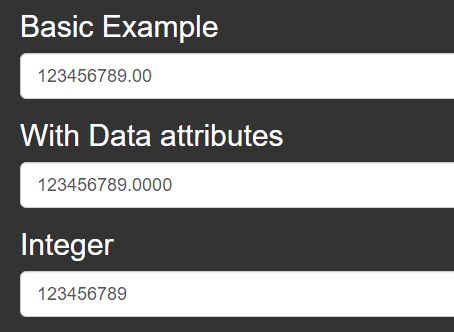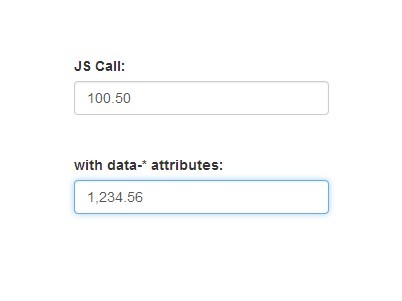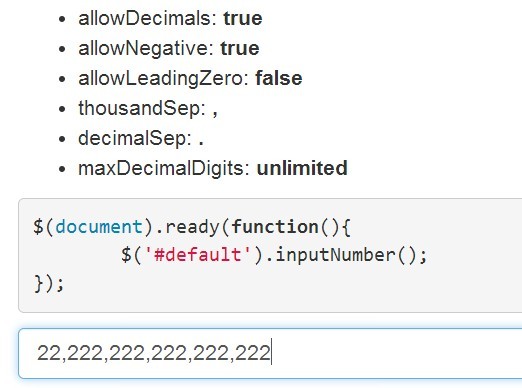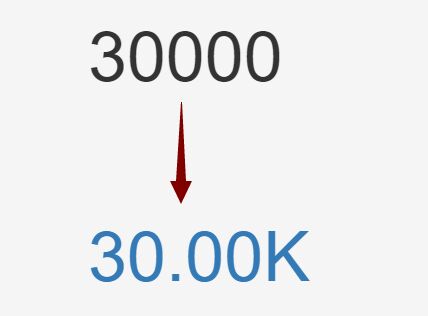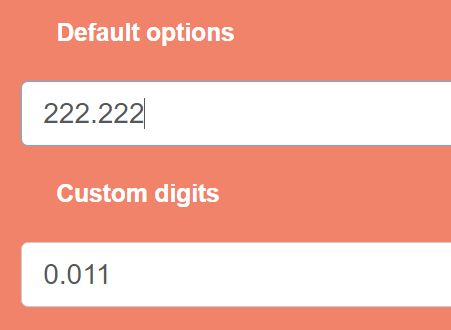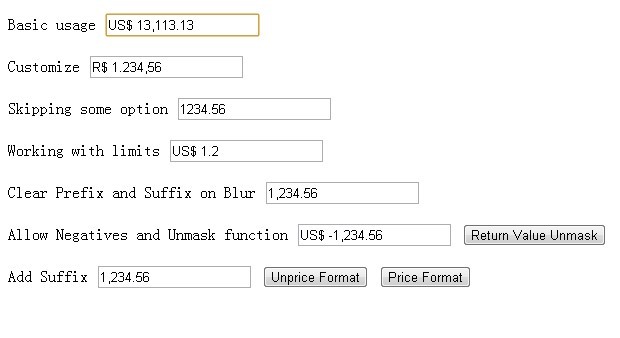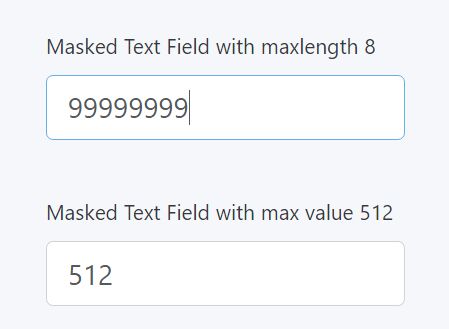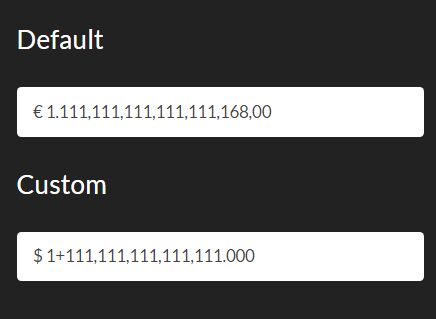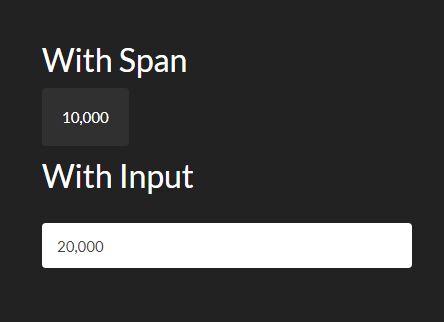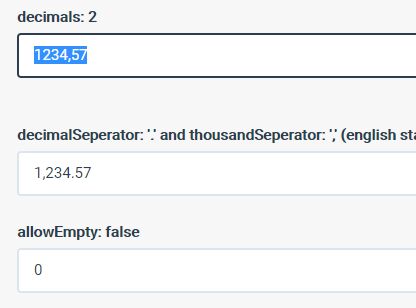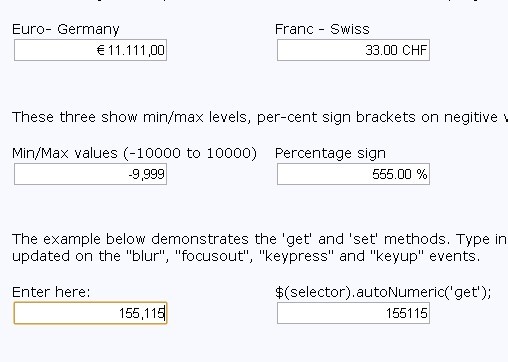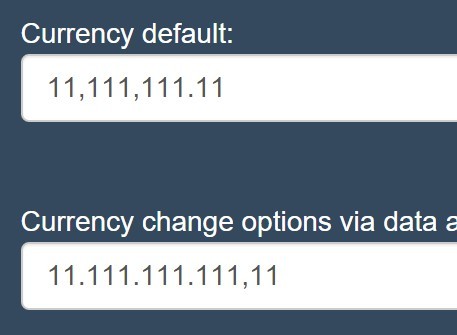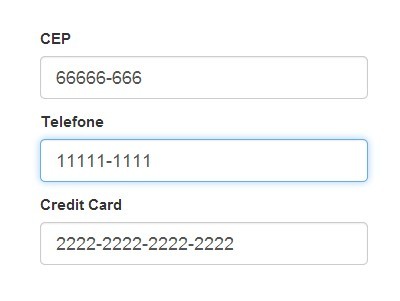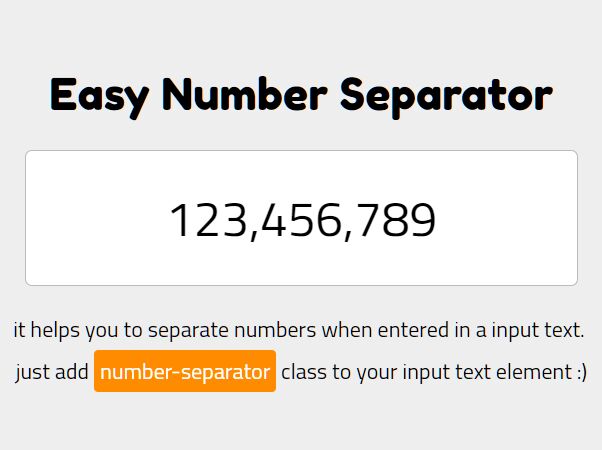Jquery input number format
Jquery plugin for Input Field Number to restrict entry to float or integer number and autoformat.
Demo page : http://24eme.fr/jquery-input-number-format/example.html
Installation
Just include the javascript file :
<script src="path/input-number-format.jquery.min.js" />Usage
$('.input-float').inputNumberFormat();## Options
| Name | Type | Default value | Description |
|---|---|---|---|
| decimal | Integer | 2 | Number of decimal authorized |
| decimalAuto | Integer | 2 | Number of decimal to add automatically on blur event |
| separator | String | "." | Separator to use |
| separatorAuthorized | Array (string) | [".", ","] | Separators authorized |
There are 2 differents ways to use options
- Javascript :
$('.input-float').inputNumberFormat({ 'decimal': 4, 'decimalAuto': 4 });- HTML with data attribute :
<input class="input-float" type="text" data-decimal="4" data-decimal-auto="4" value="" />