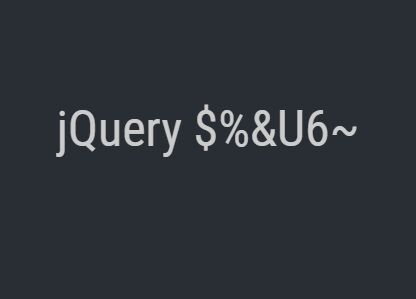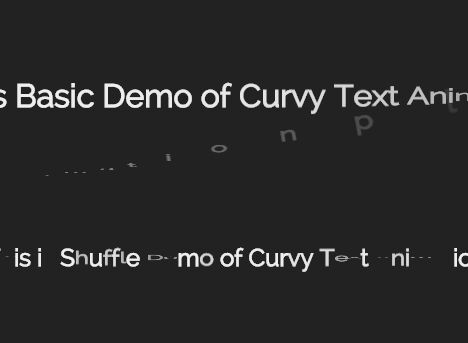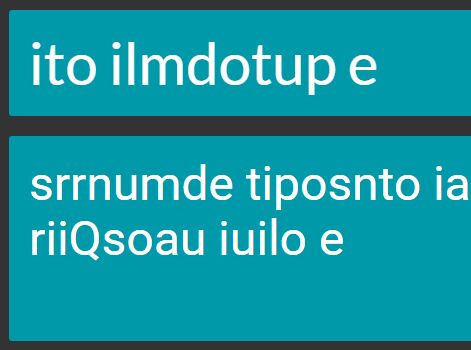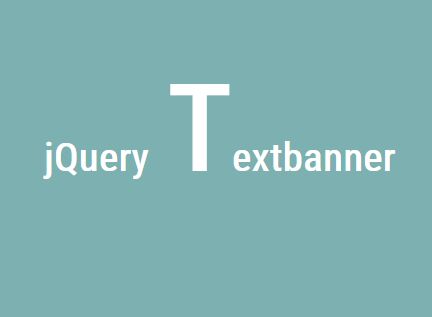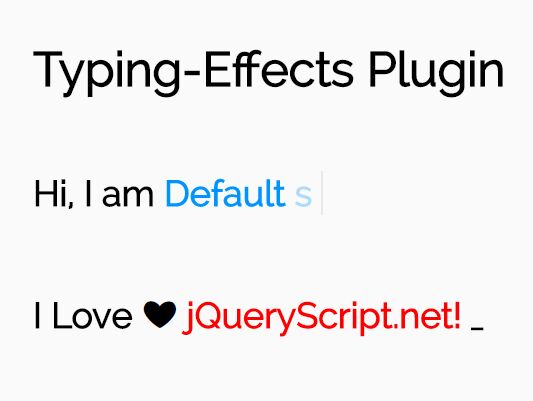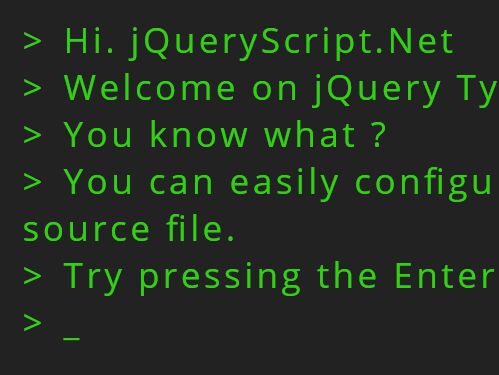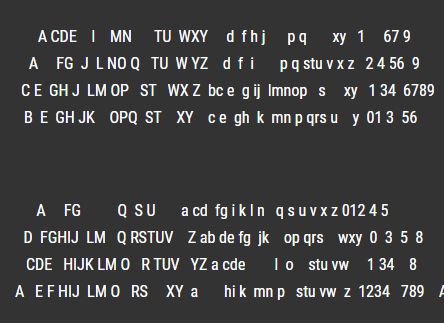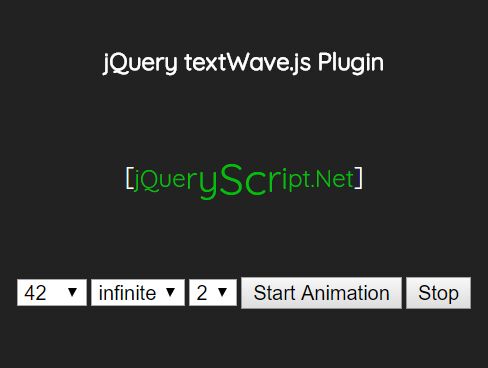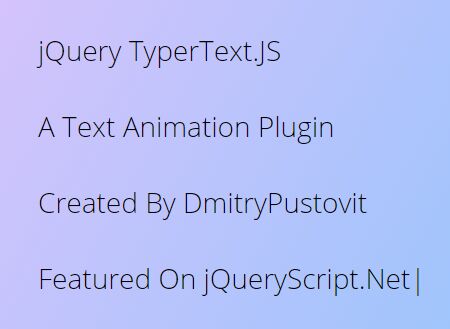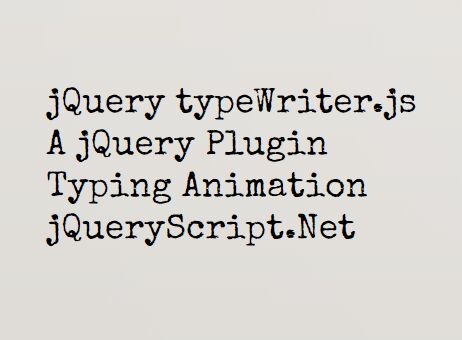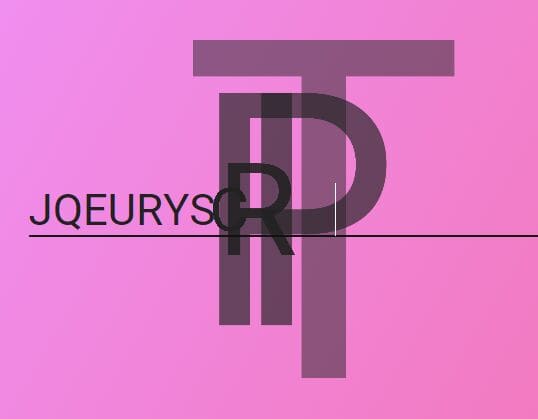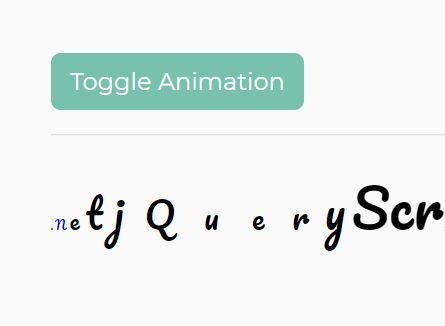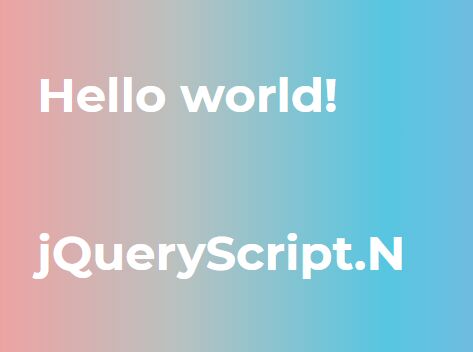anchor-hover-effect
Anchor Hover Effect is a jQuery plugin, which makes an anchor tag fancy and animated. Currently, it provides four different types of effects .i.e Roller 3D effect, Flip Effect, Bracket Effect, and BorderBottom effect.
Doc: http://codepedia.info/anchor-hover-effect-jquery-plugin/
DEMO
Look at the demo section on http://codepedia.info/Anchor-hover-effect-jquery-plugin.html to see anchorHoverEffect in action.
How to use it:
First, we need to include anchorHoverEffect.css file in our head tag. Then load anchorHoverEffect.js script after loading jQuery library.
<link href="../anchorHoverEffect.css" rel="stylesheet" type="text/css" /> <script src="//code.jquery.com/jquery.min.js"></script> <script src="../anchorHoverEffect.js"></script>Add Html anchor tags whom you want to make it fancy and animated on hover.
<ul class="ulDefault"> <li><a href="#">jQuery</a></li> <li><a href="#">Angular Js</a></li> <li><a href="#">JavaScript</a></li> <li><a href="#">Asp.net MVC</a></li> </ul>Call the function on anchor tag you just added.
$(".ulDefault a").anchorHoverEffect();Options:
Currently, there are four different types of effect.
- roller3d : is set as default, and it makes anchor tag as 3d rolling effect
- brackets : It added left right rectangle brackets at start and end of anchor text with animation.
- flip : It flips the anchor text.
- borderBottom : It adds border bottom with animation.