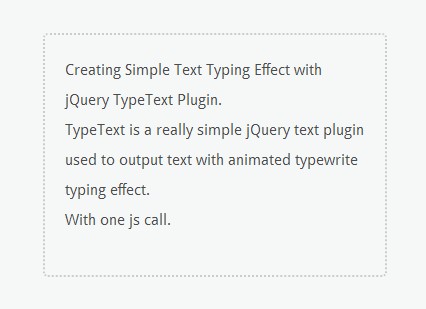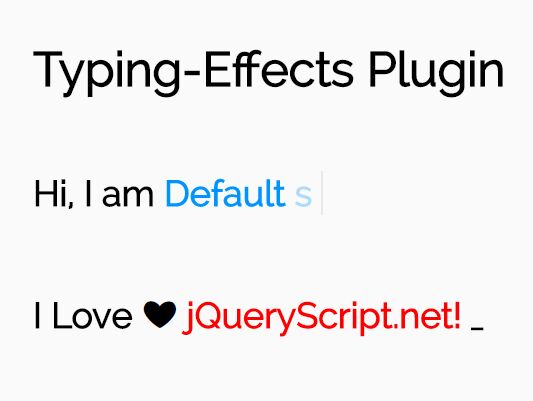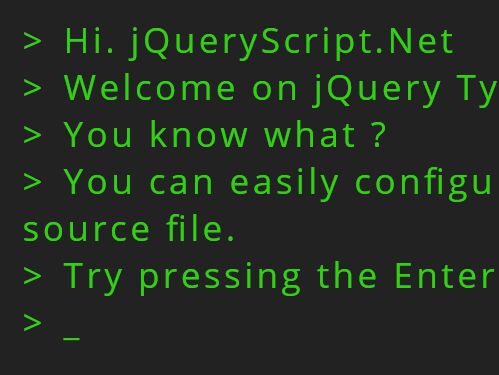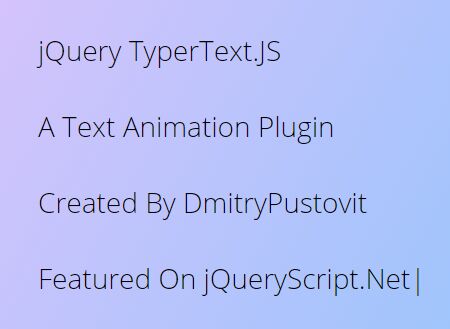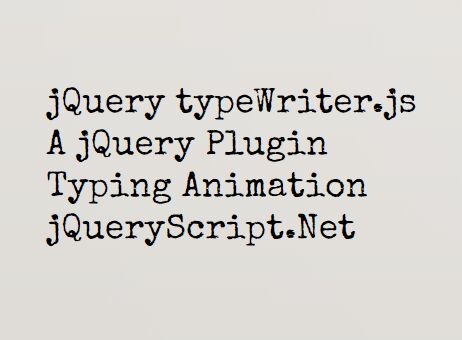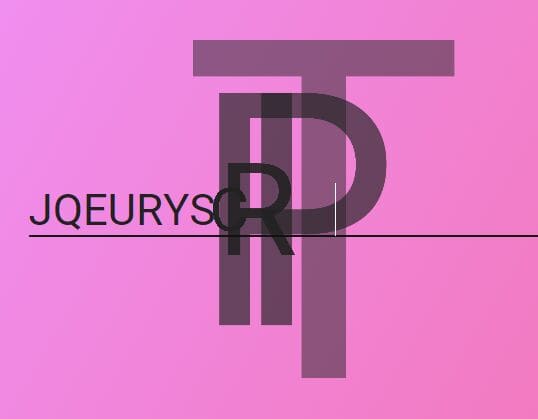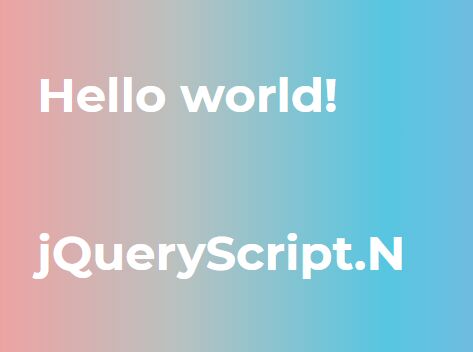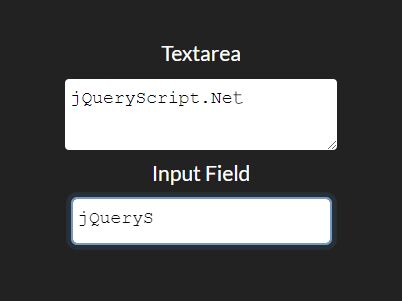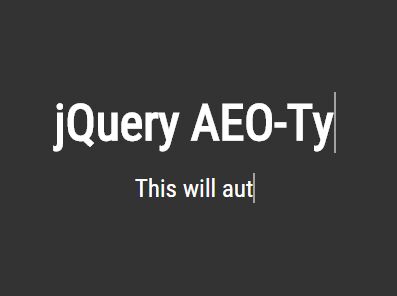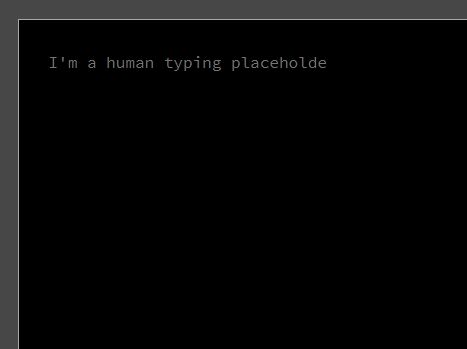typeLighter.js
This small plugin creates a highlighting and typing effect for any text element you'd like. Since jquery.typer.js has been unmaintained for years, I figured I'd rather write my own. The main difference is that the highlight styling is set through CSS classes rather than JS options, allowing a richer styling.
Installation
Include the latest minified file in your markup :
<script src="path/to/typelighter.min.js"></script>Basic usage
$(document).ready(function(){ $('[your-selector]').typeLighter(); });By default, your element should have a data-wordlist attributes, with comma separated strings to loop into :
<span data-wordlist="string 1, string 2, string 3">string 1</span>The plugin will automatically create an array from here, find the index of the current content and start from the next string (only if the content figures within, that's not mandatory, otherwise it'll start with the first array element).
You also can set a single string as your data-wordlist.
The highlighted characters will be wrapped inside a span tag with the class typelighted, so that it can be easily styled. You can also add custom classes, see below.
.typelighted { background-color: #175bcc; color: #f5f0ec; /* any other styling */ }Avanced usage
You have access to a couple of options, whose defaults are :
$(document).ready(function(){ $('[your-selector]').typeLighter({ highlightSpeed: 25, typeSpeed: 100, clearDelay: 350, typeDelay: 200, attribute: 'data-wordlist', class: null, interval: 2500, initialDelay: 0, }); });Let's have a quick look at each one of those :
| Name | Description | Default |
|---|---|---|
| highlightSpeed | The interval of time (in ms) before highlighting an additional character | 25 |
| typeSpeed | The interval of time (in ms) before typing an additional character | 100 |
| clearDelay | The interval of time (in ms) between the completion of the highlighting and the removal of the highlighted text | 350 |
| typeDelay | The interval of time (in ms) before typing the new text in | 200 |
| attribute | The HTML attribute where the strings are to be found | 'data-wordlist' |
| class | The class(es) to be added to the default 'typelighted' class | null |
| interval | The interval of time (in ms) between two "typelighting" | 2500 |
| initialDelay | The time (in ms) to be added to the first interval, before starting the loop | 0 |
License
MIT