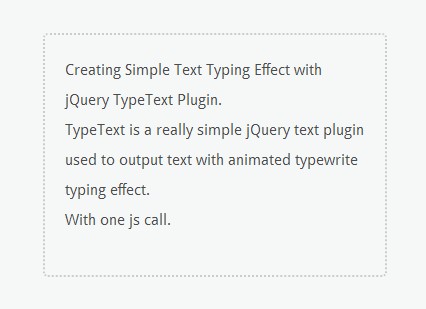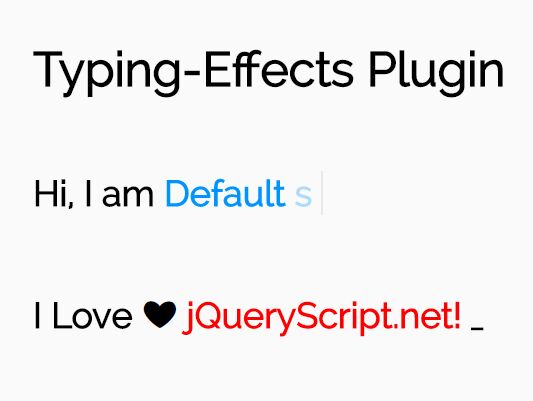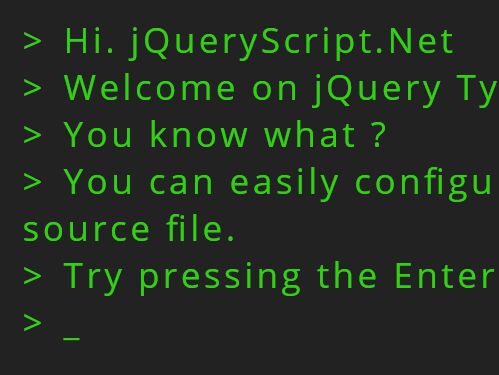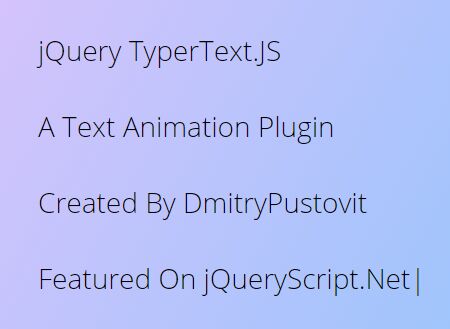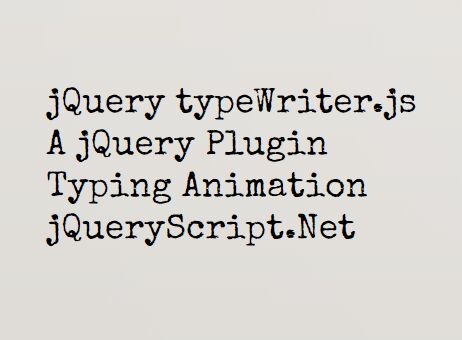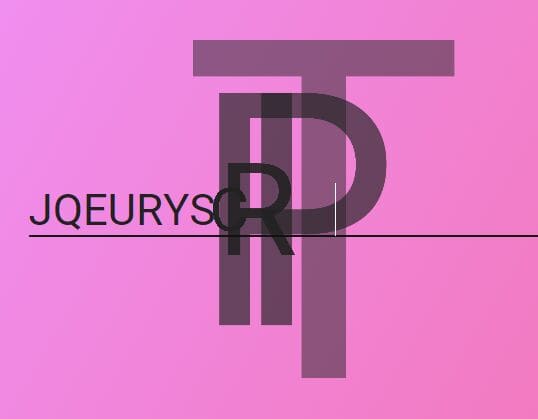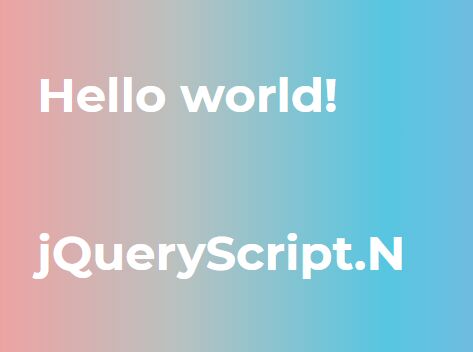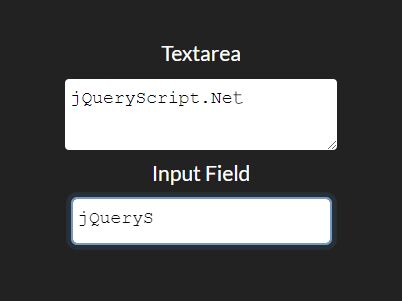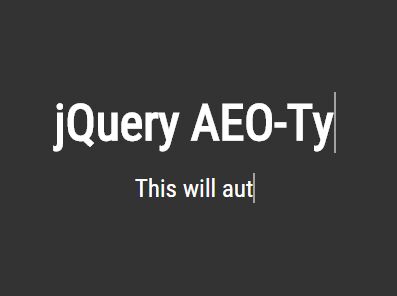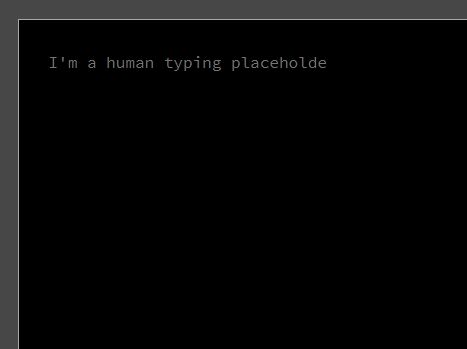jQuery typing animation plugin
Typing animation for any text on webpage
Getting Started
Download the production version or the development version.
Example
HTML:
<p class="demo">Leciała {pszczoła}mucha z Łodzi do Zgierza,<br /> Po drodze patrzy: strażacka wieża,<br /> Na wieży strażak zasnął i chrapie,<br /> W dole pod wieżą gapią się {lud}gapie.</p> <script src="jquery.js"></script> <script src="jquery-typing-animation-plugin.min.js"></script>JavaScript:
$('p.demo').jtap({ startDelay: 0, cursor: true, speed: 20, backspaceSpeed: 50, humanize: true, skipTags: false, onStart: function() { // do something before start typing }, onTypeBefore: function( idx, char, text ) { // do something before type char // when idx is index of this char if( idx === 5 ) { // do something when char index is 5 } }, onTypeAfter: function( idx, char, text ) { // do something after char is typed // when idx is index of this char if( idx === 5 ) { // do something when char with index 5 was typed } }, onComplete: function() { // do something after typing is complete } });Options
Config
- startDelay - delay in miliseonds (default: 0)
- cursor - boolean true or false (default: true)
- speed - typing speed ratio (default: 50)
- backspaceSpeed - erasing speed ratio (default: 200)
- humanize - randomize speed of typing single char (default: true)
- skipTags - skip HTML tags (default: true)
Callbacks
- onStart - triggered before startying typing
- onTypeBefore - triggered before type char
- onTypeAfter - triggered after char is typed
- onComplete - triggered when typing is end
Methods
.jtap('pause', [optional pause time in miliseconds])- if you not setoptional pause time, then you must use.jtap('resume'), to resume typing..jtap('resume')- resume typing after pause..jtap('reset', [optional startDelay])- reset typing and start again
License
MIT © Michał Baryś