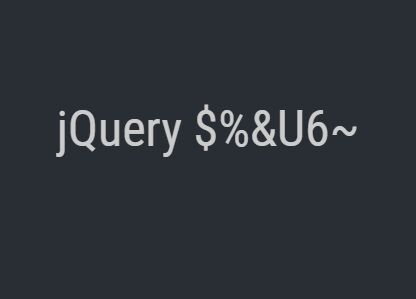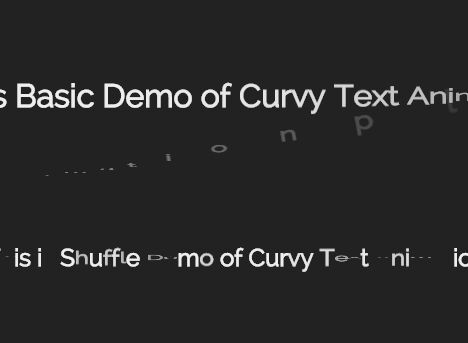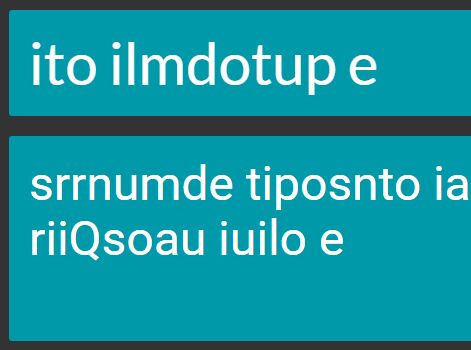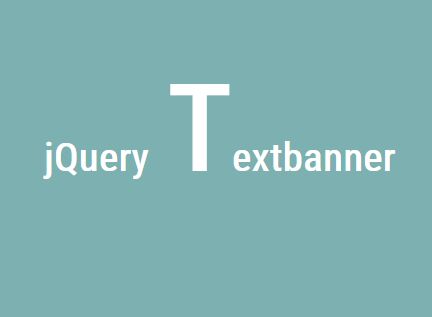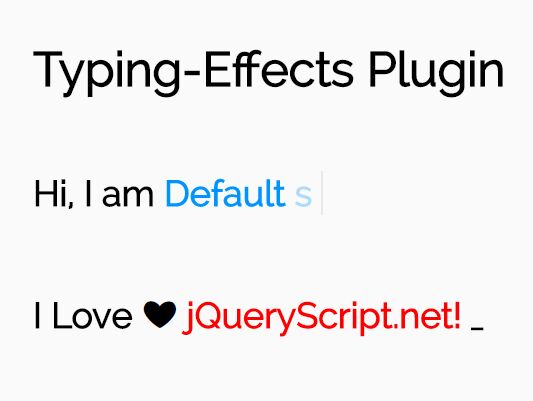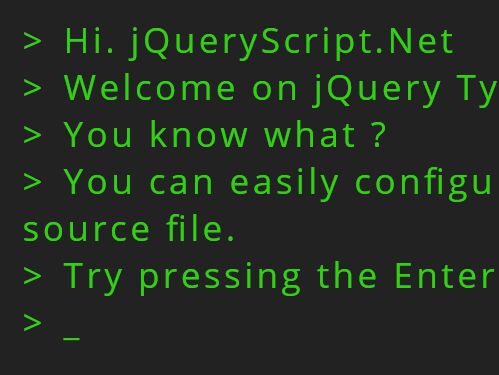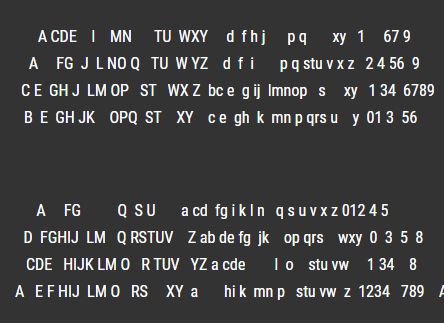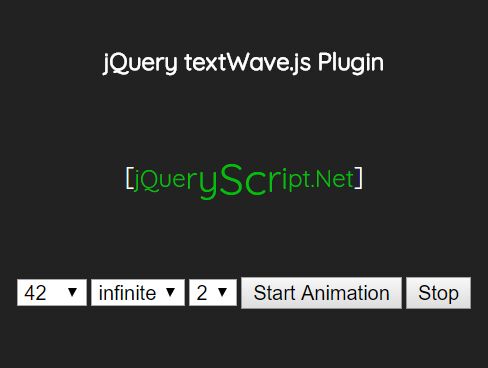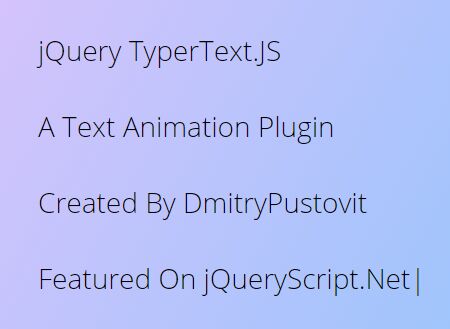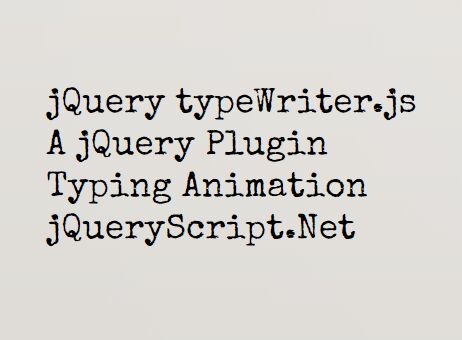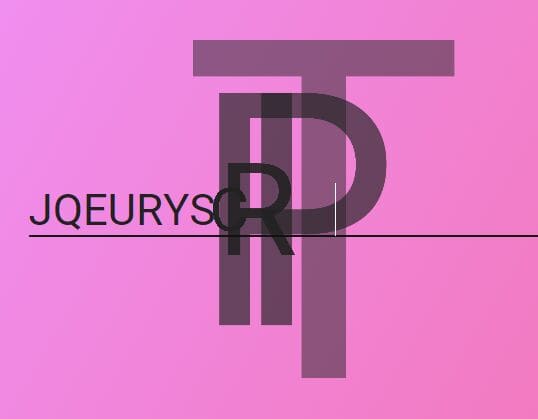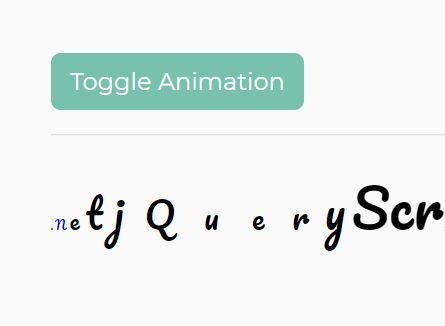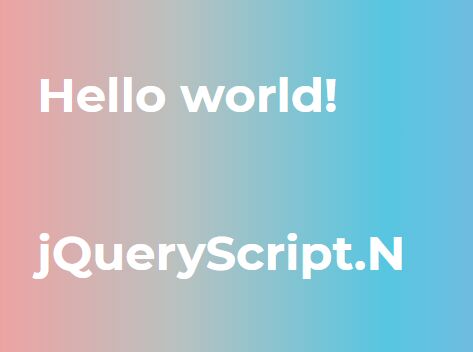floating_text
v0.2
Very little library for render text floating with only Javascript and JQuery. So it requires JQuery.
GIFs are better than words :
How to use
Include file
First you have to include in your HTML the following files:
At the end of body
<script src="your_path/floating_text.js"></script>Don't forget to include JQuery before this library ! Example:
<script src="https://code.jquery.com/jquery-2.2.4.min.js"></script>JS functions
Then, when you want to launch the floating effect (at any moment), you have to launch a javascript function:
FLOATING_TEXT.float();or with parameters
FLOATING_TEXT.float(element, recursive);element is a HTML element that you can pick with JQuery. recursive is a boolean that indicate to check children of element in addition of him. By default it's set to false;
Note that FLOATING_TEXT.float(); is exactly like FLOATING_TEXT.float($('body'), true);
Floating_text has multiple default values that can be modify with the change functions :
FLOATING_TEXT.changeHTMLvalues({ FLOAT_CLASS_NAME: 'floating_text', FLOAT_CLASS_ACTIVE: 'run-animation', CHAR_DOM: 'span', CHAR_CLASS_NAME: 'floating_text_char' }); FLOATING_TEXT.changeANIMATIONvalues({ DURATION: 1.0, TRANSLATE_VAL: 2.0 }); FLOATING_TEXT.changeDATAnames({ DURATION: 'float-duration', TRANSLATE_VAL: 'float-translate' });You don't have to specify all the attributes. Mention only those that you want change. Be sure to call these functions BEFORE the first call of float() function !
You can also use some secondary functions :
FLOATING_TEXT.isInitialized(); FLOATING_TEXT.getVersion();FLOATING_TEXT.isInitialized() return a boolean that say if the library is initialized or not. Understand that when it is initialized, you CAN NOT call change functions anymore !
FLOATING_TEXT.getVersion() simply return a string containing the actual version of the library.
HTML data
In HTML your elements have to have the class floating_text (class names can be changed) when they are targeted by the float() js function. The class run-animation is necessary for animation running, but it can be add (and remove) at any moment to control the running state.
<div class="floating_text run-animation" id="example-1"> Example1 floating text (duration: 1s/keyframe [default value]) (translate: 2px/keyframe [default value]) </div> <div class="floating_text run-animation" id="example-2" data-float-duration='3'> Example2 floating text (duration: 3s/keyframe) (translate: 1px/keyframe [default value]) </div> <div class="floating_text run-animation" id="example-3" data-float-duration='0.5' data-float-translate='1'> Example3 floating text (duration: 0.5s/keyframe) (translate: 1px/keyframe) </div> <div class="floating_text run-animation" id="example-4" data-float-duration='0.25' data-float-translate='1'> Example4 floating text (duration: 0.25s/keyframe) (translate: 1px/keyframe) </div>Like in this example, we can add data attributes in each floating text element. If you don't add them, it just will use the default values (who are changeable).
You can specify the duration of each keyframe with data-float-duration and a float value in seconds. And the translate value of each keyframe with data-float-translate and a float value in pixels.
Thereby you can specify a different comportment for each element, directly in HTML.
So, download and check the example ! :)