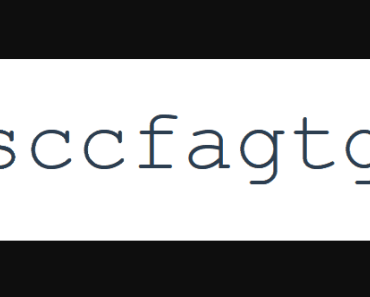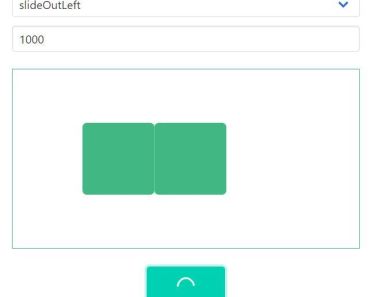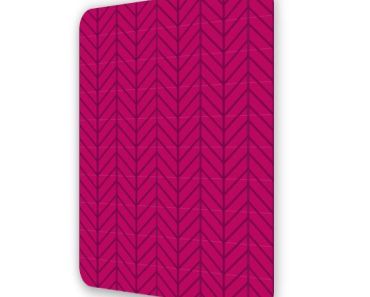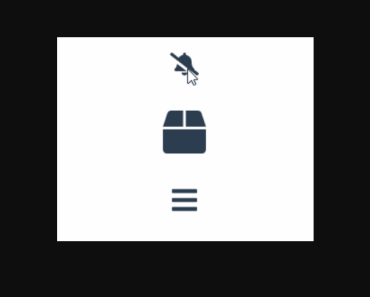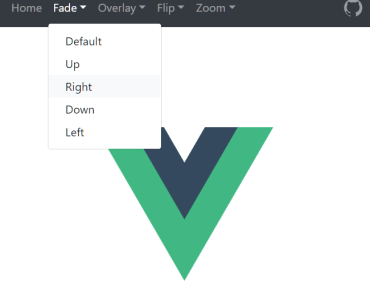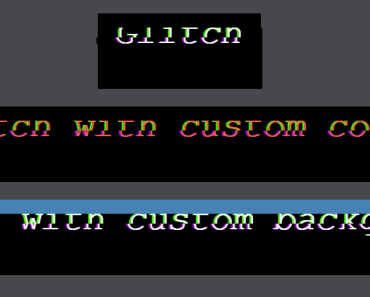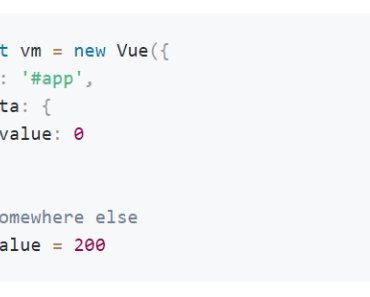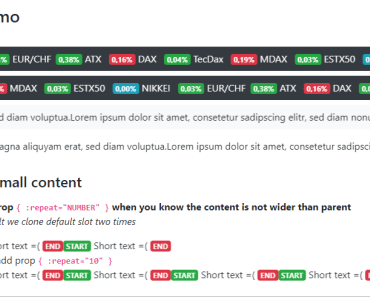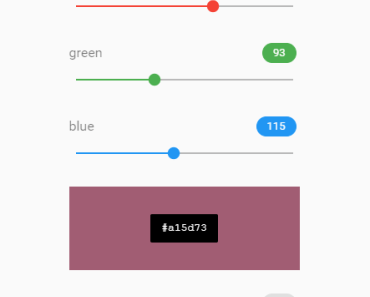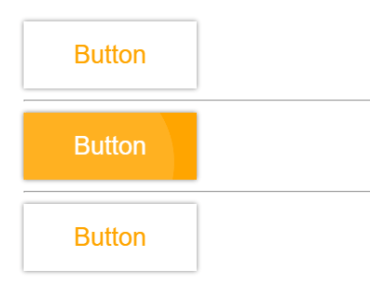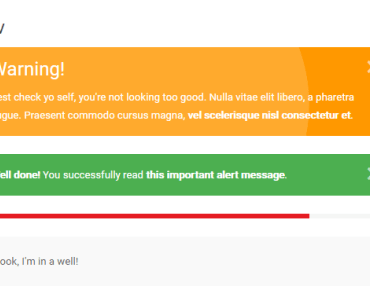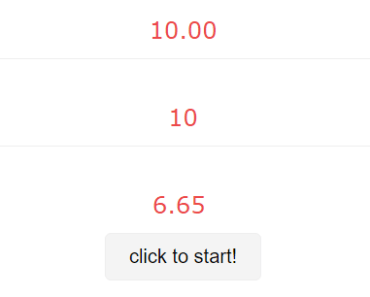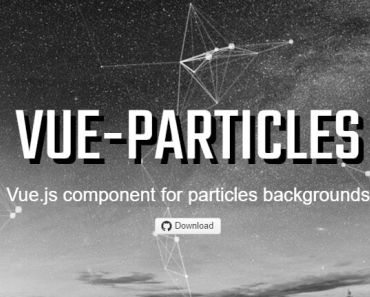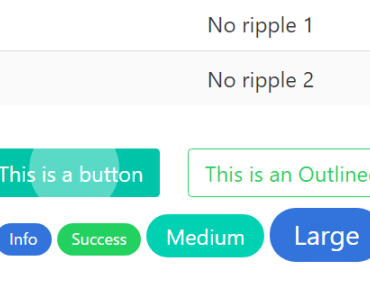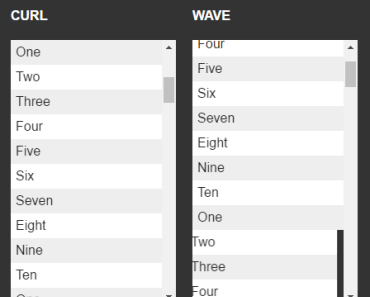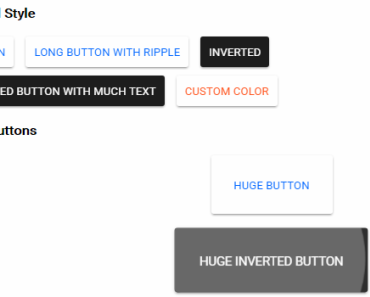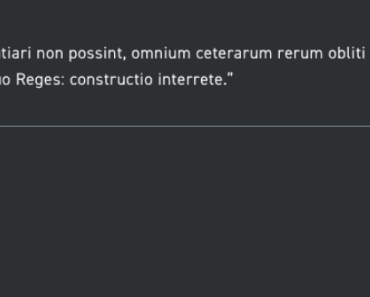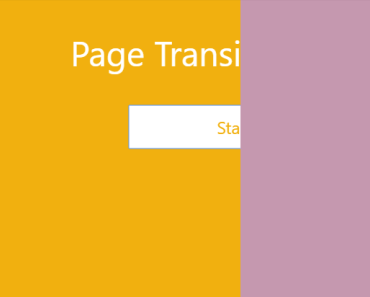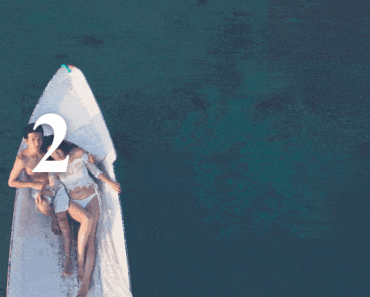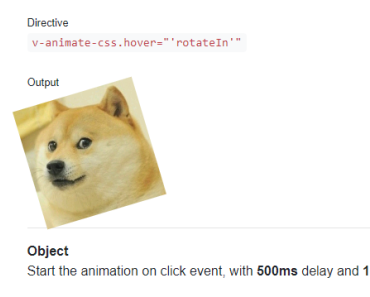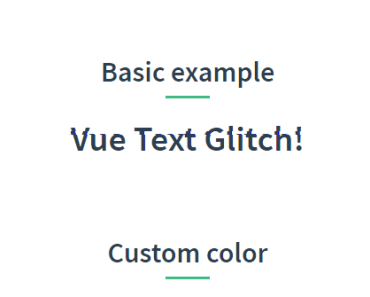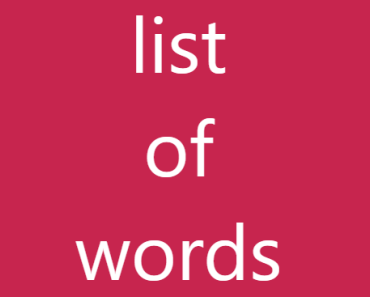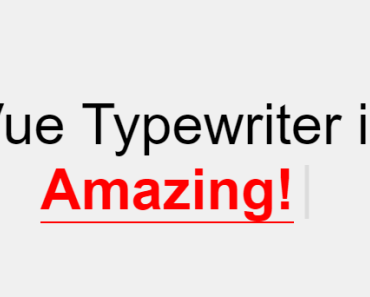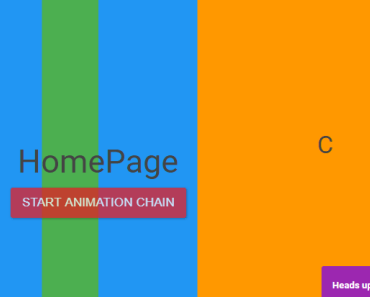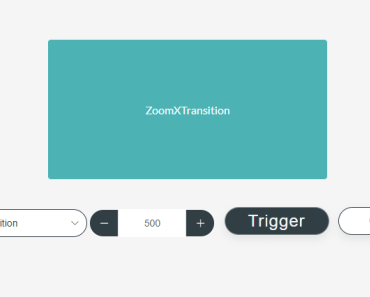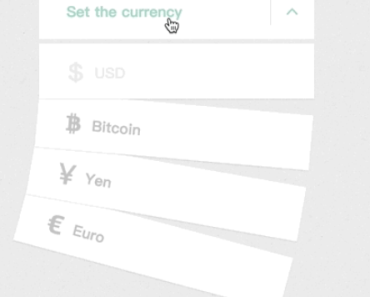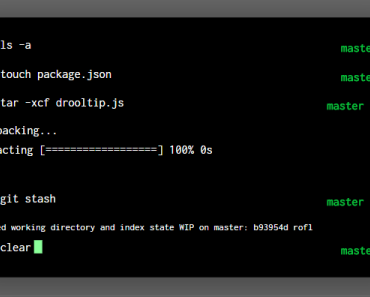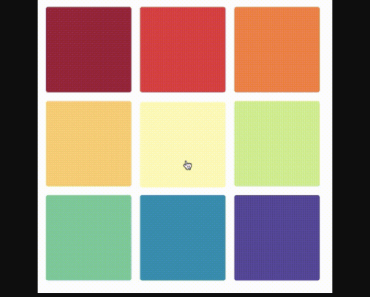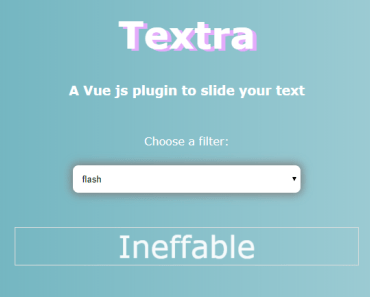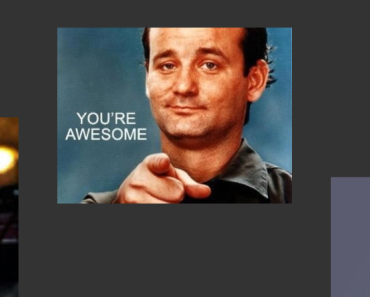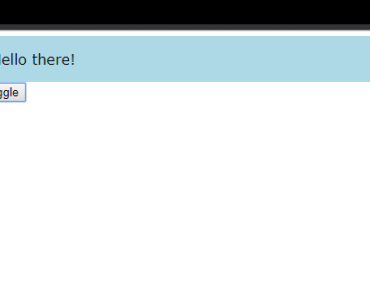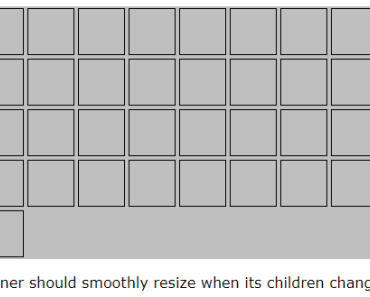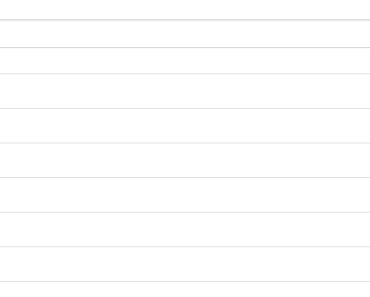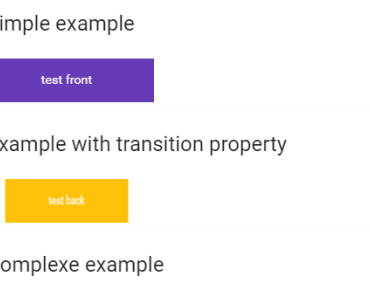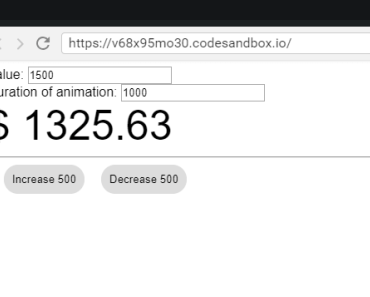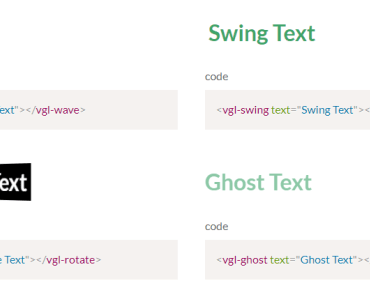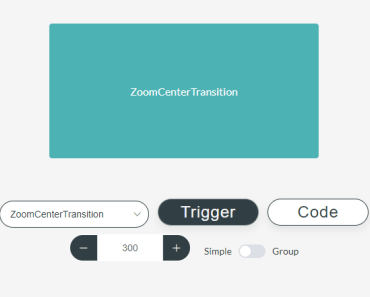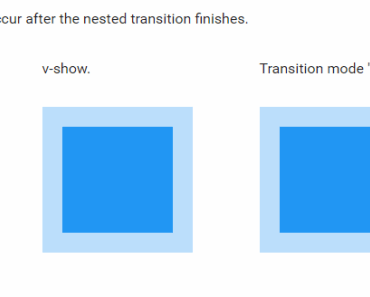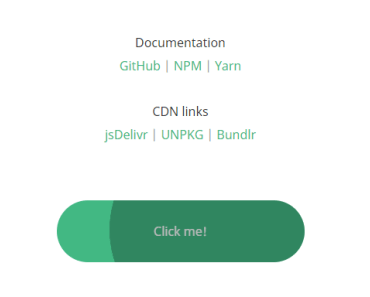vue-odometer
Vue.js(v2.x+) component wrap for Odometer.js
Installation
$ npm install --save odometer vue-odometerUsage
<template> <IOdometer class="iOdometer" :value="num" /> </template> <script type="text/babel"> import IOdometer from 'vue-odometer'; import 'odometer/themes/odometer-theme-default.css'; export default { name: 'view', components: { IOdometer }, data() { return { num: 999999 }; }, mounted() { const that = this; setInterval(function() { that.num += 1; }, 3000); } }; </script> <style scoped> .iOdometer { font-size: 2em; margin: 0; } </style>Properties
-
value[Number]Optional;
0by defualt. -
format[String]Optional;
-
theme[String]Optional;
defaultby defualt. -
duration[Number]Optional;
-
animation[String]Optional;
-
formatFunction[Function]Optional;
See more Odometer.js
Methods
renderInsidewatchForMutationsstartWatchingMutationsstopWatchingMutationscleanValuebindTransitionEndresetFormatrenderDigitformatDigitsinsertDigitaddDigitaddSpaceranimateanimateCountgetDigitCountgetFractionalDigitCountresetDigitsanimateSliderenderupdate
Learn more Odometer.js
License
MIT