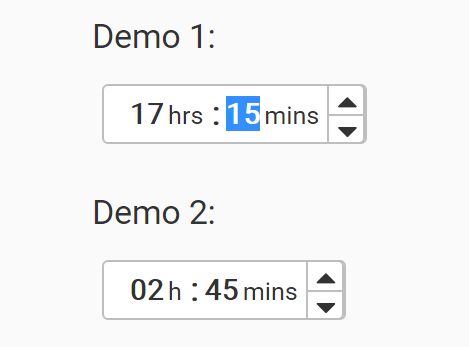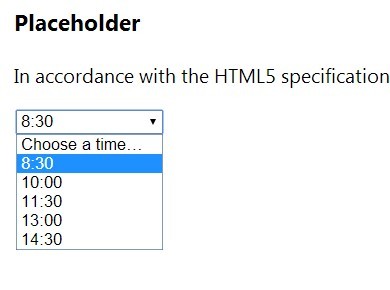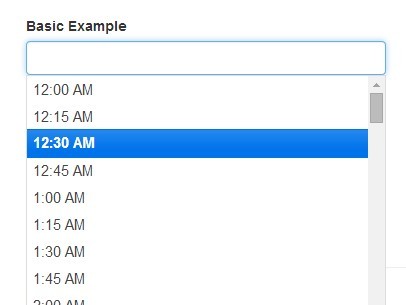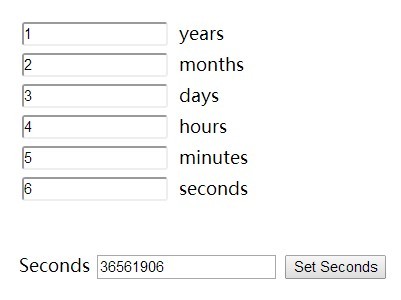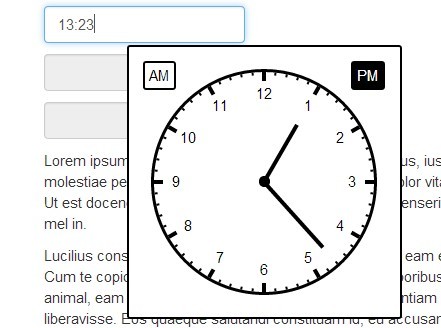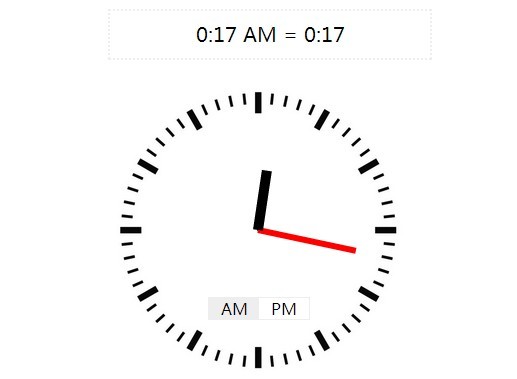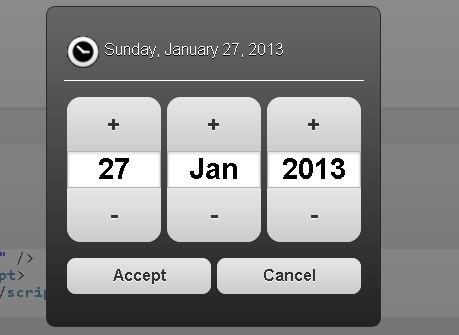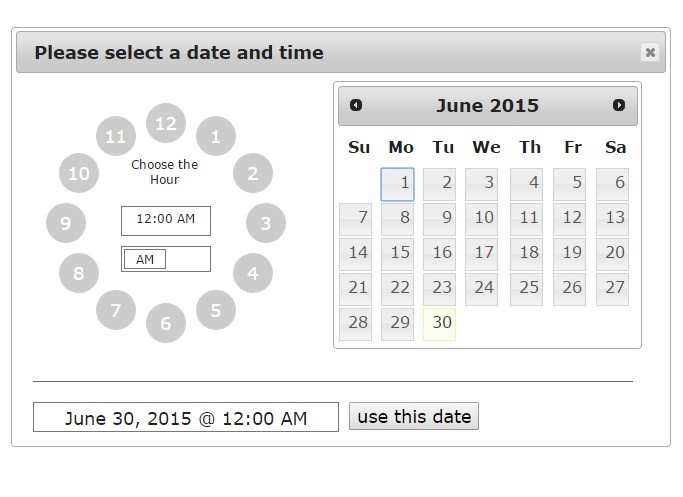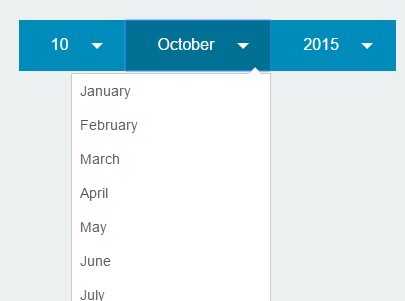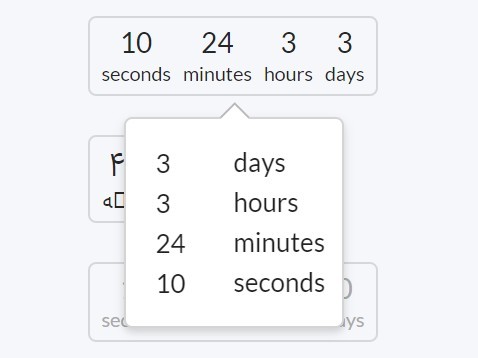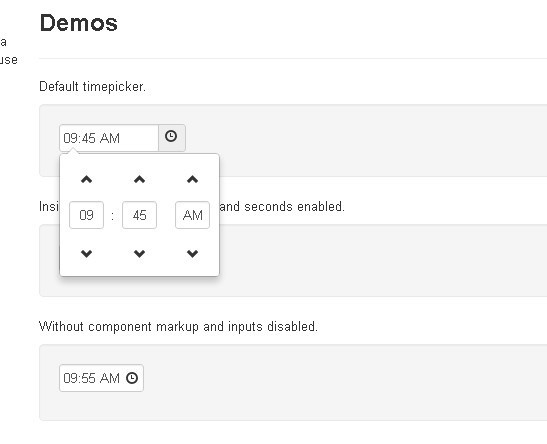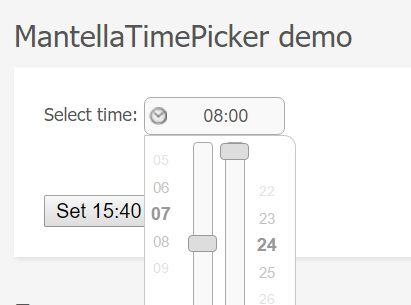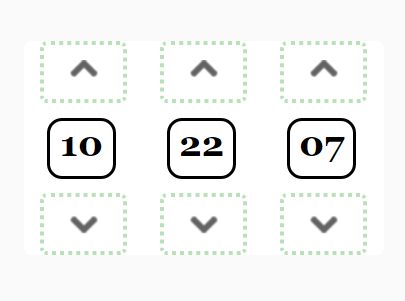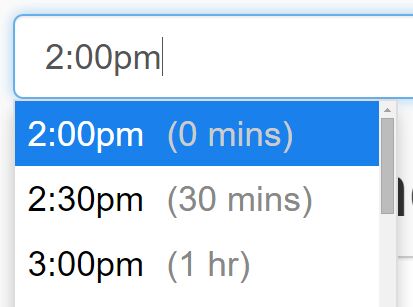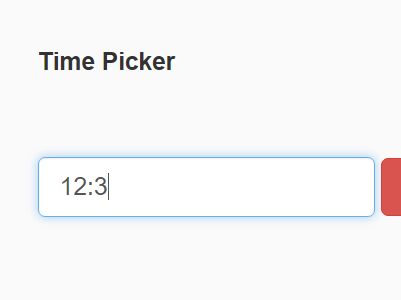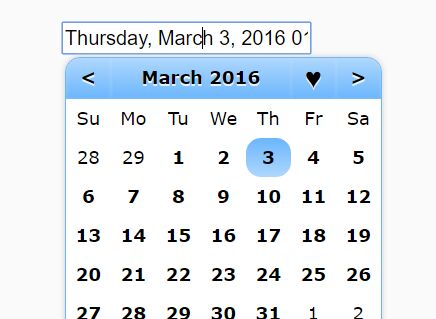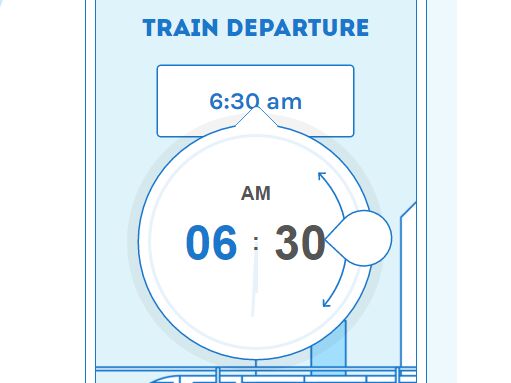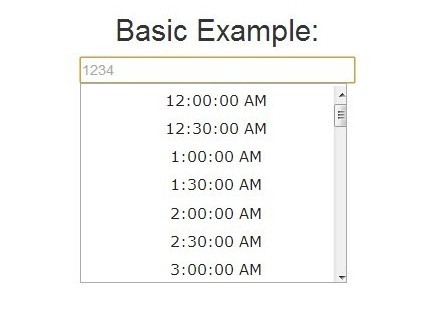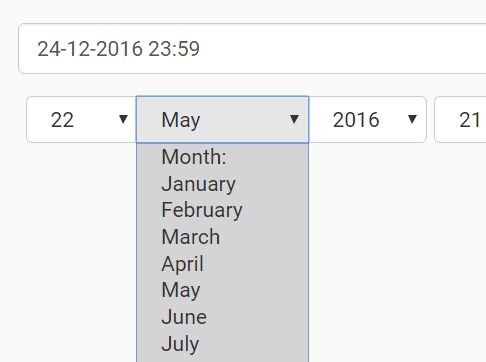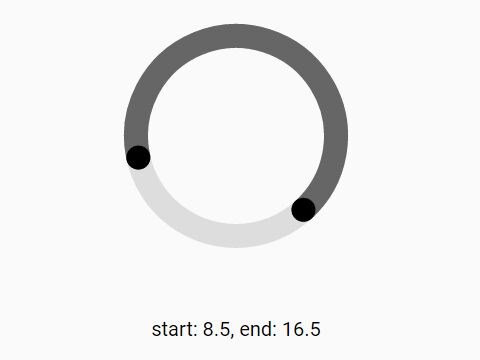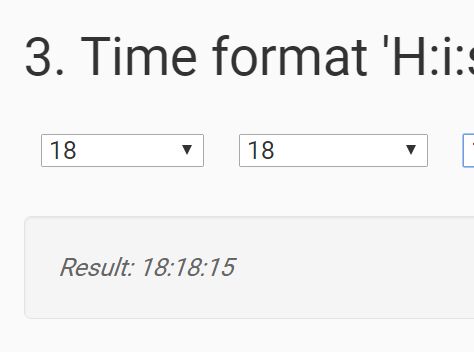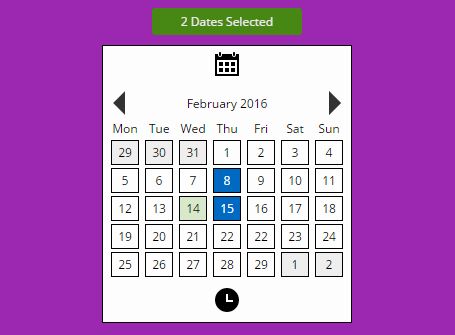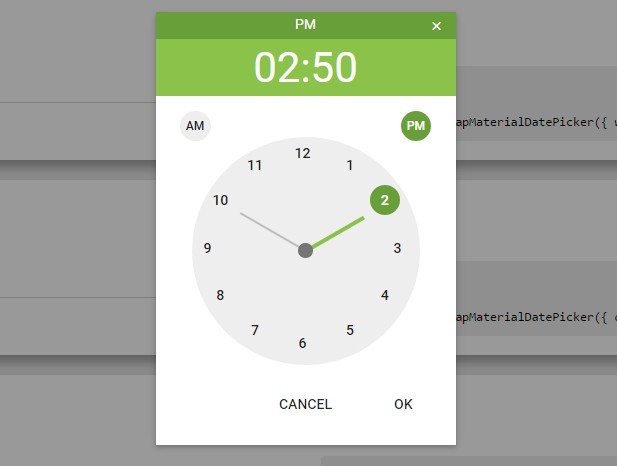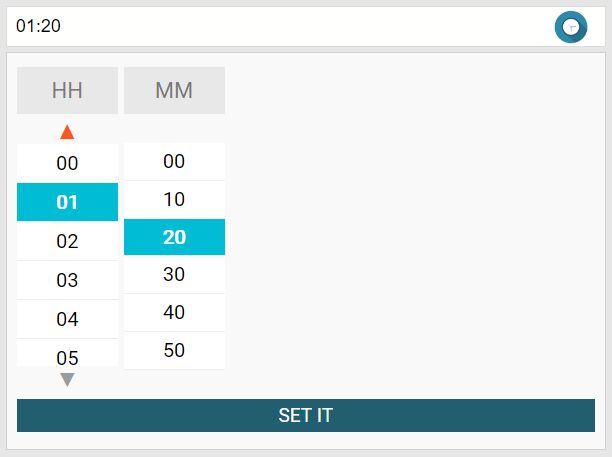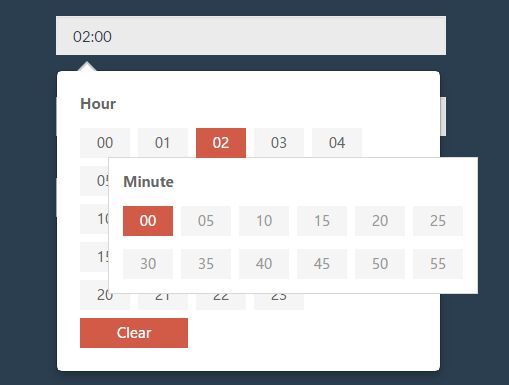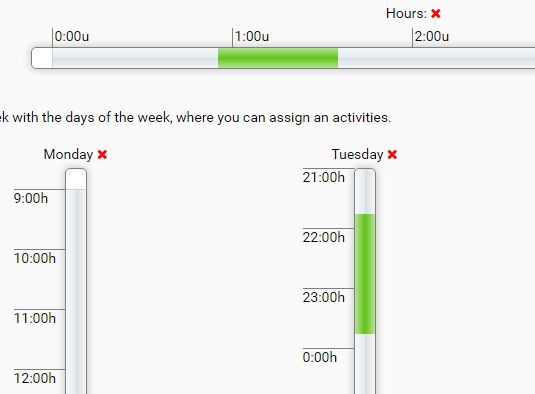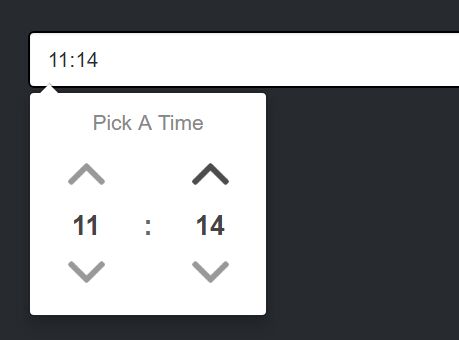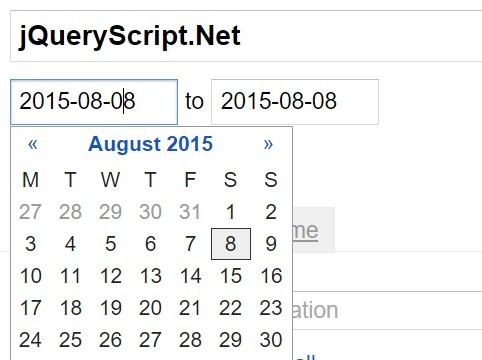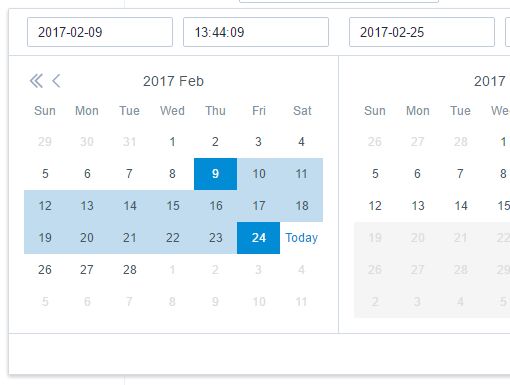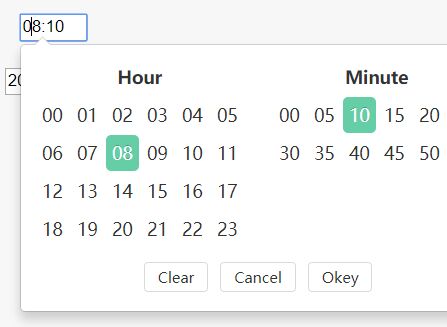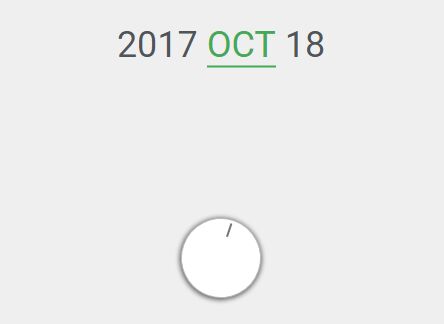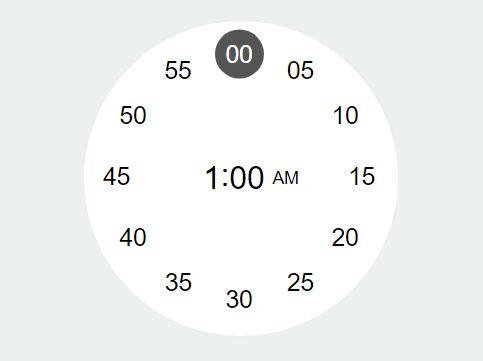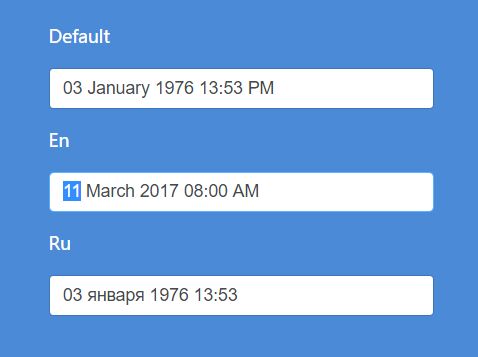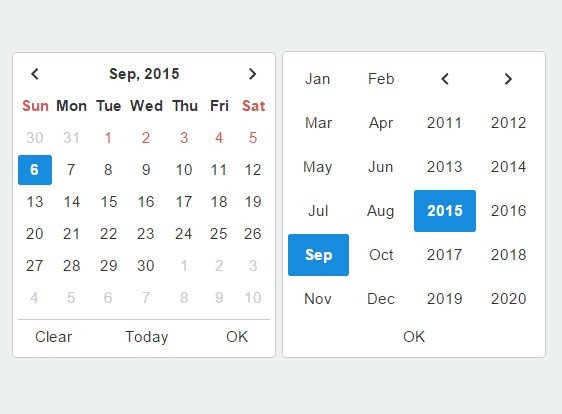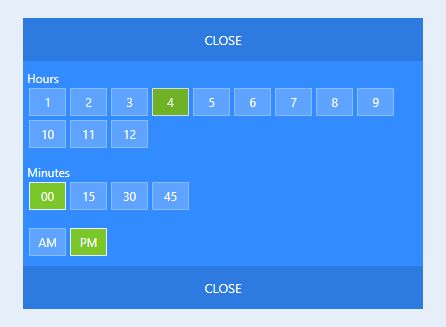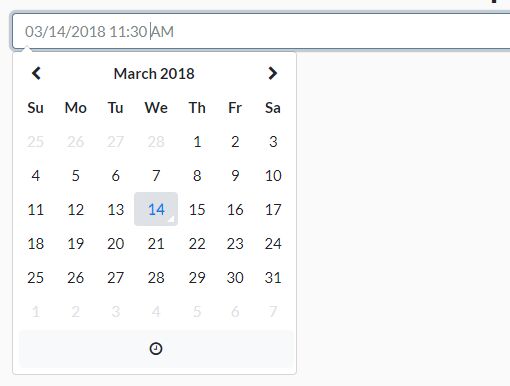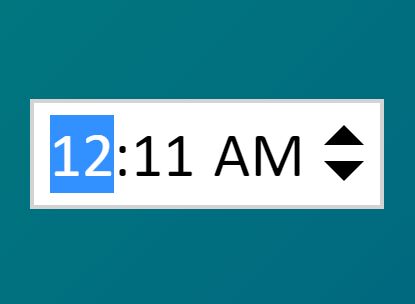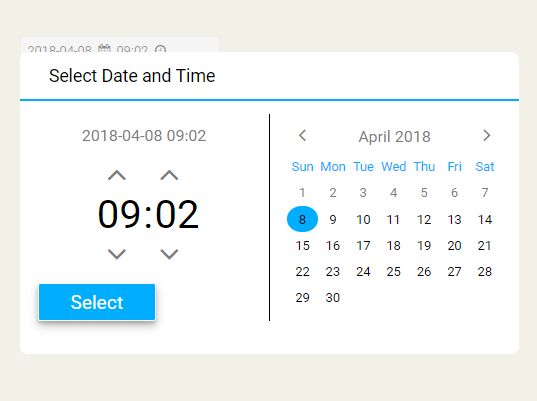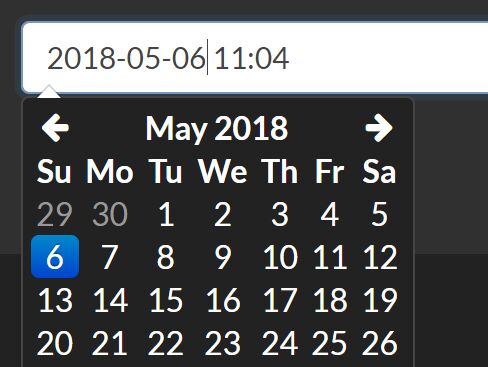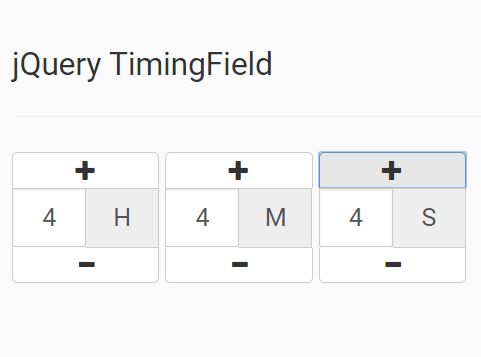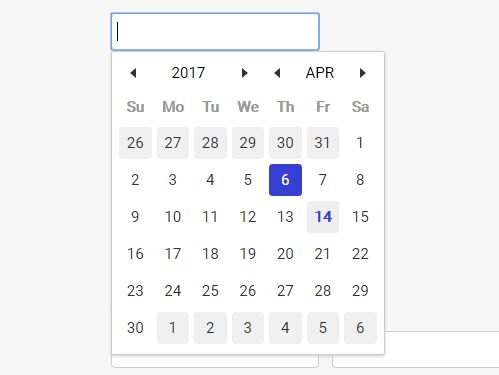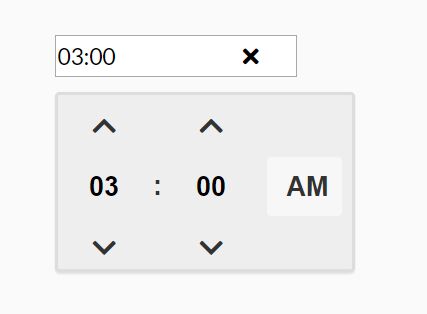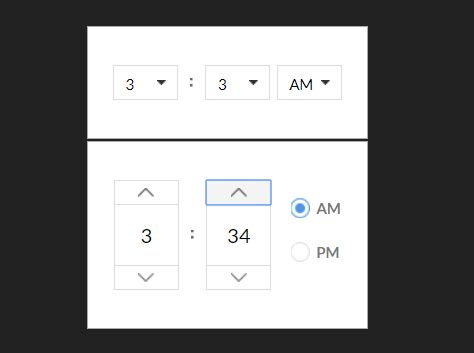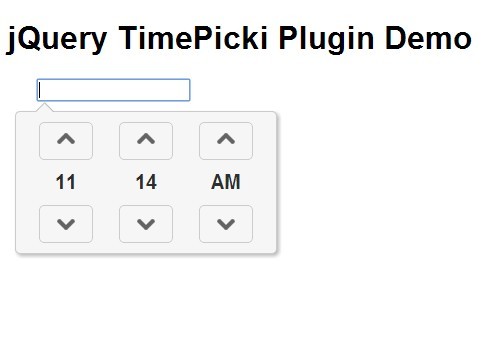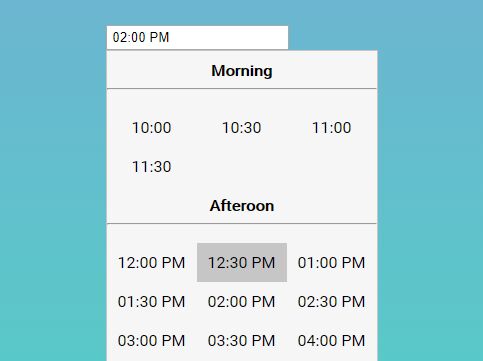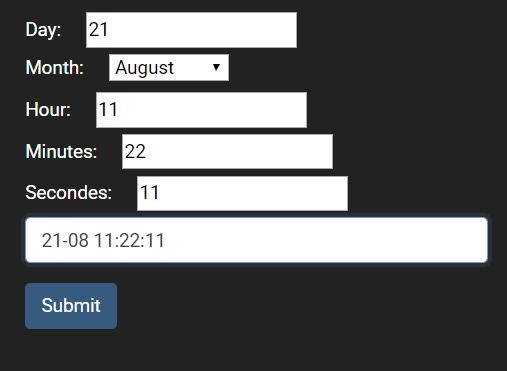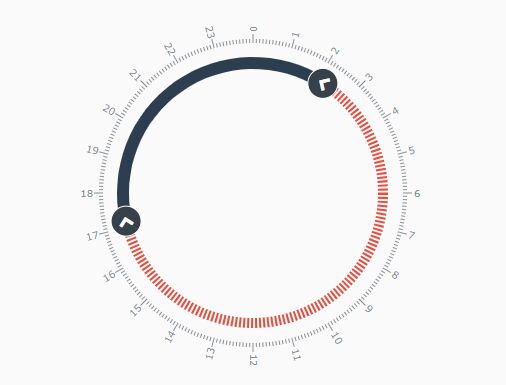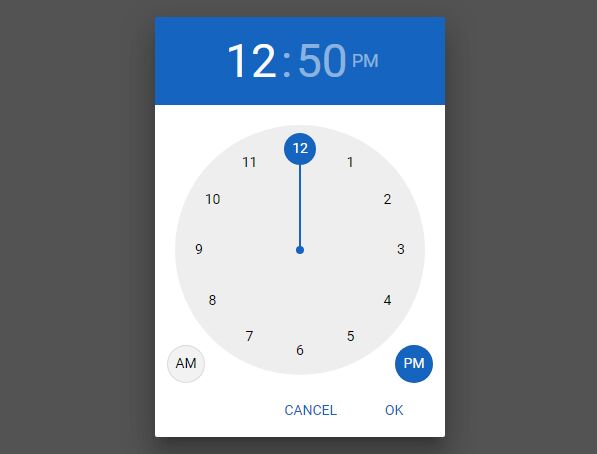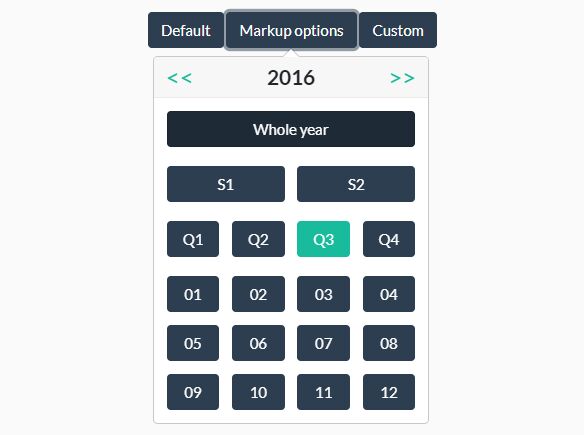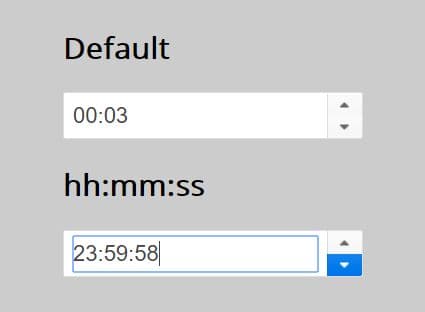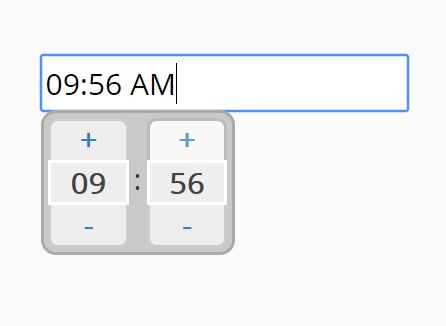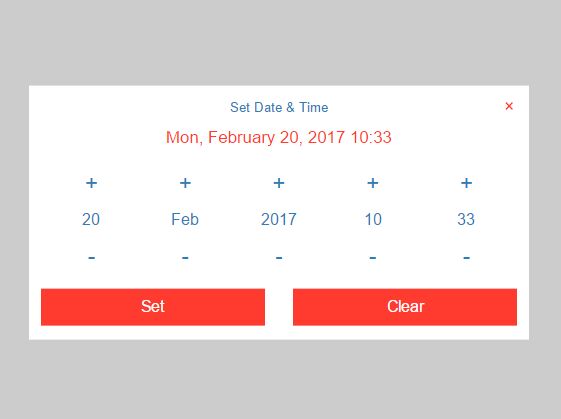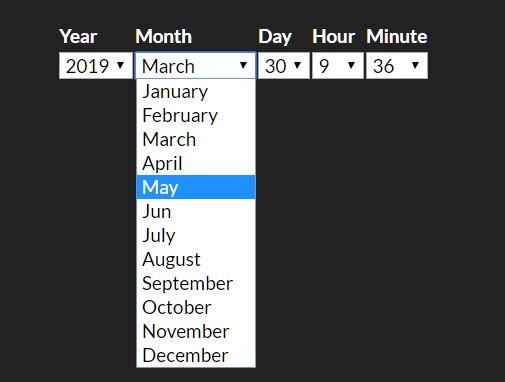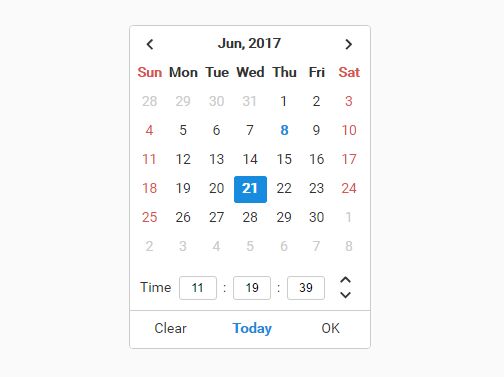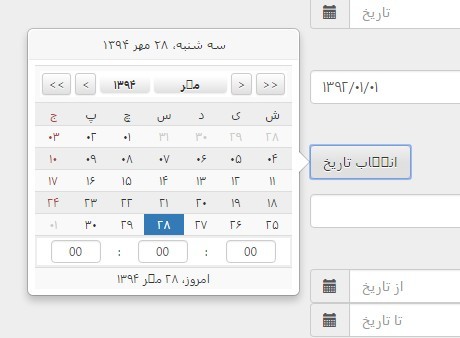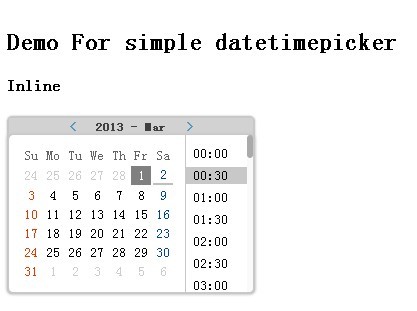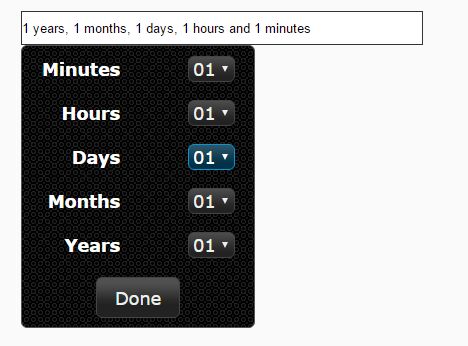jQuery-Timesetter
jquery-timesetter is a jQuery plugin which generates a UI component useful to take user inputs or to display time values with hour and minutes in a friendly format. UI provide intuitive behaviors for better user experience such as validations in real-time and keyboard arrow key support.
Dependencies
- jQuery 2.2.4
- Bootstrap 3.3.7 CSS file
How to use
Simplest usage to start with you can use any HTML container element such as <div/> or <p/>. To apply timesetter capabilities you need to call .timesetter() on the HTML element as shown below.
$(".div1").timesetter();Customize options
While there is a default set of options built in inside the plugin, you are free to customize them as you need as shown below.
var options = { hour: { value: 0, min: 0, max: 24, step: 1, symbol: "hrs" }, minute: { value: 0, min: 0, max: 60, step: 15, symbol: "mins" }, direction: "increment", // increment or decrement inputHourTextbox: null, // hour textbox inputMinuteTextbox: null, // minutes textbox postfixText: "", // text to display after the input fields numberPaddingChar: '0' // number left padding character ex: 00052 }; $(".div1").timesetter(options);Set values
Below functions supports in setting values into the plugin of the element.
$(".div1").timesetter(options).setHour(17); $(".div1").timesetter(options).setMinute(15); $(".div2").timesetter().setValuesByTotalMinutes(175); $(".div2").timesetter().setPostfixText();Read values
Below functions supports in reading values from the plugin of the element.
var defaultOptions = $(".div1").timesetter().getDefaultSettings(); var hours = $(".div1").timesetter().getHoursValue(); var minutes = $(".div1").timesetter().getMinutesValue(); var totalMinutes = $(".div1").timesetter().getTotalMinutes(); var postfixText = $(".div1").timesetter().getPostfixText();Authors blog:
http://sandunangelo.blogspot.com/2018/09/jquery-timesetter-plugin.html