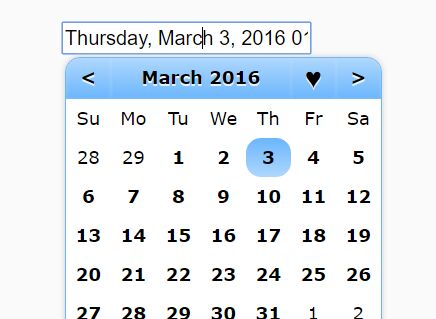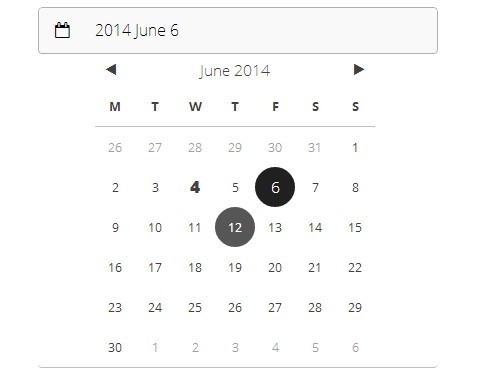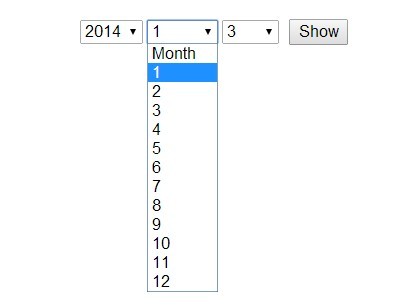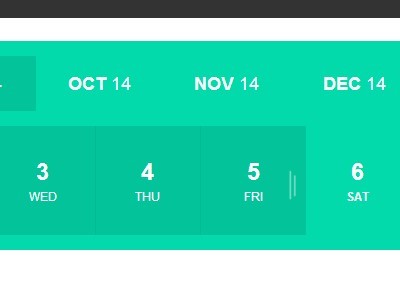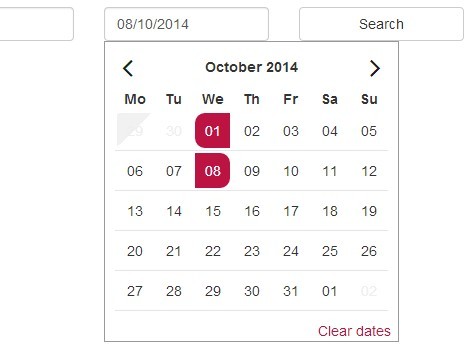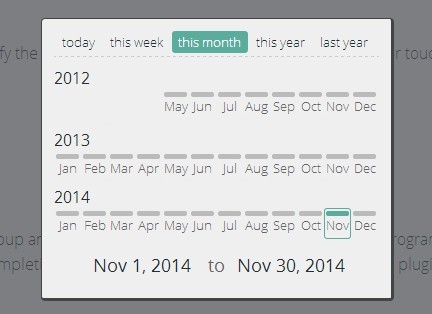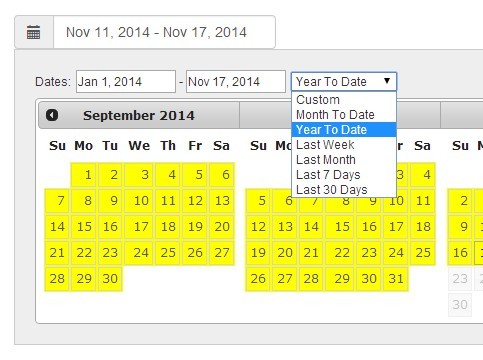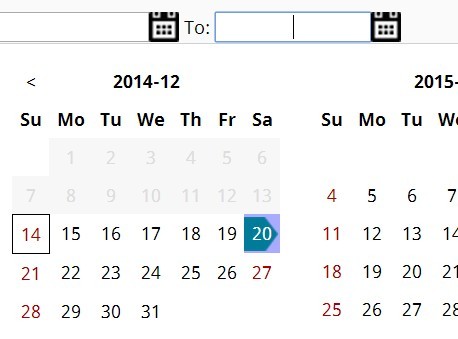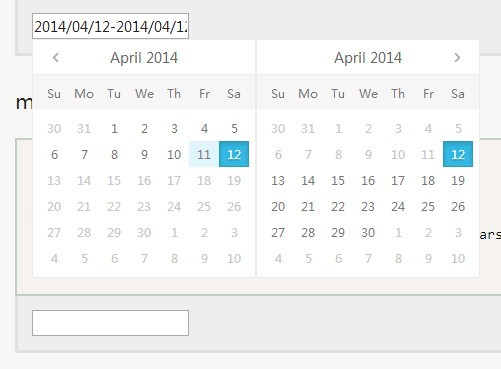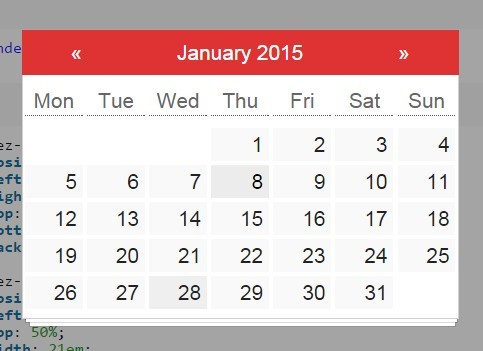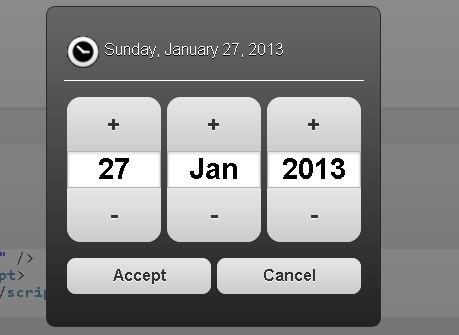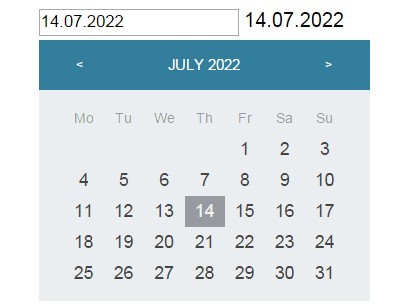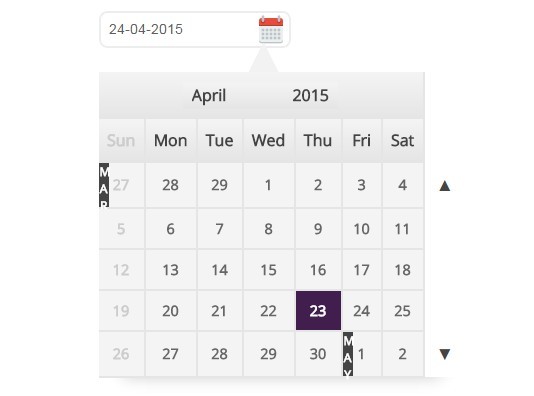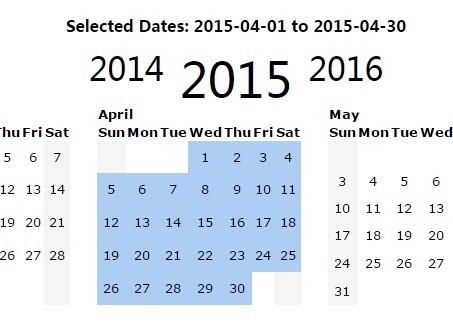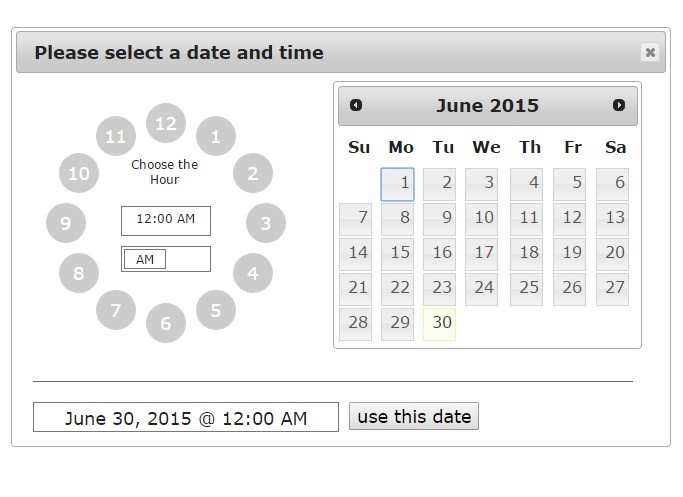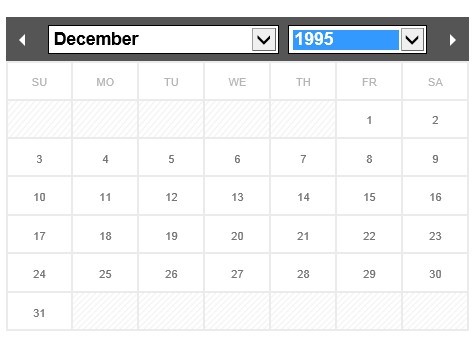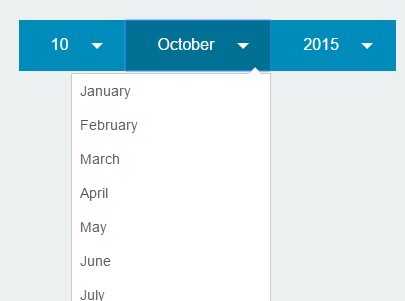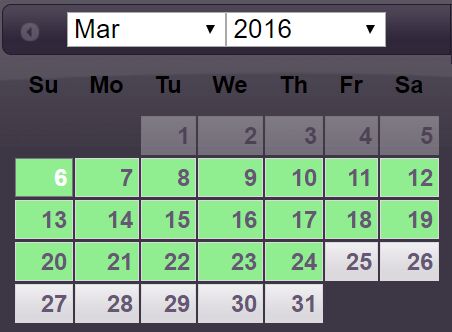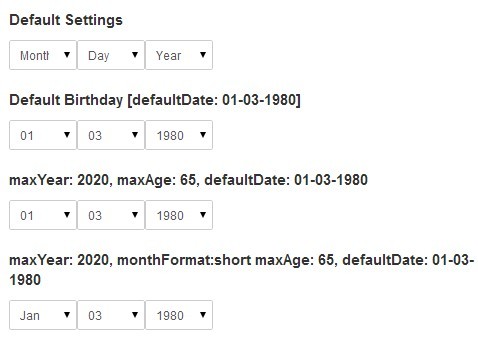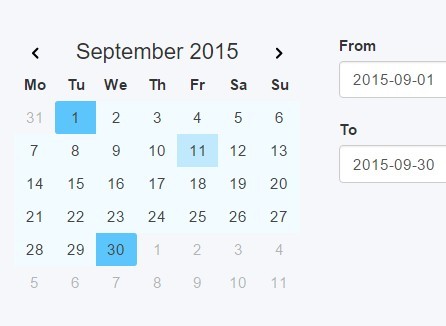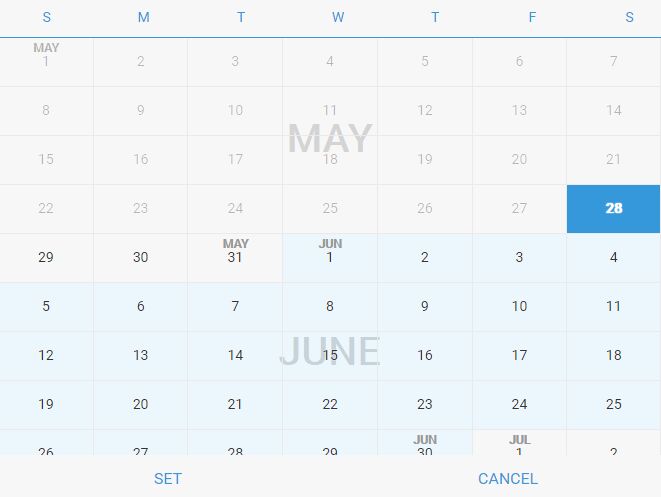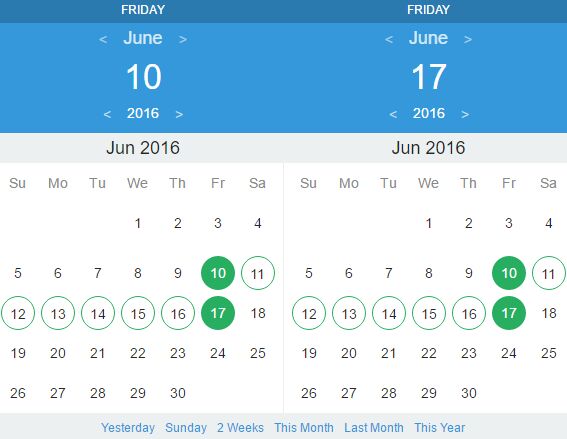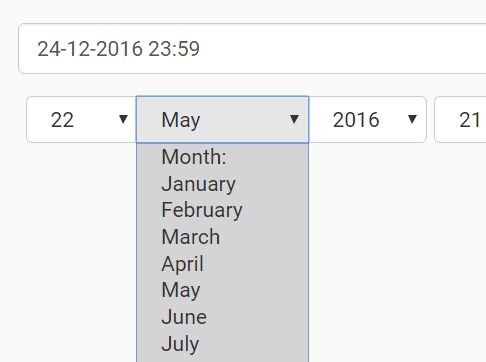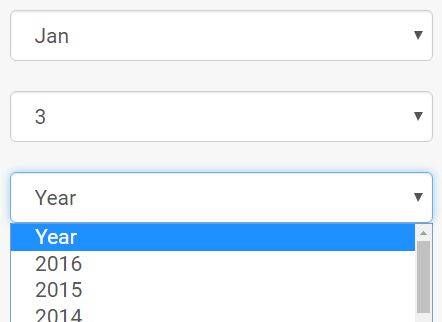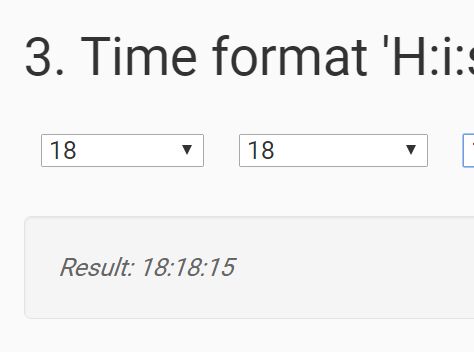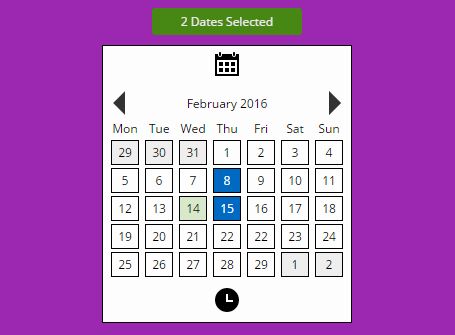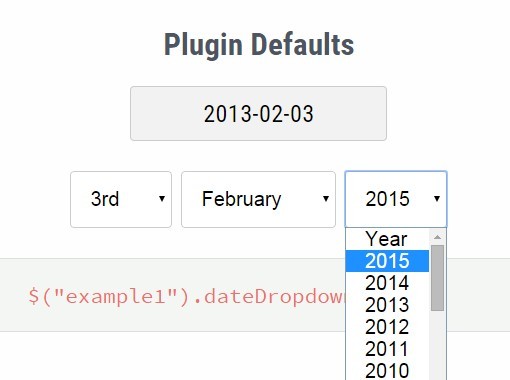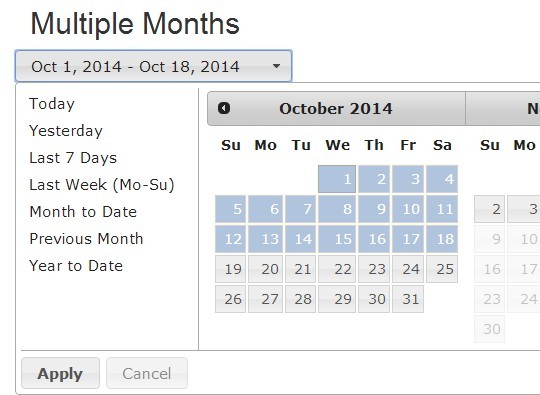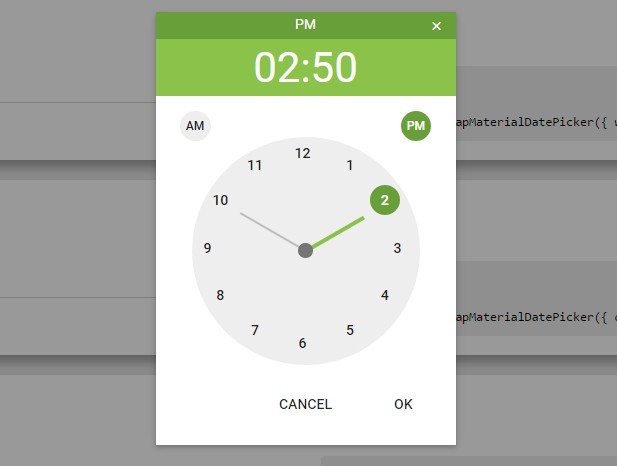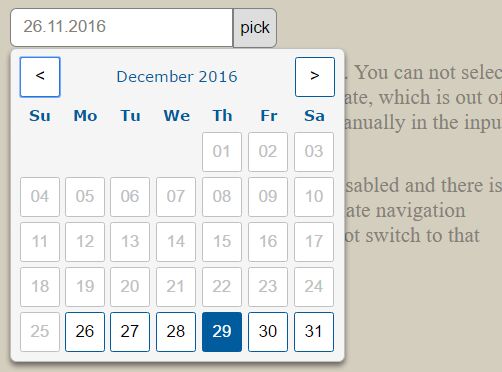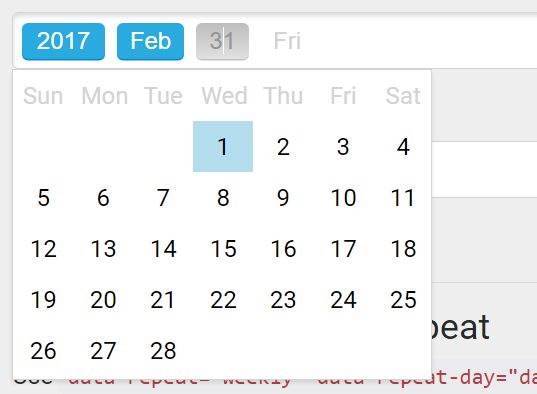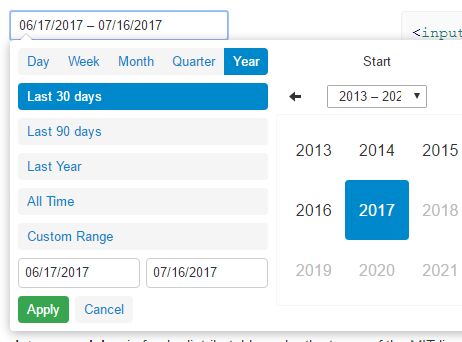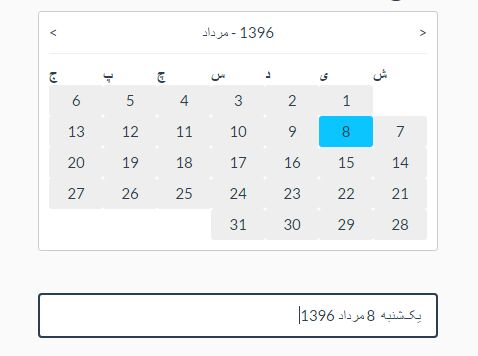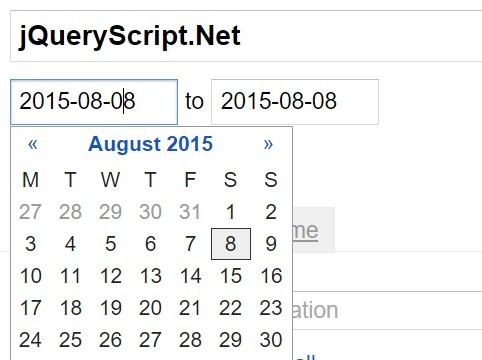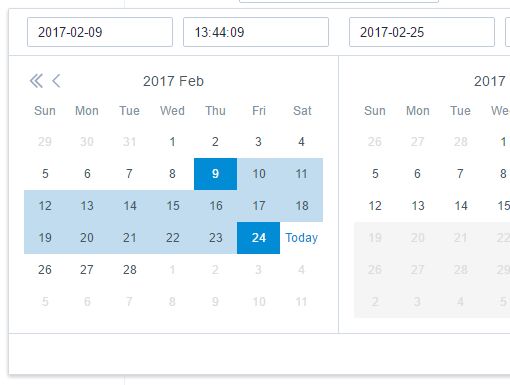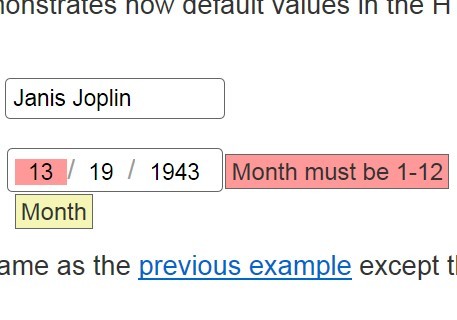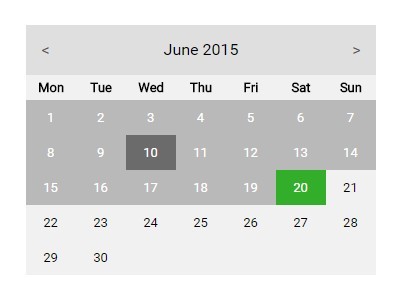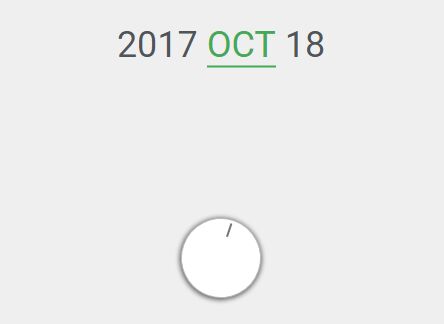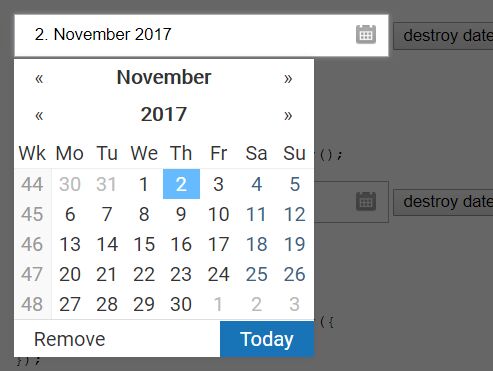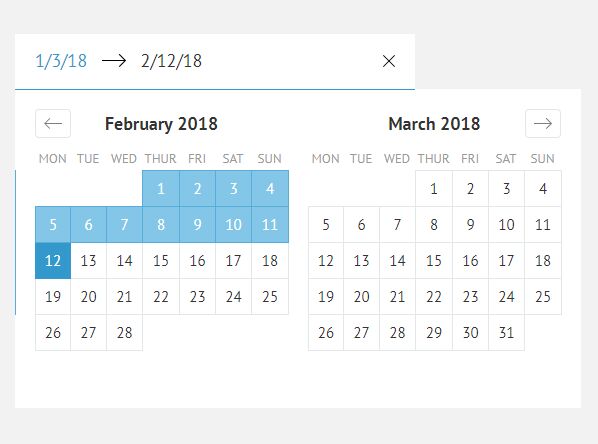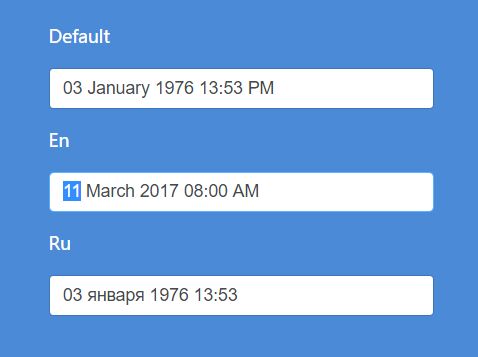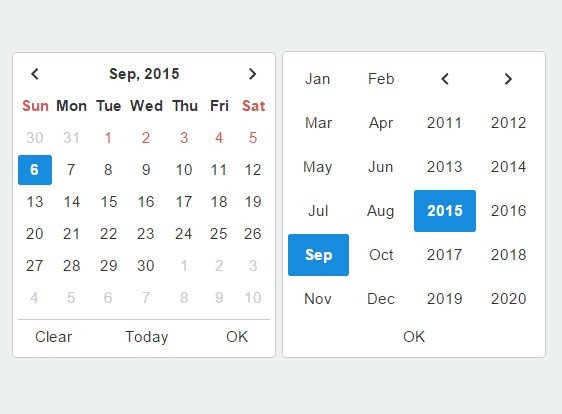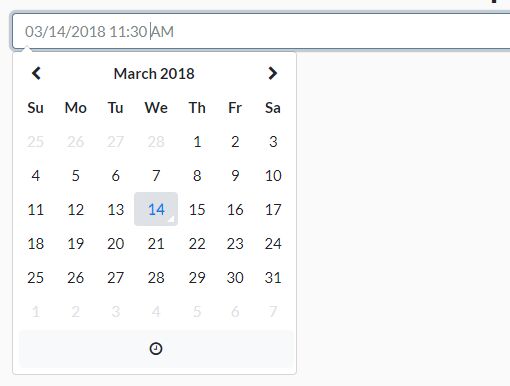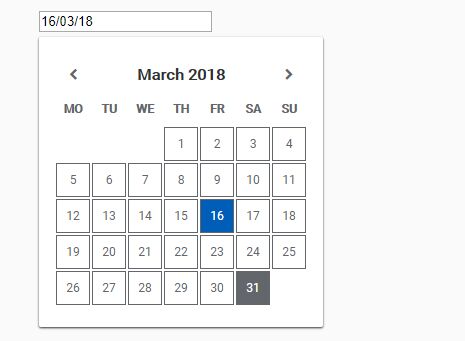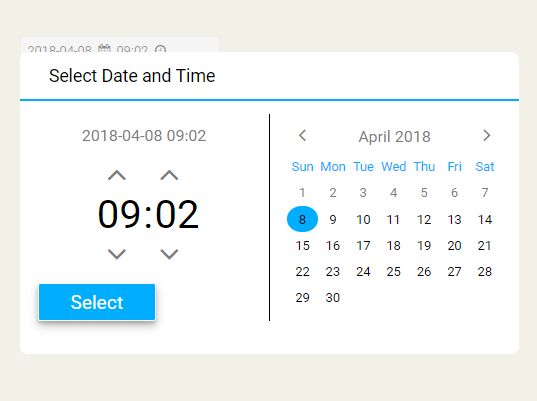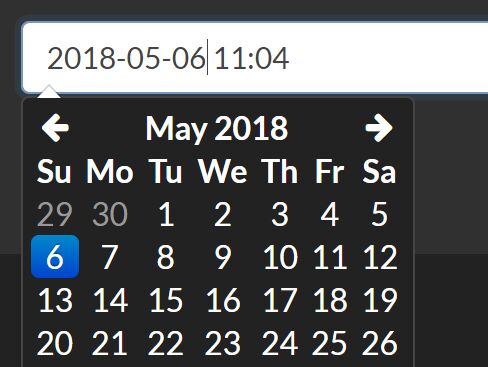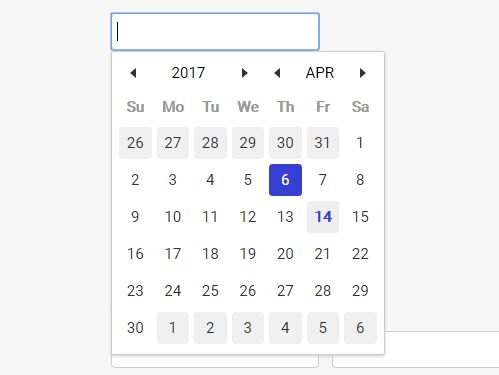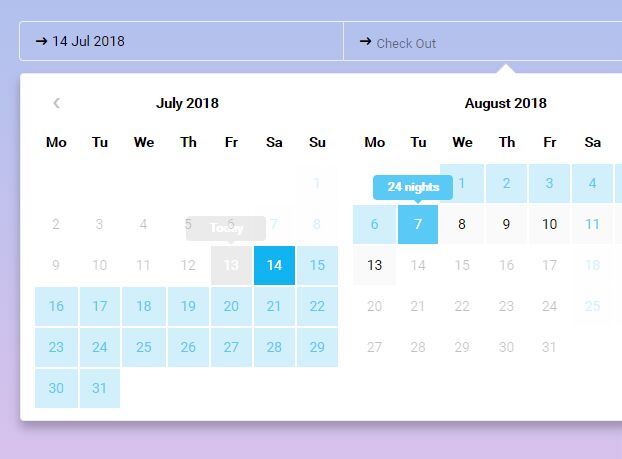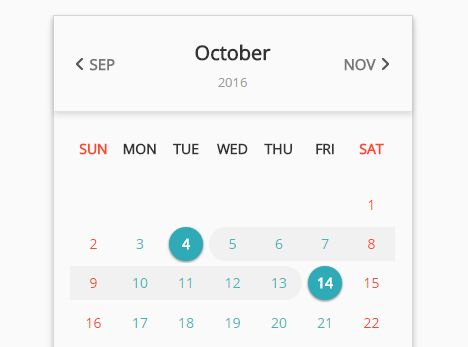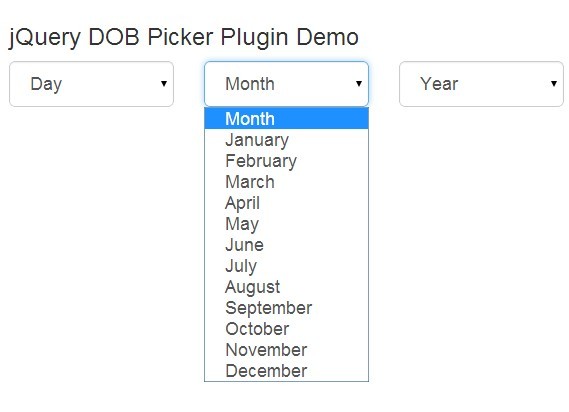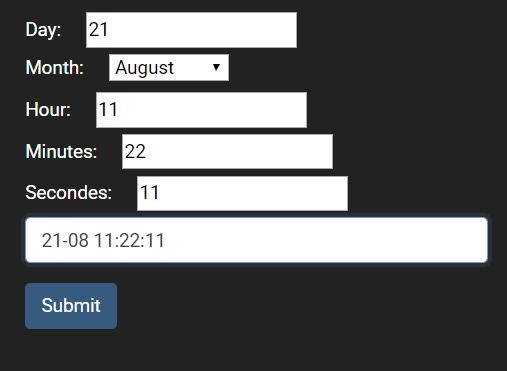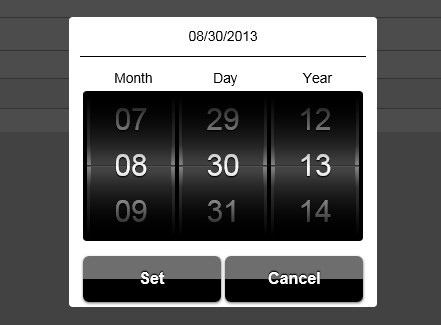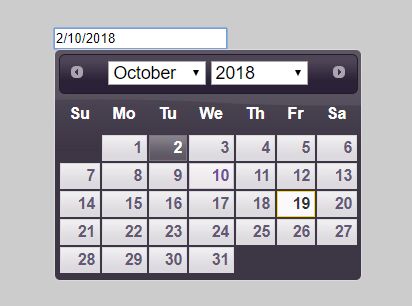jSunPicker
A simplified jQuery date and time picker
Why another Date picker?
There are numerous date, time pickers out there. However, each of those lack in one way or another. If they are feature-rich, they are bulky. If they are light-weight, they lack features. Some others which looked good are either abandoned or use jQuery UI! Many lacked semantic declaration (declaring options as element attributes say, data- attribute) which is a deal breaker for me as most of my code is dynamically generated. Some good looking ones were so buggy that I wasted more time trying to debug than making use of it. I felt that things could be written simple and still be feature-rich. Thus was born this project.
Features
jSunPicker has the following features:
- Light-weight - 12kb minified, 4kb gzipped
- Supports datetime, date, time, month and year picker
- Separate date and time formats for display and submit
- Dedicated ♥ button for current date and time
- Semantic declaration - declare your options as javascript or as
data-attributes or leave them at defaults - Supports all output formats and most input formats (to manually enter the date in the input element)
- Date range restrictions - min-date, max-date and disable selected-dates (or ranges)
- Time restrictions - min-time, max-time
- Days restrictions - disable selective days (say, Sat & Sun)
- Standardized date input formats for options
- Customizable Title strings (multi-language support)
- Customizable Start day (Monday can be your first day of the week)
- Inline calendar or trigger from text field or custom icon
- 9 gorgeous themes
Dependencies
- jQuery 1.8+
- jQuery.mousewheel for time scroll.
Usage
Basic usage with default options
$('selector').jSunPicker(); Specifying options in Javascript
$('selector').jSunPicker({startDay:1, pickerType:'date', displayFormat:'m/d/Y'}); Semantic declaration (as selector's data- attributes)
HTML: Declare the options breaking with hiphens at camel-case characters like below. jQuery converts them to camel-case.
<input id='datepicker' data-start-day = '1' data-picker-type = 'date' /> JQuery: Basic markup. Any undeclared option will be substituted by the default values.
$('#datepicker').jSunPicker(); For detailed information and demo, visit the Project page below.
Project Page
Project documentation and demo can be found here: jSunPicker @Github
Inspiration
Heavily inspired by Will_pickdate() by TazSingh. Thanks TazSingh @tazsingh. I have been using that for more than a year but it has some serious bugs with min-max date restrictions. This has not been updated for a while and I also thought that the code could be lot simpler. So I borrowed the visual and navigation design (it was so beautiful) from that project and wrote my plugin from scratch.
Authors and Contributors
Ravi Iyer @sunalive. Fork or create a pull request if you wish to contribute. Source code is heavily commented for your understanding.
License
MIT License. Do whatever you wish.
Support or Contact
Submit a bug if you find any. I will fix them whenever possible, no time commitment. Feel free to create a pull request if you can help fix any.