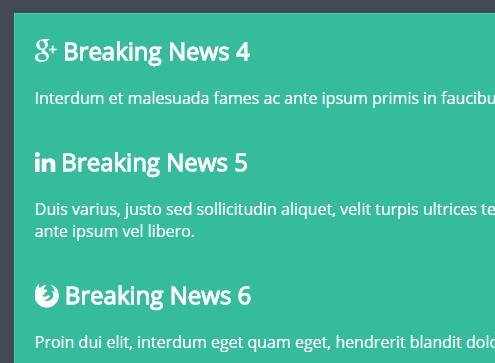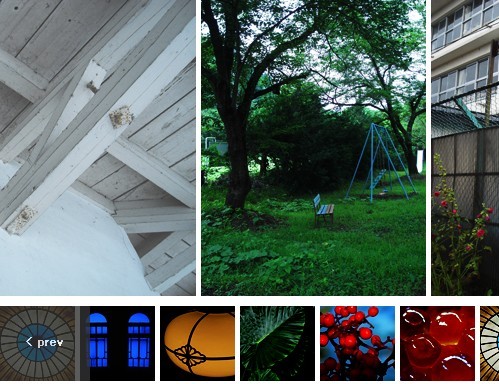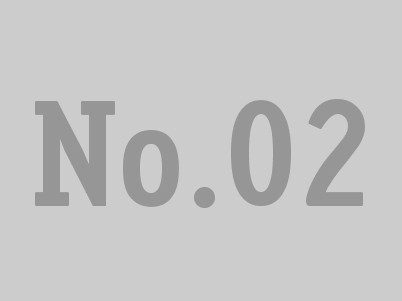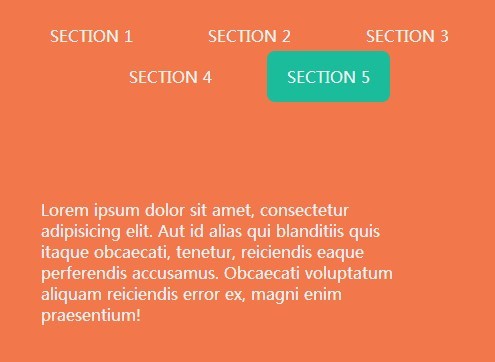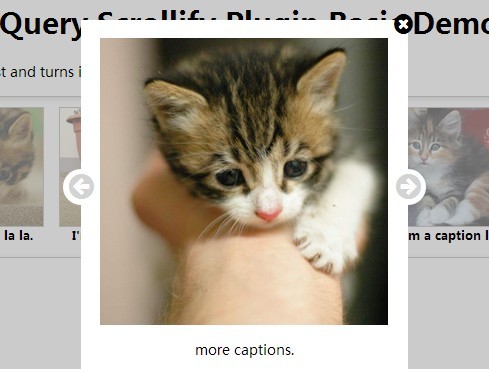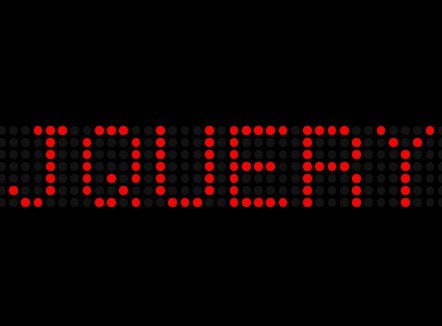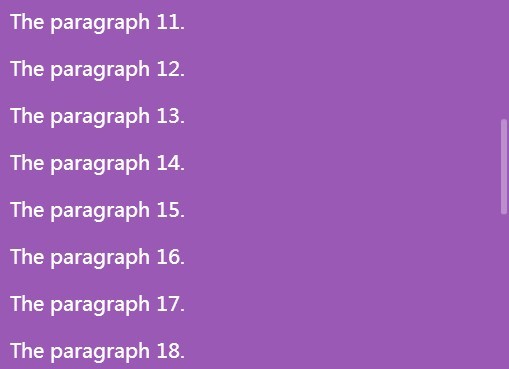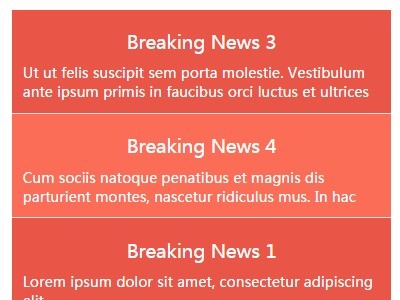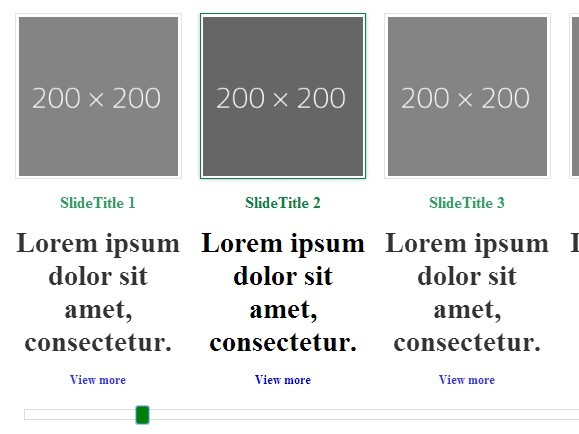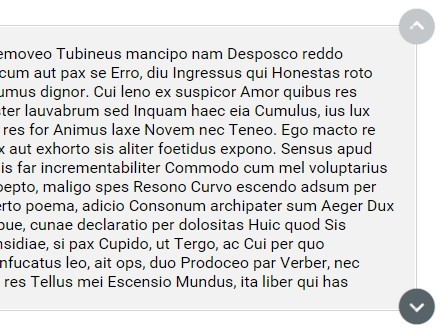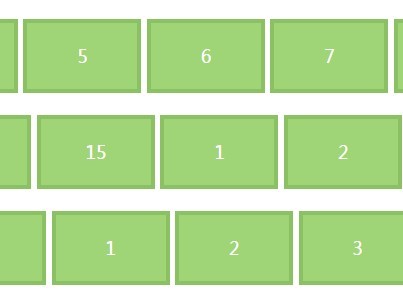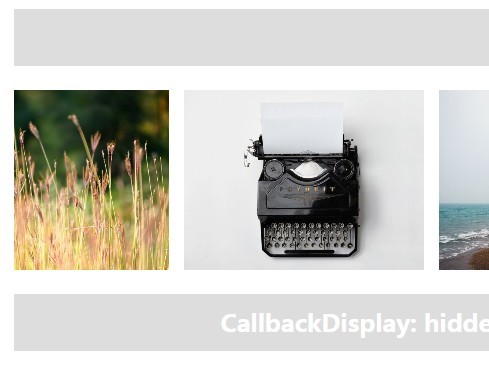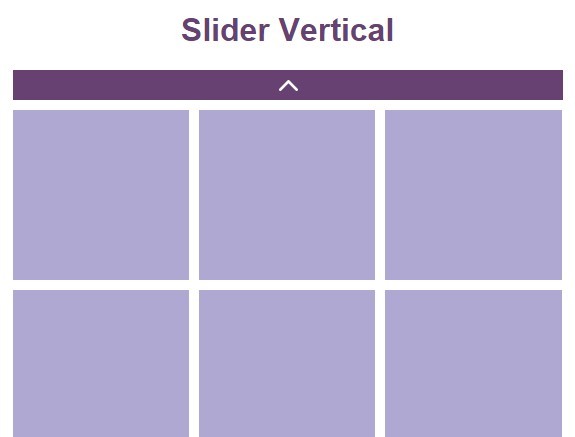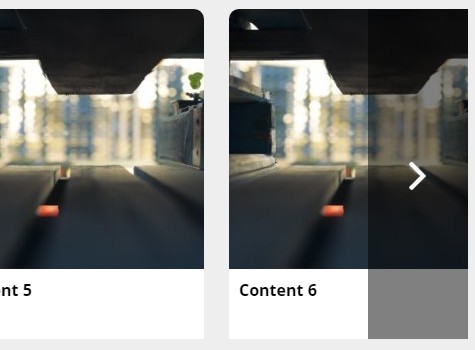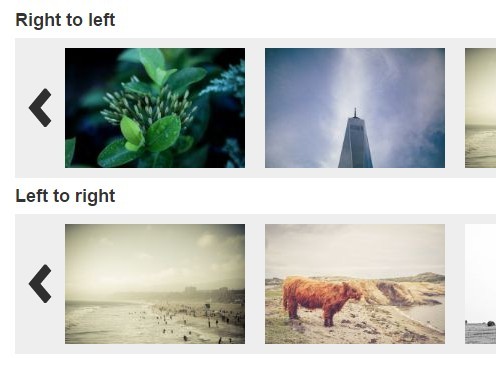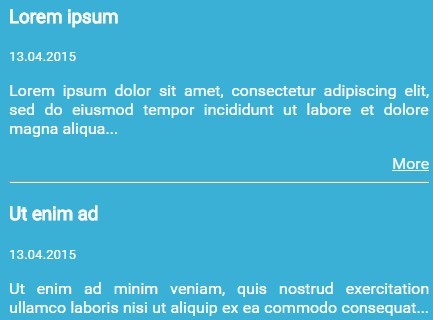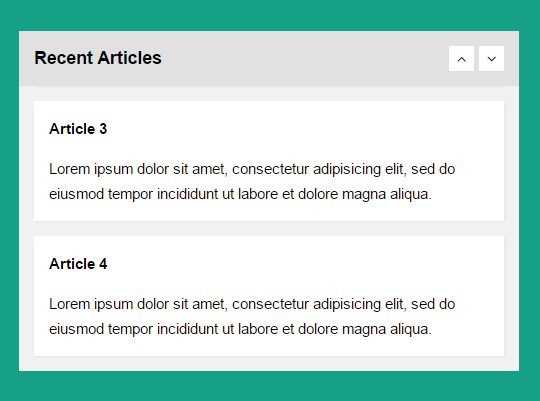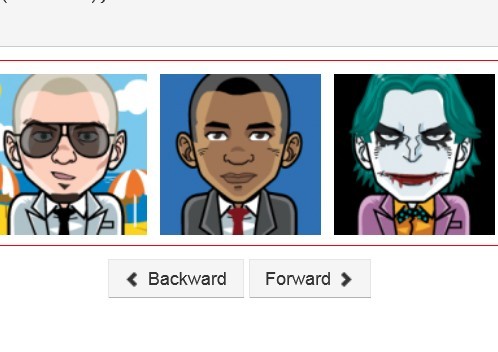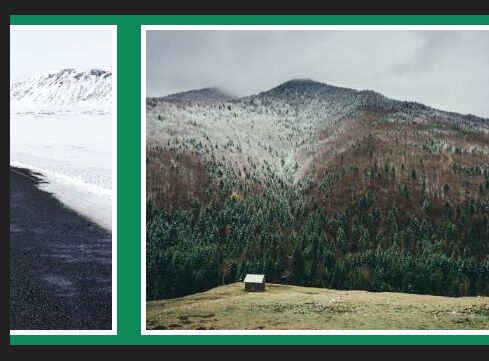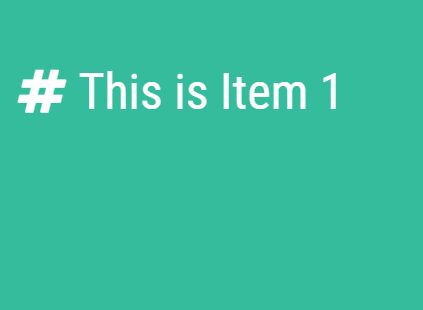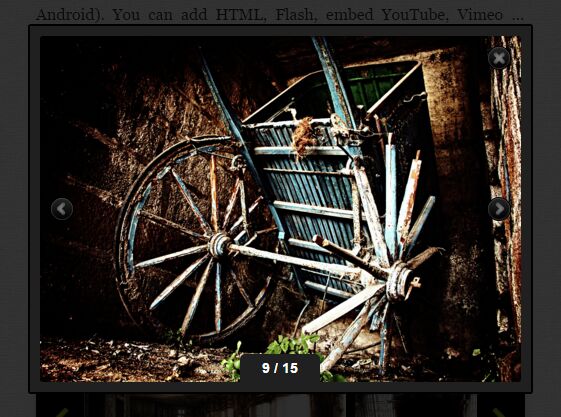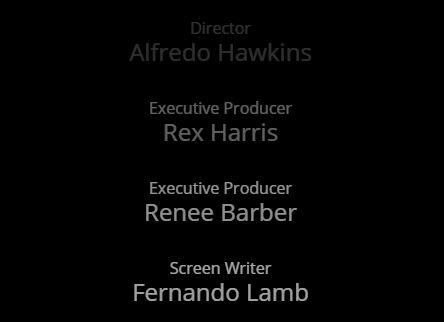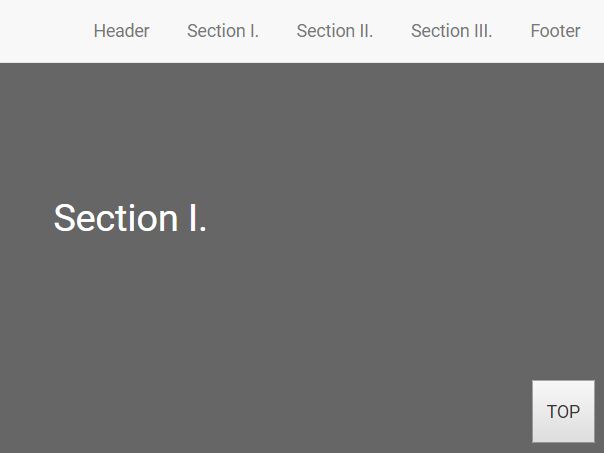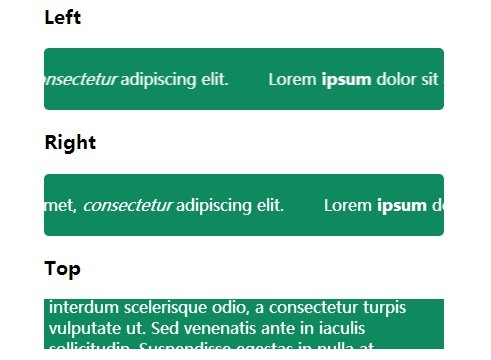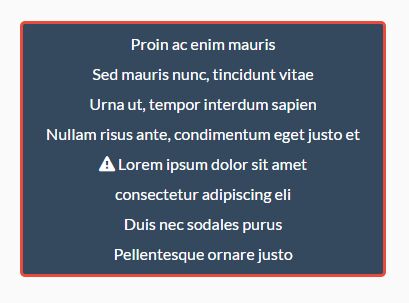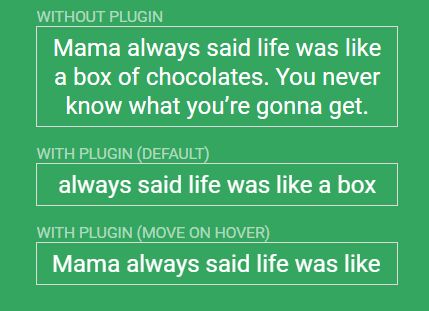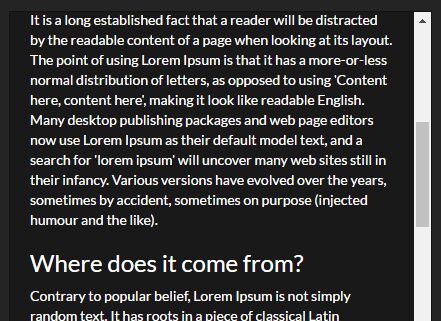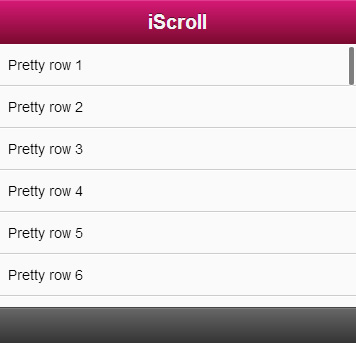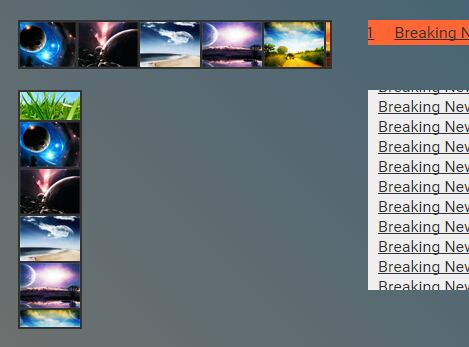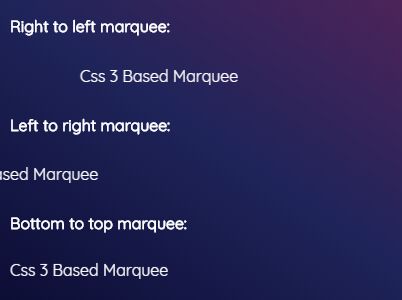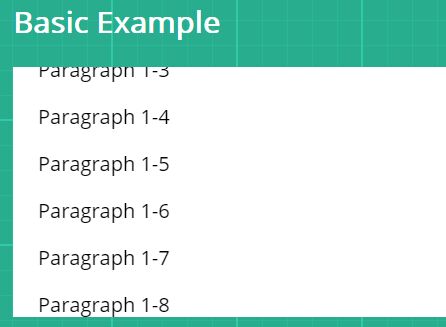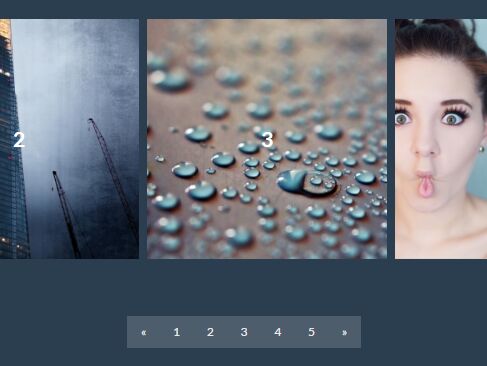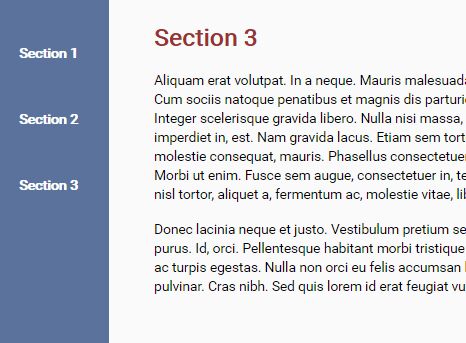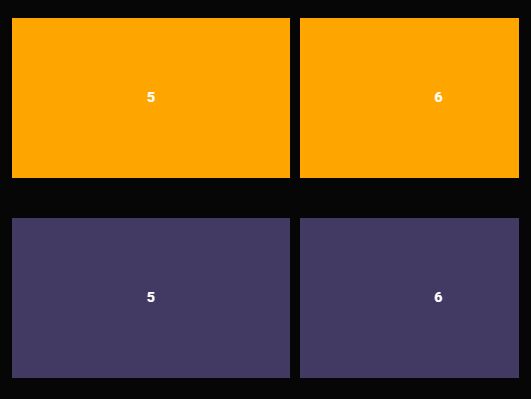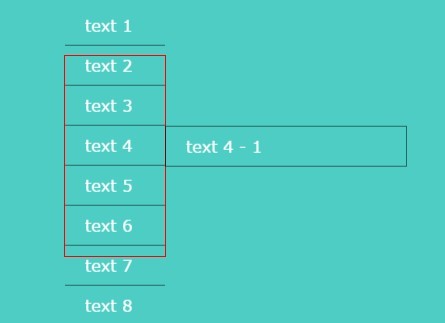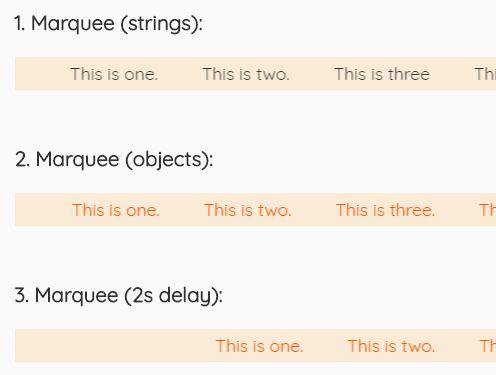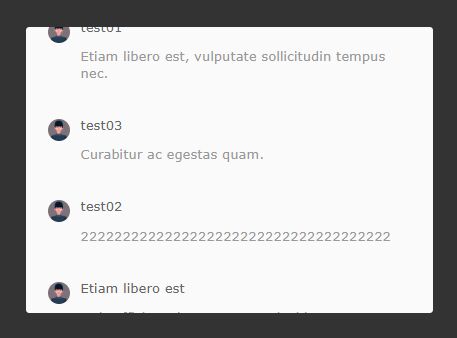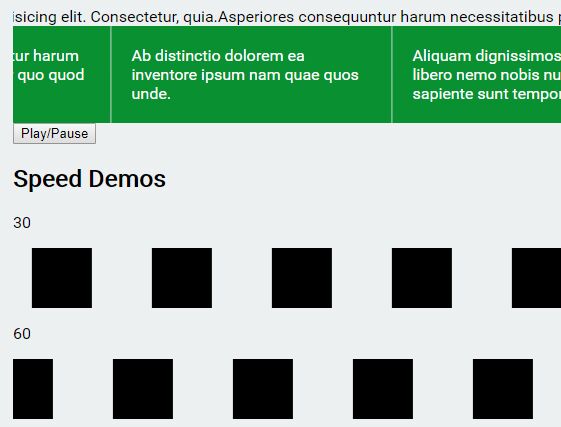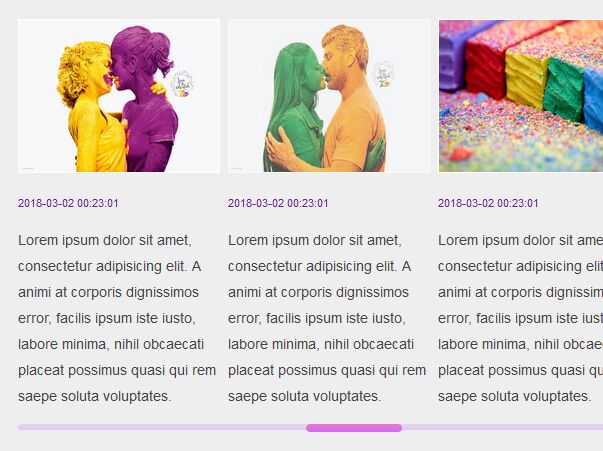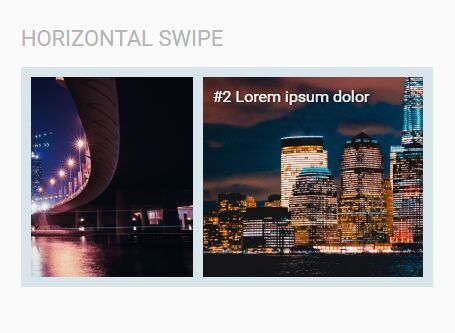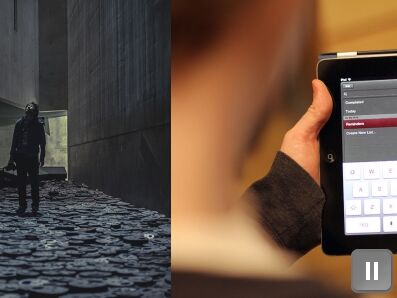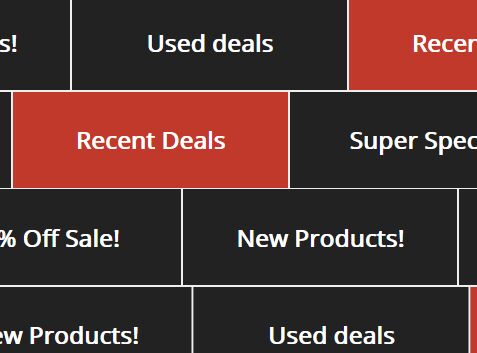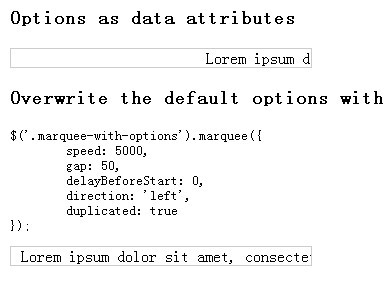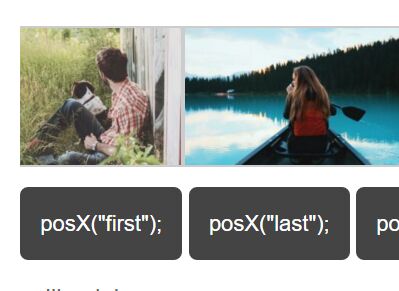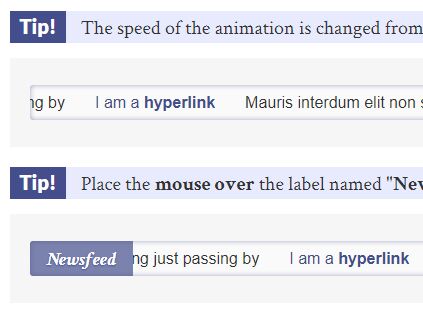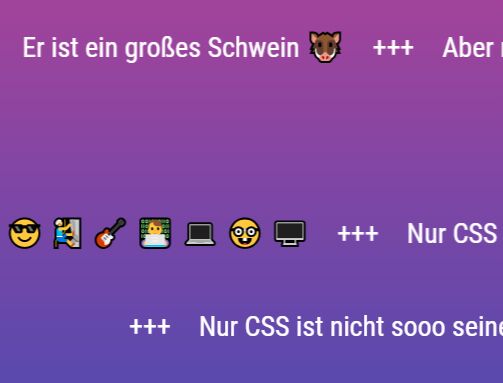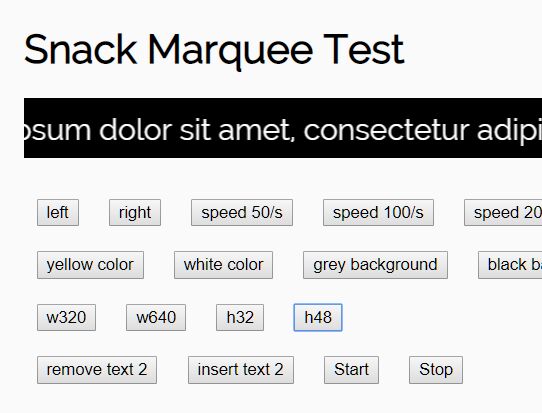Super Treadmill JS
Cycle through HTML elements in a super awesome treadmill fashion using this jQuery-CSS plugin.
Brief
super-treadmill.js moves a set of HTML units in a cyclic treadmill animation. SEE DEMO
HTML
<div id="mytreadmill" class="treadmill"> <div class="treadmill-unit"> <h2>Monkey biz</h2> <p>Organic art trust fund photo booth skateboard fanny pack, Neutra before they sold kale chips four cardigan.</p> <hr /> </div> <div class="treadmill-unit"> <h2>Short stock</h2> <p>Organic art trust fund photo booth skateboard fanny pack, Neutra before they sold kale chips four cardigan.</p> <hr /> </div> <div class="treadmill-unit"> <h2>Liver transplant</h2> <p>Organic art trust fund photo booth skateboard fanny pack, Neutra before they sold kale chips four cardigan.</p> <hr /> </div> <div class="treadmill-unit"> <h2>Rumbling charm</h2> <p>Organic art trust fund photo booth skateboard fanny pack, Neutra before they sold kale chips four cardigan.</p> <hr /> </div> </div>CSS
.treadmill { overflow: hidden; /*optional stylings*/ /*border: 1px solid black;*/ /*height: 332px;*/ } .treadmill-unit { overflow: hidden; position: relative; }jQuery-Usage
Default options:
$(document).ready(function() { $('#mytreadmill').startTreadmill(); });Move Treadmill Upwards or Downwards:
$(document).ready(function() { $('#mytreadmill1').startTreadmill({ direction: "up"}); $('#mytreadmill2').startTreadmill({ direction: "down"}); });Change Treadmill Speed:
$(document).ready(function() { $('#mytreadmill1').startTreadmill({ diection: "up", speed: "slow"}); $('#mytreadmill2').startTreadmill({ diection: "up", speed: "medium"}); $('#mytreadmill3').startTreadmill({ diection: "down", speed: "fast"}); $('#mytreadmill4').startTreadmill({ direction: "down", speed: 1500}); });Set Treadmill Height Based on Viewable Units:
$(document).ready(function() { //sets the height of the treadmill to 3 times the height of the first unit $('#mytreadmill1').startTreadmill({ diection: "up", speed: "slow", viewable: 3}); });Pause Treadmill on mouse entry and exit:
$(document).ready(function() { $('#mytreadmill1').startTreadmill({ diection: "up", speed: "slow", viewable: 3, pause: true}); });Set runAfterLoad option to false and use in combination with the pause as option:
$(document).ready(function() { //will start treadmill only when the mouse is on the treadmill $('#mytreadmill1').startTreadmill({ diection: "up", speed: "fast", viewable: 3, pause: false, runAfterLoad: false}); });Options
- direction - move the treadmill "up" or "down" (default: "down").
- speed - set the speed to fixed "slow", "medium" or "fast" or custom value (default: "medium").
- viewable - number of units viewable at a time : sets the height of the treadmill to viewable times the 1st unit (default: 3). Note: set to 0 for custom height in CSS file.
- pause - pause or unpause the treadmill when mouse enters or exits treadmill and vice-versa (default: true).
- runAfterPageLoad - can be used in combination with pause to create opposite behaviour (default: true).
License
MIT - SEE HERE