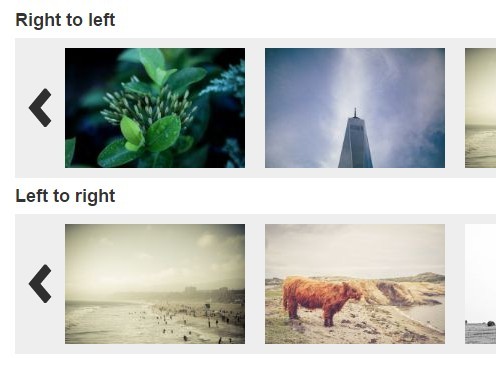jQuery cxScroll
一款基于jQuery的无缝滚动插件,可自定义外观及调用参数,兼容主流浏览器。
版本:
- jQuery v1.7+
- jQuery cxScroll v1.2.2
注意事项:
- 内部会自动创建 prev 及 next 切换按钮,也可以在外部直接创建,若外部已创建或设置 prevBtn:false 及 nextBtn:false ,内部将跳过此步骤;
- 若(滚动的列表宽度 ≤ 父元素的宽度),则不会自动创建 prev 及 next 切换按钮,也不会自动滚动。
文档:http://code.ciaoca.com/jquery/cxScroll/
示例:http://code.ciaoca.com/jquery/cxScroll/demo/
使用方法
CSS 样式结构
除必要属性设置外,其他样式均可自行设置。
/* 横向滚动基本样式 */ .cxscroll{} .cxscroll .box{overflow:hidden;width:600px;} .cxscroll .list{overflow:hidden;width:9999px;} .cxscroll .list li{float:left;width:200px;height:100px;} .cxscroll .prev{} .cxscroll .next{} /* 纵向滚动基本样式 */ .cxscroll{} .cxscroll .box{overflow:hidden;height:300px;} .cxscroll .list{} .cxscroll .list li{height:100px;} .cxscroll .prev{} .cxscroll .next{}DOM 结构
<div id="element_id" class="cxscroll"> <div class="box"> <ul class="list"> <li></li> <li></li> ... <li></li> </ul> </div> <!-- 控制按钮会自动创建,可省略 --> <a class="prev"></a> <a class="next"></a> </div>调用 cxScroll
$("#element_id").cxScroll();options 参数说明
| 名称 | 默认值 | 说明 |
|---|---|---|
| direction | 'right' | 滚动方向。可设置为:"left", "right", "top", "bottom" |
| easing | 'swing' | 缓动方式 |
| step | 1 | 滚动步长 |
| accel | 200 | 手动滚动速度 (ms),点击控制按钮滚动的速度。 |
| speed | 800 | 自动滚动速度 (ms) |
| time | 4000 | 自动滚动间隔时间 (ms) |
| auto | true | 是否自动滚动 |
| hoverLock | true | 鼠标移入移出锁定。鼠标进入区域内时停止自动轮播,离开后恢复自动轮播(仅在 auto 为 true 时有效) |
| prevBtn | true | 是否使用 prev 按钮 |
| nextBtn | true | 是否使用 next 按钮 |
API接口
var Api; $('#element_id').cxScroll(function(api){ Api = api; }); // 或者作为第二个参数传入 $('#element_id').cxScroll({ minus: true, plus: true }, function(api){ Api = api; });| 名称 | 说明 |
|---|---|
| play() | 开始自动播放 |
| stop() | 停止自动播放 |
| prev(speed) | 向前滚动。speed 为滚动速度(ms) |
| next(speed) | 向后滚动。speed 为滚动速度(ms) |