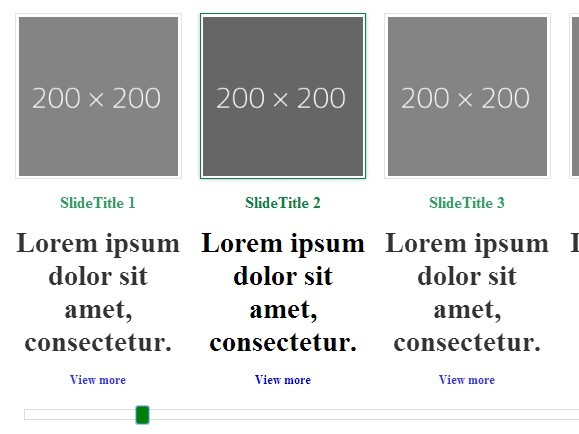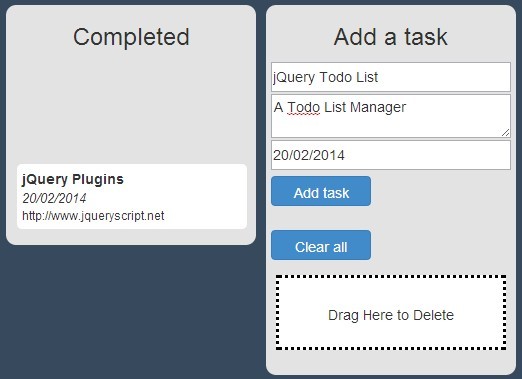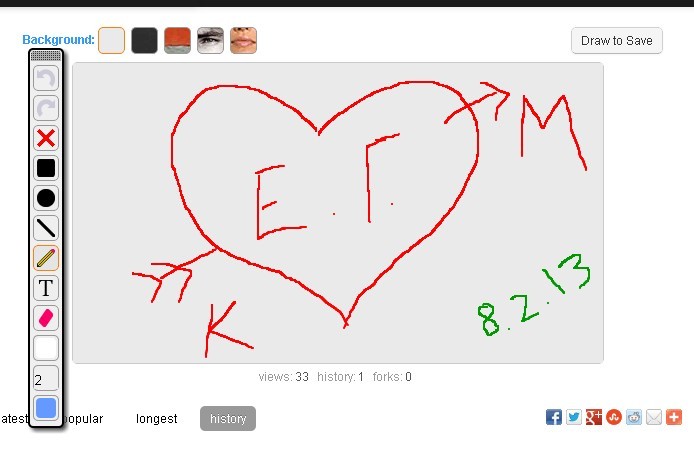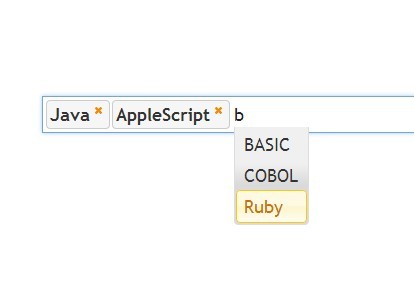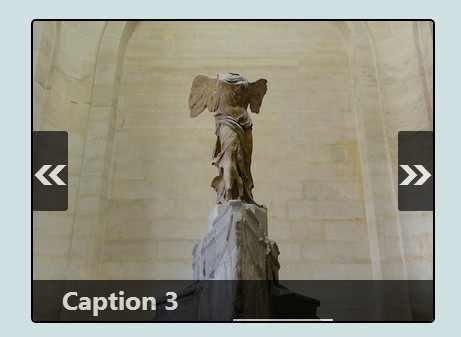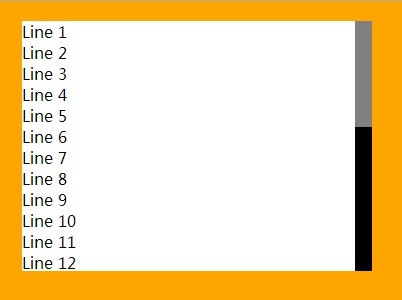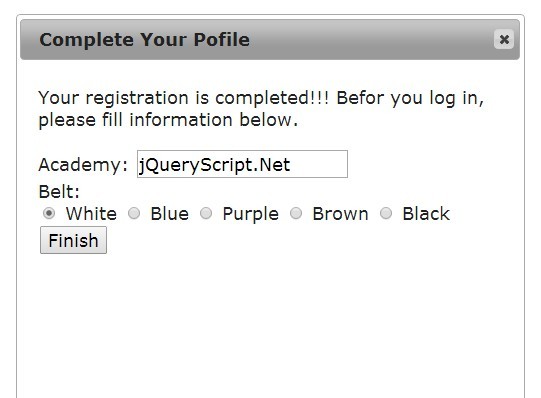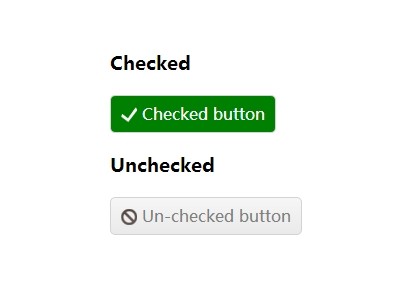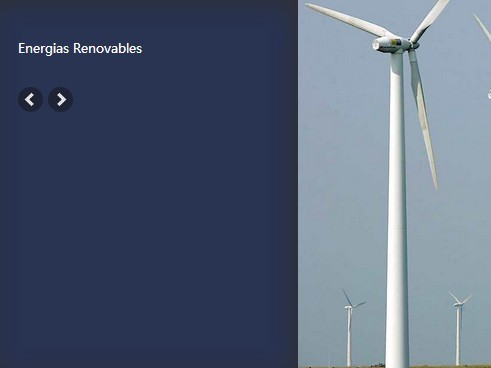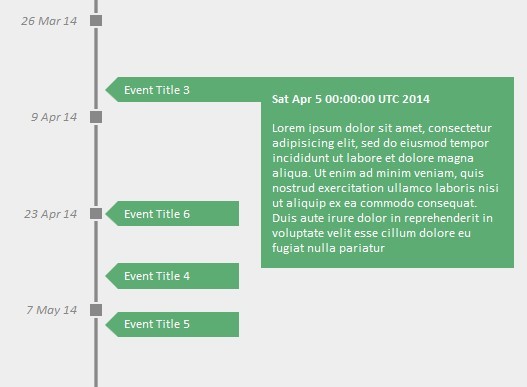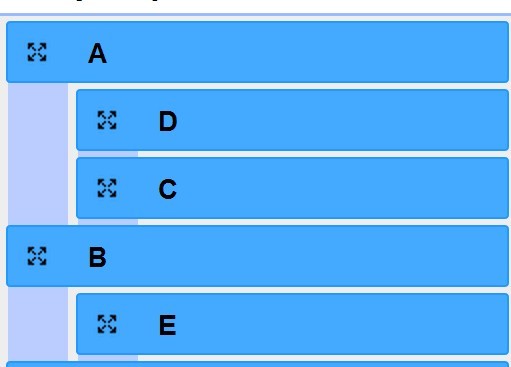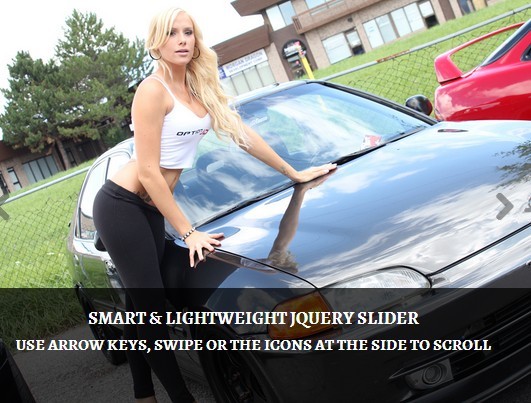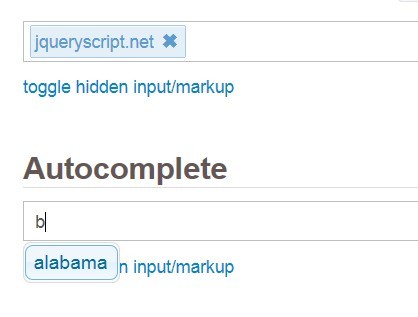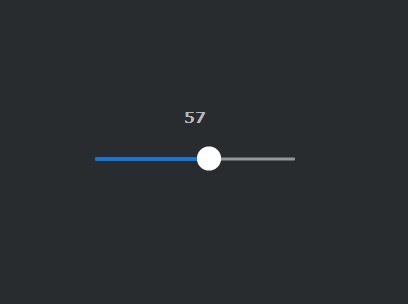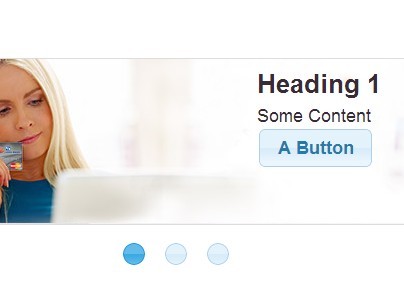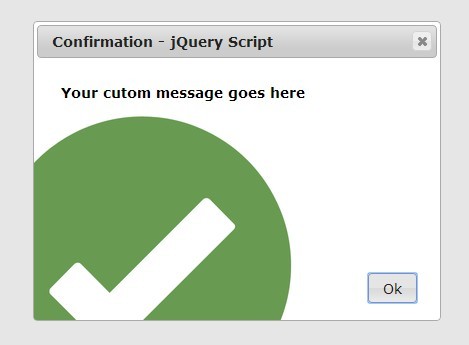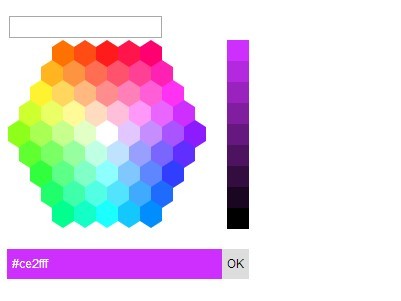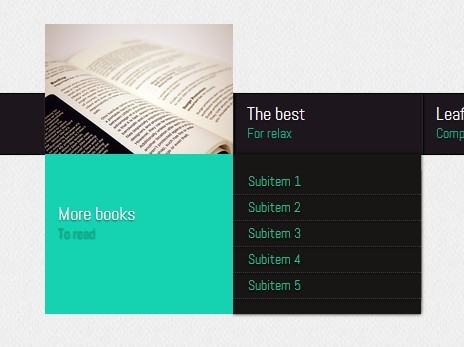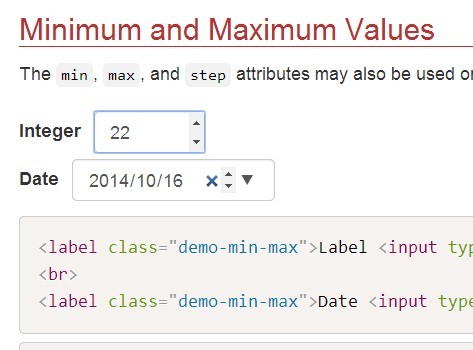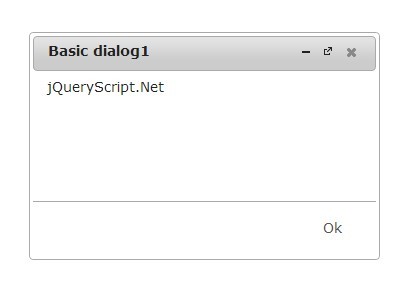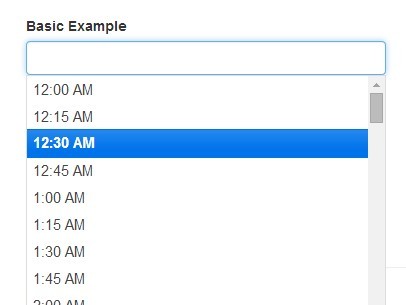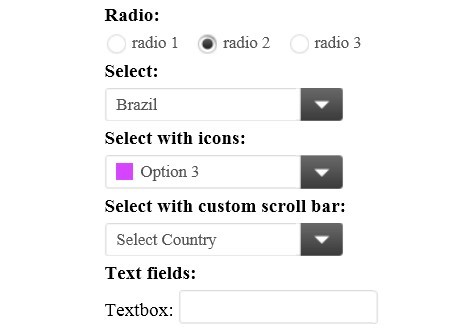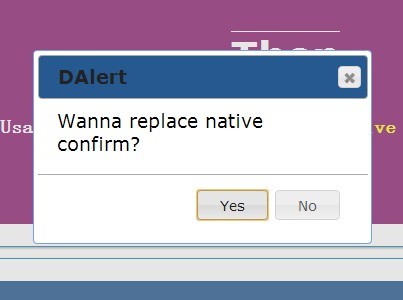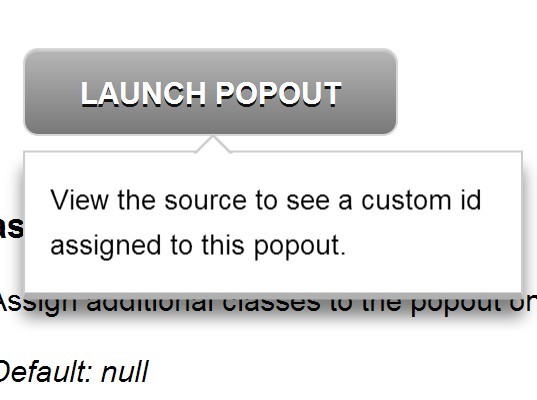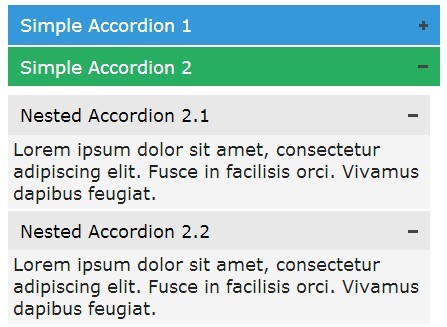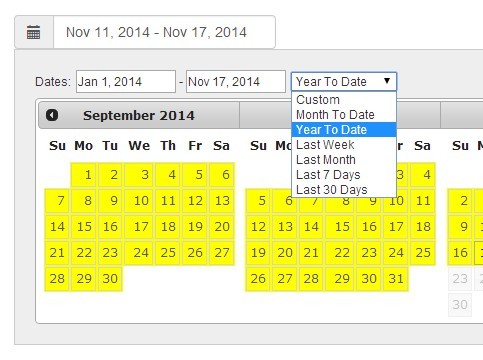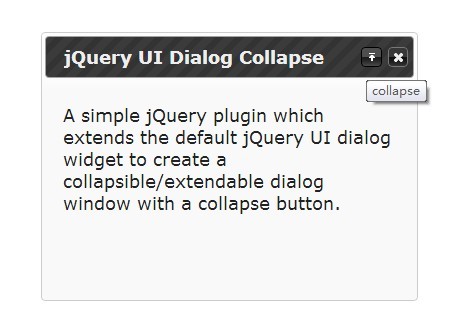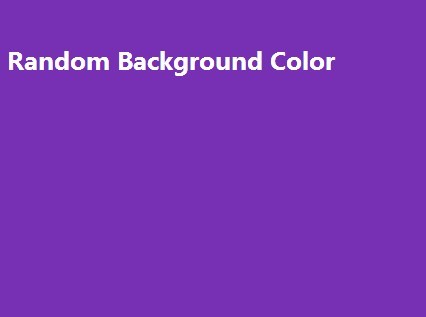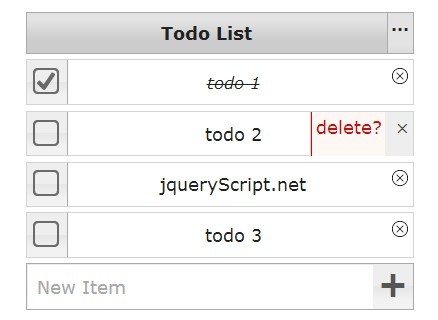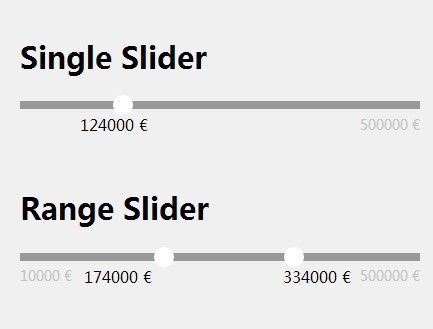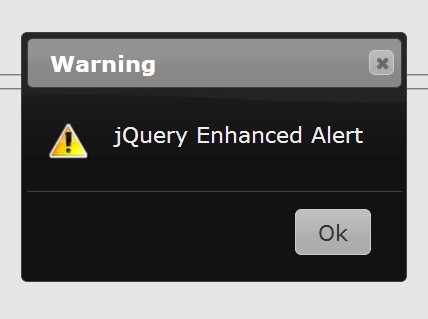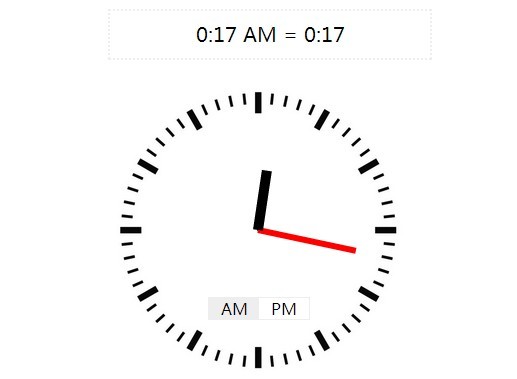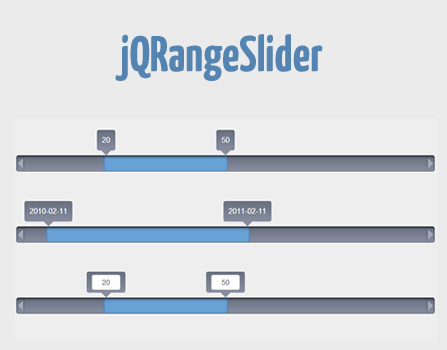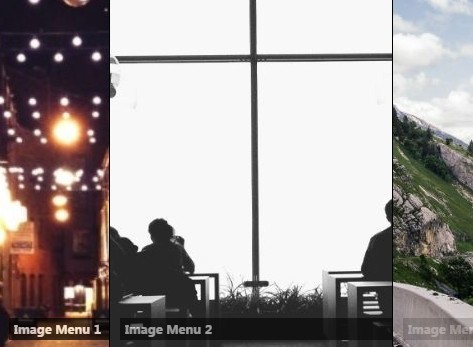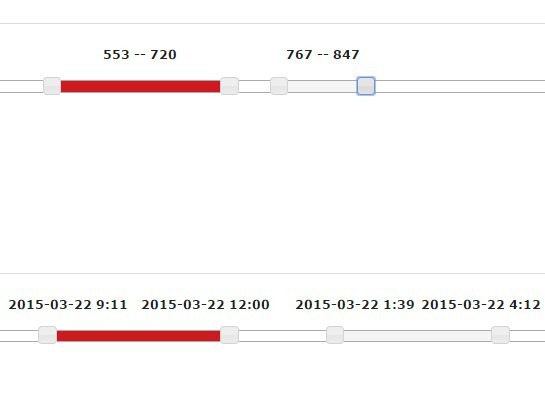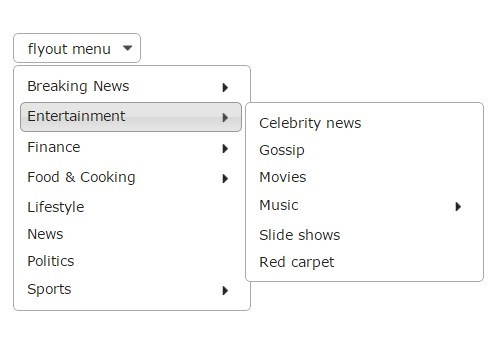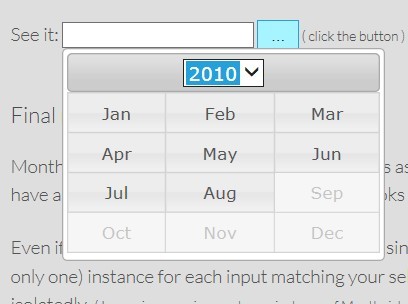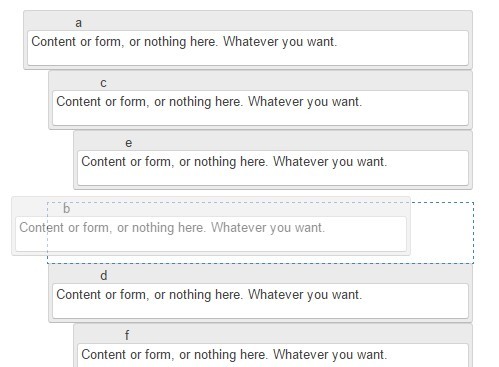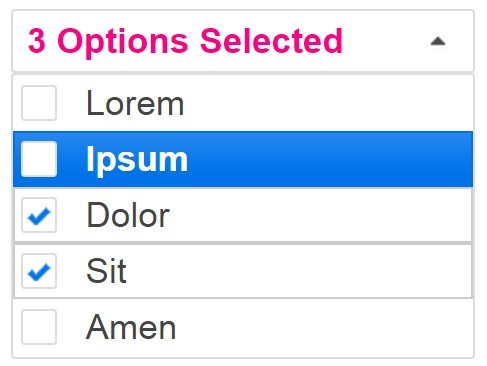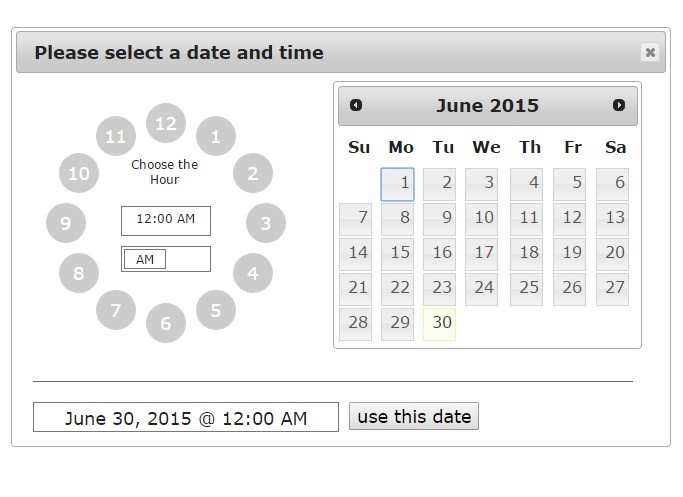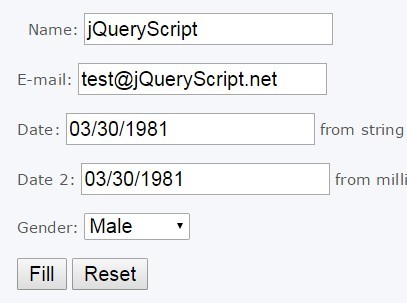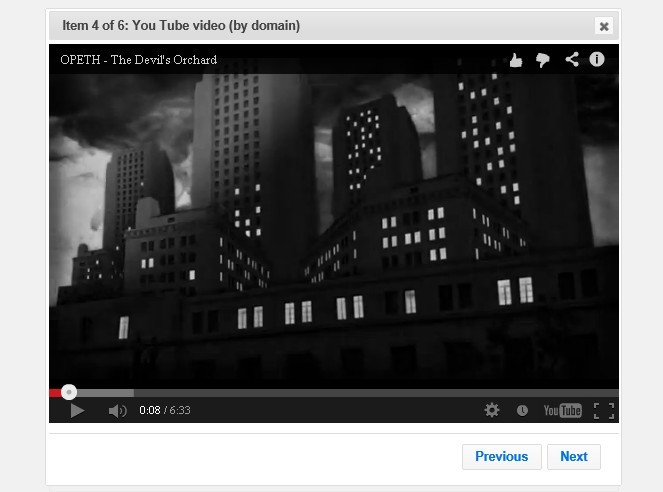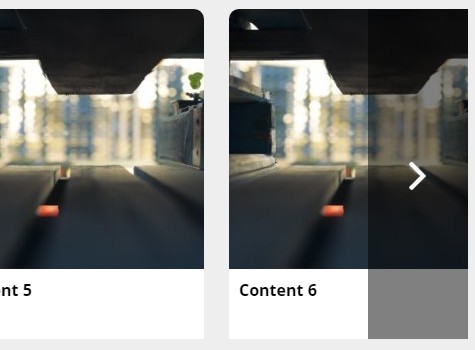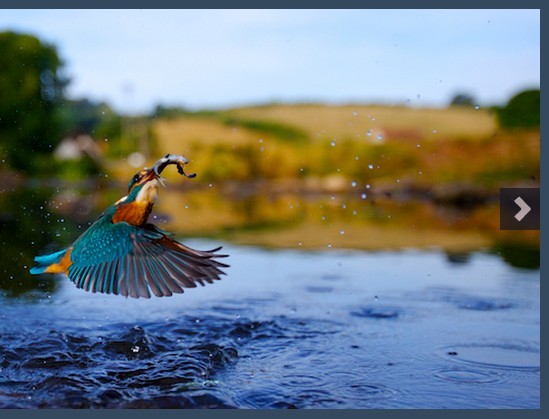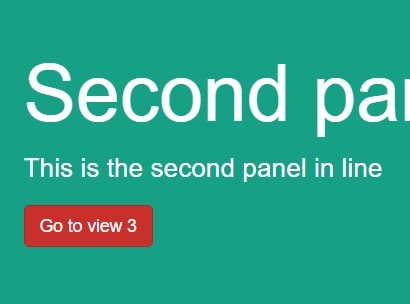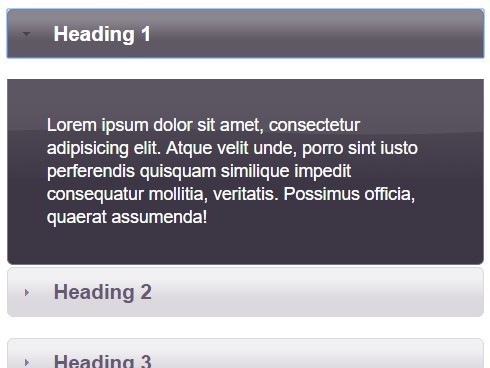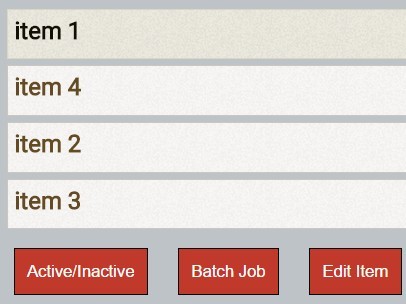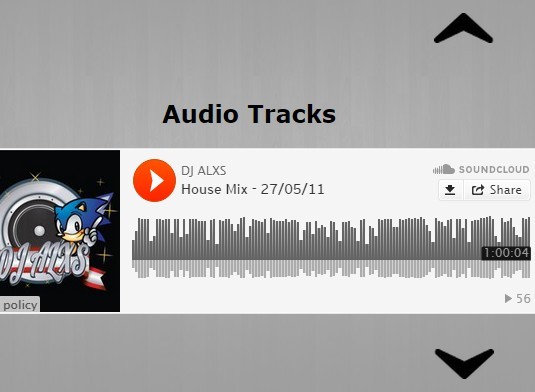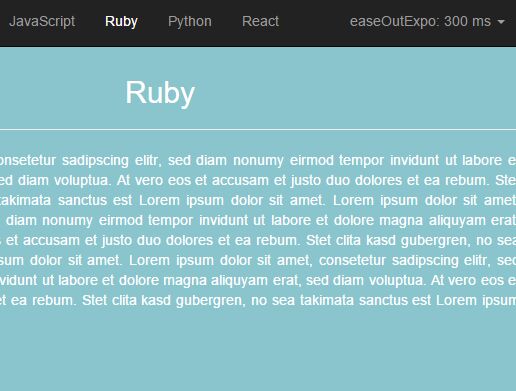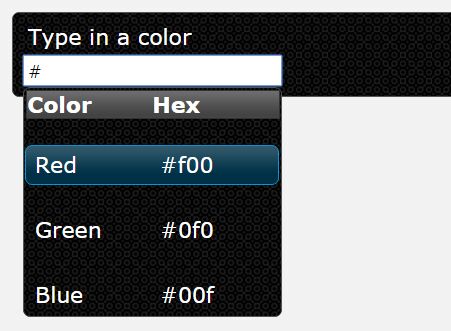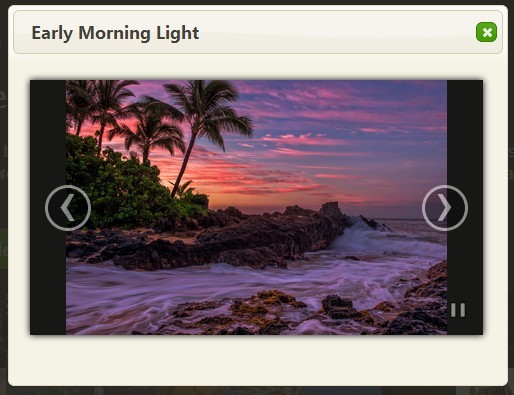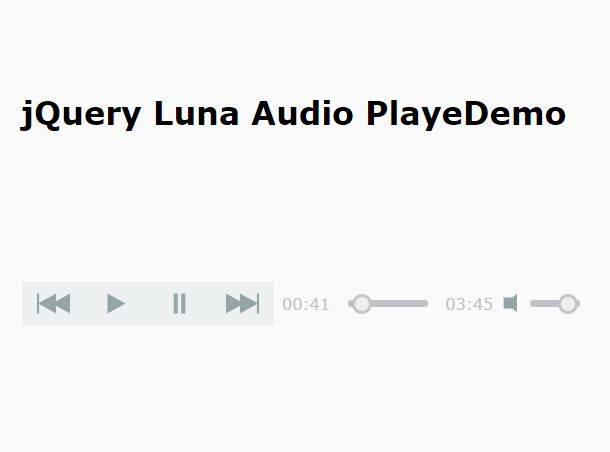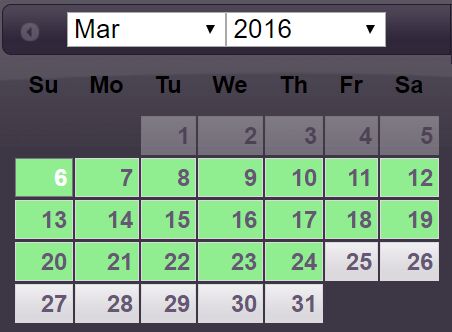Slider Flow
JQuery slider with scrolling navigation
Need JQuery http://jquery.com/download/ and JQuery UI http://jqueryui.com/
Version 0.2
- new parameter {equalHeight : true}. Sets the height of each cell is the largest cell
How to use
1. First need connect jquery.sliderFlow script
<script src=”jquery.sliderFlow.min.js”></script>2. Create HTML
<div id="slider"> <ul class="slider-container"> <li class="slide"></li> ... <li class="slide"></li> </ul> </div>3. Initialization function for the desired element
$(function() { $('#slider').sliderFlow({ container : '.slider-container', navigation : '.slider-navigation', slide : '.slide', equalHeight : true, speed : 300 }); });- container -
<ul>containter class. - navigation - class for navigation line.
- slide - class one slide.
- speed - speed of transition to new slide.
- equalHeight - sets the height of each cell is the largest cell.
Rebuild slider for new items
$('#slider').trigger('rebuild');Check changes slides
$('#slider').on('slidechange', function(e, a){ // a - value of index current slide. console.log(a); });Go to specified slide
var slideIndex = 4; $('#slider').trigger('slideTo', slideIndex);