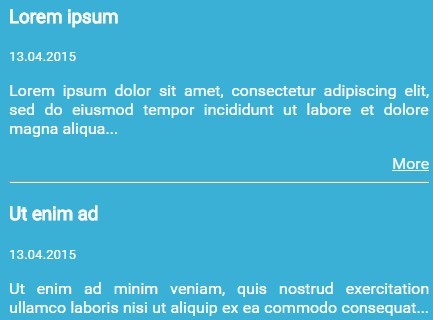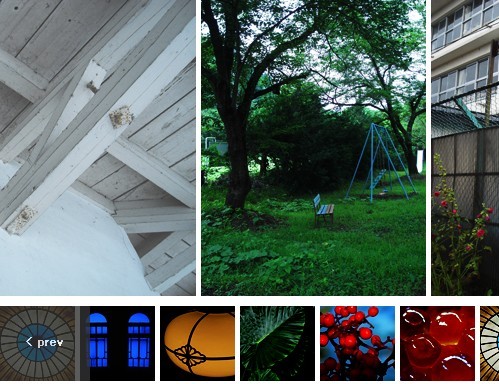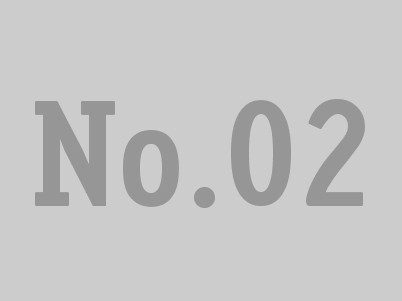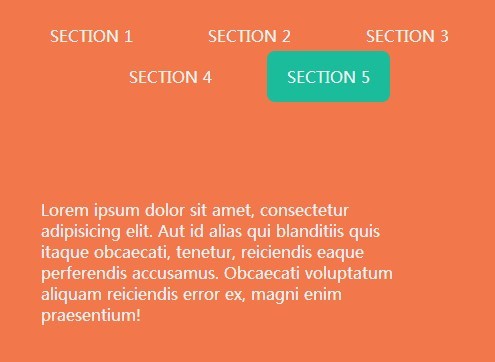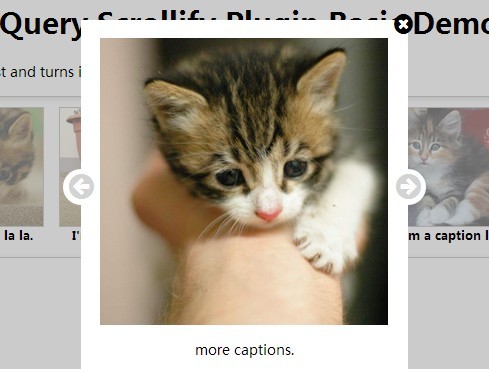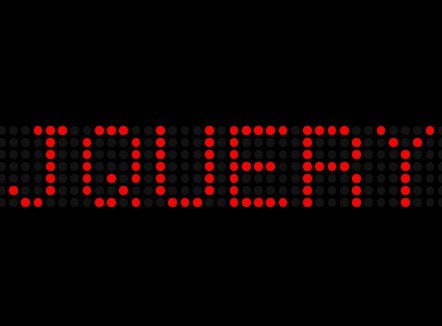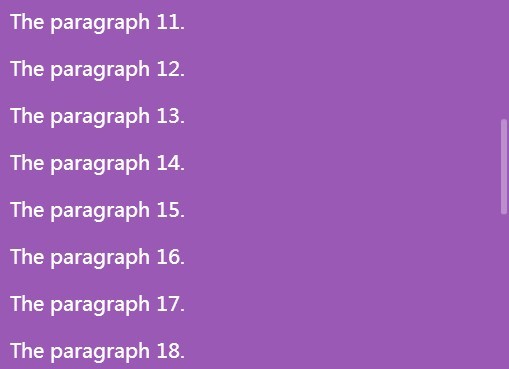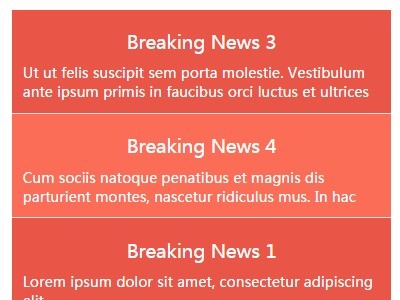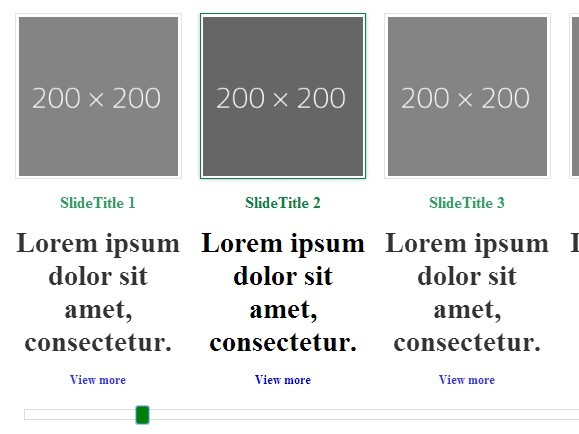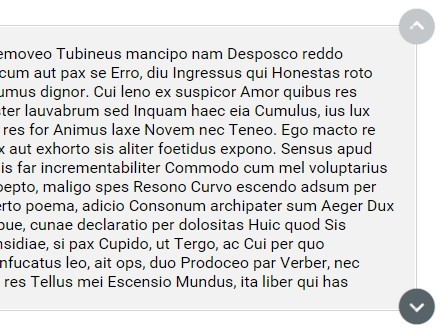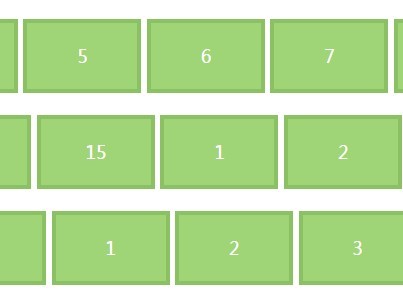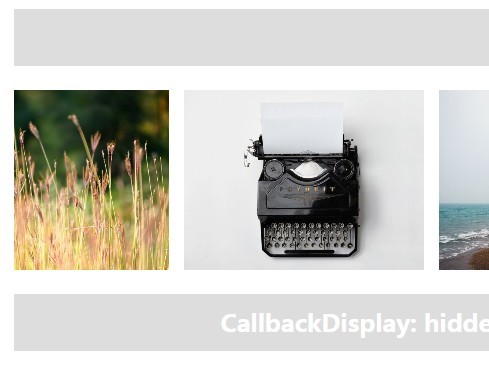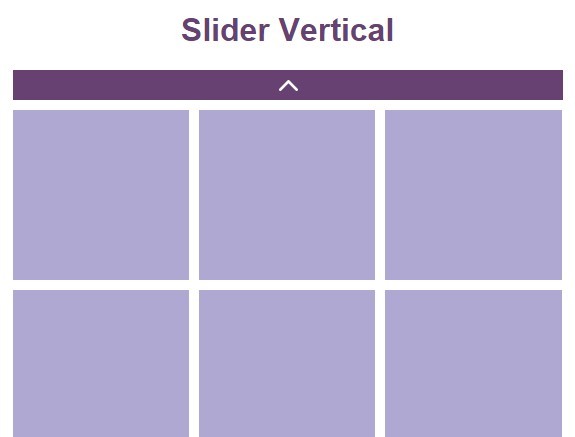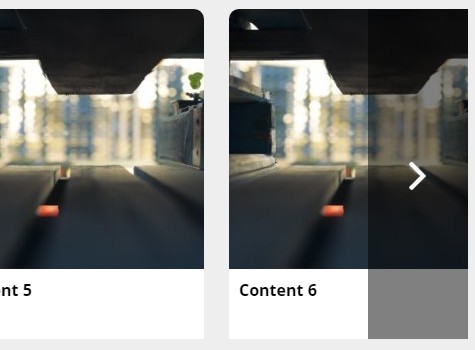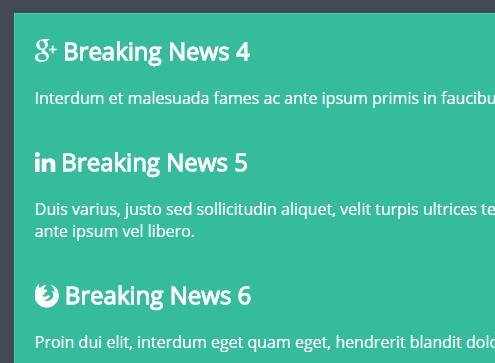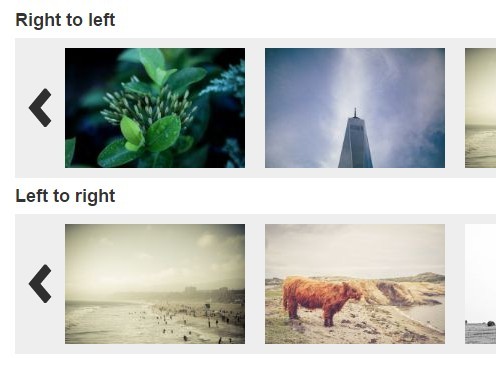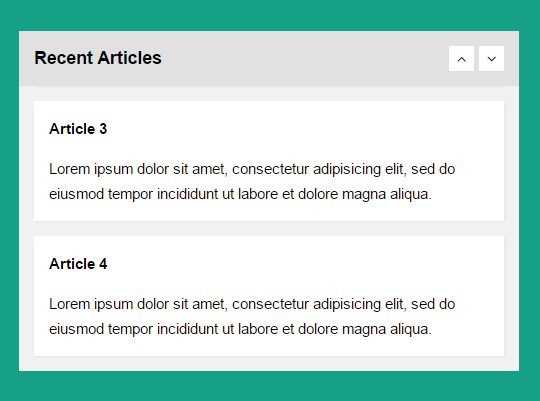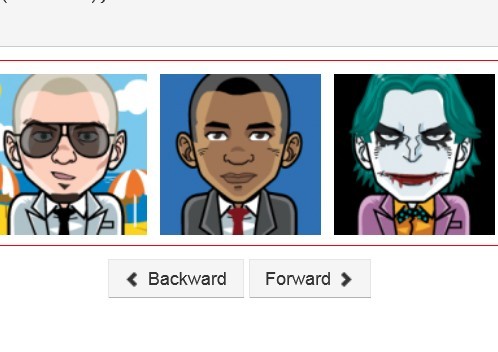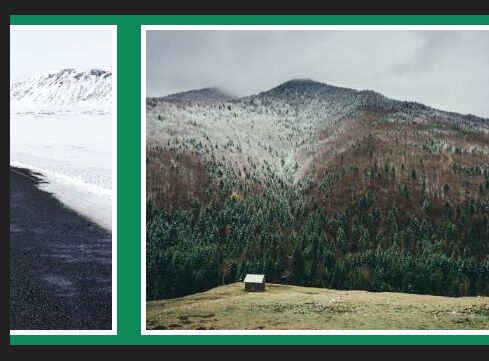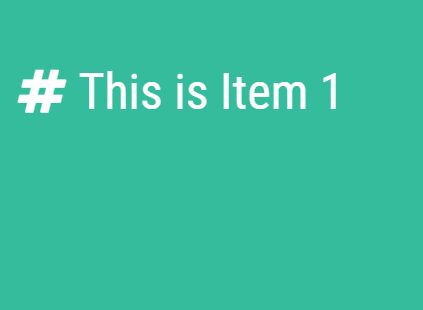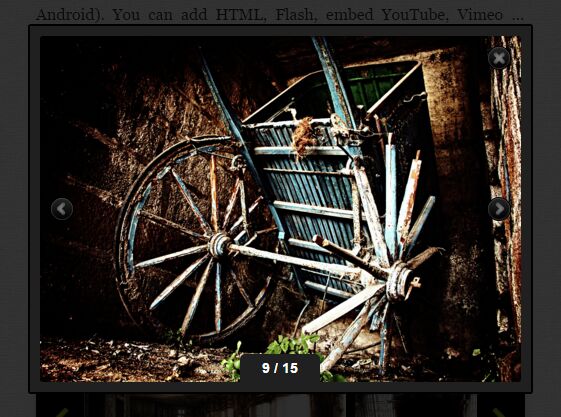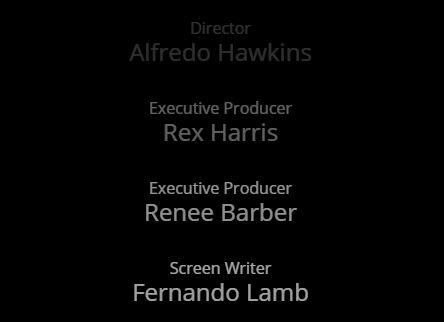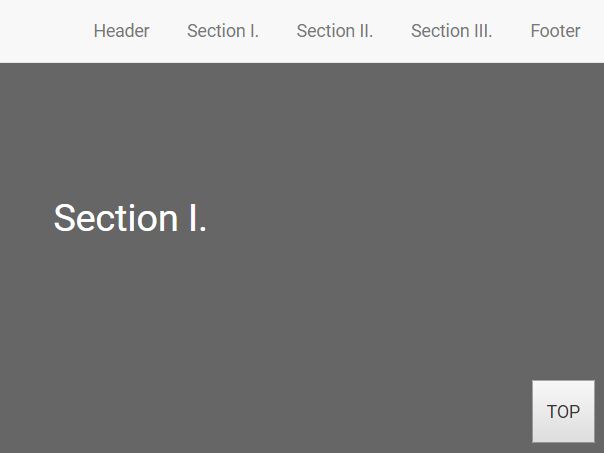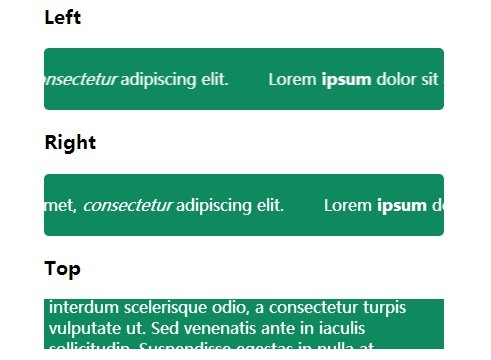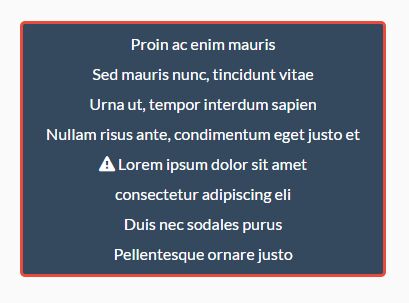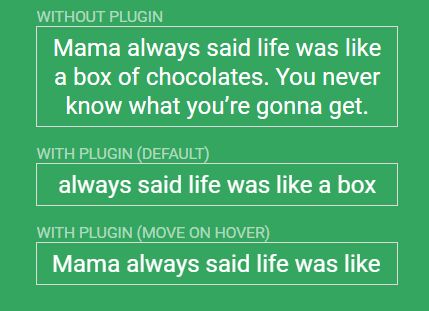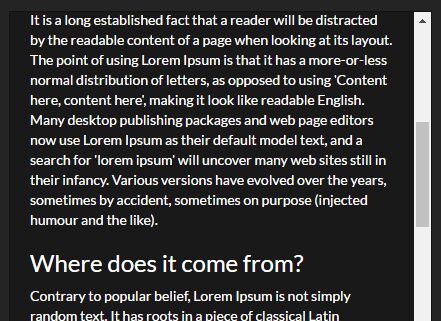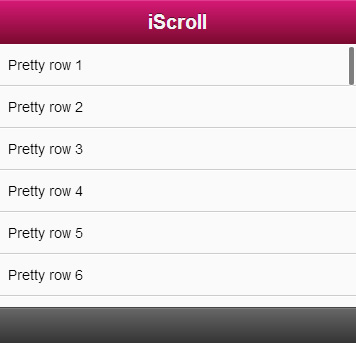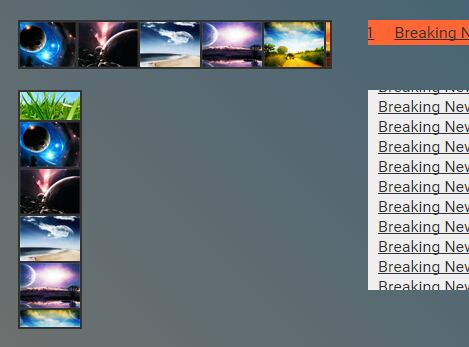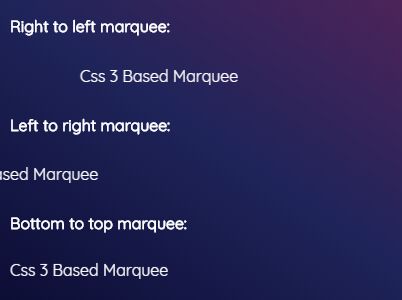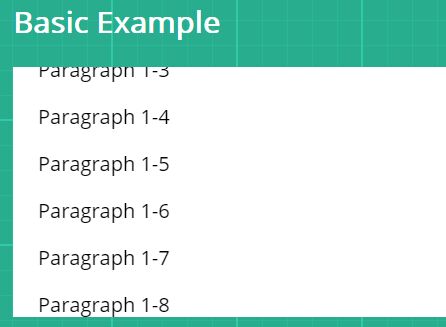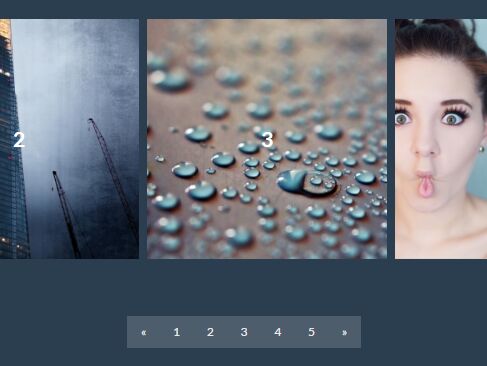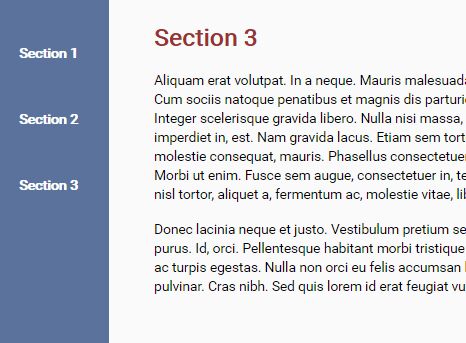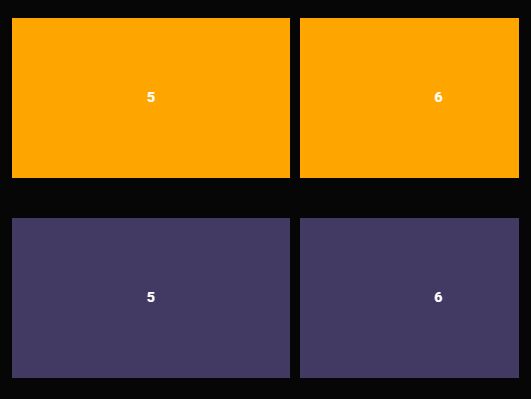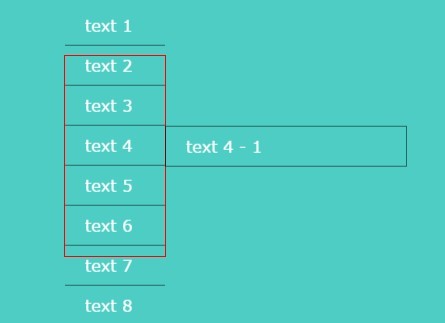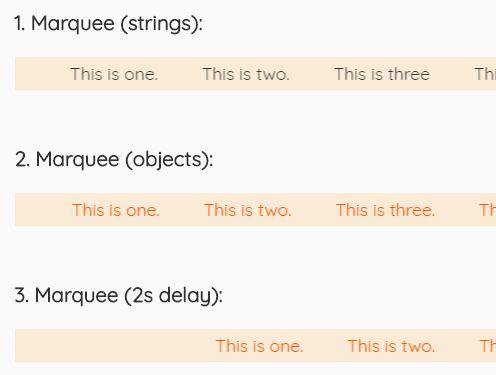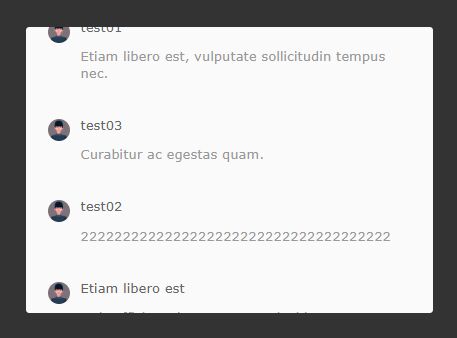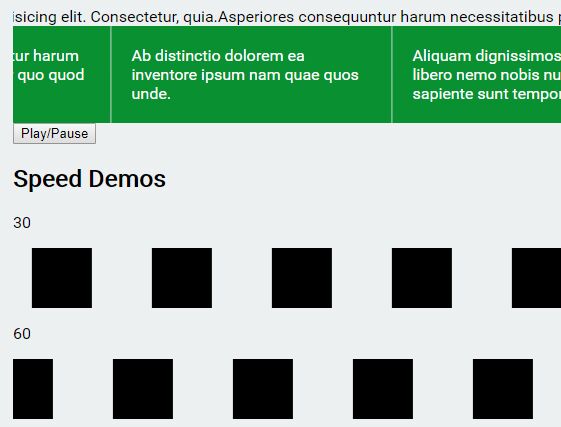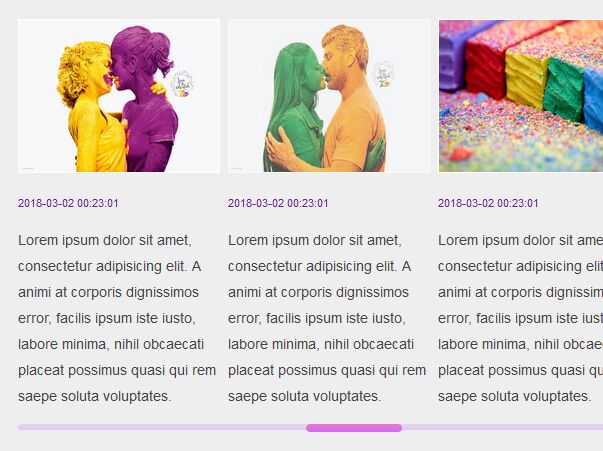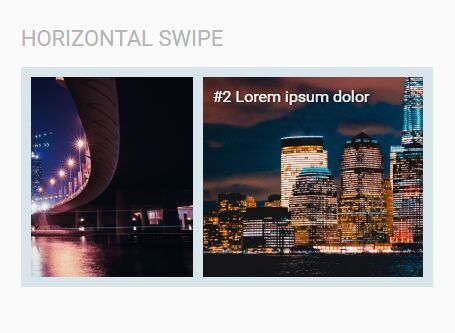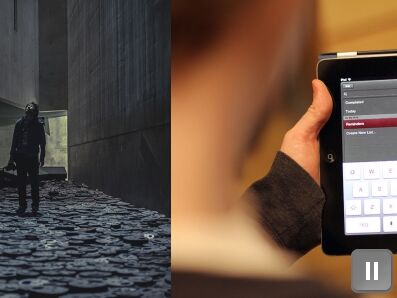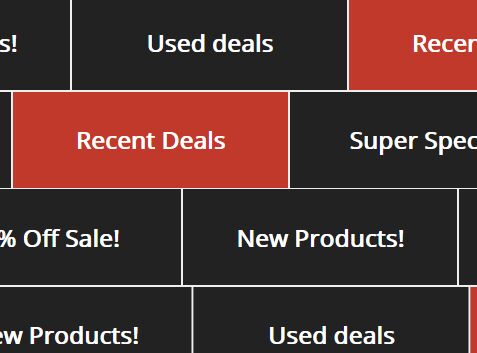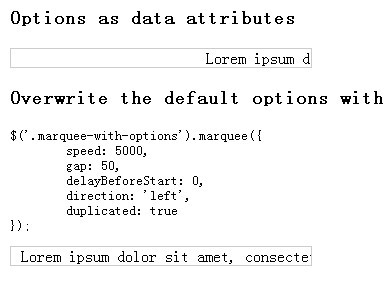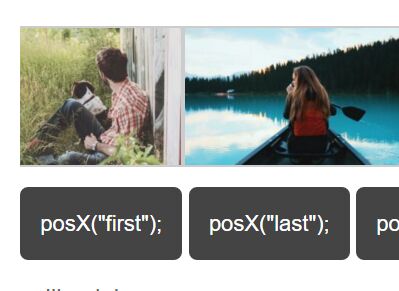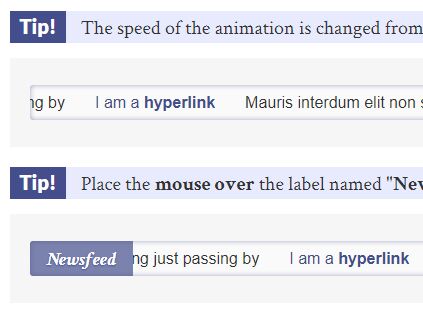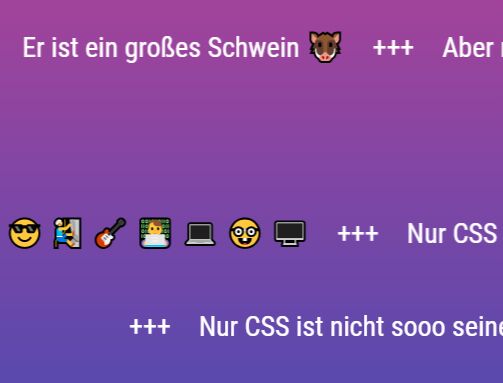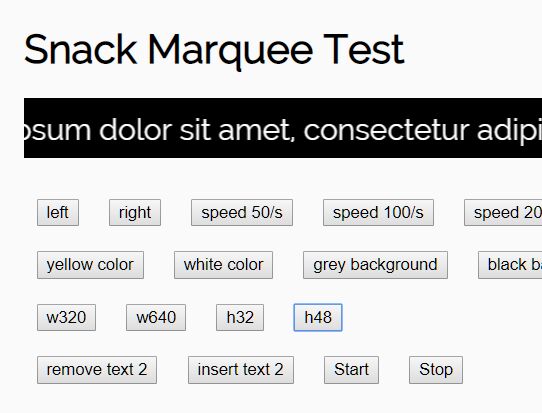JQuery Newstape
Simple Touch-enabled News Ticker Plugin
Newstape is a really small jQuery text scroller plugin which automatically & vertically scrolls through a list of news feeds with support for mouse wheel, mouse drag and touch swipe events.
How to use it:
Load jQuery library and the jQuery newstape plugin in your html page.
<script src="//code.jquery.com/jquery-1.11.2.min.js"></script> <script src="jquery.newstape.js"></script>Load the optional jQuery mousewheel plugin for mouse wheel support.
<script src="https://cdnjs.cloudflare.com/ajax/libs/jquery-mousewheel/3.1.13/jquery.mousewheel.min.js"></script>Load the optional jquery.event.drag plugin for drag & swipe support.
<script src="https://cdn.jsdelivr.net/jquery.event.drag/2.2/jquery.event.drag.min.js"></script>Create a basic news ticker as follow.
<div class="newstape"> <div class="newstape-content"> <div class="news-block"> <h3>News 1</h3> <small>13.04.2015</small> <p class="text-justify"> Content 1 ... </p> <div class="text-right"> <a href="#">More</a> </div> <hr /> </div> <div class="news-block"> <h3>News 2</h3> <small>13.04.2015</small> <p class="text-justify"> Content 2 ... </p> <div class="text-right"> <a href="#">More</a> </div> <hr /> </div> <div class="news-block"> <h3>News 3</h3> <small>13.04.2015</small> <p class="text-justify"> Content 3 ... </p> <div class="text-right"> <a href="#">More</a> </div> <hr /> </div> </div> </div>Add your own CSS styles to the news ticker.
.newstape { background-color: #3BB0D6; color: #fff; height: 400px; overflow: hidden; } .newstape-content { position: relative; padding: 15px; } .newstape-drag { cursor: ns-resize; } .text-center { text-align: center; } .text-right { text-align: right; } .text-justify { text-align: justify; }Call the plugin to start the news ticker.
$('.newstape').newstape(); Default settings.
$('.newstape').newstape({ // timer period period: 30, // offset pixel count offset: 1, // mousewheel scrolling mousewheel: true, // mousewheel offset pixel count mousewheelRate: 30, // dragging tape content dragable: true });