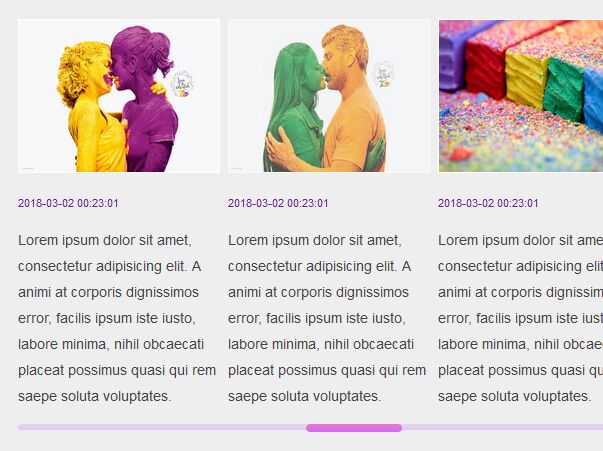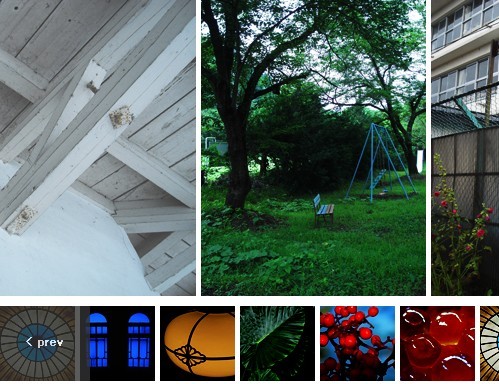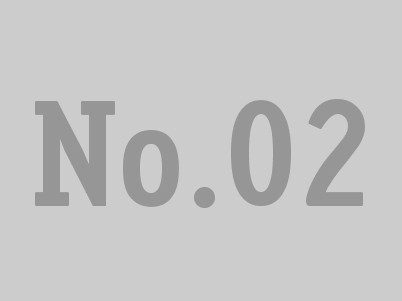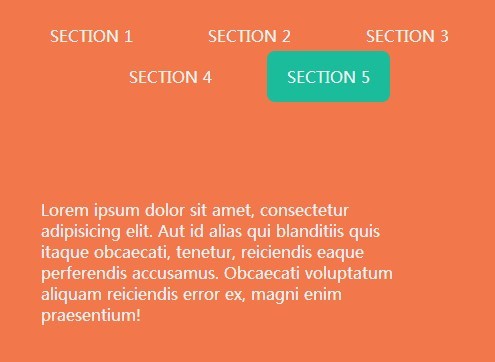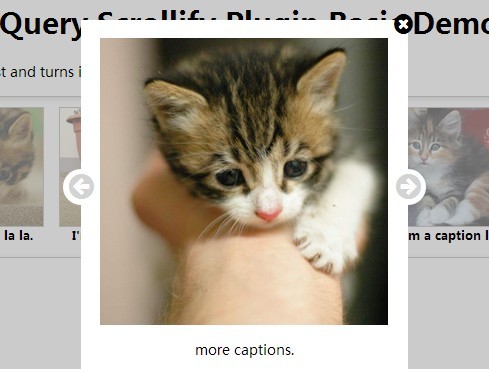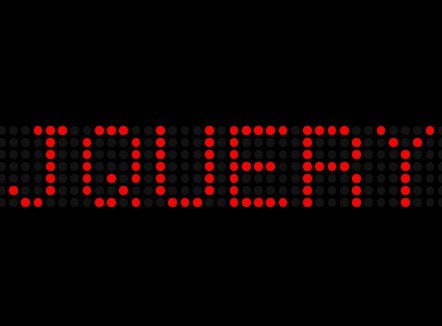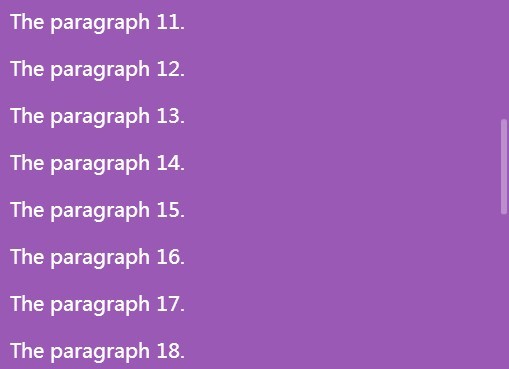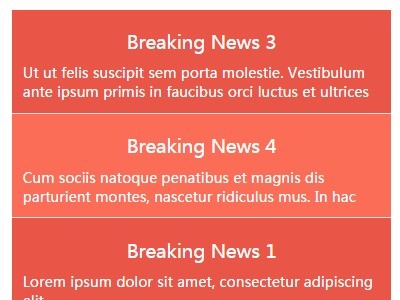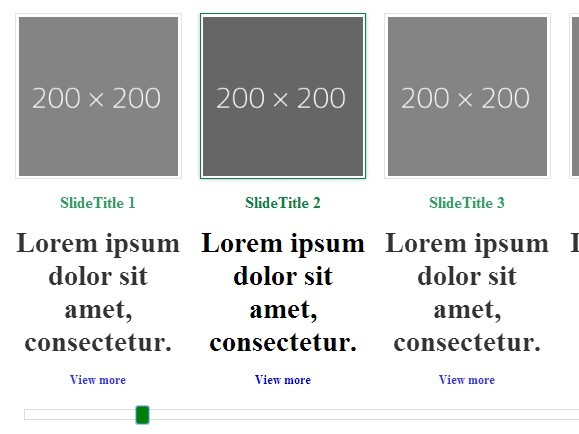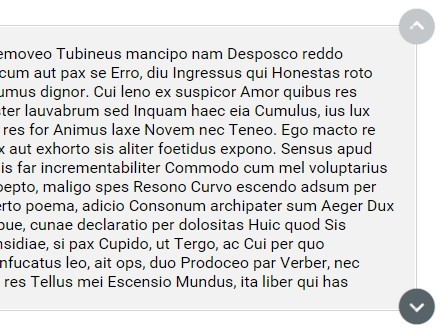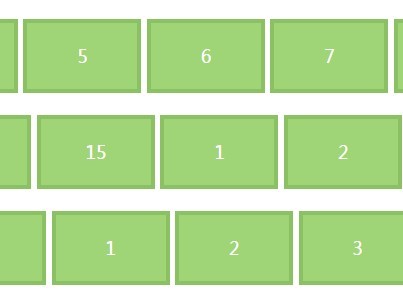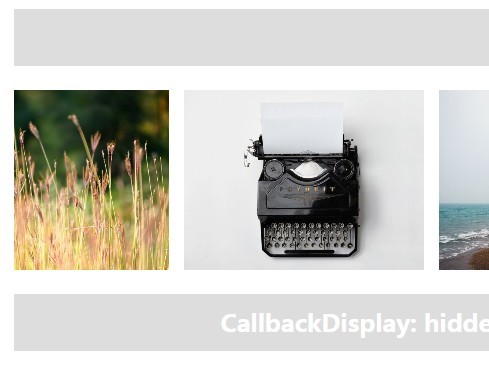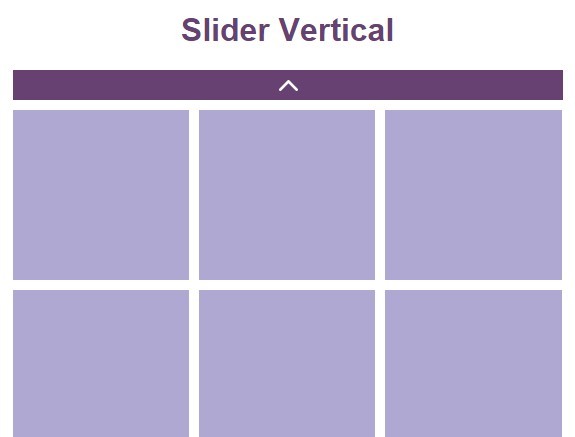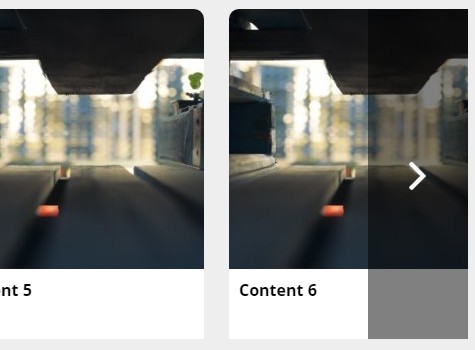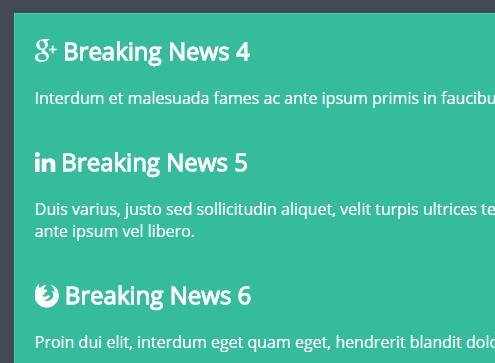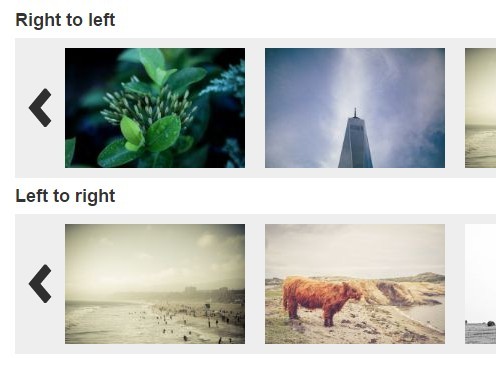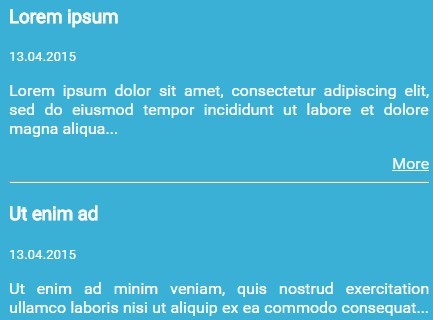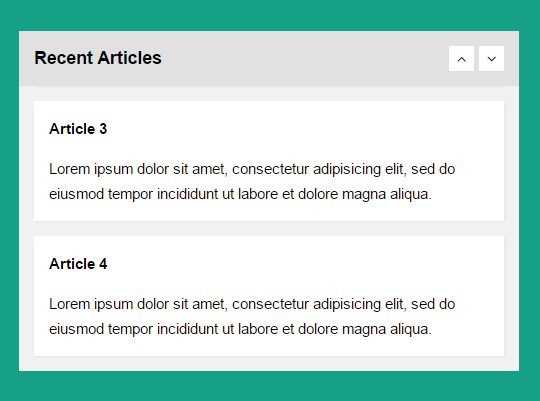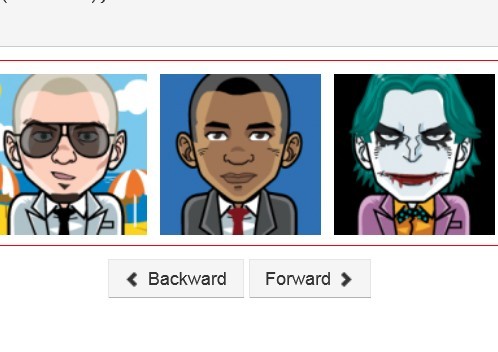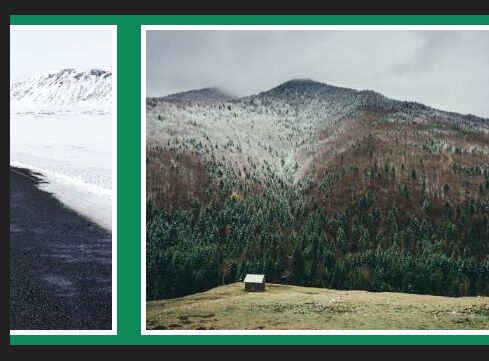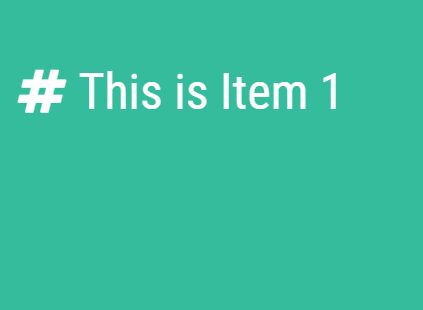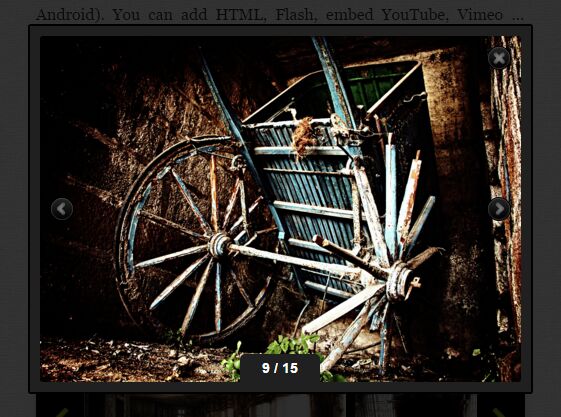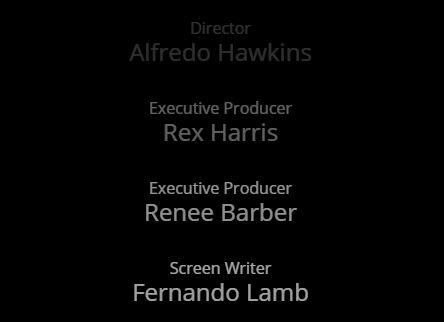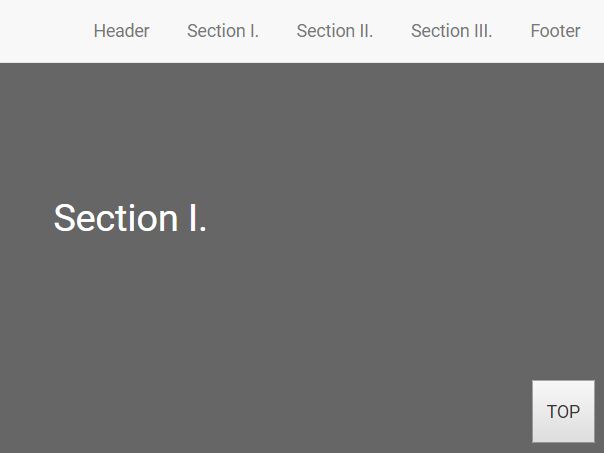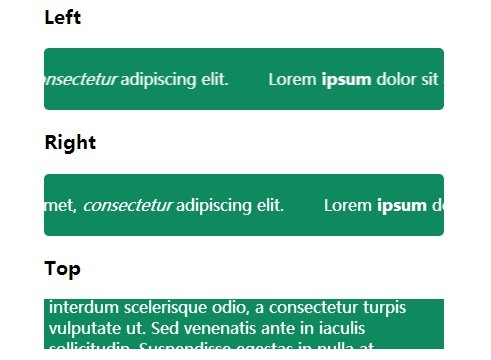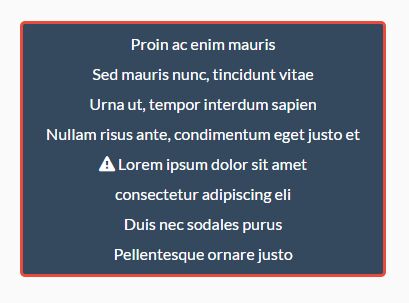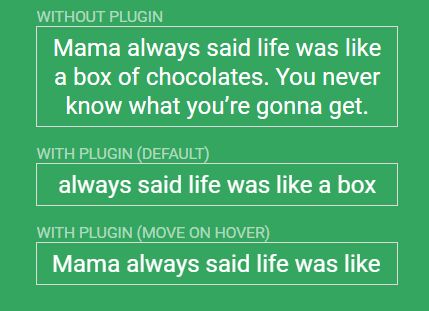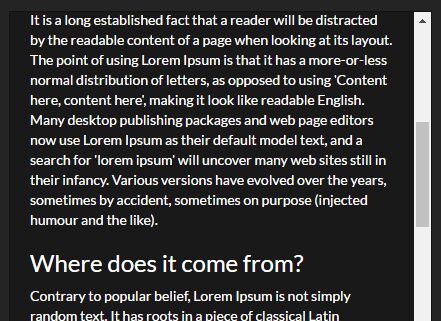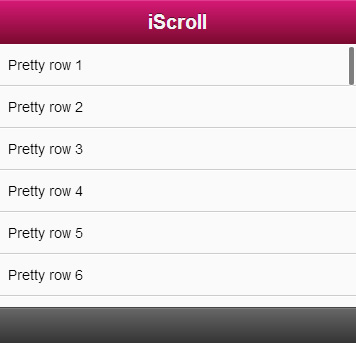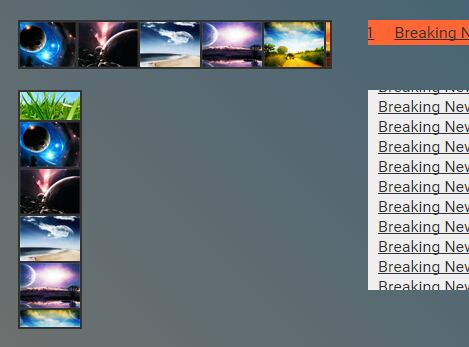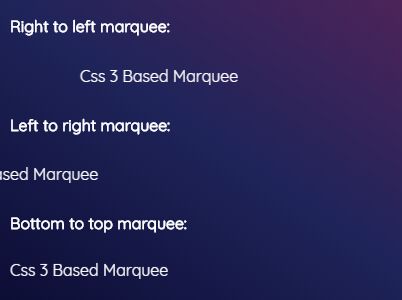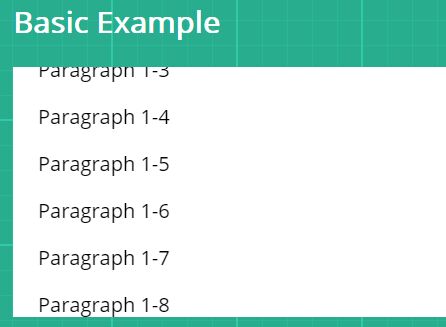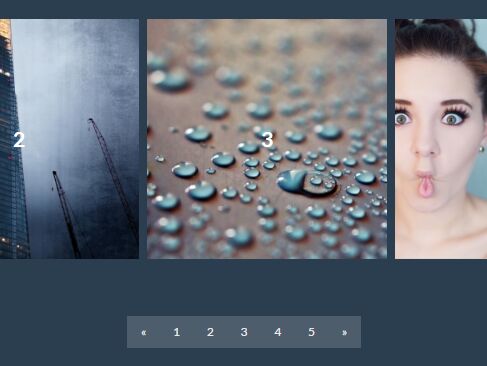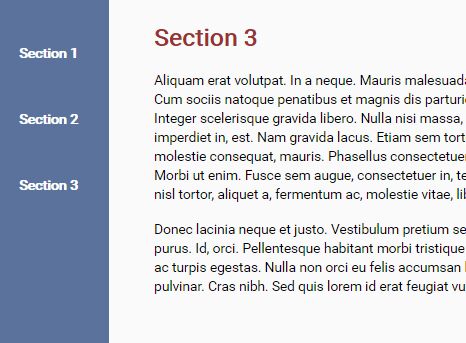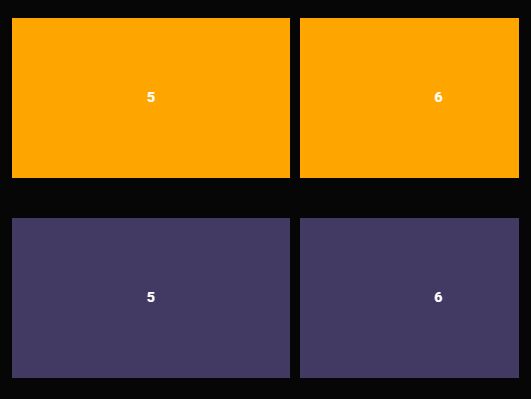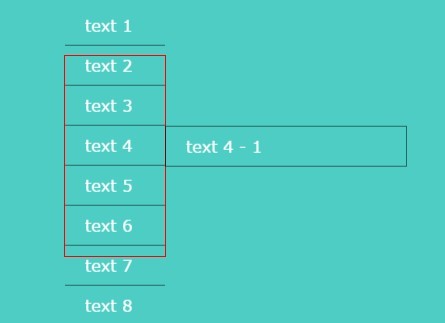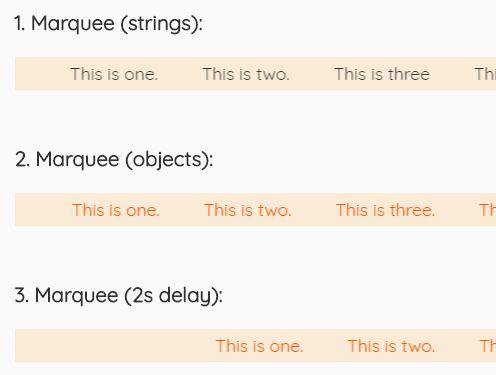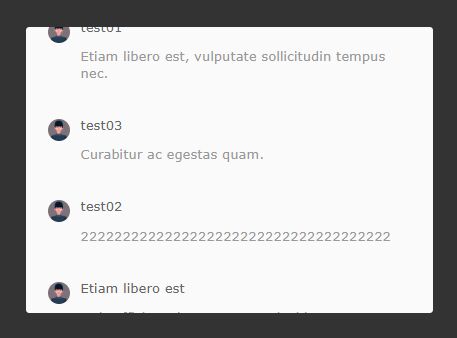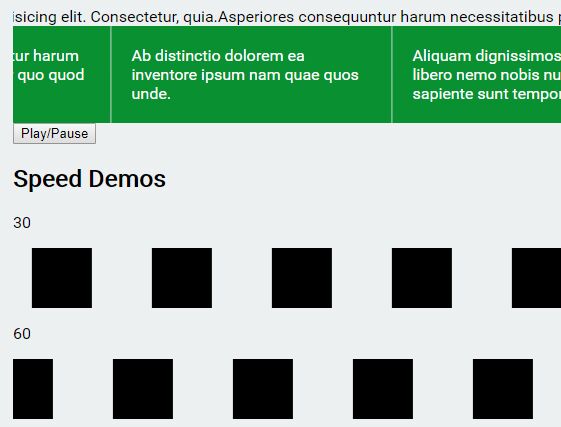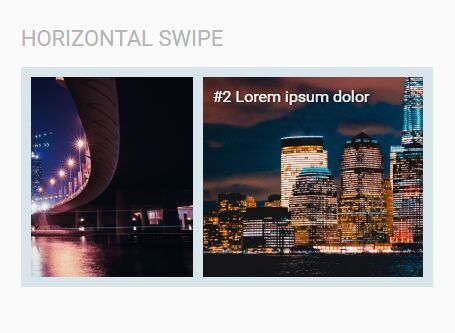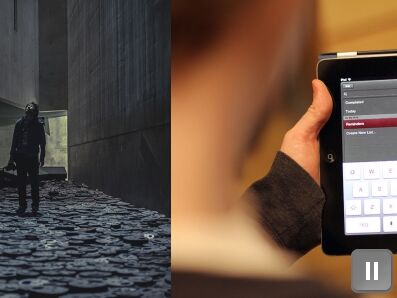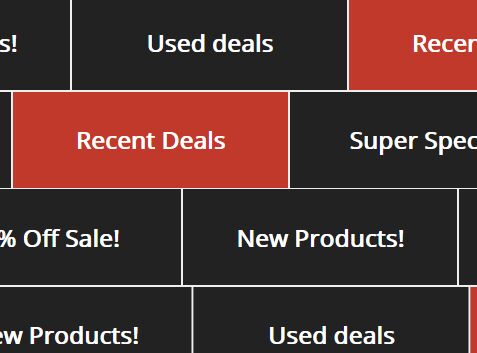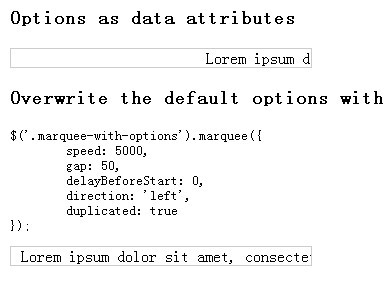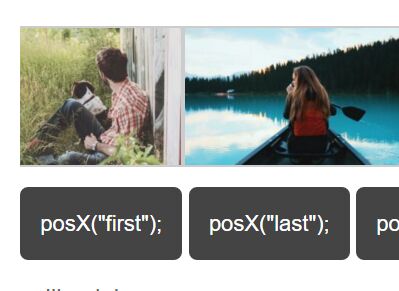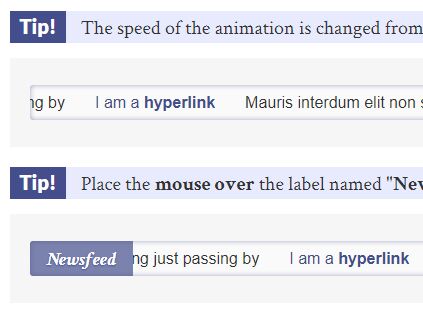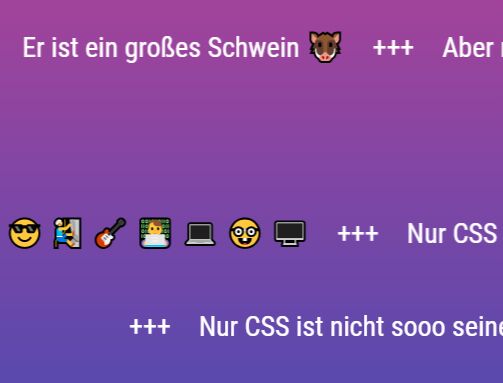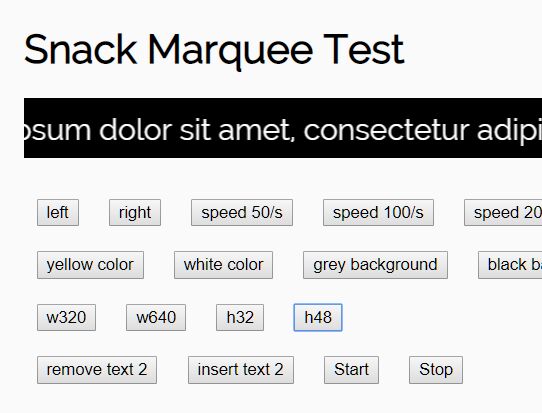AltSlider is a customizable jQuery slider plugin. Features include:
- Handle data with AJAX
- Handle data without using AJAX request
- Dynamic reload of data (using AJAX)
- Auto scroll function
- Elastic configuration: turn of scrollbar or AJAX requests
- Vertical and horizontal scrollbar
- Flexible CSS stylization
Usage
Load jQuery and AltSlider: npm i alt-slide
Mention this scripts in your HTML file:
<script src="node_modules/alt-slider/js/altSlider.js"></script> <script src="node_modules/jquery/dist/jquery.js"></script>Mention this stylesheet in your HTML file:
<link rel="stylesheet" href="node_modules/alt-slider/css/altSlider.css">At first your default JS file should look this way:
$(function () { $(".block").altSlider( { url: 'your-json-file.json' } ); });For dynamic reload add dynamicReload property in your JS file where it's attribute is milliseconds trough which your slider data will reload.
$(function () { $(".block").altSlider( { url: '/try-it/dynamic-reload/test.json', dynamicReload: 3000 } ); });For auto scroll add auto_scroll property in your JS file where it's attribute is milliseconds through which your slider will scroll.
$(function () { $(".block").altSlider( { url: '/try-it/auto-scroll/auto-scroll.json', auto_scroll: 1000 } ); });For turning of scrollbar add displayScroll property in your JS file where it's boolean attribute (false) means that you don't want to use scrollbar.
$(function () { $(".block").altSlider( { url: '/try-it/no-scroll/test.json', displayScroll: false } ); });For turning on customizable vertical scrollbar mode in your JS file mention boolean attribute (true) which means that your scrollbar is vertical. Add your CSS file for stylization. All features for horizontal scroll also work for vertical.
$(function () { $(".block").altSlider( { url: '/try-it/vertical-scroll/vertical-scroll.json', is_vertical: true } ); });For handling data without using AJAX requests, add it in your JS file with rawData property.
$(function () { $(".block").altSlider( { rawData: [ { "title": "Lorem ipsum dolor sit amet, consectetur adipisicing elit. A animi at corporis dignissimos error, facilis ipsum iste iusto, labore minima, nihil obcaecati placeat possimus quasi qui rem saepe soluta voluptates.", "body": "Test body 1", "create_time": "2018-01-01 00:00:01", "img_src": "http://s5.uploads.ru/t/0hYTP.jpg", "src": "https://google.com" }, { "title": "Lorem ipsum dolor sit amet, consectetur adipisicing elit. A animi at corporis dignissimos error, facilis ipsum iste iusto, labore minima, nihil obcaecati placeat possimus quasi qui rem saepe soluta voluptates.", "body": "Test body 2", "create_time": "2018-02-02 00:23:01", "img_src": "http://sa.uploads.ru/t/xqseC.jpg", "src": "https://google.com" }, { "title": "Lorem ipsum dolor sit amet, consectetur adipisicing elit. A animi at corporis dignissimos error, facilis ipsum iste iusto, labore minima, nihil obcaecati placeat possimus quasi qui rem saepe soluta voluptates.", "body": "Test body 3", "create_time": "2018-03-02 00:23:01", "img_src": "http://s3.uploads.ru/t/ecM5L.jpg", "src": "https://google.com" } ] } ); }); Rawdata format and server response data format
Format of data for url file must include array of data with next properties, which are optional.
[ { "title": "A five-year study of Thwaites Glacier will be one of the biggest projects ever in Antarctica.", "body": "Test body 1", "create_time": "2018-02-02 00:23:01", "header": "UK-US initiative to study mighty Thwaites Glacier", "img_src": "images/2.jpg", "src": "https://google.com" } ]- "header" is a header of your item block.
- "body" is a subheader.
- "title" is a paragraph with short description.
- "create_time" is a date with info when your paragraph was posted.
- "img_src" is a link to image.
- "src" is an external link.